change time Lexus GX470 2008 Operating the lights and windshield wipers / LEXUS 2008 GX470 (OM60D82U) User Guide
[x] Cancel search | Manufacturer: LEXUS, Model Year: 2008, Model line: GX470, Model: Lexus GX470 2008Pages: 458, PDF Size: 7.3 MB
Page 226 of 458
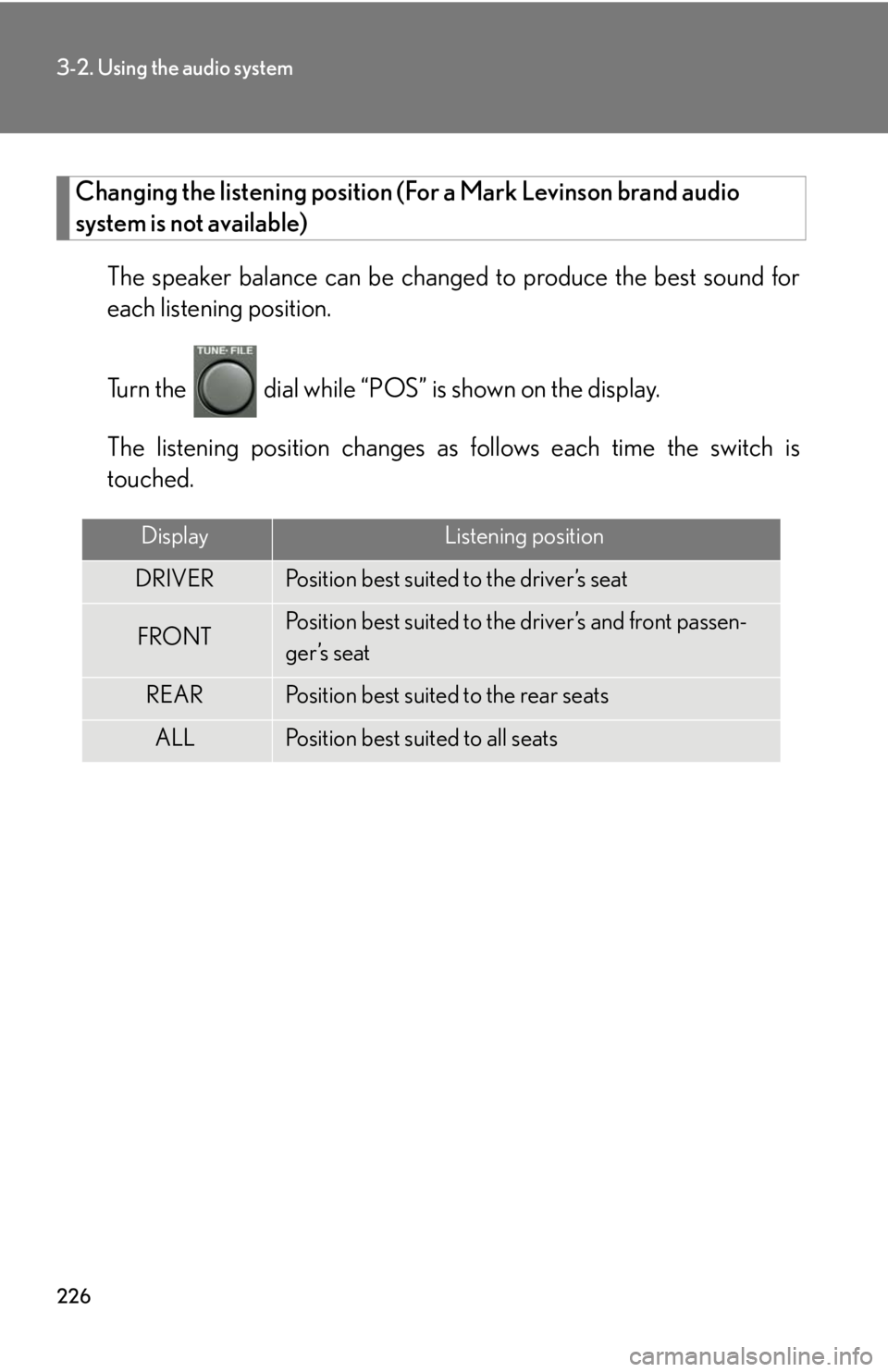
226
3-2. Using the audio system
Changing the listening position (For a Mark Levinson brand audio
system is not available)
The speaker balance can be change d to produce the best sound for
each listening position.
Turn the dial while “POS” is shown on the display.
The listening position changes as follows each time the switch is
touched.
DisplayListening position
DRIVERPosition best suited to the driver’s seat
FRONTPosition best suited to the driver’s and front passen-
ger’s seat
REARPosition best suited to the rear seats
ALLPosition best suited to all seats
Page 228 of 458

228
3-2. Using the audio system
Using the steering switches
Turning on the powerPress when the audio system is off.
The audio system can be turned OFF by holding the switch down for 1 second
or more.
Changing the audio source
Press when the audio system is on. The audio source changes as
follows each time the button is pressed. If a CD is not inserted, that mode
will be skipped.
FM (1, 2) CD player AUX AM SAT (1, 2, 3)
Some audio features can be controlled using the steering switches.
Power on, select audio
source
Vo l u m e
Radio: Select radio stations
CD:Select tracks and discs
Page 240 of 458
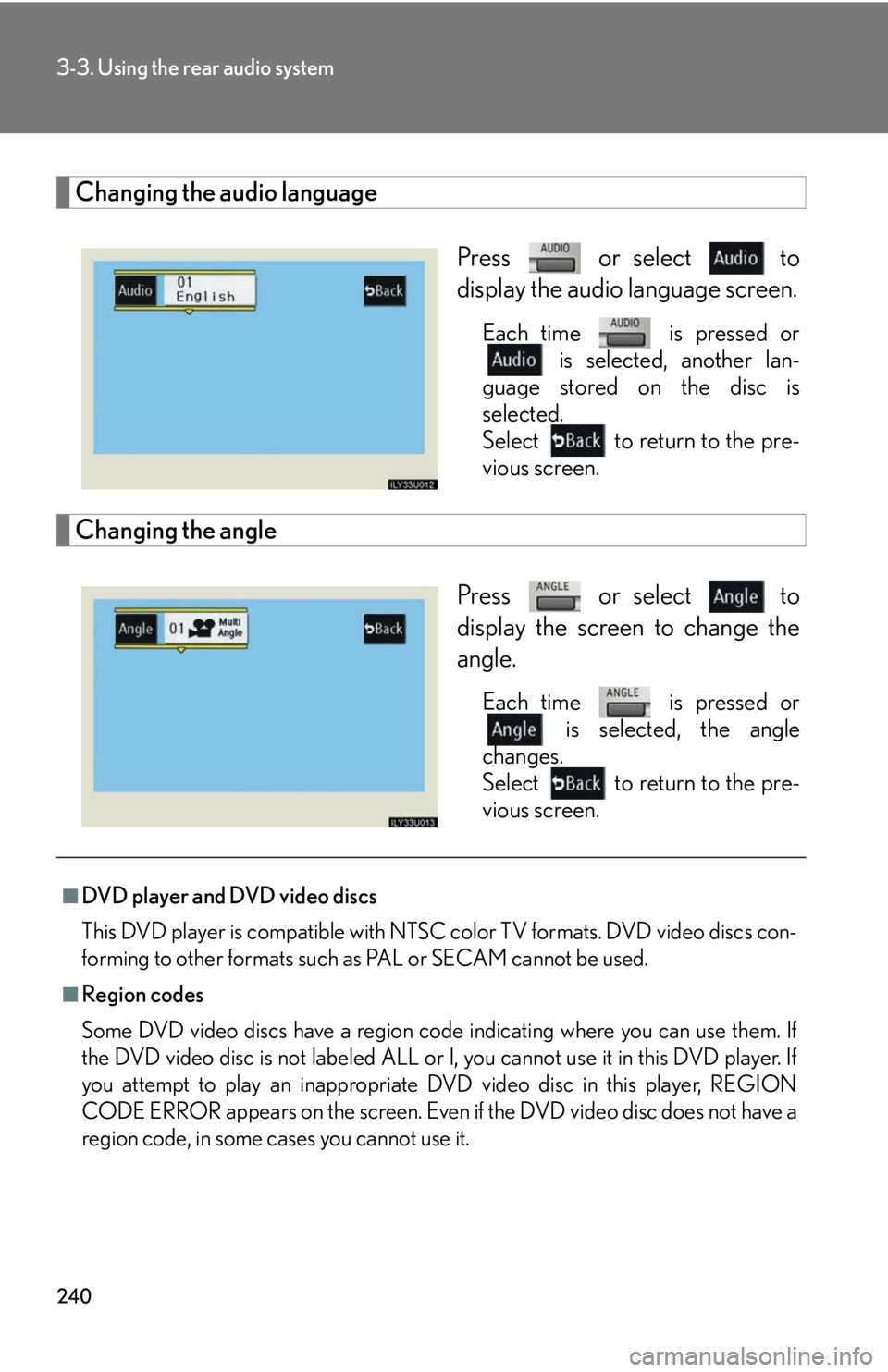
240
3-3. Using the rear audio system
Changing the audio languagePress or select to
display the audio language screen.
Each time is pressed or is selected, another lan-
guage stored on the disc is
selected.
Select to return to the pre-
vious screen.
Changing the angle
Press or select to
display the screen to change the
angle.
Each time is pressed or is selected, the angle
changes.
Select to return to the pre-
vious screen.
■DVD player and DVD video discs
This DVD player is compatible with NTSC color TV formats. DVD video discs con-
forming to other formats such as PAL or SECAM cannot be used.
■Region codes
Some DVD video discs have a region code indicating where you can use them. If
the DVD video disc is not labeled ALL or I, you cannot use it in this DVD player. If
you attempt to play an inappropriate DVD video disc in this player, REGION
CODE ERROR appears on the screen. Even if the DVD video disc does not have a
region code, in some cases you cannot use it.
Page 251 of 458

251
3-3. Using the rear audio system
3
Interior features
Select “Others” if you cannot find
the desired language.
Enter the appropriate 4-digit lan-
guage code. Select a number, and
press “ENT” to input it.
Language code list (P. 2 5 3 )
If a code that is not in the list is
entered, Incorrect Code will
appear on the screen.
Turning the angle mark on and off
The angle mark can be turned on fo r discs that are multi-angle compati-
ble.
Each time you press “ENT” when “Angle Mark” is selected, the angle mark
turns on or off alternately.
Setting viewer restriction levels
Setting a password allows use of
the viewer restriction function.
Select “Parental Lock”.
Enter the password and press
“ENT”.
The setting cannot be changed
unless the password is entered.
It is necessary to initialize the pass-
word if you forget it. (P. 252)
Page 252 of 458

252
3-3. Using the rear audio system
Select a restriction level (1-8), and
press “ENT”. The smaller the level
number, the stricter the age limit.
Setting the display modePressing changes the dis-
play modes sequentially as follows:
NormalWide 1 Wide 2
■Returning to the previous screen
Select , and press “ENT”.
■To initialize the password
Press “ ” on the remote control or unit ten times when the personal code input
screen is displayed.
Page 257 of 458

257
3-4. Using the interior lights
3
Interior features
Personal lights“ON”
“OFF”
“DOOR”
The lights are turned on/off by the
illuminated entry system.
■To prevent battery discharge
All of the lights will automatically turn off when the ignition key is removed and the
door is left open for more than 30 minutes.
■Customization that can be configured at Lexus dealer
Setting (e.g. The time elapsed before lights turn off) can be changed.
(Customizable features
P. 4 3 6 )
Page 302 of 458

302
3-6. Other interior features
●Tips for entering a phone number using the “Dial” and “Store” commands
• You do not need to say “Dial”, “Store” or “Verify” after the phone number.
• If the phone number entered is not 7, 10, or 11 digits, use the “Dial” or “Store”
command.
• Do not pause between the digits.
• Speech recognition does not recognize the words “Hundred” or “Thousand”. Instead, say each digit.
• Speech recognition often works better when the digits are combined smoothly into a single phrase.
• If the system does not recognize your command properly, use the “Digit dial”
command to enter one digit at a time.
●If problems continue
• Say each one of the syllables in the word clearly.
• Be sure to articulate each sound in the word.
• If the system is confusing 2 commands th at are similar, be sure to pronounce
the distinction.
• Avoid clipping short words and syllables.
• Try speaking louder to prevent background noise from drowning out your voice.
●Audible voice prompts
Some of the voice guidance instructions can be changed to Spanish. Press the
button and ask a Lexus Link Advisor.
■Information on Advanced services
See the Lexus Link area of the Lexus website at www.lexus.com/lexuslink/
or call
the Lexus Link Call Center at 1-800-25-LEXUS (1-800-255-3987)(toll free)
for more information.
■Certification for the Lexus Link System
NOTE:
This device complies with Part 15 of the FCC Rules. Operation is subject to the fol-
lowing two conditions: (1) this device ma y not cause harmful interference and (2)
this device must accept any interference received, including interference that may
cause undesired operation.
FCC ID: SCWTR-423-A2
Page 303 of 458

303
3-6. Other interior features
3
Interior features
■Lexus Link transceiver antenna
●Use only the supplied or an approved antenna. Unauthorized antennas, modifi-
cations, or attachments could damage the Lexus Link System and may violate
FCC regulations.
CAUTION
■FCC WARNING
Changes or modifications in construction not expressly approved by the party
responsible for compliance could void the user’s authority to operate the equip-
ment.
Radio Frequency Exposure. This device is approved for Mobile Application only
and, to comply with applicable FCC radio frequency exposure regulations, must be
used with a distance of at least 7.9 in. (20 cm) between the antenna and the body of
any person at all time during use.
■Caution regarding interference with electronic devices
Persons using medical devices such as a pacemaker should not touch or come in
close contact with the antenna while the vehicle engine switch is on. Otherwise, the
cellular signals may cause a malfunction in the medical devices.
●Before using an automatic car wash,
disconnect the antenna by unscrewing
it from the roof mount.
When you remove the antenna, make
sure the engine switch is turned off.
Page 436 of 458

436
6-2. Customization
Customizable features
ItemFunctionDefault settingCustomizedsetting
Wireless
remote con-
trol
(
P. 2 4 )
Wireless remote controlONOFF
Unlocking operation
Driver’s door
unlocked in 1-
step, all doors
unlocked
in 2-steps
All doors
unlocked in 1-step
Time elapsed before auto-
matic door lock function is
activated if door is not
opened after being
unlocked
60 seconds30 seconds
Operation indicator
(Emergency flashers)ONOFF
Operation indicator
(Buzzer) ONOFF
Panic functionONOFF
Buzzer sounds when
pushing the “LOCK” but-
ton with any door not
closed.
ONOFF
Your vehicle includes a variety of elec tronic features that can be personal-
ized to your preferences. Programming these preferences requires spe-
cialized equipment and may be performed by an authorized Lexus
dealership.
Some function settings are changed simultaneously with other functions
being customized. Contact your Lexus dealer for further details.