phone Lexus GX470 2008 Operating the lights and windshield wipers / LEXUS 2008 GX470 (OM60D82U) User Guide
[x] Cancel search | Manufacturer: LEXUS, Model Year: 2008, Model line: GX470, Model: Lexus GX470 2008Pages: 458, PDF Size: 7.3 MB
Page 296 of 458

296
3-6. Other interior features
Voice recognition error message:
•“Pardon” The system responds with this message if the system does not
recognize your voice command properly. Say the command slowly again.
After the third time this happens, the system will try to guess the command
you are requesting. If correct, say “Yes”. If not, say “No”, and the system will
prompt you with its next-best guess.
• “Slower please” The system responds with this message if you say a com-
mand before the system is ready to listen or if your voice command cannot
be recognized because of substant ial background noise. Try to wait
slightly longer before speaking.
■ There are 5 ways to make a call.
Dialing a specific number
Press the button. When the system responds with “Lexus
Link ready”, say “Dial”.
When the system responds with “Phone number to dial please”,
say the entire number you wish to dial without pausing.
The system will repeat the number and ask “Yes or No”.
Say “Yes” (or “No” to try again).
The system responds with “Dialin g” (your call will then be con-
nected).
Dialing digit-by-digit (“Digit Dial”)
“Digit Dial” enables you to dial a phone number by individual digit. This is
helpful when there is background no ise and also improves voice recogni-
tion.
Press the button. When the system responds with “Lexus
Link ready”, say “Digit dial”.
When the system responds with “Dig it please”, say the first digit
of the number to be dialed and wait for it to be repeated back to
you.
Continue one digit at a time until all digits are entered.
STEP1
STEP2
STEP3
STEP4
STEP5
STEP1
STEP2
STEP3
Page 297 of 458

297
3-6. Other interior features
3
Interior features
When finished, say “Dial”. The system responds with “Dialing” and
your call is placed.
If you have problems storing a nu mber using the continuous number
method, you can store numbers one digit at a time using “Digit Store”.
Simply follow the instructions above for “Digit Dial”, except say “Digit
Store” in STEP 1 and “Store” in STEP 4.
Dialing a phone number saved as a nametag
A nametag is a convenient way to store important or frequently called
phone numbers for easy access at an y time. To do this, choose a fre-
quently-called number to store, the example below uses your home tele-
phone number.
● How to store a nametag
Press the button. When the system responds with “Lexus
Link ready”, say “Store”.
When the system responds with “P hone number to store, please”,
say the entire number you wish to store with no pauses. The sys-
tem will repeat the number and ask “Yes or No”.
Say “Yes” (or “No” to try again).
When the system responds with “Nametag, please”, say “home”.
When the system resp onds with “About to store home. Does that
sound OK?”, say “Yes” (or “No” to try again).
The system responds with “Storing home”.
- The system can store up to 20 nametags.
- Try to use multi-syllable nametags such as “my home”, and “the office”.
- Try to avoid similar-sounding nametags like “Tim” and “Kim”.
When using the “Dial” and “Store” commands, the system will recog-
nize 7, 10, and 11-digit phone numbers. When dialing or storing a phone
number, you can say “zero” or “oh” for 0.
STEP4
STEP1
STEP2
STEP3
STEP4
STEP5
STEP6
Page 299 of 458
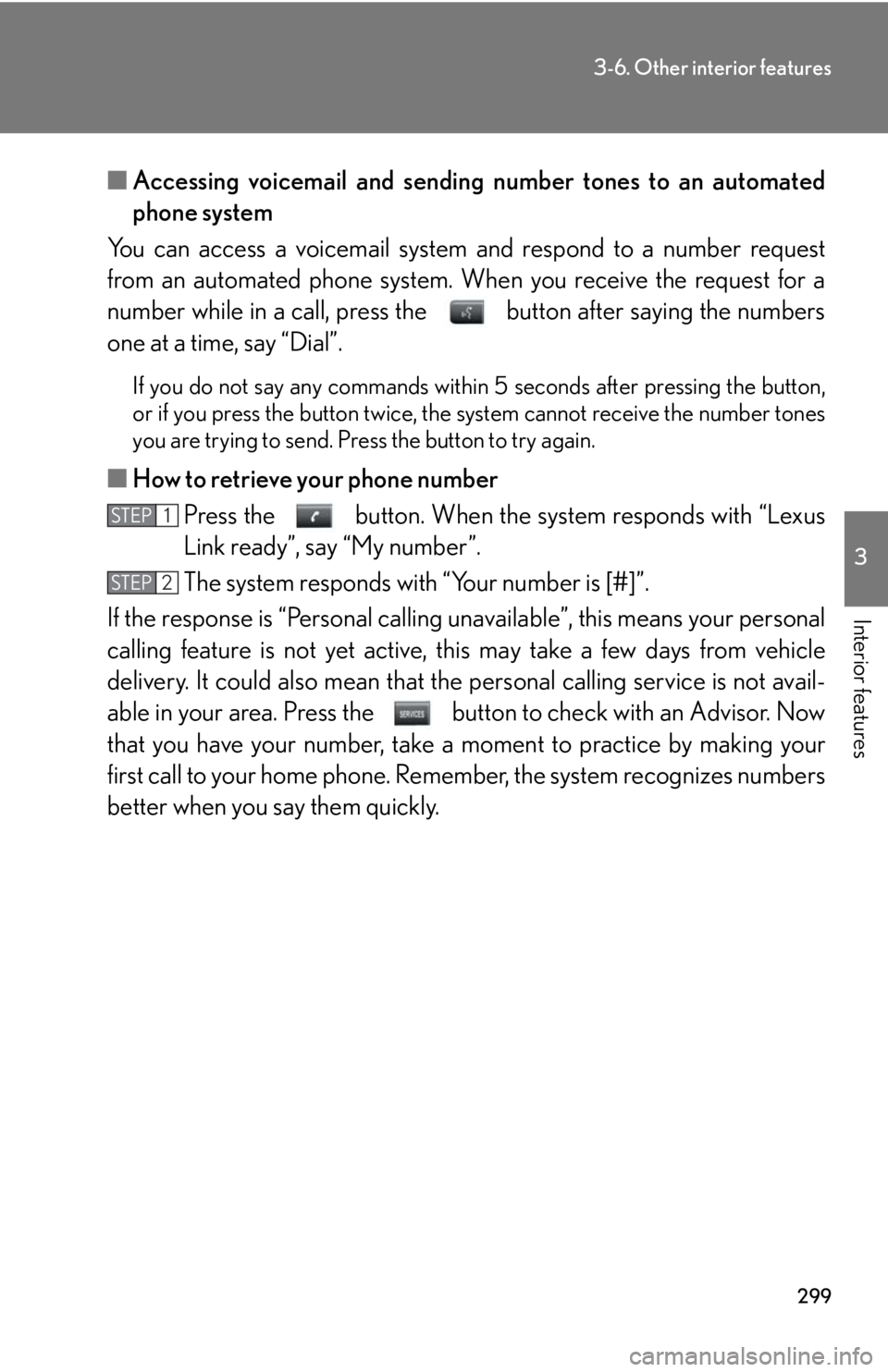
299
3-6. Other interior features
3
Interior features
■Accessing voicemail and sending number tones to an automated
phone system
You can access a voicemail system and respond to a number request
from an automated phone system. When you receive the request for a
number while in a call, press the button after saying the numbers
one at a time, say “Dial”.
If you do not say any commands within 5 seconds after pressing the button,
or if you press the button twice, the system cannot receive the number tones
you are trying to send. Press the button to try again.
■ How to retrieve your phone number
Press the button. When the system responds with “Lexus
Link ready”, say “My number”.
The system responds with “Your number is [#]”.
If the response is “Per sonal calling unavailable”, this means your personal
calling feature is not yet active, this may take a few days from vehicle
delivery. It could also mean that the pe rsonal calling service is not avail-
able in your area. Press the butto n to check with an Advisor. Now
that you have your number, take a moment to practice by making your
first call to your home phone. Rememb er, the system recognizes numbers
better when you say them quickly.
STEP1
STEP2
Page 301 of 458

301
3-6. Other interior features
3
Interior features
■Speech recognition information
The Lexus Link speech recognition systems use speech technology that is designed
to understand a wide range of speakers of American English. However, the technol-
ogy may not work as well if a regional or ethnic accent is encountered. If the speech
recognition system does not work properly, refer to the following.
●The system does not recognize your command properly if noise is present. Per-
form the following to improve voice command recognition.
• Turn down or off the air conditioning system.
• Slow down to reduce wind noise.
• Close the windows and the moon roof to block outside noise.
• Have all occupants be quiet so that the system does not recognize their con- versation as a command.
●When to speak
Say a command within 5 seconds after the system prompts you to speak.
●How to speak
• Speak forcefully and clearly.
• Speak calmly and naturally.
• The driver should speak while facing forward, and the passenger should
speak facing the inside rear view mirror.
• Avoid speaking with a rising intonati on. Use a flat or falling intonation.
●Tips for one-word commands
• The system recognizes only one word at a time for personal calling. (There
are some exceptions, such as “Advanced services” and “My number”.)
• When inputting the security codes or voice-activated keypad number, you
must say them one digit at a time. When inputting a phone number, the
speech recognition system can recognize 7, 10, and 11-digit numbers as well
as the number 911.
Page 302 of 458

302
3-6. Other interior features
●Tips for entering a phone number using the “Dial” and “Store” commands
• You do not need to say “Dial”, “Store” or “Verify” after the phone number.
• If the phone number entered is not 7, 10, or 11 digits, use the “Dial” or “Store”
command.
• Do not pause between the digits.
• Speech recognition does not recognize the words “Hundred” or “Thousand”. Instead, say each digit.
• Speech recognition often works better when the digits are combined smoothly into a single phrase.
• If the system does not recognize your command properly, use the “Digit dial”
command to enter one digit at a time.
●If problems continue
• Say each one of the syllables in the word clearly.
• Be sure to articulate each sound in the word.
• If the system is confusing 2 commands th at are similar, be sure to pronounce
the distinction.
• Avoid clipping short words and syllables.
• Try speaking louder to prevent background noise from drowning out your voice.
●Audible voice prompts
Some of the voice guidance instructions can be changed to Spanish. Press the
button and ask a Lexus Link Advisor.
■Information on Advanced services
See the Lexus Link area of the Lexus website at www.lexus.com/lexuslink/
or call
the Lexus Link Call Center at 1-800-25-LEXUS (1-800-255-3987)(toll free)
for more information.
■Certification for the Lexus Link System
NOTE:
This device complies with Part 15 of the FCC Rules. Operation is subject to the fol-
lowing two conditions: (1) this device ma y not cause harmful interference and (2)
this device must accept any interference received, including interference that may
cause undesired operation.
FCC ID: SCWTR-423-A2
Page 452 of 458

452
Alphabetical index
MaintenanceDo-it-yourself maintenance ........... 317
General maintenance .......................313
Maintenance data................................ 412
Maintenance requirements ..............311
Meter Instrument panel light control ....... 127
Meters ....................................................... 126
Mirrors Inside rear view mirror....................... 58
Side mirror heater ...............................199
Side mirrors ............................................. 59
Vanity mirrors...................................... 265
Moon roof ................................................... 64
MP3 disc ................................................... 218
Odometer................................................. 126
Off-road precautions Driving...................................................... 165
Vehicle ......................................................163
Oil Engine oil ............................................... 323
Outside rear view mirrors
Adjusting and folding ......................... 59
Defogger switch...................................199
Driving position memory.................. 45
Outside temperature display...........268
Overhead console ................................ 261
Overheating, Engine.......................... 408 Parking brake...........................................125
Parking lights
Replacing light bulbs ....................... 365
Switch ........................................................ 135
Wattage ................................................. 420
Personal lights........................................ 256
Power outlet ............................................272
Power windows .......................................... 61
Quarter window ................................... 278
Radiator .................................................... 329
Radio.......................................................... 203
RDS (Radio Date System) ................ 205
Rear console box.................................. 260
Rear height control air suspension .......................................149
Rear sear entertainment system A/V input adapter ............................ 248
Headphone jacks ...............................233
Remote control ...................................236
Rear seat Folding up the third seat ....................39
Removing the third seat ..................... 42
Tumbling the second seat ................ 37
Rear step bumper .....................................31
Rear turn signal lights Replacing light bulbs ....................... 365
Wattage ................................................. 420M
O
P
Q
R