remote control Lexus GX470 2008 Operating the lights and windshield wipers / LEXUS 2008 GX470 (OM60D82U) User Guide
[x] Cancel search | Manufacturer: LEXUS, Model Year: 2008, Model line: GX470, Model: Lexus GX470 2008Pages: 458, PDF Size: 7.3 MB
Page 65 of 458

65
1-4. Opening and closing the windows and moon roof
1
Before driving
■The moon roof can be operated when
The engine switch is in the “ON” position.
■Linked door lock moon roof operation
●The moon roof can be opened and closed using the key. (P. 2 6 )
●The moon roof can be opened using the wireless remote control. ( P. 2 4 )
■Retained accessory power operation
The moon roof can be operated for ap proximately 45 seconds even after the
engine switch is turned to the “ACC” or “LOCK” position. It cannot, however, be
operated once the driv er’s door is opened.
■Jam protection function
If an object is detected between the moon roof and the frame while closing or tilting
down, travel is stopped and the moon roof opens slightly.
■If the moon roof cannot be closed automatically
Keep the switch depressed.
■Sunshade
The sunshade can be opened and closed manually. However, the sunshade will
open automatically when the moon roof is opened.
■When the battery is disconnected
The moon roof must be initialized in order to ensure proper operation.
Close the moon roof fully.
Hold down the “TILT UP” button until th e moon roof tilts all the way up and
then tilts down a little automatically.
To ensure initialization is complete, make sure automatic opening and
closing functions work properly.
■Customization that can be configured at Lexus dealer
Settings (e.g. linked door lock operation) can be changed.
(Customizable features P. 4 3 6 )
STEP1
STEP2
STEP3
Page 72 of 458

72
1-6. Theft deterrent system
Alarm
Deactivating or stopping the alarmDo one of the following:
● Unlock the doors using the key or the wireless remote control.
● Start the engine.
■Items to check before locking the vehicle
To prevent unintended triggering of the alar m, check that there is no one in the vehi-
cle, and that all windows and the moon roof are closed before locking the vehicle.
■When the battery is disconnected
Be sure to cancel the alarm system.
If the battery is discharged before canceling the alarm, the system may be triggered
when the battery is reconnected.
The system sounds the alarm and flashes lights when forcible entry is
detected.
To arm the alarm, exit the vehi-
cle, make sure that the doors
and hood are closed, and lock
all the doors.
The system will operate auto-
matically once the indicator
begins to flashing.
Page 73 of 458

73
1-6. Theft deterrent system
1
Before driving
■Pa n i c m o d e
When the “PANIC” button is pushed for
longer than about 1 second, the headlights/
tail lights/emergency flashers will flash, the
interior lights will come on, and an alarm will
sound for about 60 seconds to deter any
person from trying to break into or damage
your vehicle.
To stop the alarm, push any button on the
wireless remote control.
Page 234 of 458

234
3-3. Using the rear audio system
■The rear seat entertainment system can be used when
The engine switch is in the “ACC” or “ON” position.
■Discs that can be used
Discs with the marks shown below can be used.
Playback may not be possible depending on recording format or disc features, or
due to scratches, dirt or deterioration.
■When appears on the screen
This indicates that the selected operation is not currently available.
■Error messages
DISC CHECK: Indicates that the disc is dirty, damaged or was inserted upside
down. Clean the disc or insert it correctly.
REGION ERROR: Indicates that the DVD region code is incorrect.
DVD ERROR: Indicates that there is a problem inside the player. Eject the disc, then reinsert it. If this problem persists, see your Lexus dealer.
If the malfunction still exists, take the vehicle to your Lexus
dealer.
■Before using the remote control (for new vehicle owners)
An insulating sheet is set to prevent the bat-
teries from being discharged. Remove the
insulating sheet before using the remote con-
trol.
Page 235 of 458
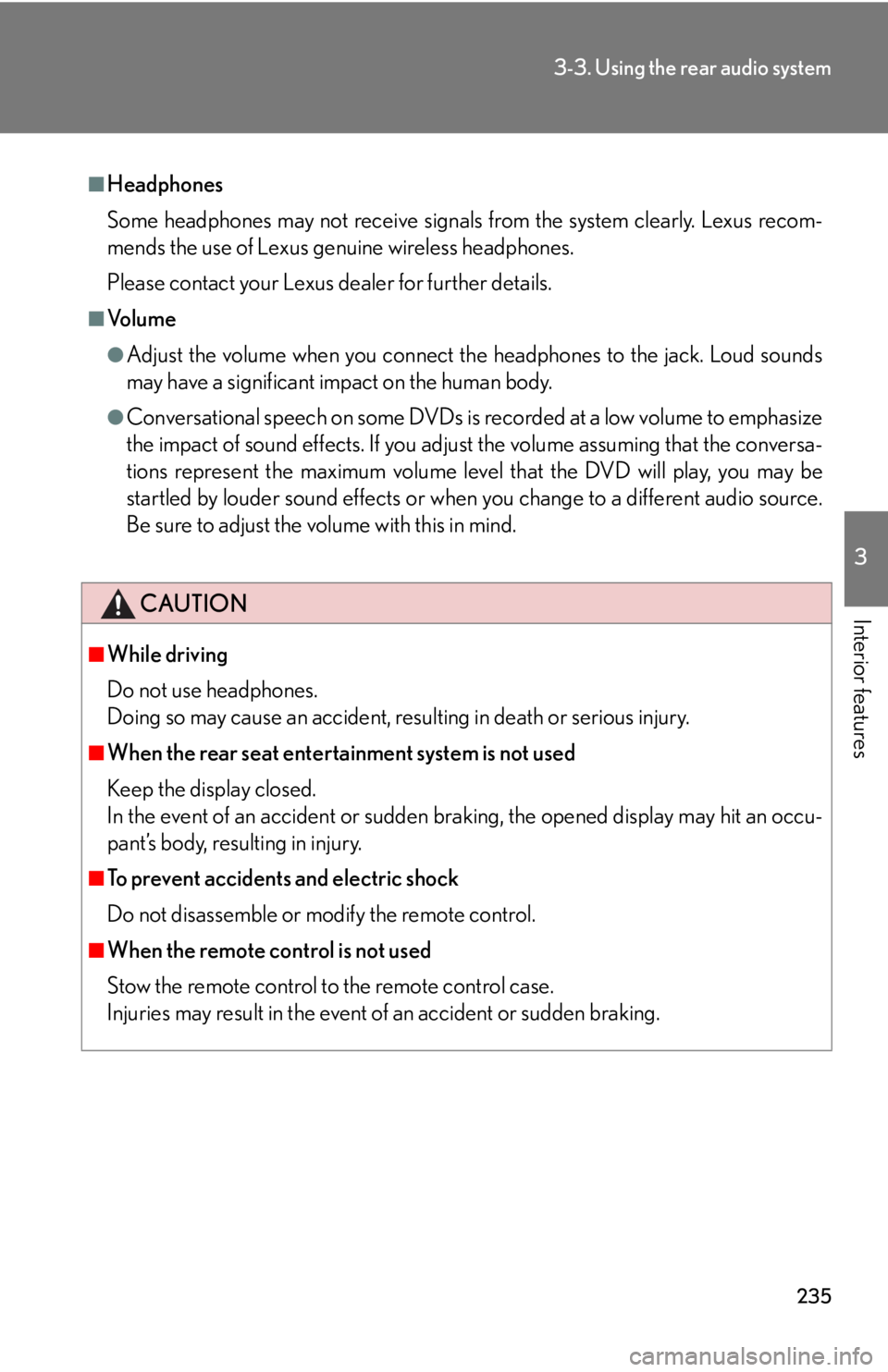
235
3-3. Using the rear audio system
3
Interior features
■Headphones
Some headphones may not receive signals from the system clearly. Lexus recom-
mends the use of Lexus genuine wireless headphones.
Please contact your Lexus dealer for further details.
■Vo l u m e
●Adjust the volume when you connect the headphones to the jack. Loud sounds
may have a significant impact on the human body.
●Conversational speech on some DVDs is recorded at a low volume to emphasize
the impact of sound effects. If you adjust the volume assuming that the conversa-
tions represent the maximum volume level that the DVD will play, you may be
startled by louder sound effects or when you change to a different audio source.
Be sure to adjust the volume with this in mind.
CAUTION
■While driving
Do not use headphones.
Doing so may cause an accident, resulting in death or serious injury.
■When the rear seat entertainment system is not used
Keep the display closed.
In the event of an accident or sudden braking, the opened display may hit an occu-
pant’s body, resulting in injury.
■To prevent accidents and electric shock
Do not disassemble or modify the remote control.
■When the remote control is not used
Stow the remote control to the remote control case.
Injuries may result in the event of an accident or sudden braking.
Page 236 of 458

236
3-3. Using the rear audio system
Using the DVD player (DVD video)
■Remote control
Turn on the DVD mode
Search a chapter
Rewind
Turn on the menu screen
Turn on the title selection
screen
Search the title
Change the screen angle
Enter the selected option
Select an option
Play/pause
Fast forward
Stop
Change the subtitle language
Change the audio language
Page 238 of 458
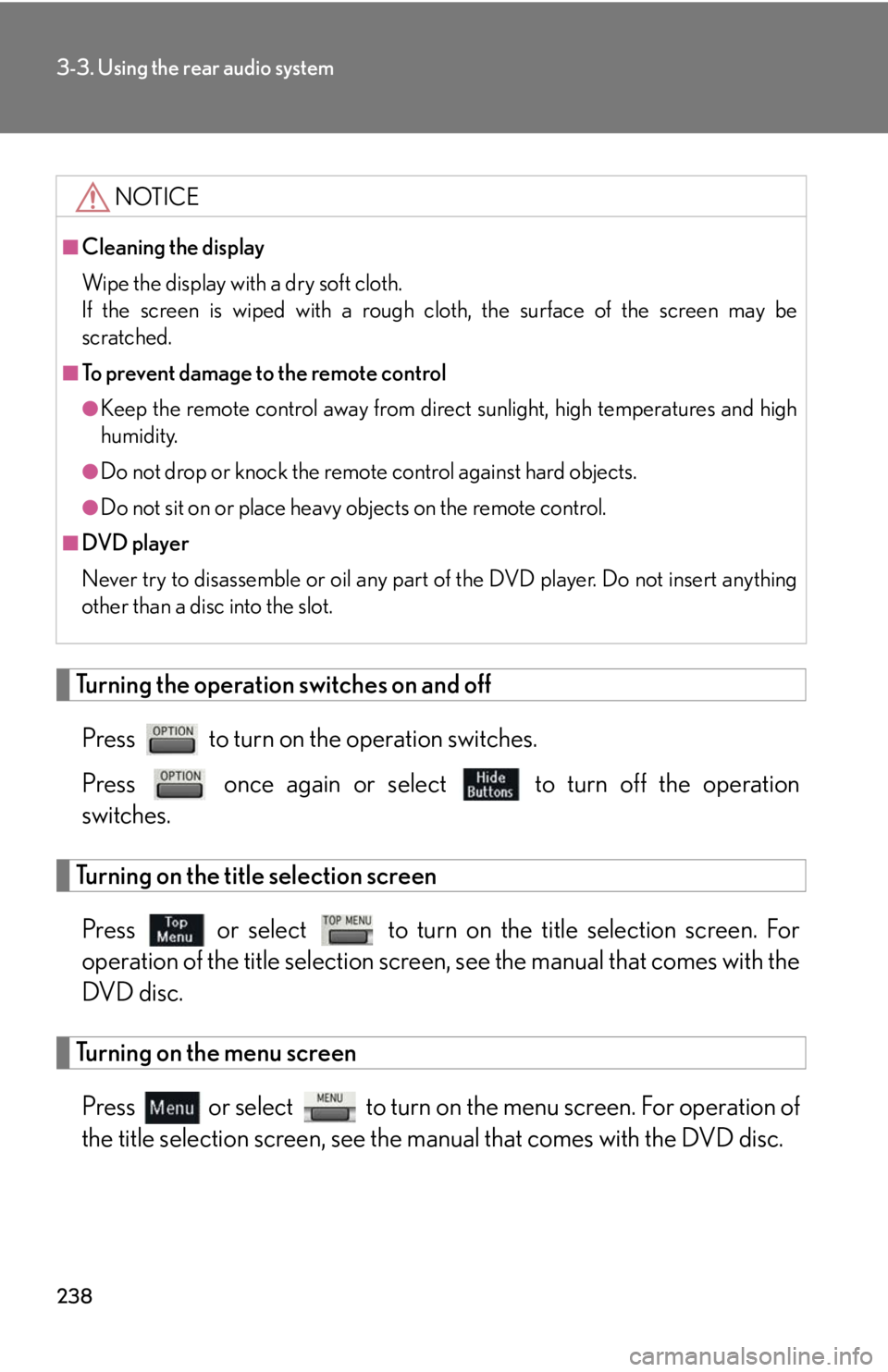
238
3-3. Using the rear audio system
Turning the operation switches on and offPress to turn on the operation switches.
Press once again or select to turn off the operation
switches.
Turning on the title selection screen
Press or select to turn on the title selection screen. For
operation of the title selection screen , see the manual that comes with the
DVD disc.
Turning on the menu screen
Press or select to turn on the menu screen. For operation of
the title selection screen, see the manual that comes with the DVD disc.
NOTICE
■Cleaning the display
Wipe the display with a dry soft cloth.
If the screen is wiped with a rough cloth, the surface of the screen may be
scratched.
■To prevent damage to the remote control
●Keep the remote control away from direct sunlight, high temperatures and high
humidity.
●Do not drop or knock the remote control against hard objects.
●Do not sit on or place heavy objects on the remote control.
■DVD player
Never try to disassemble or oil any part of the DVD player. Do not insert anything
other than a disc into the slot.
Page 243 of 458

243
3-3. Using the rear audio system
3
Interior features
Using the DVD player (video CD)
■Remote control
Select a switch
Select a chapter
Play/pause
Rewind
Display operation switches
Enter the selected option
Fast forward
Stop
Change the initial setting
Page 246 of 458

246
3-3. Using the rear audio system
Using the DVD player (MP3 discs)
Repeat play■ Repeat a file
Select .
■ Repeat all of files in a folder
Select , and press and hold “ENT” on the remote control.
Random play
■ Playing files from a particular folder in random order
Select .
■ Playing all of the files on a disc in random order
Select , and press and hold “ENT” on the remote control.
■Control screen
Press to display the con-
trol screen.
Repeat play
Random play
Scan play
Display file information
Select a folder
Page 247 of 458

247
3-3. Using the rear audio system
3
Interior features
Scan play■ Selecting the desired file by cueing the files in the folder
Select .
The player will scan all the files in the folder. Each file will be played for
10 seconds.
■ Selecting the desired file by cueing the folders on the disc
Select , and press and hold “ENT” remote control.
The player will scan all the folders on the disc. The first file in each
folder will be played for 10 seconds.
■Canceling random, repeat and scan play
Select , or again.