four wheel drive Lexus GX470 2008 Operating the lights and windshield wipers / LEXUS 2008 GX470 OWNER'S MANUAL (OM60D82U)
[x] Cancel search | Manufacturer: LEXUS, Model Year: 2008, Model line: GX470, Model: Lexus GX470 2008Pages: 458, PDF Size: 7.3 MB
Page 3 of 458
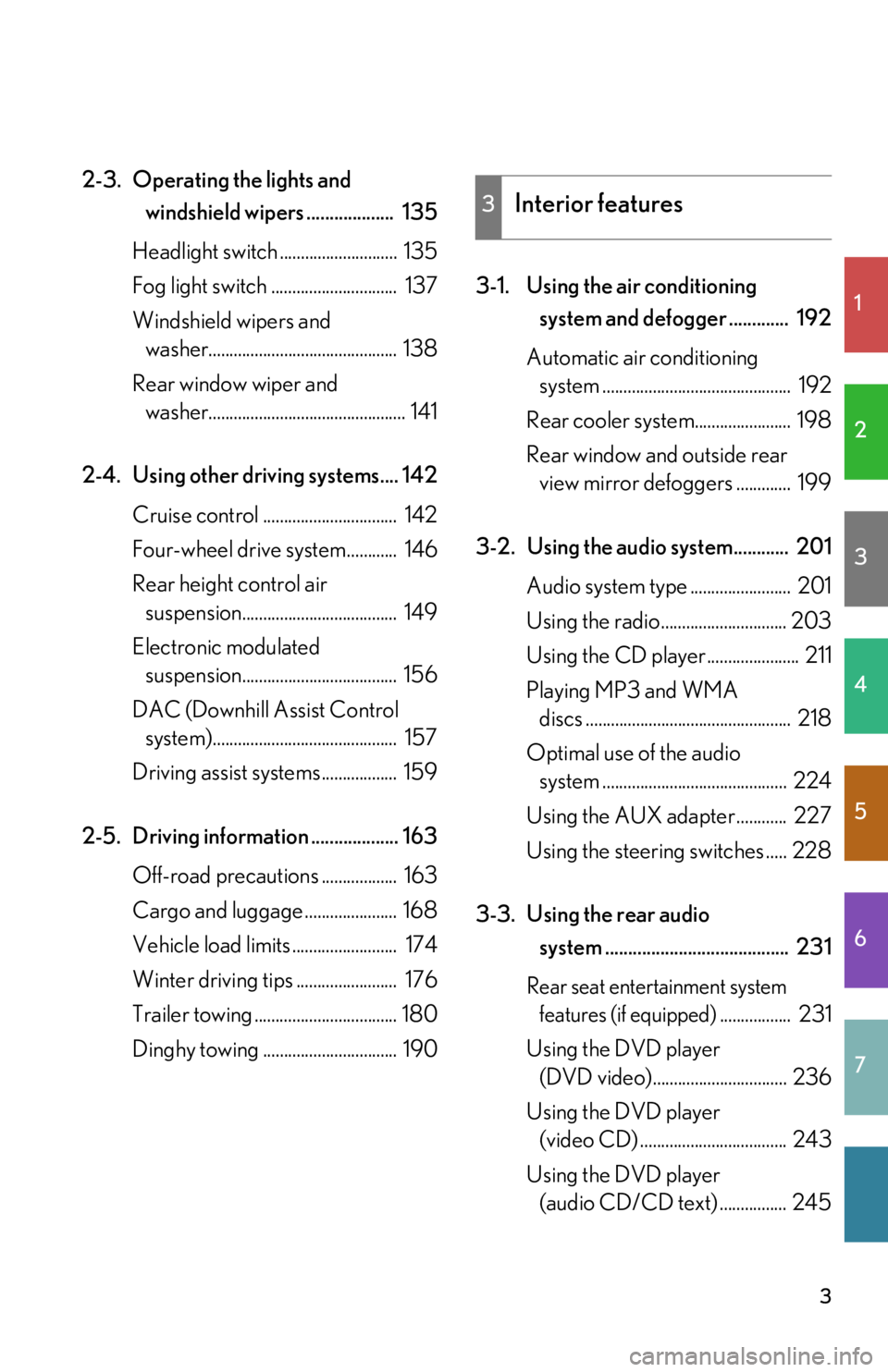
1
2
3
4
5
6
7
3
2-3. Operating the lights and windshield wipers ................... 135
Headlight switch ............................ 135
Fog light switch .............................. 137
Windshield wipers and washer............................................. 138
Rear window wiper and washer............................................... 141
2-4. Using other driving systems.... 142 Cruise control ................................ 142
Four-wheel drive system............ 146
Rear height control air suspension..................................... 149
Electronic modulated suspension..................................... 156
DAC (Downhill Assist Control system)............................................ 157
Driving assist systems.................. 159
2-5. Driving information ................... 163 Off-road precautions .................. 163
Cargo and luggage ...................... 168
Vehicle load limits ......................... 174
Winter driving tips ........................ 176
Trailer towing .................................. 180
Dinghy towing ................................ 190 3-1. Using the air conditioning
system and defogger ............. 192
Automatic air conditioning system ............................................. 192
Rear cooler syst em....................... 198
Rear window and outside rear view mirror defoggers ............. 199
3-2. Using the audio system............ 201 Audio system type ........................ 201
Using the radio.............................. 203
Using the CD player...................... 211
Playing MP3 and WMA discs ................................................. 218
Optimal use of the audio system ............................................ 224
Using the AUX adapter ............ 227
Using the steering switches ..... 228
3-3. Using the rear audio system ........................................ 231
Rear seat entertainment system features (if equipped)
................. 231
Using the DVD player (DVD video)................................ 236
Using the DVD player (video CD) ................................... 243
Using the DVD player (audio CD/CD text) ................ 245
3Interior features
Page 11 of 458

11
Shift lever P. 121
Cigarette lighter P. 271
Ashtray P. 269
Shift lock override button P. 403
C
: If equipped
Four-wheel drive control lever P. 146
Seat heater switches P. 274
AUX adapter P. 227
Power outlet P. 272
Height control switches Damping mode select switchP. 149
P. 156
“DAC” switch P. 157
Parking brake lever P. 125
Page 109 of 458
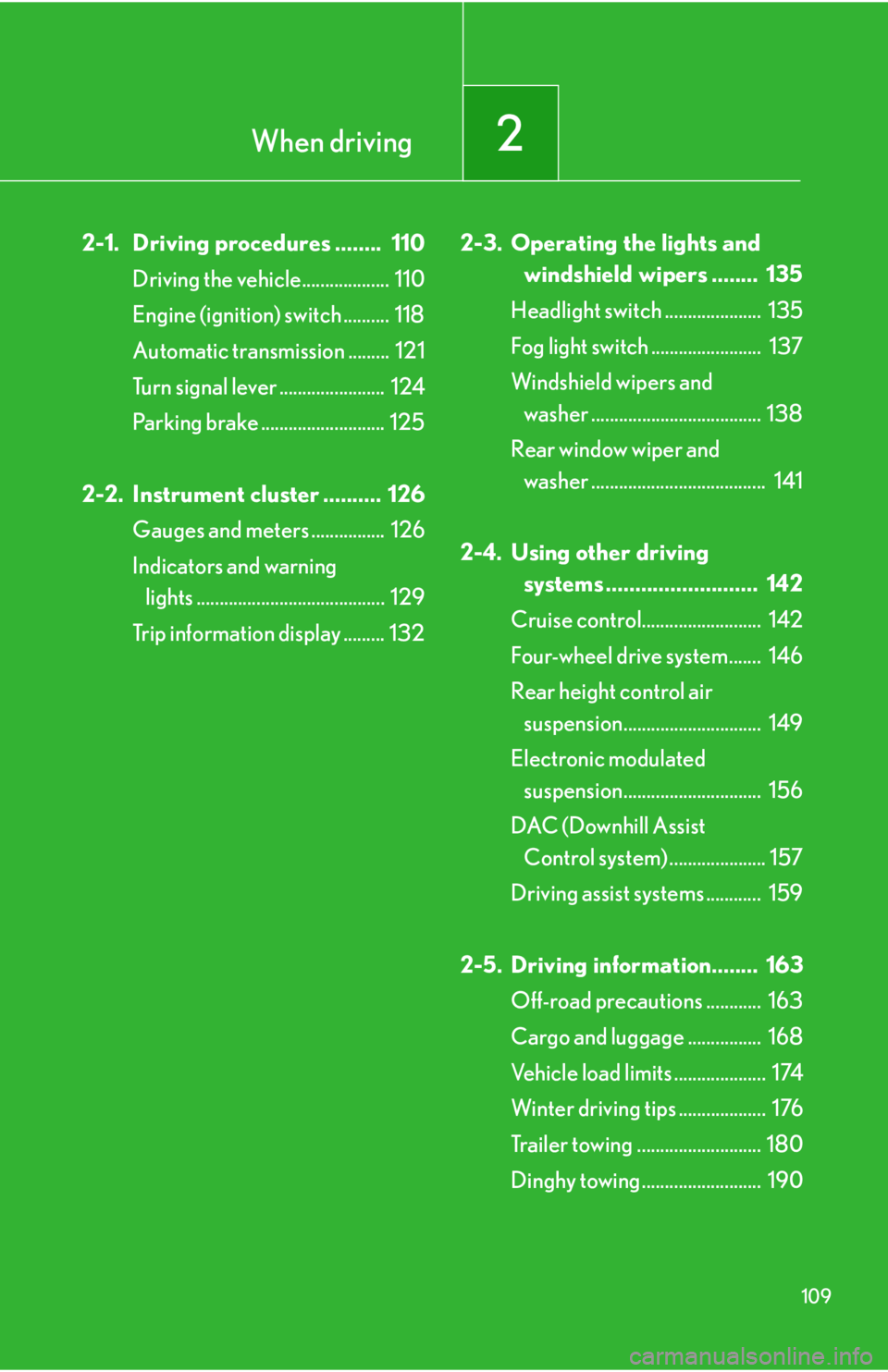
When driving2
109
2-1. Driving procedures ........ 110Driving the vehicle................... 110
Engine (ignition) switch .......... 118
Automatic transmission ......... 121
Turn signal lever ....................... 124
Parking brake ........................... 125
2-2. Instrument cluster .......... 126 Gauges and meters ................ 126
Indicators and warning lights ......................................... 129
Trip information display ......... 132 2-3. Operating the lights and
windshield wipers ........ 135
Headlight switch ..................... 135
Fog light switch ........................ 137
Windshield wipers and washer ..................................... 138
Rear window wiper and washer ...................................... 141
2-4. Using other driving systems .......................... 142
Cruise control.......................... 142
Four-wheel drive system....... 146
Rear height control air suspension.............................. 149
Electronic modulated suspension.............................. 156
DAC (Downhill Assist Control system) ..................... 157
Driving assist systems ............ 159
2-5. Driving information........ 163 Off-road precautions ............ 163
Cargo and luggage ................ 168
Vehicle load limits .................... 174
Winter driving tips ................... 176
Trailer towing ........................... 180
Dinghy towing .......................... 190
Page 146 of 458

146
2-4. Using other driving systems
Four-wheel drive system
Use the four-wheel drive control lever and center differential lock button
to select following transfer and center differential modes.
Four-wheel drive control lever
“L” (low speed position)
Driving requiring maximum power and traction such as climbing or
descending steep hills, off-road driving and hard pulling in sand or mud.
“N” (neutral position)
No power is delivered to the wheels.
“H” (high speed position)
Normal driving on all types of roads.
Page 147 of 458

147
2-4. Using other driving systems
2
When driving
■The four-wheel drive control lever can be operated when
●The engine switch is in the “ON” position,
●The shift lever is in the “N” position, and
●The vehicle is stopped completely.
Center differential lock/unlock buttonUse this button when your vehi-
cle’s wheel gets stuck in a ditch
or when you are driving on a
loose or bumpy surface.
Page 148 of 458

148
2-4. Using other driving systems
■The center differential lock/unlock button can be operated when
●The engine switch is in the “ON” position, and
●The four-wheel drive control lever is in the “H” or “L” position.
■Locking/unlocking the center differential
●When the center differential is locked, VSC is automatically turned off. (The
center differential lock and “VSC OFF” indicator lights come on.)
●If the operation is not completed, the center differential lock indicator blinks. If
the indicator light does not go off when unlocking the center differential, drive
straight ahead while accelerating or decelerating, or drive in reverse.
●If center differential lock system oper ation is not completed within 5 seconds
while the cruise control system is set, cancel the cruise control system.
CAUTION
■While driving
Never move the four-wheel drive control lever if the wheels are slipping. Doing so
may cause an accident resulting in death or serious injury.
NOTICE
■To prevent damage to the center differential
●Unlock the center differential after the wh eels are out of the ditch or off the loose
or bumpy surface.
●Do not push the center differential lock/u nlock button when the vehicle is corner-
ing or when its wheels are spin ning freely off the ground.
Page 156 of 458

156
2-4. Using other driving systems
Electronic modulated suspension
■Driving mode
●Mode is suitable for ordinary driving.
●Mode or is suitable for heavy load or driving on a unpaved road.
●With the four-wheel drive control lever at “L”, the damping effect suitable for off-
road driving will be provided.
The electronic modulated suspension controls the suspension according to
the road and driving conditions. Selected driving mode allows for good
riding comfort and stability.
For driving on a bumpy road
For ordinary driving such as
in the city traffic
For moderate high speed
driving
For sporty type driving such
as on winding mountain
roads and high speed driving.
Soft Hard
Page 157 of 458

157
2-4. Using other driving systems
2
When driving
DAC (Downhill Assist Control system)
The DAC helps to prevent excessive speed on steep downhill slopes.
The system will operate when the vehicle is traveling under 15 mph
(25 km/h) and the four wheel drive control lever is in the “L” position.
■System operation
Press the “DAC” switch. The
indicator will come on, and the
system will operate.
When the system is in operation,
the slip indicator light will flash,
and the stop lights/high
mounted stop lights will be lit.
■Turning off the system
Press the “DAC” switch while the system is in operation. The indica-
tor will flash as the system gradua lly ceases operation, and will turn
off when the system is fully off.
Press the “DAC” switch while the indicator is flashing to start the
system again.
Page 158 of 458

158
2-4. Using other driving systems
■Operating tips
The system will operate when the shift lever is in a position other than “P”, however
to make effective use of the system it is recommended that the shift lever be shifted
to “2” or “L”.
■If the four wheel drive control lever is in “H”
The system will not operate.
■If the brake system overheats
The system will cease operation and a bu zzer will sound to alert the driver.
Stop the vehicle in a safe place. (There is no problem with continuing normal driv-
ing.)
■System malfunction
●The “DAC” indicator does not come on when the engine switch is turned to the
“ON” position.
●The “DAC” indicator does not come on when the “DAC” switch is pressed.
In the above cases have your vehicle checked by your Lexus dealer.
CAUTION
■The system may not operate on the following surfaces, which may lead to an acci-
dent causing death or serious injury.
●Slippery surfaces such as wet or muddy roads
●Icy surfaces
●Unpaved roads
Page 176 of 458

176
2-5. Driving information
Winter driving tips
Carry out the necessary preparations and inspections before driving the
vehicle in winter. Always drive the vehicle in a manner appropriate to the
prevailing weather conditions.
■ Pre-winter preparations
●Use fluids that are appropria te to the prevailing outside tempera-
tures.
• Engine oil
• Engine coolant
• Washer fluid
● Have a service technician inspect the level and specific gravity of
battery electrolyte.
● Have the vehicle fitted with four snow tires or purchase a set of
tire chains for the rear tires.
Ensure that all tires are the same size and brand, and that chains match
the size of the tires.
■ Before driving the vehicle
Perform the following according to the driving conditions.
● Do not try to forcibly open a w indow or move a wiper that is fro-
zen. Pour warm water over the frozen area to melt the ice. Wipe
away the water immediately to prevent it from freezing.
● To ensure proper operation of the climate control system fan,
remove any snow that has accumu lated on the air inlet vents in
front of the windshield.
● Remove any ice that has accumul ated on the vehicle chassis.
● Periodically check for and remove any excess ice or snow that
may have accumulated in the wheel well or on the brakes.