hill Lexus GX470 2008 Operating the lights and windshield wipers / LEXUS 2008 GX470 OWNER'S MANUAL (OM60D82U)
[x] Cancel search | Manufacturer: LEXUS, Model Year: 2008, Model line: GX470, Model: Lexus GX470 2008Pages: 458, PDF Size: 7.3 MB
Page 3 of 458
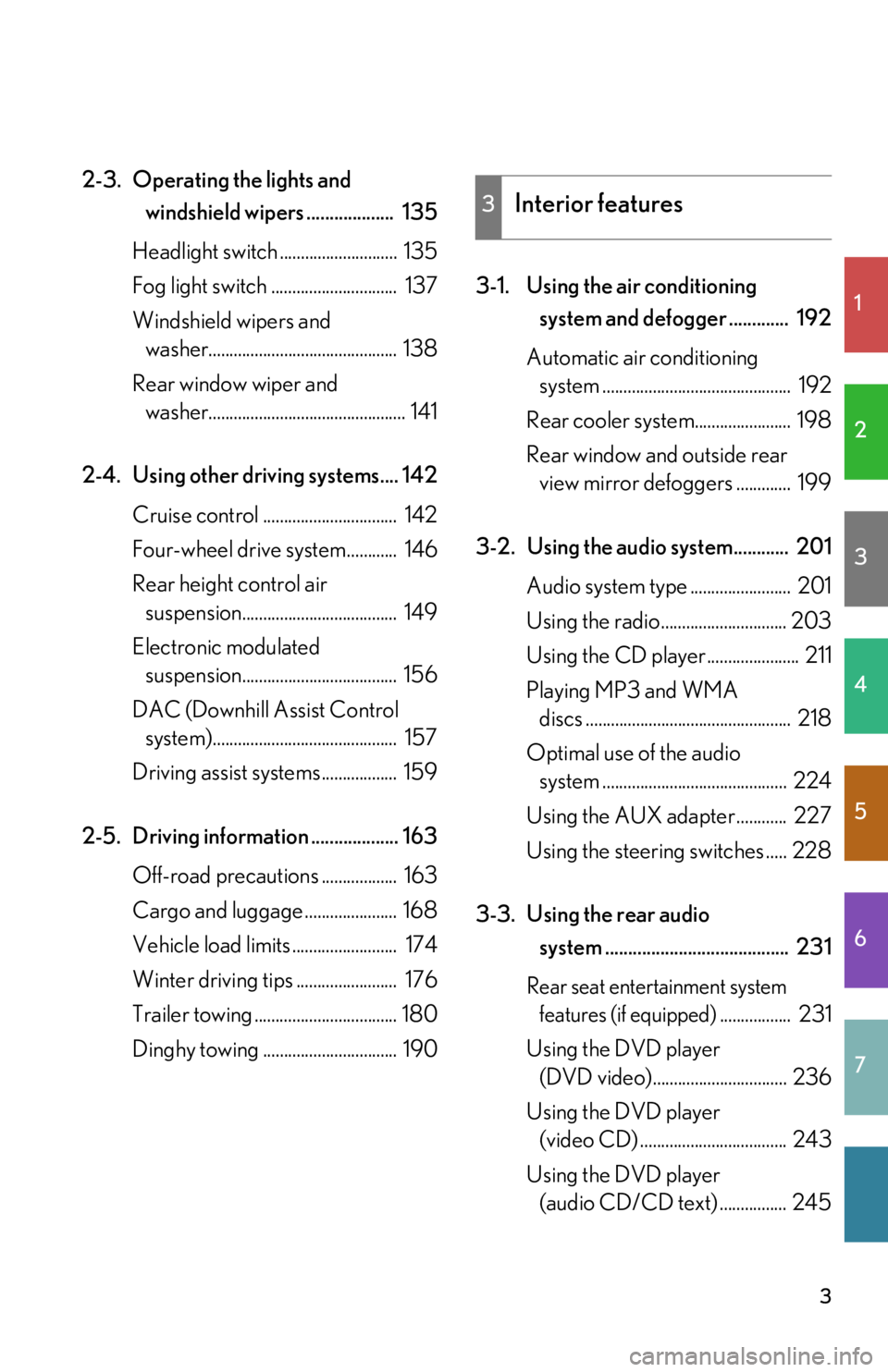
1
2
3
4
5
6
7
3
2-3. Operating the lights and windshield wipers ................... 135
Headlight switch ............................ 135
Fog light switch .............................. 137
Windshield wipers and washer............................................. 138
Rear window wiper and washer............................................... 141
2-4. Using other driving systems.... 142 Cruise control ................................ 142
Four-wheel drive system............ 146
Rear height control air suspension..................................... 149
Electronic modulated suspension..................................... 156
DAC (Downhill Assist Control system)............................................ 157
Driving assist systems.................. 159
2-5. Driving information ................... 163 Off-road precautions .................. 163
Cargo and luggage ...................... 168
Vehicle load limits ......................... 174
Winter driving tips ........................ 176
Trailer towing .................................. 180
Dinghy towing ................................ 190 3-1. Using the air conditioning
system and defogger ............. 192
Automatic air conditioning system ............................................. 192
Rear cooler syst em....................... 198
Rear window and outside rear view mirror defoggers ............. 199
3-2. Using the audio system............ 201 Audio system type ........................ 201
Using the radio.............................. 203
Using the CD player...................... 211
Playing MP3 and WMA discs ................................................. 218
Optimal use of the audio system ............................................ 224
Using the AUX adapter ............ 227
Using the steering switches ..... 228
3-3. Using the rear audio system ........................................ 231
Rear seat entertainment system features (if equipped)
................. 231
Using the DVD player (DVD video)................................ 236
Using the DVD player (video CD) ................................... 243
Using the DVD player (audio CD/CD text) ................ 245
3Interior features
Page 109 of 458
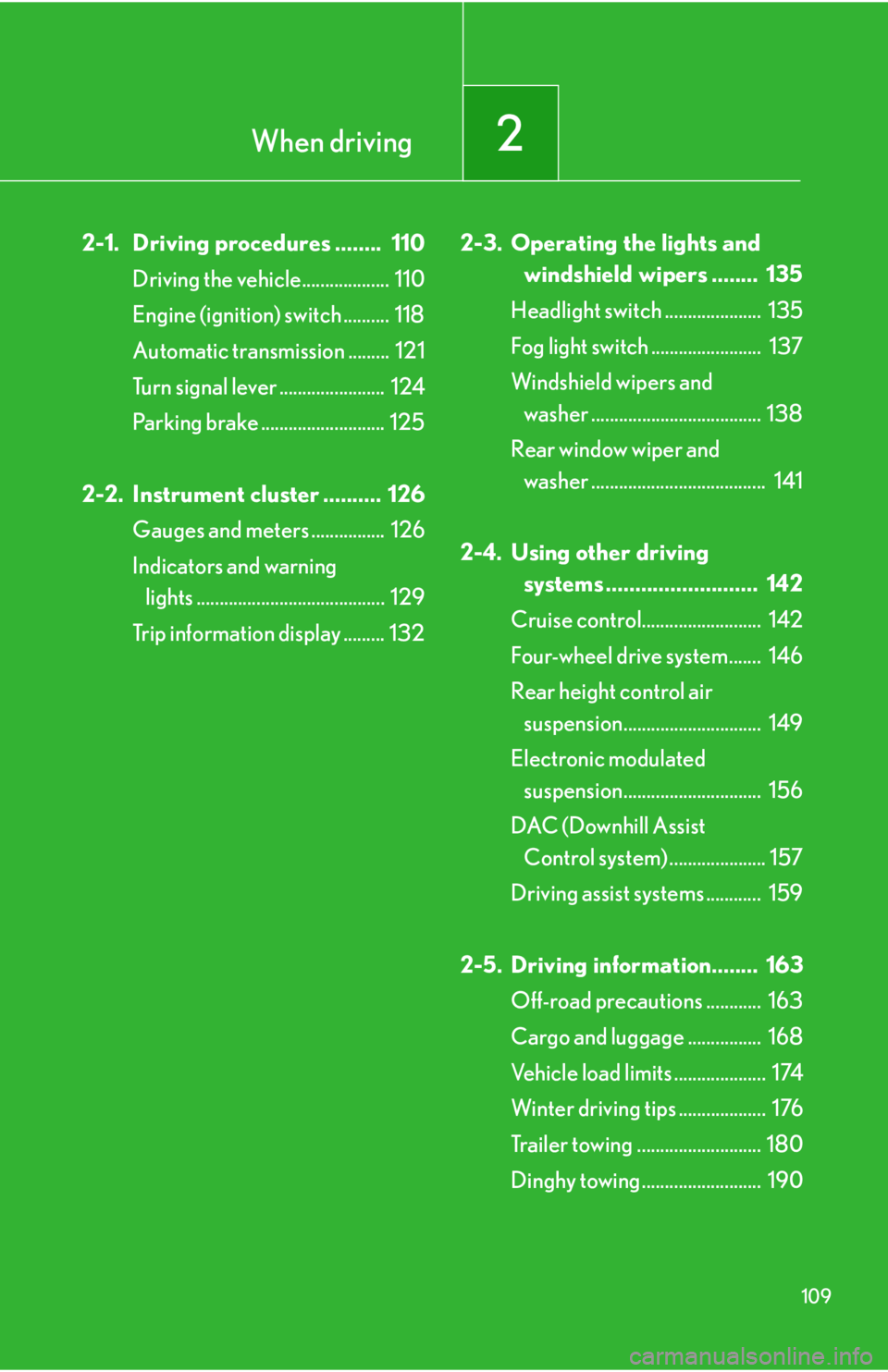
When driving2
109
2-1. Driving procedures ........ 110Driving the vehicle................... 110
Engine (ignition) switch .......... 118
Automatic transmission ......... 121
Turn signal lever ....................... 124
Parking brake ........................... 125
2-2. Instrument cluster .......... 126 Gauges and meters ................ 126
Indicators and warning lights ......................................... 129
Trip information display ......... 132 2-3. Operating the lights and
windshield wipers ........ 135
Headlight switch ..................... 135
Fog light switch ........................ 137
Windshield wipers and washer ..................................... 138
Rear window wiper and washer ...................................... 141
2-4. Using other driving systems .......................... 142
Cruise control.......................... 142
Four-wheel drive system....... 146
Rear height control air suspension.............................. 149
Electronic modulated suspension.............................. 156
DAC (Downhill Assist Control system) ..................... 157
Driving assist systems ............ 159
2-5. Driving information........ 163 Off-road precautions ............ 163
Cargo and luggage ................ 168
Vehicle load limits .................... 174
Winter driving tips ................... 176
Trailer towing ........................... 180
Dinghy towing .......................... 190
Page 113 of 458

113
2-1. Driving procedures
2
When driving
CAUTION
■When driving the vehicle
●Do not shift the shift lever to “N” while the vehicle is moving.
Doing so may cause insufficient engine braking and lead to an accident.
●Do not turn the engine off while driving.
The power steering and brake booster systems will not operate properly if the
engine is off.
●Use engine braking (downshift) to maintain a safe speed when driving down a
steep hill.
Using the brakes continuously may cause the brakes to overheat and lose effec-
tiveness. (P. 1 2 3 )
●When stopped on an inclined surface, use the brake pedal and parking brake to
prevent the vehicle from rolling backwa rd or forward and causing an accident.
●Do not adjust the position of the steering wheel, the seat, or the inside or outside
rear view mirrors while driving.
Doing so may result in a loss of vehicle control that can cause accidents that may
result in death or serious injury.
●Always check that all passengers’ arms, heads or other parts of their bodies are
not outside the vehicle, as this may result in death or serious injury.
●Do not drive in excess of the speed limit. Even if the legal speed limit permits it, do
not drive over 85 mph (140 km/h) unless your vehicle has high-speed capability
tires. Driving over 85 mph (140 km/h) may result in tire failure, loss of control and
death or serious injury. Be sure to consult a tire dealer to determine whether the
tires on your vehicle are high-speed capability tires or not before driving at such
speeds.
●If you drive through deep water over about 28 in. (700 mm) in depth, select the
vehicle height in the “HI” (high) mode us ing the active height select switch and
then turn off the active height control su spension by pushing the height control
switch. Drive your vehicle at 19 mph (30 km/h) or slower.
Page 116 of 458

116
2-1. Driving procedures
CAUTION
■When taking a nap in the vehicle
Always turn the engine off.
Otherwise, you may accidentally move the shift lever or depress the accelerator
pedal, which could cause an accident or fire due to engine overheating. Addition-
ally, if the vehicle is parked in a poorly ventilated area, exhaust gases may collect
and enter the vehicle, leading to death or a serious health hazard.
■When braking the vehicle
●When the brakes are wet, drive more cautiously.
Braking distance increases when the brakes are wet, and may cause one side of
the vehicle to brake differently than the other side. Also the parking brake may
not securely hold the vehicle.
●If the power brake assist function does not operate, do not follow other vehicles
closely and avoid downhill or sharp turns that require braking.
In this case, braking is still possible, but it will require more force on the pedal than
usual. Braking distance may also increase.
●Do not pump the brake peda l if the engine stalls.
Each push on the pedal uses up the reserve for the power-assisted brakes.
●The brake system consists of 2 individual hydraulic systems: if one of the systems
fails, the other will still operate. In this case, the brake pedal should be depressed
more firmly than usual and braking distance becomes longer.
Do not drive your vehicle with only a single brake system. Have your brakes fixed
immediately.
NOTICE
■While driving the vehicle
Do not use the accelerator pedal or depr ess accelerator and brake pedals together
to hold the vehicle on a hill.
■When parking the vehicle
Always put the shift lever in “P”. Failure to do so may cause the vehicle to move or
the vehicle may accelerate suddenly if the accelerator pedal is accidentally
depressed.
Page 130 of 458

130
2-2. Instrument cluster
■Indicators
The indicators inform the driver of th e operating state of the vehi-
cle’s various systems.
Turn signal indicator
( P. 1 2 4 )“RSCA OFF” indicator
(P. 8 9 )
Headlight high beam indi-
cator ( P. 1 3 5 )Downhill assist control
system indicator
( P. 1 5 7 )
(U.S.A.)
Headlight indicator
( P. 1 3 5 )
(U.S.A.)
Engine oil replacement
reminder light ( P. 3 8 4 )
(Canada)
Tail light indicator
( P. 1 3 5 ) Slip indicator
(P. 1 6 0 )
Security indicator
(P. 7 0 ) “VSC OFF” indicator
(P. 1 4 7 )
Shift position indicators
(P. 121)Center differential lock
indicator ( P. 1 4 7 )
Height control indicator
( P. 1 5 0 ) “AIR BAG ON” indicator
( P. 9 0 )
Automatic transmission
second start indicator
( P. 122)“AIR BAG OFF” indicator
( P. 9 0 )
Cruise control indicator
( P. 1 4 2 )
*
*
*
*
*
*
*
Page 145 of 458

145
2-4. Using other driving systems
2
When driving
CAUTION
■To avoid operating the cruise control by mistake
Keep the “ON-OFF” button off when not in use.
■Situations unsuitable for cruise control
Do not use cruise control in any of the following situations.
Doing so may result in control of the vehicle being lost and could cause a serious or
fatal accident.
●In heavy traffic
●On roads with sharp bends
●On slippery roads, such as thos e covered with rain, ice or snow
●On steep hills
●On winding roads
Page 146 of 458

146
2-4. Using other driving systems
Four-wheel drive system
Use the four-wheel drive control lever and center differential lock button
to select following transfer and center differential modes.
Four-wheel drive control lever
“L” (low speed position)
Driving requiring maximum power and traction such as climbing or
descending steep hills, off-road driving and hard pulling in sand or mud.
“N” (neutral position)
No power is delivered to the wheels.
“H” (high speed position)
Normal driving on all types of roads.
Page 157 of 458

157
2-4. Using other driving systems
2
When driving
DAC (Downhill Assist Control system)
The DAC helps to prevent excessive speed on steep downhill slopes.
The system will operate when the vehicle is traveling under 15 mph
(25 km/h) and the four wheel drive control lever is in the “L” position.
■System operation
Press the “DAC” switch. The
indicator will come on, and the
system will operate.
When the system is in operation,
the slip indicator light will flash,
and the stop lights/high
mounted stop lights will be lit.
■Turning off the system
Press the “DAC” switch while the system is in operation. The indica-
tor will flash as the system gradua lly ceases operation, and will turn
off when the system is fully off.
Press the “DAC” switch while the indicator is flashing to start the
system again.
Page 159 of 458

159
2-4. Using other driving systems
2
When driving
Driving assist systems
To help enhance driving safety and performance, the following systems
operate automatically in response to various driving situations. Be aware,
however, that these systems are supplementary and should not be relied
upon too heavily when operating the vehicle.
■ABS (Anti-lock Brake System)
Helps to prevent wheel lock when the brakes are applied suddenly, or if
the brakes are applied while driving on a slippery road surface.
■Brake Assist
Generates an increased level of braking force after the brake pedal is
depressed, when the system detects a panic stop situation.
■VSC (Vehicle Stability Control)
Helps the driver to control skidding when swerving suddenly or turning on
slippery road surfaces.
■ Active traction control
Maintains drive power and prevents the 4 wheels from spinning when
starting the vehicle or accelerating on slippery roads.
■Hill-start assist control
Helps prevent the vehicle from rolling backwards when starting on an
incline or slippery slope. It operates for approximately 5 seconds at maxi-
mum.
■ Limited Slip Differential
Transfers drive power to the rear tires when front tires spin, and vice versa,
in order to improve traction.
■Kinetic Dynamic Suspension System (if equipped)
Kinetic Dynamic Suspension System helps to significantly enhance han-
dling response by reducing roll stiffn ess of the suspension stabilizer bars
through means of a hydraulic control system.
Page 160 of 458

160
2-4. Using other driving systems
When the VSC/TRAC/hill-start assist control systems are operatingIf the vehicle is in danger of slip-
ping, rolling backwards when
starting on an incline, or if the rear
wheels spin, the slip indicator light
flashes to indicate that the VSC/
TRAC/hill-start assist control sys-
tems have been engaged.
A buzzer (intermittent) sounds to
indicate that VSC is operating.
The stop lights and high mounted
stoplight turn on when the hill-start
assist control system is operating.
The slip indicator light flashes as
well when ABS is operating.
■Sounds and vibrations caused by the ABS, brake assist, VSC, TRAC and hill-start
assist control systems
●A sound may be heard from the engi ne compartment when the engine is
started or just after the vehicle begins to move. This sound does not indicate that
a malfunction has occurred in any of these systems.
●Any of the following conditions may occur when the above systems are operat-
ing. None of these indicates that a malfunction has occurred.
• Vibrations may be felt through the vehicle body and steering.
• A motor sound may be heard after the vehicle comes to a stop.
• The brake pedal may pulsate slightly after the ABS is activated.
• The brake pedal may move down slightly after the ABS is activated.
■Hill-start assist control is operational when
●The shift lever is in any of the positions “D”, “4”, “3”, “2” or “L”.
●The brake pedal is not depressed.