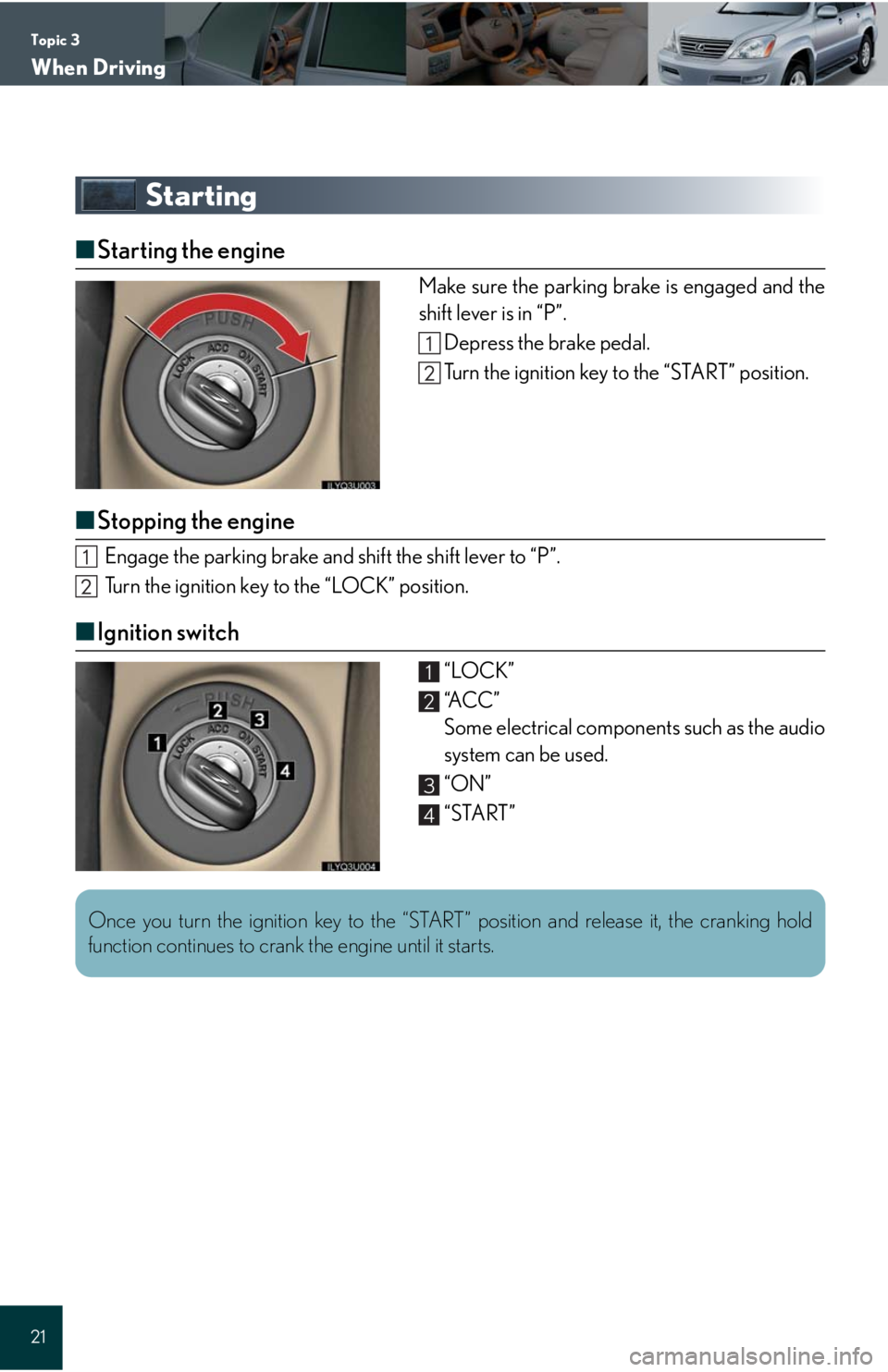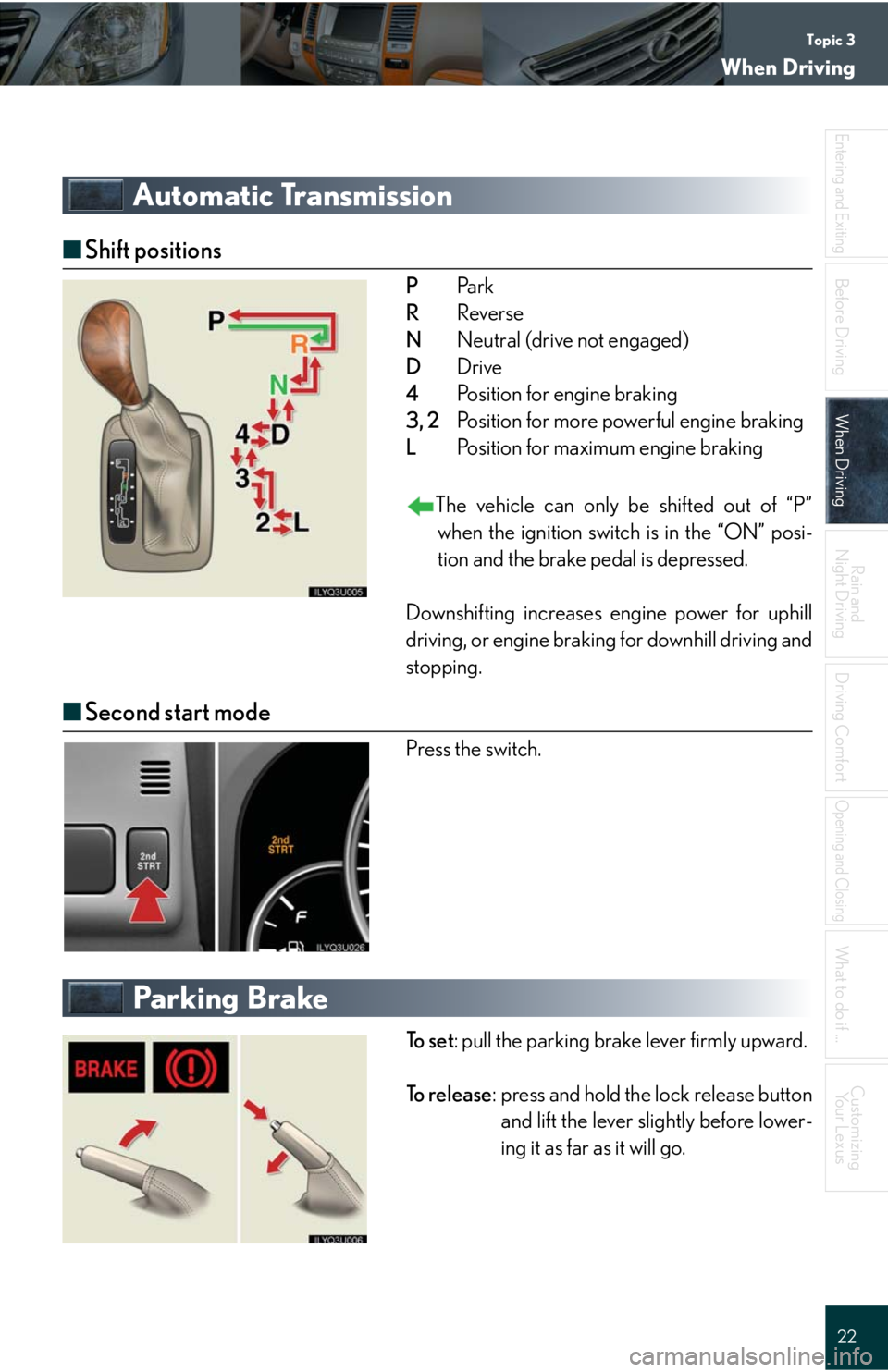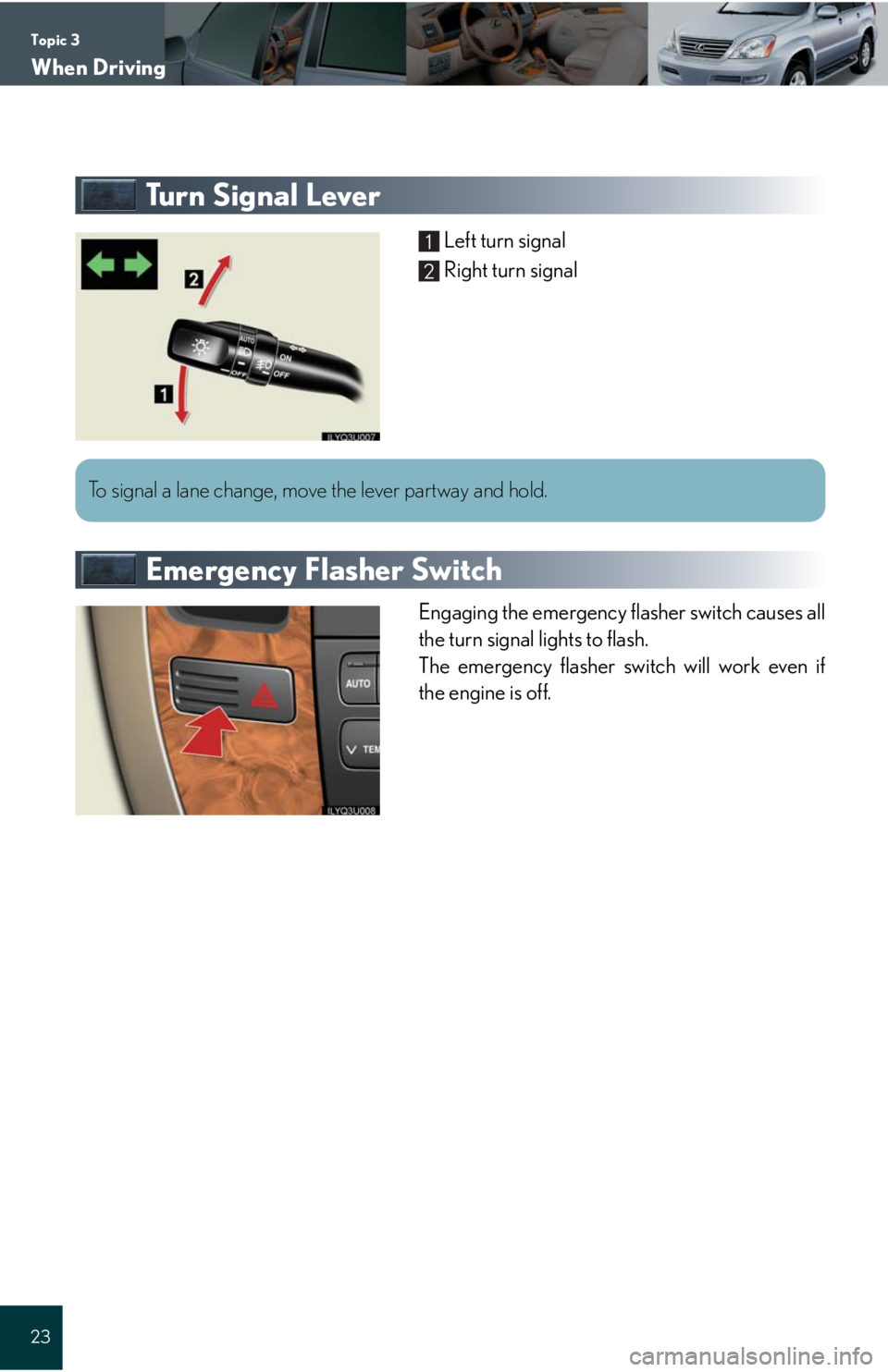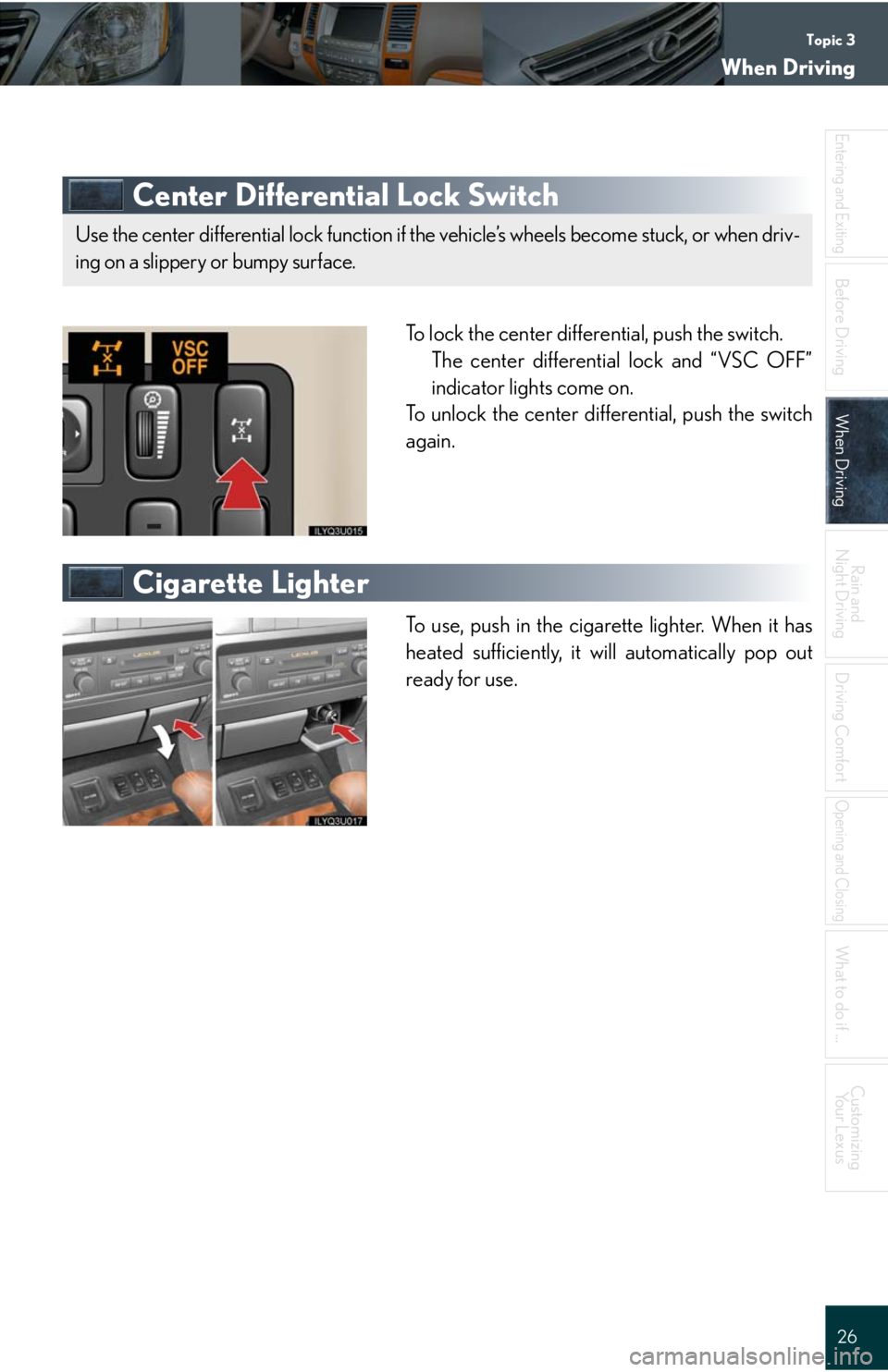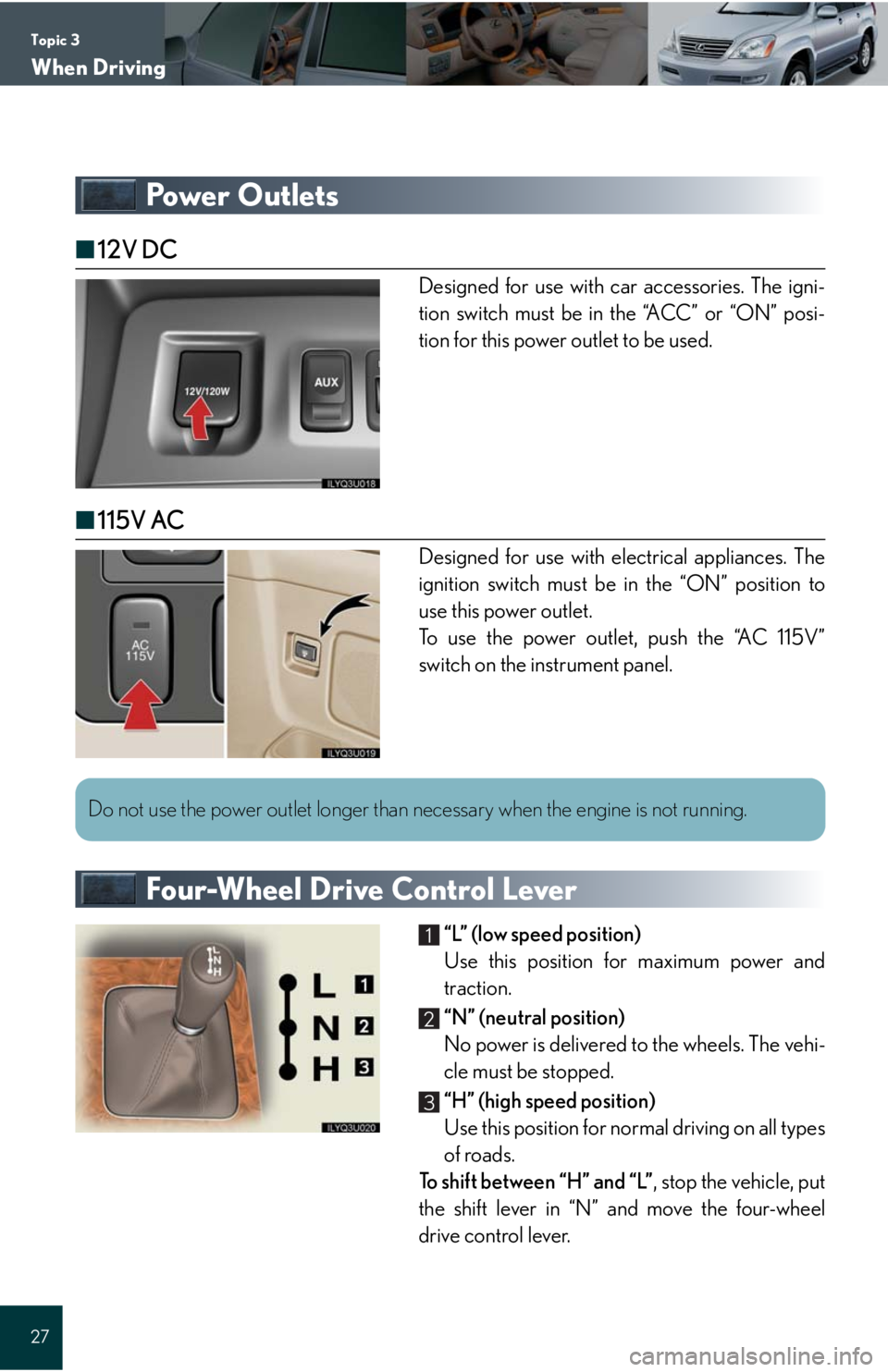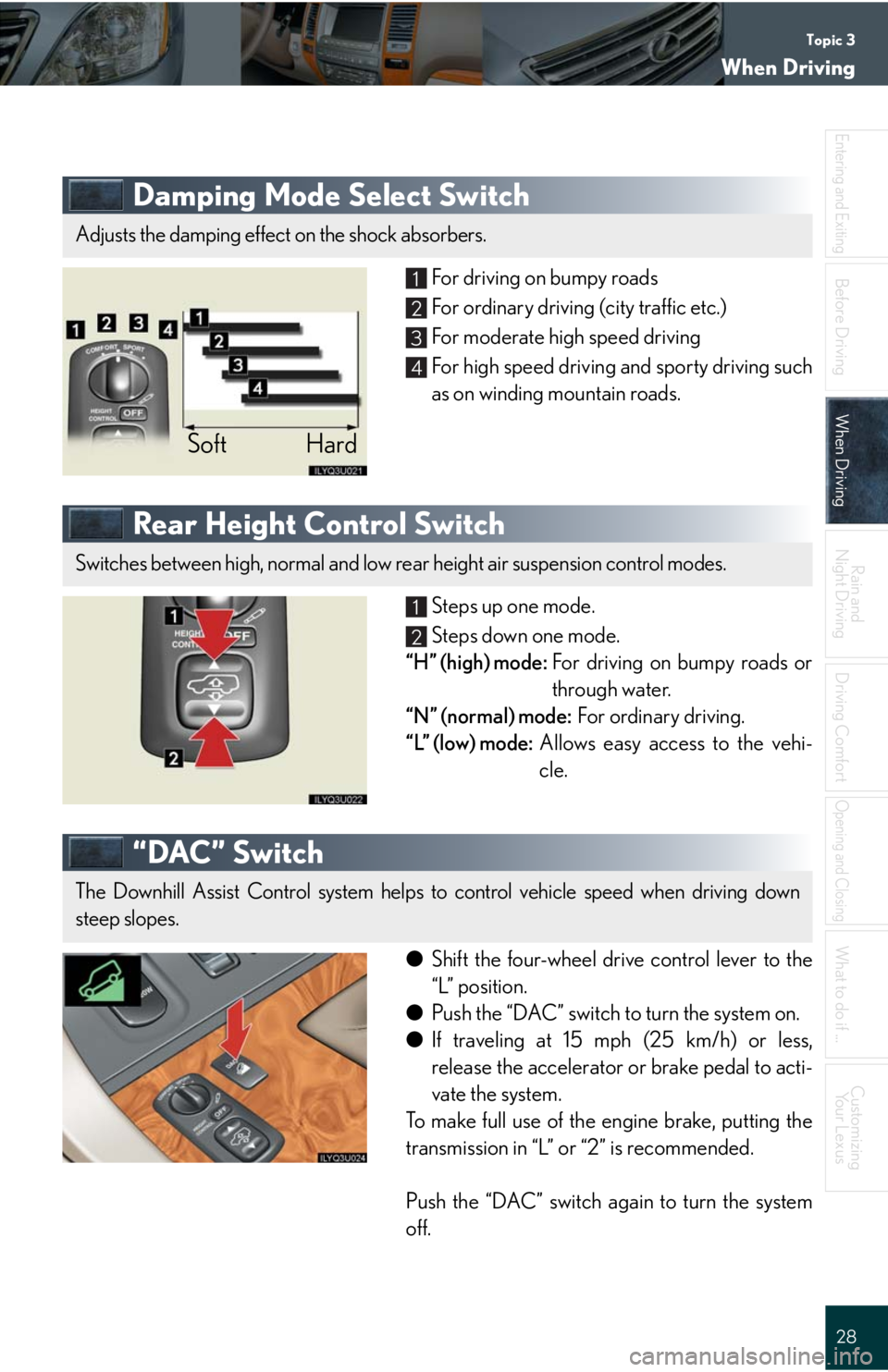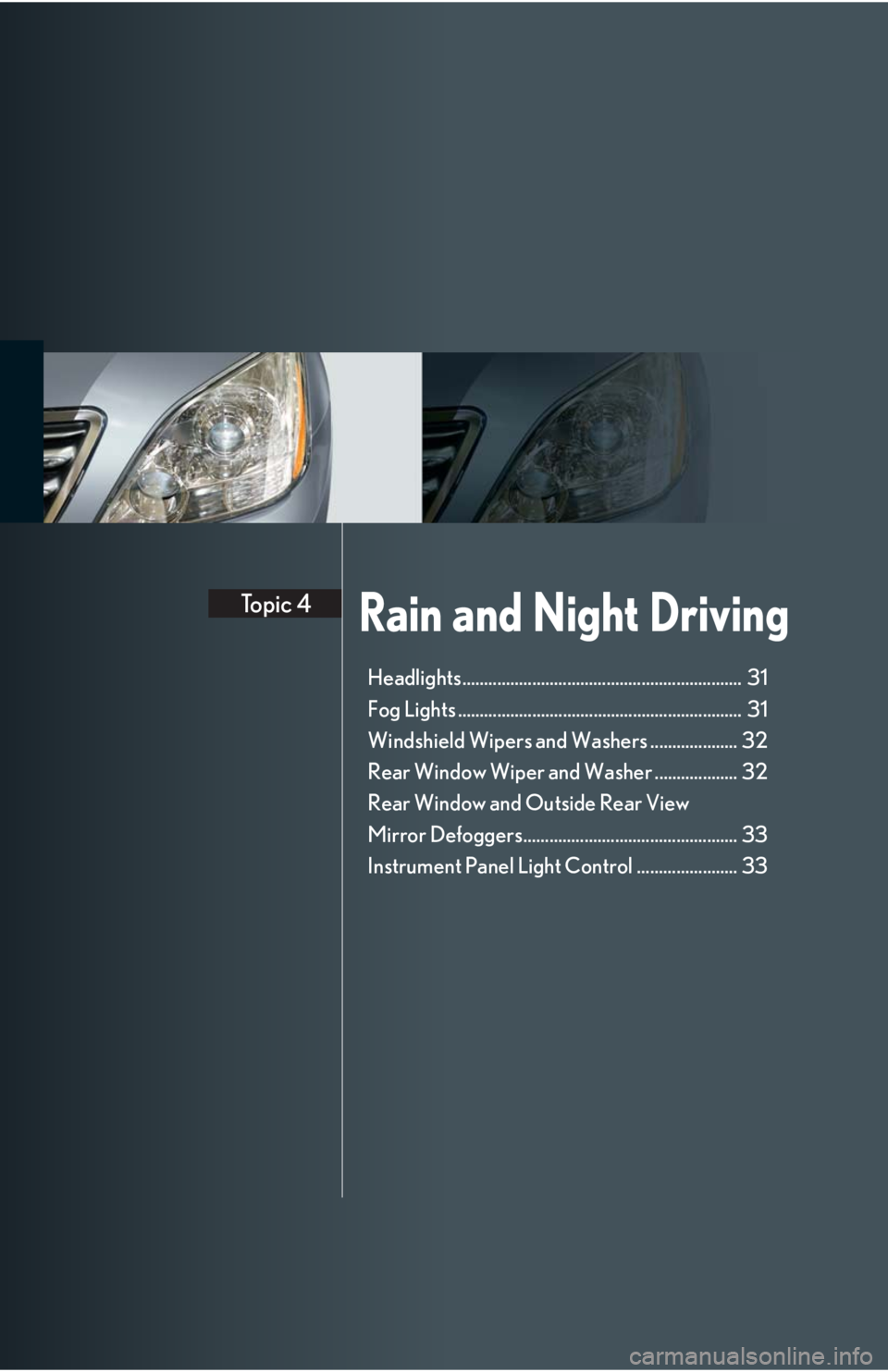Lexus GX470 2008 Operating the lights and windshield wipers / LEXUS 2008 GX470 QUICK GUIDE (OM60D81U) Owner's Guide
Manufacturer: LEXUS, Model Year: 2008,
Model line: GX470,
Model: Lexus GX470 2008
Pages: 58, PDF Size: 2.25 MB
Lexus GX470 2008 Operating the lights and windshield wipers / LEXUS 2008 GX470 QUICK GUIDE (OM60D81U) Owner's Guide
GX470 2008
Lexus
Lexus
https://www.carmanualsonline.info/img/36/29585/w960_29585-0.png
Lexus GX470 2008 Operating the lights and windshield wipers / LEXUS 2008 GX470 QUICK GUIDE (OM60D81U) Owner's Guide
Trending: rear entertainment, automatic transmission, oil level, air condition, key, four wheel drive, navigation
Page 21 of 58
Topic 3
When Driving
21
Starting
■Starting the engine
Make sure the parking brake is engaged and the
shift lever is in “P”.
Depress the brake pedal.
Turn the ignition key to the “START” position.
■Stopping the engine
Engage the parking brake and shift the shift lever to “P”.
Turn the ignition key to the “LOCK” position.
■Ignition switch
“LOCK”
“A C C ”
Some electrical components such as the audio
system can be used.
“ON”
“START”1
2
3
4
Once you turn the ignition key to the “START” position and release it, the cranking hold
function continues to crank the engine until it starts.
Page 22 of 58
Topic 3
When Driving
22
Entering and Exiting
Before DrivingBefore Driving
When DrivingWhen Driving
Rain and
Night Driving
Driving Comfort
Opening and Closing
What to do if ...
Customizing
Yo u r L e x u s
Automatic Transmission
■Shift positions
PPa r k
RReverse
NNeutral (drive not engaged)
DDrive
4Position for engine braking
3, 2Position for more powerful engine braking
LPosition for maximum engine braking
The vehicle can only be shifted out of “P”
when the ignition switch is in the “ON” posi-
tion and the brake pedal is depressed.
Downshifting increases engine power for uphill
driving, or engine braking for downhill driving and
stopping.
■Second start mode
Press the switch.
Parking Brake
To s e t: pull the parking brake lever firmly upward.
To r e l e a s e: press and hold the lock release button
and lift the lever slightly before lower-
ing it as far as it will go.
Page 23 of 58
Topic 3
When Driving
23
Tu r n S i g n a l L e v e r
Left turn signal
Right turn signal
Emergency Flasher Switch
Engaging the emergency flasher switch causes all
the turn signal lights to flash.
The emergency flasher switch will work even if
the engine is off.
1
2
To signal a lane change, move the lever partway and hold.
Page 24 of 58

Topic 3
When Driving
24
Entering and Exiting
Before DrivingBefore Driving
When DrivingWhen Driving
Rain and
Night Driving
Driving Comfort
Opening and Closing
What to do if ...
Customizing
Yo u r L e x u s
Cruise Control
■Setting the speed
Press the ON-OFF button.
The system will turn on.
Accelerate or decelerate to the desired
speed, and then push the lever down.
This sets the cruise control at that speed.
■Adjusting the set speed
To i n c r e a s e s p e e d: push the lever up.
To decrease speed: push the lever down.
Release the lever when the desired speed is
reached.
■Canceling
To temporarily cancel the cruise control, pull the
lever.
To turn the system off, press the ON-OFF button.
Cruise control allows the driver to maintain a constant speed without having to operate the
accelerator pedal.
Use for highway driving or when traveling at a constant speed for long periods of time.
Depressing the brake pedal cancels the preset speed. To return to the preset speed, push
the lever up.
Page 25 of 58
Topic 3
When Driving
25
Trip Information Display
■Display information
●Outside temperature (shown)
●Average fuel consumption
●Current fuel consumption
●Driving range
●Average vehicle speed
●Barometer
●Altimeter
●Elapsed time
■Changing the trip information display
The display changes sequentially each time the
“MODE” button is pressed.
Roll Sensing Of Curtain Shield Airbags
Off Switch
Push the “RSCA OFF” switch for a few seconds
with the ignition switch in the “ON” position.
The “RSCA OFF” indicator light will come on,
and the curtain shield airbags and seat belt
pretensioners will not activate in the event of a
vehicle rollover.
Push the switch again to turn roll sensing back on.
The following information concerning your vehicle is displayed.
This switch should only be used in situations where airbag inflation is not desired (such as
extreme off-road driving).
Page 26 of 58
Topic 3
When Driving
26
Entering and Exiting
Before DrivingBefore Driving
When DrivingWhen Driving
Rain and
Night Driving
Driving Comfort
Opening and Closing
What to do if ...
Customizing
Yo u r L e x u s
Center Differential Lock Switch
To lock the center differential, push the switch.
The center differential lock and “VSC OFF”
indicator lights come on.
To unlock the center differential, push the switch
again.
Cigarette Lighter
To use, push in the cigarette lighter. When it has
heated sufficiently, it will automatically pop out
ready for use.
Use the center differential lock function if the vehicle’s wheels become stuck, or when driv-
ing on a slippery or bumpy surface.
Page 27 of 58
Topic 3
When Driving
27
Powe r O u t l e t s
■12V DC
Designed for use with car accessories. The igni-
tion switch must be in the “ACC” or “ON” posi-
tion for this power outlet to be used.
■115V AC
Designed for use with electrical appliances. The
ignition switch must be in the “ON” position to
use this power outlet.
To use the power outlet, push the “AC 115V”
switch on the instrument panel.
Four-Wheel Drive Control Lever
“L” (low speed position)
Use this position for maximum power and
traction.
“N” (neutral position)
No power is delivered to the wheels. The vehi-
cle must be stopped.
“H” (high speed position)
Use this position for normal driving on all types
of roads.
To shift between “H” and “L”, stop the vehicle, put
the shift lever in “N” and move the four-wheel
drive control lever.
Do not use the power outlet longer than necessary when the engine is not running.
1
2
3
Page 28 of 58
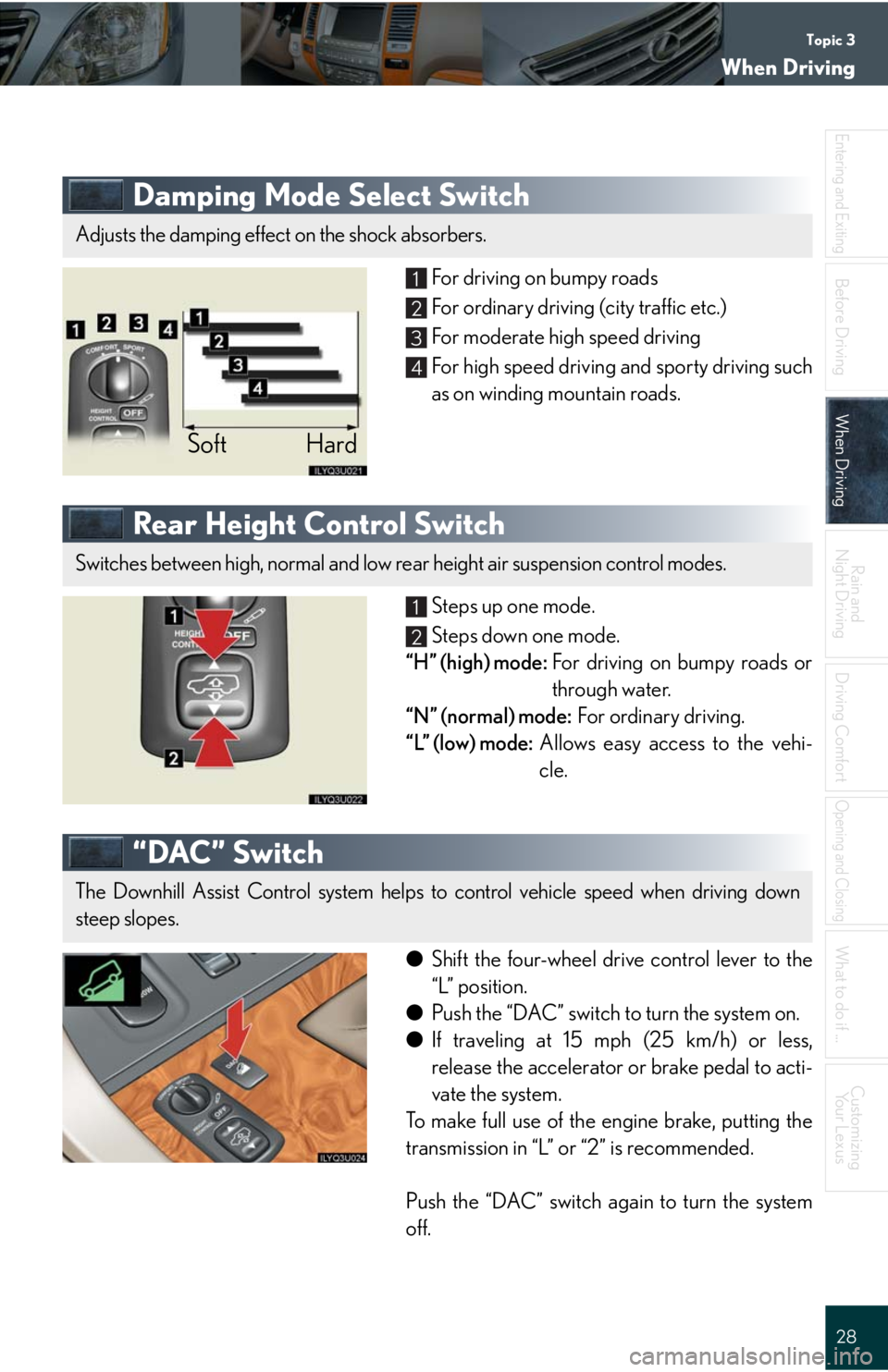
Topic 3
When Driving
28
Entering and Exiting
Before DrivingBefore Driving
When DrivingWhen Driving
Rain and
Night Driving
Driving Comfort
Opening and Closing
What to do if ...
Customizing
Yo u r L e x u s
Damping Mode Select Switch
For driving on bumpy roads
For ordinary driving (city traffic etc.)
For moderate high speed driving
For high speed driving and sporty driving such
as on winding mountain roads.
Rear Height Control Switch
Steps up one mode.
Steps down one mode.
“H” (high) mode:For driving on bumpy roads or
through water.
“N” (normal) mode:For ordinary driving.
“L” (low) mode:Allows easy access to the vehi-
cle.
“DAC” Switch
●Shift the four-wheel drive control lever to the
“L” position.
●Push the “DAC” switch to turn the system on.
●If traveling at 15 mph (25 km/h) or less,
release the accelerator or brake pedal to acti-
vate the system.
To make full use of the engine brake, putting the
transmission in “L” or “2” is recommended.
Push the “DAC” switch again to turn the system
off.
Adjusts the damping effect on the shock absorbers.
Soft Hard
1
2
3
4
Switches between high, normal and low rear height air suspension control modes.
1
2
The Downhill Assist Control system helps to control vehicle speed when driving down
steep slopes.
Page 29 of 58
Page 30 of 58
Rain and Night DrivingTopic 4
Headlights................................................................ 31
Fog Lights ................................................................. 31
Windshield Wipers and Washers .................... 32
Rear Window Wiper and Washer ................... 32
Rear Window and Outside Rear View
Mirror Defoggers................................................. 33
Instrument Panel Light Control ....................... 33
Trending: engine oil, ECU, fuel cap, wheel, fuel pressure, navigation, ECO mode