Lexus GX470 2008 Owner's Manual
Manufacturer: LEXUS, Model Year: 2008, Model line: GX470, Model: Lexus GX470 2008Pages: 458, PDF Size: 5.93 MB
Page 131 of 458
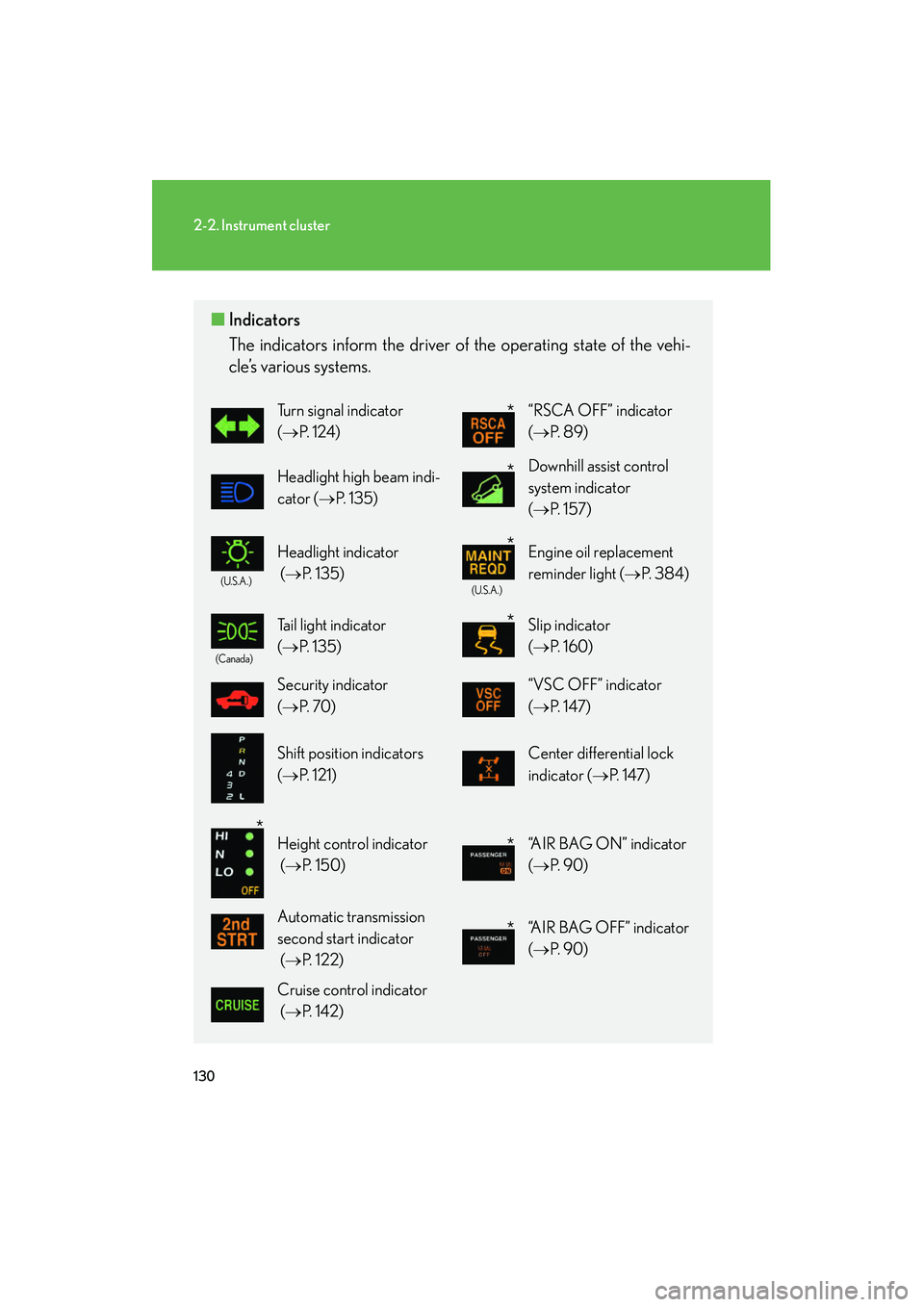
130
2-2. Instrument cluster
■Indicators
The indicators inform the driver of the operating state of the vehi-
cle’s various systems.
Turn signal indicator
(→ P. 1 2 4 )“RSCA OFF” indicator
(→ P. 8 9 )
Headlight high beam indi-
cator ( →P. 1 3 5 )Downhill assist control
system indicator
(→ P. 1 5 7 )
(U.S.A.)
Headlight indicator
(→ P. 1 3 5 )
(U.S.A.)
Engine oil replacement
reminder light ( →P. 3 8 4 )
(Canada)
Tail light indicator
(→ P. 1 3 5 ) Slip indicator
(→ P. 1 6 0 )
Security indicator
(→ P. 7 0 ) “VSC OFF” indicator
(→ P. 1 4 7 )
Shift position indicators
(→ P. 121)Center differential lock
indicator ( →P. 1 4 7 )
Height control indicator
(→ P. 1 5 0 ) “AIR BAG ON” indicator
(→ P. 9 0 )
Automatic transmission
second start indicator
(→ P. 122)“AIR BAG OFF” indicator
(→ P. 9 0 )
Cruise control indicator
(→ P. 1 4 2 )
*
*
*
*
*
*
*
Page 132 of 458

131
2-2. Instrument cluster
2
When driving
CAUTION
■If a safety system warning light does not come on
Should a safety system light such as ABS and the SRS airbag warning light not
come on when you turn the engine switch to the “ON” position, this could mean
that these systems are not available to help protect you in an accident, which could
result in death or serious injury. Have the vehicle inspected by your Lexus dealer
immediately if this occurs.
■Warning lights
Warning lights inform the driver of malfunctions in the indicated
vehicle’s systems. ( →P. 381)
*: These lights turn on when the engine switch is turned to the “ON” posi-
tion to indicate that a system check is being performed. They will turn off
after the engine is running, or afte r a few seconds. There may be a mal-
function in a system if the lights do not come on, or turn off. Have the
vehicle inspected by your Lexus dealer.
(U.S.A.)(Canada)(U.S.A.)(Canada)
(if equipped)(U.S.A.)(Canada)
*******
*****
**
Page 133 of 458

132
2-2. Instrument cluster
Trip information display
The trip information display presents the driver with a variety of driving-
related data.
Trip information display•Clock(→P. 266)
• Outside temperature display (→ P. 2 6 8 )
• Average fuel consumption
• Current fuel consumption
• Driving range
•Average vehicle speed
• Barometer
• Altimeter
• Driving time
Display items can be switched
by pushing the “MODE” button.
Page 134 of 458

133
2-2. Instrument cluster
2
When driving
Display light controlPush and hold the “MODE” button until “ILL” appears on the display.
Push “ ▲” or “ ▼” to adjust the brightness.
You can adjust the brightness to 3 levels (when the tail lights are off) or 6 lev-
els (when the tail lights are on).
Trip information
■ Driving range
■ Average fuel consumption after refueling
■ Current fuel consumption
■ Average vehicle speed Displays the estimated maximum distance that can
be driven with the quantity of fuel remaining.
This distance is computed based on your average fuel
consumption. As a result, the actual distance that can be
driven may differ from that displayed.
When only a small amount of fuel is added to the tank,
the display may not be updated.
Displays the average fuel consumption since the
vehicle was last refueled.
Displays the current rate of fuel consumption.
Displays the average vehicle speed since the engine
was started or the function was reset.
The function can be reset by pushing the “RESET” but-
ton for longer than 1 second
when the average vehicle
speed is displayed.
Page 135 of 458

134
2-2. Instrument cluster
■Barometer
■ Altimeter
■ Current fuel consumption
Displays the atmospheric pressure in the vehicle.
The displayed atmospheric pressure ranges from 17.8
IN.HG (600 hPa) up to 31.0 IN.HG (1050 hPa).
Displays the approximate altitude.
The displayed altitude ranges from -1500 ft. (-500 m)
up to 13000 ft. (4000 m).
Displays the elapsed time after the engine starts.
When the engine is started, driving time is counted
from 0:00.
Up to 19:59 (19 hours, 59 minutes) can be displayed.
■Altimeter mode
The indicated altitude of a single position may deviate according to the atmospheric
pressure and temperature.
While the altitude mode is displayed, push the “ ▲” or “ ▼” button to increase/
decrease the altitude by 50 ft. (or 10 m).
To reset the adjusted altitude, push and hold the “RESET” button for more than 1
second.
CAUTION
■Caution while driving
Do not adjust the display.
Doing so may cause the driver to mishandle the vehicle and an accident, resulting in
death or serious injury.
Page 136 of 458
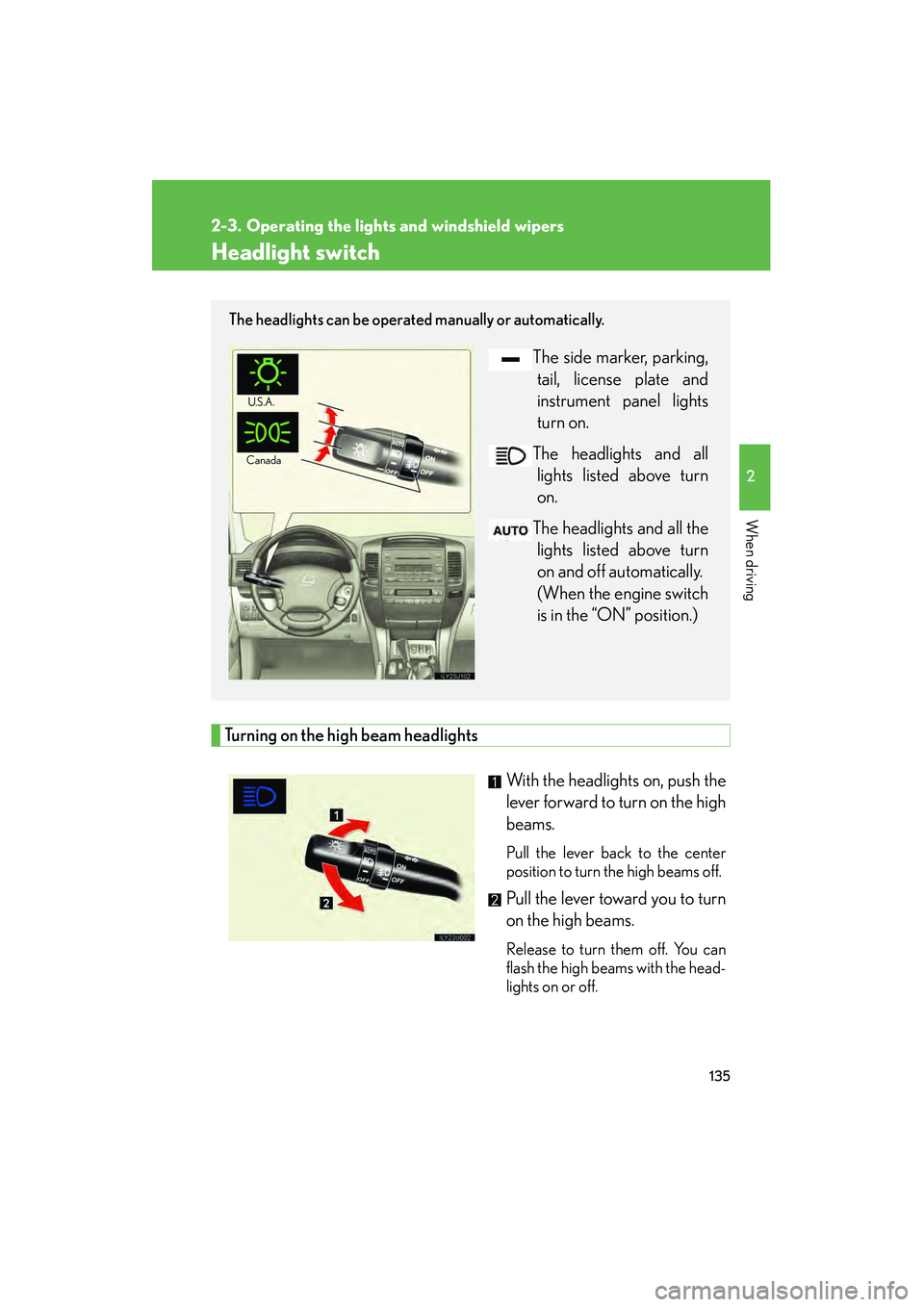
135
2
When driving
2-3. Operating the lights and windshield wipers
Headlight switch
Turning on the high beam headlightsWith the headlights on, push the
lever forward to turn on the high
beams.
Pull the lever back to the center
position to turn the high beams off.
Pull the lever toward you to turn
on the high beams.
Release to turn them off. You can
flash the high beams with the head-
lights on or off.
The headlights can be operated manually or automatically.
The side marker, parking,tail, license plate and
instrument panel lights
turn on.
The headlights and all lights listed above turn
on.
The headlights and all the lights listed above turn
on and off automatically.
(When the engine switch
is in the “ON” position.)
U.S.A .
Canada
Page 137 of 458
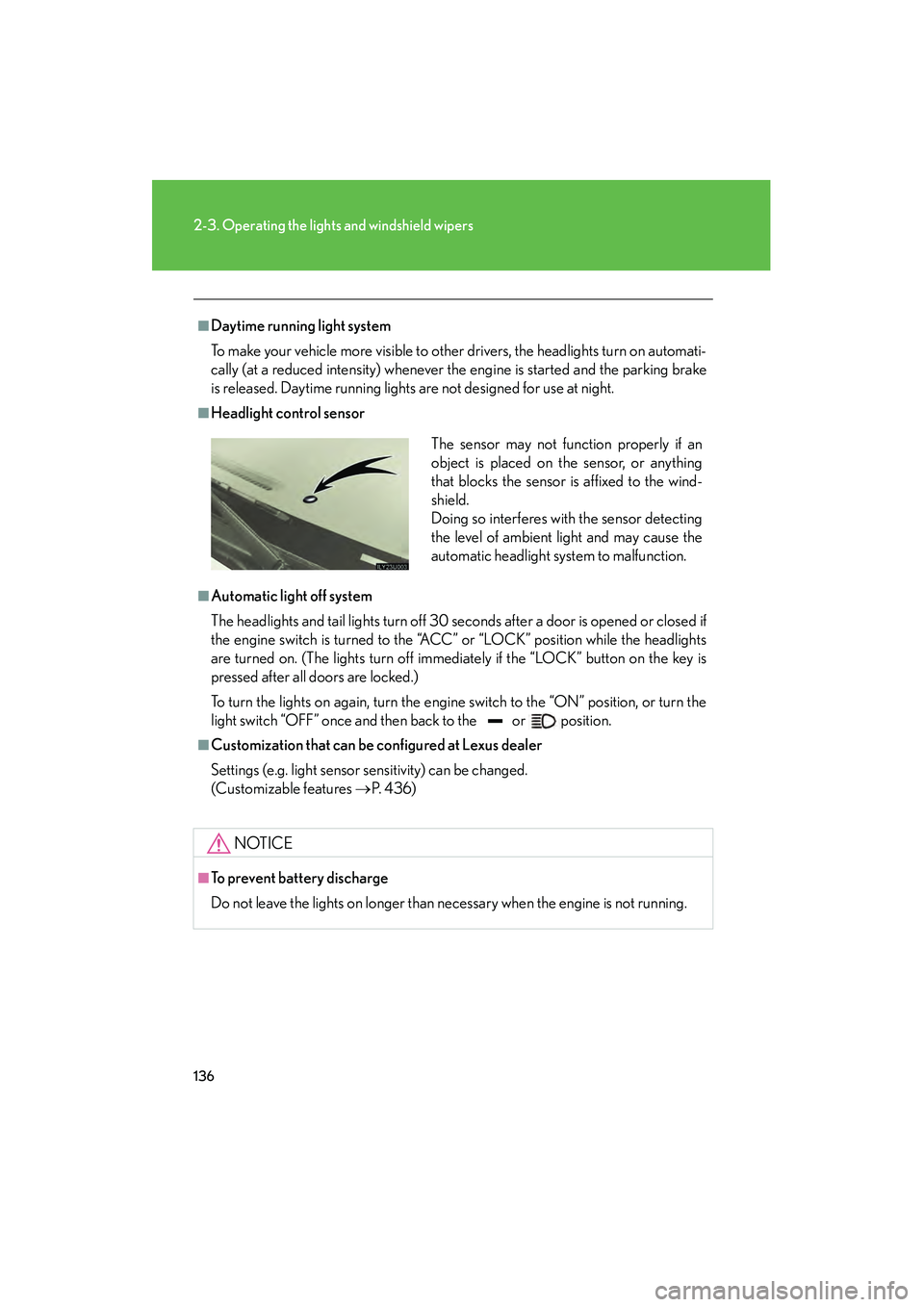
136
2-3. Operating the lights and windshield wipers
■Daytime running light system
To make your vehicle more visible to other drivers, the headlights turn on automati-
cally (at a reduced intensity) whenever the engine is started and the parking brake
is released. Daytime running lights are not designed for use at night.
■Headlight control sensor
■Automatic light off system
The headlights and tail lights turn off 30 seconds after a door is opened or closed if
the engine switch is turned to the “ACC” or “LOCK” position while the headlights
are turned on. (The lights turn off immediately if the “LOCK” button on the key is
pressed after all doors are locked.)
To turn the lights on again, turn the engine switch to the “ON” position, or turn the
light switch “OFF” once and then back to the or position.
■Customization that can be configured at Lexus dealer
Settings (e.g. light sensor sensitivity) can be changed.
(Customizable features →P. 4 3 6 )
NOTICE
■To prevent battery discharge
Do not leave the lights on longer than necessary when the engine is not running.
The sensor may not function properly if an
object is placed on the sensor, or anything
that blocks the sensor is affixed to the wind-
shield.
Doing so interferes with the sensor detecting
the level of ambient light and may cause the
automatic headlight system to malfunction.
Page 138 of 458

137
2-3. Operating the lights and windshield wipers
2
When driving
Fog light switch
The fog lights improve visibility in difficult driving conditions, such as in rain
or fog. They can be turned on only when the headlights are on low beam.
OFF
ON
Page 139 of 458
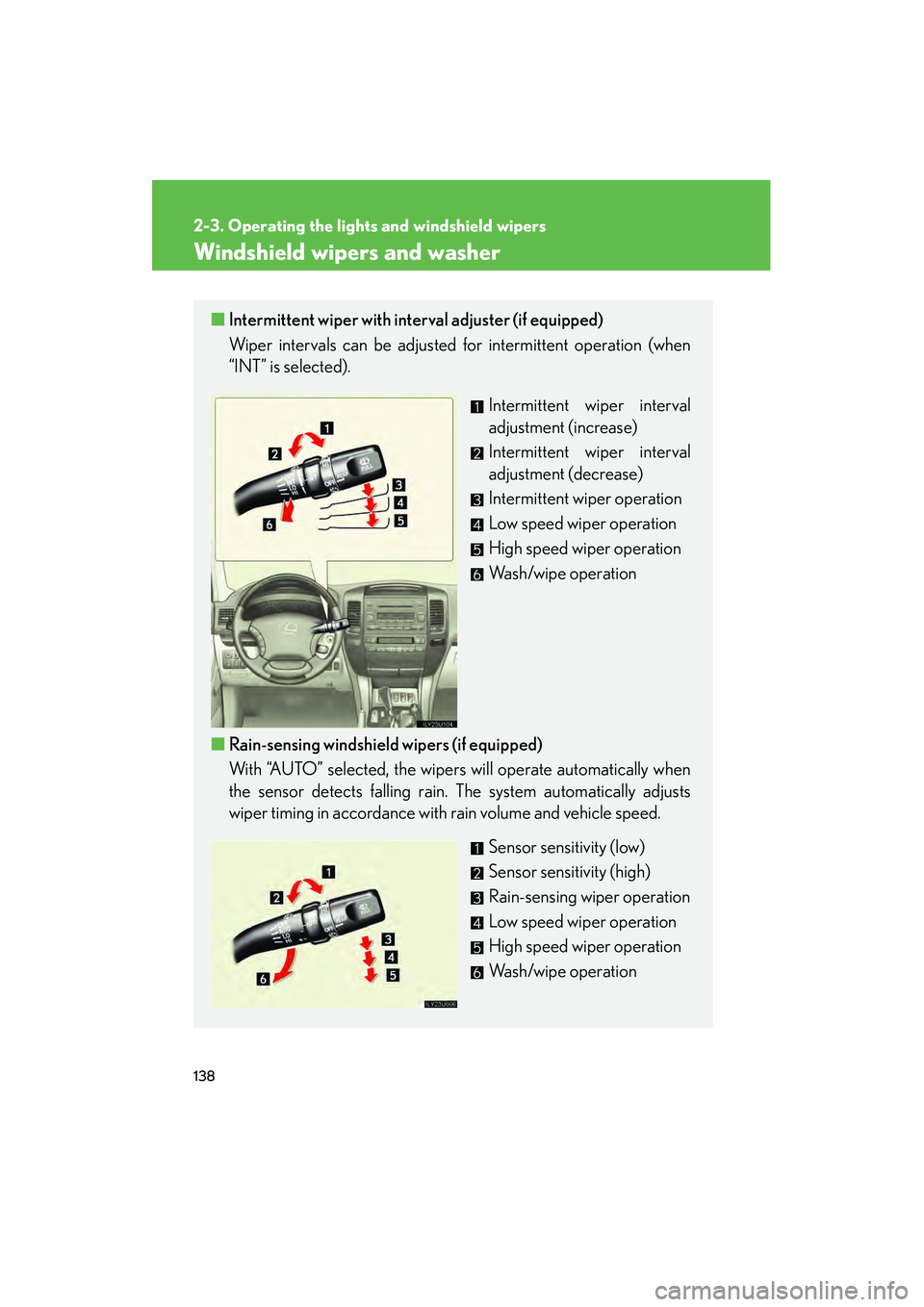
138
2-3. Operating the lights and windshield wipers
Windshield wipers and washer
■Intermittent wiper with interval adjuster (if equipped)
Wiper intervals can be adjusted for intermittent operation (when
“INT” is selected).
Intermittent wiper interval
adjustment (increase)
Intermittent wiper interval
adjustment (decrease)
Intermittent wiper operation
Low speed wiper operation
High speed wiper operation
Wash/wipe operation
■ Rain-sensing windshield wipers (if equipped)
With “AUTO” selected, the wipers will operate automatically when
the sensor detects falling rain. The system automatically adjusts
wiper timing in accordance with rain volume and vehicle speed.
Sensor sensitivity (low)
Sensor sensitivity (high)
Rain-sensing wiper operation
Low speed wiper operation
High speed wiper operation
Wash/wipe operation
Page 140 of 458
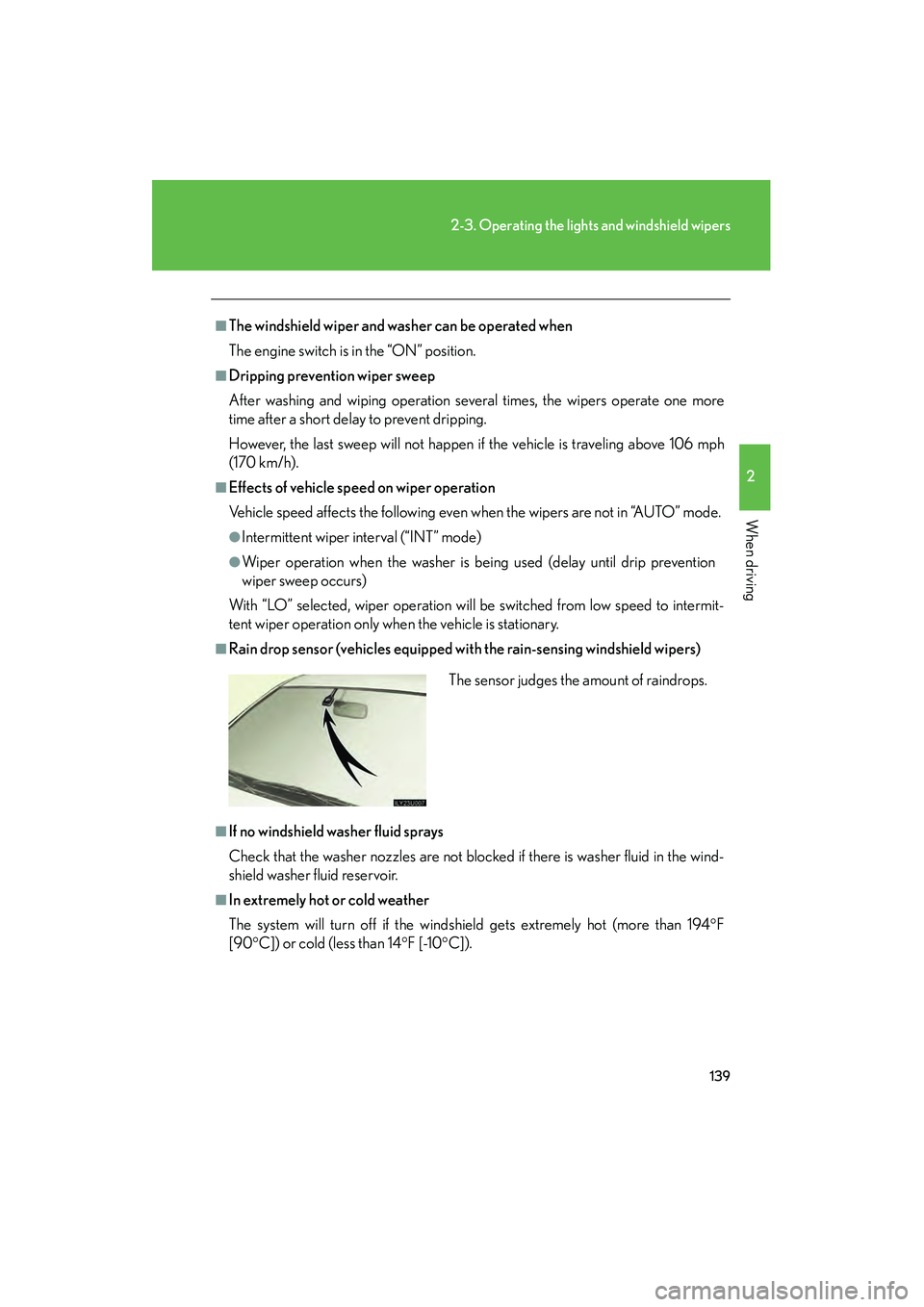
139
2-3. Operating the lights and windshield wipers
2
When driving
■The windshield wiper and washer can be operated when
The engine switch is in the “ON” position.
■Dripping prevention wiper sweep
After washing and wiping operation several times, the wipers operate one more
time after a short delay to prevent dripping.
However, the last sweep will not happen if the vehicle is traveling above 106 mph
(170 km/h).
■Effects of vehicle speed on wiper operation
Vehicle speed affects the following even when the wipers are not in “AUTO” mode.
●Intermittent wiper interval (“INT” mode)
●Wiper operation when the washer is being used (delay until drip prevention
wiper sweep occurs)
With “LO” selected, wiper operation will be switched from low speed to intermit-
tent wiper operation only when the vehicle is stationary.
■Rain drop sensor (vehicles equipped with the rain-sensing windshield wipers)
■If no windshield washer fluid sprays
Check that the washer nozzles are not blocked if there is washer fluid in the wind-
shield washer fluid reservoir.
■In extremely hot or cold weather
The system will turn off if the windshield gets extremely hot (more than 194 °F
[90 °C]) or cold (less than 14 °F [-10 °C]).The sensor judges the amount of raindrops.