display Lexus GX470 2008 Refueling / LEXUS 2008 GX470 QUICK GUIDE OWNER'S MANUAL (OM60D81U)
[x] Cancel search | Manufacturer: LEXUS, Model Year: 2008, Model line: GX470, Model: Lexus GX470 2008Pages: 58, PDF Size: 2.25 MB
Page 1 of 58
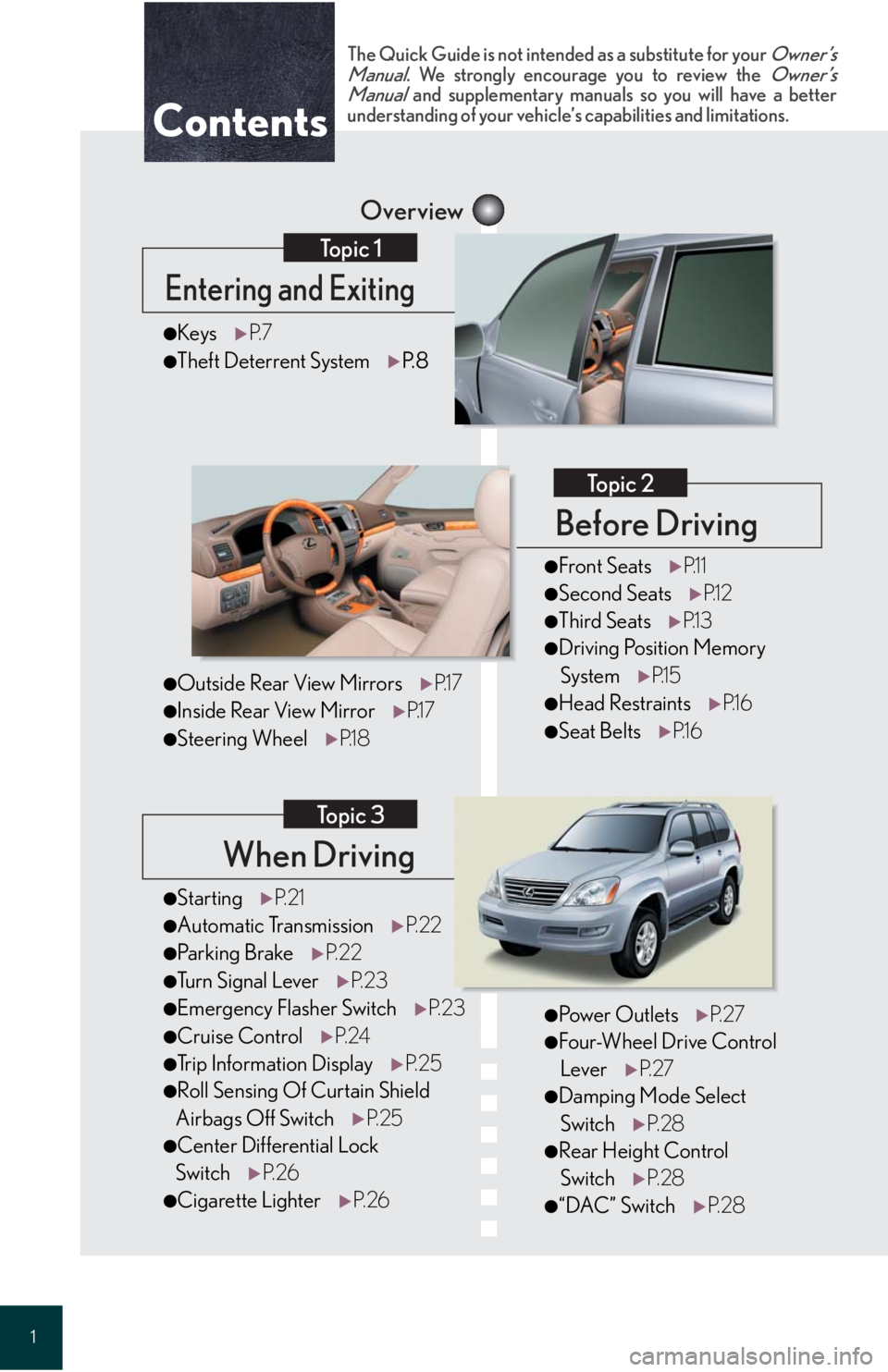
1
When Driving
Topic 3
Overview
Contents
Entering and Exiting
Topic 1
Before Driving
Topic 2
●StartingP. 2 1
●Automatic Transmission P. 2 2
●Parking BrakeP. 2 2
●Tu r n S i g n a l L e v e r P. 2 3
●Emergency Flasher Switch P. 2 3
●Cruise ControlP. 2 4
●Trip Information Display P. 2 5
●Roll Sensing Of Curtain Shield
Airbags Off Switch P. 2 5
●Center Differential Lock
Switch P. 2 6
●Cigarette Lighter P. 2 6
●KeysP. 7
●Theft Deterrent System P.8
The Quick Guide is not intended as a substitute for your Owner’s
Manual. We strongly encourage you to review the Owner’s
Manual and supplementary manuals so you will have a better
understanding of your vehicle’ s capabilities and limitations.
●Pow e r O u t l e t sP. 2 7
●Four-Wheel Drive Control
Lever P. 2 7
●Damping Mode Select
Switch P. 2 8
●Rear Height Control
Switch P. 2 8
●“DAC” Switch P. 2 8
●Front SeatsP.1 1
●Second Seats P.1 2
●Third SeatsP.1 3
●Driving Position Memory
System P.1 5
●Head Restraints P.1 6
●Seat BeltsP.1 6
●Outside Rear View Mirrors P.1 7
●Inside Rear View MirrorP.1 7
●Steering WheelP.1 8
Page 4 of 58
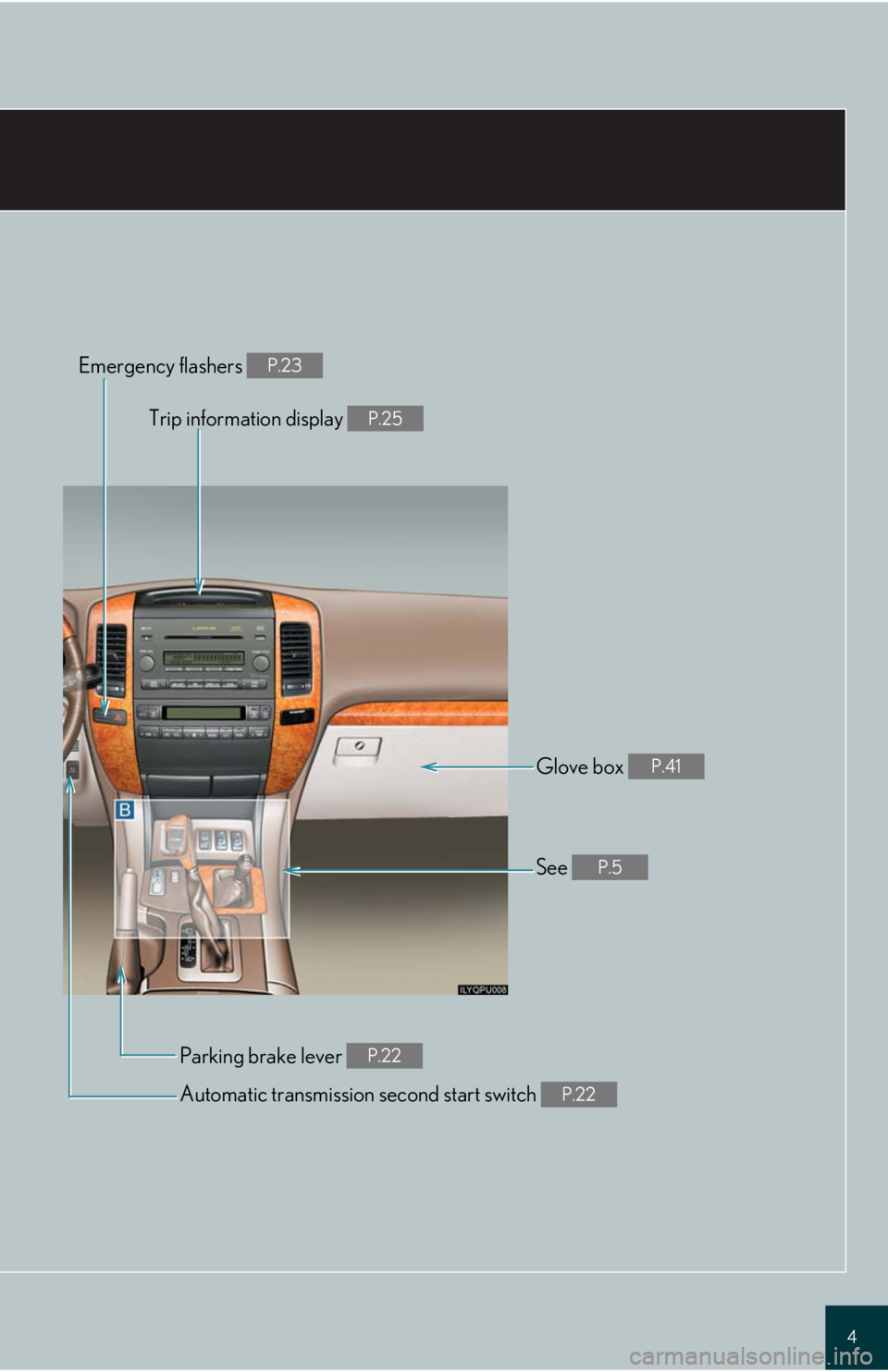
4
Trip information display P.25
Parking brake lever P.22
Automatic transmission second start switch P.22
Emergency flashers P.23
Glove box P.41
See P.5
Page 20 of 58
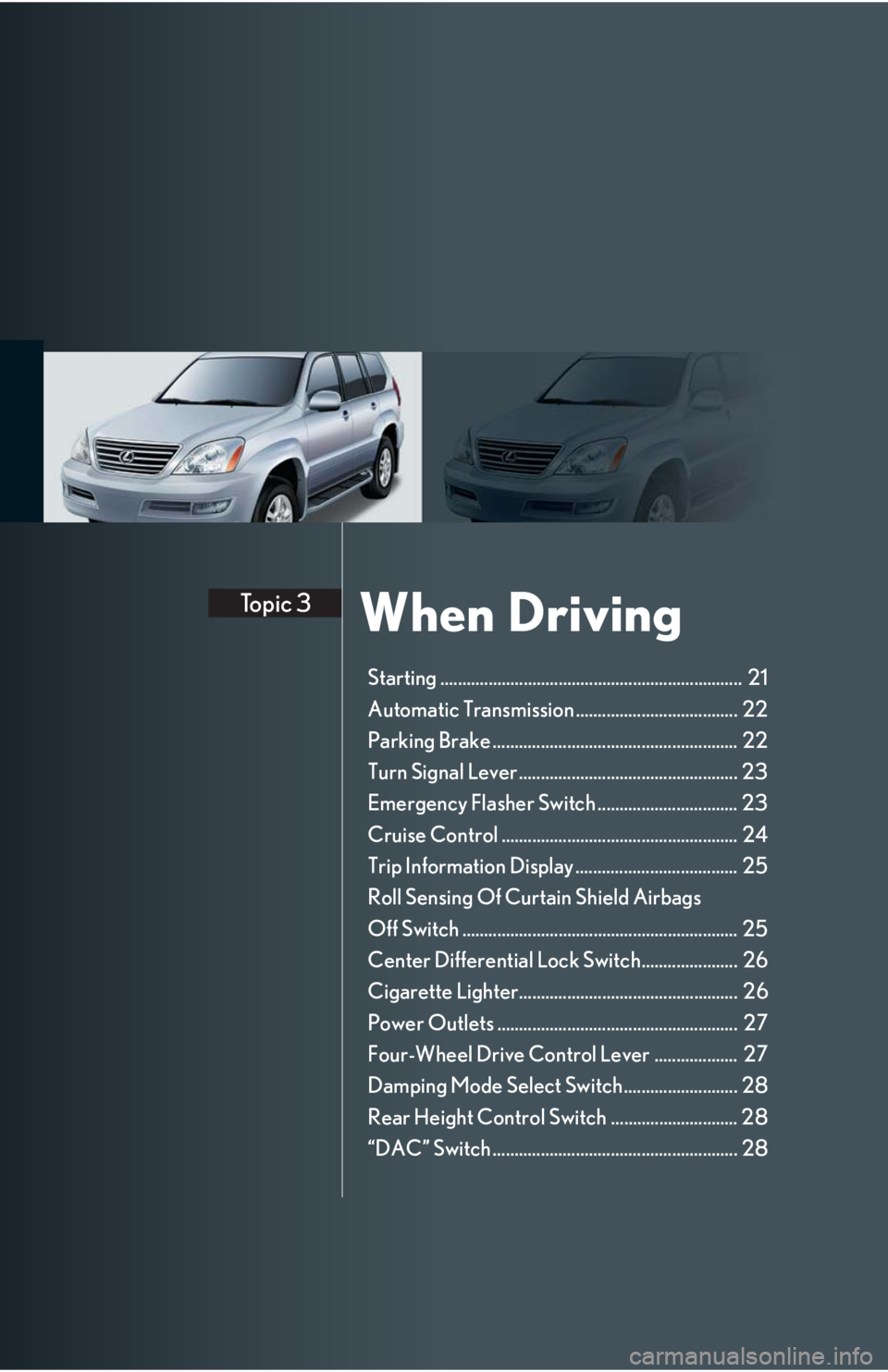
When DrivingTopic 3
Starting ..................................................................... 21
Automatic Transmission ..................................... 22
Parking Brake ........................................................ 22
Turn Signal Lever .................................................. 23
Emergency Flasher Switch ................................ 23
Cruise Control ...................................................... 24
Trip Information Display ..................................... 25
Roll Sensing Of Curtain Shield Airbags
Off Switch ............................................................... 25
Center Differential Lock Switch...................... 26
Cigarette Lighter.................................................. 26
Power Outlets ....................................................... 27
Four-Wheel Drive Control Lever ................... 27
Damping Mode Select Switch.......................... 28
Rear Height Control Switch ............................. 28
“DAC” Switch ........................................................ 28
Page 25 of 58
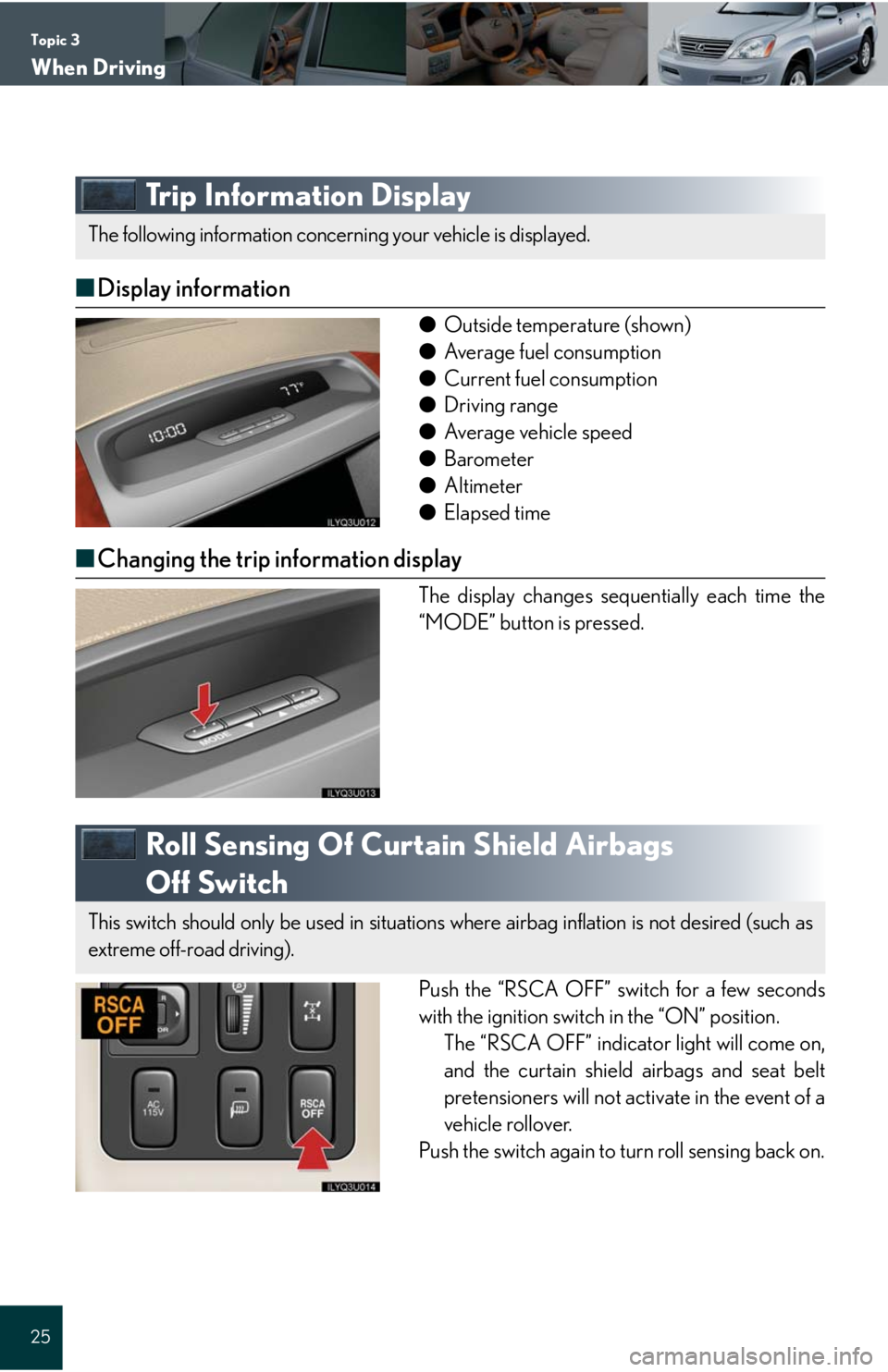
Topic 3
When Driving
25
Trip Information Display
■Display information
●Outside temperature (shown)
●Average fuel consumption
●Current fuel consumption
●Driving range
●Average vehicle speed
●Barometer
●Altimeter
●Elapsed time
■Changing the trip information display
The display changes sequentially each time the
“MODE” button is pressed.
Roll Sensing Of Curtain Shield Airbags
Off Switch
Push the “RSCA OFF” switch for a few seconds
with the ignition switch in the “ON” position.
The “RSCA OFF” indicator light will come on,
and the curtain shield airbags and seat belt
pretensioners will not activate in the event of a
vehicle rollover.
Push the switch again to turn roll sensing back on.
The following information concerning your vehicle is displayed.
This switch should only be used in situations where airbag inflation is not desired (such as
extreme off-road driving).
Page 35 of 58
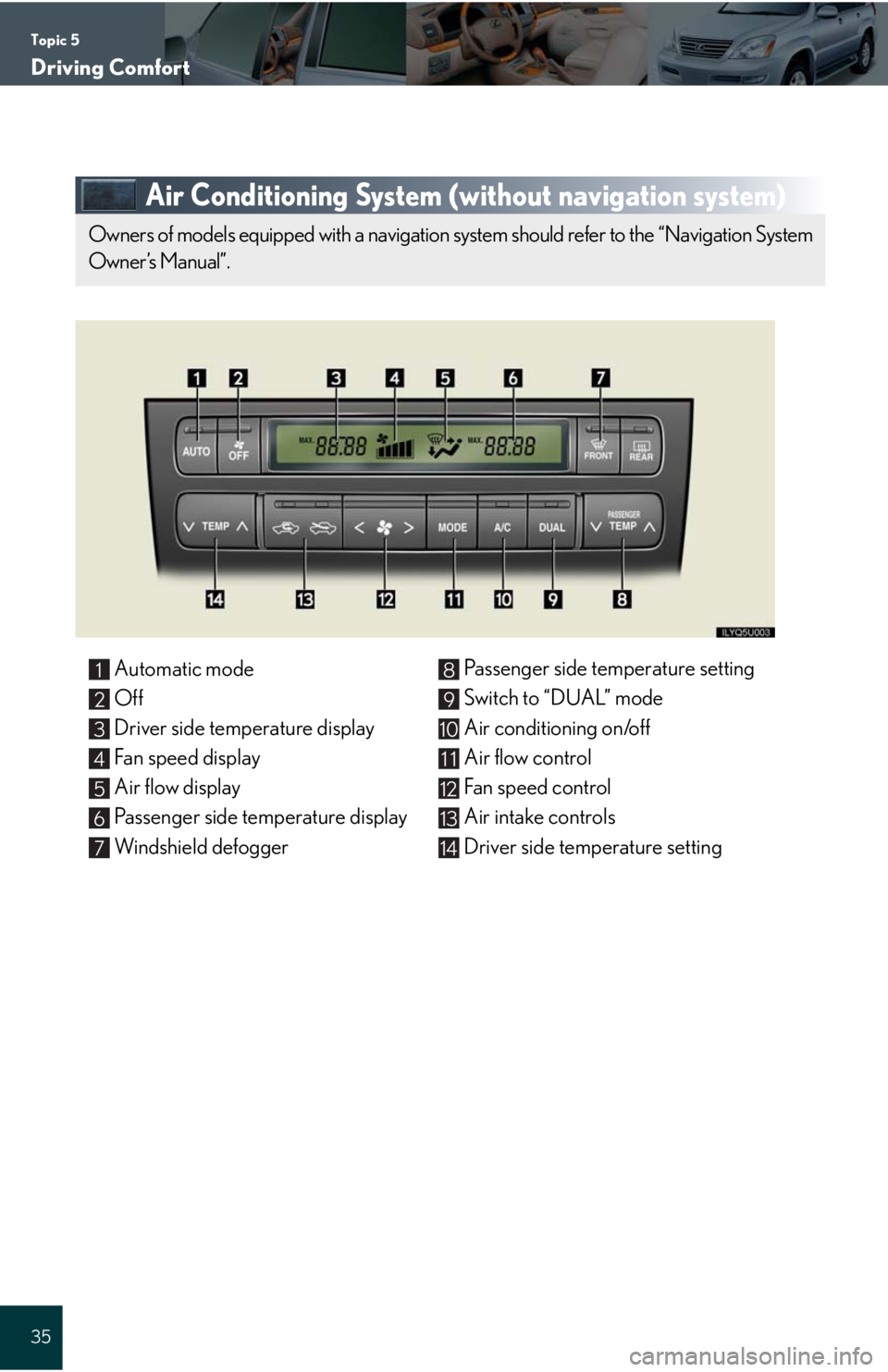
Topic 5
Driving Comfort
35
Air Conditioning System (without navigation system)
Automatic mode
Off
Driver side temperature display
Fan speed display
Air flow display
Passenger side temperature display
Windshield defoggerPassenger side temperature setting
Switch to “DUAL” mode
Air conditioning on/off
Air flow control
Fan speed control
Air intake controls
Driver side temperature setting
Owners of models equipped with a navigation system should refer to the “Navigation System
Owner’s Manual”.
1
2
3
4
5
6
7
8
9
10
11
12
13
14
Page 39 of 58
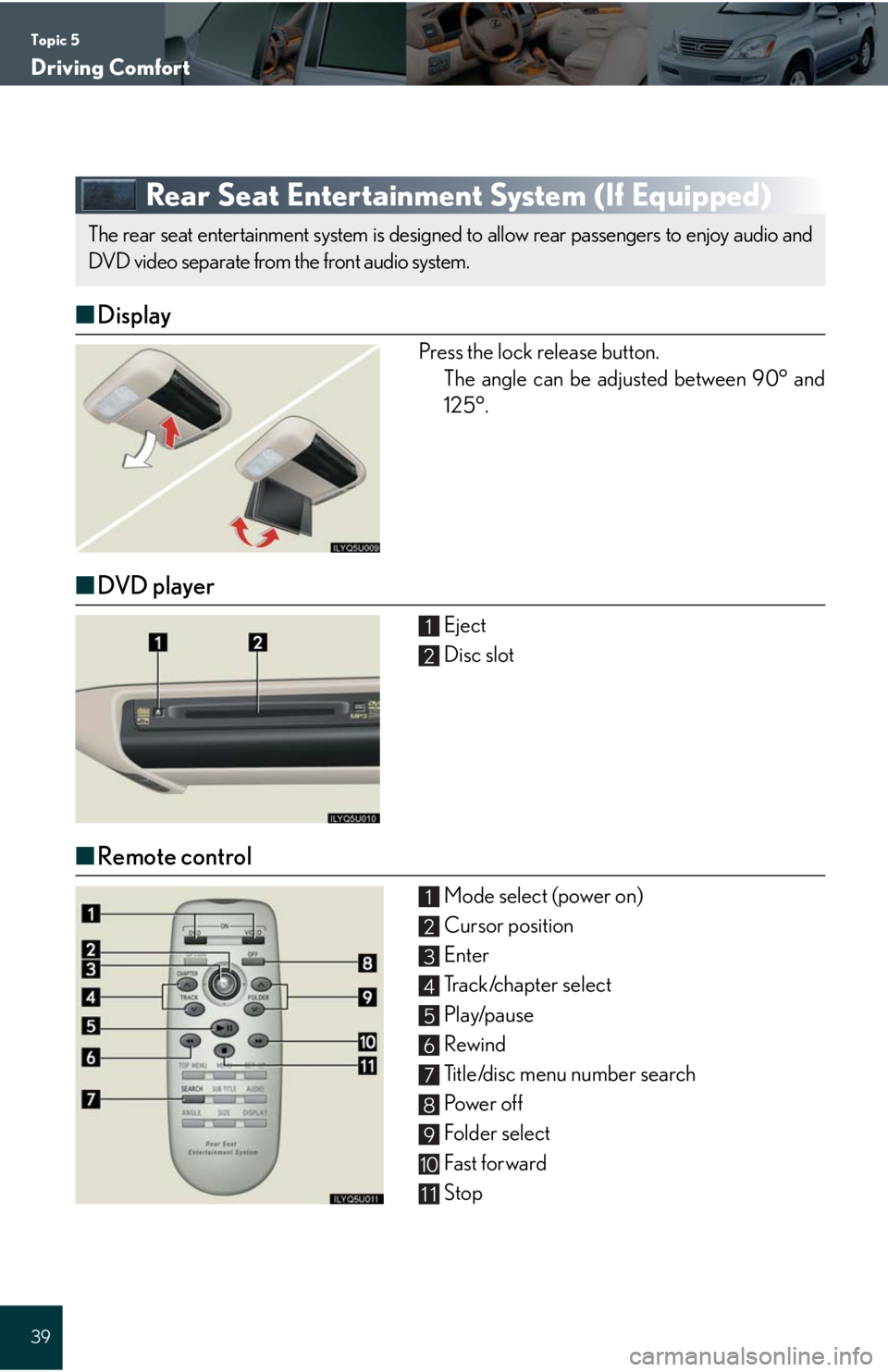
Topic 5
Driving Comfort
39
Rear Seat Entertainment System (If Equipped)
■Display
Press the lock release button.
The angle can be adjusted between 90° and
125°.
■DVD player
Eject
Disc slot
■Remote control
Mode select (power on)
Cursor position
Enter
Track/chapter select
Play/pause
Rewind
Title/disc menu number search
Po w e r o f f
Folder select
Fast for ward
Stop
The rear seat entertainment system is designed to allow rear passengers to enjoy audio and
DVD video separate from the front audio system.
1
2
1
2
3
4
5
6
7
8
9
10
11
Page 43 of 58
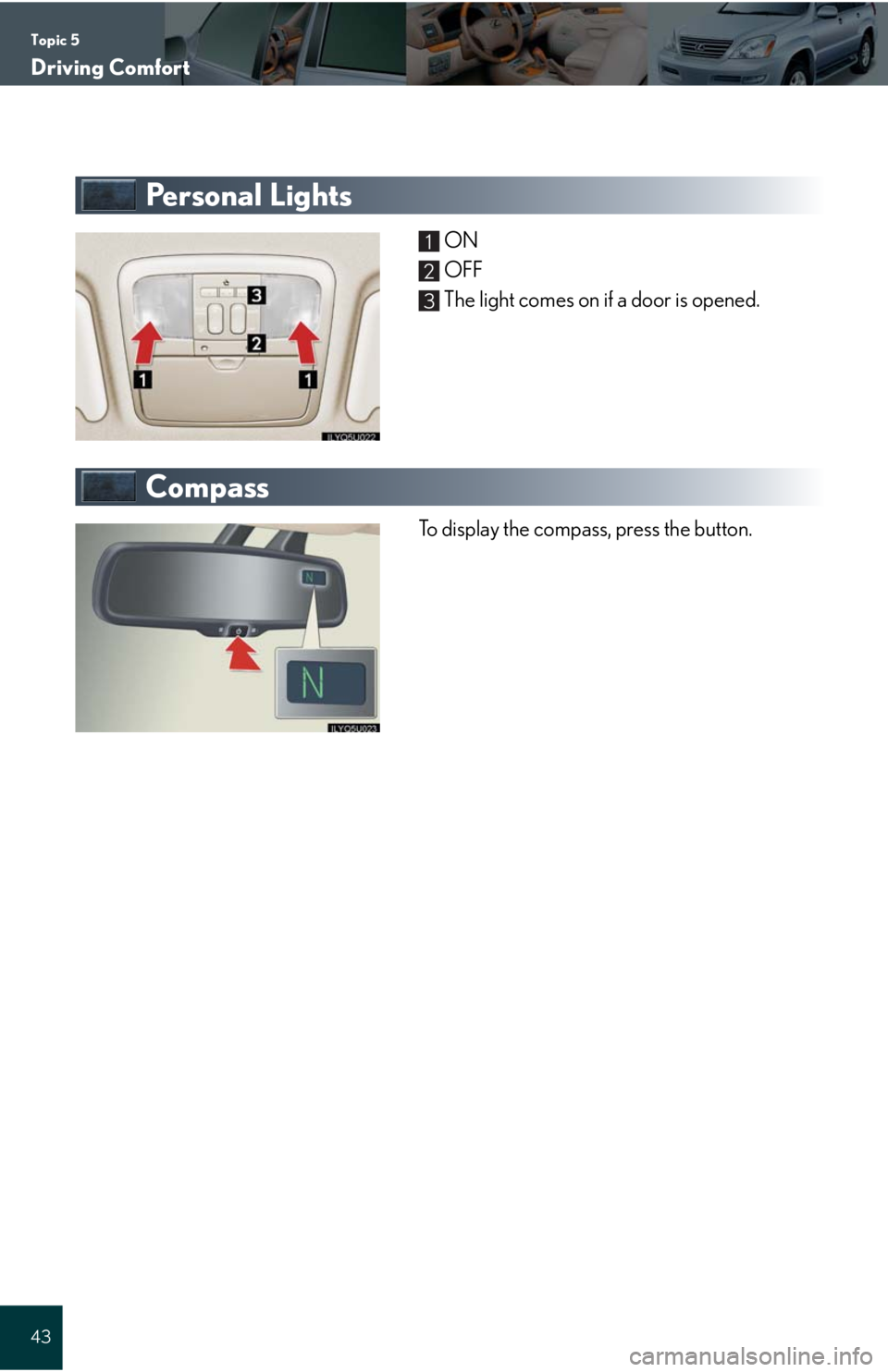
Topic 5
Driving Comfort
43
Pe r s o n a l L i g h t s
ON
OFF
The light comes on if a door is opened.
Compass
To display the compass, press the button.
1
2
3