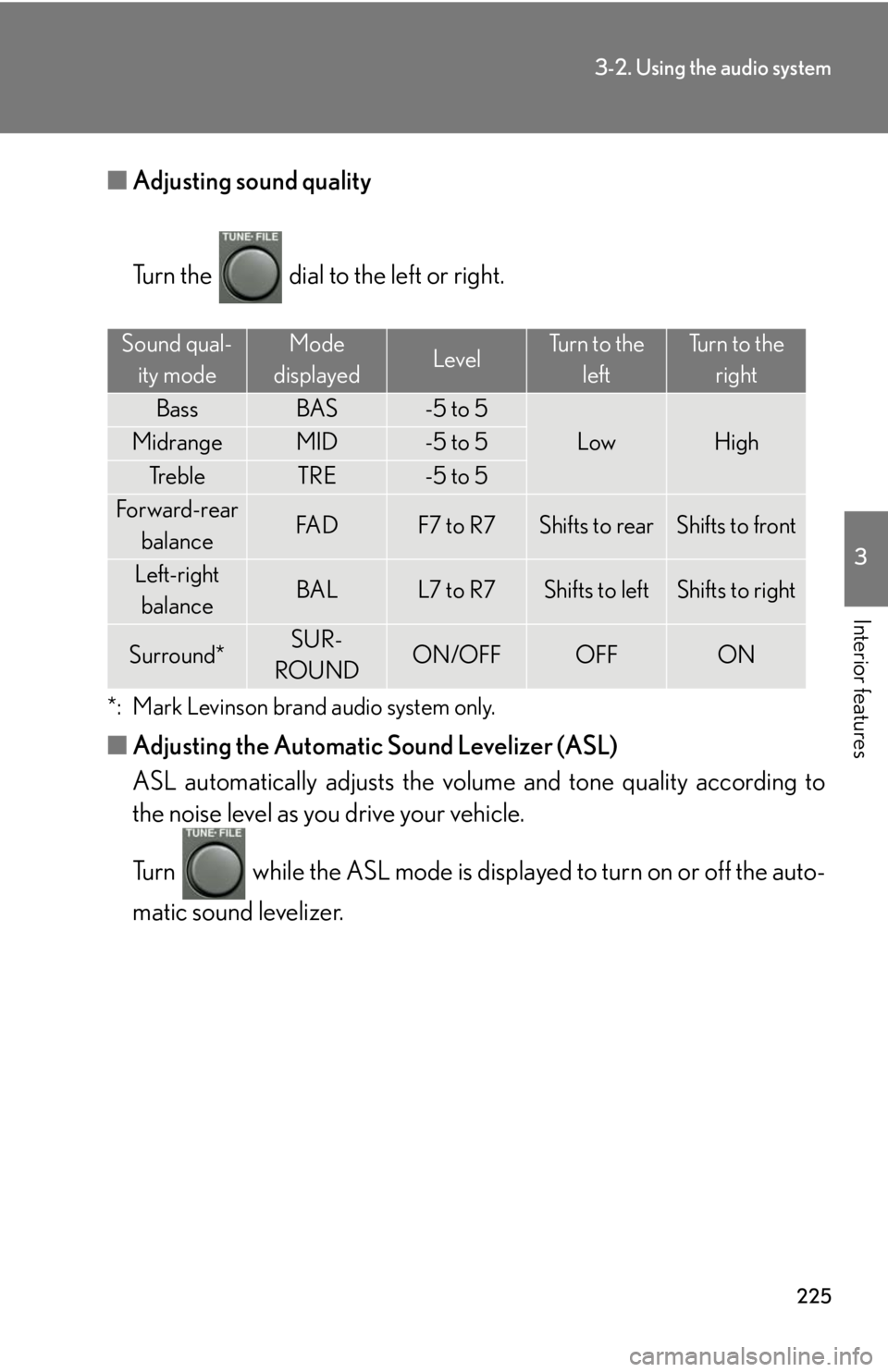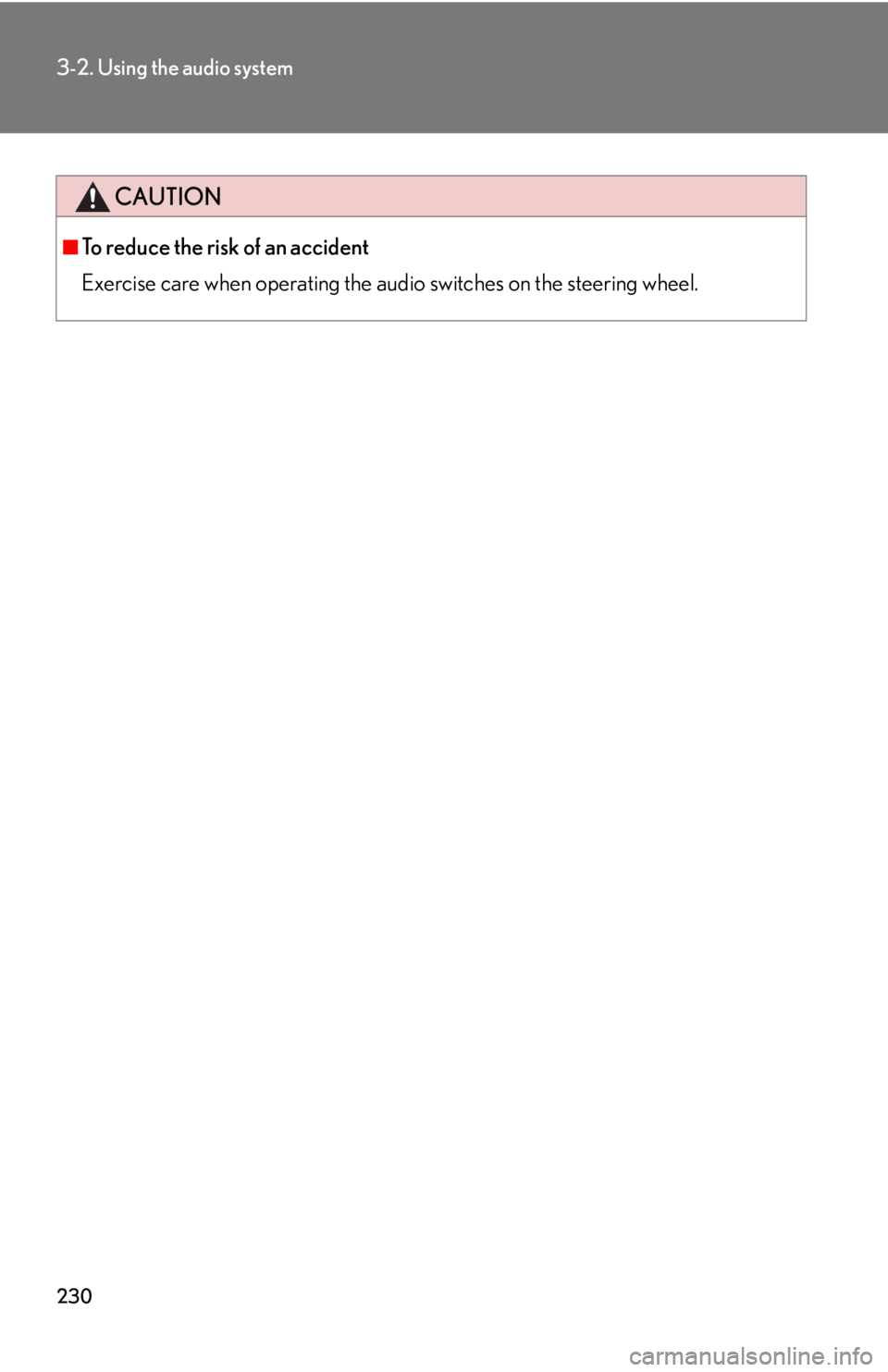Lexus GX470 2008 Using other driving systems / LEXUS 2008 GX470 (OM60D82U) Owner's Guide
GX470 2008
Lexus
Lexus
https://www.carmanualsonline.info/img/36/29578/w960_29578-0.png
Lexus GX470 2008 Using other driving systems / LEXUS 2008 GX470 (OM60D82U) Owner's Guide
Page 225 of 458
225
3-2. Using the audio system
3
Interior features
■Adjusting sound quality
Turn the dial to the left or right.
*: Mark Levinson brand audio system only.
■Adjusting the Automatic Sound Levelizer (ASL)
ASL automatically adjusts the volu me and tone quality according to
the noise level as you drive your vehicle.
Turn while the ASL mode is displayed to turn on or off the auto-
matic sound levelizer.
Sound qual-
ity modeMode
displayedLevelTurn to the leftTurn to the right
BassBAS-5 to 5
LowHighMidrangeMID-5 to 5
Tr e b l eTRE-5 to 5
Forward-rear
balanceFA DF7 to R7Shifts to rearShifts to front
Left-right balanceBALL7 to R7Shifts to leftShifts to right
Surround*SUR-
ROUNDON/OFFOFFON
Page 226 of 458
226
3-2. Using the audio system
Changing the listening position (For a Mark Levinson brand audio
system is not available)
The speaker balance can be change d to produce the best sound for
each listening position.
Turn the dial while “POS” is shown on the display.
The listening position changes as follows each time the switch is
touched.
DisplayListening position
DRIVERPosition best suited to the driver’s seat
FRONTPosition best suited to the driver’s and front passen-
ger’s seat
REARPosition best suited to the rear seats
ALLPosition best suited to all seats
Page 227 of 458
227
3-2. Using the audio system
3
Interior features
Using the AUX adapter
■Operating portable audio devices connected to the audio system
The volume can be adjusted using the vehicle’s audio controls. All other adjust-
ments must be made on the portable audio device itself.
This adapter can be used to connect a portable audio device and listen to it
using the vehicle’s speakers.
Connect the portable audio
device.
Press .STEP1
STEP2
Page 228 of 458
228
3-2. Using the audio system
Using the steering switches
Turning on the powerPress when the audio system is off.
The audio system can be turned OFF by holding the switch down for 1 second
or more.
Changing the audio source
Press when the audio system is on. The audio source changes as
follows each time the button is pressed. If a CD is not inserted, that mode
will be skipped.
FM (1, 2) CD player AUX AM SAT (1, 2, 3)
Some audio features can be controlled using the steering switches.
Power on, select audio
source
Vo l u m e
Radio: Select radio stations
CD:Select tracks and discs
Page 229 of 458
229
3-2. Using the audio system
3
Interior features
Adjusting the volumePress “+” on to increase the volu me and “-” to decrease the volume.
Hold down the button to continue increasing or decreasing the volume.
Selecting a radio station
Press to select the radio mode.
Press or on to select a radio station.
To seek for receivable stations, press and hold the switch until you hear
a beep.
Selecting a track
Press to select the CD player.
Press or on to select the desired track.
Selecting a disc
Press to select the CD player.
Press and hold or on until you hear a beep.
STEP1
STEP2
STEP1
STEP2
STEP1
STEP2
Page 230 of 458
230
3-2. Using the audio system
CAUTION
■To reduce the risk of an accident
Exercise care when operating the audio switches on the steering wheel.
Page 231 of 458
231
3
Interior features
3-3. Using the rear audio system
Rear seat entertainment system features (if equipped)
The rear seat entertainment system is designed for the rear passengers to
enjoy audio and DVD video separately from the front audio system.
Front audio system
Display
DVD player
Power outlet
Headphone volume control dials, headphone jacks and A/V input
adapter
Rear seat entertainment system controller
Power outlet main switch
Page 232 of 458
232
3-3. Using the rear audio system
Opening and closing the displayPress the lock release button to
open the display.
Pull the display down to an easily
viewable angle (between 90 and
125 ).
To close the display, press the dis-
play up until a click is heard.
The screen is automatically turned
off when the display is closed.
However, the rear seat entertain-
ment system is not turned off.
Loading a disc
Insert the disc into the slot with the
label side up.
The DISC indicator light turns on
while the disc is loaded.
The player will play the track or
chapter, and will repeat it after it
reaches the end.
Page 233 of 458
233
3-3. Using the rear audio system
3
Interior features
Ejecting a discPress and remove the disc.
Headphone jacks To use the headphones, connect
them to the jack.
To adjust the volume
Turn the dial clockwise to
increase the volume, and coun-
terclockwise to decrease the
volume.
Page 234 of 458

234
3-3. Using the rear audio system
■The rear seat entertainment system can be used when
The engine switch is in the “ACC” or “ON” position.
■Discs that can be used
Discs with the marks shown below can be used.
Playback may not be possible depending on recording format or disc features, or
due to scratches, dirt or deterioration.
■When appears on the screen
This indicates that the selected operation is not currently available.
■Error messages
DISC CHECK: Indicates that the disc is dirty, damaged or was inserted upside
down. Clean the disc or insert it correctly.
REGION ERROR: Indicates that the DVD region code is incorrect.
DVD ERROR: Indicates that there is a problem inside the player. Eject the disc, then reinsert it. If this problem persists, see your Lexus dealer.
If the malfunction still exists, take the vehicle to your Lexus
dealer.
■Before using the remote control (for new vehicle owners)
An insulating sheet is set to prevent the bat-
teries from being discharged. Remove the
insulating sheet before using the remote con-
trol.