rear view mirror Lexus GX470 2008 Using other driving systems / LEXUS 2008 GX470 OWNER'S MANUAL (OM60D82U)
[x] Cancel search | Manufacturer: LEXUS, Model Year: 2008, Model line: GX470, Model: Lexus GX470 2008Pages: 458, PDF Size: 7.3 MB
Page 2 of 458
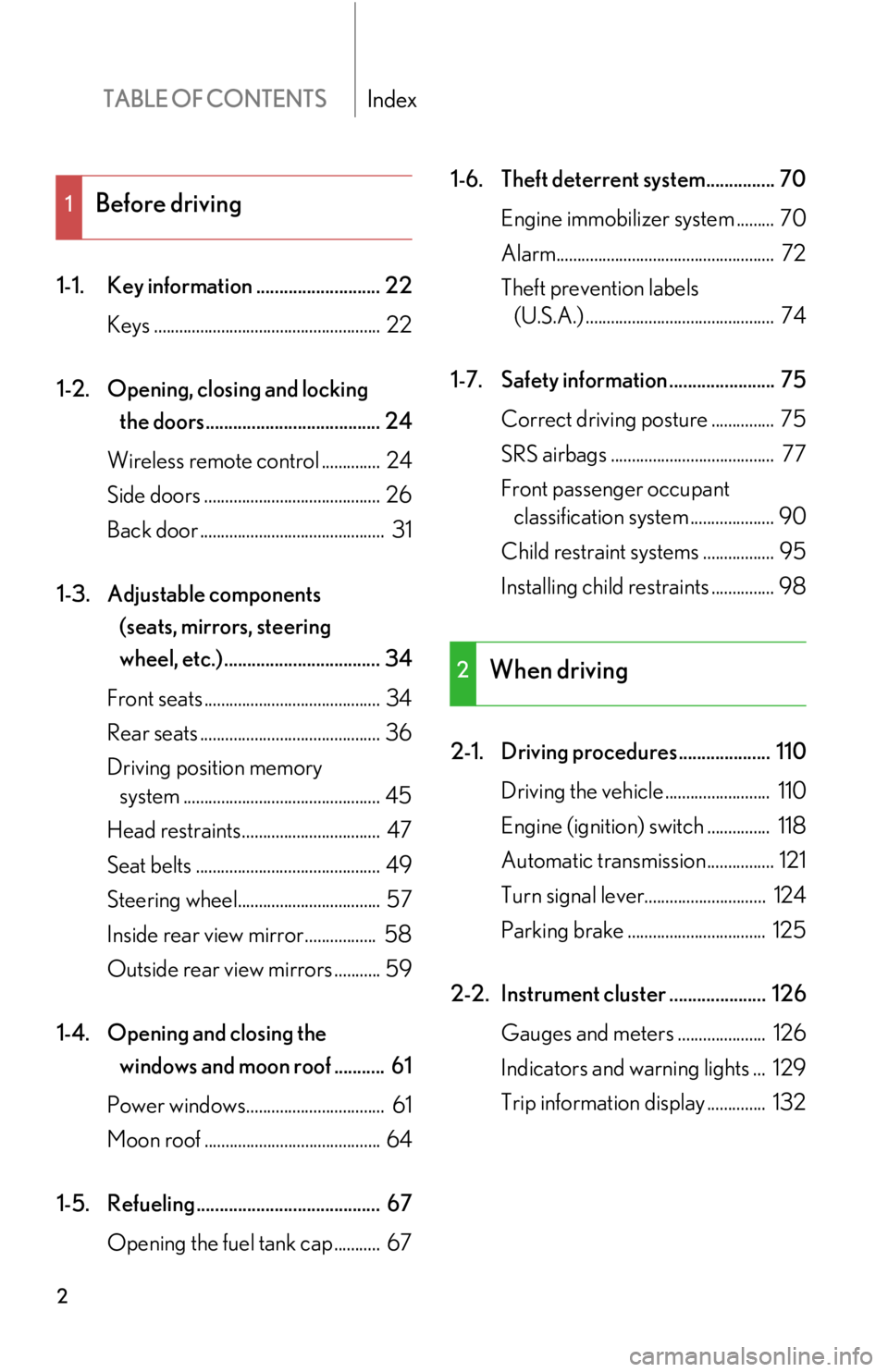
TABLE OF CONTENTSIndex
2
1-1. Key information ........................... 22Keys ...................................................... 22
1-2. Opening, closing and locking the doors...................................... 24
Wireless remote control .............. 24
Side doors .......................................... 26
Back door ............................................ 31
1-3. Adjustable components (seats, mirrors, steering
wheel, etc.) .................................. 34
Front seats .......................................... 34
Rear seats ........................................... 36
Driving position memory system ............................................... 45
Head restraints................................. 47
Seat belts ............................................ 49
Steering wheel.................................. 57
Inside rear view mirror................. 58
Outside rear view mirrors ........... 59
1-4. Opening and closing the windows and moon roof ........... 61
Power windows................................. 61
Moon roof .......................................... 64
1-5. Refueling ........................................ 67 Opening the fuel tank cap........... 67 1-6. Theft deterrent system............... 70
Engine immobilizer system ......... 70
Alarm.................................................... 72
Theft prevention labels (U.S.A.) ............................................. 74
1-7. Safety information ....................... 75 Correct driving posture ............... 75
SRS airbags ....................................... 77
Front passenger occupant classification system .................... 90
Child restraint sy stems ................. 95
Installing child restraints ............... 98
2-1. Driving procedures.................... 110 Driving the vehicle ......................... 110
Engine (ign ition) switch ............... 118
Automatic transmission................ 121
Turn signal lever............................. 124
Parking brake ................................. 125
2-2. Instrument cluster ..................... 126 Gauges and meters ..................... 126
Indicators and warning lights ... 129
Trip information display .............. 132
1Before driving
2When driving
Page 3 of 458
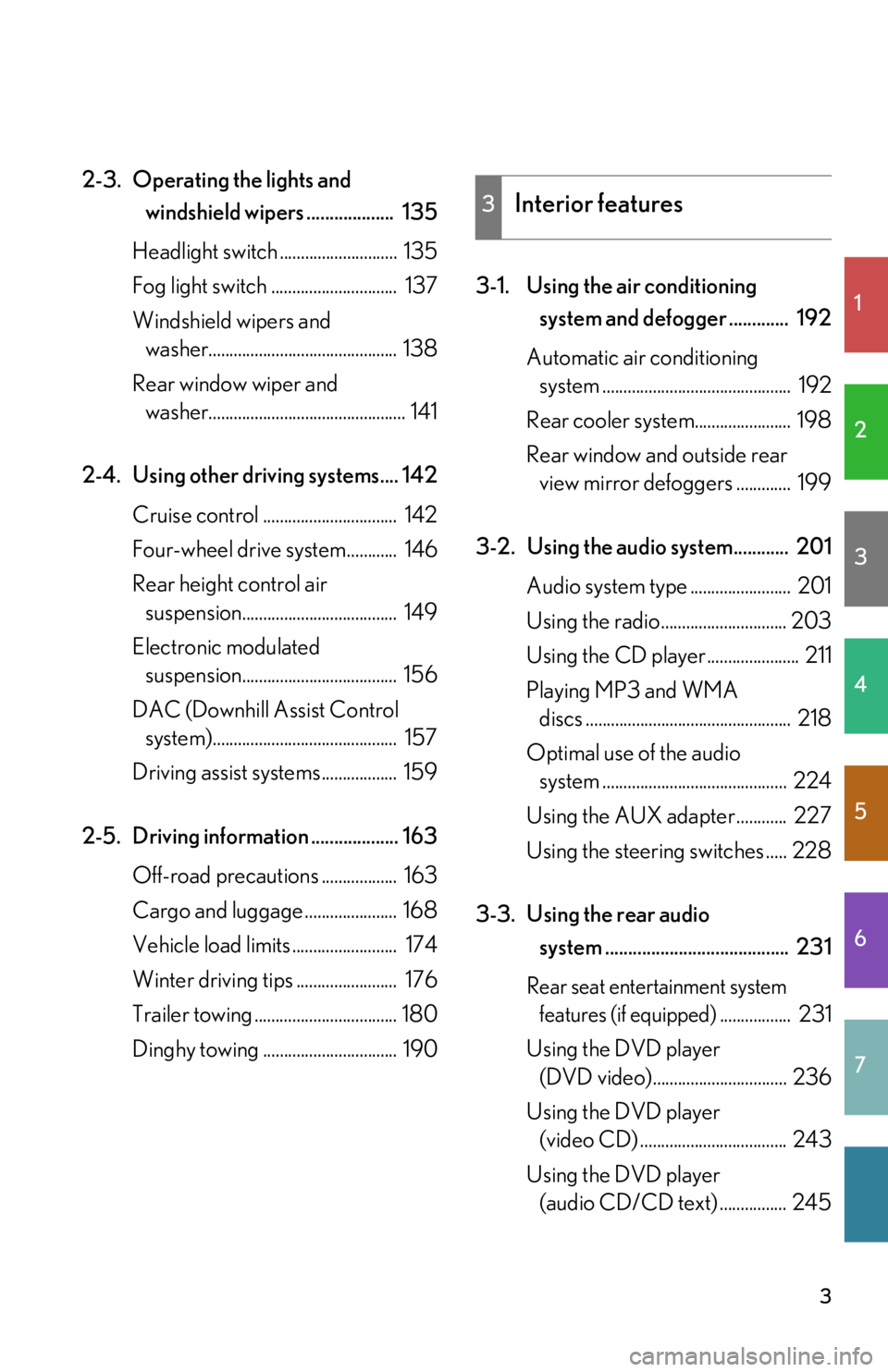
1
2
3
4
5
6
7
3
2-3. Operating the lights and windshield wipers ................... 135
Headlight switch ............................ 135
Fog light switch .............................. 137
Windshield wipers and washer............................................. 138
Rear window wiper and washer............................................... 141
2-4. Using other driving systems.... 142 Cruise control ................................ 142
Four-wheel drive system............ 146
Rear height control air suspension..................................... 149
Electronic modulated suspension..................................... 156
DAC (Downhill Assist Control system)............................................ 157
Driving assist systems.................. 159
2-5. Driving information ................... 163 Off-road precautions .................. 163
Cargo and luggage ...................... 168
Vehicle load limits ......................... 174
Winter driving tips ........................ 176
Trailer towing .................................. 180
Dinghy towing ................................ 190 3-1. Using the air conditioning
system and defogger ............. 192
Automatic air conditioning system ............................................. 192
Rear cooler syst em....................... 198
Rear window and outside rear view mirror defoggers ............. 199
3-2. Using the audio system............ 201 Audio system type ........................ 201
Using the radio.............................. 203
Using the CD player...................... 211
Playing MP3 and WMA discs ................................................. 218
Optimal use of the audio system ............................................ 224
Using the AUX adapter ............ 227
Using the steering switches ..... 228
3-3. Using the rear audio system ........................................ 231
Rear seat entertainment system features (if equipped)
................. 231
Using the DVD player (DVD video)................................ 236
Using the DVD player (video CD) ................................... 243
Using the DVD player (audio CD/CD text) ................ 245
3Interior features
Page 6 of 458
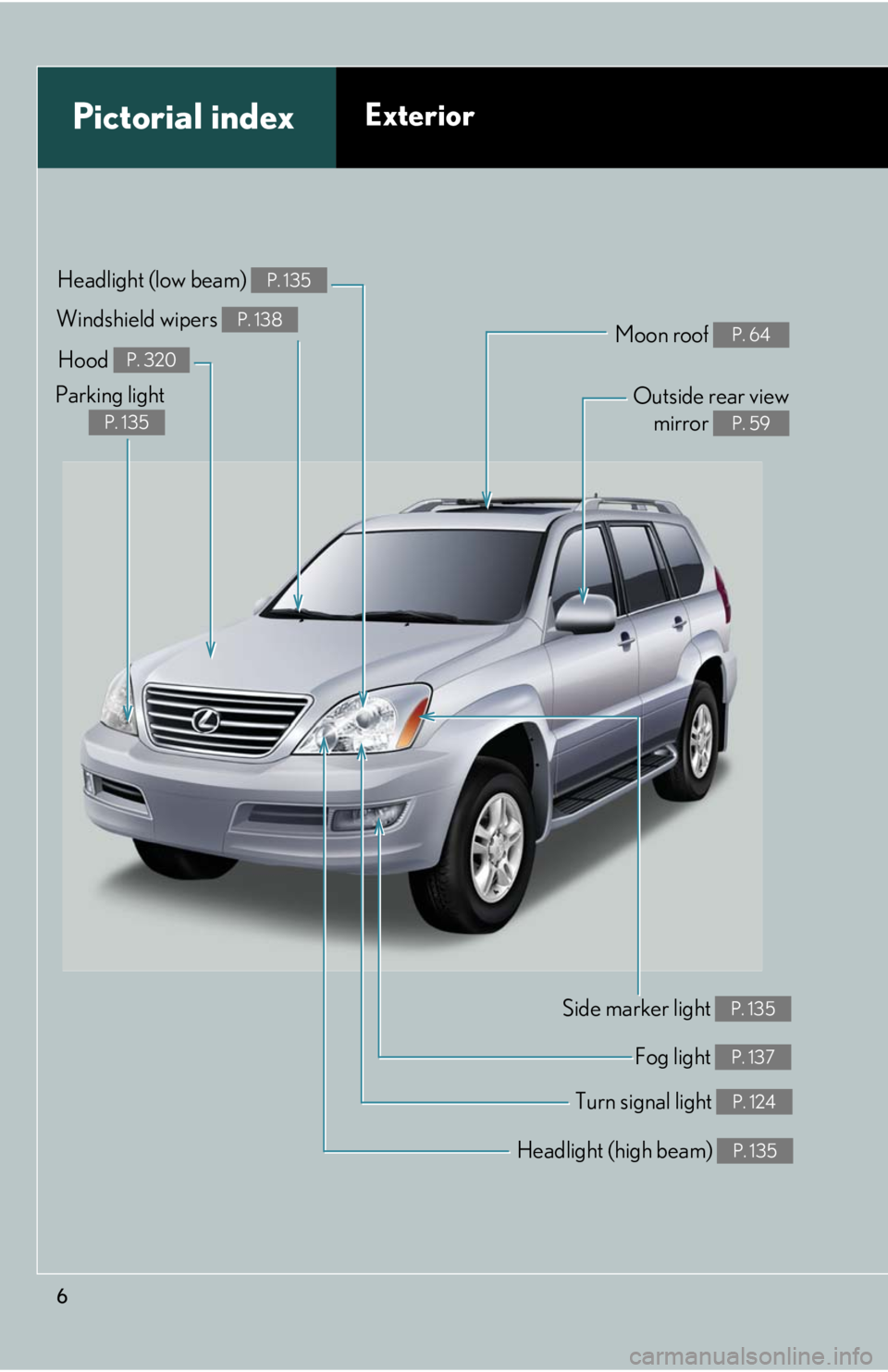
6
Headlight (high beam) P. 135
Pictorial indexExterior
Turn signal light P. 124
Fog light P. 137
Side marker light P. 135
Headlight (low beam) P. 135
Hood P. 320
Parking light
P. 135
Windshield wipers P. 138Moon roof P. 64
Outside rear viewmirror
P. 59
Page 15 of 458
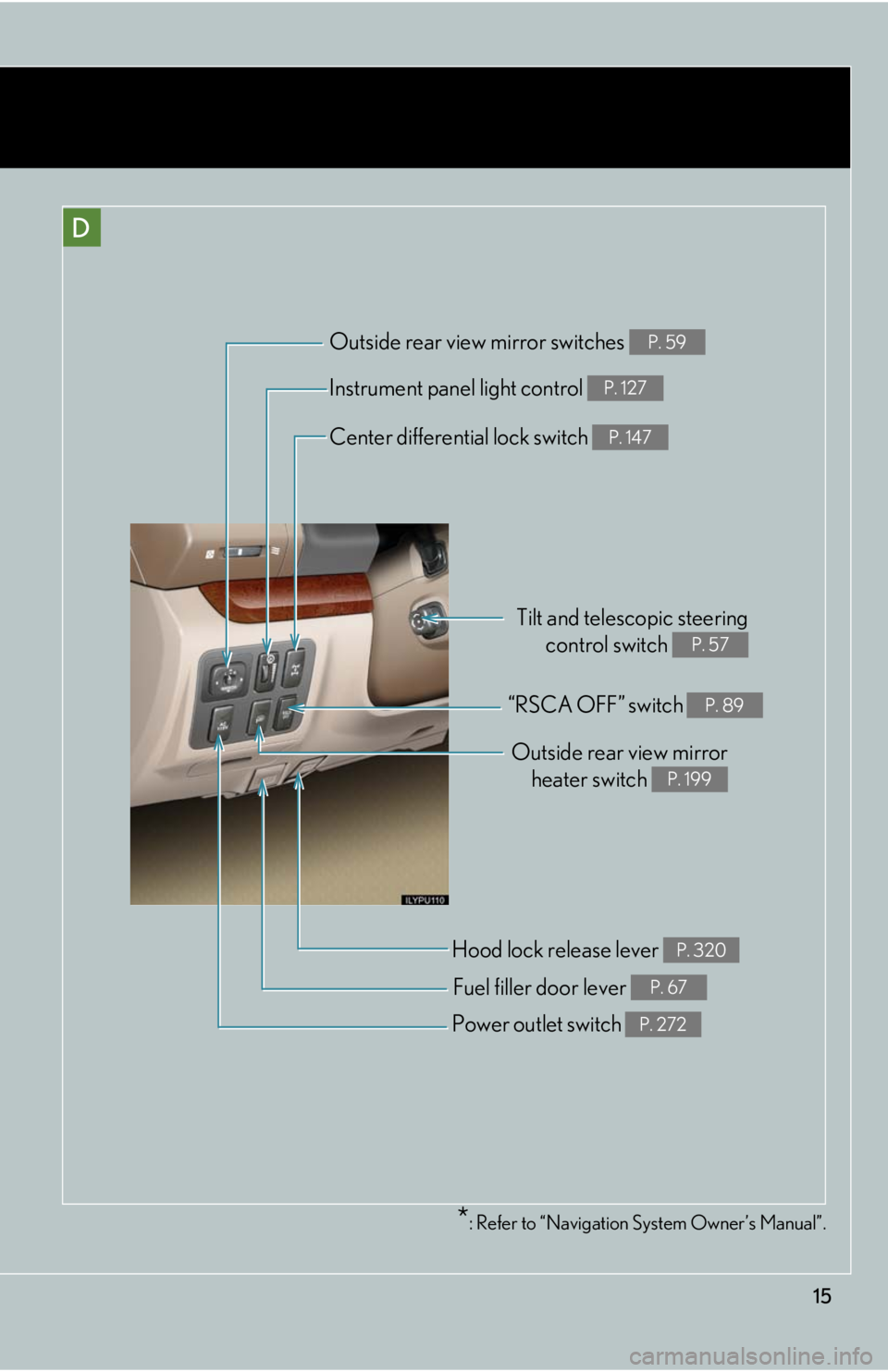
15
D
*: Refer to “Navigation System Owner’s Manual”.
“RSCA OFF” switch P. 89
Outside rear view mirrorheater switch
P. 199
Hood lock release lever P. 320
Fuel filler door lever P. 67
Power outlet switch P. 272
Outside rear view mirror switches P. 59
Instrument panel light control P. 127
Center differential lock switch P. 147
Tilt and telescopic steering control switch
P. 57
Page 21 of 458
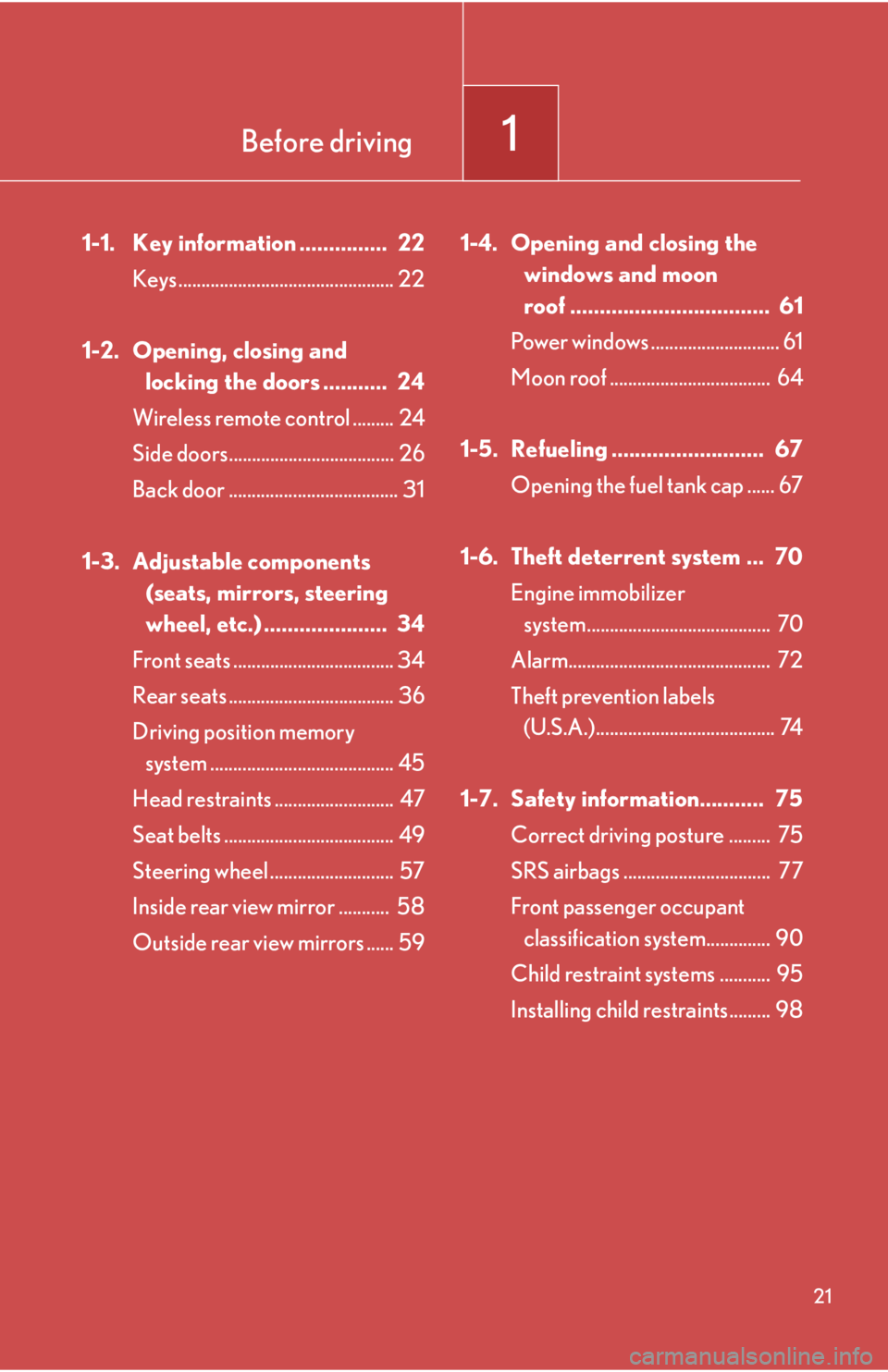
Before driving1
21
1-1. Key information ............... 22Keys ............................................... 22
1-2. Opening, closing and locking the doors ........... 24
Wireless remote control ......... 24
Side doors.................................... 26
Back door ..................................... 31
1-3. Adjustable components
(seats, mirrors, steering
wheel, etc.) ..................... 34
Front seats ................................... 34
Rear seats .................................... 36
Driving position memory system ........................................ 45
Head restraints .......................... 47
Seat belts ..................................... 49
Steering wheel ........................... 57
Inside rear view mirror ........... 58
Outside rear view mirrors ...... 59 1-4. Opening and closing the
windows and moon
roof .................................. 61
Power windows ............................ 61
Moon roof ................................... 64
1-5. Refueling .......................... 67 Opening the fuel tank cap ...... 67
1-6. Theft deterrent system ... 70 Engine immobilizer system........................................ 70
Alarm............................................ 72
Theft prevention labels (U.S.A.)....................................... 74
1-7. Safety information........... 75 Correct driving posture ......... 75
SRS airbags ................................ 77
Front passenger occupant classification system.............. 90
Child restraint systems ........... 95
Installing child restraints......... 98
Page 45 of 458

45
1
1-3. Adjustable components (seats, mirrors, steering wheel, etc.)
Before driving
Driving position memory system
Your preferred driving position (the po sition of the driver’s seat, steering
wheel and outside rear view mirrors) can be entered into the computer’s
memory and recalled with the touch of a button.
Two different driving positions can be entered into memory.
■Entering a position into memory
Check that the shift lever is set in “P”.
Turn the engine switch to the “ON” position.
Adjust the driver’s seat, steeri ng wheel, and outside rear view
mirrors to the desired positions.
While pushing the “SET” button,
push button “1” or “2” until the
signal beeps.
If the selected button has
already been preset, the previ-
ously recorded position will be
overwritten.
STEP1
STEP2
STEP3STEP3
Page 58 of 458

58
1-3. Adjustable components (seats, mirrors, steering wheel, etc.)
Inside rear view mirror
■To prevent sensor error
CAUTION
■Caution while driving
Do not adjust the position of the mirror.
Doing so may lead to mishandling of the vehicle and may cause an accident, result-
ing in death or serious injury.
In the auto mode, sensors are used to detect the headlights of vehicles
behind and automatically re duces the reflected light.
Press the button for longer than
3 seconds to turn auto mode
on/off.
The indicator comes on when
auto mode is turned ON.
The anti-glare mirror is auto-
matically set to auto mode
whenever the engine switch is
turned to the “ON” position.
To ensure correct functioning of the sensors,
do not touch or cover the sensors.
Page 59 of 458

59
1
1-3. Adjustable components (seats, mirrors, steering wheel, etc.)
Before driving
Outside rear view mirrors
Folding the mirrors
Push backward
Mirror angle can be adjusted using the switch when the engine switch is in
the “ACC” or “ON” position.
Select the mirror to adjust
(“L”: left or “R”: right)
Adjust the mirror up, down,
in, or out using the switch
■When the mirrors are fogged up
Turn on the mirror heaters to defog the mirrors. ( P. 1 9 9 )
Page 60 of 458

60
1-3. Adjustable components (seats, mirrors, steering wheel, etc.)
■Linked mirror function when reversing
The outside rear view mirrors will automatically angle downwards when the vehicle
is reversing in order to give a better view of the ground. However, this function will
not operate when the mirror select switch is in the neutral position (neither “L” nor
“R” selected).
■One-touch adjustment of the mirror angle
(vehicles with driving position memory)
A desired mirror face angle can be entere d to memory and adjusted with the touch
of a button. ( P. 4 5 )
CAUTION
■Caution while driving
Observe the following precautions.
Failing to do so may result in losing control of the vehicle and cause an accident,
resulting in death or serious injury.
●Do not adjust the mirrors.
●Do not drive with the mirrors folded back.
●Before driving, be sure to extend the mirrors and adjust properly.
■When the mirror heaters are operating
Do not touch the mirror surface as the mirror surface becomes hot.
And do not touch the mirror surface also wh en the wiper switch is on at lower than
77 F (25 C) of the outside temperature.
NOTICE
■If ice should jam the mirror
Do not operate the control or scrape the mirror face. Use a spray de-icer to free the
mirror.
Page 113 of 458

113
2-1. Driving procedures
2
When driving
CAUTION
■When driving the vehicle
●Do not shift the shift lever to “N” while the vehicle is moving.
Doing so may cause insufficient engine braking and lead to an accident.
●Do not turn the engine off while driving.
The power steering and brake booster systems will not operate properly if the
engine is off.
●Use engine braking (downshift) to maintain a safe speed when driving down a
steep hill.
Using the brakes continuously may cause the brakes to overheat and lose effec-
tiveness. (P. 1 2 3 )
●When stopped on an inclined surface, use the brake pedal and parking brake to
prevent the vehicle from rolling backwa rd or forward and causing an accident.
●Do not adjust the position of the steering wheel, the seat, or the inside or outside
rear view mirrors while driving.
Doing so may result in a loss of vehicle control that can cause accidents that may
result in death or serious injury.
●Always check that all passengers’ arms, heads or other parts of their bodies are
not outside the vehicle, as this may result in death or serious injury.
●Do not drive in excess of the speed limit. Even if the legal speed limit permits it, do
not drive over 85 mph (140 km/h) unless your vehicle has high-speed capability
tires. Driving over 85 mph (140 km/h) may result in tire failure, loss of control and
death or serious injury. Be sure to consult a tire dealer to determine whether the
tires on your vehicle are high-speed capability tires or not before driving at such
speeds.
●If you drive through deep water over about 28 in. (700 mm) in depth, select the
vehicle height in the “HI” (high) mode us ing the active height select switch and
then turn off the active height control su spension by pushing the height control
switch. Drive your vehicle at 19 mph (30 km/h) or slower.