start Lexus HS250h 2010 Basic Information Before Operation / LEXUS 2010 HS250H QUICK GUIDE (OM75023U) User Guide
Page 53 of 86

Page 68 of 86
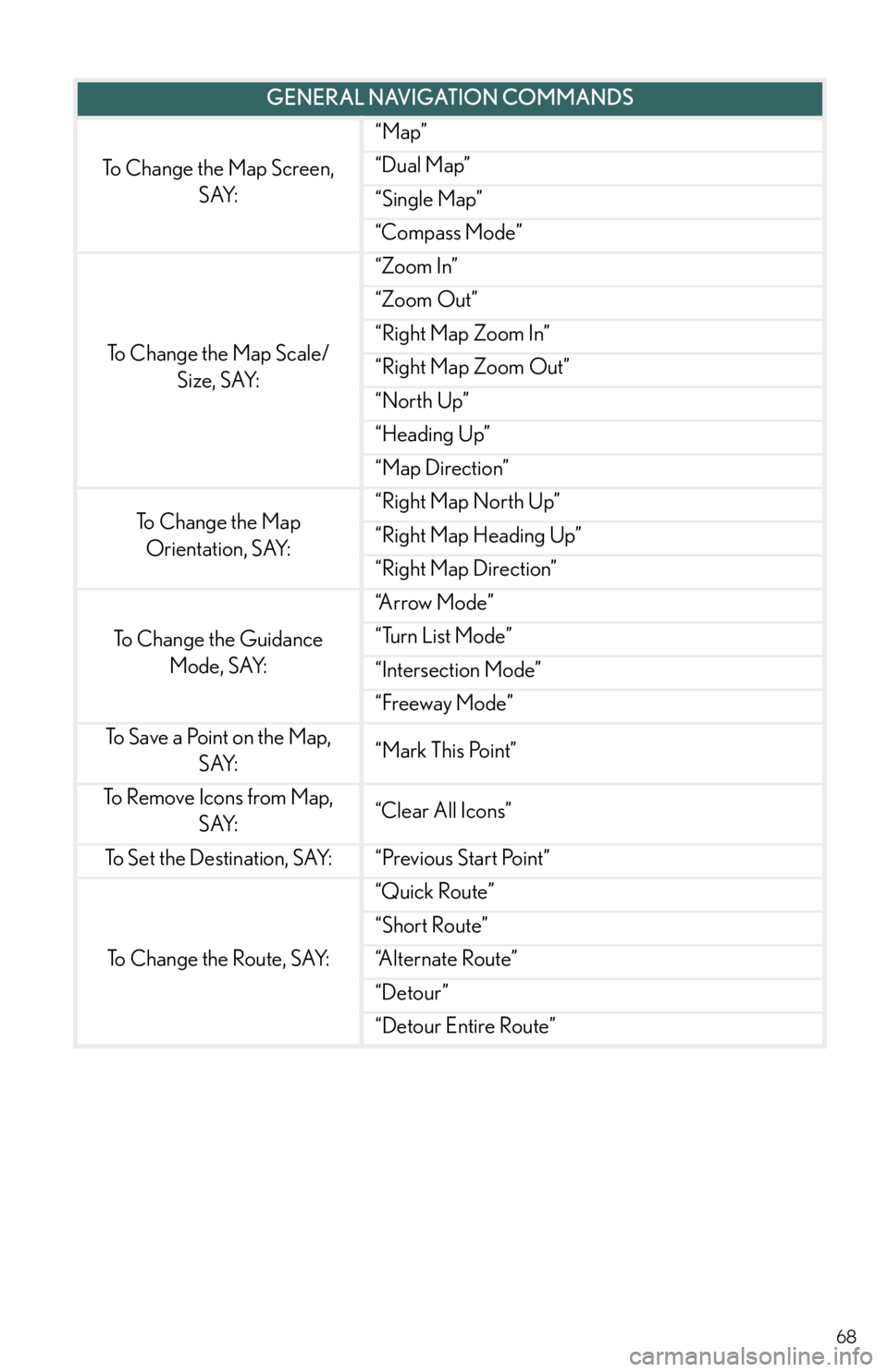
Page 84 of 86

Page 85 of 86

View, print and download for free: start - Lexus HS250h 2010 Basic Information Before Operation / LEXUS 2010 HS250H QUICK GUIDE (OM75023U) User Guide, 86 Pages, PDF Size: 5.16 MB. Search in Lexus HS250h 2010 Basic Information Before Operation / LEXUS 2010 HS250H QUICK GUIDE (OM75023U) User Guide online. CarManualsOnline.info is the largest online database of car user manuals. Lexus HS250h 2010 Basic Information Before Operation / LEXUS 2010 HS250H QUICK GUIDE (OM75023U) User Guide PDF Download. 2 Hands-free System For Cellular Phone (with navigation system) Bluetooth ® phone pairing .....................................................................
All product names, logos, and brands are property of their respective owners.