display Lexus HS250h 2010 Basic Information Before Operation / LEXUS 2010 HS250H QUICK GUIDE OWNERS MANUAL (OM75023U)
[x] Cancel search | Manufacturer: LEXUS, Model Year: 2010, Model line: HS250h, Model: Lexus HS250h 2010Pages: 86, PDF Size: 5.16 MB
Page 2 of 86
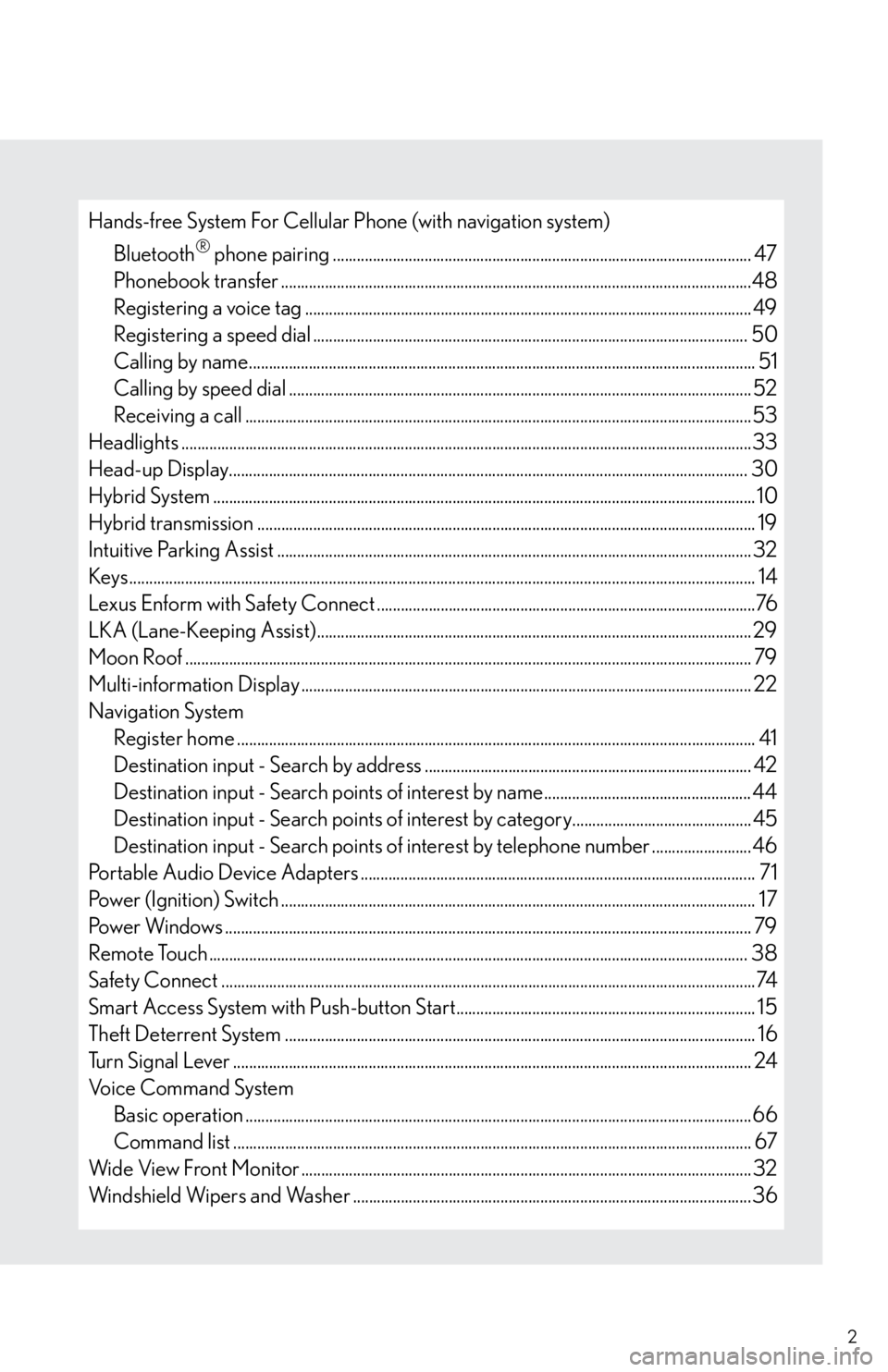
2
Hands-free System For Cellular Phone (with navigation system)
Bluetooth
® phone pairing ......................................................................................................... 47
Phonebook transfer ......................................................................................................................48
Registering a voice tag ................................................................................................................ 49
Registering a speed dial ............................................................................................................. 50
Calling by name............................................................................................................................... 51
Calling by speed dial .................................................................................................................... 52
Receiving a call ...............................................................................................................................53
Headlights ...............................................................................................................................................33
Head-up Display.................................................................................................................................. 30
Hybrid System ........................................................................................................................................ 10
Hybrid transmission ............................................................................................................................. 19
Intuitive Parking Assist .......................................................................................................................32
Keys ............................................................................................................................................................. 14
Lexus Enform with Safety Connect ...............................................................................................76
LKA (Lane-Keeping Assist)............................................................................................................. 29
Moon Roof .............................................................................................................................................. 79
Multi-information Display ................................................................................................................. 22
Navigation System
Register home .................................................................................................................................. 41
Destination input - Search by address .................................................................................. 42
Destination input - Search points of interest by name.................................................... 44
Destination input - Search points of interest by category............................................. 45
Destination input - Search points of interest by telephone number .........................46
Portable Audio Device Adapters ................................................................................................... 71
Power (Ignition) Switch ....................................................................................................................... 17
Power Windows .................................................................................................................................... 79
Remote Touch ....................................................................................................................................... 38
Safety Connect ......................................................................................................................................74
Smart Access System with Push-button Start........................................................................... 15
Theft Deterrent System ...................................................................................................................... 16
Turn Signal Lever .................................................................................................................................. 24
Voice Command System
Basic operation ...............................................................................................................................66
Command list .................................................................................................................................. 67
Wide View Front Monitor .................................................................................................................32
Windshield Wipers and Washer ....................................................................................................36
Page 3 of 86
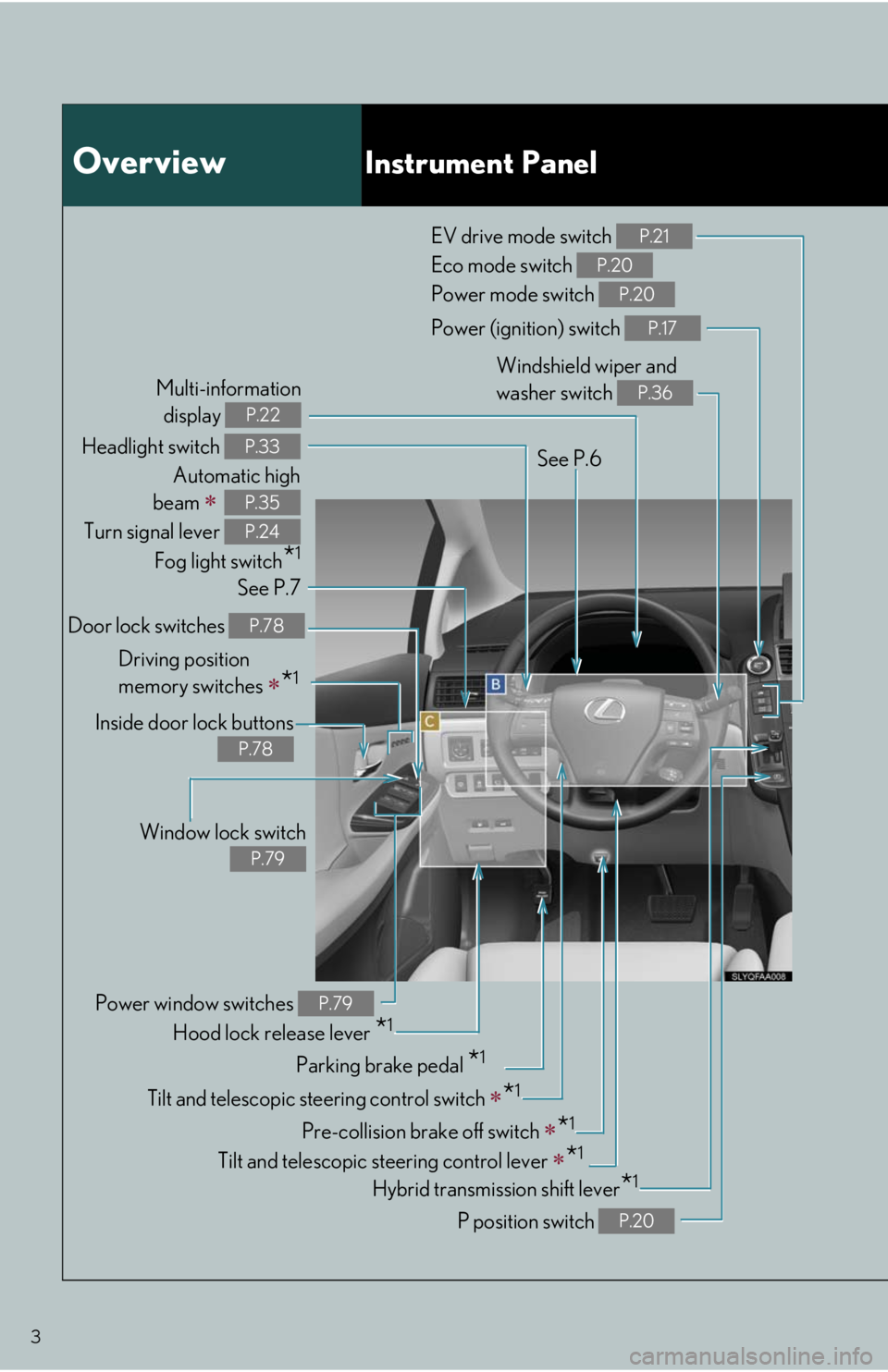
3
OverviewInstrument Panel
Headlight switch
Automatic high
beam
Turn signal lever
Fog light switch
*1
P.33
P.35
P.24
Power (ignition) switch P.17
See P.6
See P.7Windshield wiper and
washer switch
P.36
EV drive mode switch
Eco mode switch
Power mode switch P.21
P.20
P.20
Hybrid transmission shift lever*1
P position switch P.20
Tilt and telescopic steering control switch *1
Pre-collision brake off switch *1
Tilt and telescopic steering control lever *1
Parking brake pedal *1
Hood lock release lever *1 Door lock switches
P.78
Power window switches P.79
Window lock switch
P.79
Inside door lock buttons
P.78
Driving position
memory switches
*1
Multi-information
display
P.22
Page 7 of 86
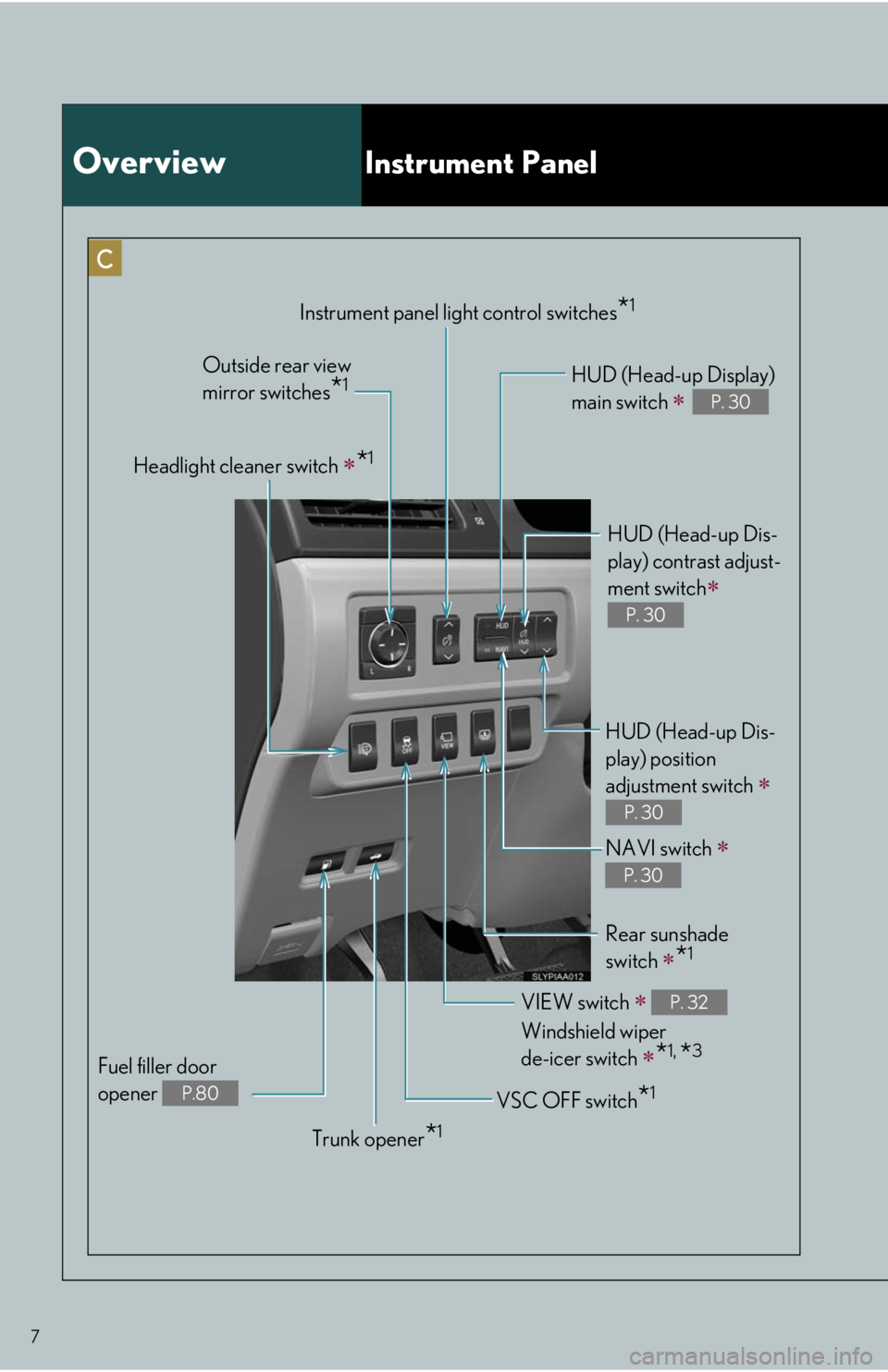
7
OverviewInstrument Panel
VIEW switch
Windshield wiper
de-icer switch
*1, *3
P. 32
VSC OFF switch*1
Trunk opener*1
Fuel filler door
opener
P.80
Rear sunshade
switch
*1
HUD (Head-up Dis-
play) position
adjustment switch
P. 30
HUD (Head-up Dis-
play) contrast adjust-
ment switch
P. 30
HUD (Head-up Display)
main switch
P. 30
Instrument panel light control switches*1
Outside rear view
mirror switches
*1
Headlight cleaner switch *1
NAVI switch
P. 30
Page 11 of 86

11
■Sounds and vibrations specific to a hybrid vehicle
There may be no engine sounds or vibration even though the vehicle is able to move. Always
change the shift position to P when parked.
The following sounds or vibrations may occur when the hybrid system is operating and are
not a malfunction:
●Motor sounds may be heard from the engine compartment.
●Sounds may be heard from the hybrid battery (traction battery) behind the rear seats
when the hybrid system starts or stops.
●Sounds from the hybrid system may be heard when the trunk lid is open.
●Sounds may be heard from the transaxle when the hybrid system starts or stops, or while
the vehicle is idling.
●Engine sounds may be heard when accelerating sharply.
●Sounds may be heard due to regenerative braking when the brake pedal is depressed
and accelerator is loosened.
●Other sounds, such as motors and mechanical noises, may be heard from the brake sys-
tem when the brake pedal is depressed.
●Vibration may be felt when the gasoline engine starts or stops.
●Cooling fan sounds may be heard from the air intake vent on the side of rear left seat-
back.
When driving in Eco mode, the fan noise may be louder than when driving normally.
■Running out of fuel
When the vehicle has run out of fuel and the hybrid system cannot be started, refuel the
vehicle with at least enough gasoline to make the low fuel level warning light go off. If there is
only a small amount of fuel, the hybrid system may not be able to start.
(The minimum amount of fuel to add to make the low fuel level warning light go out is more
than 2.6 gal. [10 L, 2.1 Imp.gal.], when the vehicle is on a level surface. This value may vary
when the vehicle is on a slope.)
Energy Monitor / Consumption Screen
■Energy monitor
The energy monitor can be displayed on both the navigation system screen and the multi-
information display.
●How to display on the navigation system screen (P. 3 8 ) :
Press the “MENU” button, and select “Info. Phone” after that select “Fuel consumption”.
If the “Consumption” or “Past Record” screen is displayed, select the “Energy” and press
the “ENTER” button.
●How to display on the multi-information display:
Toggle the “ENTER” switch on the steering wheel upward or downward through several
times to select the energy monitor display.
You can view the status of your hybrid system on the multi-information display and the
navigation system screen.
Page 12 of 86

12
●The flow of energy is displayed on the
navigation system screen.
Amber: gasoline energy
Yellow: electrical energy
Green: energy recovery
A green arrow appears when regen-
erative braking occurs.
●The flow of energy is indicated by the
movement of the arrows on the multi-
information display.
■Consumption (with navigation system)
Press the “MENU” button and select “Info. Phone”, after that select “Fuel consumption” and
press the “ENTER” button.
If the
“Consumption” screen does not appear, select “Consumption” and press the “ENTER”
button.
Fuel consumption in the past 30 minutes
Regenerated energy in the past 30 min-
utes
One symbol indicates 50 Wh. Up to 4
symbols are shown.
Cruising range
The displayed energy flow, battery level, etc. will change in response to the current driving
conditions.
Page 13 of 86

13
■Past record (with navigation system)
Press the “MENU” button and select “Info. Phone”, after that select “Fuel consumption” and
press the “ENTER” button.
If the “Past Record” screen does not appear, select “Past Record” and press the “ENTER”
button.
Best past fuel consumption
Average fuel consumption
Displays the average fuel consumption
between each reset of the total average
fuel consumption on the multi-informa-
tion display.
When resetting, if the total average fuel
consumption is better than the best past
fuel consumption, the best past fuel con-
sumption will be updated.
■Hybrid warning message
A message is automatically displayed when a malfunction occurs in the hybrid system or an
improper operation is attempted.
If a warning message is shown on the multi-
information display, read the message and
follow the instructions.
Page 21 of 86

21
■EV drive mode
In EV drive mode, the electric motor (traction motor), powered by the hybrid battery (trac-
tion battery), is used to drive the vehicle.
This mode allows you to drive in residential areas late at night, or in indoor parking lots etc.
without concern for noises and exhaust gas emissions.
Tu r n s E V d r i v e m o d e o n /o f f
When EV drive mode is turned on, the
EV drive mode indicator will come on.
Pressing the switch when in EV drive
mode will return the vehicle to normal
driving (using the gasoline engine and
electric motor [traction motor]).
■Situations in which EV drive mode cannot be turned on
It may not be possible to turn EV drive mode on in the following situations. If it cannot be
turned on, a buzzer will sound and a message will be shown on the multi-information dis-
play.
• Engine coolant temperature is low.
• Vehicle speed is about 19mph (30km/h) or more.
• The hybrid battery (traction battery) is low.
An “Energy Monitor” display of level 3 or lower may indicate a low battery level.
• The temperature of the hybrid system is high.
The vehicle has been left in the sun, driven on a hill, driven at high speeds, etc.
• The temperature of the hybrid system is low.
The vehicle has been left in temperatures lower than about 32°F (0°C) for a long
period of time etc.
• The gasoline engine is warming up.
• The accelerator pedal is depressed firmly or the vehicle is on a hill etc.
• The windshield defogger is in use.
Page 22 of 86

22
Multi-information Display
■Multi-information switches
Menu switch
Changes modes to electronic feature
control mode (if equipped), customiza-
tion mode or back to normal display
mode.
“ENTER” switch
Changes trip information items. This
switch is also used to turn on/off elec-
tronic feature controls and to change
customization settings.
■Display contents
The multi-information display presents the driver with a variety of driving-related data
including the current outside air temperature.
Trip information contentsSwitching display items
Energy monitor
Press the “ENTER” switch upward or
downward.
Total distance/Total average fuel con-
sumption
Current fuel consumption/Average
fuel consumption after refueling
Cruising range
Average vehicle speed
Outside temperature
Tire inflation pressure
Blank
Page 23 of 86

23
Display order may vary depending on vehicle condition.
Electronic features control contentsSetting electronic feature controls
AFS (if equipped)P. 3 4
Intuitive parking assist (if equipped)Refer to “Navigation System Owner’s
Manual”
Other contentsDetails
CustomizationSettings of functions such as the door lock
and light illumination time can be changed
Dynamic radar cruise control
(if equipped)Automatically displayed when using the
dynamic radar cruise control
LKA (Lane Keeping Assist) (if equipped)Automatically displayed when using the
lane keeping assist
PCS (Pre-Collision System) (if equipped)Automatically displayed if there is a possi-
bility of collision
Wa r n i n g m e s s a g eAutomatically displayed when a malfunc-
tion occurs in any of the vehicle’s systems
Page 26 of 86

26
■Adjusting the set speed
Increases the speed
Decreases the speed
Hold the lever until the desired speed
setting is obtained.
Fine adjustment of the set speed can be
made by lightly pushing the lever up or
down and releasing it.
■Canceling and resuming the constant speed control
Pulling the lever toward you cancels the
constant speed control.
The speed setting is also canceled when
the brakes are applied.
Pushing the lever up resumes the con-
stant speed control.
Dynamic Radar Cruise Control (If equipped)
Indicator (vehicle-to-vehicle distance
control mode)
Indicator (SET)
Indicator (constant speed control mode)
Display
Vehicle-to-vehicle distance button
Cruise control switch
Dynamic radar cruise control supplements conventional cruise control with a vehicle-to-
vehicle distance control. In vehicle-to-vehicle distance control mode, the vehicle automat-
ically accelerates or decelerates in order to maintain a set following distance from vehi-
cles ahead.