display Lexus HS250h 2010 Instrument cluster / LEXUS 2010 HS250H OWNERS MANUAL (OM75006U)
[x] Cancel search | Manufacturer: LEXUS, Model Year: 2010, Model line: HS250h, Model: Lexus HS250h 2010Pages: 608, PDF Size: 9.89 MB
Page 3 of 608
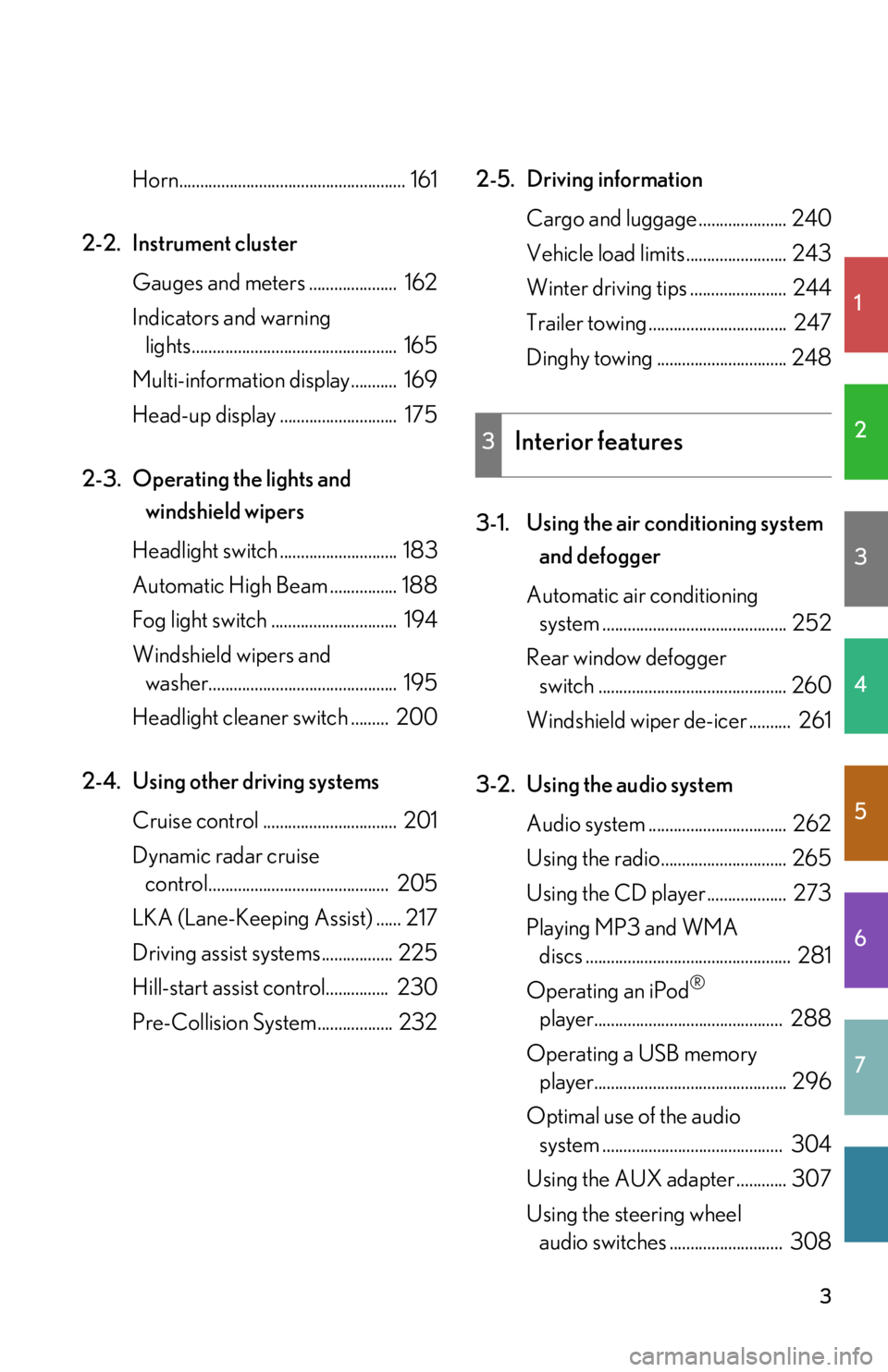
1
2
3
4
5
6
7
3
Horn...................................................... 161
2-2. Instrument cluster Gauges and meters ..................... 162
Indicators and warning
lights................................................. 165
Multi-information display........... 169
Head-up display ............................ 175
2-3. Operating the lights and
windshield wipers
Headlight switch ............................ 183
Automatic High Beam ................ 188
Fog light switch .............................. 194
Windshield wipers and
washer............................................. 195
Headlight cleaner switch ......... 200
2-4. Using other driving systems Cruise control ................................ 201
Dynamic radar cruise
control........................................... 205
LKA (Lane-Keeping Assist) ...... 217
Driving assist systems................. 225
Hill-start assist control............... 230
Pre-Collision System.................. 232 2-5. Driving information
Cargo and luggage ..................... 240
Vehicle load limits ........................ 243
Winter driving tips ....................... 244
Trailer towing ................................. 247
Dinghy towing ............................... 248
3-1. Using the air conditioning system and defogger
Automatic air conditioning
system ............................................ 252
Rear window defogger
switch ............................................. 260
Windshield wiper de-icer .......... 261
3-2. Using the audio system Audio system ................................. 262
Using the radio.............................. 265
Using the CD player................... 273
Playing MP3 and WMA
discs ................................................. 281
Operating an iPod
®
player............................................. 288
Operating a USB memory
player.............................................. 296
Optimal use of the audio
system ........................................... 304
Using the AUX adapter ............ 307
Using the steering wheel
audio switches ........................... 308
3Interior features
Page 5 of 608
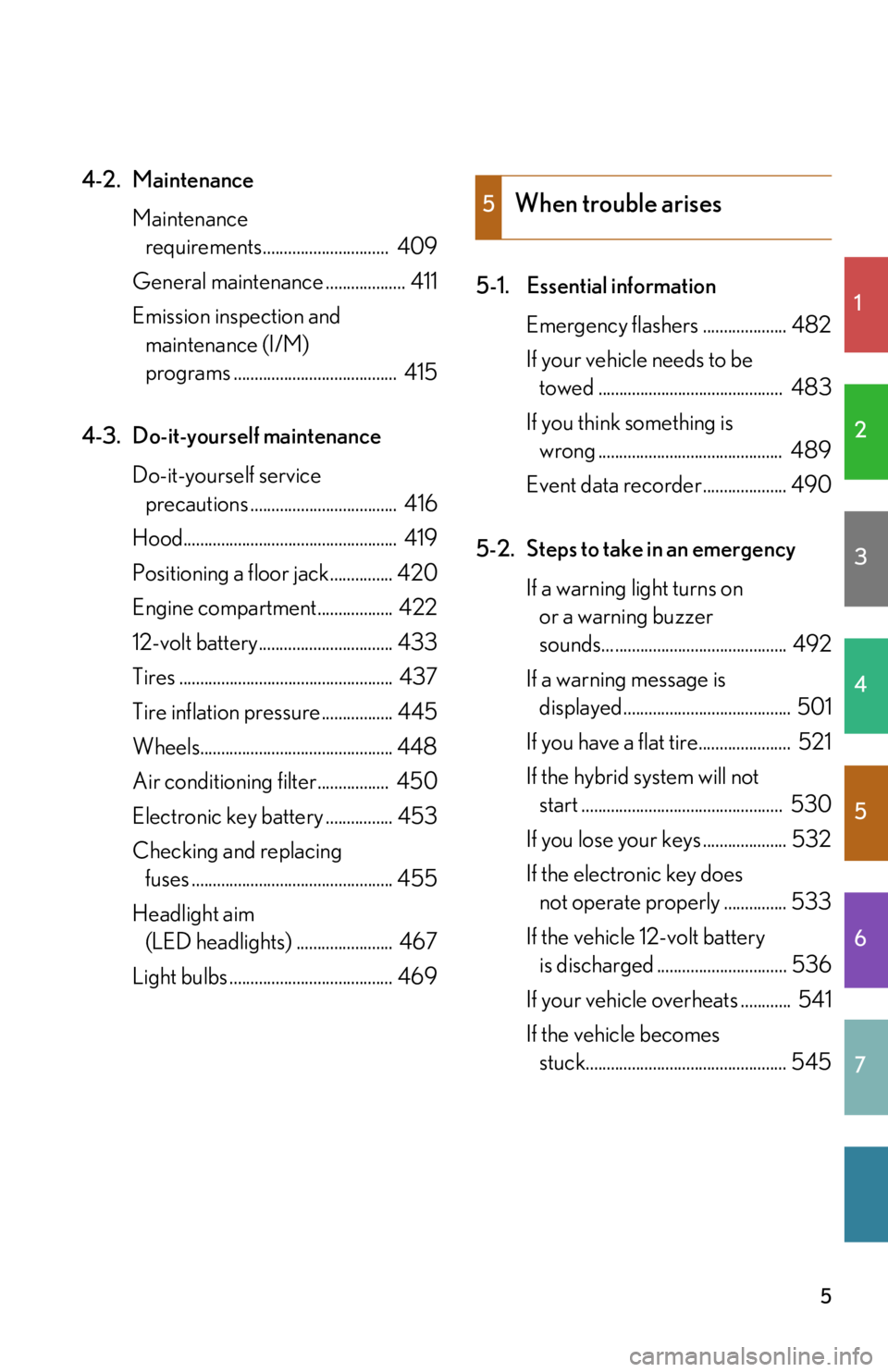
1
2
3
4
5
6
7
5
4-2. MaintenanceMaintenance
requirements.............................. 409
General maintenance ................... 411
Emission inspection and
maintenance (I/M)
programs ....................................... 415
4-3. Do-it-yourself maintenance Do-it-yourself service
precautions ................................... 416
Hood................................................... 419
Positioning a floor jack............... 420
Engine compartment.................. 422
12-volt battery................................ 433
Tires ................................................... 437
Tire inflation pressure................. 445
Wheels.............................................. 448
Air conditioning filter................. 450
Electronic key battery ................ 453
Checking and replacing
fuses ................................................ 455
Headlight aim
(LED headlights) ....................... 467
Light bulbs ....................................... 469 5-1. Essential information
Emergency flashers .................... 482
If your vehicle needs to be
towed ............................................ 483
If you think something is
wrong ............................................ 489
Event data recorder.................... 490
5-2. Steps to take in an emergency If a warning light turns on
or a warning buzzer
sounds... ......................................... 492
If a warning message is
displayed........................................ 501
If you have a flat tire...................... 521
If the hybrid system will not
start ................................................ 530
If you lose your keys .................... 532
If the electronic key does
not operate prop erly ............... 533
If the vehicle 12-volt battery
is discharged ............................... 536
If your vehicle overheats ............ 541
If the vehicle becomes
stuck................................................ 545
5When trouble arises
Page 14 of 608

14
Pictorial indexInstrument panel
Headlight switch Turn signal lever Fog light switch P. 183
P. 159
P. 194
Tilt and telescopic steering
control switch
P. 79
Pre-collision brake off switch P. 233
Parking brake pedal P. 160
EV drive mode switch
Eco mode switch
Power mode switch P. 150
P. 155
P. 155
Hood lock release lever P. 419
Tilt and telescopic steering control lever P. 79
Glove box P. 364
Trunk opener
main switch
P. 60
Power (ignition) switch P. 145
Windshield wipers and
washer switch
P. 195
Gauges and meters
Multi-information display P. 162
P. 169
Audio system *2P. 262
Page 17 of 608

17
Instrument panel light control switches P. 163
Rear sunshade
switch
P. 378
Headlight cleaner switch
P. 200
VIEW switch *1
Windshield wiper de-icer
switch
P. 261
Trunk opener P. 60
Fuel filler door opener
P. 92
HUD (Head-up Display)
main switch
P. 175Outside rear view mirror
switches
P. 83
HUD (Head-up
Display) contrast
adjustment switch
P. 175
HUD (Head-up
Display) position
adjustment switch
P. 175
VSC OFF switch P. 225
: If equipped
*1: Refer to “Navigation System Owner's Manual”.*2: For vehicles with a navigation system, ref er to the “Navigation System Owner’s Manual”.
NAVI switch
P. 175
Page 28 of 608
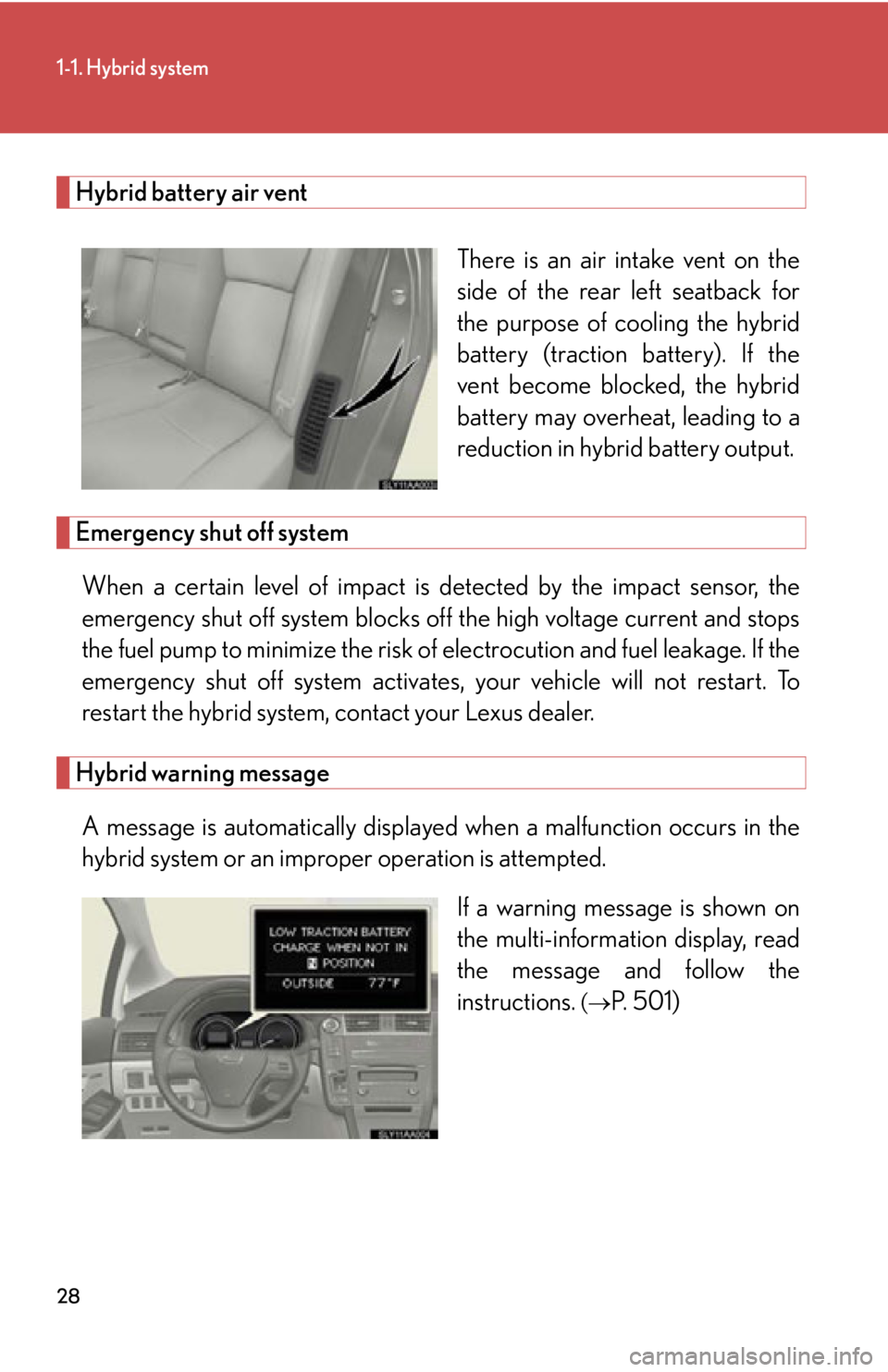
28
1-1. Hybrid system
Hybrid battery air vent
There is an air intake vent on the
side of the rear left seatback for
the purpose of cooling the hybrid
battery (traction battery). If the
vent become blocked, the hybrid
battery may overheat, leading to a
reduction in hybrid battery output.
Emergency shut off system
When a certain level of impact is detected by the impact sensor, the
emergency shut off system blocks off the high voltage current and stops
the fuel pump to minimize the risk of electrocution and fuel leakage. If the
emergency shut off system activates, yo ur vehicle will not restart. To
restart the hybrid system, contact your Lexus dealer.
Hybrid warning message
A message is automatically displayed when a malfunction occurs in the
hybrid system or an improper operation is attempted.
If a warning message is shown on
the multi-information display
, read
the message and follow the
instructions.
( P. 501 )
Page 29 of 608
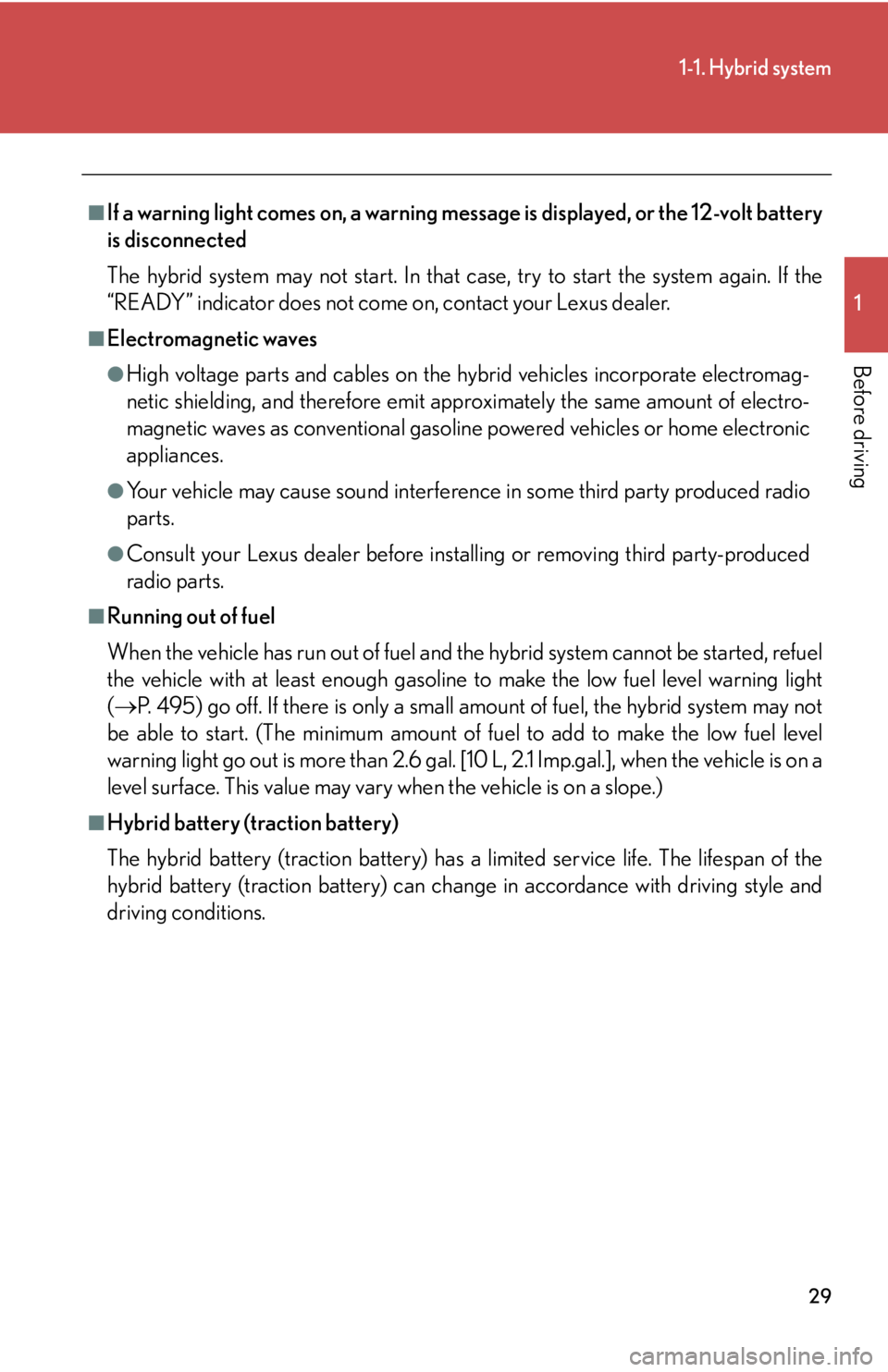
29
1-1. Hybrid system
1
Before driving
■If a warning light comes on, a warning message is displayed, or the 12-volt battery
is disconnected
The hybrid system may not start. In that case,
try to start the system again. If the
“READY” indicator does not come on, contact your Lexus dealer.
■Electromagnetic waves
●High voltage parts and cables on the hybrid vehicles incorporate electromag -
netic shielding, and therefore emit appr o
ximately the same amount of electro-
magnetic waves as conventional gasoline powered vehicles or home electronic
appl
iances.
●Your vehicle may cause sound interference in some third party produced radio
parts.
●Consult your Lexus dealer before installing or removing third party-produced
radio parts.
■Running out of fuel
When the vehicle has run out of fuel and the hybrid sy
stem cannot be started, refuel
the vehicle with at least enough gasoline to make the low fuel level warning light
( P. 4 9 5 ) go off. If there is only a small amount of fuel, the hybrid system may not
be able to start. (The minimum amount of
fuel to add to make the low fuel level
warning light go out is more than 2.6 gal. [1 0 L, 2.1 Imp.gal.], when the vehicle is on a
level surface. This value may vary when the vehicle is on a slope.)
■Hybrid battery (traction battery)
The hybrid battery (traction battery) has a limited service life. The lifespan of the
hybri
d battery (traction battery) can chan ge in accordance with driving style and
driving conditions.
Page 32 of 608
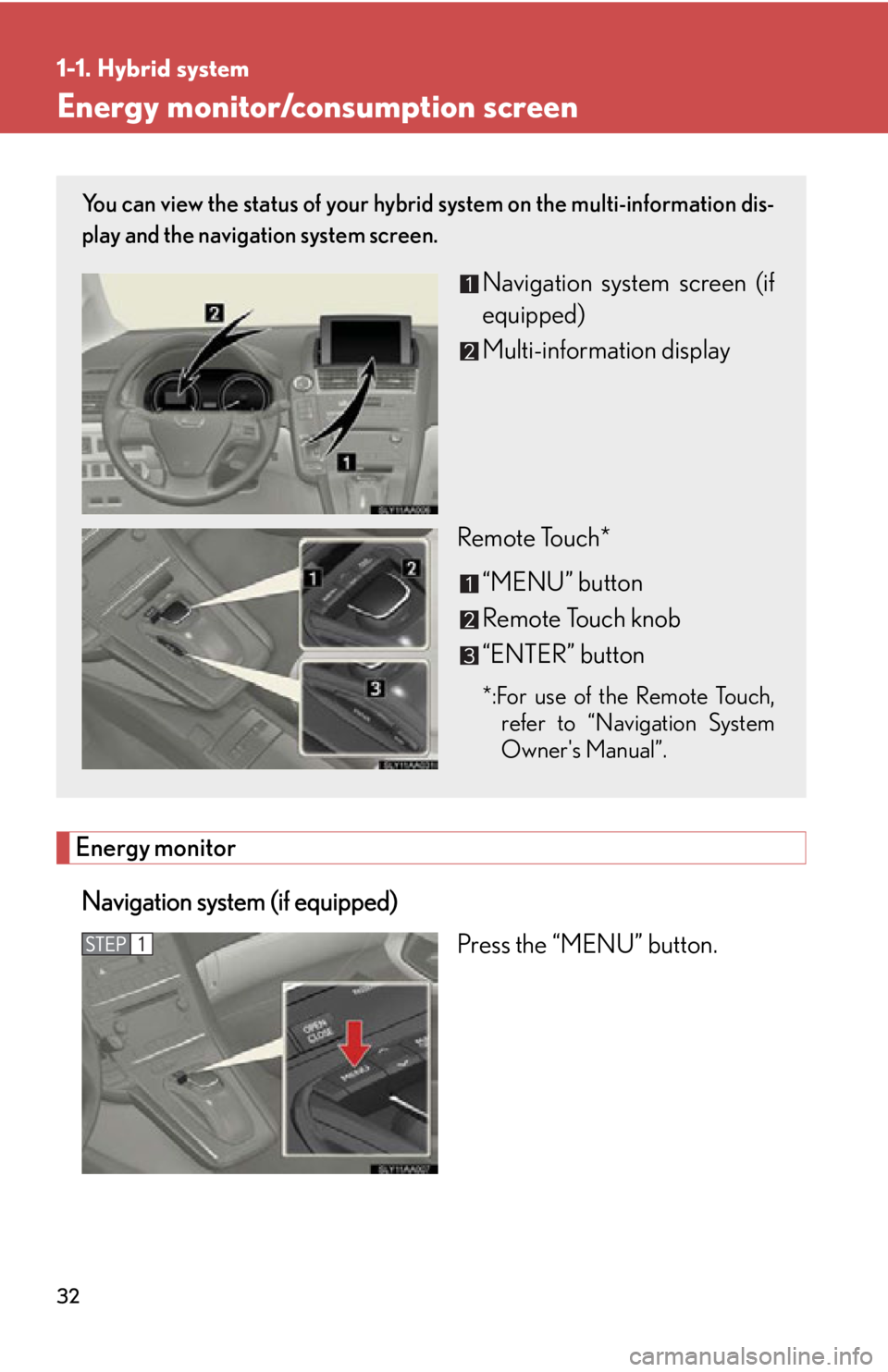
32
1-1. Hybrid system
Energy monitor/consumption screen
Energy monitor
Navigation system (if equipped)
Press the “MENU” button.
You can view the status of your hybrid system on the multi-information dis-
play and the navigation system screen.
Navigation system screen (if
equipped)
Multi-information display
Remote Touch* “MENU” button
Remote Touch knob
“ENTER” button
*:For use of the Remote Touch, refer to “Navigation System
Owner's Manual”.
Page 33 of 608
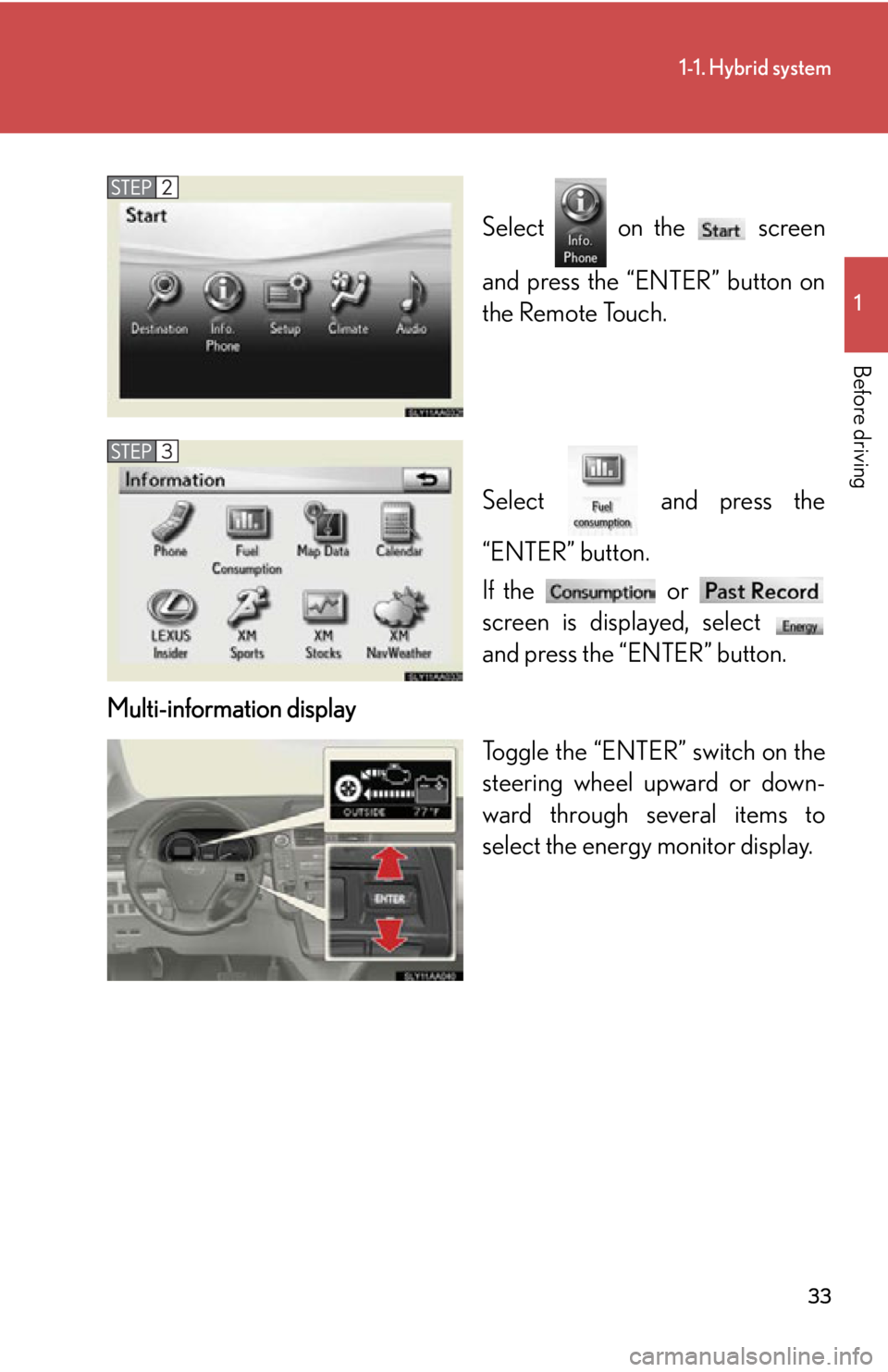
33
1-1. Hybrid system
1
Before driving
Select on the screen
and press the “ENTER” button on
the R
emote Touch.
Select and press the
“ENTER” button.
If the or
screen is displayed, select
and press the “ENTER” button.
Multi-information display Toggle the “ENTER” switch on the
steering wheel up
ward or down-
ward through several items to
select the ener
gy monitor display.
Page 34 of 608
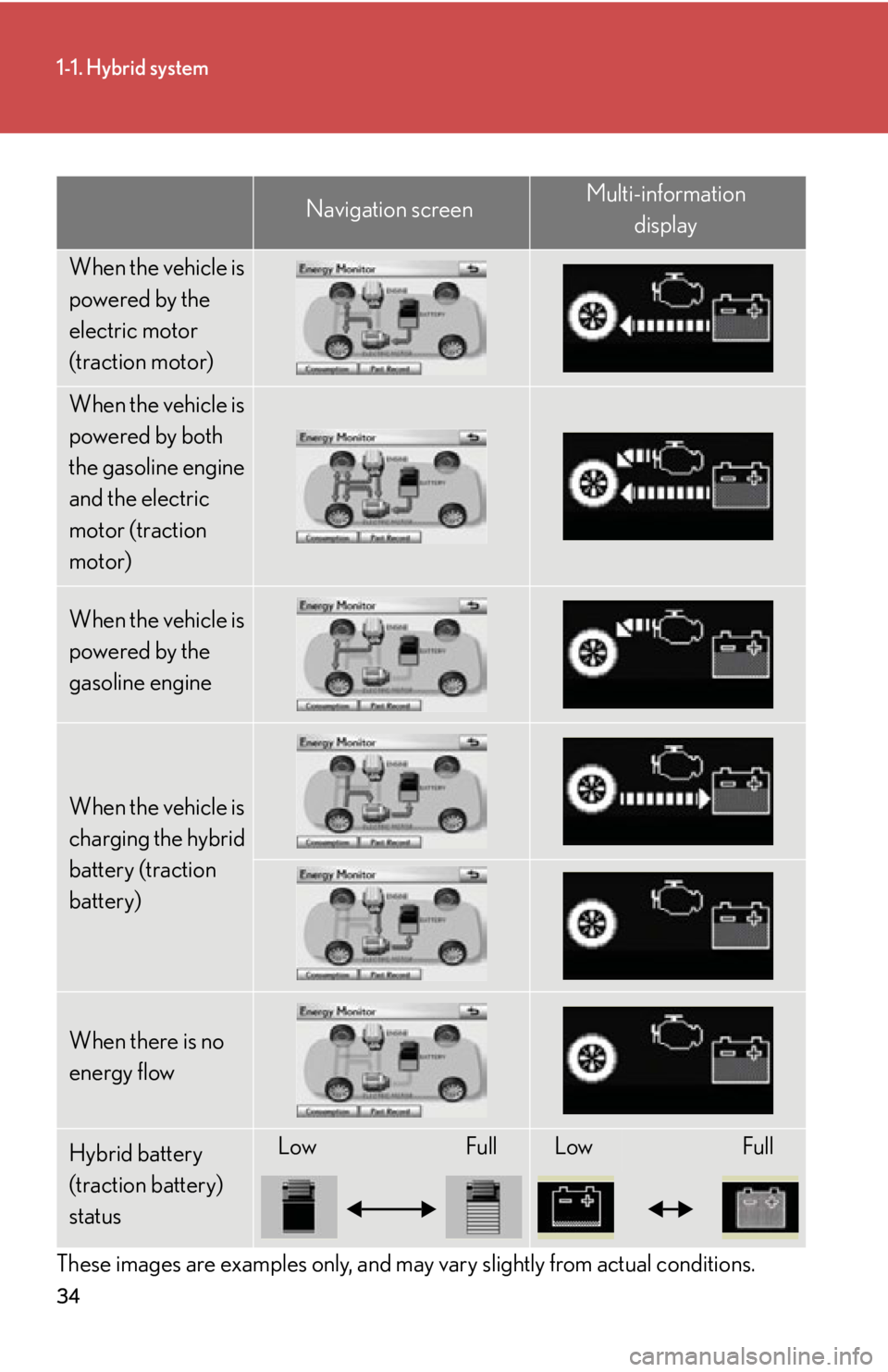
34
1-1. Hybrid system
These images are examples only, and may vary slightly from actual conditions.
Navigation screenMulti-information
display
When the vehicle is
powered by the
electric motor
(traction motor)
When the vehicle is
powered by both
the gasoline engine
and the electric
motor (traction
motor)
When the vehicle is
powered by the
gasoline engine
When the vehicle is
charging the hybrid
battery (traction
battery)
When there is no
energy flow
Hybrid battery
(traction battery)
statusLowFullLowFull
Page 36 of 608
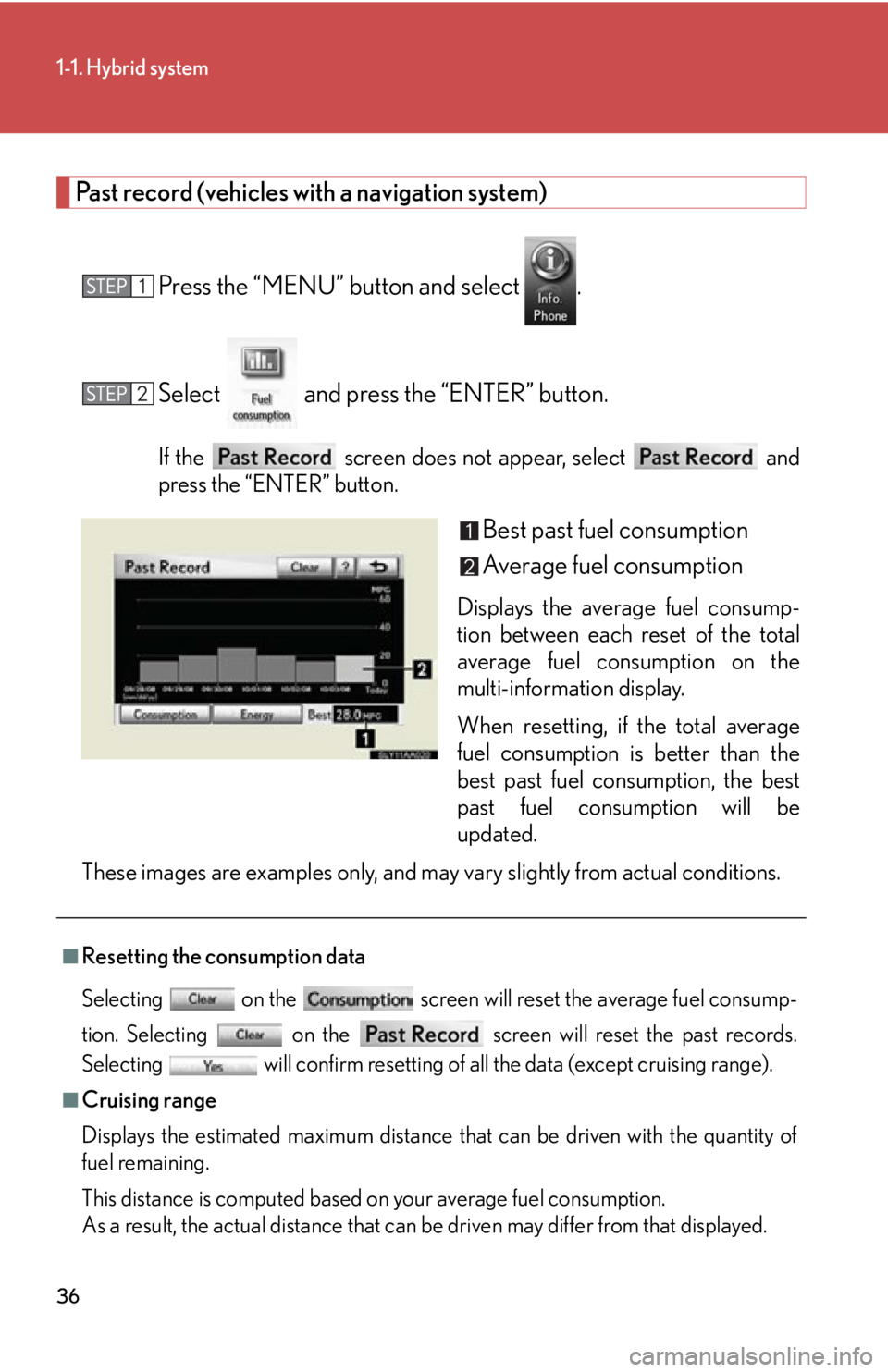
36
1-1. Hybrid system
Past record (vehicles with a navigation system)
Press the “MENU” button and select .
Select and press the “ENTER” button.
If the screen does not appear, select and
press the “ENTER” button.
Best past fuel consumption
Average fuel consumption
Displays the average fuel consump -
tion between each reset of the total
av
erage fuel consumption on the
multi-information display.
When resetting, if the total average
fuel consu
mption is better than the
best past fuel consumption, the best
past fuel consumption will be
updated.
These images are examples only, and may vary slightly from actual conditions.
■Resetting the consumption data
Selecting on the screen will reset the average fuel consump -
tion. Selecting on the screen will reset the past records.
Selecting will confirm resetting of all the data (except cruising range).
■Cruising range
Displays the estimated maximum distance th at can
be driven with the quantity of
fuel remaining.
This distance is computed based on your average fuel consumption.
As a result, the actual distance that can be driven may differ from that displayed.