remote control Lexus HS250h 2010 Operating the lights and windshield wipers / LEXUS 2010 HS250H (OM75006U) Owner's Manual
[x] Cancel search | Manufacturer: LEXUS, Model Year: 2010, Model line: HS250h, Model: Lexus HS250h 2010Pages: 608, PDF Size: 9.89 MB
Page 387 of 608

387
3-7. Other interior features
3
Interior features
Press and hold the vehicle’s programmed HomeLink button for
2 seconds and release it. Repeat this step once again. The garage
door may open.
If the garage door opens, the programming process is complete. If the
door does not open, press and release the button a third time. This third
press and release will complete the programming process by opening
the garage door.
The ceiling mounted garage door op ener motor should now recognize
the HomeLink
signal and operate the garage door.
Repeat the steps above to prog ram another rolling code system
for any of the remaining HomeLink buttons.
■ Programming an entry gate (for U.S. owners)/Programming a
devices in the Canadian market
Place the remote control transm itter 1 to 3 in. (25 to 75 mm)
away from the HomeLink
buttons.
Keep the HomeLink indicator light in view while programming.
Press and hold the selected HomeLink button.
Repeatedly press and release (cycle) the remote control trans-
mitter for 2 seconds each until step 4 is completed.
When the HomeLink
indicator light starts to flash rapidly,
release the buttons.
Test the HomeLink
operation by pressing the newly pro-
grammed button. Check to see if the gate/device operates cor-
rectly.
Repeat the steps above to progra m another device for any of the
remaining HomeLink
buttons.
■ Programming other devices
To program other devices such as home security systems, home door
locks and lighting, contact your Lexus dealer for assistance.
■ Reprogramming a button
The individual HomeLink
buttons cannot be erased but can be
reprogrammed. To reprogram a button, follow the “Reprogramming a
HomeLink
button” instructions.
Page 389 of 608

389
3-7. Other interior features
3
Interior features
■Before programming
●Install a new battery in the remote control transmitter.
●The battery side of the remote control transmitter must be pointed away from
the HomeLink button.
■Certification for the garage door opener
For vehicles sold in the U.S.A.
Overhead console type
FCC ID: CB2070AHL4
Inside rear view mirror type
FCC ID: NZLZTVHL3
NOTE:
This device complies with Part 15 of the FCC Rules.
Operation is subject to the following two conditions: (1) this device may not cause
harmful interference, and (2) this device must accept any interference received,
including interference that may cause undesired operation.
FCC WARNING:
Changes or modifications not expressly approved by the party responsible for
compliance could void the user’s authority to operate the equipment
For vehicles sold in Canada
NOTE:
Operation is subject to the following two conditions: (1) this device may not cause
interference, and (2) this device must a ccept any interference, including interfer-
ence that may cause undesired operation of the device.
■When support is necessary
Visit on the web at www.homelink.com
or call 1-800-355-3515.
Page 390 of 608

390
3-7. Other interior features
CAUTION
■When programming a garage door or other remote control device
The garage door or other device may operate, so ensure people and objects are
out of danger to prevent potential harm.
■Conforming to federal safety standards
Do not use the HomeLink
compatible transceiver with any garage door opener
or device that lacks safety stop and reverse features as required by federal safety
standards.
This includes any garage door that cannot detect an interfering object. A door or
device without these featur es increases the risk of death or serious injury.
Page 434 of 608

434
4-3. Do-it-yourself maintenance
■Before recharging
When recharging, the 12-volt battery produces hydrogen gas which is flammable
and
explosive. Therefore, observe the following precautions before recharging:
●If recharging with the 12-volt battery installed on the vehicle, be sure to discon -
nect the ground cable.
●Make sure the power switch on the charger is off when connecting and discon -
necting the charger cables to the 12-volt battery.
■After recharging/reconnecting the 12-volt battery
●Unlocking the doors using the smart ke y system may not be possible immedi-
ately after disconnecting the 12
-volt battery. If this happens, use the wireless
remote control or the mechanical key to lock/unlock the doors.
●Start the hybrid system with the “P OWER” switch in ACCESSORY mode. The
hybrid system may not start with the “POWER” switch turned OFF. However,
the hybrid system will operate normally from the second attempt.
●The “POWER” switch mode is recorded by the vehicle. If the battery is recon -
nected, the vehicle will return the “POWER” switch mode to the status it was in
be
fore the battery was disconnected. Make sure to turn off the power before
disconnect the battery. Take extra care when connecting the battery if the
“POWER” switch mode prior to discharge is unknown.
If the system will not start even after mult i
ple attempts, contact your Lexus dealer.
■Exterior
Make sure that the 12-volt ba ttery terminals are not corroded and
that there are no loose connect ions, cracks or loose clamps.
Terminals
Hold-down clamp
Page 454 of 608

454
4-3. Do-it-yourself maintenance
■Use a CR1632 lithium battery
●Batteries can be purchased at your Lexus dealer, local electrical appliance
shops or camera stores.
●Replace only with the same or equivalent type recommended by the manufac -
turer.
●Dispose of used batteries according to local laws.
■When the card key battery needs to be replaced (if equipped)
The battery for the card key is available only at Lexus dealers. Your Lexus dealer
ca
n replace the battery for you.
■If the electronic key battery is depleted
The following symptoms may occur:
●The smart access system with push-button start and wireless remote control will
not function properly.
●The operational range will be reduced.
CAUTION
■Removed battery and other parts
Keep away from children.
These parts are small and if swallowed by a child, they can cause choking.
NOTICE
■For normal operation after replacing the battery
Observe the following precautions to prevent accidents:
●Always work with dry hands.
Moisture may cause the battery to rust.
●Do not touch or move any other comp onents inside the remote control.
●Do not bend either of the battery terminals.
Page 576 of 608

576
6-2. Customization
Wireless
remote con-
trol
(
P. 5 4 )
Wireless remote
controlOnOff———O
Unlocking oper-
ation
Driver’s
door
unlocked
in one step,
all doors
unlocked
in two
steps
All doors
unlocked
in one step
O—OO
Pa n i c f u n c t i o nOnOff———O
Trunk unlocking
operationPress and hold
(short)
One short press———O
Press twice———O
Press and hold
(long)
———O
Off———O
Automatic
light control
system
(
P. 1 8 3 )
Ti m e e l a p s e d
before the head-
lights turn off30 sec-
onds
Off
O—OO
60 sec-onds
90 sec-onds
Light sensor
sensitivityStandard-2 to 2O—OO
Lights
( P. 1 8 3 )Daytime run-
ning light systemOnOff*O—OO
ItemFunctionDefault
settingCustom- ized
setting
Page 579 of 608

579
6-2. Customization
6
Vehicle specifications
Automatic
air condi-
tioning sys-
tem
( P. 252)A/C Auto switch
operationAutoManualO——O
Turning on the
windshield
defogger acti-
vates the A/C
OnOff———O
Front seats
(
P. 6 4 )
Driver’s seat
movement when
exiting the vehi-
cle (on some
models)
Pa r t i a l
Off
O—OO
Full
Multi-infor-
mation dis-
play
(
P. 1 6 9 )
Eco Driving Indi-
cator LightOnOff—OO—
Pow e r w i n -
dows
(
P. 8 6 )
Mechanical key
linked operationOffOn———O
Wireless remote
control linked
operation
Off
On
(Open only)
———O
Buzzer sounds if
operated using
wireless remote
OnOff———O
ItemFunctionDefault settingCustom- ized
setting
Page 580 of 608

580
6-2. Customization
Moon roof
(
P. 8 9 )
Mechanical key
linked opera-
tion*
OnOff———O
Linked operation
of components
when door key is
used
Slide onlyTilt only———O
Wireless remote
control linked
operation*On
(Open only)
Off———O
Linked operation
of components
when wireless
remote control
used
Slide onlyTilt only———O
Rear sun-
shade
( P. 3 7 8 )
Ti m e e l a p s e d
before the
reverse opera-
tion feature acti-
vates
0.7 sec-
onds
Off———O
0 seconds———O
0.9 sec-
onds———O
1.2 sec-onds———O
Reverse opera-
tionOnOff———O
*: This function cannot be customized un less power window operation using the
wireless remote control or mechanical key is enabled.
ItemFunctionDefault settingCustom- ized
setting
Page 598 of 608

598
Alphabetical index
Keyless entry.............................................. 54
KeysElectronic key ......................................... 39
Engine switch......................................... 147
If the electronic key does not
operate properly ............................ 533
If you lose your keys......................... 532
Key number ............................................. 39
Keyless entry ........................................... 54
Keys ............................................................. 39
Mechanical key...................................... 40
Wireless remote control key .......... 54
Lane keeping assist ................................217
License plate lights Replacing light bulbs........................ 470
Wattage..................................................556
Light bulbs Replacing ............................................... 469
Wattage..................................................556
Light Door courtesy lights.........................360
Fog light switch .....................................194
Footwell lights......................................360
Headlight switch ................................. 183
Interior light list ....................................360
Interior light switch ..............................361
Outer foot lights .................................360
Personal light switch ..........................361
Remote touch light............................360
Replacing light bulbs........................ 469
Scuff lighting .........................................360
Turn signal lever ................................... 162
Turn signal light bulbs...................... 469
Turn signal light switch...................... 162 Vanity lights........................................... 372
Wattage ................................................. 556
LKA .............................................................. 217
Load capacity......................................... 243
Maintenance Do-it-yourself maintenance........... 416
General maintenance......................... 411
Maintenance data ............................. 548
Maintenance requirements.......... 409
Meter Instrument panel light control ....... 163
Meters ....................................................... 162
Micro dust and pollen filter .............. 256
Mirrors Inside rear view mirror ........................ 81
Side mirror heater............................. 260
Side mirrors............................................. 83
Vanity mirrors ...................................... 372
Moon roof................................................... 89
MP3 disc ................................................... 281
Multi-information display ....................169
Noise from under vehicle ......................18
Odometer .................................................162
Oil Engine oil................................................424
Opener Fuel filler door ......................................... 92
Hood ......................................................... 419
Trunk........................................................... 60K
L
M
N
O
Page 603 of 608
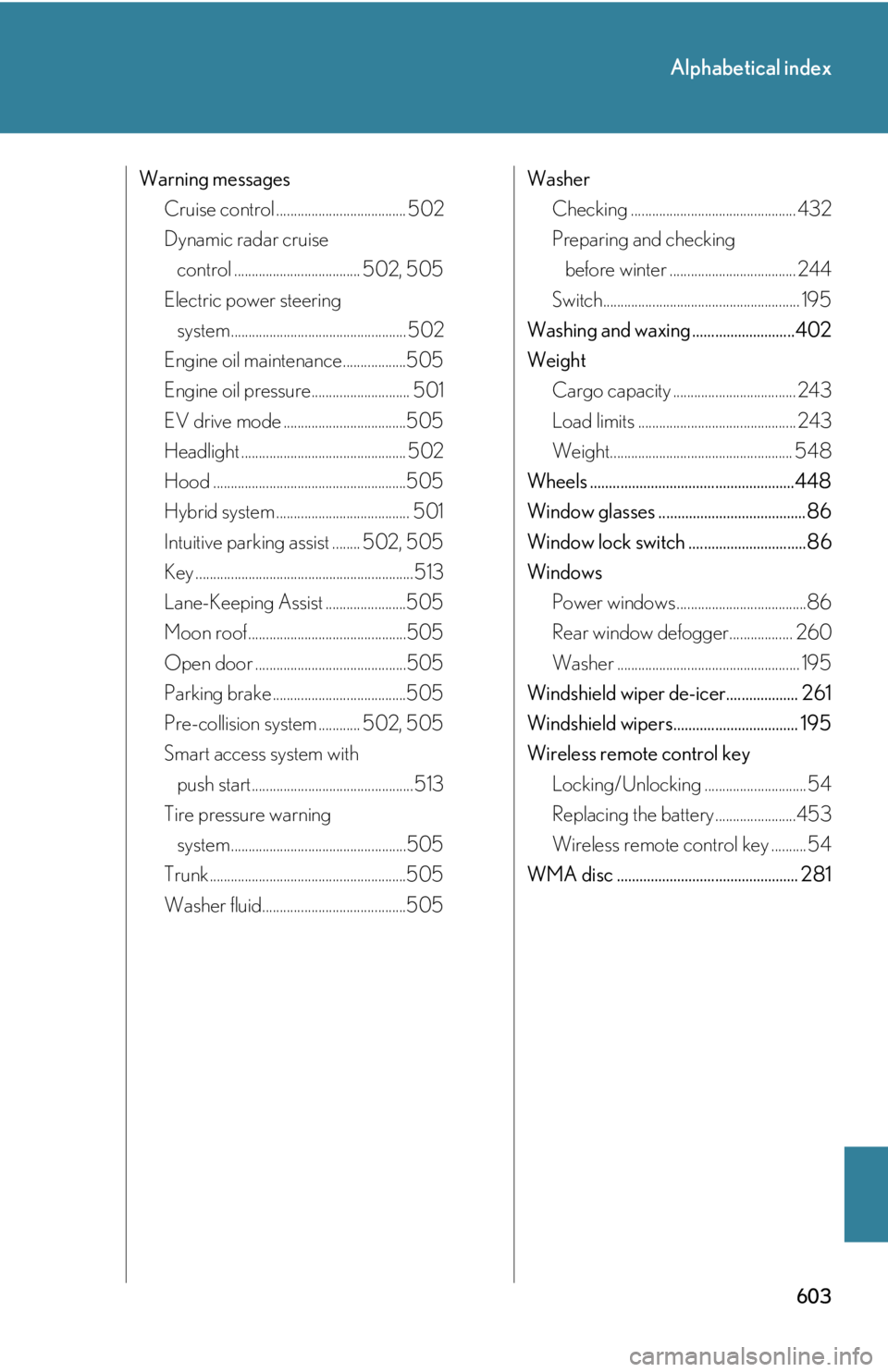
603
Alphabetical index
Warning messagesCruise control ..................................... 502
Dynamic radar cruise
control .................................... 502, 505
Electric power steering system.................................................. 502
Engine oil maintenance..................505
Engine oil pressure............................ 501
EV drive mode ...................................505
Headlight ............................................... 502
Hood .......................................................505
Hybrid system ...................................... 501
Intuitive parking assist ........ 502, 505
Key .............................................................. 513
Lane-Keeping Assist .......................505
Moon roof .............................................505
Open door ...........................................505
Parking brake ......................................505
Pre-collision system ............ 502, 505
Smart access system with
push start.............................................. 513
Tire pressure warning
system..................................................505
Trunk ........................................................505
Washer fluid.........................................505 Washer
Checking ............................................... 432
Preparing and checking before winter .................................... 244
Switch........................................................ 195
Washing and waxing ...........................402
Weight Cargo capacity ................................... 243
Load limits ............................................. 243
Weight.................................................... 548
Wheels ......................................................448
Window glasses .......................................86
Window lock switch ...............................86
Windows Power windows .....................................86
Rear window defogger.................. 260
Washer .................................................... 195
Windshield wiper de-icer................... 261
Windshield wipers................................. 195
Wireless remote control key Locking/Unlocking ............................. 54
Replacing the battery.......................453
Wireless remote control key .......... 54
WMA disc ................................................ 281