Lexus HS250h 2010 Operating the lights and windshield wipers / LEXUS 2010 HS250H QUICK GUIDE (OM75023U) User Guide
Manufacturer: LEXUS, Model Year: 2010, Model line: HS250h, Model: Lexus HS250h 2010Pages: 86, PDF Size: 5.16 MB
Page 11 of 86

11
■Sounds and vibrations specific to a hybrid vehicle
There may be no engine sounds or vibration even though the vehicle is able to move. Always
change the shift position to P when parked.
The following sounds or vibrations may occur when the hybrid system is operating and are
not a malfunction:
●Motor sounds may be heard from the engine compartment.
●Sounds may be heard from the hybrid battery (traction battery) behind the rear seats
when the hybrid system starts or stops.
●Sounds from the hybrid system may be heard when the trunk lid is open.
●Sounds may be heard from the transaxle when the hybrid system starts or stops, or while
the vehicle is idling.
●Engine sounds may be heard when accelerating sharply.
●Sounds may be heard due to regenerative braking when the brake pedal is depressed
and accelerator is loosened.
●Other sounds, such as motors and mechanical noises, may be heard from the brake sys-
tem when the brake pedal is depressed.
●Vibration may be felt when the gasoline engine starts or stops.
●Cooling fan sounds may be heard from the air intake vent on the side of rear left seat-
back.
When driving in Eco mode, the fan noise may be louder than when driving normally.
■Running out of fuel
When the vehicle has run out of fuel and the hybrid system cannot be started, refuel the
vehicle with at least enough gasoline to make the low fuel level warning light go off. If there is
only a small amount of fuel, the hybrid system may not be able to start.
(The minimum amount of fuel to add to make the low fuel level warning light go out is more
than 2.6 gal. [10 L, 2.1 Imp.gal.], when the vehicle is on a level surface. This value may vary
when the vehicle is on a slope.)
Energy Monitor / Consumption Screen
■Energy monitor
The energy monitor can be displayed on both the navigation system screen and the multi-
information display.
●How to display on the navigation system screen (P. 3 8 ) :
Press the “MENU” button, and select “Info. Phone” after that select “Fuel consumption”.
If the “Consumption” or “Past Record” screen is displayed, select the “Energy” and press
the “ENTER” button.
●How to display on the multi-information display:
Toggle the “ENTER” switch on the steering wheel upward or downward through several
times to select the energy monitor display.
You can view the status of your hybrid system on the multi-information display and the
navigation system screen.
Page 12 of 86

12
●The flow of energy is displayed on the
navigation system screen.
Amber: gasoline energy
Yellow: electrical energy
Green: energy recovery
A green arrow appears when regen-
erative braking occurs.
●The flow of energy is indicated by the
movement of the arrows on the multi-
information display.
■Consumption (with navigation system)
Press the “MENU” button and select “Info. Phone”, after that select “Fuel consumption” and
press the “ENTER” button.
If the
“Consumption” screen does not appear, select “Consumption” and press the “ENTER”
button.
Fuel consumption in the past 30 minutes
Regenerated energy in the past 30 min-
utes
One symbol indicates 50 Wh. Up to 4
symbols are shown.
Cruising range
The displayed energy flow, battery level, etc. will change in response to the current driving
conditions.
Page 13 of 86

13
■Past record (with navigation system)
Press the “MENU” button and select “Info. Phone”, after that select “Fuel consumption” and
press the “ENTER” button.
If the “Past Record” screen does not appear, select “Past Record” and press the “ENTER”
button.
Best past fuel consumption
Average fuel consumption
Displays the average fuel consumption
between each reset of the total average
fuel consumption on the multi-informa-
tion display.
When resetting, if the total average fuel
consumption is better than the best past
fuel consumption, the best past fuel con-
sumption will be updated.
■Hybrid warning message
A message is automatically displayed when a malfunction occurs in the hybrid system or an
improper operation is attempted.
If a warning message is shown on the multi-
information display, read the message and
follow the instructions.
Page 14 of 86

14
Keys
■Electronic key
Smart access system with push-button start
(P.1 5 , 1 7 )
*: If equipped
■Mechanical key.Carry the mechanical key together with the
electronic key. If the electronic key battery
is depleted or the entry function does not
operate properly, you will need the
mechanical key.
To take out the mechanical key:
Electronic keys: Slide the release lever
and take the key out.
Card key: Press the lock release button
and take the key out.
■Wireless remote control
Locks all the doors
Unlocks all the doors
Pressing the button unlocks the driver’s
door. Pressing the button again within 3
seconds unlocks the other doors.
Opens the windows and moon roof
(press and hold)*
Unlocks the trunk (press and hold)
Sounds the alarm
(press and hold)
*: This setting must be customized at
your Lexus dealer.
Card key*
Page 15 of 86

15
Smart Access System with Push-button Start
■Entering the vehicle
Grip the handle to unlock the doors.
Make sure to touch the sensor on the
back of the handle.
The doors cannot be unlocked for 3 sec-
onds after the doors are locked.
■Exiting the vehicle
Touch the lock sensor (the indentation on
the upper part of the door handle) to lock
the doors.
■Opening the trunk
Press the button to unlock the trunk.
The following operations can be performed simply by carrying the electronic key
(including the card key) on your person, for example in your pocket.
For details on starting the hybrid system, see page 17.
For details on what to do when the electronic key does not operate properly, see page 83.
Page 16 of 86

16
Theft Deterrent System
■Immobilizer system
Without navigation system
The indicator light flashes after the
“POWER” switch has been turned off to
indicate that the system is operating.
With navigation system
■Alarm
The system sounds the alarm and flashes the lights when forced entry is detected.
To set the alarm: Close the doors, trunk and hood, and lock all the doors using the entry
function or wireless remote control. The system will be set automatically after 30 seconds.
The indicator light changes from being on to flashing when the system is set.
To deactivate or stop the alarm: start the hybrid system (The alarm will be deactivated or
stopped after a few seconds.), or unlock the doors or trunk using the entry function, wireless
remote control or mechanical key.
Page 17 of 86
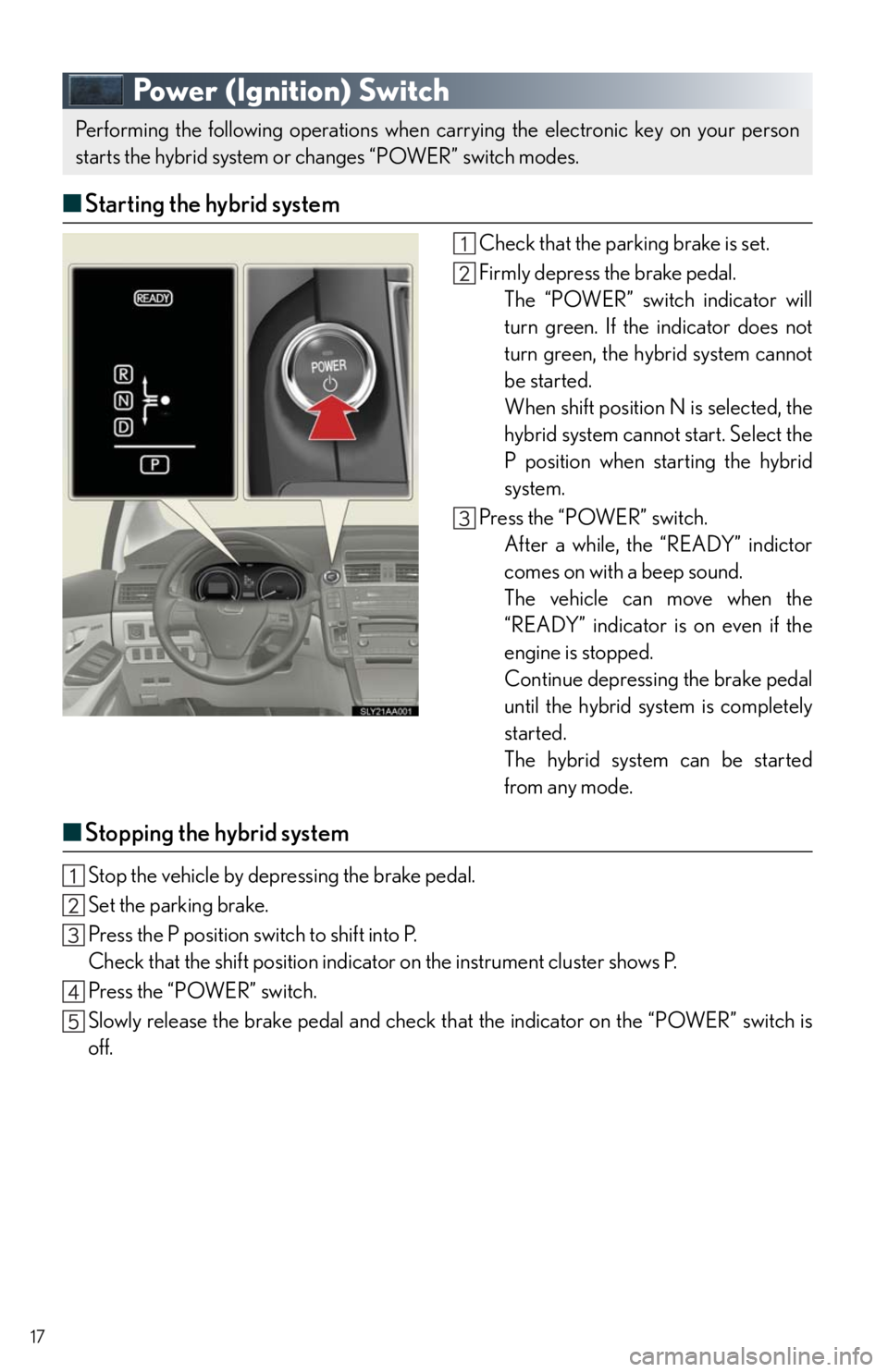
17
Power (Ignition) Switch
■Starting the hybrid system
Check that the parking brake is set.
Firmly depress the brake pedal.
The “POWER” switch indicator will
turn green. If the indicator does not
turn green, the hybrid system cannot
be started.
When shift position N is selected, the
hybrid system cannot start. Select the
P position when starting the hybrid
system.
Press the “POWER” switch.
After a while, the “READY” indictor
comes on with a beep sound.
The vehicle can move when the
“READY” indicator is on even if the
engine is stopped.
Continue depressing the brake pedal
until the hybrid system is completely
started.
The hybrid system can be started
from any mode.
■Stopping the hybrid system
Stop the vehicle by depressing the brake pedal.
Set the parking brake.
Press the P position switch to shift into P.
Check that the shift position indicator on the instrument cluster shows P.
Press the “POWER” switch.
Slowly release the brake pedal and check that the indicator on the “POWER” switch is
off.
Performing the following operations when carrying the electronic key on your person
starts the hybrid system or changes “POWER” switch modes.
Page 18 of 86
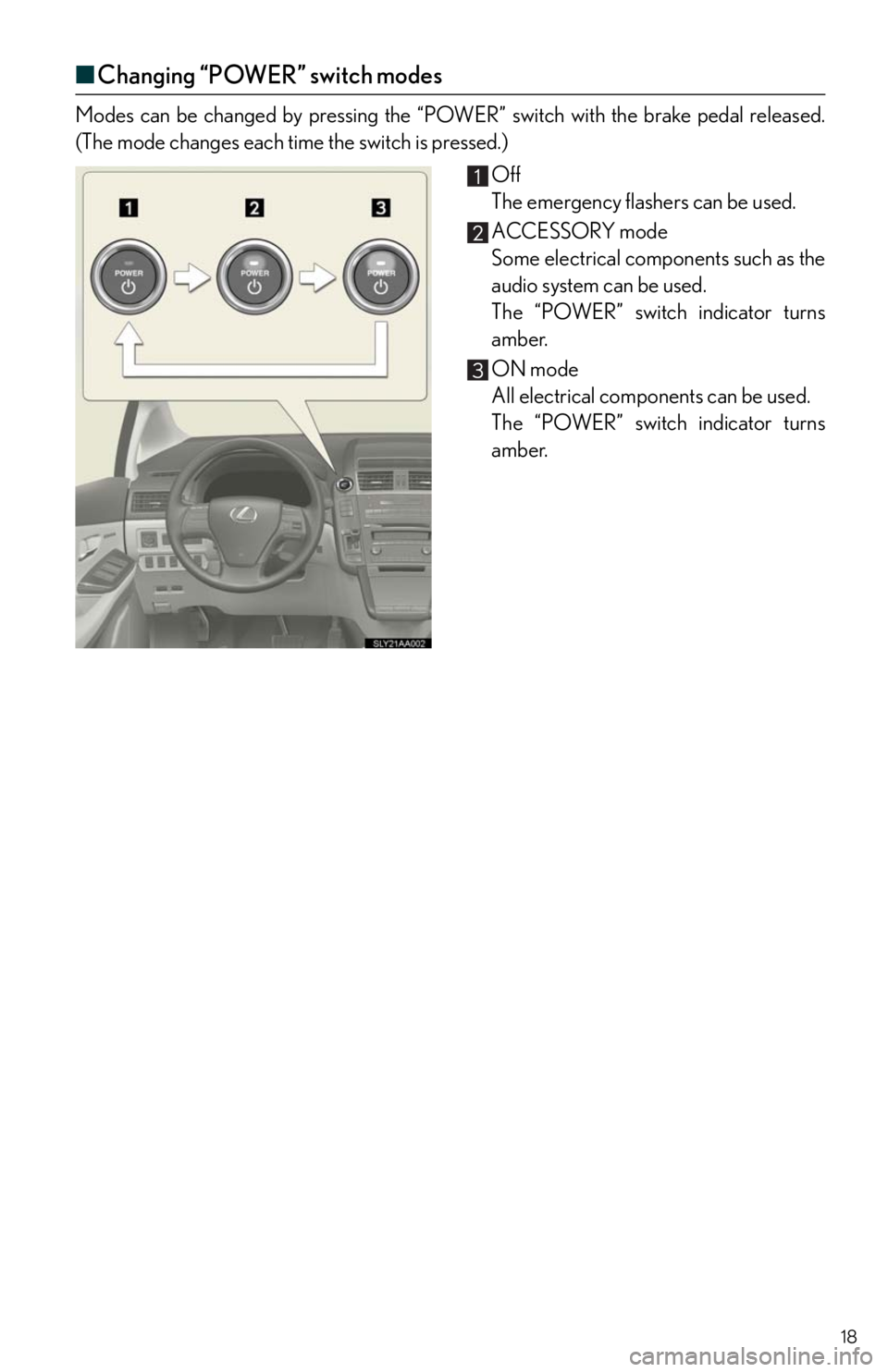
18
■Changing “POWER” switch modes
Modes can be changed by pressing the “POWER” switch with the brake pedal released.
(The mode changes each time the switch is pressed.)
Off
The emergency flashers can be used.
ACCESSORY mode
Some electrical components such as the
audio system can be used.
The “POWER” switch indicator turns
amber.
ON mode
All electrical components can be used.
The “POWER” switch indicator turns
amber.
Page 19 of 86

19
Hybrid transmission
■Shifting the shift lever
Shift lever
Operate the shift lever gently and
ensure correct shifting operation.
When shifting to the D or R
positions, move the shift lever
along the shift gate.
To shift to the N position, slide
the shift lever to the left and hold
it. The shift position will change
to N.
Shifting to B is only possible
when shift position D is selected.
The shift lever will always return
to this position after a shifting
operation.
When shifting from P to D or R, from D
to R, or from R to D, ensure that the
brake pedal is being depressed and the
vehicle is stationary.
Shift position indicator
When selecting the shift position, make
sure that the shift position has been
changed to the desired position by
checking the shift position indicator pro-
vided on the instrument panel.
When any shift position other than D or
B is selected, the arrow toward B disap-
pears from the shift position indicator.
■Shift position purpose
*: For good fuel economy and noise reduction, the D position should usually be used.
Shift positionFunction
PParking the vehicle/starting the hybrid system
RReversing
NNeutral
DNormal driving*
BApplying moderate engine braking when driving down hills or on
steep slopes
Page 20 of 86
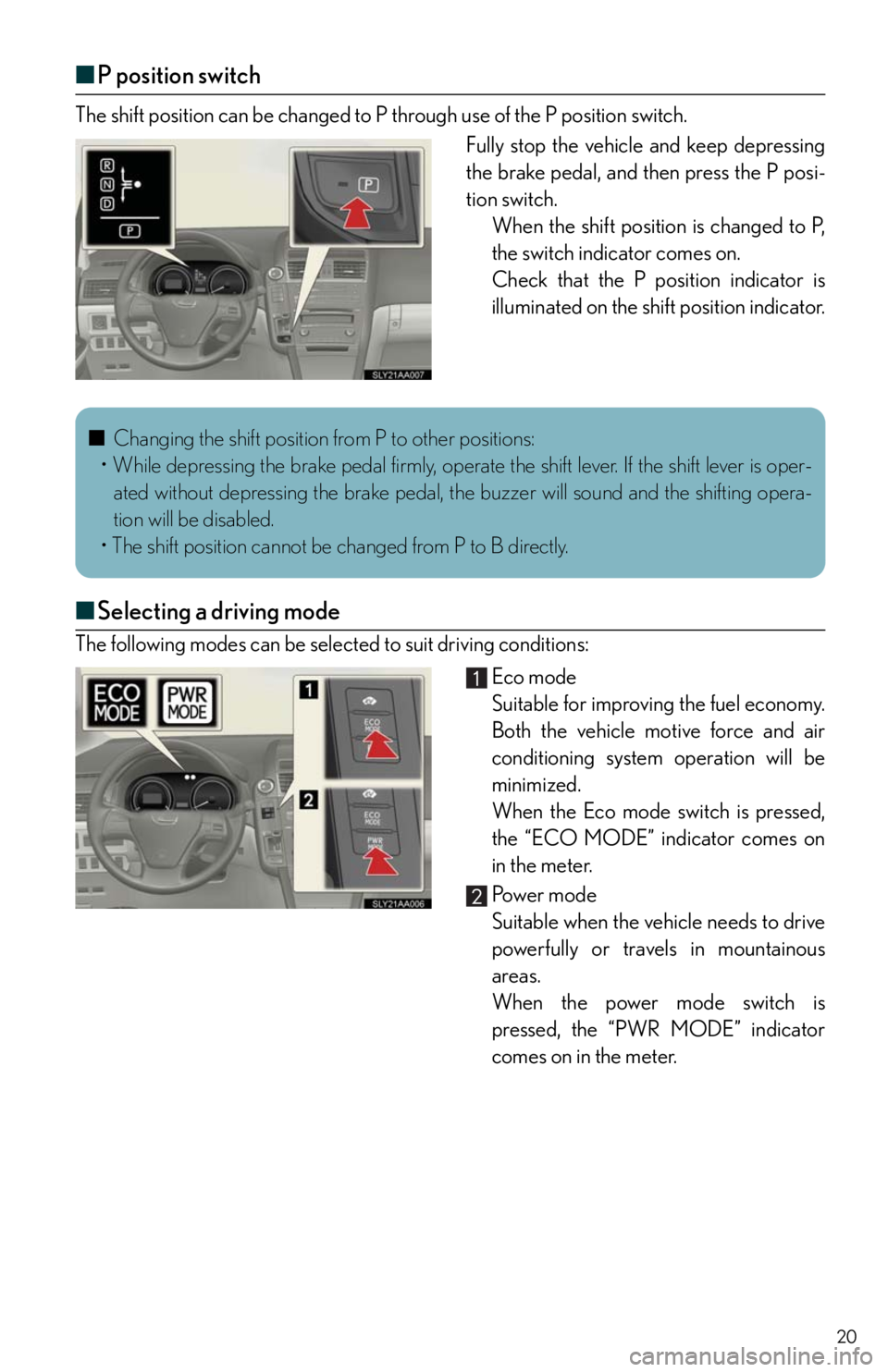
20
■P position switch
The shift position can be changed to P through use of the P position switch.
Fully stop the vehicle and keep depressing
the brake pedal, and then press the P posi-
tion switch.
When the shift position is changed to P,
the switch indicator comes on.
Check that the P position indicator is
illuminated on the shift position indicator.
■Selecting a driving mode
The following modes can be selected to suit driving conditions:
Eco mode
Suitable for improving the fuel economy.
Both the vehicle motive force and air
conditioning system operation will be
minimized.
When the Eco mode switch is pressed,
the “ECO MODE” indicator comes on
in the meter.
Pow e r m o d e
Suitable when the vehicle needs to drive
powerfully or travels in mountainous
areas.
When the power mode switch is
pressed, the “PWR MODE” indicator
comes on in the meter.
■Changing the shift position from P to other positions:
• While depressing the brake pedal firmly, operate the shift lever. If the shift lever is oper-
ated without depressing the brake pedal, the buzzer will sound and the shifting opera-
tion will be disabled.
• The shift position cannot be changed from P to B directly.