indicator Lexus HS250h 2010 Owner's Guide
[x] Cancel search | Manufacturer: LEXUS, Model Year: 2010, Model line: HS250h, Model: Lexus HS250h 2010Pages: 611, PDF Size: 11 MB
Page 153 of 611

151
2-1. Driving procedures
2
When driving
HS250h_U_75033U(Canada)
■Situations in which EV drive mode cannot be turned on
It may not be possible to turn EV drive mode on in the following situations. If it can-
not be turned on, a buzzer will sound and a message will be shown on the multi-
information display.
●Engine coolant temperature is low.
●Vehicle speed is about 19mph (30km/h) or more.
●The hybrid battery (traction battery) is low.
An “Energy Monitor” display of level 3 or lower may indicate a low battery level.
( → P. 3 2 )
● The temperature of the hybrid system is high.
The vehicle has been left in the sun, driven on a hill, driven at high speeds, etc.
●The temperature of the hybrid system is low.
The vehicle has been left in temperatures lower than about 32°F (0°C) for a
long period of time etc.
●The gasoline engine is warming up.
●The accelerator pedal is depressed firmly or the vehicle is on a hill etc.
●The windshield defogger is in use.
■Automatic cancellation of EV drive mode
When driving in EV drive mode, the gasoline engine may automatically restart in
the following situations. When EV drive mo de is canceled, a buzzer will sound and
the EV drive mode indicator will flash and go off.
●The hybrid battery (traction battery) becomes low.
The remaining battery level indicated in the “Energy Monitor” display is level 2
or lower. ( →P. 3 2 )
●Vehicle speed becomes more than about 19 mph (30 km/h).
●The accelerator pedal is depressed firmly or the vehicle is on a hill etc.
When it is possible to inform the driver of automatic cancellation in advance, a prior
notice screen will appear on the multi-information display.
■ Possible driving distance when driving in EV drive mode
In EV drive mode, it is possible to drive up to about several hundred yards if driving
at a speed of about 19 mph (30 km/h) or less. (The distance that is possible
depends on the hybrid battery [traction battery] level and driving conditions.)
Page 155 of 611

153
2-1. Driving procedures
2
When driving
HS250h_U_75033U(Canada)
Hybrid transmission
Select a shift position appropriate for the driving conditions.
■Shifting the shift lever
Shift lever
Operate the shift lever gently
and ensure correct shifting
operation.When shifting to the D
or R positions, move the
shift lever along the shift
gate.
To shift to the N position,
slide the shift lever to the
left and hold it. The shift
position will change to N.
Shifting to B is only pos-
sible when shift position
D is selected.
The shift lever will
always return to this
position after a shifting
operation.
When shifting from P to D or R,
from D to R, or from R to D,
ensure that the brake pedal is
being depressed and the vehicle
is stationary.
Shift position indicator
When selecting the shift posi-
tion, make sure that the shift
position has been changed to
the desired position by checking
the shift position indicator pro-
vided on the instrument panel.
When any shift position other
than D or B is selected, the
arrow toward B disappears from
the shift position indicator.
Page 156 of 611

154
2-1. Driving procedures
HS250h_U_75033U(Canada)
■Shift position purpose
*: For good fuel economy and noise redu ction, the D position should usually
be used.
■ P position switch
The shift position can be changed to P through use of the P position
switch.
Fully stop the vehicle and keep
depressing the brake pedal, and
then press the P position switch.
When the shift position is
changed to P, the switch indica-
tor comes on.
Check that the P position indi-
cator is illuminated on the shift
position indicator.
●Changing the shift position from P to other positions:
• While depressing the brake pedal firmly, operate the shift lever. If the
shift lever is operated without depressing the brake pedal, the buzzer
will sound and the shifting operation will be disabled.
• The shift position cannot be changed from P to B directly.
Shift positionFunction
PParking the vehicle/starting the hybrid system
RReversing
NNeutral
DNormal driving*
BApplying moderate engine braking when driving down
hills or on steep slopes
Page 157 of 611
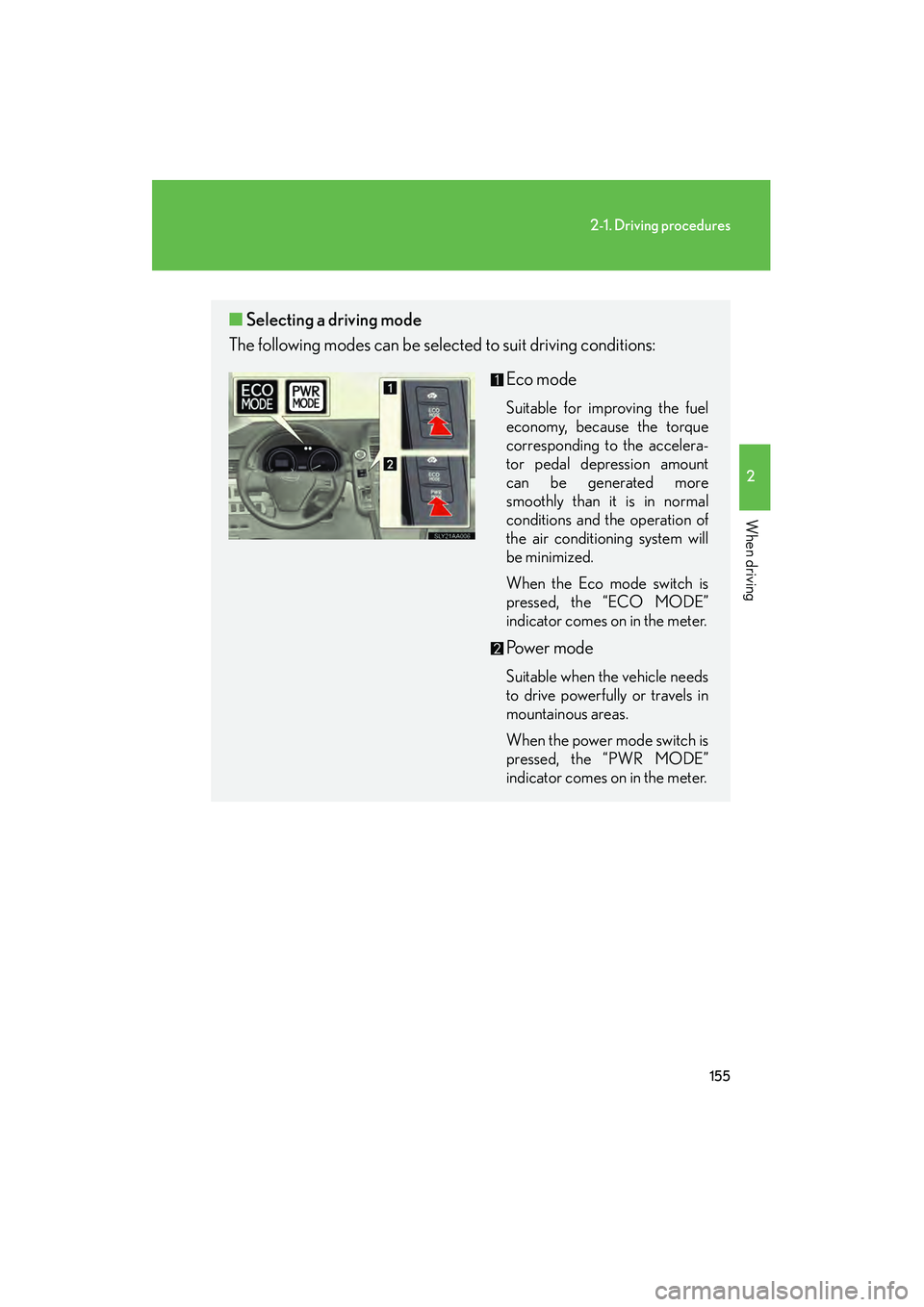
155
2-1. Driving procedures
2
When driving
HS250h_U_75033U(Canada)
■Selecting a driving mode
The following modes can be selected to suit driving conditions:
Eco mode
Suitable for improving the fuel
economy, because the torque
corresponding to the accelera-
tor pedal depression amount
can be generated more
smoothly than it is in normal
conditions and the operation of
the air conditioning system will
be minimized.
When the Eco mode switch is
pressed, the “ECO MODE”
indicator comes on in the meter.
Po w e r m o d e
Suitable when the vehicle needs
to drive powerfully or travels in
mountainous areas.
When the power mode switch is
pressed, the “PWR MODE”
indicator comes on in the meter.
Page 158 of 611
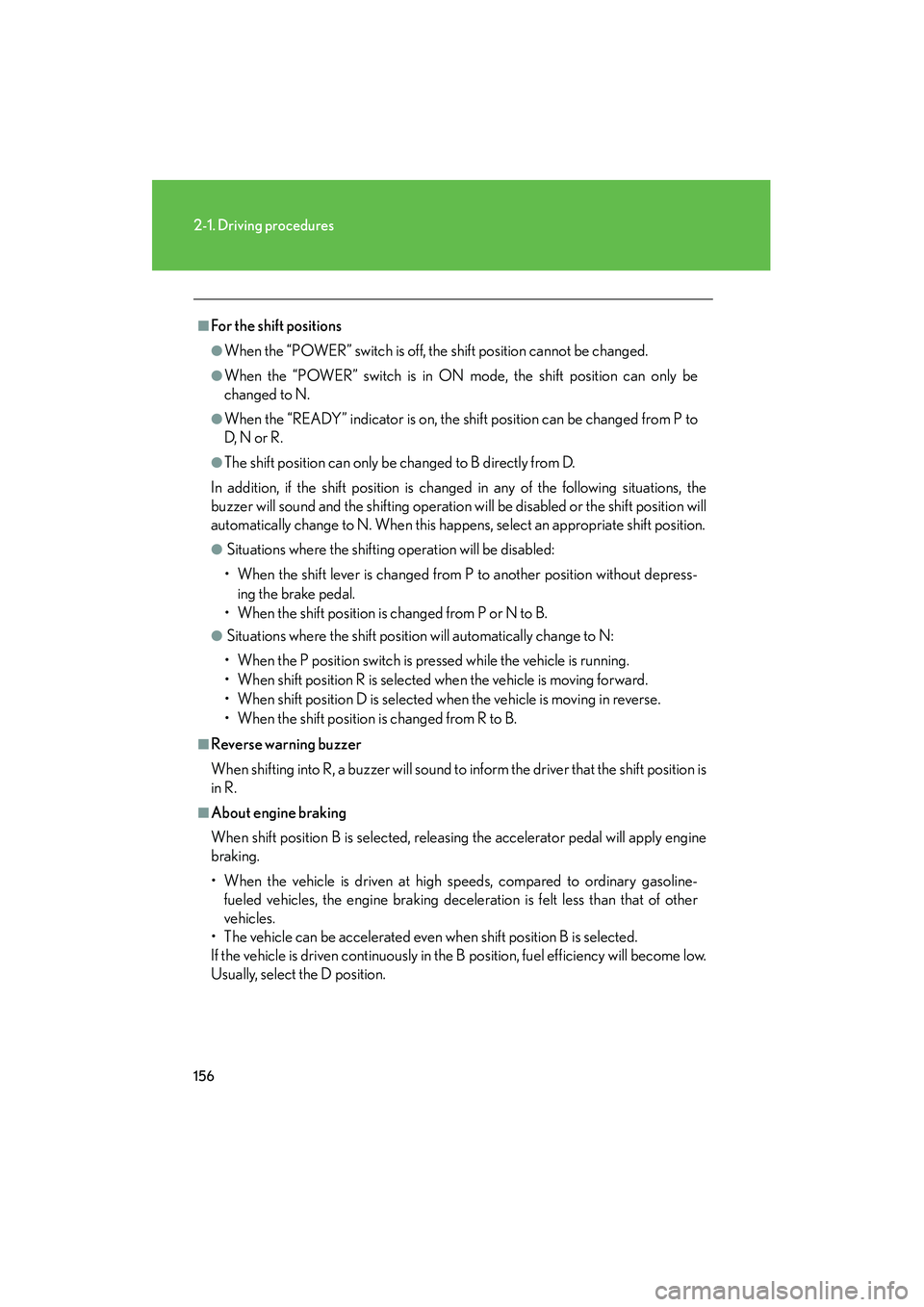
156
2-1. Driving procedures
HS250h_U_75033U(Canada)
■For the shift positions
●When the “POWER” switch is off, the shift position cannot be changed.
●When the “POWER” switch is in ON mode, the shift position can only be
changed to N.
●When the “READY” indicator is on, the shift position can be changed from P to
D, N o r R .
●The shift position can only be changed to B directly from D.
In addition, if the shift position is changed in any of the following situations, the
buzzer will sound and the shifting operation will be disabled or the shift position will
automatically change to N. When this happens, select an appropriate shift position.
● Situations where the shifting operation will be disabled:
• When the shift lever is changed from P to another position without depress-
ing the brake pedal.
• When the shift position is changed from P or N to B.
● Situations where the shift position will automatically change to N:
• When the P position switch is pressed while the vehicle is running.
• When shift position R is selected when the vehicle is moving forward.
• When shift position D is selected when the vehicle is moving in reverse.
• When the shift position is changed from R to B.
■Reverse warning buzzer
When shifting into R, a buzzer will sound to inform the driver that the shift position is
in R.
■About engine braking
When shift position B is selected, releasing the accelerator pedal will apply engine
braking.
• When the vehicle is driven at high speeds, compared to ordinary gasoline- fueled vehicles, the engine braking deceleration is felt less than that of other
vehicles.
• The vehicle can be accelerated even when shift position B is selected.
If the vehicle is driven continuously in the B position, fuel efficiency will become low.
Usually, select the D position.
Page 159 of 611
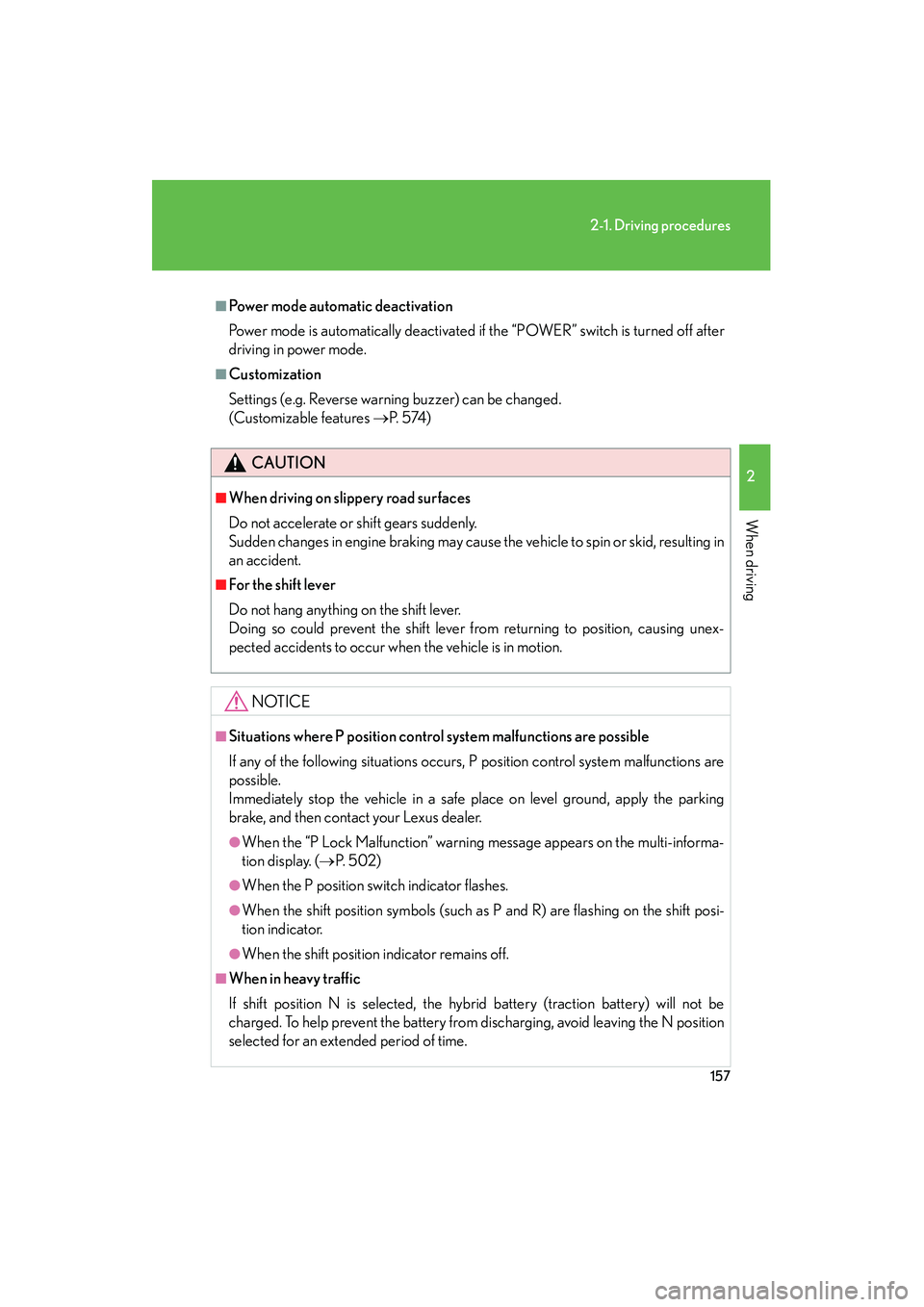
157
2-1. Driving procedures
2
When driving
HS250h_U_75033U(Canada)
■Power mode automatic deactivation
Power mode is automatically deactivated if the “POWER” switch is turned off after
driving in power mode.
■Customization
Settings (e.g. Reverse warning buzzer) can be changed.
(Customizable features →P. 5 74 )
CAUTION
■When driving on slippery road surfaces
Do not accelerate or shift gears suddenly.
Sudden changes in engine braking may cause the vehicle to spin or skid, resulting in
an accident.
■For the shift lever
Do not hang anything on the shift lever.
Doing so could prevent the shift lever fr om returning to position, causing unex-
pected accidents to occur when the vehicle is in motion.
NOTICE
■Situations where P position control system malfunctions are possible
If any of the following situations occurs, P position control system malfunctions are
possible.
Immediately stop the vehicle in a safe place on level ground, apply the parking
brake, and then contact your Lexus dealer.
●When the “P Lock Malfunction” warning message appears on the multi-informa-
tion display. ( →P. 5 0 2 )
●When the P position switch indicator flashes.
●When the shift position symbols (such as P and R) are flashing on the shift posi-
tion indicator.
●When the shift position indicator remains off.
■When in heavy traffic
If shift position N is selected, the hybrid battery (traction battery) will not be
charged. To help prevent the battery from discharging, avoid leaving the N position
selected for an extended period of time.
Page 161 of 611

159
2-1. Driving procedures
2
When driving
HS250h_U_75033U(Canada)
Turn signal lever
■Turn signals can be operated when
The “POWER” switch is in ON mode.
■If the indicator flashes faster than usual
Check that a light bulb in the front or rear turn signal lights has not burned out.
The turn signal lever can be used to show the following intention of the
driver: Right turn
Left turn
Lane change to the right
(push and hold the lever part-
way)
The right hand signals will flash
until you release the lever.
Lane change to the left (push
and hold the lever partway)
The left hand signals will flash
until you release the lever.
Page 164 of 611

162
HS250h_U_75033U(Canada)
2-2. Instrument cluster
Gauges and meters
The following gauges and meters and display illuminate when the
“POWER” switch is in ON mode:
Hybrid System Indicator
Displays hybrid system output or regeneration level
Fuel gauge
Displays the quantity of fuel remaining in the tank
Shift position indicator
Displays the shift position
Speedometer
Displays the vehicle speed
Odometer/trip meter display change button
→P. 1 6 3
Odometer and trip meter display
Odometer: Displays the total distance that the vehicle has been
driven
Trip meter: Displays the distance the vehicle has been driven since the meter was last reset. Trip meters “A” and “B” can be
used to record and display different distances indepen-
dently.
Page 166 of 611

164
2-2. Instrument cluster
HS250h_U_75033U(Canada)
■Limitations of brightness adjustment
The brightness of the instrument panel lights is automatically adjusted based on the
light sensor detecting how bright the surroundings are. However, if the instrument
panel brightness has been manually set to either the brightest or dimmest setting,
the automatic adjustment will not be performed.
■Hybrid System Indicator
●By keeping the indicator needle within Eco area, environmentally-friendly driv-
ing can be achieved.
Hybrid Eco area shows that gasoline engine power is not being used very often.*
1
●Charge area indicates regeneration*2 status. Regenerated energy will be used
to charge the hybrid battery.
*
1: The gasoline engine will automatically stop and restart under various condi- tions.
*
2: When used in this manual, “regeneration” refers to the conversion of energy created by the movement of the vehicle into electrical energy.
■Customization
Settings (e.g. Sensitivity of the ambient light sensor used for dimming the meter
lights) can be changed. (Customizable features →P. 5 74 )
NOTICE
■To prevent damage to the hybrid system and its components
A high engine coolant temperature warning light (→ P. 492) is installed instead of
an engine coolant temperature gauge. If the high engine coolant temperature
warning light illuminates or flashes, the vehicle may be overheating. Immediately
stop the vehicle in a safe area ( →P. 5 4 1 ) .
Eco area
Eco Driving Indicator Light comes on
Hybrid Eco area
Eco Driving Indicator Light comes on
Charge area
Eco Driving Indicator Light comes on
Powe r a re a
Eco Driving Indicator Light turns off
Page 167 of 611

165
2-2. Instrument cluster
2
When driving
HS250h_U_75033U(Canada)
Indicators and warning lights
The indicator and warning lights on the instrument cluster and center
panel inform the driver of the status of the vehicle’s various systems.
Instrument cluster
Center panel (without a navigation system)
Center panel (with a navigation system)