start stop button Lexus HS250h 2010 Owner's Manual
[x] Cancel search | Manufacturer: LEXUS, Model Year: 2010, Model line: HS250h, Model: Lexus HS250h 2010Pages: 611, PDF Size: 11 MB
Page 54 of 611
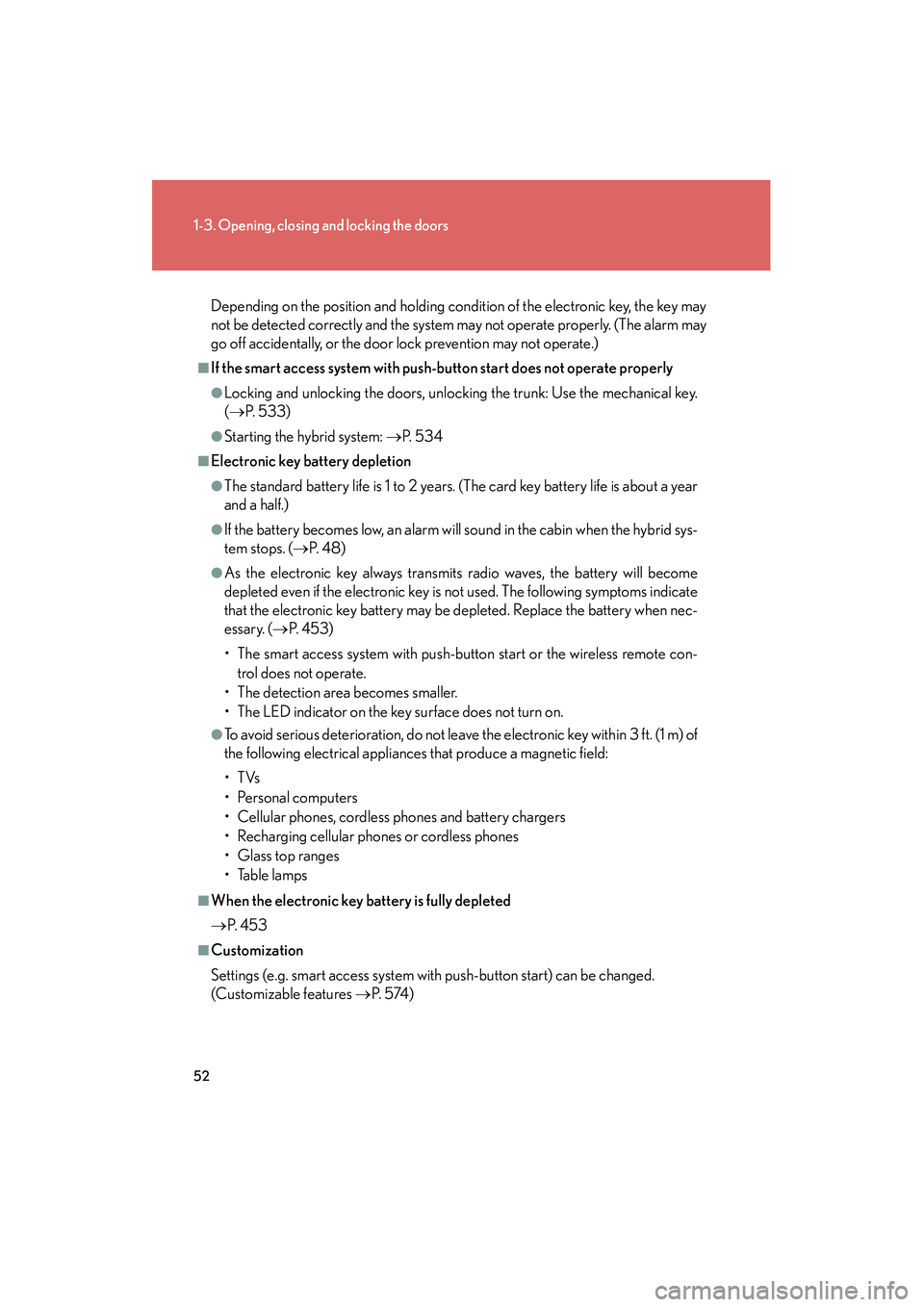
52
1-3. Opening, closing and locking the doors
HS250h_U_75033U(Canada)
Depending on the position and holding condition of the electronic key, the key may
not be detected correctly and the system may not operate properly. (The alarm may
go off accidentally, or the door lock prevention may not operate.)
■If the smart access system with push-button start does not operate properly
●Locking and unlocking the doors, unlocking the trunk: Use the mechanical key.
(→ P. 5 3 3 )
●Starting the hybrid system: →P. 5 3 4
■Electronic key battery depletion
●The standard battery life is 1 to 2 years. (The card key battery life is about a year
and a half.)
●If the battery becomes low, an alarm will sound in the cabin when the hybrid sys-
tem stops. ( →P. 4 8 )
●As the electronic key always transmits radio waves, the battery will become
depleted even if the electronic key is not used. The following symptoms indicate
that the electronic key battery may be depleted. Replace the battery when nec-
essary. ( →P. 4 5 3 )
• The smart access system with push-button start or the wireless remote con- trol does not operate.
• The detection area becomes smaller.
• The LED indicator on the key surface does not turn on.
●To avoid serious deterioration, do not leave the electronic key within 3 ft. (1 m) of
the following electrical appliances that produce a magnetic field:
•TVs
• Personal computers
• Cellular phones, cordless phones and battery chargers
• Recharging cellular phones or cordless phones
•Glass top ranges
•Table lamps
■When the electronic key battery is fully depleted
→ P. 4 5 3
■Customization
Settings (e.g. smart access system with push-button start) can be changed.
(Customizable features →P. 5 74 )
Page 182 of 611

180
2-2. Instrument cluster
HS250h_U_75033U(Canada)■
Touch tracer display
Only the switch that is being
operated is highlighted, and
thus, the driver can perceive
which button is being operated.
The applicable switch displayed
on the head-up display will
change in response to the
switch operation.
Taking your finger off the steering
switch returns the display to the
vehicle speed indication.
It is possible to turn the touch
tracer display ON/OFF as neces-
sary. (→P. 181)
Turn-by-turn navigation
When the vehicle approaches an
intersection, the direction the vehi-
cle should go is guided by the
arrow.
When the vehicle approaches an
intersection, the route guidance
will start and the distance
* to the
intersection will also be displayed.
The animation guidance changes
according to the vehicle conditions
(running or stopped).
*:The distance decreases in incre- ments of 50 yards and the dis-
tance indication will disappear
when the vehicle passes through
the intersection.
Page 229 of 611

227
2-4. Using other driving systems
2
When driving
HS250h_U_75033U(Canada)■
Turning off both TRAC and VSC systems
To turn the TRAC and VSC sys-
tems off, press and hold the button
for more than 3 seconds while the
vehicle is stopped.
A message will be shown on the
multi-information display and
“VSC OFF” indicator will come on.
Press the button again to turn the
systems back on.
■Sounds and vibrations caused by the ABS, brake assist, VSC and TRAC
●A sound may be heard from the engine compartment when the hybrid system is
started, just after the vehicle begins to move, if the brake pedal is depressed
forcefully or repeatedly, or 1-2 minutes after the hybrid system is stopped. This
sound does not indicate that a malfunction has occurred in any of these systems.
●Any of the following conditions may occur when the above systems are operat-
ing. None of these indicates that a malfunction has occurred.
• Vibrations may be felt through the vehicle body and steering.
• A motor sound may be heard after the vehicle comes to a stop.
• The brake pedal may pulsate slightly after the ABS is activated.
• The brake pedal may move down slightly after the ABS is activated.
■EPS operation sound
When the steering wheel is operated, a motor sound (whirring sound) may be
heard. This does not indicate a malfunction.
■Reactivation of the TRAC /VSC systems
Turning off the hybrid system after turning off the TRAC/VSC systems will automat-
ically reactivate them.
■Reactivation of the TRAC system linked to vehicle speed
When only the TRAC system is turned off, the TRAC system will turn on when vehi-
cle speed increases. However, when both TRAC and VSC systems are turned off,
the systems will not turn on even when vehicle speed increases.
Page 465 of 611
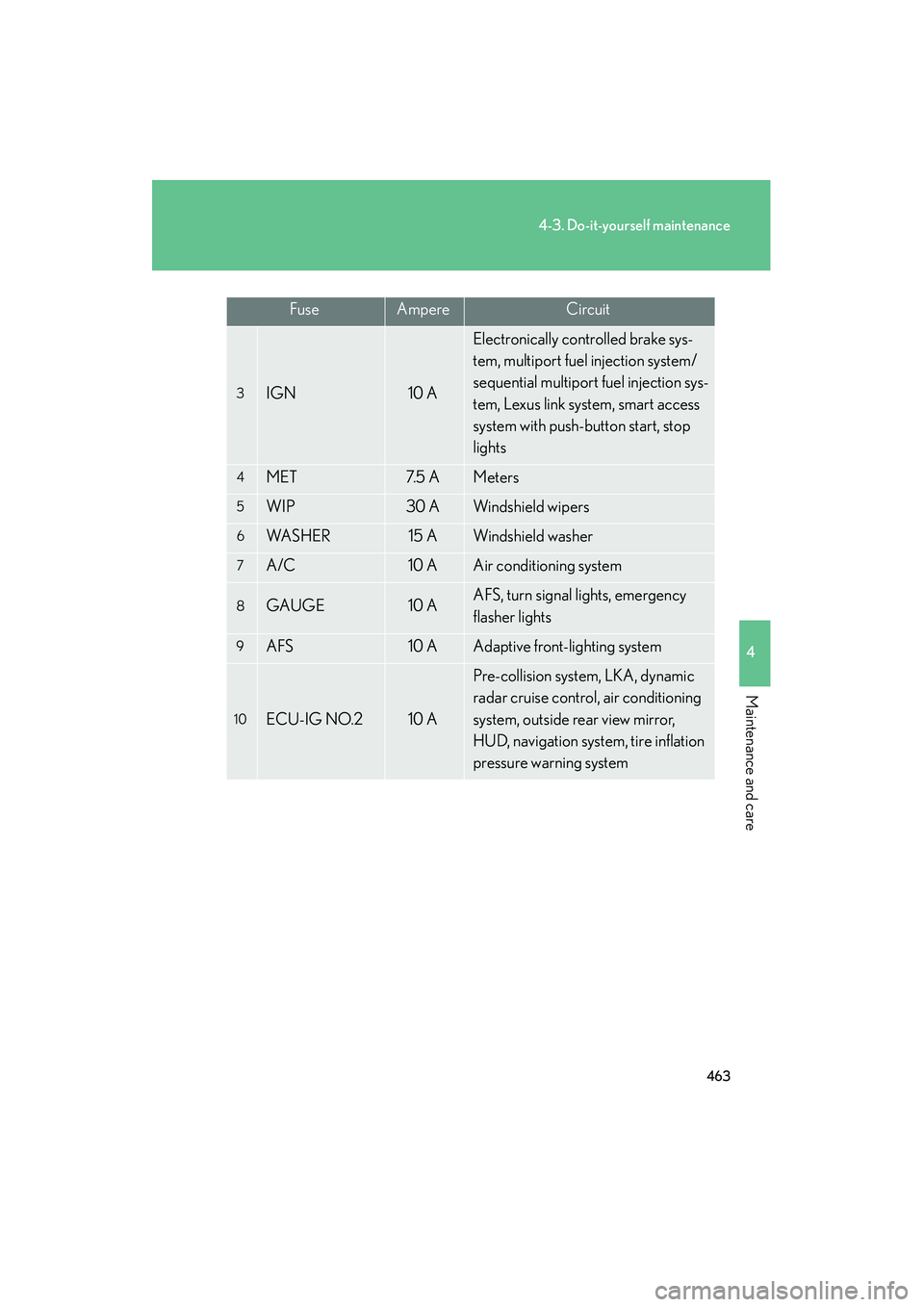
463
4-3. Do-it-yourself maintenance
4
Maintenance and care
HS250h_U_75033U(Canada)
3IGN10 A
Electronically controlled brake sys-
tem, multiport fuel injection system/
sequential multiport fuel injection sys-
tem, Lexus link system, smart access
system with push-button start, stop
lights
4MET7. 5 AMeters
5WIP30 AWindshield wipers
6WA S H E R15 AWindshield washer
7A/C10 AAir conditioning system
8GAUGE10 AAFS, turn signal lights, emergency
flasher lights
9AFS10 AAdaptive front-lighting system
10ECU-IG NO.210 A
Pre-collision system, LKA, dynamic
radar cruise control, air conditioning
system, outside rear view mirror,
HUD, navigation system, tire inflation
pressure warning system
FuseAmpereCircuit
Page 537 of 611

5
When trouble arises
535
5-2. Steps to take in an emergency
HS250h_U_75033U(Canada)To change “POWER” switch modes: Within 10 seconds of the
buzzer sounding, release the brake pedal and press the
“POWER” switch. Modes can be changed each time the switch is
pressed. (
→P. 1 4 6 )
To start the hybrid system: Press the “POWER” switch within 10
seconds of the buzzer sounding, keeping the brake pedal
depressed.
In the event that the hybrid system still cannot be operated, contact your
Lexus dealer.
■Stopping the hybrid system
In the same method as the normal hybrid system stopping procedure, completely
stop the vehicle and then press the “POWER” switch.
■Replacing the key battery
As the above procedure is a temporary measure, it is recommended that the elec-
tronic key battery be replaced immediately when the battery is depleted.
( → P. 4 5 3 )
■When the electronic key does not work properly
Make sure that the smart access system with push-button start has not been deacti-
vated in the customization setting. If it is off, turn the function on.
(Customizable features →P. 5 74 )