reset Lexus HS250h 2010 Using the Bluetooth audio system / LEXUS 2010 HS250H (OM75006U) User Guide
[x] Cancel search | Manufacturer: LEXUS, Model Year: 2010, Model line: HS250h, Model: Lexus HS250h 2010Pages: 608, PDF Size: 9.89 MB
Page 265 of 608
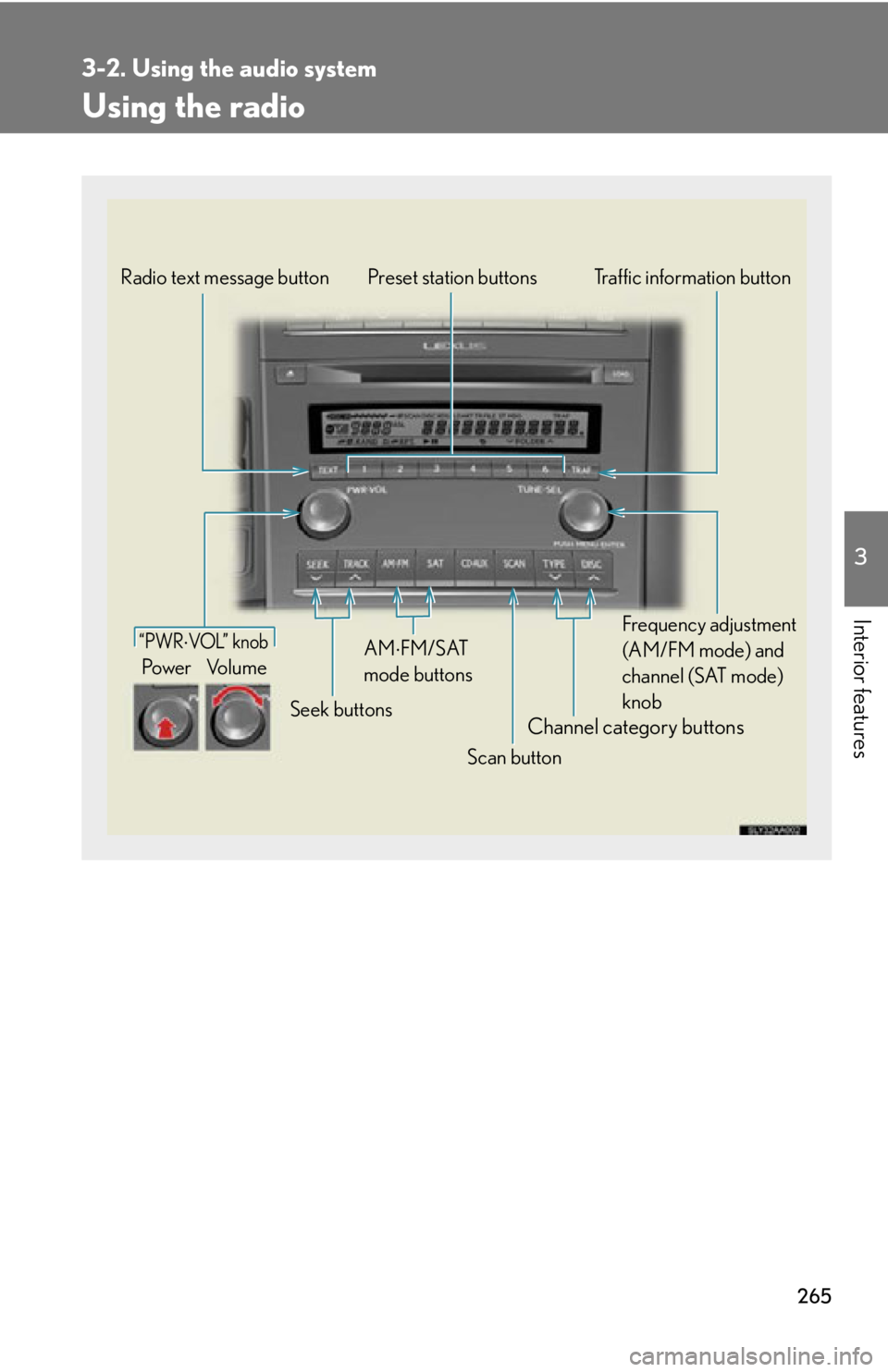
265
3-2. Using the audio system
3
Interior features
Using the radio
Channel category buttons
“PWRVOL” k nob
Pow e r Vo l u m eTraffic information button
Preset station buttons
Scan button
Seek buttons
Radio text message button
Frequency adjustment
(AM/FM mode) and
channel (SAT mode)
knob
AMFM/SAT
mode buttons
Page 266 of 608
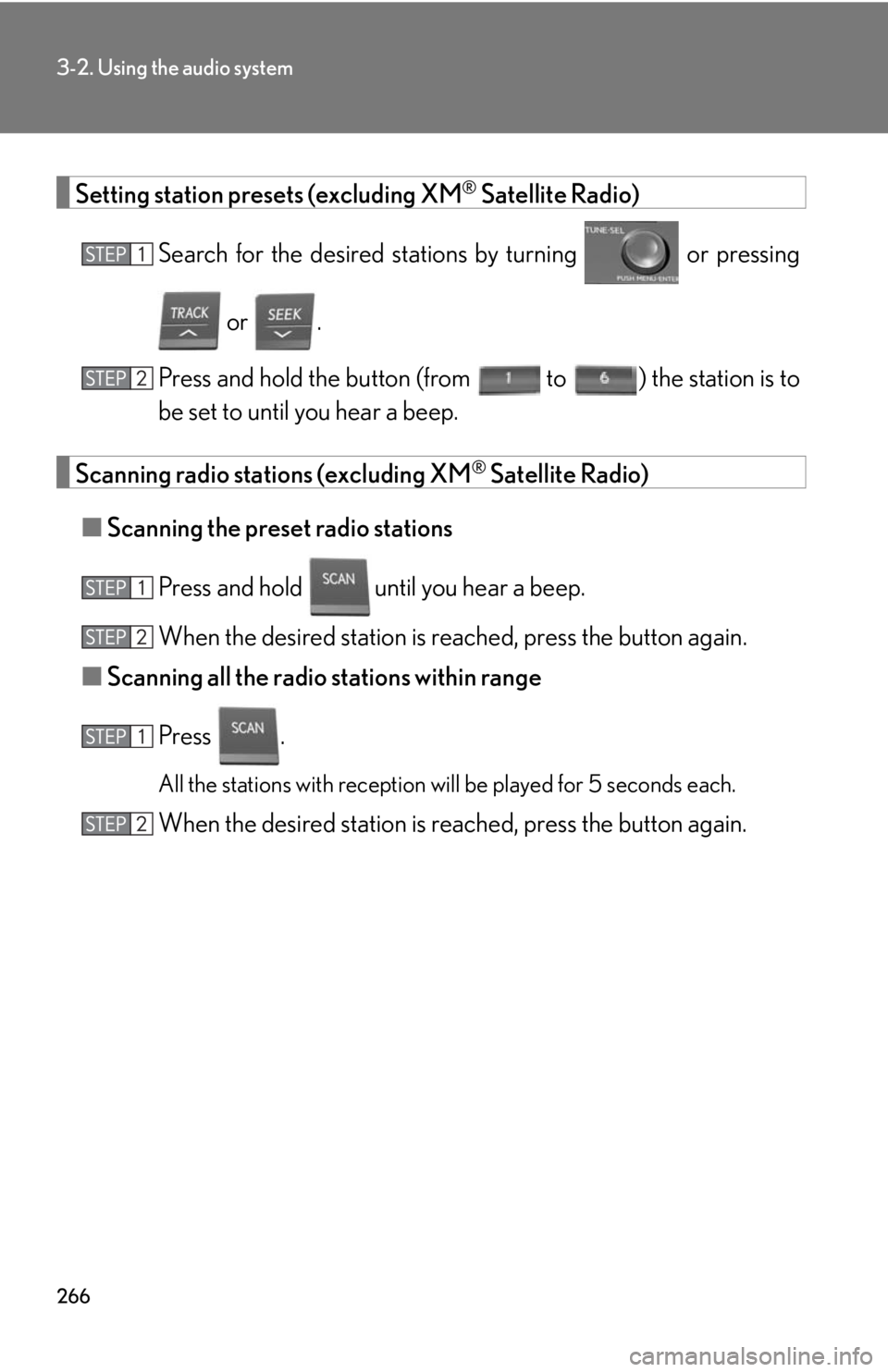
266
3-2. Using the audio system
Setting station presets (excluding XM® Satellite Radio)
Search for the desired stations by turning or pressing
or .
Press and hold th e bu
tton (from to ) the station is to
be set to until you hear a beep.
Scanning radio stations (excluding XM® Satellite Radio)
■ Scanning the pr
eset radio stations
Press and hold
until you hear a beep.
When the desired station is reached, pr
ess the button again.
■ Scanning all the r
adio stations within range
Press .
All the stations with reception will be played for 5 seconds each.
When the desired station is reached, press the button again.
Page 268 of 608
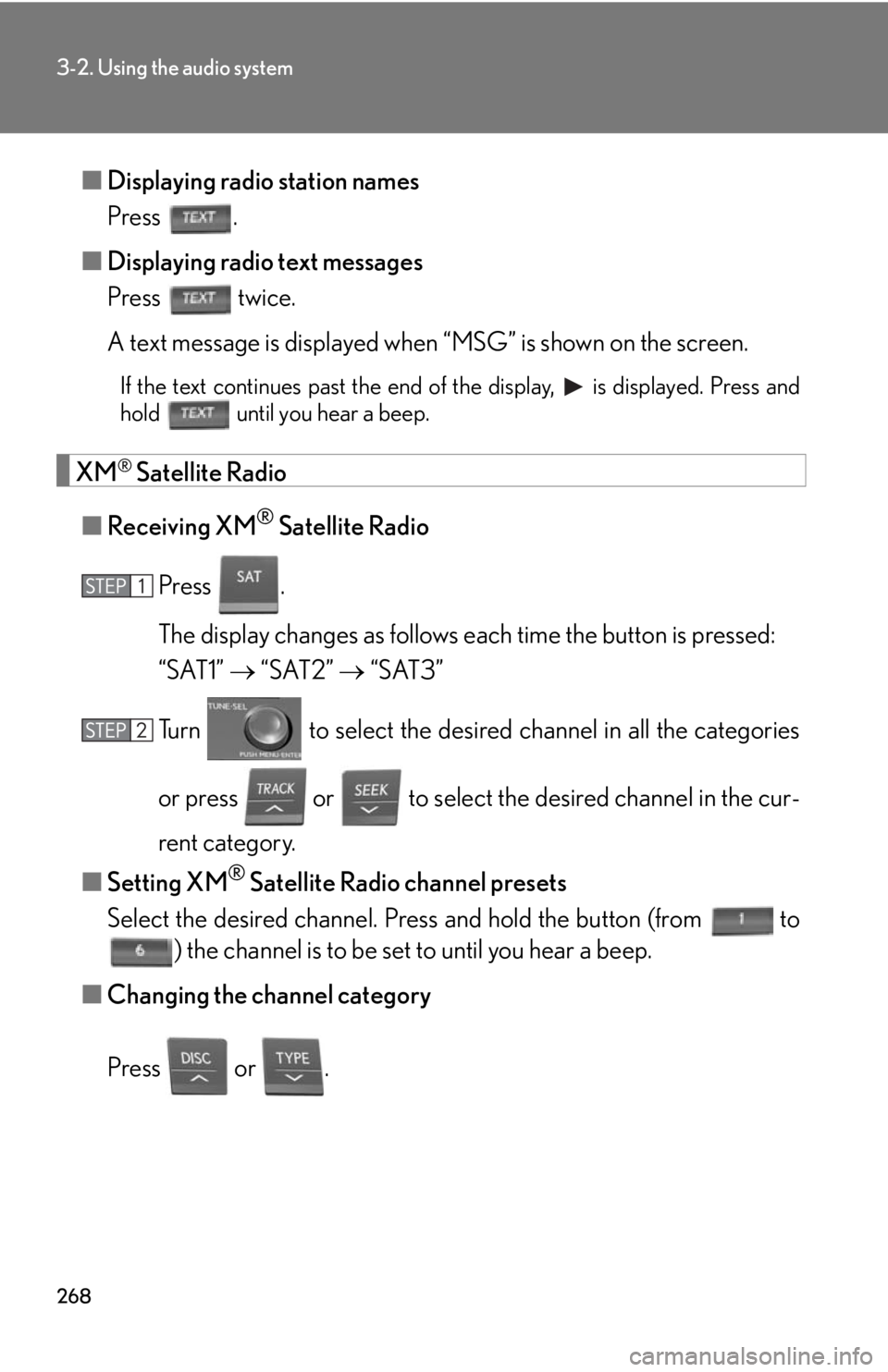
268
3-2. Using the audio system
■Displaying radio station names
Press .
■ Displaying r
adio text messages
Press twice.
A text message is displayed when “MS
G” is shown on the screen.
If the text continues past the end of the display, is displayed. Press and
hold until you hear a beep.
XM® Satellite Radio
■ R
eceiving XM® Satellite Radio
Press .
The display changes as follows each time the button is pressed:
“SAT1” “S
AT2” “SAT3”
Turn to select the desired channel in all the categories
or press or to select the desi r
ed channel in the cur -
rent category.
■ Setting XM
® Satellite Radio channel presets
Select the desired channel. Pr es
s and hold the button (from to
) the channel is to be set to until you hear a beep.
■ Changing the channel categor
y
Press or .
Page 270 of 608

270
3-2. Using the audio system
■When the 12-volt battery is disconnected
All preset stations are erased.
■Reception sensitivity
●Cargo loaded on the roof luggage carrier, especially metal objects, may
adversely affect the reception of XM® Satellite Radio.
●It is difficult to maintain perfect radio reception at all times due to the continually
changing position of the antenna, differ ences in signal strength and surrounding
objects, such as trains and transmitters.
●The radio antenna is mounted inside the rear window. To maintain clear radio
reception, do not attach metallic window tinting or other metallic objects to the
antenna wire mounted in side the rear window.
■Receiving XM® Satellite Radio
An XM
® Satellite Radio is a tuner designed exclusively to receive broadcasts pro -
vided under a separate subscription. Availa bili
ty is limited to the 48 contiguous
states and 10 Canadian provinces.
●XM® subscriptions
For detailed information about XM® Satellite Radio or to subscribe:
U.S.A.
Visit on the web at
www.xmradio.com or call 1-877-515-3987.
Canada
Visit on the web at
www.xmradio.ca or call 1-877-515-3987.
●Radio ID
You will need the radio ID when activating XM
® service or reporting a problem.
Select “CH000” using , and the receiver’s 8-character ID number will
appear.
●Satellite tuner
The tuner supports only Audio Services (Music and Talk) and the accompanying
T
ext Information of XM® Satellite Radio.
Page 293 of 608

293
3-2. Using the audio system
3
Interior features
Adjusting sound quality and volume balance
Press to enter iPod® menu mode.
Pressing changes sound modes. ( P. 305)
■About iPod®
iPod is registered trademarks of Apple, Inc.
■iPod® player functions
●When an iPod® player is connected and the audio source is changed to iPod®
player mode, the iPod® player will resume play from the same point in which it
was last used.
●Depending on the iPod® player that is connected to the system, certain func -
tions may not be available. Disconnecting the device and reconnecting it once
again m
ay resolve some malfunctions.
■iPod® player problems
To resolve most problems encountered when using your iPod
® player, disconnect
your iPod® player from the vehicle iPod® player connection and reset it.
For instructions on how to reset your iPod® player, refer to your iPod® player
Owner’s Manual.
■Display
P.
2 7 7
■Routing portable audio device cables
When the console box is open, portable
audio device cables can be pulled through
the opening.
Page 341 of 608

341
3-4. Using the hands-free phone system (for cellular phones)
3
Interior features
Dialing by inputting a number
Press the talk switch and say “Dial by number”.
Press the talk switch and say the phone number.
Dial by one of the following methods:
a. Press the off-hook switch.
b. Press the talk switch and say “Dial”.
c. Select “Dial” using .
Dialing by inputting a name
Press the talk switch and say “Dial by name”.
Select a registered name to be input by either of the following
methods:
a. Press the talk switch and say a registered name.
b. Press the talk switch and say “L ist Names”. P
ress the talk switch
when the desired name is read aloud.
Dial by one of the following methods:
a. Press the off-hook switch.
b. Press the talk switch and say “Dial”.
c. Select “Dial” using .
Speed dialing
Press the off-hook switch.
Press the preset button in which the desir
ed number is registered.
Press the off-hook switch.
Page 358 of 608
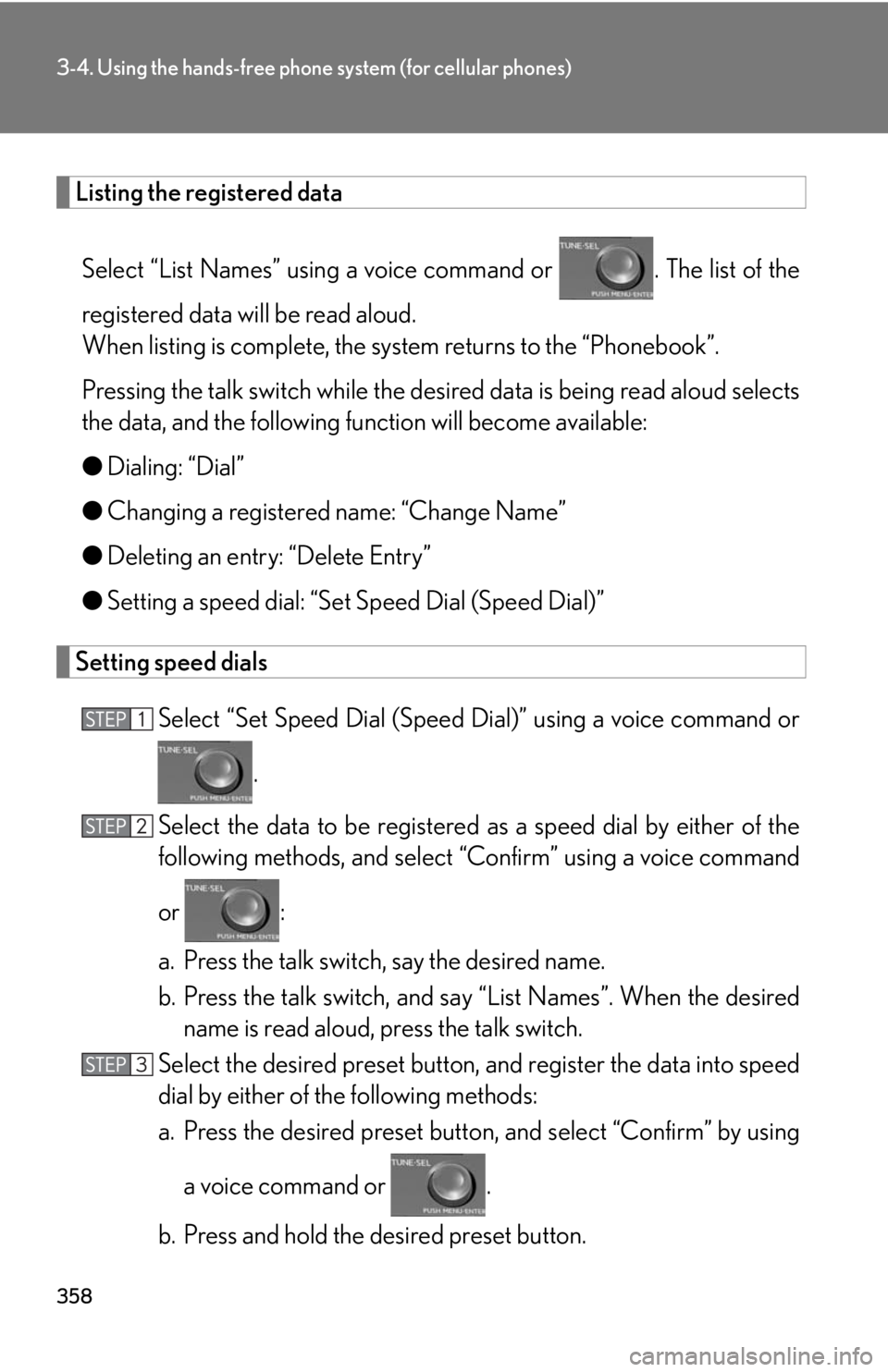
358
3-4. Using the hands-free phone system (for cellular phones)
Listing the registered data
Select “List Names” using a voice command or . The list of the
registered data will be read aloud.
When listing is complete, the sy stem r
eturns to the “Phonebook”.
Pressing the talk switch while the desir
ed data is being read aloud selects
the data, and the following fu nction will become available:
● Dialing: “Dial”
● Changing a r
egistered name: “Change Name”
● Deleting an entr
y: “Delete Entry”
● Setting a speed dial: “
Set Speed Dial (Speed Dial)”
Setting speed dials
Select “Set Speed Dial (Speed Di al)” using a voice command or
.
Select the data to be registered as a speed dial b
y either of the
following methods, and select “
Confirm” using a voice command
or :
a. Press the talk switch, say the desired name.
b. Press the talk switch, and say “List Names”. When the desir
ed
name is read aloud, press the talk switch.
Select the desired preset button, and register the data into speed
dial by either of the following methods:
a. Press the desired preset button, and select “
Confirm” by using
a voice command or .
b. Press and hold the desired preset button.
Page 359 of 608
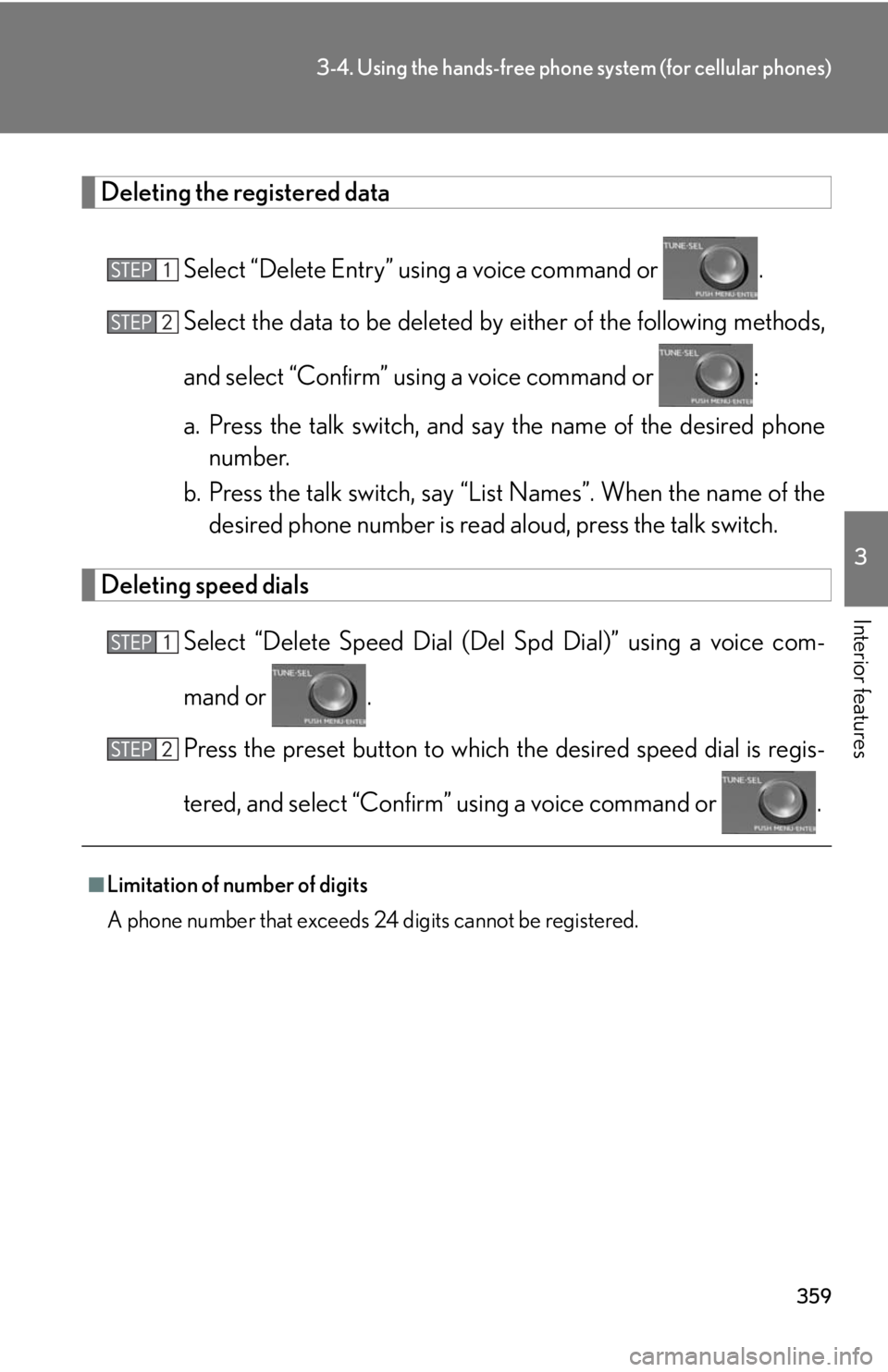
359
3-4. Using the hands-free phone system (for cellular phones)
3
Interior features
Deleting the registered data
Select “Delete Entry” using a voice command or .
Select the data to be deleted by either of the follo
wing methods,
and select “Confirm” using a voice command or :
a. Press the talk switch, and sa y the name of the desir
ed phone
number.
b. Press the talk switch, say “Li st Names”. When the name of the
desir
ed phone number is read aloud, press the talk switch.
Deleting speed dials
Select “Delete Speed Dial (Del Spd Dial)” using a voice com-
mand or .
Press the preset button to which th e desir
ed speed dial is regis-
tered, and select “Confirm” using a voice command or .
■Limitation of number of digits
A phone number that exceeds 24 digits cannot be registered.
Page 426 of 608

426
4-3. Do-it-yourself maintenance
■Engine oil consumption
●The amount of engine oil consumed depends on the oil viscosity, the quality of
the oil and the way the vehicle is driven.
●More oil is consumed under driving conditions such as high speeds and fre -
quent acceleration and deceleration.
●A new engine consumes more oil.
●When judging the amount of oil consumpt ion, keep in mind that the oil may
have become diluted, making it difficult to judge the true level accurately.
●Oil consumption: Max. 1.1 qt./600 miles, 0.9 Imp. qt./600 miles (1.0 L per 1000
km)
●If your vehicle consumes more than 1.1 qt. (1.0 L, 0.9 Imp. qt.) every 600 miles
(1000 km), contact your Lexus dealer.
■After changing the engine oil (U.S.A. only)
The engine oil maintenance data should be r
eset. Perform the following proce-
dures:
Switch the display to the trip meter “A” when the hybrid system is operat -
ing. ( P. 1 6 3 )
Turn the “POWER” switch off.
While pressing the trip meter reset button ( P. 1 6 3 ), turn the “POWER”
switch to ON mode (do not start th e
hybrid system because otherwise
the reset mode will be canceled). Co ntinue to press and hold the button
until the trip meter displays “000000” and the multi-information display
indicates that the reset is complete.
Page 439 of 608

439
4-3. Do-it-yourself maintenance
4
Maintenance and care
■How to initialize the tire pressure warning system
Park the vehicle in a safe place and turn the “POWER” switch off.
Initialization cannot be performed while the vehicle is moving.
Adjust the tire inflation pressure to the specified cold tire inflation
pressure level. ( P. 555 )
Make sure to adjust the tire pressure to the specified cold tire inflation
pressure level. The tire pressure warning system will operate based on
this pressure level.
Turn the “POWER” switch to ON mode.
Press and hold the tire pressure warning reset switch until the tire
pressure warning light flashes slo
wly 3 times and the message
“TIRE PRESSURE RESET PROC EEDING” appears on the
multi-information display.
Wait for a few minutes with th e “P
OWER” switch in ON mode
and then turn the “POWER” switch off.
Registering ID codes
The tire pressure warning valve and transmitter is equipped with a unique
ID code. When replacing a tire pressure warning valve and transmitter, it
is necessary to register the ID code. Ha ve the ID code registered by your
Lexus dealer.