navigation Lexus HS250h 2010 Using the Bluetooth audio system / LEXUS 2010 HS250H (OM75006U) Owner's Manual
[x] Cancel search | Manufacturer: LEXUS, Model Year: 2010, Model line: HS250h, Model: Lexus HS250h 2010Pages: 608, PDF Size: 9.89 MB
Page 328 of 608

328
3-4. Using the hands-free phone system (for cellular phones)
Hands-free system for cellular phones
The hands-free system is a function th at allows you to use your cellular
phone without touching it.
This system supports Bluetooth® cellular phones. Bluetooth® is a wireless
data system that allows the cellular phone to wirelessly connect to the
hands-free system and make/receive calls.
Vehicles without a navigation system:
Vehicles with a navigation system:
Owners of models equi pped with a na
vigation system should refer to
the “Navigation System Owner’s Manual”.
Ti t l ePa g e
Using the hands-free systemP. 3 3 2
Making a phone callP. 3 4 0
Setting a cellular phoneP. 3 4 5
Security and system setupP. 3 5 0
Using the phone bookP. 3 5 4
Page 373 of 608

373
3-7. Other interior features
3
Interior features
Clock
■The clock is displayed when
The “POWER” switch is in ACCESSORY or ON mode.
Vehicles with a navigation system
Refer to the “Navigation System Owner’s Manual”.
Vehicles without navigation systemRounds to the nearest hour*
Adjusts the hours
Adjusts the minutes
*
: e.g.1:00 to 1:291:00
1:30 to 1:59 2:00
Page 459 of 608
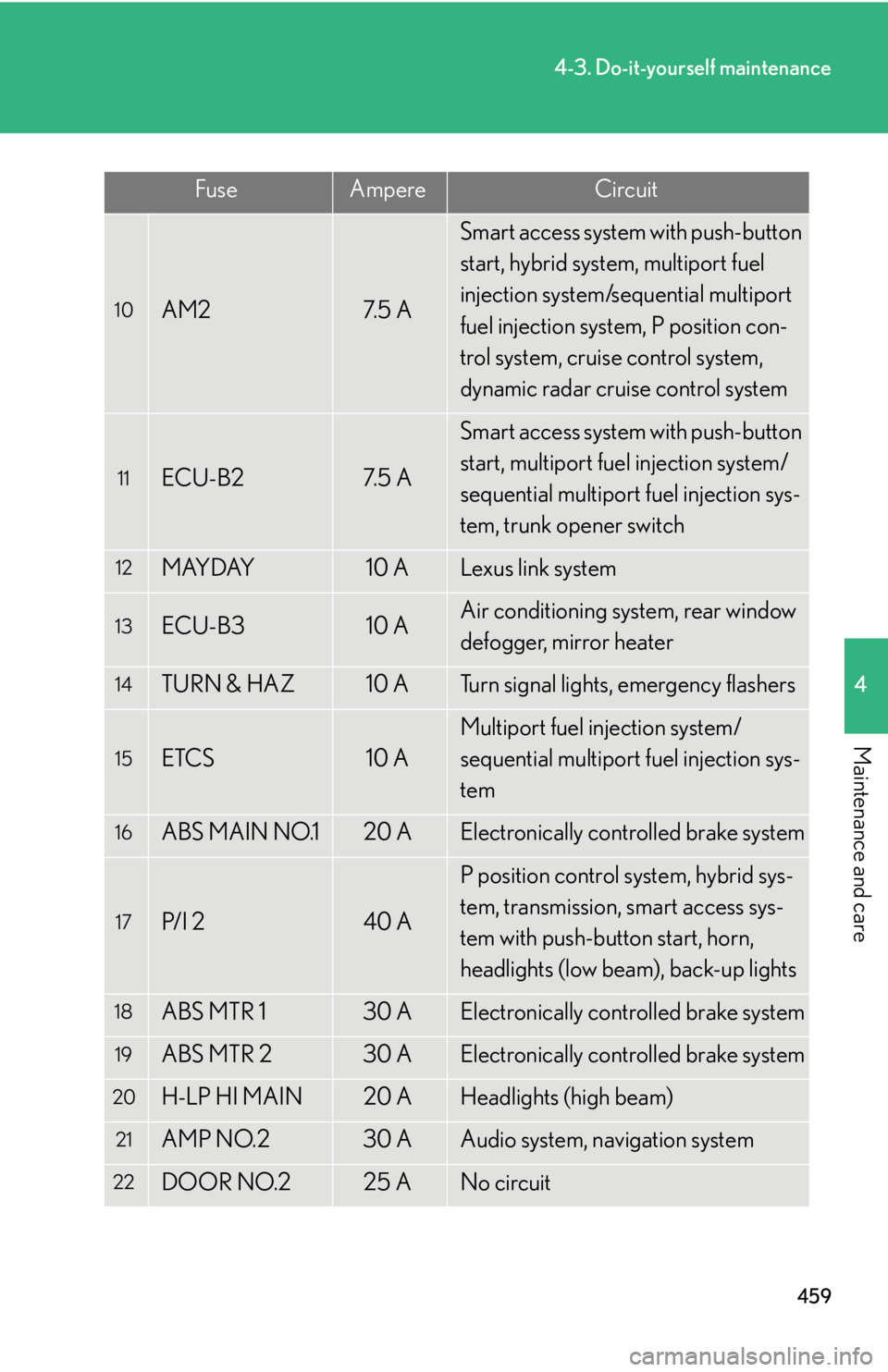
459
4-3. Do-it-yourself maintenance
4
Maintenance and care
10AM27. 5 A
Smart access system with push-button
start, hybrid system, multiport fuel
injection system/sequential multiport
fuel injection system, P position con-
trol system, cruise control system,
dynamic radar cruise control system
11ECU-B27. 5 A
Smart access system with push-button
start, multiport fuel injection system/
sequential multiport fuel injection sys-
tem, trunk opener switch
12MAYDAY10 ALexus link system
13ECU-B310 AAir conditioning system, rear window
defogger, mirror heater
14TURN & HAZ10 ATurn signal lights, emergency flashers
15ETCS10 A
Multiport fuel injection system/
sequential multiport fuel injection sys-
tem
16ABS MAIN NO.120 AElectronically controlled brake system
17P/I 240 A
P position control system, hybrid sys-
tem, transmission, smart access sys-
tem with push-button start, horn,
headlights (low beam), back-up lights
18ABS MTR 130 AElectronically controlled brake system
19ABS MTR 230 AElectronically controlled brake system
20H-LP HI MAIN20 AHeadlights (high beam)
21AMP NO.230 AAudio system, navigation system
22DOOR NO.225 ANo circuit
FuseAmpereCircuit
Page 460 of 608

460
4-3. Do-it-yourself maintenance
23P/I 160 AIG2, EFI MAIN, BATT FAN
24EPS60 AElectric power steering system
25PCU10 AHybrid system
26IGCT NO.210 A
Smart access system with push-button
start, hybrid system, P position control
system, multiport fuel injection sys-
tem/sequential multiport fuel injection
system
27MIR HTR10 ARear window defogger, mirror heater
28RAD NO.115 AAudio system, navigation system
29DOME10 A
Interior lights, antiglare inside rear
view mirror, audio system, navigation
system, garage door opener
30ECU-B7. 5 A
Smart access system with push-button
start, air conditioning system, gauges
and meters, outside rear view mirror,
clock, seats position memory, electric
tilt & telescopic steering wheel
31H-LP LH HI10 ALeft-hand headlight (high beam)
32H-LP RH HI10 ARight-hand headlight (high beam)
33EFI NO. 210 A
Multiport fuel injection system/
sequential multiport fuel injection sys-
tem
34IGCT NO.310 AHybrid system
FuseAmpereCircuit
Page 462 of 608

462
4-3. Do-it-yourself maintenance
Driver’s side instrument panel
FuseAmpereCircuit
1TA I L10 AParking lights, tail lights, license plate
lights, side maker lights, front fog lights
2PA N E L10 A
Navigation system, audio system, air
conditioning system, emergency
flashers switch, wiper de-icer switch,
seat heater switch, P position switch,
headlight cleaner switch, front pas-
senger’s seatbelt reminder light,
power window switch, VSC-OFF
switch, HUD switch, AFS-OFF switch,
POWER ·ECO· EV mode switch,
view select switch, trunk opener
switch, fuel lid opener switch, glove
box light, rear sun shade switch,
remote touch, rear view mirror switch
Page 463 of 608

463
4-3. Do-it-yourself maintenance
4
Maintenance and care
3IGN10 A
Electronically controlled brake sys-
tem, multiport fuel injection system/
sequential multiport fuel injection sys-
tem, Lexus link system, smart access
system with push-button start, stop
lights
4MET7. 5 AMeters
5WIP30 AWindshield wipers
6WA S H E R15 AWindshield washer
7A/C10 AAir conditioning system
8GAUGE10 AAFS, turn signal lights, emergency
flasher lights
9AFS10 AAdaptive front-lighting system
10ECU-IG NO.210 A
Pre-collision system, LKA, dynamic
radar cruise control, air conditioning
system, outside rear view mirror,
HUD, navigation system, tire inflation
pressure warning system
FuseAmpereCircuit
Page 465 of 608

465
4-3. Do-it-yourself maintenance
4
Maintenance and care
21RR FOG7. 5 ANo circuit
22FUEL OPN7. 5 ATrunk opener switch, fuel filler door
opener switch
23OBD7. 5 AOn-board diagnosis
24PWR SEAT FL30 ADriver’s side power seat
25FR FOG15 AFront fog lights
26PWR SEAT FR30 APassenger’s side power seat
27PSB30 APre-collision seat belts system
28WELCAB30 ANo circuit
29DOOR NO.125 APower door lock system
30SEAT HTR FL10 ADriver’s side seat heater
31SEAT HTR FR10 APassenger’s side seat heater
32RAD NO.27. 5 A
Navigation system, audio system, air
conditioning system, HUD, remote
touch
33PWR OUTLET15 APo w e r o u t l e t
34ECU-ACC10 ARear view mirror, air conditioning sys-
tem, audio system, navigation system
FuseAmpereCircuit
Page 527 of 608

5
When trouble arises
527
5-2. Steps to take in an emergency
CAUTION
■When using the compact spare tire
●Remember that the compact spare tire provided is specifically designed for use
with your vehicle. Do not use your compact spare tire on another vehicle.
●Do not use more than one compact spare tire simultaneously.
●Replace the compact spare tire with a standard tire as soon as possible.
●Avoid sudden acceleration, deceleration an d braking, as well as sharp cornering.
■When storing the compact spare tire
Be careful not to catch fingers or other body parts between the compact spare tire
and the body of the vehicle.
■When the compact spare tire is attached
The vehicle speed may not be correctly detected, and the following systems may
not operate correctly:
●ABS & Brake assist
●Enhanced VSC
●TRAC
●Cruise control system
●Dynamic radar cruise control system (if equipped)
●Lane keeping assist (if equipped)
●Adaptive Front-lighting System (if equipped)
●Intuitive parking assist (if equipped)
●Pre-collision system (if equipped)
●Navigation system (if equipped)
■Speed limit when using the compact spare tire
Do not drive at speeds in excess of 50 mph (80 km/h) when a compact spare tire is
installed on the vehicle.
The compact spare tire is not designed for driving at high speeds. Failure to observe
this precaution may lead to an accident causing death or serious injury.
Page 572 of 608

572
6-2. Customization
Customizable features
Customizing vehicle features
It is possible to customize certain vehicle features using the multi-infor-
mation switches. *
When customizing vehicle features, ensu r
e that the vehicle is parked in a
safe place with the shift lever in P and the parking brake set.
Press and hold the menu switch of
the multi-information switches to
disp
lay customization mode.
Press the “ENTER” switch
up
wards or downwards to select
the item to be customized and
press the “ENTER” switch to con -
firm.
Your vehicle includes a variety of electronic features that can be personal-
ized to suit your preferences. Programming these preferences requires
specializ
ed equipment and may be performed by your Lexus dealer.
It is also possible to customize certain vehicle features yourself using the
mu
lti-information switches and the navigation screen.
Some function settings are changed simultaneously with other functions
being customiz
ed. Contact your Lexus dealer for further details.
Page 573 of 608

573
6-2. Customization
6
Vehicle specifications
Press the “ENTER” switch
upwards or downwards to select
the desired setting for the item
being customized and press the
“ENTER” switch to confirm.
When customization is completed, pr es
s the menu switch to clear the
customization screen.
*: For instructions on customizing vehicle features using the navigation scr
een, refer to the “Navigation System Owner’s Manual”.