steering wheel Lexus HS250h 2010 Using the Bluetooth audio system / LEXUS 2010 HS250H (OM75006U) Owner's Guide
[x] Cancel search | Manufacturer: LEXUS, Model Year: 2010, Model line: HS250h, Model: Lexus HS250h 2010Pages: 608, PDF Size: 9.89 MB
Page 113 of 608
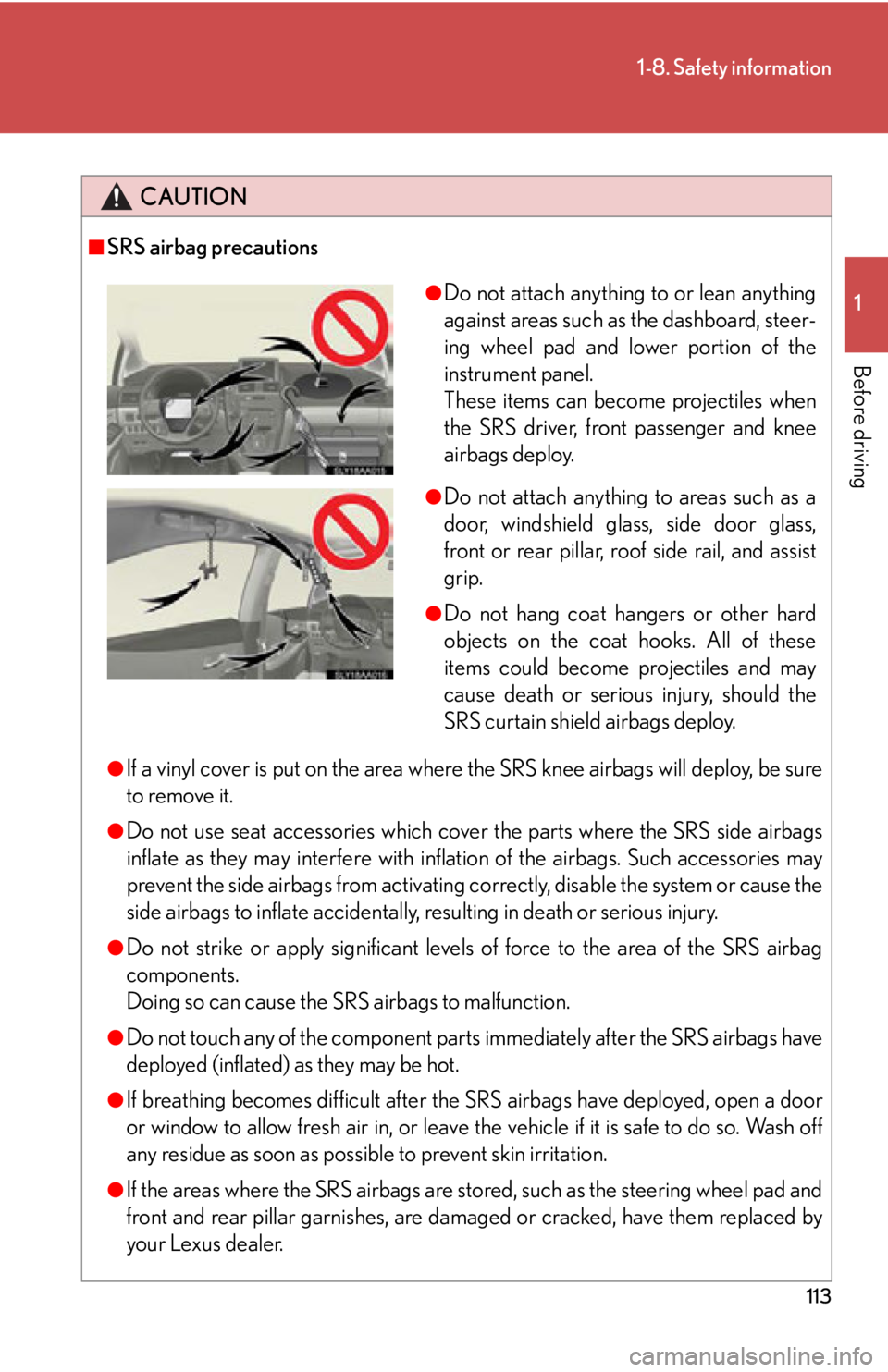
113
1-8. Safety information
1
Before driving
CAUTION
■SRS airbag precautions
●If a vinyl cover is put on the area where the SRS knee airbags will deploy, be sure
to remove it.
●Do not use seat accessories which cover the parts where the SRS side airbags
inflate as they may interfere with inflation of the airbags. Such accessories may
prevent the side airbags from activating correctly, disable the system or cause the
side airbags to inflate accidentally, resulting in death or serious injury.
●Do not strike or apply significant levels of force to the area of the SRS airbag
components.
Doing so can cause the SRS airbags to malfunction.
●Do not touch any of the component parts immediately after the SRS airbags have
deployed (inflated) as they may be hot.
●If breathing becomes difficult after the SRS airbags have deployed, open a door
or window to allow fresh air in, or leave the vehicle if it is safe to do so. Wash off
any residue as soon as possible to prevent skin irritation.
●If the areas where the SRS airbags are stored, such as the steering wheel pad and
front and rear pillar garnishes, are damaged or cracked, have them replaced by
your Lexus dealer.
●Do not attach anything to or lean anything
against areas such as the dashboard, steer-
ing wheel pad and lower portion of the
instrument panel.
These items can become projectiles when
the SRS driver, front passenger and knee
airbags deploy.
●Do not attach anything to areas such as a
door, windshield glass, side door glass,
front or rear pillar, roof side rail, and assist
grip.
●Do not hang coat hangers or other hard
objects on the coat hooks. All of these
items could become projectiles and may
cause death or serious injury, should the
SRS curtain shield airbags deploy.
Page 114 of 608
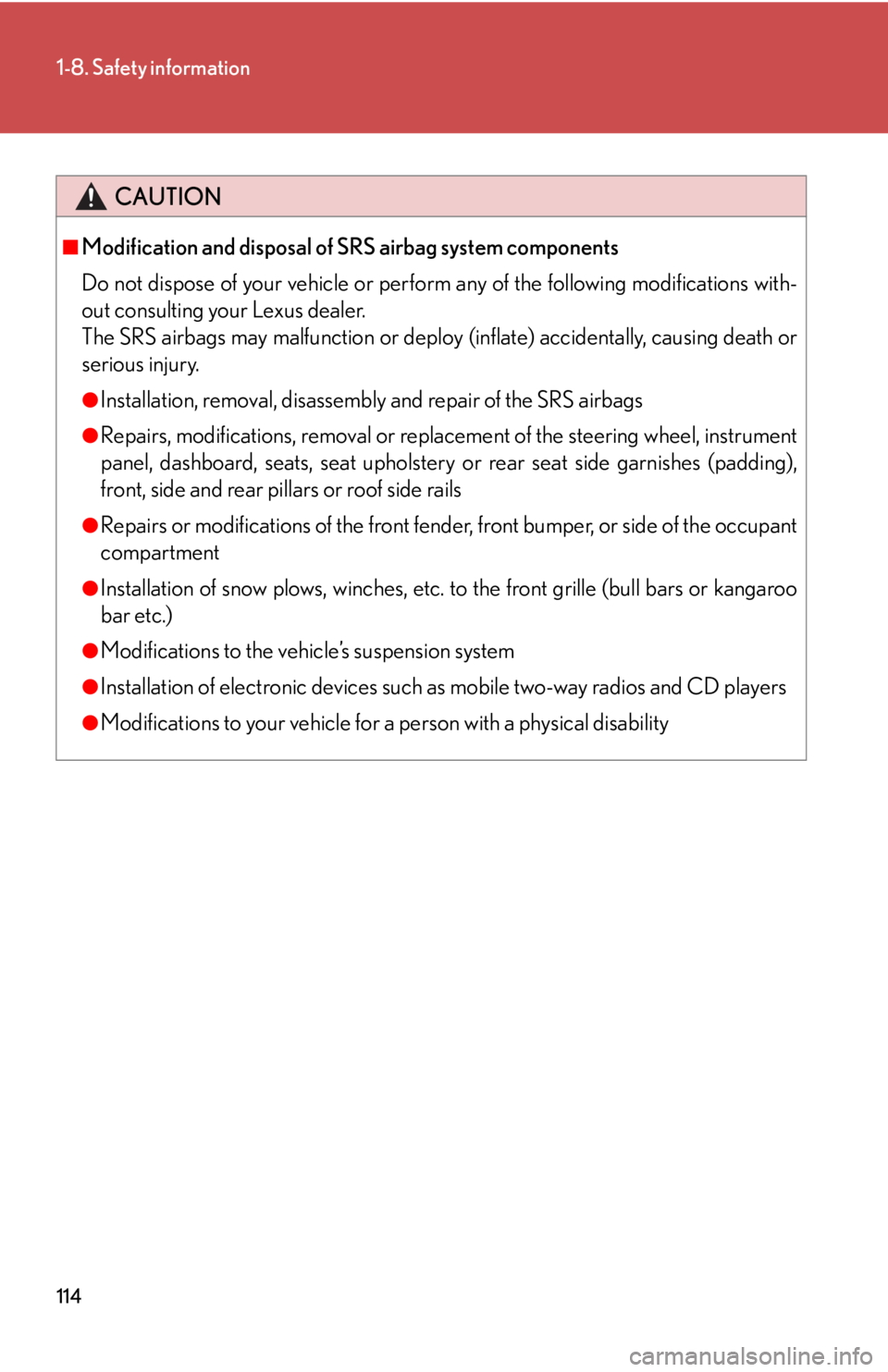
114
1-8. Safety information
CAUTION
■Modification and disposal of SRS airbag system components
Do not dispose of your vehicle or perform any of the following modifications with-
out consulting your Lexus dealer.
The SRS airbags may malfunction or deploy (inflate) accidentally, causing death or
serious injury.
●Installation, removal, disassembly and repair of the SRS airbags
●Repairs, modifications, removal or replac ement of the steering wheel, instrument
panel, dashboard, seats, se at upholstery or rear seat side garnishes (padding),
front, side and rear pill ars or roof side rails
●Repairs or modifications of the front fender , front bumper, or side of the occupant
compartment
●Installation of snow plows, winches, etc. to the front grille (bull bars or kangaroo
bar etc.)
●Modifications to the vehi cle’s suspension system
●Installation of electronic devices such as mobile two-way radios and CD players
●Modifications to your vehicle for a person with a physical disability
Page 140 of 608

140
2-1. Driving procedures
CAUTION
●Do not shift the shift position to D while the vehicle is moving backward.
Doing so can damage the transmission and may result in a loss of vehicle control.
●Moving the shift position to N while the vehicle is moving will disengage the
hybrid system. Engine braking is not avai lable with the hybrid system disengaged.
●During normal driving, do not turn off the hybrid system. Turning the hybrid sys-
tem off while driving will not cause loss of steering or braking control, but the
power assist to these systems will be lost. Th is will make it more difficult to steer
and brake, so you should pull over and stop the vehicle as soon as it is safe to do
so. However, in the event of an emergency, such as if it becomes impossible to
stop the vehicle in the normal way: P. 4 9 2
●Use engine braking (shift position B) to maintain a safe speed when driving down
a steep hill.
Using the brakes continuously may cause the brakes to overheat and lose effec-
tiveness. ( P. 1 5 3 )
●Do not adjust the positions of the steering wheel, the seat, or the inside or outside
rear view mirrors while driving.
Doing so may result in a loss of vehicle control that can cause accidents, resulting
in death or serious injury.
●Always check that all passengers' arms, he ads or other parts of their body are not
outside the vehicle, as this may result in death or serious injury.
●Do not drive in excess of the speed limit. Even if the legal speed limit permits it, do
not drive over 85 mph (140 km/h) unless your vehicle has high-speed capability
tires. Driving over 85 mph (140 km/h) may result in tire failure, loss of control and
possible injury. Be sure to consult a tire dealer to determine whether the tires on
your vehicle are high-speed capability tires or not before driving at such speeds.
■When driving on slippery road surfaces
●Sudden braking, accelerati on and steering may cause tire slippage and reduce
your ability to control the vehi cle, resulting in an accident.
●Abrupt changes from shift position D to B and rapid changes in the engine speed
could cause the vehicle to skid, resulting in an accident.
●After driving through a puddle , lightly depress the brake pedal to make sure that
the brakes are functioning properly. Wet brake pads may prevent the brakes from
functioning properly. If the brakes on on ly one side are wet and not functioning
properly, steering control may be af fected, resulting in an accident.
Page 144 of 608

144
2-1. Driving procedures
NOTICE
■Avoiding damage to vehicle parts
●Do not turn the steering wheel fully in either direction and hold it there for an
extended period of time.
Doing so may damage the power steering motor.
●When driving over bumps in the road, drive as slowly as possible to avoid damag-
ing the wheels, underside of the vehicle, etc.
■If you get a flat tire while driving
A flat or damaged tire may cause the following situations. Hold the steering wheel
firmly and gradually depress the brak e pedal to slow down the vehicle.
●It may be difficult to control your vehicle.
●The vehicle will make abnormal sounds or vibrations.
●The vehicle will lean abnormally.
Information on what to do in case of a flat tire. ( P. 5 2 1 )
■When encountering flooded roads
Do not drive on a road that has flooded after heavy rain etc. Doing so may cause the
following serious damage to the vehicle:
●Engine stalling
●Short in electrical components
●Engine damage caused by water immersion
In the event that you drive on a flooded road and the vehicle is flooded, be sure to
have your Lexus dealer check the following:
●Brake function
●Changes in quantity and quality of engine oil, transaxle fluid for the hybrid system
etc.
●Lubricant condition for the bearings and suspension joints (where possible), and
the function of all joints, bearings, etc.
As flooding may damage components involv ed in P position control, the parking
lock may jam in the locked position.
■If the vehicle will not shift out of the P position
There is a possibility that the 12-volt batt ery is discharged. Check the 12-volt battery
in this situation.
Page 161 of 608
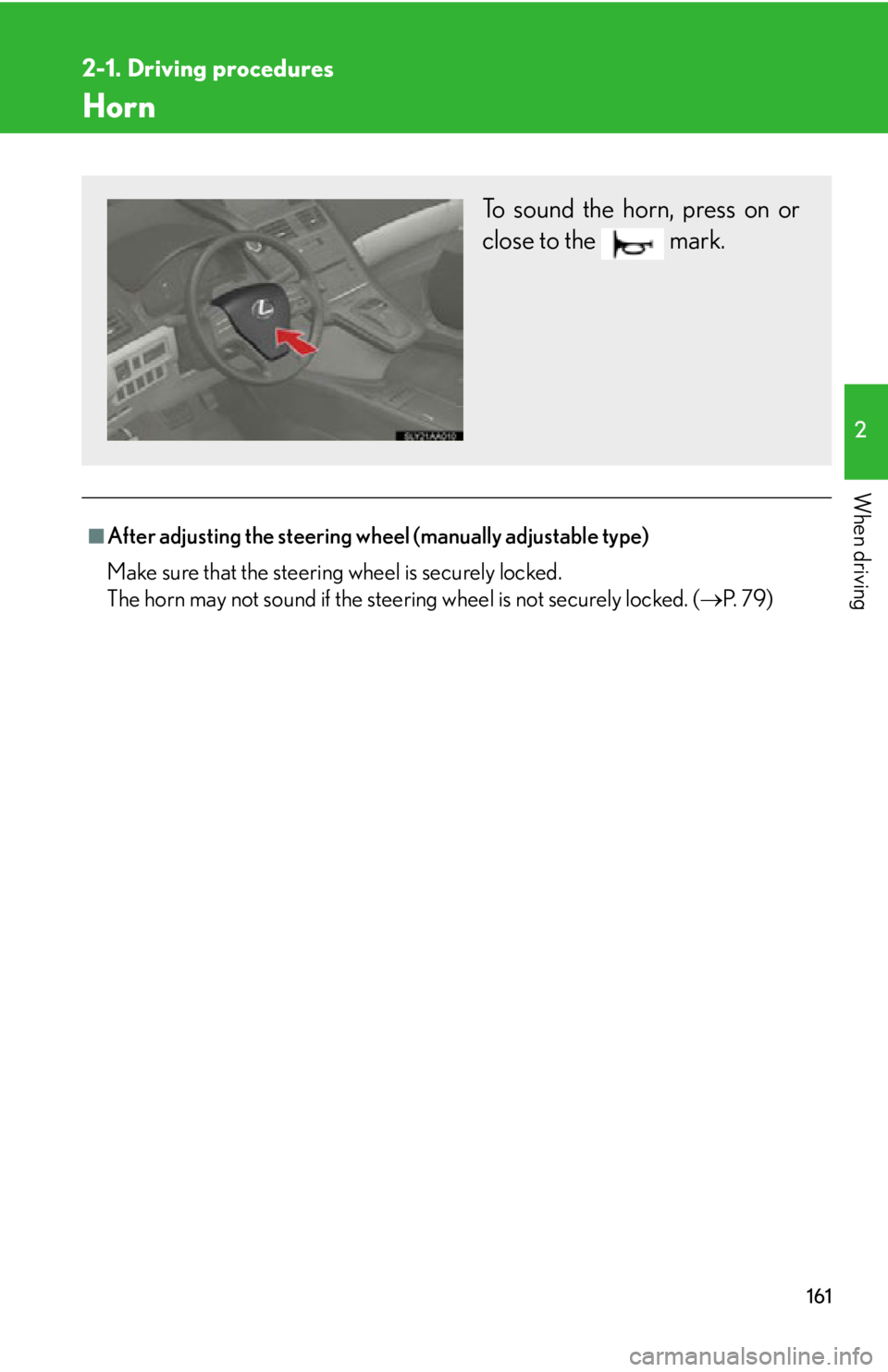
161
2-1. Driving procedures
2
When driving
Horn
■After adjusting the steering wheel (manually adjustable type)
Make sure that the steering wheel is securely locked.
The horn may not sound if the steeri ng
wheel is not securely locked. (P. 7 9 )
To sound the horn, press on or
close to the
mark.
Page 179 of 608

179
2-2. Instrument cluster
2
When driving
Touch tracer display function
The switch operation is shown on the head-up display when the steering
switch provided on the steering wheel is oper ated. The driver can oper-
ate the steering switch without s eeing it on the steering wheel.
The display will change in
r
esponse to steering switch opera -
tion.
Touching the steering switch will
cause the touch tracer display to
appear on the head-up display.
Page 216 of 608

216
2-4. Using other driving systems
CAUTION
●Vehicles that cut in suddenly
●Vehicles traveling at low speeds
●Vehicles that are not moving
●Vehicles with small rear ends (trailers with no load on board etc.)
●Motorcycles traveling in the same lane
■Conditions under which the vehicle-to-vehicle distance control may not function
correctly
Apply the brakes as necessary in the foll owing conditions as the radar sensor may
not be able to correctly detect vehicles ahead, and a fatal or serious accident may
result:
●When water or snow thrown up by the surrounding vehicles hinders the function-
ing of the sensor
●When your vehicle is pointing upwards (c aused by a heavy load in the trunk etc.)
●When the road curves or when the lanes are narrow
●When steering wheel operation or your position in the lane is unstable
●When the vehicle ahead of you decelerates suddenly
■Handling the radar sensor
Observe the following to ensure the cruise control system can function effectively.
Otherwise, the system may not function correctly and could result in an accident.
●Keep the sensor and front grille cover clean at all times.
Clean the sensor and front grille cover with a soft cloth so you do not mark or
damage them.
●Do not subject the sensor or surrounding area to a strong impact.
If the sensor moves even slightly off position, the system may malfunction. If the
sensor or surrounding area is subject to a strong impact, always have the area
inspected and adjusted by a Lexus dealer.
●Do not disassemble the sensor.
●Do not attach accessories or stickers to the sensor, grille cover or surrounding
area.
●Do not modify or paint the sensor and grille cover.
●Do not replace them with non-genuine parts.
Page 217 of 608

217
2-4. Using other driving systems
2
When driving
LKA (Lane-Keeping Assist)
: If equipped
While driving on a freeway or motor highway that has lane markers, this
system recognizes the lanes using a camera as a sensor to assist the driver
with staying in the lane. The LKA system has two functions.
■Lane departure warning function
If the system judges that the vehicl e may deviate from its lane, it
alerts the driver using rapid beepin g, indications on the multi-infor-
mation display, and a sensory warning
* given via the steering wheel.
*: A slight steering torque is applied for a short period of time in the
direction of the center of the lane.
■ Lane keeping assist function
This function will be active when the vehicle-to-vehicle distance
control mode of the cruise control ( P. 205) is set with vehicle
speed above approx. 45 mph (approx . 72 km/h) and while the lane
departure warning function is acti ve. When the lane keeping assist
function is active, a slight steering torque will be applied, to help the
driver maintain the vehicle inside the lane.
Page 220 of 608

220
2-4. Using other driving systems
Indication on the multi-information display
While the LKA system is on, the lane line display and steering wheel dis-
play (in case of lane k eeping as
sist function) are shown on the multi-infor -
mation display to inform that the LKA system is on.
Steering wheel display
The lane keeping assist function is
active.
Dynamic radar cruise control
display
Lane line display
When thin lines are shown:
A lane marker is not recognized by
the s
ystem, or the LKA system
functions are temporarily can -
celed. (When the lane keeping
as
sist function is canceled, buzzer
will beep twice.)
When solid lane lines are shown:
The lane departure warning func -
tion is active.
■Temporary cancellation of the LKA system functions
If any of the following occurs, the LKA sy stem
functions will be temporarily can-
celed. The functions will resume after the necessary operating conditions have
re
turned.
●The turn signal le ver is operated.
●The steering wheel is turned as far as necessary to cause the vehicle to change
lanes.
●The brake pedal is depressed.
However, the lane keeping assist function will not resume even after the brake
pe
dal is released because depressing the brake pedal also cancels the dynamic
radar cruise control. (only lane departure warning function will resume)
Page 221 of 608

221
2-4. Using other driving systems
2
When driving
●The vehicle speed deviates from the operating range of the LKA system func-
tions.
●When the lane lines cannot be recognized while driving.
●Low speed or high speed wiper operation states.
The buzzer may not beep when the LKA system functions are canceled
because the notification of dynamic radar cruise control cancellation takes pri-
ority over the LKA system and cancels the function.
●The no-handed driving warning activates while the lane keeping assist function
is active. (The buzzer will beep twice.)
■No-handed driving warning
If the steering wheel is not operated for about 15 seconds on a straight road or
about 5 seconds on a curve, the buzzer will beep twice, indicators on the multi-
information display will flash, and the lane keeping assist function will be temporarily
canceled. If you drive the vehicle with your hands lightly touching the steering
wheel, this may also be detected as no-handed driving.
■When the vehicle has been parked in the sun
The LKA system functions may not be available for a while after driving has started.
In such cases, turn the LKA system off and turn it on again after normal temperature
returns. When the temperature in the cab in decreases and the temperature around
the camera sensor becomes suitable for it s operation, the functions will begin to
operate.
■Warning lights and messages for LKA
Warning lights and messages ar e used to indicate a system malfunction or to inform
the driver of the need for caution while driving. ( P. 493, 505)