wheel Lexus HS250h 2010 Using the Bluetooth audio system / LEXUS 2010 HS250H (OM75006U) Workshop Manual
[x] Cancel search | Manufacturer: LEXUS, Model Year: 2010, Model line: HS250h, Model: Lexus HS250h 2010Pages: 608, PDF Size: 9.89 MB
Page 245 of 608

245
2-5. Driving information
2
When driving
Selecting tire chains
Use the correct tire chain size when mounting the tire chains. Chain size
is regulated for each tire size.
Side chain:0.12 in. (3 mm) in diameter
Cross chain:
0.16 in. (4 mm) in diameter
Regulations on the use of tire chains
Regulations regarding the use of tire chains vary depending on location
and type of road. Always check local regulations before installing chains.
■When parking the vehicle
Park the vehicle and push the P position switch and block the wheel
under the vehicle without setting the parking brake. The parking
brake may freeze up, preventing it from being released.
■Tire chain installation
Observe the following precautions when installing and removing chains:
●Install and remove tire chains in a safe location.
●Install tire chains on the front tires only. Do not install tire chains on the rear tires.
●Install tire chains on front tires as tightly as possible. Retighten chains after driv -
ing 1 /4
1/2 mile (0.5 1.0 km).
●Install tire chains following the instru ctions provided with the tire chains.
Page 246 of 608

246
2-5. Driving information
CAUTION
■Driving with snow tires
Observe the following precautions to reduce the risk of accidents.
Failure to do so may result in a loss of vehicle control and cause death or serious
injury.
●Use tires of the size specified.
●Maintain the recommended level of air pressure.
●Do not drive in excess of 75 mph (120 km/h ), regardless of the type of snow tires
being used.
●Use snow tires on all, not just some wheels.
■Driving with tire chains
Observe the following precautions to reduce the risk of accidents.
Failure to do so may result in the vehicle being unable to be driven safely, and may
cause death or serious injury.
●Do not drive in excess of the speed limit specified for the tire chains being used,
or 30 mph (50 km/h), whichever is lower.
●Avoid driving on bumpy road surfaces or over potholes.
●Avoid sudden turns and braking, as use of chains may adversely affect vehicle
handling.
●Slow down sufficiently before entering a curve to ensure that vehicle control is
maintained.
NOTICE
■Repairing or replacing snow tires
Request repairs or replacement of snow tire s from Lexus dealers or legitimate tire
retailers.
This is because the removal and attachment of snow tires affects the operation of
the tire pressure warning valves and transmitters.
■Fitting tire chains
The tire pressure warning valves and transmitters may not function correctly when
tire chains are fitted.
Page 247 of 608

247
2-5. Driving information
2
When driving
Trailer towing
Lexus does not recommend towing a trailer with your vehicle. Lexus also
does not recommend the installation of a tow hitch or the use of a tow hitch
carrier for a wheelchair, scooter, bicycle, etc. Your vehicle is not designed
for trailer towing or for the us e of tow hitch mounted carriers.
Page 248 of 608
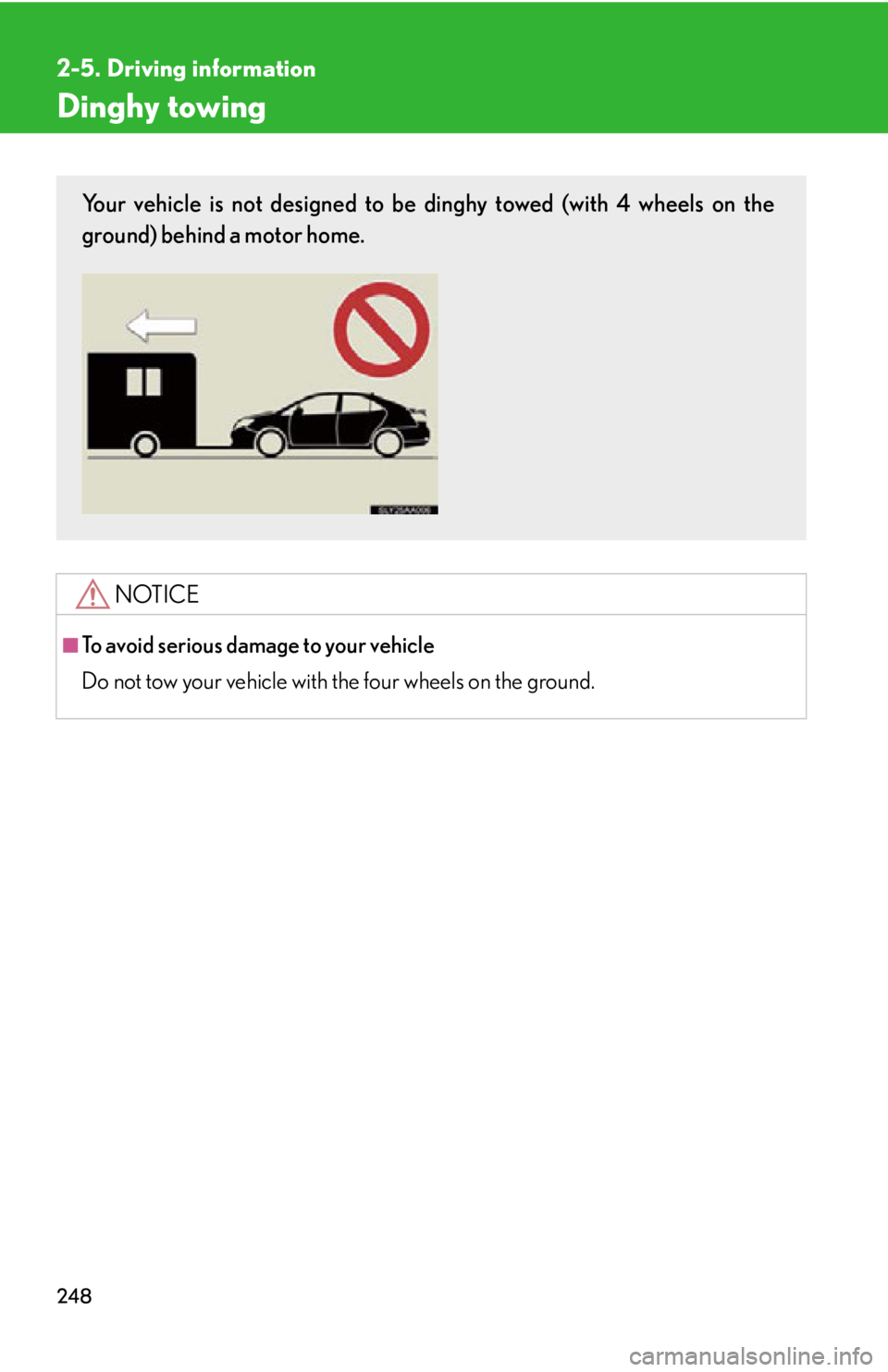
248
2-5. Driving information
Dinghy towing
NOTICE
■To avoid serious damage to your vehicle
Do not tow your vehicle with the four wheels on the ground.
Your vehicle is not designed to be dinghy towed (with 4 wheels on the
ground) behind a motor home.
Page 250 of 608

250
3-1. Using the air conditioning system and defogger
Automatic air conditioning
system..................................... 252
Rear window defogger
switch ...................................... 260
Windshield wiper de-icer ...... 261
3-2. Using the audio system Audio system........................... 262
Using the radio ....................... 265
Using the CD player ............. 273
Playing MP3 and WMA
discs.......................................... 281
Operating an iPod
®
player ...................................... 288
Operating a USB memory
player ...................................... 296
Optimal use of the audio
system..................................... 304
Using the AUX adapter....... 307
Using the steering wheel
audio switches...................... 308
Interior features3
Page 263 of 608

263
3-2. Using the audio system
3
Interior features
■Using cellular phones
Interference may be heard through the audio system’s speakers if a cellular phone is
be
ing used inside or close to the vehi cle while the audio system is operating.
Ti t l ePa g e
Using the radioP. 2 6 5
Using the CD playerP. 2 7 3
Playing MP3 and WMA discsP. 2 8 1
Operating an iPod® playerP. 2 8 8
Operating a USB memory playerP. 2 9 6
Optimal use of the audio systemP. 3 0 4
Using the AUX adapterP. 3 0 7
Using the steering wheel audio switchesP. 3 0 8
Page 308 of 608
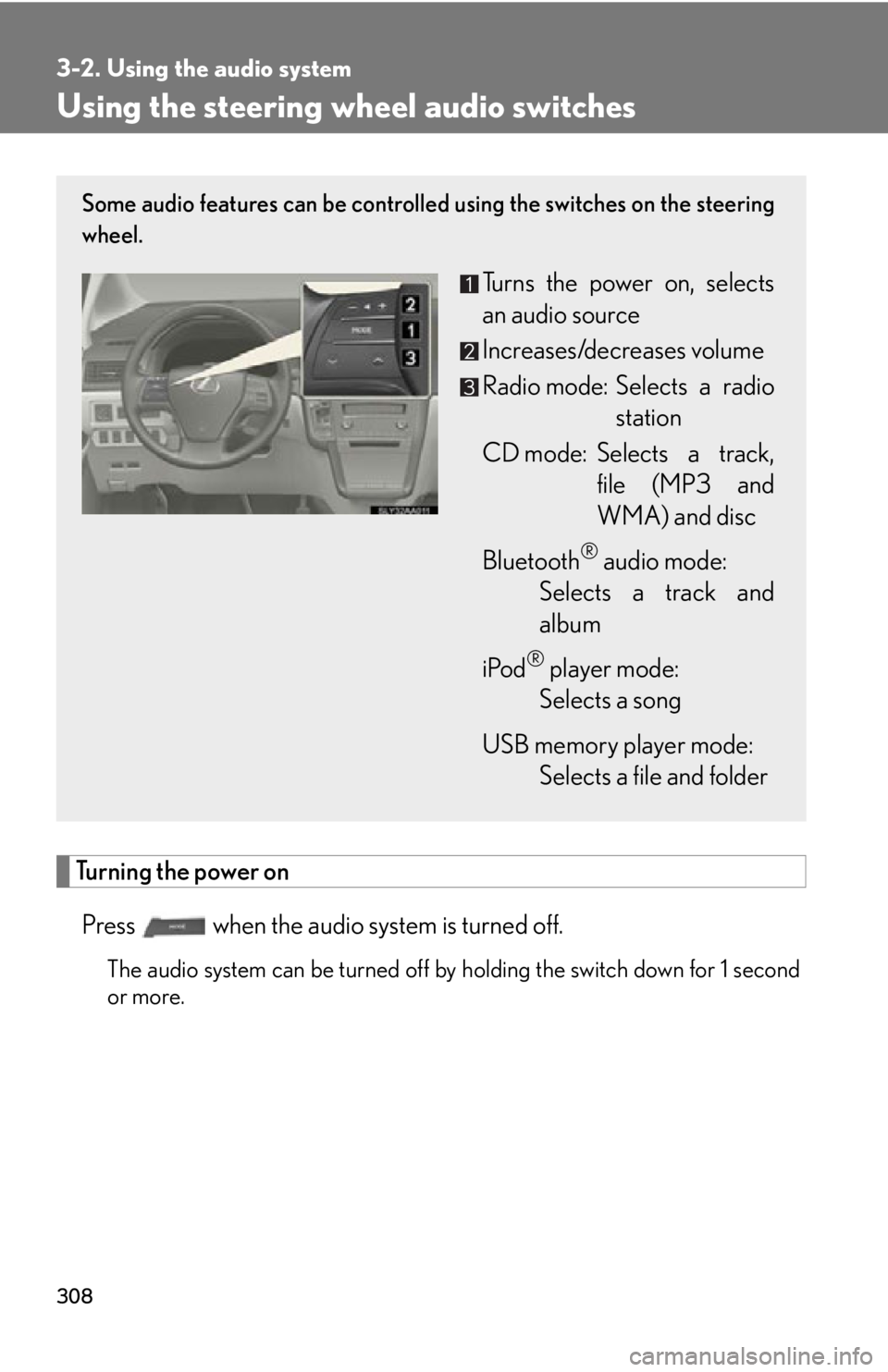
308
3-2. Using the audio system
Using the steering wheel audio switches
Turning the power on
Press when the audio system is turned off.
The audio system can be turned off by holding the switch down for 1 second
or more.
Some audio features can be controlled using the switches on the steering
wheel.
Turns the power on, selects
an audio source
Increases/decreases volume
Radio mode: Selects a radio station
CD mode: Selects a track, file (MP3 and
WM
A) and disc
Bluetooth
® audio mode:
Selects a track and
albu
m
iPod
® player mode:
Selects a song
USB memory player mode:
Selects a file and folder
Page 310 of 608

310
3-2. Using the audio system
Selecting an album
Press to select Bluetooth® audio mode.
Press and hold “ ” o
r “” on until you hear a beep.
Selecting a folder
Press to select USB memory player mode.
Press and hold “ ” o
r “” on until you hear a beep.
Selecting a disc in the CD player
Press to select CD mode.
Press and hold “ ” o
r “” on until you hear a beep.
■Canceling automatic selection of a radio station
Press
again.
CAUTION
■To reduce the risk of an accident
Exercise care when operating the audio switches on the steering wheel.
Page 314 of 608

314
3-3. Using the Bluetooth® audio system
Using the Bluetooth® audio system
■Audio unit
Display
A message, name, number,
etc. is display
ed.
Lower-case characters and
special characters cannot be
displayed.
Displays information that is
too long to be displayed at
one time on the display (pr
ess
and hold)
Selects items such as menu
and number
Turn: Selects an item
Press: Inputs the selected
item
Bluetooth
® connection con -
dition
If “BT” is not displayed, the
Bluetooth® audio system
cannot be used.
■ Steering wheel switches
Talk switch
Turns the voice command
s
ystem on (press)/turns the
voice command system off
(press and hold)
Page 321 of 608

321
3-3. Using the Bluetooth® audio system
3
Interior features
Switching the display
Press .
Each time the button is pressed, the display changes in the following order:
Elapsed time Album title Tr a c k t i t l e Artist name
Using the steering wheel audio switches
P. 308
■Bluetooth® audio system functions
Depending on the portable player that is conn
ected to the system, certain functions
may not be available.
■Display
P.
2 7 7
■Error messages
“Memory Error”: This indicates a problem in the system.