air condition Lexus HS250h 2010 Using the Bluetooth audio system / LEXUS 2010 HS250H OWNERS MANUAL (OM75006U)
[x] Cancel search | Manufacturer: LEXUS, Model Year: 2010, Model line: HS250h, Model: Lexus HS250h 2010Pages: 608, PDF Size: 9.89 MB
Page 1 of 608
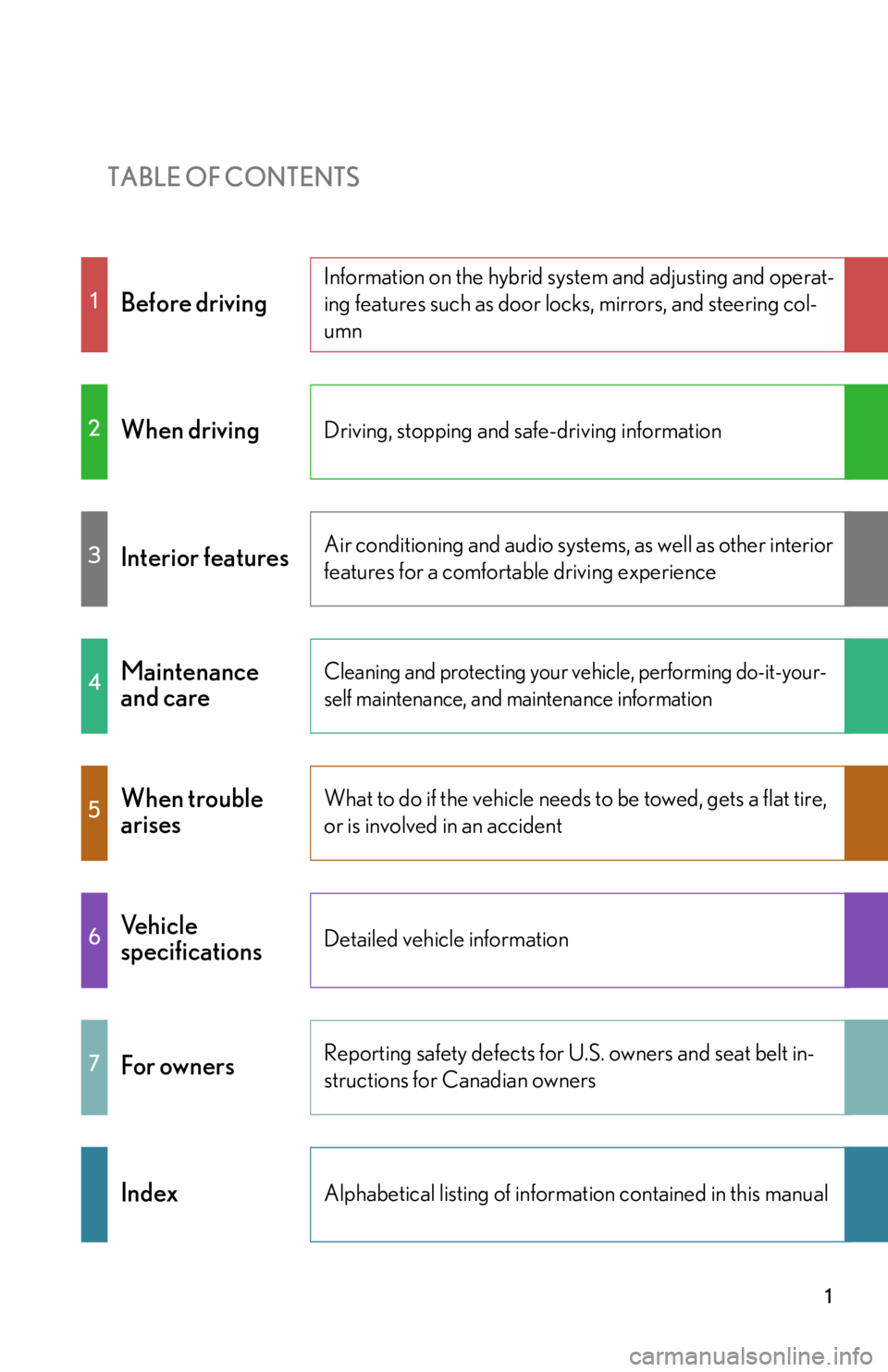
TABLE OF CONTENTS
1
1Before driving
Information on the hybrid system and adjusting and operat-
ing features such as door locks, mirrors, and steering col-
umn
2When drivingDriving, stopping and safe-driving information
3Interior featuresAir conditioning and audio systems, as well as other interior
features for a comfortable driving experience
4Maintenance
and careCleaning and protecting your vehicle, performing do-it-your-
self maintenance, and maintenance information
5When trouble
arisesWhat to do if the vehicle needs to be towed, gets a flat tire,
or is involved in an accident
6Vehicle
specificationsDetailed vehicle information
7For ownersReporting safety defects for U.S. owners and seat belt in-
structions for Canadian owners
IndexAlphabetical listing of inform ation contained in this manual
Page 3 of 608
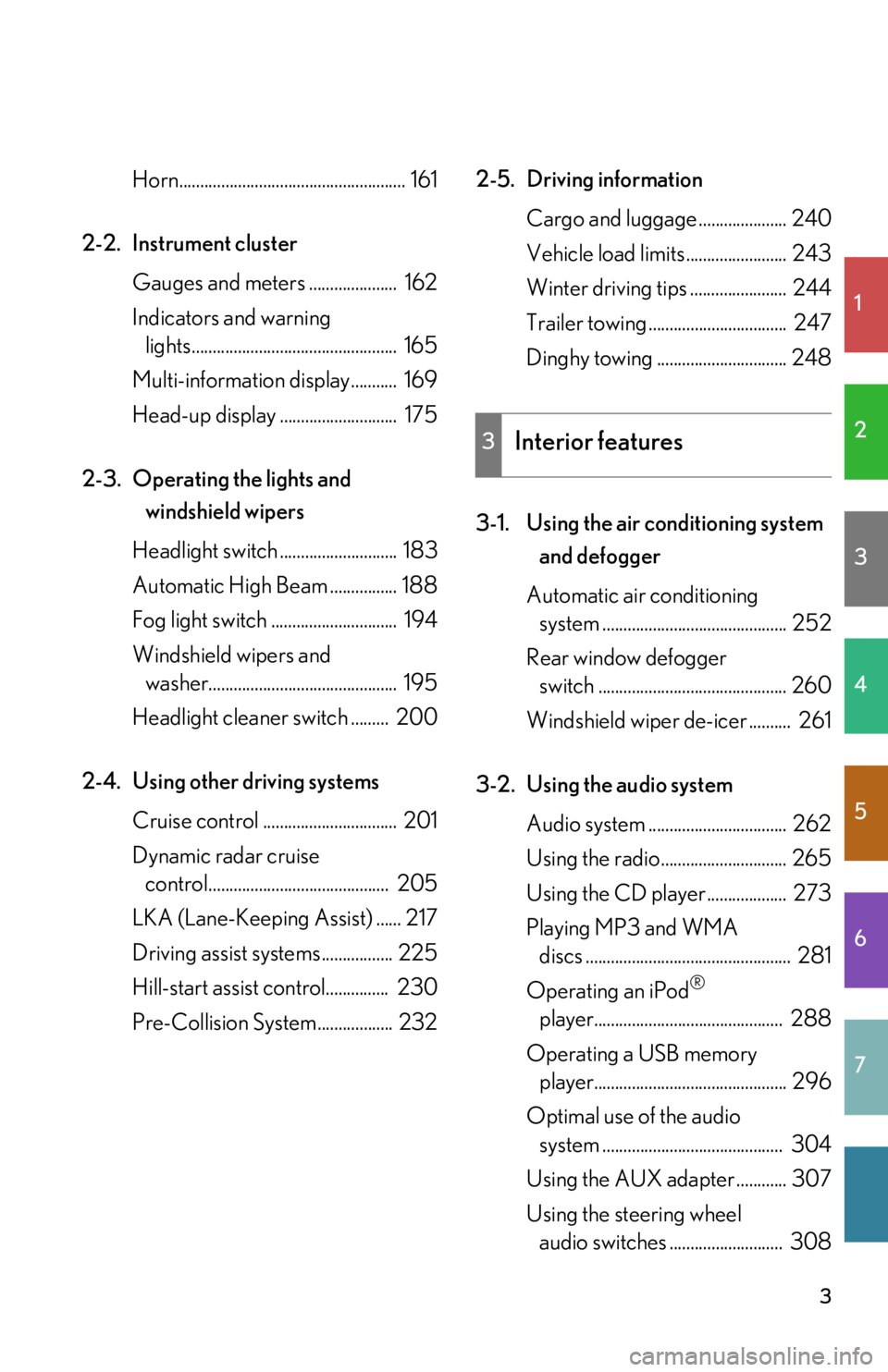
1
2
3
4
5
6
7
3
Horn...................................................... 161
2-2. Instrument cluster Gauges and meters ..................... 162
Indicators and warning
lights................................................. 165
Multi-information display........... 169
Head-up display ............................ 175
2-3. Operating the lights and
windshield wipers
Headlight switch ............................ 183
Automatic High Beam ................ 188
Fog light switch .............................. 194
Windshield wipers and
washer............................................. 195
Headlight cleaner switch ......... 200
2-4. Using other driving systems Cruise control ................................ 201
Dynamic radar cruise
control........................................... 205
LKA (Lane-Keeping Assist) ...... 217
Driving assist systems................. 225
Hill-start assist control............... 230
Pre-Collision System.................. 232 2-5. Driving information
Cargo and luggage ..................... 240
Vehicle load limits ........................ 243
Winter driving tips ....................... 244
Trailer towing ................................. 247
Dinghy towing ............................... 248
3-1. Using the air conditioning system and defogger
Automatic air conditioning
system ............................................ 252
Rear window defogger
switch ............................................. 260
Windshield wiper de-icer .......... 261
3-2. Using the audio system Audio system ................................. 262
Using the radio.............................. 265
Using the CD player................... 273
Playing MP3 and WMA
discs ................................................. 281
Operating an iPod
®
player............................................. 288
Operating a USB memory
player.............................................. 296
Optimal use of the audio
system ........................................... 304
Using the AUX adapter ............ 307
Using the steering wheel
audio switches ........................... 308
3Interior features
Page 5 of 608
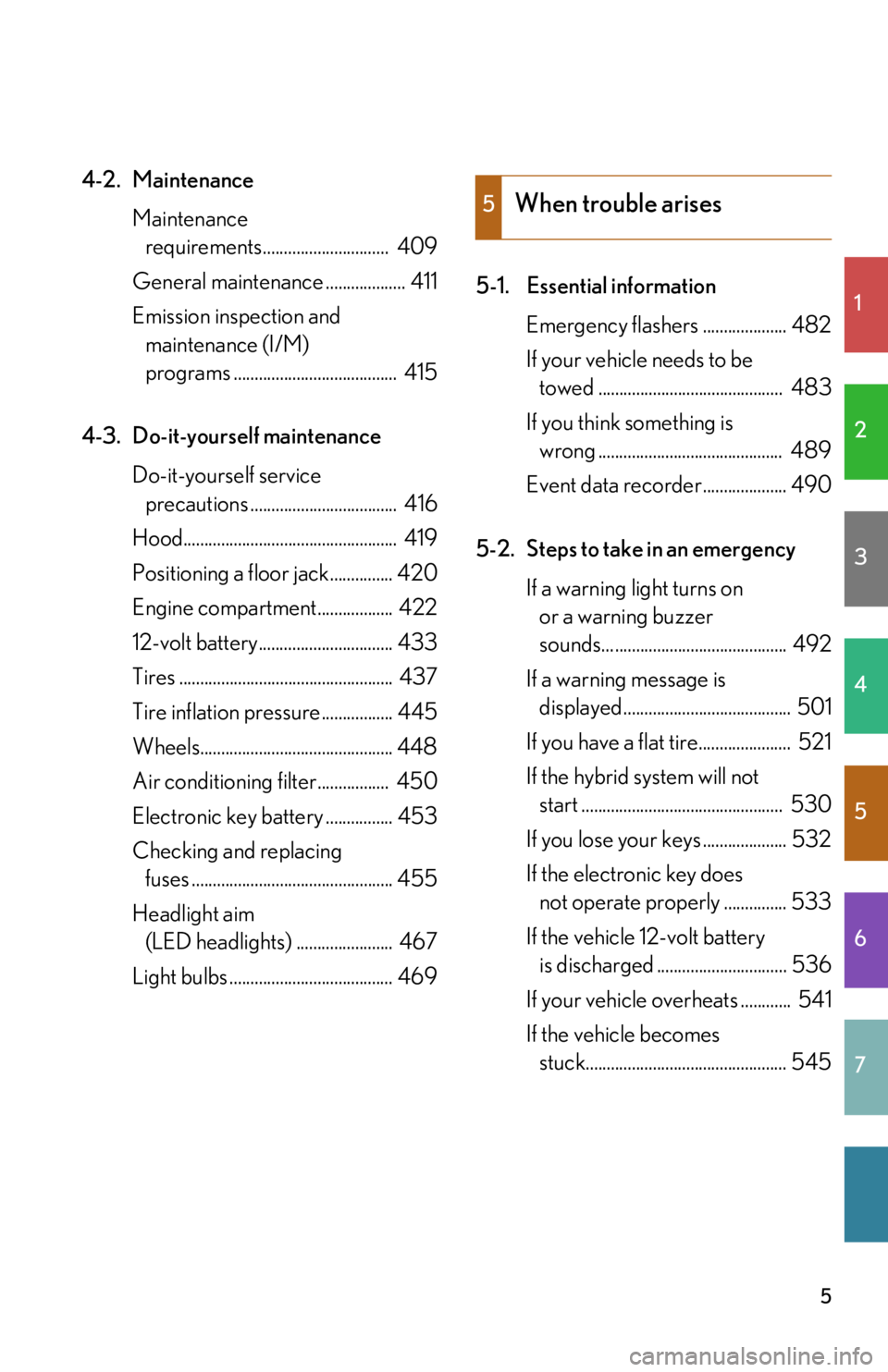
1
2
3
4
5
6
7
5
4-2. MaintenanceMaintenance
requirements.............................. 409
General maintenance ................... 411
Emission inspection and
maintenance (I/M)
programs ....................................... 415
4-3. Do-it-yourself maintenance Do-it-yourself service
precautions ................................... 416
Hood................................................... 419
Positioning a floor jack............... 420
Engine compartment.................. 422
12-volt battery................................ 433
Tires ................................................... 437
Tire inflation pressure................. 445
Wheels.............................................. 448
Air conditioning filter................. 450
Electronic key battery ................ 453
Checking and replacing
fuses ................................................ 455
Headlight aim
(LED headlights) ....................... 467
Light bulbs ....................................... 469 5-1. Essential information
Emergency flashers .................... 482
If your vehicle needs to be
towed ............................................ 483
If you think something is
wrong ............................................ 489
Event data recorder.................... 490
5-2. Steps to take in an emergency If a warning light turns on
or a warning buzzer
sounds... ......................................... 492
If a warning message is
displayed........................................ 501
If you have a flat tire...................... 521
If the hybrid system will not
start ................................................ 530
If you lose your keys .................... 532
If the electronic key does
not operate prop erly ............... 533
If the vehicle 12-volt battery
is discharged ............................... 536
If your vehicle overheats ............ 541
If the vehicle becomes
stuck................................................ 545
5When trouble arises
Page 15 of 608

15
Without navigation system
: If equipped
*1: Refer to “Navigation System Owner's Manual”.*2: For vehicles with a navigation system, refe r to the “Navigation System Owner’s Manual”.
Rear window and
outside rear view
mirror defogger
switch
P. 260Emergency flasher
switch
P. 482
Security indicator
P. 96, 98
Clock P. 373
Air
conditioning
system
P. 252
With navigation system
Navigation system
*1
Air conditioning
system
*1
Emergency flasher
switch
P. 482Clock*1
Security indicator
P. 96, 98
Rear window and out-
side rear view mirror
defogger switch
*1
Page 27 of 608

27
1
1-1. Hybrid system
Before driving
Hybrid system precautions
Take care when handling the hybrid system, as it contains a high voltage
system (about 650V at maximum) as well as parts that become extremely
hot when the hybrid system is operatin g. Obey the caution labels attached
to the vehicle.
Air conditioning compressor
Power control unit
Hybrid battery (traction bat-
tery) and DC/DC converter
Service plug High voltage cables (orange)
Electric motor (traction motor)
Caution label
Page 37 of 608
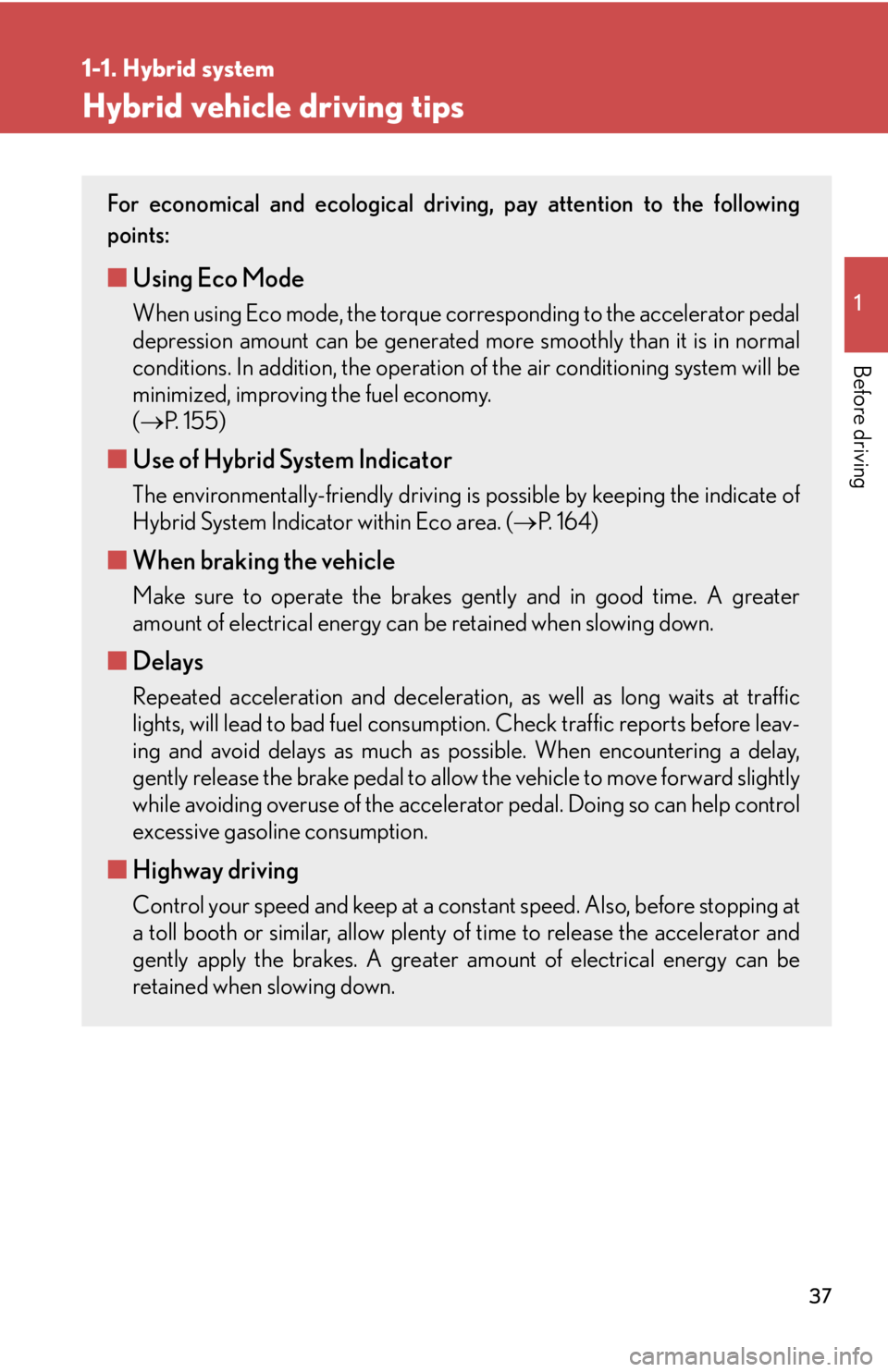
37
1
1-1. Hybrid system
Before driving
Hybrid vehicle driving tips
For economical and ecological driving, pay attention to the following
points:
■ Using Eco Mode
When using Eco mode, the torque corresponding to the accelerator pedal
depression amount can be generated more smoothly than it is in normal
conditions. In addition, the operation of the air conditioning system will be
minimized, improving the fuel economy.
( P. 1 5 5 )
■Use of Hybrid System Indicator
The environmentally-friendly driving is possible by keeping the indicate of
Hybrid System Indicator within Eco area. ( P. 1 6 4 )
■When braking the vehicle
Make sure to operate the brakes ge ntly and in good time. A greater
amount of electrical energy can be retained when slowing down.
■ Delays
Repeated acceleration and deceleration, as well as long waits at traffic
lights, will lead to bad fuel consumpt ion. Check traffic reports before leav -
ing and avoid delays as much as possible. When encountering a delay,
gentl
y release the brake pedal to allow the vehicle to move forward slightly
while avoiding overuse of the accelerato r pedal. Doing so can help control
excessive gasoline consumption.
■ Highway driving
Control your speed and keep at a constant speed. Also, before stopping at
a toll booth or similar, allow plenty of time to release the accelerator and
gently apply the brakes. A greater amount of electrical energy can be
retained when slowing down.
Page 38 of 608
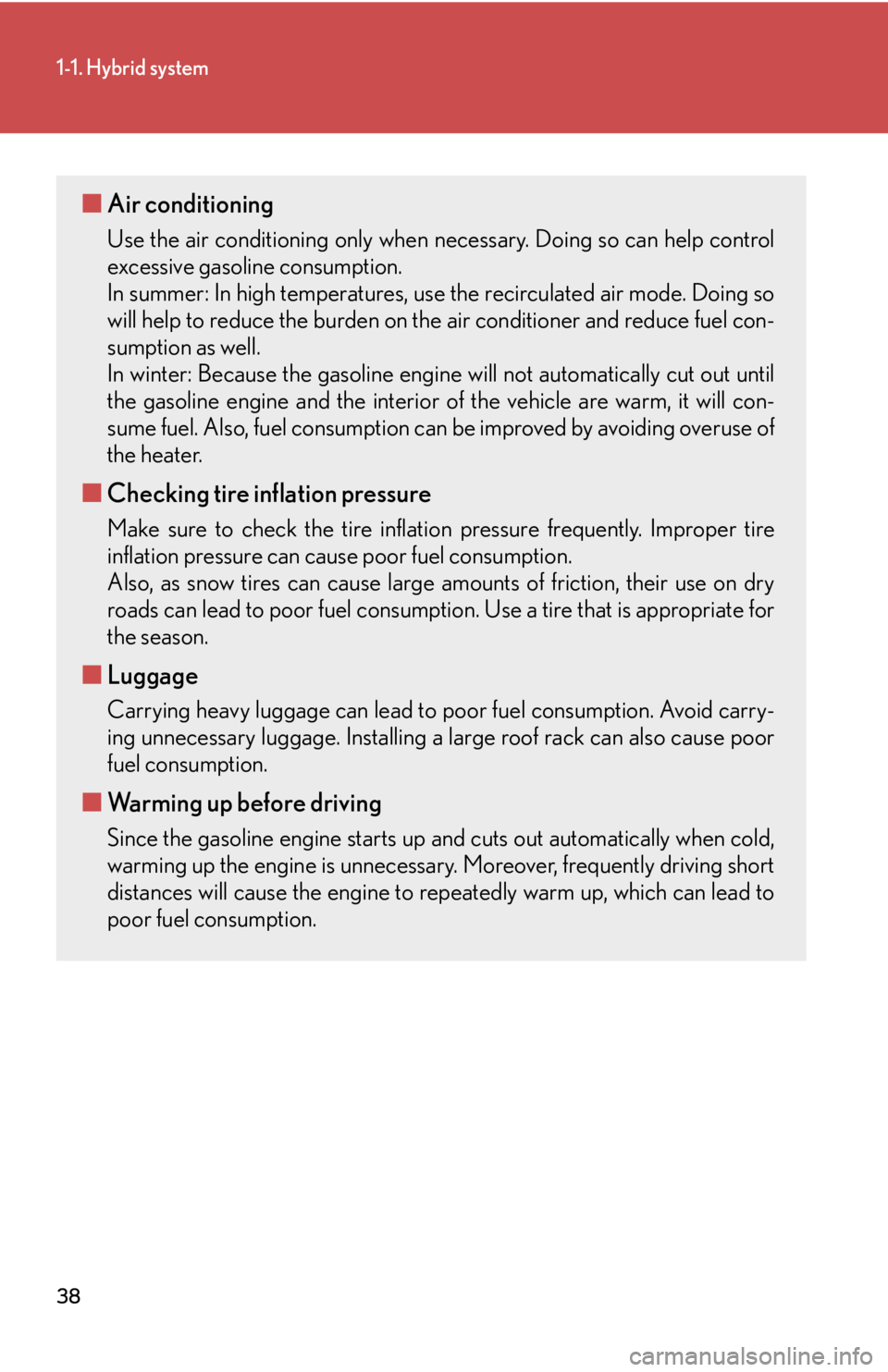
38
1-1. Hybrid system
■Air conditioning
Use the air conditioning only when necessary. Doing so can help control
excessive gasoline consumption.
In summer: In high temperatures, use the r
ecirculated air mode. Doing so
will help to reduce the burden on the air conditioner and reduce fuel con -
sumption as well.
In winter: Because the gasoline engine will not automatically cut out until
the gasoline
engine and the interior of the vehicle are warm, it will con -
sume fuel. Also, fuel consumption can be impr
oved by avoiding overuse of
the heater.
■ Checking tire inflation pressure
Make sure to check the tire inflatio n pressure frequently. Improper tire
inflation pressure can cause poor fuel consumption.
Also, as snow tires can cause large amounts of friction, their use on dry
r
oads can lead to poor fuel consumptio n. Use a tire that is appropriate for
the season.
■ Luggage
Carrying heavy luggage can lead to poor fuel consumption. Avoid carry-
ing unnecessary luggage. Installing a la r
ge roof rack can also cause poor
fuel consumption.
■ Warming up before driving
Since the gasoline engine starts up and cuts out automatically when cold,
warming up the engine is unnecessary. Moreover, frequently driving short
distances will cause the engine to repeatedly warm up, which can lead to
poor fuel consumption.
Page 49 of 608
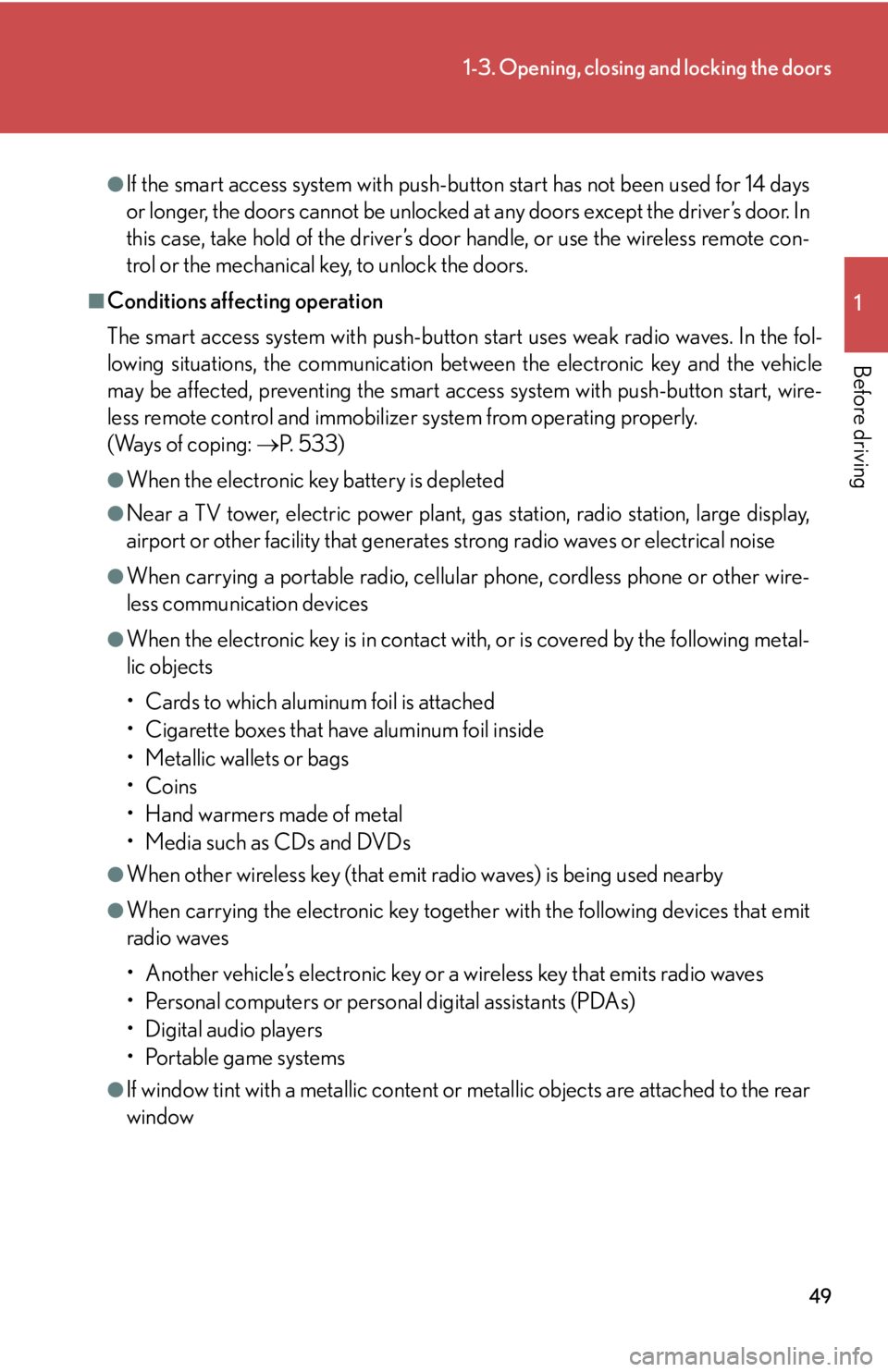
49
1-3. Opening, closing and locking the doors
1
Before driving
●If the smart access system with push-button start has not been used for 14 days
or longer, the doors cannot be unlocked at any doors except the driver’s door. In
this case, take hold of the driver’s door handle, or use the wireless remote con-
trol or the mechanical key, to unlock the doors.
■Conditions affecting operation
The smart access system with push-button start uses weak radio waves. In the fol-
lowing situations, the communication between the electronic key and the vehicle
may be affected, preventing the smart access system with push-button start, wire-
less remote control and immobilize r system from operating properly.
(Ways of coping: P. 5 3 3 )
●When the electronic key battery is depleted
●Near a TV tower, electric power plant, gas station, radio station, large display,
airport or other facility that generates strong radio waves or electrical noise
●When carrying a portable radio, cellular phone, cordless phone or other wire-
less communication devices
●When the electronic key is in contact wi th, or is covered by the following metal-
lic objects
• Cards to which aluminum foil is attached
• Cigarette boxes that have aluminum foil inside
• Metallic wallets or bags
•Coins
• Hand warmers made of metal
• Media such as CDs and DVDs
●When other wireless key (that emit radio waves) is being used nearby
●When carrying the electronic key together with the following devices that emit
radio waves
• Another vehicle’s electronic key or a wireless key that emits radio waves
• Personal computers or person al digital assistants (PDAs)
• Digital audio players
• Portable game systems
●If window tint with a metallic content or metallic objects are attached to the rear
window
Page 106 of 608
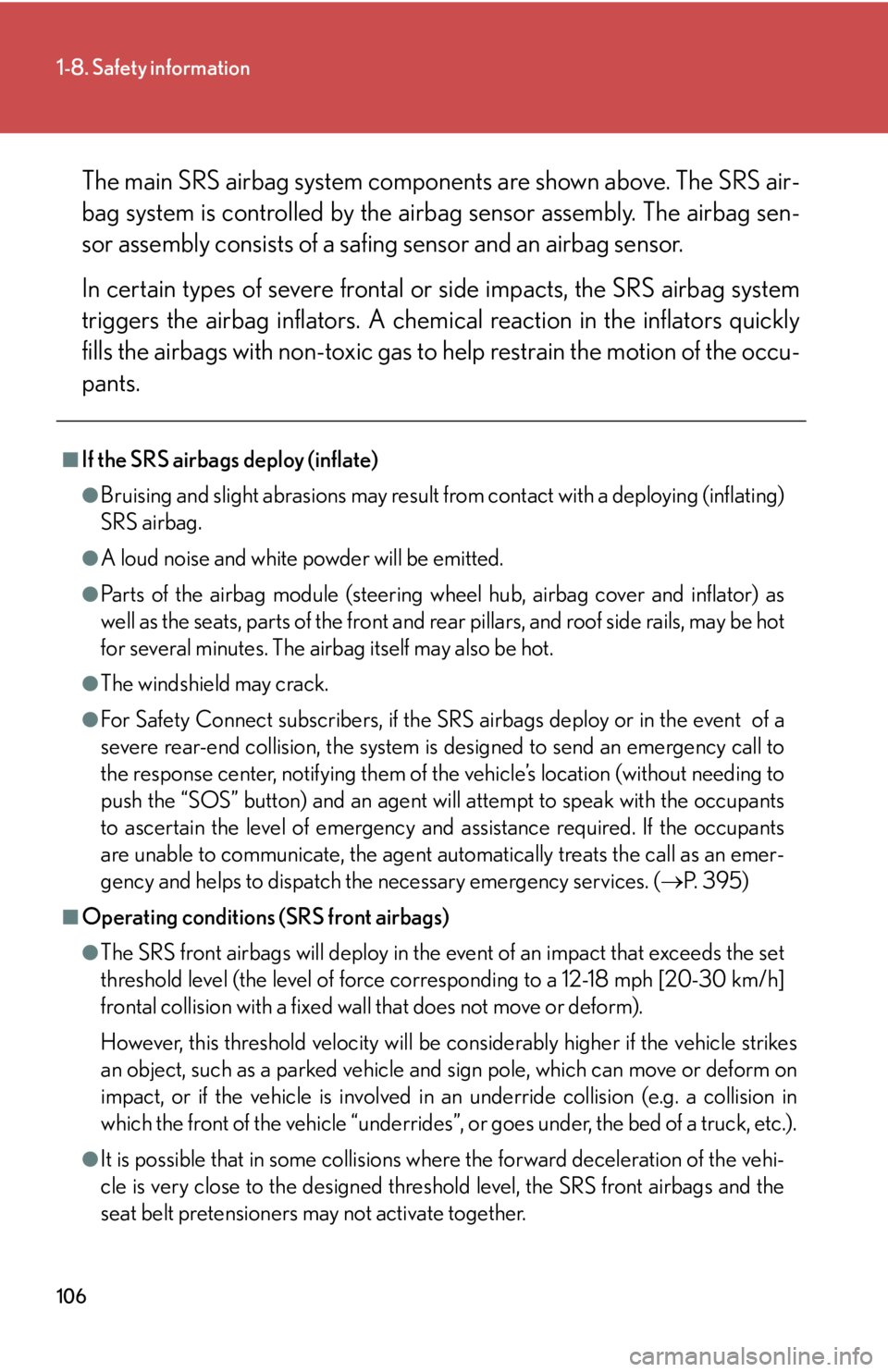
106
1-8. Safety information
The main SRS airbag system components are shown above. The SRS air-
bag system is controlled by the airb ag sensor as
sembly. The airbag sen-
sor assembly consists of a safing sensor and an airbag sensor.
In certain types of severe frontal or side impacts, the SRS airbag s
ystem
triggers the airbag inflators. A chemica l reaction in the inflators quickly
fills the airbags with non-toxic gas to help restrain the motion of the occu -
pants.
■If the SRS airbags deploy (inflate)
●Bruising and slight abrasion s may result from contact with a deploying (inflating)
SRS airbag.
●A loud noise and white powder will be emitted.
●Parts of the airbag module (steering wheel hub, airbag cover and inflator) as
well as the seats, parts of the front and rear pillars, and roof side rails, may be hot
for several minutes. The airbag itself may also be hot.
●The windshield may crack.
●For Safety Connect subscribers, if the SRS airbags deploy or in the event of a
severe rear-end collision, the system is designed to send an emergency call to
the response center, notifying them of the vehicle’s location (without needing to
push the “SOS” button) and an agent will attempt to speak with the occupants
to ascertain the level of emergency and assistance required. If the occupants
are unable to communicate, the agent automatically treats the call as an emer -
gency and helps to dispatch the necessary emergency services. ( P. 3 9 5 )
■Operating conditions (SRS front airbags)
●The SRS front airbags will deploy in the event of an impact that exceeds the set
threshold level (the level of force corresponding to a 12-18 mph [20-30 km/h]
frontal collision with a fixed wall that does not move or deform).
However, this threshold velocity will be considerably higher if the vehicle strikes
an obje
ct, such as a parked vehicle and sign pole, which can move or deform on
impact, or if the vehicle is involved in an underride collision (e.g. a collision in
which the front of the vehicle “underrides”, or goes under, the bed of a truck, etc.).
●It is possible that in some collisions where the forward deceleration of the vehi -
cle is very close to the designed thresh ol
d level, the SRS front airbags and the
seat belt pretensioners ma y not activate together.
Page 107 of 608

107
1-8. Safety information
1
Before driving
●The SRS front passenger airbag will not activate if there is no passenger sitting
in the front passenger seat. However, the SRS front passenger airbag may
deploy if luggage is put in the seat, or the seat belt is fastened, even if the seat is
unoccupied. (P. 7 3 )
■Operating conditions (SRS side airbags and curtain shield airbags)
The SRS side airbags and SRS curtain shield airbags will deploy in the event of an
impact that exceeds the set threshold level (the level of force corresponding to the
impact force produced by a 3307 lb. [1500 kg] vehicle colliding with the vehicle
cabin from a direction perpendicular to the vehicle orientation at a speed of 12 -18
mph [20 -30 km/h]).
■Conditions under which the SRS airbags may deploy (inflate), other than a colli-
sion
The SRS front airbags may also deploy if a serious impact occurs to the underside of
your vehicle. Some examples are shown in the illustration.
■Types of collisions that may not deploy the SRS airbags (SRS front airbags)
The SRS front airbags are generally not designed to inflate if the vehicle is involved
in a side or rear collision, if it rolls over, or if it is involved in a low-speed frontal colli-
sion. But, whenever a collision of any type causes sufficient forward deceleration of
the vehicle, deployment of th e SRS front airbags may occur.
●Hitting a curb, edge of pavement or hard
surface
●Falling into or jumping over a deep hole
●Landing hard or falling
●Collision from the side
●Collision from the rear
●Vehicle rollover