seat memory Lexus HS250h 2010 Using the Bluetooth audio system / LEXUS 2010 HS250H OWNERS MANUAL (OM75006U)
[x] Cancel search | Manufacturer: LEXUS, Model Year: 2010, Model line: HS250h, Model: Lexus HS250h 2010Pages: 608, PDF Size: 9.89 MB
Page 2 of 608
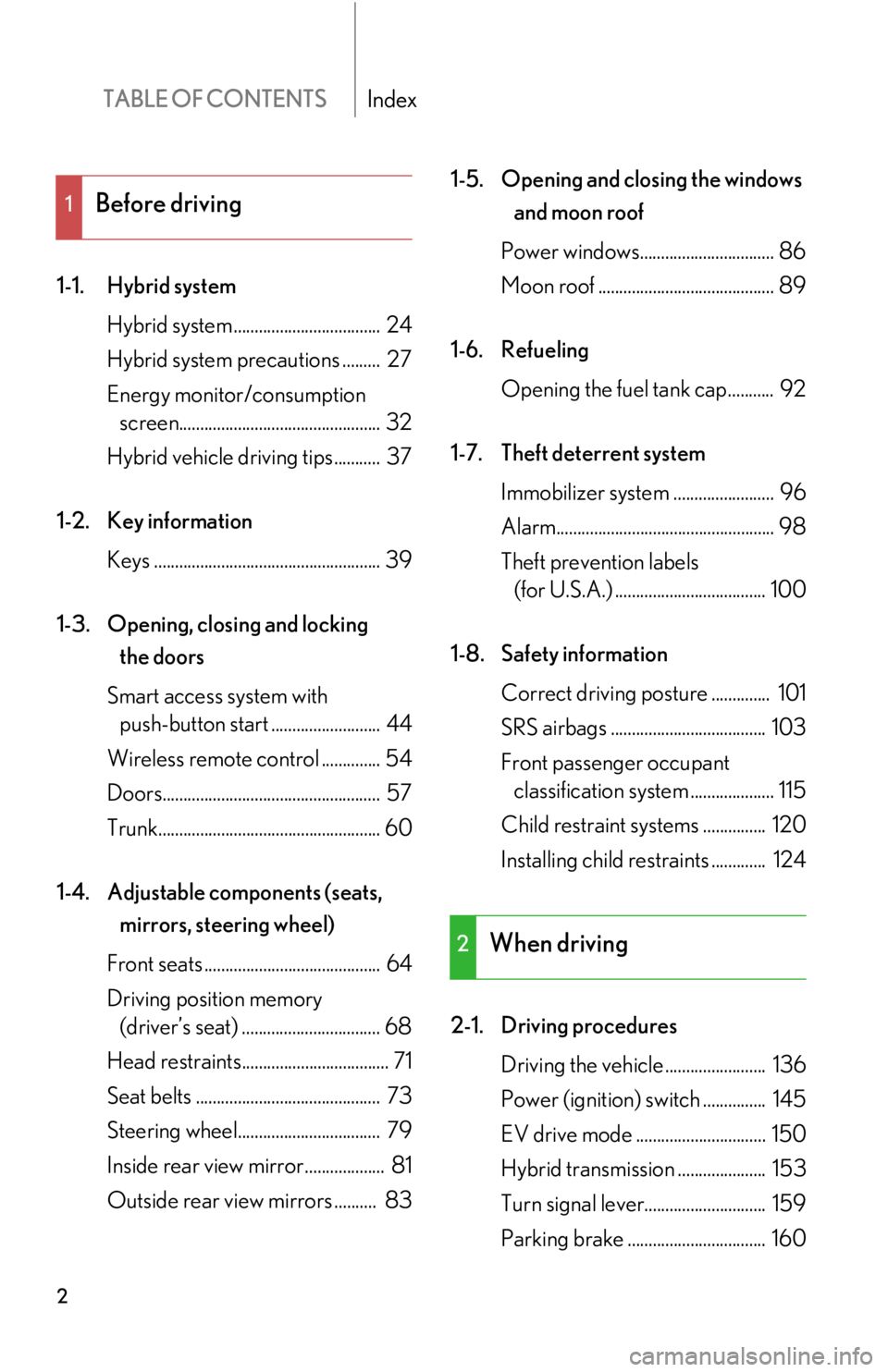
TABLE OF CONTENTSIndex
2
1-1. Hybrid systemHybrid system ................................... 24
Hybrid system precautions ......... 27
Energy monitor/consumption screen................................................ 32
Hybrid vehicle driving tips........... 37
1-2. Key information Keys ...................................................... 39
1-3. Opening, closing and locking
the doors
Smart access system with push-button start .......................... 44
Wireless remote control .............. 54
Doors.................................................... 57
Trunk..................................................... 60
1-4. Adjustable components (seats, mirrors, steering wheel)
Front seats .......................................... 64
Driving position memory
(driver’s seat) ................................. 68
Head restraints................................... 71
Seat belts ............................................ 73
Steering wheel.................................. 79
Inside rear view mirror................... 81
Outside rear view mirrors .......... 83 1-5. Opening and closing the windows
and moon roof
Power windows................................ 86
Moon roof .......................................... 89
1-6. Refueling Opening the fuel tank cap........... 92
1-7. Theft deterrent system Immobilizer system ........................ 96
Alarm.................................................... 98
Theft prevention labels
(for U.S.A.) .................................... 100
1-8. Safety information Correct driving posture .............. 101
SRS airbags ..................................... 103
Front passenger occupant
classification system .................... 115
Child restraint sy stems ............... 120
Installing child restraints ............. 124
2-1. Driving procedures Driving the vehicle ........................ 136
Power (ignition) switch ............... 145
EV drive mode ............................... 150
Hybrid transmission ..................... 153
Turn signal lever............................. 159
Parking brake ................................. 160
1Before driving
2When driving
Page 23 of 608
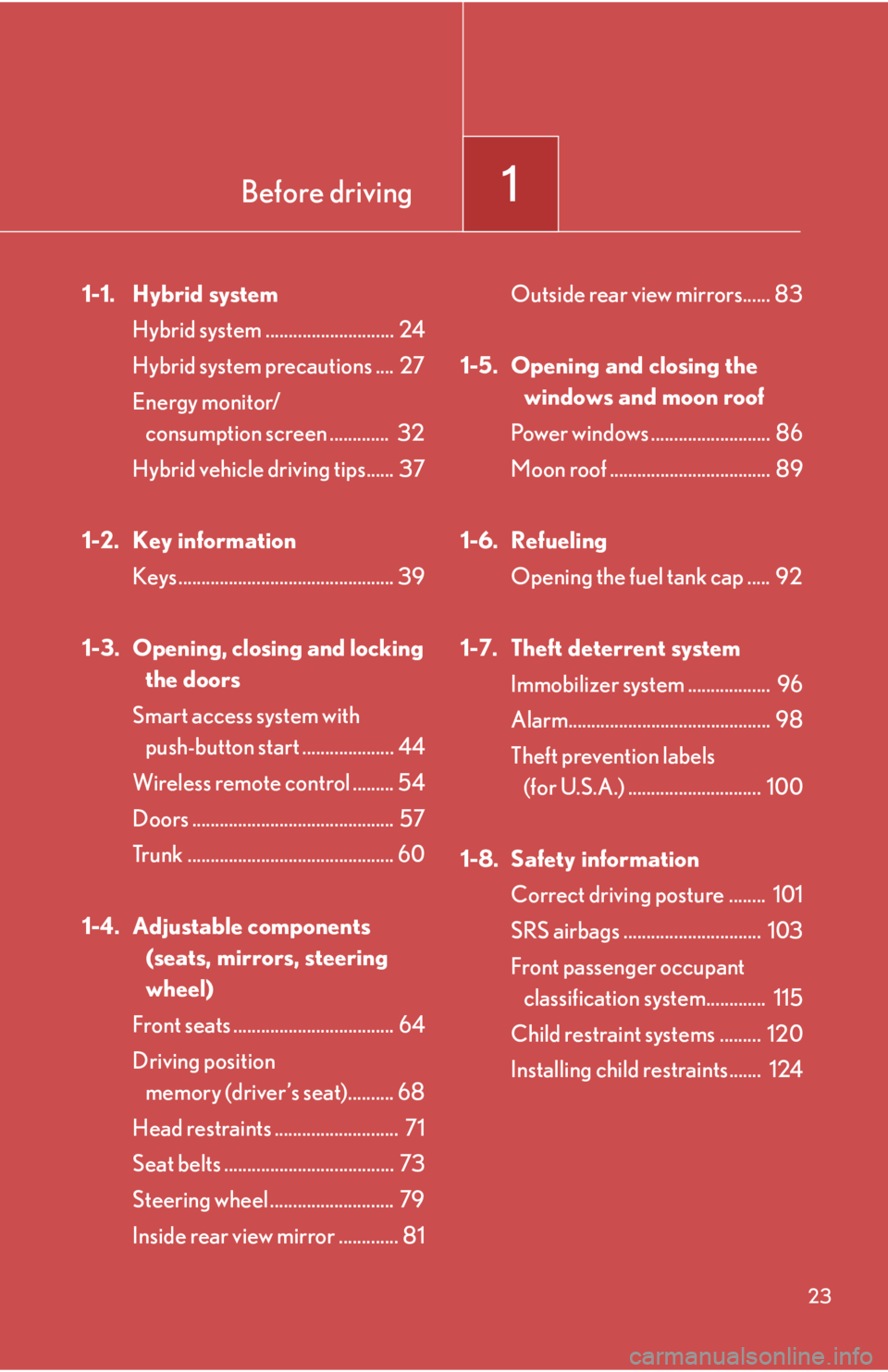
Before driving1
23
1-1. Hybrid systemHybrid system ............................ 24
Hybrid system precautions .... 27
Energy monitor/
consumption screen ............. 32
Hybrid vehicle driving tips...... 37
1-2. Key information Keys ............................................... 39
1-3. Opening, closing and locking the doors
Smart access system with
push-button start .................... 44
Wireless remote control ......... 54
Doors ............................................ 57
Trunk ............................................. 60
1-4. Adjustable components
(seats, mirrors, steering
wheel)
Front seats ................................... 64
Driving position
memory (driver’s seat).......... 68
Head restraints ........................... 71
Seat belts ..................................... 73
Steering wheel ........................... 79
Inside rear view mirror ............. 81 Outside rear view mirrors...... 83
1-5. Opening and closing the
windows and moon roof
Power windows .......................... 86
Moon roof ................................... 89
1-6. Refueling Opening the fuel tank cap ..... 92
1-7. Theft deterrent system Immobilizer system .................. 96
Alarm............................................ 98
Theft prevention labels
(for U.S.A.) ............................. 100
1-8. Safety information Correct driving posture ........ 101
SRS airbags .............................. 103
Front passenger occupant
classification system............. 115
Child restraint systems ......... 120
Installing child restraints....... 124
Page 65 of 608

65
1-4. Adjustable components (seats, mirrors, steering wheel)
1
Before driving
Power easy access system (vehicles with driving position memory)
When the driver enters and exits the vehicle, the driver’s seat and steer -
ing wheel will automatically perf orm the follo
wing operations:
Exiting the vehicle: When all of the
follo
wing actions have been per -
formed, the steering wheel will
mo
ve up and back to the point far -
thest away from the driver and the
seat will mo
ve backward (auto
away function):
• The “POWER” switch has been
turned off
• The driver seat belt has been unfastened
Entering the vehi cle: When either
of the following actions has been
performed, the steering wheel will
move toward the driver and seat
will move forward (auto return
function):
• The “POWER” switch has been
turned to ACCESSORY or ON
mode
• The driver seat belt has been fas -
tened
Page 68 of 608

68
1-4. Adjustable components (seats, mirrors, steering wheel)
Driving position memory (driver’s seat)
: If equipped
Your preferred driving position (the po sition of the driver’s seat, steering
wheel and outside rear view mirrors) can be memorized and recalled with
the touch of a button. It is also possible to set this function to activate auto
-
matically when the doors are unlocked.
Three different driving positions can be entered into memory.
■ Entering a position to memory
Check that the shift position is in P.
Turn the “POWER” switch to ON mode.
Adjust the driver’s seat, steering wheel and outside r
ear view
mirrors to the desired positions.
While pressing and holding the
“
SET” button, or within 3 sec -
onds of pressing the “SET” but -
ton, press button 1, 2 or 3 until
the signal beeps.
If the selected button has
already been preset, the previ -
ously recorded position will be
o
verwritten.
■ Recalling the memorized position
Check that the shift position is in P.
Turn the “POWER” switch to ON mode.
Press button 1, 2 or 3 until the
signal beeps to r
ecall the
desired position.
Page 69 of 608
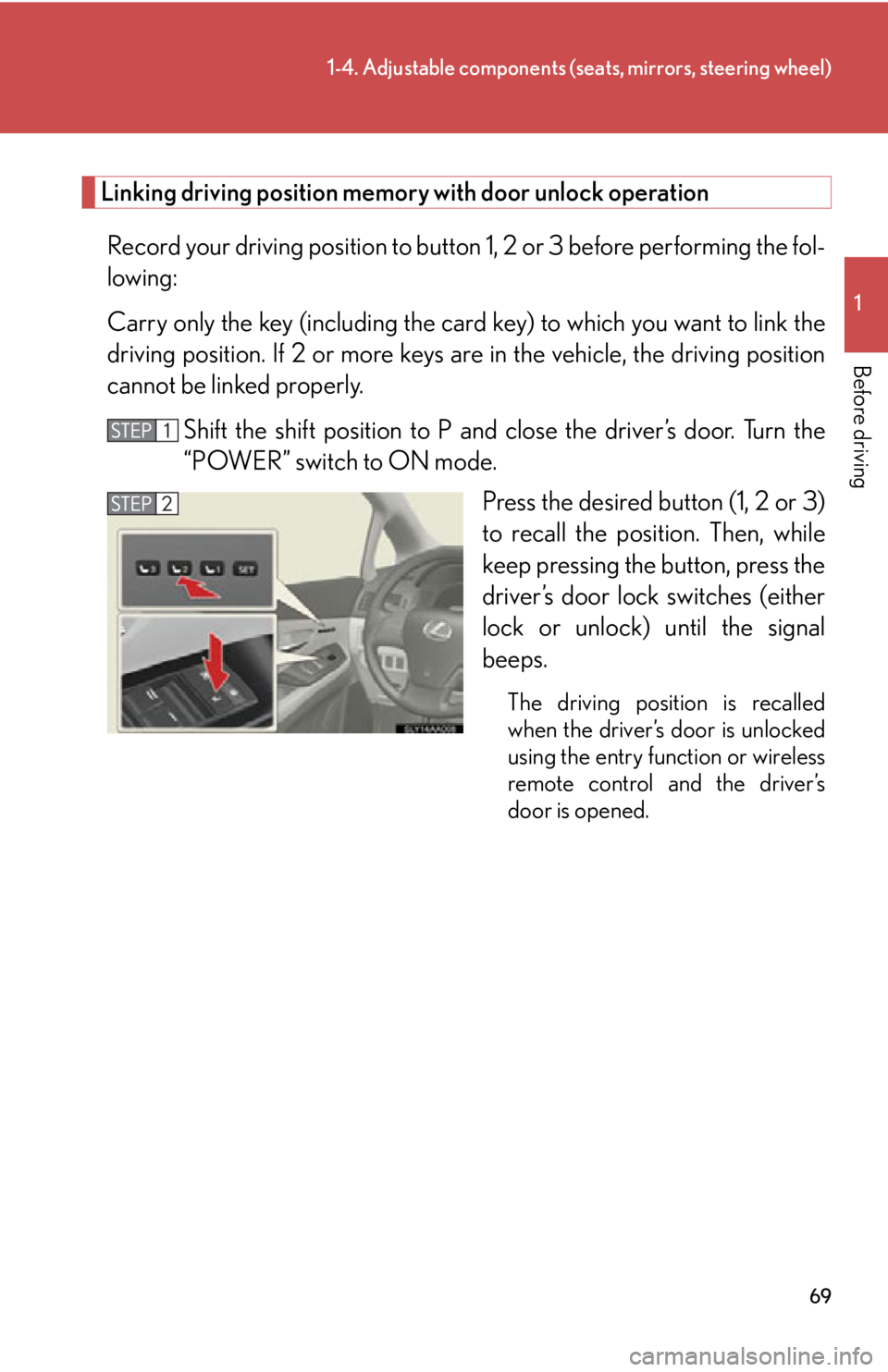
69
1-4. Adjustable components (seats, mirrors, steering wheel)
1
Before driving
Linking driving position memory with door unlock operation
Record your driving position to button 1, 2 or 3 before performing the fol-
lowing:
Carry only the key (including the card k
ey) to which you want to link the
driving position. If 2 or more keys are in the vehi cle, the driving position
cannot be linked properly.
Shift the shift position to P and close the driv
er’s door. Turn the
“POWER” switch to ON mode.
Press the desired button (1, 2 or 3)
to r
ecall the position. Then, while
keep pressing the button, press the
driver’s door lock switches (either
lock or unlock) until the signal
beeps.
The driving position is recalled
when the driver’s door is unlocked
using the entry function or wireless
remote control and the driver’s
door is opened.
Page 70 of 608

70
1-4. Adjustable components (seats, mirrors, steering wheel)
■Operating the driving position memory after turning the “POWER” switch off
Memorized positions (except for the steeri ng
wheel position) can be activated up
to 180 seconds after the driver’s door is opened and another 60 seconds after it is
closed again, even after turning the “POWER” switch off.
■Canceling the linked do or unlock operation
Turn the “POWER” switch to ON mode and close the driver’s door.
While pressing the “SET” button, press the driver’s door lock switches
(either lock or unlock) until the signal beeps.
■Stopping seat position op eration part-way through
Perform any of the following operations:
●Press the “SET” button.
●Press button 1, 2 or 3.
●Adjust the seat using the switches (only cancels seat position recall).
●Adjust the steering wheel using the tilt and telescopic steering control switch
(only cancels steering wheel position recall).
■Correct seat position
When the seat is in the most forward or most ba
ckward position, and the seat is
being moved in those directions, the syst em may not correctly recognize the cur-
rent position and the memorized posi ti
on will not be correctly recalled.
■Customization
If a seat position is memorized, the driv er seat will mo
ve back the set distance
( P. 5 7 2
) from that memorized position.
CAUTION
■Seat adjustment caution
Take care during seat adjustment so that th e seat does not strike the rear passenger
or squeeze your body against the steering wheel.
Page 80 of 608

80
1-4. Adjustable components (seats, mirrors, steering wheel)
Auto tilt away
When the “POWER” switch is
turned off, the steering wheel
returns to its stowed position by
moving up and away to enable
easier driver entry and exit.
Turning the “POWER” switch to
ACCESSORY or ON mode will
return the steering wheel to the
original position.
■The steering wheel can be adjusted when
The “POWER” switch is in ACCESSORY or ON mode*.
*: Vehicles with driving position memory: If th
e driver’s seat belt is fastened, the
steering wheel can be adjusted regardless of “POWER” switch mode.
■Automatic adjustment of the steering position (vehicles with driving position
memory)
A desired steering position can be ente r
ed to memory and recalled automatically
by the driving position memory system. ( P. 6 8
)
CAUTION
■Caution while driving
Do not adjust the steering wheel while driving.
Doing so may cause the driver to mishandle the vehicle and cause an accident,
resulting in death or serious injury.
■After adjusting the steering wheel (manually adjustable type only)
Make sure that the steering wheel is securely locked.
Otherwise, the steering wheel may move suddenly, possibly causing an accident,
and resulting in death or serious injury.
Page 84 of 608

84
1-4. Adjustable components (seats, mirrors, steering wheel)
■Mirror angle can be adjusted when
The “POWER” switch is in ACCESSORY or ON mode.
■Linked mirror function when reversing (vehicles with driving position memory)
The outside rear view mirrors will automatically angle downwards when the vehicle
i
s reversing in order to give a better view of the ground. However, this function will
not operate when the mirror select switch is in the neutral position (between “L” and
“R”).
■Rain clearing mirrors (if equipped)
When water droplets collects on the mirror surface, for example when it rains, the
r
ain clearing (hydrophilic) effect of the mirrors causes the droplets to be spread out
into a film making the rear view clearer. In the following cases, the rain clearing
effect will be reduced temporarily, but wi ll return after 1 or 2 days’ exposure to
direct sunlight.
●After wiping dirt off the mirrors
●When the mirrors fog up
●After waxing your vehicle in an automatic car wash
●After your vehicle has been parked for a long period in underground parking
lots etc. where there is no direct sunlight
■When the mirrors are fogged up
Turn on the mirror defoggers to defog the mirrors. ( P.
2 6 0 )
■Automatic adjustment of the mirror angle (vehicles with driving position mem -
ory)
A desired mirror face angle can be entered to memory and recalled automatically
b
y the driving position memory. ( P. 6 8)
■Auto anti-glare function (if equipped)
When the anti-glare inside rear view mirr or is
set to automatic mode, the outside
rear view mirrors will activate in conjunction with the anti-glare inside rear view mir -
ror to reduce reflected light. ( P. 8 1 )
Page 460 of 608

460
4-3. Do-it-yourself maintenance
23P/I 160 AIG2, EFI MAIN, BATT FAN
24EPS60 AElectric power steering system
25PCU10 AHybrid system
26IGCT NO.210 A
Smart access system with push-button
start, hybrid system, P position control
system, multiport fuel injection sys-
tem/sequential multiport fuel injection
system
27MIR HTR10 ARear window defogger, mirror heater
28RAD NO.115 AAudio system, navigation system
29DOME10 A
Interior lights, antiglare inside rear
view mirror, audio system, navigation
system, garage door opener
30ECU-B7. 5 A
Smart access system with push-button
start, air conditioning system, gauges
and meters, outside rear view mirror,
clock, seats position memory, electric
tilt & telescopic steering wheel
31H-LP LH HI10 ALeft-hand headlight (high beam)
32H-LP RH HI10 ARight-hand headlight (high beam)
33EFI NO. 210 A
Multiport fuel injection system/
sequential multiport fuel injection sys-
tem
34IGCT NO.310 AHybrid system
FuseAmpereCircuit
Page 581 of 608

581
6-2. Customization
6
Vehicle specifications
Driving
position
memory
(Driver’s
seat)
( P. 6 8 )Called up when
door is opened
with smart
access system
with push-but-
ton start
Driver’s
doorAll doors———O
Intuitive
parking
assist
Signal (buzzer)
when the dis-
tance to obsta-
cles does not
change for 3
seconds or more
OnOff———O
Signal (buzzer)
when the shift
position is
changed to N
OffOn———O
Active sensors
when the shift
position is out of
P or R
Front
corners
Rear
centers,
Rear
corners
———O
Seat belt
reminder
(
P. 4 9 5 )
Vehicle speed
linked seat belt
reminder buzzer
OnOff———O
Reverse
buzzer
( P. 1 5 9 )Signal (buzzer)
when the shift
position is in RIntermit-
tentSingle———O
: Refer to "Navigation System Owner's Manual"
ItemFunctionDefault
settingCustom- ized
setting