ignition Lexus HS250h 2010 Using the Bluetooth audio system / LEXUS 2010 HS250H QUICK GUIDE OWNERS MANUAL (OM75023U)
[x] Cancel search | Manufacturer: LEXUS, Model Year: 2010, Model line: HS250h, Model: Lexus HS250h 2010Pages: 86, PDF Size: 5.16 MB
Page 2 of 86
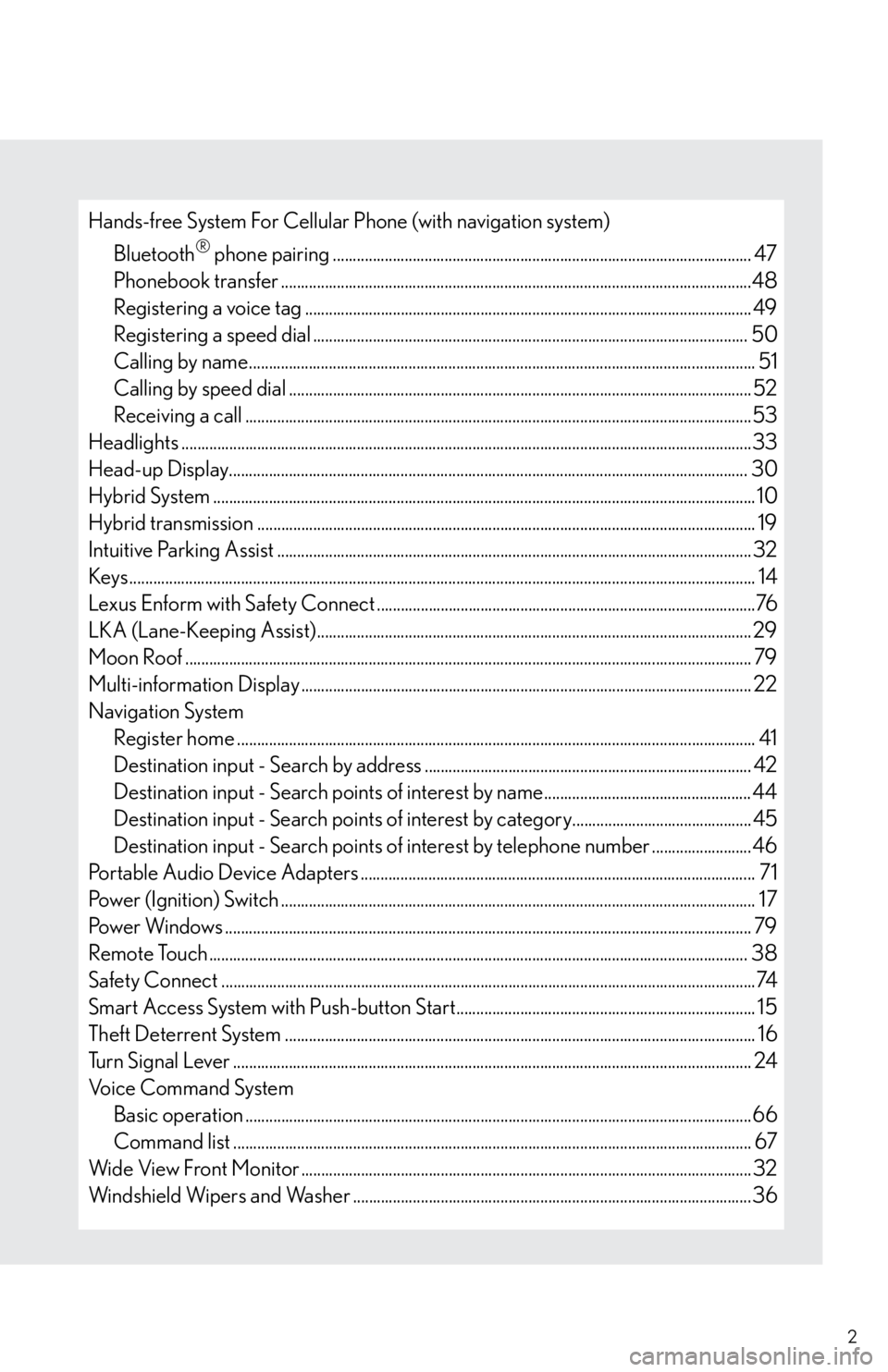
2
Hands-free System For Cellular Phone (with navigation system)
Bluetooth
® phone pairing ......................................................................................................... 47
Phonebook transfer ......................................................................................................................48
Registering a voice tag ................................................................................................................ 49
Registering a speed dial ............................................................................................................. 50
Calling by name............................................................................................................................... 51
Calling by speed dial .................................................................................................................... 52
Receiving a call ...............................................................................................................................53
Headlights ...............................................................................................................................................33
Head-up Display.................................................................................................................................. 30
Hybrid System ........................................................................................................................................ 10
Hybrid transmission ............................................................................................................................. 19
Intuitive Parking Assist .......................................................................................................................32
Keys ............................................................................................................................................................. 14
Lexus Enform with Safety Connect ...............................................................................................76
LKA (Lane-Keeping Assist)............................................................................................................. 29
Moon Roof .............................................................................................................................................. 79
Multi-information Display ................................................................................................................. 22
Navigation System
Register home .................................................................................................................................. 41
Destination input - Search by address .................................................................................. 42
Destination input - Search points of interest by name.................................................... 44
Destination input - Search points of interest by category............................................. 45
Destination input - Search points of interest by telephone number .........................46
Portable Audio Device Adapters ................................................................................................... 71
Power (Ignition) Switch ....................................................................................................................... 17
Power Windows .................................................................................................................................... 79
Remote Touch ....................................................................................................................................... 38
Safety Connect ......................................................................................................................................74
Smart Access System with Push-button Start........................................................................... 15
Theft Deterrent System ...................................................................................................................... 16
Turn Signal Lever .................................................................................................................................. 24
Voice Command System
Basic operation ...............................................................................................................................66
Command list .................................................................................................................................. 67
Wide View Front Monitor .................................................................................................................32
Windshield Wipers and Washer ....................................................................................................36
Page 3 of 86
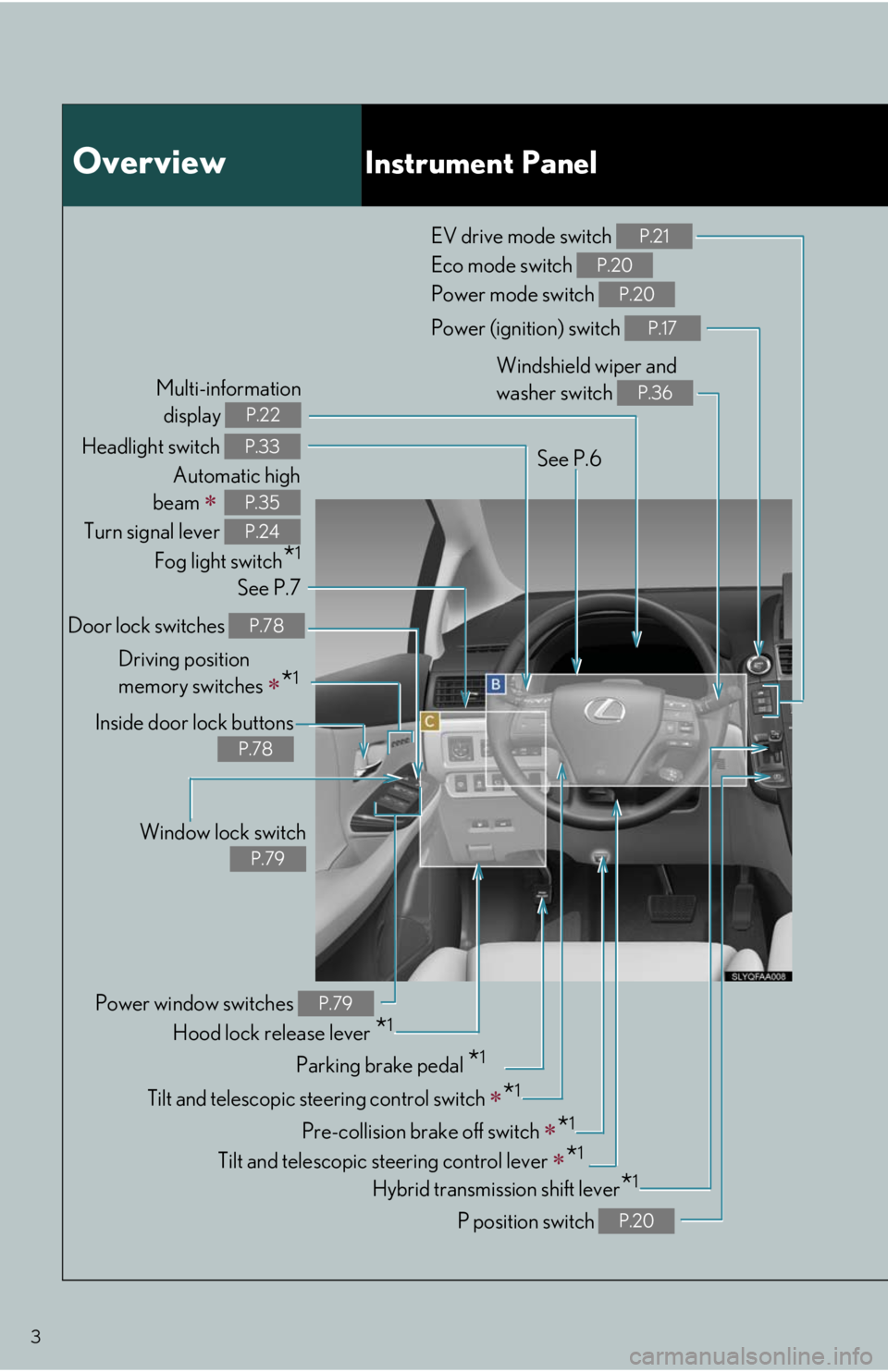
3
OverviewInstrument Panel
Headlight switch
Automatic high
beam
Turn signal lever
Fog light switch
*1
P.33
P.35
P.24
Power (ignition) switch P.17
See P.6
See P.7Windshield wiper and
washer switch
P.36
EV drive mode switch
Eco mode switch
Power mode switch P.21
P.20
P.20
Hybrid transmission shift lever*1
P position switch P.20
Tilt and telescopic steering control switch *1
Pre-collision brake off switch *1
Tilt and telescopic steering control lever *1
Parking brake pedal *1
Hood lock release lever *1 Door lock switches
P.78
Power window switches P.79
Window lock switch
P.79
Inside door lock buttons
P.78
Driving position
memory switches
*1
Multi-information
display
P.22
Page 17 of 86

17
Power (Ignition) Switch
■Starting the hybrid system
Check that the parking brake is set.
Firmly depress the brake pedal.
The “POWER” switch indicator will
turn green. If the indicator does not
turn green, the hybrid system cannot
be started.
When shift position N is selected, the
hybrid system cannot start. Select the
P position when starting the hybrid
system.
Press the “POWER” switch.
After a while, the “READY” indictor
comes on with a beep sound.
The vehicle can move when the
“READY” indicator is on even if the
engine is stopped.
Continue depressing the brake pedal
until the hybrid system is completely
started.
The hybrid system can be started
from any mode.
■Stopping the hybrid system
Stop the vehicle by depressing the brake pedal.
Set the parking brake.
Press the P position switch to shift into P.
Check that the shift position indicator on the instrument cluster shows P.
Press the “POWER” switch.
Slowly release the brake pedal and check that the indicator on the “POWER” switch is
off.
Performing the following operations when carrying the electronic key on your person
starts the hybrid system or changes “POWER” switch modes.