warning light Lexus HS250h 2010 Using the Bluetooth audio system / LEXUS 2010 HS250H QUICK GUIDE OWNERS MANUAL (OM75023U)
[x] Cancel search | Manufacturer: LEXUS, Model Year: 2010, Model line: HS250h, Model: Lexus HS250h 2010Pages: 86, PDF Size: 5.16 MB
Page 11 of 86

11
■Sounds and vibrations specific to a hybrid vehicle
There may be no engine sounds or vibration even though the vehicle is able to move. Always
change the shift position to P when parked.
The following sounds or vibrations may occur when the hybrid system is operating and are
not a malfunction:
●Motor sounds may be heard from the engine compartment.
●Sounds may be heard from the hybrid battery (traction battery) behind the rear seats
when the hybrid system starts or stops.
●Sounds from the hybrid system may be heard when the trunk lid is open.
●Sounds may be heard from the transaxle when the hybrid system starts or stops, or while
the vehicle is idling.
●Engine sounds may be heard when accelerating sharply.
●Sounds may be heard due to regenerative braking when the brake pedal is depressed
and accelerator is loosened.
●Other sounds, such as motors and mechanical noises, may be heard from the brake sys-
tem when the brake pedal is depressed.
●Vibration may be felt when the gasoline engine starts or stops.
●Cooling fan sounds may be heard from the air intake vent on the side of rear left seat-
back.
When driving in Eco mode, the fan noise may be louder than when driving normally.
■Running out of fuel
When the vehicle has run out of fuel and the hybrid system cannot be started, refuel the
vehicle with at least enough gasoline to make the low fuel level warning light go off. If there is
only a small amount of fuel, the hybrid system may not be able to start.
(The minimum amount of fuel to add to make the low fuel level warning light go out is more
than 2.6 gal. [10 L, 2.1 Imp.gal.], when the vehicle is on a level surface. This value may vary
when the vehicle is on a slope.)
Energy Monitor / Consumption Screen
■Energy monitor
The energy monitor can be displayed on both the navigation system screen and the multi-
information display.
●How to display on the navigation system screen (P. 3 8 ) :
Press the “MENU” button, and select “Info. Phone” after that select “Fuel consumption”.
If the “Consumption” or “Past Record” screen is displayed, select the “Energy” and press
the “ENTER” button.
●How to display on the multi-information display:
Toggle the “ENTER” switch on the steering wheel upward or downward through several
times to select the energy monitor display.
You can view the status of your hybrid system on the multi-information display and the
navigation system screen.
Page 29 of 86
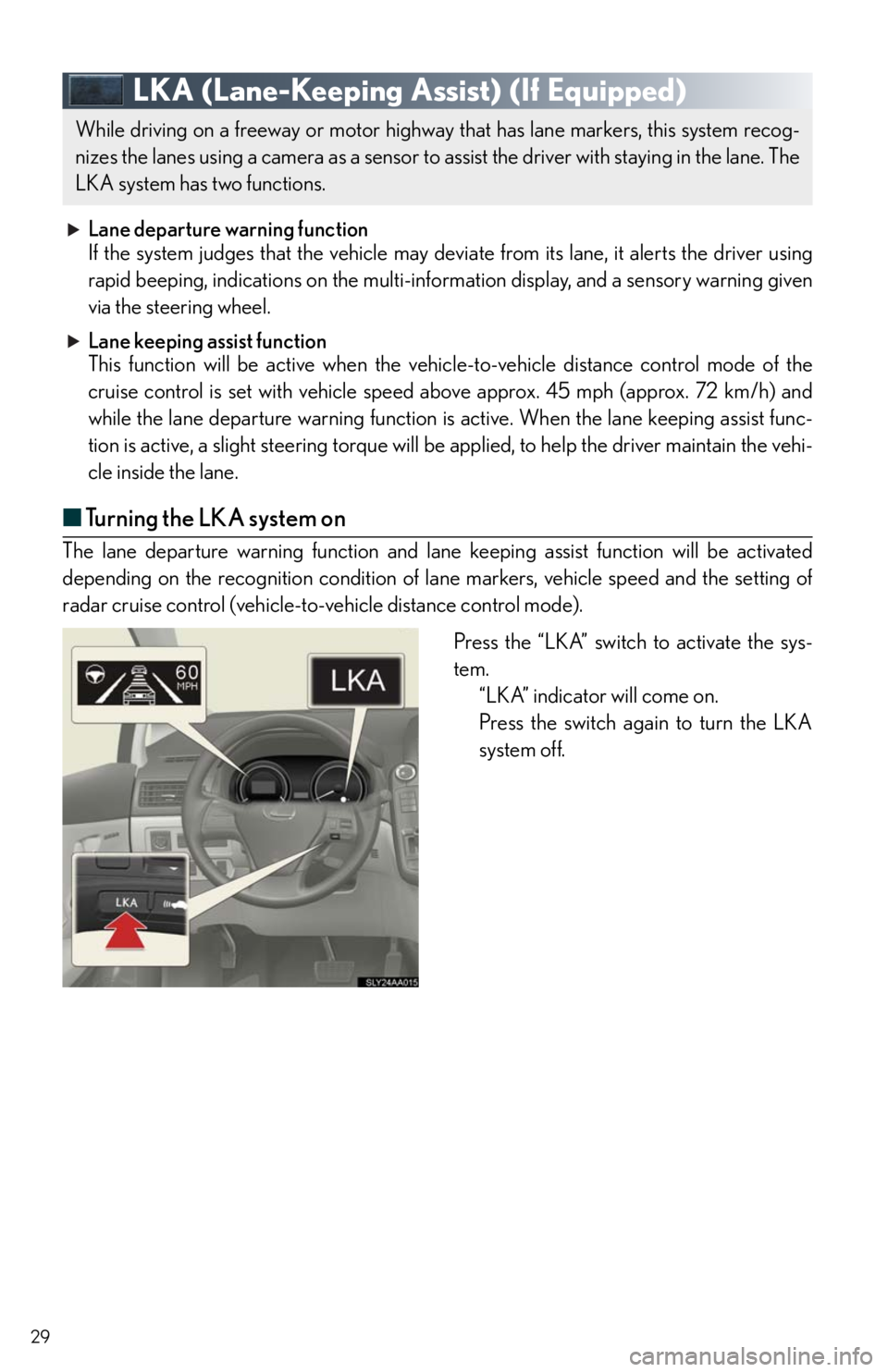
29
LKA (Lane-Keeping Assist) (If Equipped)
Lane departure warning function
If the system judges that the vehicle may deviate from its lane, it alerts the driver using
rapid beeping, indications on the multi-information display, and a sensory warning given
via the steering wheel.
Lane keeping assist function
This function will be active when the vehicle-to-vehicle distance control mode of the
cruise control is set with vehicle speed above approx. 45 mph (approx. 72 km/h) and
while the lane departure warning function is active. When the lane keeping assist func-
tion is active, a slight steering torque will be applied, to help the driver maintain the vehi-
cle inside the lane.
■Turning the LKA system on
The lane departure warning function and lane keeping assist function will be activated
depending on the recognition condition of lane markers, vehicle speed and the setting of
radar cruise control (vehicle-to-vehicle distance control mode).
Press the “LKA” switch to activate the sys-
tem.
“LKA” indicator will come on.
Press the switch again to turn the LKA
system off.
While driving on a freeway or motor highway that has lane markers, this system recog-
nizes the lanes using a camera as a sensor to assist the driver with staying in the lane. The
LKA system has two functions.
Page 81 of 86

What to do if...
81
List of Warning/Indicator Lights
Stop the vehicle immediately. Continuing to drive the vehicle may be dangerous.
(U.S.A.)Brake system warning light
(red indicator)
(Canada)
Stop the vehicle immediately.
Charging system warning light
High engine coolant temperature warning light (flashes or comes on)
Have the vehicle inspected immediately.
Brake system warning light
(yellow indicator)
(Flashing)
“AFS OFF” indicator light
(if equipped)
(U.S.A.)
Malfunction
indicator lamp(comes on)
Slip indicator light
(Canada)
(Flashing)
“LKA” indicator light
(if equipped)
SRS warning light
(Flashing)
Cruise control indicator light
(U.S.A.)
“ABS” warning light(Flashing)
Radar cruise control indica-
tor light (if equipped)
(Canada)
(Flashing and
then continu-
ously on)Tire pressure warning lightElectric power steering
system warning light
(Flashing)
“PCS” warning light
(if equipped)
For further information, refer to the Owner's Manual.
Page 82 of 86

82
What to do if...
*: It also comes on due to natural causes such as natural air leaks and tire inflation pressure
changes caused by temperature. Adjust the tire inflation pressure.
Follow the correction procedures.
Open door warning light(On the center
panel)
Front passenger’s seat belt
reminder light
Low fuel level warning lightMaster warning light
(On the instru-
ment cluster)
Driver’s seat belt reminder
light
(Illuminate no
flashing)Tire pressure warning light*
See the Owner's Manual
Tu r n s i g n a l i n d i c a t o rCruise control indicator
Headlight indicator (U.S.A.)Radar cruise control
indicator (if equipped)
Tail light indicator (Canada)“LKA” indicator (if equipped)
Headlight high beam indicator“SET” indicator
Automatic High Beam
indicator*1Intuitive parking assist
indicator (if equipped)
Front fog light indicator“AFS OFF” indicator
(if equipped)
“READY” indicator
(Flashing)
Slip indicator
EV drive mode indicatorVSC OFF indicator
Eco Driving Indicator Light
(Flashes faster)
“PCS” indicator
“ECO MODE” indicatorSRS airbag on-off indicator
“PWR MODE” indicator
For further information, refer to the Owner's Manual.