window Lexus HS250h 2010 Using the Bluetooth audio system / LEXUS 2010 HS250H QUICK GUIDE OWNERS MANUAL (OM75023U)
[x] Cancel search | Manufacturer: LEXUS, Model Year: 2010, Model line: HS250h, Model: Lexus HS250h 2010Pages: 86, PDF Size: 5.16 MB
Page 2 of 86
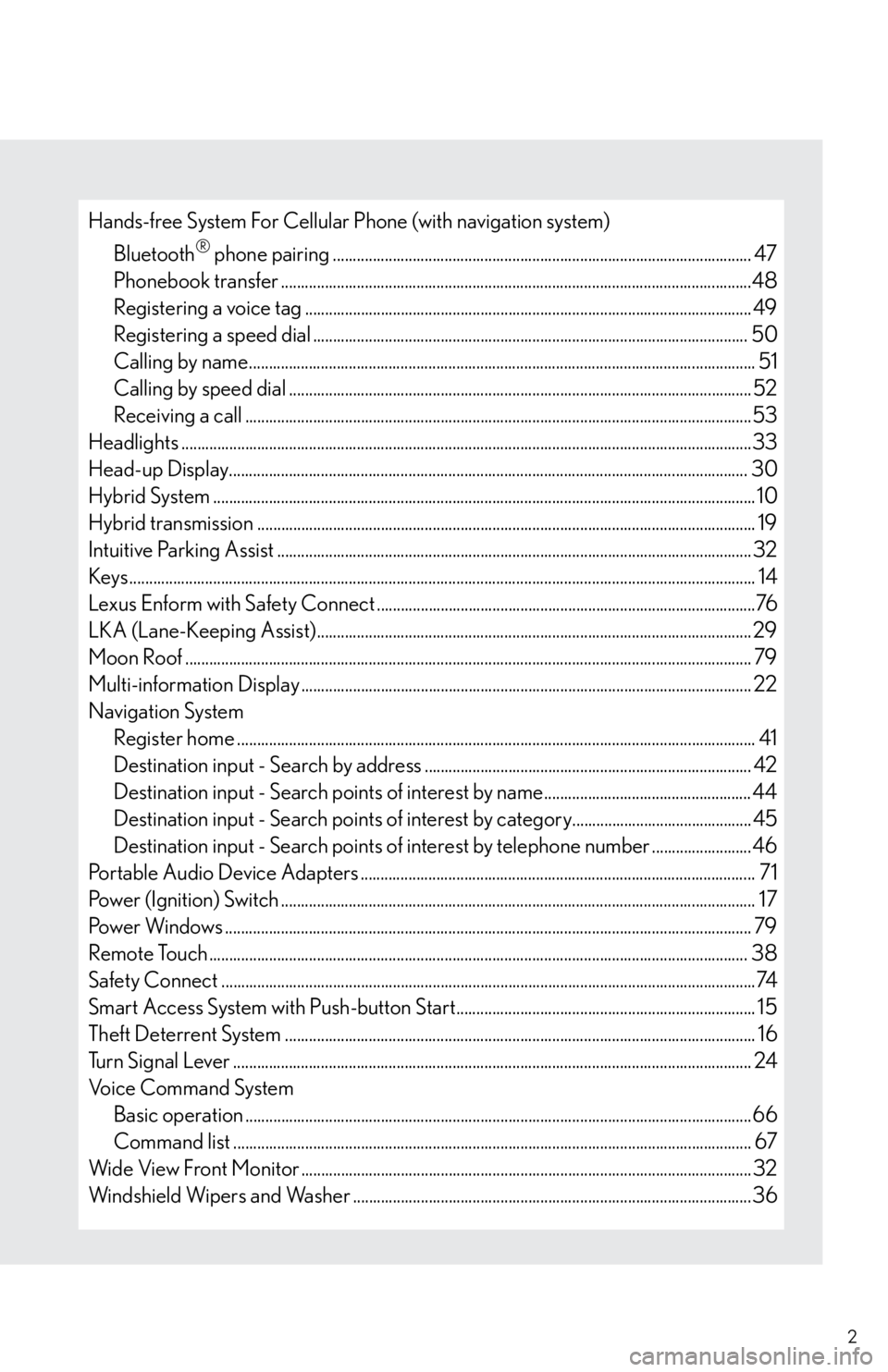
2
Hands-free System For Cellular Phone (with navigation system)
Bluetooth
® phone pairing ......................................................................................................... 47
Phonebook transfer ......................................................................................................................48
Registering a voice tag ................................................................................................................ 49
Registering a speed dial ............................................................................................................. 50
Calling by name............................................................................................................................... 51
Calling by speed dial .................................................................................................................... 52
Receiving a call ...............................................................................................................................53
Headlights ...............................................................................................................................................33
Head-up Display.................................................................................................................................. 30
Hybrid System ........................................................................................................................................ 10
Hybrid transmission ............................................................................................................................. 19
Intuitive Parking Assist .......................................................................................................................32
Keys ............................................................................................................................................................. 14
Lexus Enform with Safety Connect ...............................................................................................76
LKA (Lane-Keeping Assist)............................................................................................................. 29
Moon Roof .............................................................................................................................................. 79
Multi-information Display ................................................................................................................. 22
Navigation System
Register home .................................................................................................................................. 41
Destination input - Search by address .................................................................................. 42
Destination input - Search points of interest by name.................................................... 44
Destination input - Search points of interest by category............................................. 45
Destination input - Search points of interest by telephone number .........................46
Portable Audio Device Adapters ................................................................................................... 71
Power (Ignition) Switch ....................................................................................................................... 17
Power Windows .................................................................................................................................... 79
Remote Touch ....................................................................................................................................... 38
Safety Connect ......................................................................................................................................74
Smart Access System with Push-button Start........................................................................... 15
Theft Deterrent System ...................................................................................................................... 16
Turn Signal Lever .................................................................................................................................. 24
Voice Command System
Basic operation ...............................................................................................................................66
Command list .................................................................................................................................. 67
Wide View Front Monitor .................................................................................................................32
Windshield Wipers and Washer ....................................................................................................36
Page 3 of 86
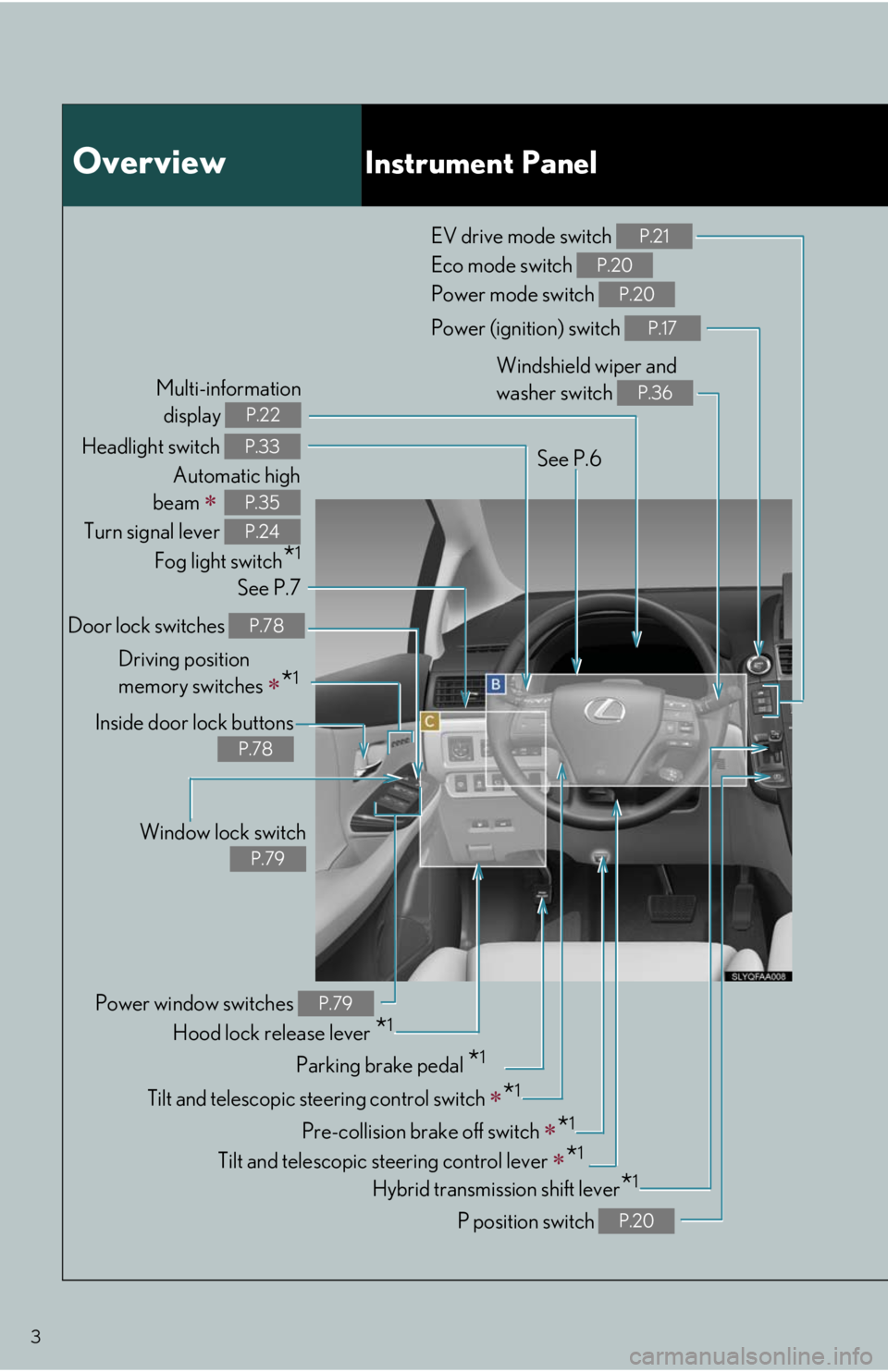
3
OverviewInstrument Panel
Headlight switch
Automatic high
beam
Turn signal lever
Fog light switch
*1
P.33
P.35
P.24
Power (ignition) switch P.17
See P.6
See P.7Windshield wiper and
washer switch
P.36
EV drive mode switch
Eco mode switch
Power mode switch P.21
P.20
P.20
Hybrid transmission shift lever*1
P position switch P.20
Tilt and telescopic steering control switch *1
Pre-collision brake off switch *1
Tilt and telescopic steering control lever *1
Parking brake pedal *1
Hood lock release lever *1 Door lock switches
P.78
Power window switches P.79
Window lock switch
P.79
Inside door lock buttons
P.78
Driving position
memory switches
*1
Multi-information
display
P.22
Page 5 of 86
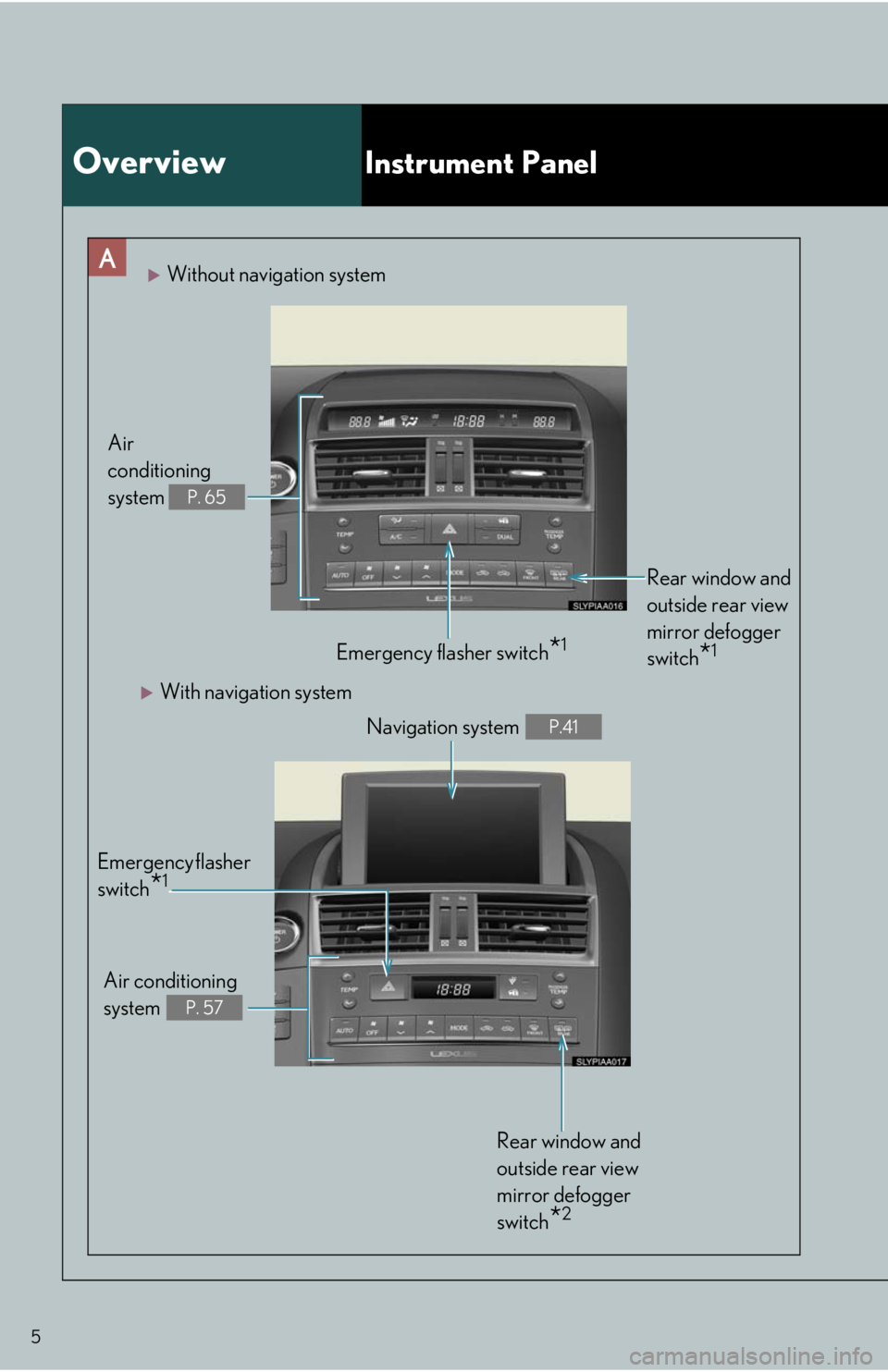
5
OverviewInstrument Panel
Without navigation system
With navigation system
Emergency flasher switch*1
Air
conditioning
system
P. 65
Air conditioning
system
P. 57
Emergency flasher
switch
*1
Navigation system P.41
Rear window and
outside rear view
mirror defogger
switch
*1
Rear window and
outside rear view
mirror defogger
switch
*2
Page 14 of 86
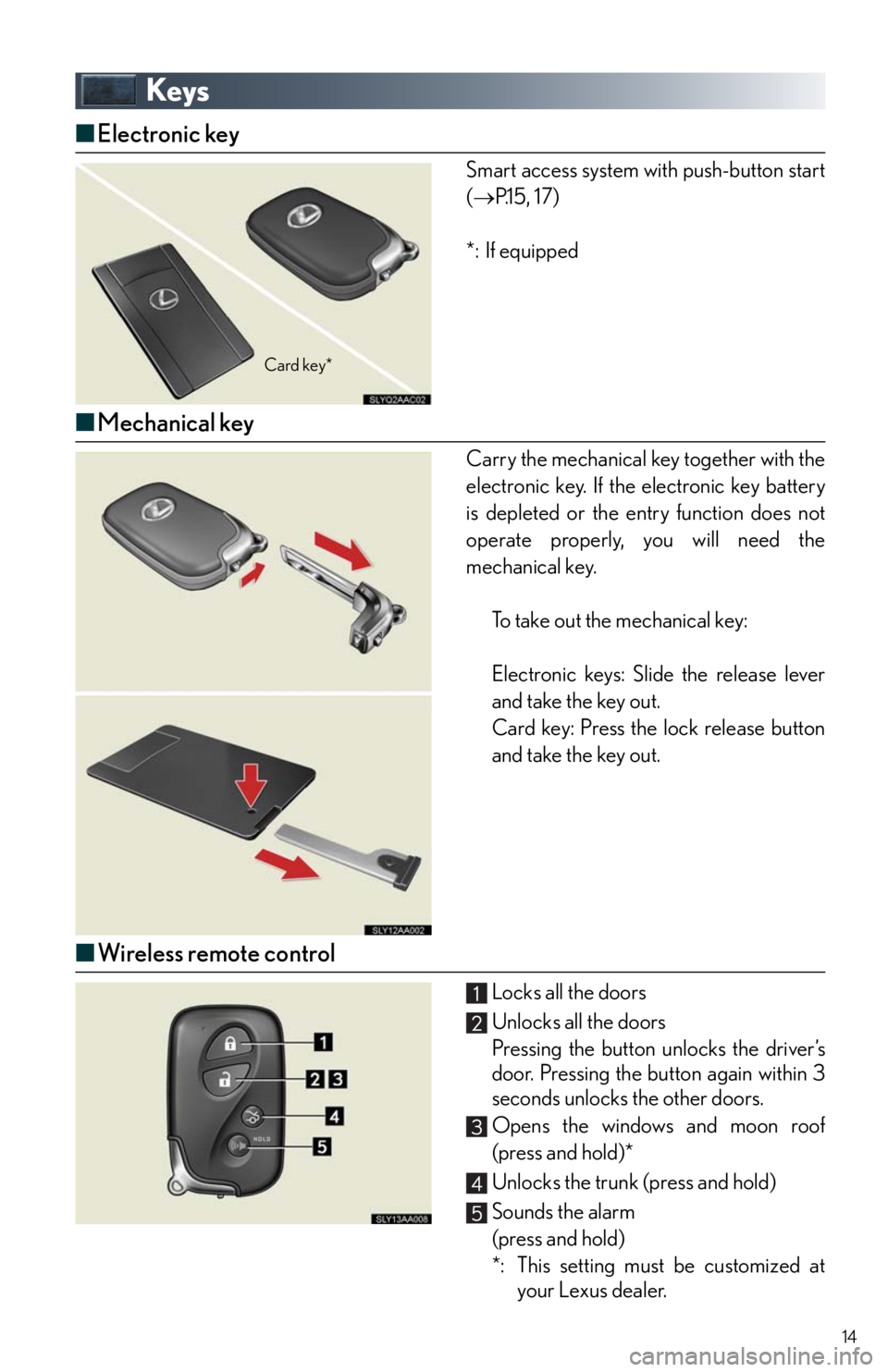
14
Keys
■Electronic key
Smart access system with push-button start
(P.1 5 , 1 7 )
*: If equipped
■Mechanical key.Carry the mechanical key together with the
electronic key. If the electronic key battery
is depleted or the entry function does not
operate properly, you will need the
mechanical key.
To take out the mechanical key:
Electronic keys: Slide the release lever
and take the key out.
Card key: Press the lock release button
and take the key out.
■Wireless remote control
Locks all the doors
Unlocks all the doors
Pressing the button unlocks the driver’s
door. Pressing the button again within 3
seconds unlocks the other doors.
Opens the windows and moon roof
(press and hold)*
Unlocks the trunk (press and hold)
Sounds the alarm
(press and hold)
*: This setting must be customized at
your Lexus dealer.
Card key*
Page 79 of 86

79
Powe r Wi n d ows
■Po w e r w i n d o w s w i t c h e s
Closing
One-touch closing*
Opening
One-touch opening*
*: Pushing the switch in the opposite direc-
tion will stop window travel partway.
■Window lock switch
Press the switch down to lock the passen-
ger window switches.
The indicator will come on.
Use this switch to prevent children from
accidentally opening or closing a pas-
senger window.
The passenger windows can still be
opened and closed using the power win-
dow switches on the driver’s side even if
the lock switch is on.
Moon Roof
■Opening and closing
Opens the moon roof*
The moon roof stops slightly before the
fully open position to reduce wind noise.
Press the switch again to fully open the
moon roof.
Closes the moon roof*
*: Lightly press either of the moon roof
switches to stop the moon roof part-
way.
Indicator
Page 80 of 86

80
■Tilting up and down
Tilts the moon roof up*
Tilts the moon roof down*
*: Lightly press either of the moon roof
switches to stop the moon roof part-
way.
Fuel Tank Cap
■Before refueling the vehicle
Turn the “POWER” switch off and close all the doors and windows.
■Opening the fuel tank cap
Press the opener to open the fuel filler
door.
Turn the fuel tank cap slowly to open.
Hang the fuel tank cap on the back of the
fuel filler door.
Page 83 of 86

What to do if...
83
If the electronic key does not operate
properly
■Unlocking and locking the doors
Use the mechanical key in order to perform
the following operations (driver’s door
only):
Locks all the doors
Closes the windows and moon roof (turn
and hold)*
Unlocks the door
Turning the key rearward unlocks the
driver's door. Turning the key once again
unlocks the other doors.
Opens the windows and moon roof (turn
and hold)*
*: This setting must be customized at
your Lexus dealer.