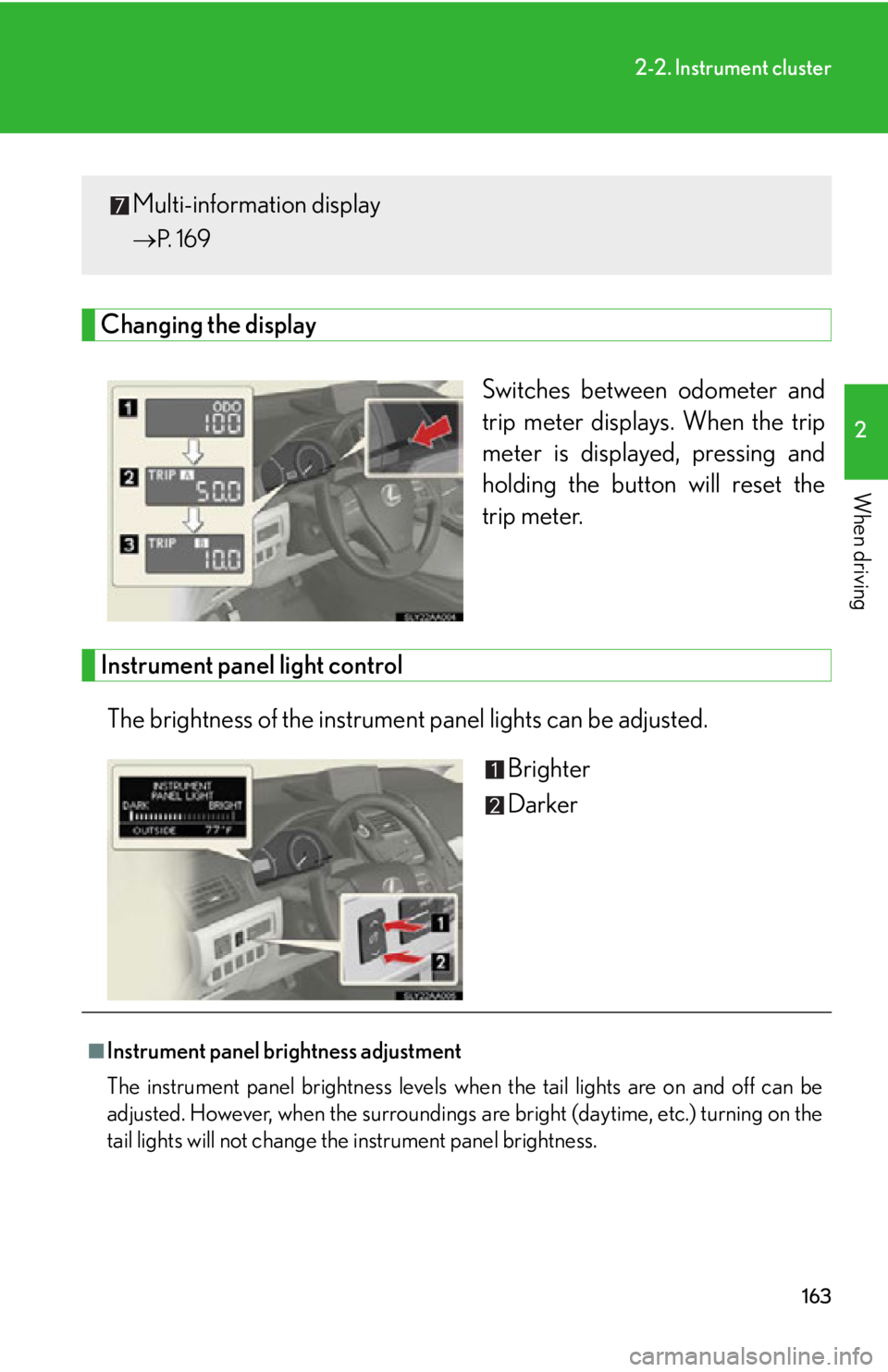Lexus HS250h 2010 Wide View Front Monitor System / LEXUS 2010 HS250H OWNERS MANUAL (OM75006U)
Manufacturer: LEXUS, Model Year: 2010,
Model line: HS250h,
Model: Lexus HS250h 2010
Pages: 608, PDF Size: 9.89 MB
Lexus HS250h 2010 Wide View Front Monitor System / LEXUS 2010 HS250H OWNERS MANUAL (OM75006U)
HS250h 2010
Lexus
Lexus
https://www.carmanualsonline.info/img/36/29669/w960_29669-0.png
Lexus HS250h 2010 Wide View Front Monitor System / LEXUS 2010 HS250H OWNERS MANUAL (OM75006U)
Trending: check engine light, deactivate passenger airbag, radiator cap, hood release, engine coolant, suspension, charging
Page 161 of 608
161
2-1. Driving procedures
2
When driving
Horn
■After adjusting the steering wheel (manually adjustable type)
Make sure that the steering wheel is securely locked.
The horn may not sound if the steeri ng
wheel is not securely locked. (P. 7 9 )
To sound the horn, press on or
close to the
mark.
Page 162 of 608
162
2-2. Instrument cluster
Gauges and meters
The following gauges and meters and display illuminate when the
“POWER” switch is in ON mode:
Hybrid System Indicator
Displays hybrid system output or regeneration level
Fuel gauge
Displays the quantity of fuel remaining in the tank
Shift position indicator
Displays the shift position
Speedometer
Displays the vehicle speed
Odometer/trip meter display change button
P. 1 6 3
Odometer and trip meter display
Odometer: Displays the total distan ce that the v
ehicle has been
driven
Trip meter: Displays the distance th e v
ehicle has been driven since
the meter was last reset. Trip meters “A” and “B” can be
used to record and display different distances indepen -
dently.
Page 163 of 608
163
2-2. Instrument cluster
2
When driving
Changing the display
Switches between odometer and
trip meter displays. When the trip
meter is displayed, pressing and
holding the button will reset the
trip meter.
Instrument panel light control
The brightness of the instrument panel lights can be adjusted.
Brighter
Darker
Multi-information display
P. 1 6 9
■Instrument panel brightness adjustment
The instrument panel brightness levels when the tail lights are on and off can be
adjusted. Ho
wever, when the surroundings are bright (daytime, etc.) turning on the
tail lights will not change the instrument panel brightness.
Page 164 of 608

164
2-2. Instrument cluster
■Limitations of brightness adjustment
The brightness of the instrument panel lights is automatically adjusted based on the
light sensor detecting how bright the surroundings are. However, if the instrument
panel brightness has been manually set to either the brightest or dimmest setting,
the automatic adjustment will not be performed.
■Hybrid System Indicator
●By keeping the indicator needle within Eco area, environmentally-friendly driv-
ing can be achieved.
Hybrid Eco area shows that gasoline engine power is not being used very often.*
1
●Charge area indicates regeneration*2 status. Regenerated energy will be used
to charge the hybrid battery.
*
1: The gasoline engine will automatically stop and restart under various condi- tions.
*
2: When used in this manual, “regeneration” refers to the conversion of energy created by the movement of the vehicle into electrical energy.
■Customization
Settings (e.g. Sensitivity of the ambient light sensor used for dimming the meter
lights) can be changed. (Customizable features P. 5 7 2 )
NOTICE
■To prevent damage to the hybrid system and its components
A high engine coolant temperature warning light ( P. 492) is installed instead of
an engine coolant temperature gauge. If the high engine coolant temperature
warning light illuminates or flashes, the vehicle may be overheating. Immediately
stop the vehicle in a safe area ( P. 5 4 1 ) .
Eco area
Eco Driving Indicator Light comes on
Hybrid Eco area
Eco Driving Indicator Light comes on
Charge area
Eco Driving Indicator Light comes on
Po w e r a r e a
Eco Driving Indicator Light turns off
Page 165 of 608
165
2-2. Instrument cluster
2
When driving
Indicators and warning lights
The indicator and warning lights on the instrument cluster and center
panel inform the driver of the status of the vehicle’s various systems.
Instrument cluster
Center panel (without a navigation system)
Center panel (with a navigation system)
Page 166 of 608
166
2-2. Instrument cluster
■Indicators
The indicators inform the driver of the operating state of the vehi-
cle’s various systems.
Turn signal indicator
( P. 1 6 2 )“ECO MODE” indicator
(P. 1 5 8 )
(U.S.A.)
Headlight indicator
( P. 1 8 3 )“PWR MODE” indicator
( P. 1 5 8 )
(Canada)
Tail light indicator
( P. 1 8 3 )Cruise control indicator
( P. 201, 205)
Headlight high beam
indicator ( P. 1 8 5 )
(if equipped)
Radar cruise control
indicator ( P. 2 0 5 )
(if equipped)
Automatic High Beam
indicator
( P. 188)
(if equipped)
“LKA” indicator
( P. 2 1 8 )
Front fog light indicator
( P. 1 9 4 )“SET” indicator
(P. 201, 205)
“READY” indicator
( P. 1 4 7 )
(if equipped)
Intuitive parking assist
indicator (Refer to “Navi-
gation System Owner’s
Manual”.)
EV drive mode indicator
(P. 1 5 2 )
(if equipped)
“AFS OFF” indicator
( P. 1 8 5 )
Eco Driving Indicator
Light ( P. 1 3 8 )Slip indicator
( P. 2 2 6 , 2 3 0 )
*1
*1*1, 2
Page 167 of 608
167
2-2. Instrument cluster
2
When driving*1:These lights turn on when the “POWER” switch is turned to the ON mode to indicate that a system check is be ing performed. They will turn off after
the hybrid system is on, or after a fe w seconds. There may be a malfunction
in a system if a light does not come on, or if the lights do not turn off. Have
the vehicle inspected by your Lexus dealer.
*2:The indicator flashes to indicate that the system is operating.
*3:The indicator flashes faster than usua l to indicate that the system is operat-
ing.
VSC OFF indicator
( P. 2 2 6 ) Shift position indicators
( P. 1 5 6 )
(if equipped)
“PCS” indicator
( P. 2 3 3 )SRS airbag on-off
indicator ( P. 115)
*1
*1, 3*1
Page 168 of 608

168
2-2. Instrument cluster
CAUTION
■If a safety system warning light does not come on
Should a safety system light such as the ABS and SRS airbag warning light not
come on when you start the hybrid system , this could mean that these systems are
not available to help protect you in an accid ent, which could result in death or seri-
ous injury. Have the vehicle inspected by your Lexus dealer immediately if this
occurs.
■ Warning lights
Warning lights inform the driver of malfunctions in any of the vehi-
cle’s systems. ( P. 4 9 2 )
*1: These lights turn on when the “POWER” switch is turned to ON mode
to indicate that a system check is being performed. They will turn off
after the hybrid system is on, or after a few seconds. There may be a
malfunction in a system if a light does not come on, or if the lights do not
turn off. Have the vehicle inspected by your Lexus dealer.
*2: The indicator flashes to indicate a malfunction.
(U.S.A.)(Canada)(U.S.A.)(Canada)
redyellow
(U.S.A.)(Canada)(if equipped)
(if equipped)(if equipped)(if equipped)
(if equipped)(for driver)(for front
passenger)
*1*1*1*1*1*1*1
*1*1*1*1*1, 2
*1*1, 2*2*2*2*1*1
*2
Page 169 of 608
169
2-2. Instrument cluster
2
When driving
Multi-information display
The multi-information display presents the driver with a variety of driving-
related data including the current outside air temperature.
■Multi-information switches
Menu switch
Changes modes to electronic
feature control mode (if
equipped), customization mode
or back to normal display mode.
“ENTER” switch
Changes trip information items.
This switch is also used to turn
on/off electronic feature con-
trols and to change customiza -
tion settings.
Page 170 of 608
170
2-2. Instrument cluster
■Display contents
Trip information contentsSwitching display items
Energy monitor
Press the “ENTER” switch upward or
downward.
Total distance/Total average fuel
consumption
Current fuel consumption/Aver-
age fuel consumption after refuel-
ing
Cruising range
Average vehicle speed
Outside temperature
Tire inflation pressure
Blank
Trending: airbag off, coolant capacity, instrument panel, key battery, fog light bulb, odometer, AUX