Lexus HS250h 2010 Wide View Front Monitor System / LEXUS 2010 HS250H OWNERS MANUAL (OM75006U)
Manufacturer: LEXUS, Model Year: 2010, Model line: HS250h, Model: Lexus HS250h 2010Pages: 608, PDF Size: 9.89 MB
Page 221 of 608

221
2-4. Using other driving systems
2
When driving
●The vehicle speed deviates from the operating range of the LKA system func-
tions.
●When the lane lines cannot be recognized while driving.
●Low speed or high speed wiper operation states.
The buzzer may not beep when the LKA system functions are canceled
because the notification of dynamic radar cruise control cancellation takes pri-
ority over the LKA system and cancels the function.
●The no-handed driving warning activates while the lane keeping assist function
is active. (The buzzer will beep twice.)
■No-handed driving warning
If the steering wheel is not operated for about 15 seconds on a straight road or
about 5 seconds on a curve, the buzzer will beep twice, indicators on the multi-
information display will flash, and the lane keeping assist function will be temporarily
canceled. If you drive the vehicle with your hands lightly touching the steering
wheel, this may also be detected as no-handed driving.
■When the vehicle has been parked in the sun
The LKA system functions may not be available for a while after driving has started.
In such cases, turn the LKA system off and turn it on again after normal temperature
returns. When the temperature in the cab in decreases and the temperature around
the camera sensor becomes suitable for it s operation, the functions will begin to
operate.
■Warning lights and messages for LKA
Warning lights and messages ar e used to indicate a system malfunction or to inform
the driver of the need for caution while driving. ( P. 493, 505)
Page 222 of 608
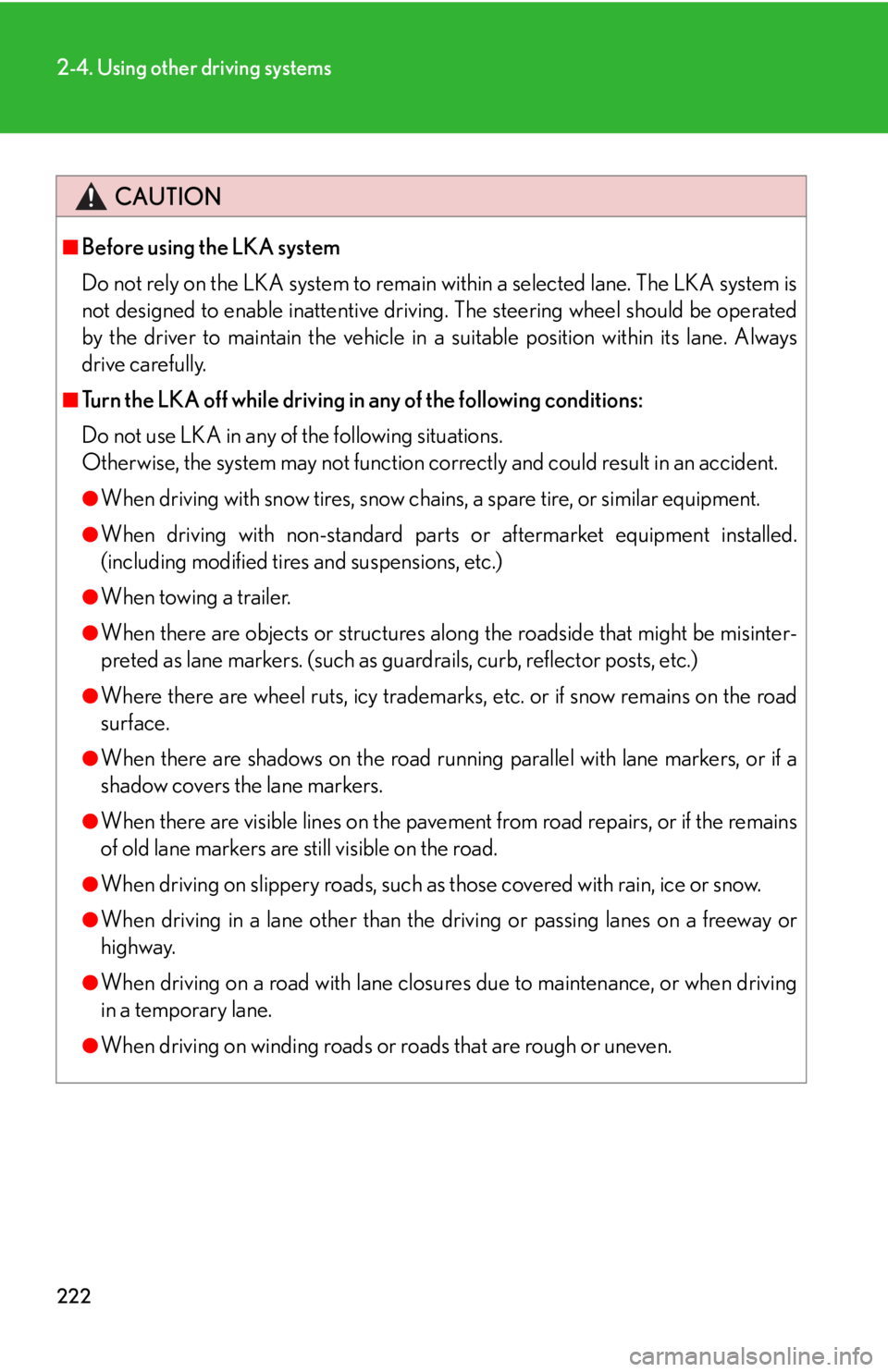
222
2-4. Using other driving systems
CAUTION
■Before using the LKA system
Do not rely on the LKA system to remain within a selected lane. The LKA system is
not designed to enable inattentive driving. The steering wheel should be operated
by the driver to maintain the vehicle in a suitable position within its lane. Always
drive carefully.
■Turn the LKA off while driving in any of the following conditions:
Do not use LKA in any of the following situations.
Otherwise, the system may not function correctly and could result in an accident.
●When driving with snow ti res, snow chains, a spare tire, or similar equipment.
●When driving with non-standard parts or aftermarket equipment installed.
(including modified tires and suspensions, etc.)
●When towing a trailer.
●When there are objects or structures alon g the roadside that might be misinter-
preted as lane markers. (such as guardrails, curb, reflector posts, etc.)
●Where there are wheel ruts, icy trademarks, etc. or if snow remains on the road
surface.
●When there are shadows on the road running parallel with lane markers, or if a
shadow covers the lane markers.
●When there are visible lines on the pavement from road repairs, or if the remains
of old lane markers are still visible on the road.
●When driving on slippery roads, such as those covered with rain, ice or snow.
●When driving in a lane other than the driving or passing lanes on a freeway or
highway.
●When driving on a road with lane closur es due to maintenance, or when driving
in a temporary lane.
●When driving on winding roads or roads that are rough or uneven.
Page 223 of 608

223
2-4. Using other driving systems
2
When driving
NOTICE
■In the following situations, the LKA will not work, or will not perform reliably:
●When lane markers are interrupted or are not present, such as before a tollbooth.
●When lane markers are only on one side of the road.
●When driving on a sharp curve.
●When lanes are extremely narrow or extremely wide.
●When the vehicle leans to one side an unusual amount due to a heavy load or
improper tire inflation pressure.
●When the following distance between your vehicle and the vehicle ahead is
extremely short.
●When the lane markers are broken, “Botts’ dots”, or “Raised pavement marker”.
●When lane markers are obscured or partially obscured by sand, dirt, etc.
●When driving on a particularly brig ht road surface, such as concrete.
●When driving on a road surface that is bright due to reflected light.
●When driving in a location where the light level changes rapidly, such as the
entrance to or exit from a tunnel.
●When sunlight or the headlights of oncoming vehicles are shining directly into the
camera lens.
●When driving on roads that are branching or merging.
●When pavement lane markers are difficult to see due to rain, snow, fog, etc.
●When driving on a road surface that is wet due to rain, previous rainfall, standing
water, etc.
●When the vehicle experiences strong up-a nd-down motion such as when driving
on an extremely rough road or on a seam in the pavement.
●When headlight brightness is reduced du e to dirt on the lenses, or when the
headlights are misaligned.
●When driving with a strong crosswind.
Page 224 of 608

224
2-4. Using other driving systems
NOTICE
■Camera sensor
●Keep the windshield clean at all times.
LKA performance may deteriorate due to the presence of raindrops, condensa-
tion, ice or snow on the windshield.
●Do not attach a sticker or other items to the windshield near the camera sensor.
●When adjusting the rear-view mirror, make sure that it does not block the camera
lens.
●When it is cold, using the heater with air blowing to the feet may allow the upper
part of the windshield to fog up. This will have a negative effect on the images. In
such a case, use the windshield defogger to provide warm, dry air to the wind-
shield.
●Do not place anything on the dashboard.
The camera sensor may recognize the image reflected on the windshield as lane
markers by mistake.
●Do not scratch the camera lens, or let it get dirty.
●Do not change the installation position of the camera sensor or remove it. The
direction of the camera sensor is precisely adjusted.
●Do not subject the camera sensor to stro ng impact or force, and do not disas-
semble the camera sensor.
Observe the following to ensure that the LKA
system functions correctly.
Page 225 of 608

225
2-4. Using other driving systems
2
When driving
Driving assist systems
To help enhance driving safety and performance, the following systems
operate automatically in response to various driving situations. Be aware,
however, that these systems are supplementary and should not be relied
upon too heavily when operating the vehicle.
■ABS (Anti-lock Brake System)
Helps to prevent wheel lock when the brakes are applied suddenly, or if
the brakes are applied while driving on a slippery road surface
■ Brake assist
Generates an increased level of braking force after the brake pedal is
depressed when the system detects a panic stop situation
■VSC (Vehicle Stability Control)
Helps the driver to control skidding wh en swerving suddenly or turning on
slippery road surfaces
■ TRAC (Traction Control)
Helps to maintain drive power and prevents the drive wheels from spin -
ning when starting the vehicle or
accelerating on slippery roads
■EPS (Electric Power Steering)
Employs an electric motor to reduce the amount of effort needed to turn
the steering wheel
■Enhanced VSC (Enhanced vehicle stability control)
Provides cooperative control of the ABS, TRAC, VSC and EPS.
Helps to maintain directional stability when swerving on slippery road sur -
faces by controlling steering performance.
■ PCS (Pre-Collision System) (if equipped)
P. 2 3 3
Page 226 of 608

226
2-4. Using other driving systems
When the VSC/TRAC systems are operating
If the vehicle is in danger of slip-
ping or if any of the drive wheels
spins, the slip indicator light flashes
to indicate that the V
SC/TRAC
systems are operating.
A buzzer (intermittent) sounds to
indicate that VSC is operating.
Disabling the TRAC/VSC systems
If the vehicle gets stuck in fresh snow or mud, the TRAC and VSC sys -
tems may reduce power from the hybr id sy
stem to the wheels. You may
need to turn the system off to enable you to rock the vehicle in order to
free it.
■ T
urning off the TRAC system only
To turn the TRAC system off,
quickly pr
ess and release the but -
ton.
A message will be shown on the
multi-information display.
Press the button again to turn the
sy
stem back on.
Page 227 of 608

227
2-4. Using other driving systems
2
When driving
■Turning off both TRAC and VSC systems
To turn the TRAC and VSC sys-
tems off, press and hold the button
for mor
e than 3 seconds while the
vehicle is stopped.
A message will be shown on the
multi-information display and
“VSC OFF” indicator will come on.
Press the button again to turn the
sy
stems back on.
■Sounds and vibrations caused by the ABS, brake assist, VSC and TRAC
●A sound may be heard from the engine compartment when the hybrid system is
started, just after the vehicle begins to move, if the brake pedal is depressed
repeatedly, or 1-2 minutes after the hybrid system is stopped. This sound does
not indicate that a malfunction has occurred in any of these systems.
●Any of the following conditions may occur when the above systems are operat -
ing. None of these indicates that a malfunction has occurred.
• Vibrations may be felt through the vehicle body and steering.
• A motor sound may be heard after the vehicle comes to a stop.
• The brake pedal may pulsate slightly after the ABS is activated.
• The brake pedal may move down s lightly af
ter the ABS is activated.
■EPS operation sound
When the steering wheel is operated, a motor soun
d (whirring sound) may be
heard. This does not indicate a malfunction.
■Reactivation of the TRAC /VSC systems
Turning off the hybrid system after turning off the TRAC/VSC systems will automat -
ically reactivate them.
■Reactivation of the TRAC sy stem linked to vehicle speed
When only the TRAC system is turned of
f, the TRAC system will turn on when vehi -
cle speed increases. However, when both TR
AC and VSC systems are turned off,
the systems will not turn on even when vehicle speed increases.
Page 228 of 608
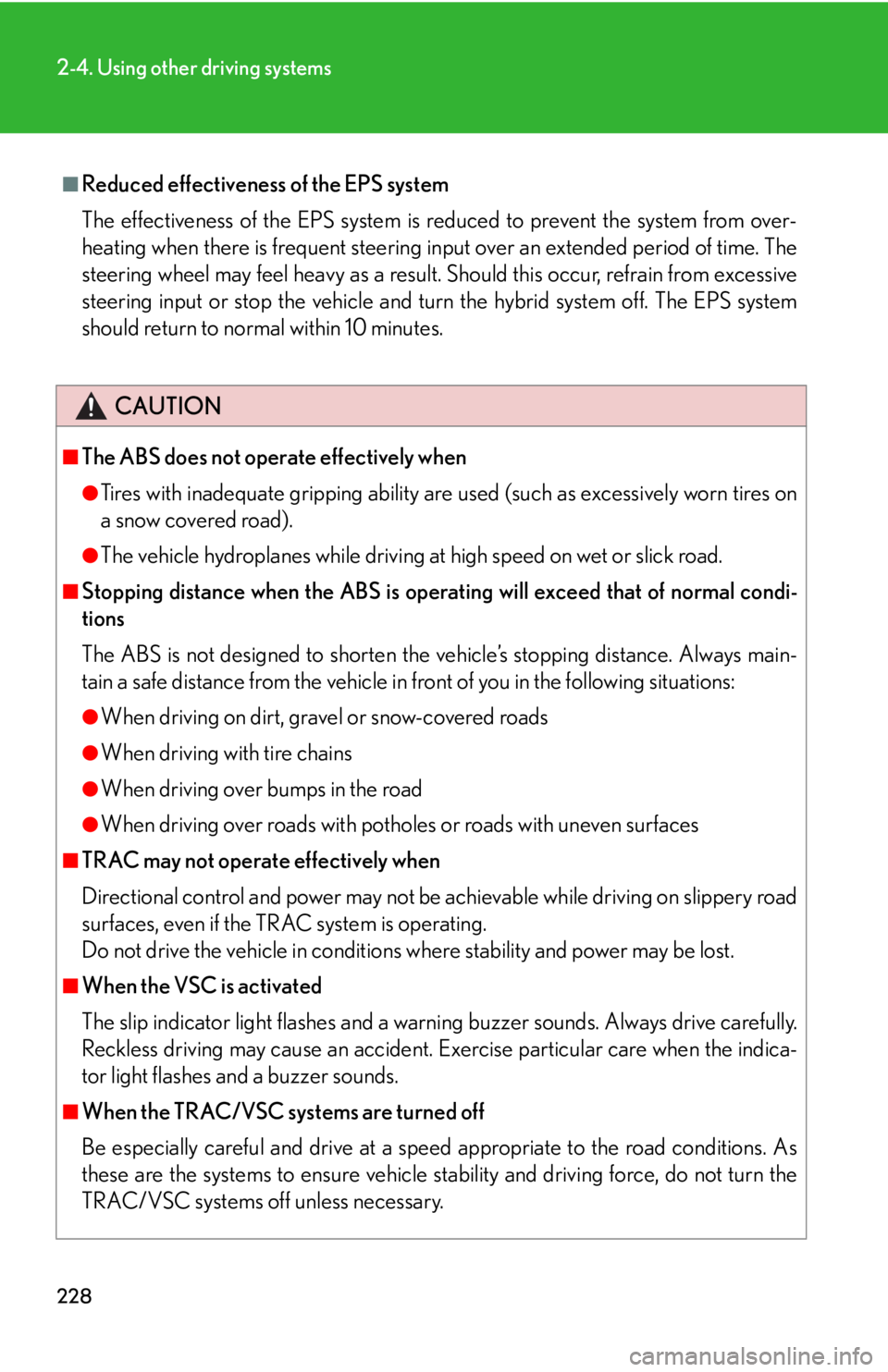
228
2-4. Using other driving systems
■Reduced effectiveness of the EPS system
The effectiveness of the EPS system is reduced to prevent the system from over-
heating when there is frequent steering input over an extended period of time. The
steering wheel may feel heavy as a result. Should this occur, refrain from excessive
steering input or stop the vehicle and turn the hybrid system off. The EPS system
should return to normal within 10 minutes.
CAUTION
■The ABS does not operate effectively when
●Tires with inadequate gripping ability are used (such as excessively worn tires on
a snow covered road).
●The vehicle hydroplanes while driving at high speed on wet or slick road.
■Stopping distance when the ABS is operating will exceed that of normal condi-
tions
The ABS is not designed to shorten the vehicle’s stopping dist ance. Always main-
tain a safe distance from the vehicle in front of you in the following situations:
●When driving on dirt, gravel or snow-covered roads
●When driving with tire chains
●When driving over bumps in the road
●When driving over roads with potholes or roads with uneven surfaces
■TRAC may not operate effectively when
Directional control and power may not be ac hievable while driving on slippery road
surfaces, even if the TRAC system is operating.
Do not drive the vehicle in conditions where stability and power may be lost.
■When the VSC is activated
The slip indicator light flashes and a warning buzzer sounds. Always drive carefully.
Reckless driving may cause an accident. Exercise particular care when the indica-
tor light flashes and a buzzer sounds.
■When the TRAC/VSC systems are turned off
Be especially careful and drive at a speed appropriate to the road conditions. As
these are the systems to ensure vehicle stability and driving force, do not turn the
TRAC/VSC systems off unless necessary.
Page 229 of 608

229
2-4. Using other driving systems
2
When driving
CAUTION
■Replacing tires
Make sure that all tires are of the specified size, brand, tread pattern and total load
capacity. In addition, make sure that the tires are inflated to the recommended tire
inflation pressure level.
The ABS and VSC systems will not function correctly if different tires are installed
on the vehicle.
Contact your Lexus dealer for further info rmation when replacing tires or wheels.
■Handling of tires and the suspension
Using tires with any kind of problem or modifying the suspension will affect the driv-
ing assist systems, and may cause a system to malfunction.
Page 230 of 608

230
2-4. Using other driving systems
Hill-start assist control
■Hill-start assist control can be operated when
●The shift position is in a position other than P.
●The parking brake is not applied.
●The accelerator pedal is not depressed.
■Hill-start assist control
●While hill-start assist control is operating, the brakes remain automatically
applied after the driver releases the brak e pedal. The stop lights and the high
mounted stoplight turn on.
●Hill-start assist control operates for about 2 seconds after the brake pedal is
released.
●If the slip indicator does not flash and the buzzer does not sound when the brake
pedal is further depressed, slightly redu ce the pressure on the brake pedal (do
not allow the vehicle to roll backward) and then firmly depress it again. If the sys -
tem still does not operate, check if th e
operating conditions explained above
have been met.
Hill-start assist control helps to prevent the vehicle from rolling backwards
when starting on an incline or slippery slope.
To engage hill-start assist con -
trol, further depress the brake
pedal when the v
ehicle is
stopped completely.
A buzzer will sound once to
indicate the system is activated.
The slip indicator will also start
flashing.