wipers Lexus HS250h 2011 Do-it-yourself maintenance / LEXUS 2011 HS250H (OM75037U) Owner's Manual
[x] Cancel search | Manufacturer: LEXUS, Model Year: 2011, Model line: HS250h, Model: Lexus HS250h 2011Pages: 628, PDF Size: 10.69 MB
Page 202 of 628
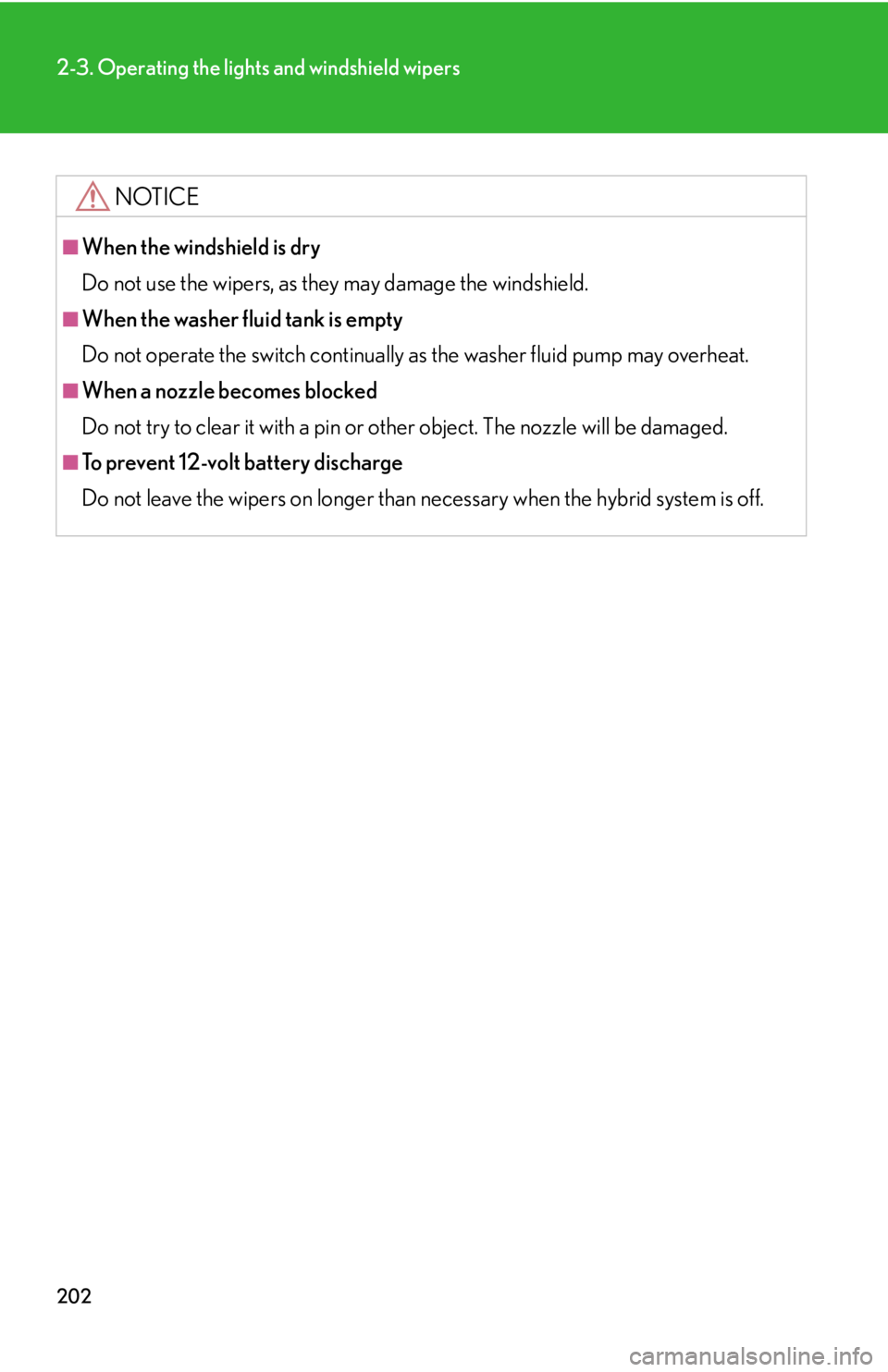
202
2-3. Operating the lights and windshield wipers
NOTICE
■When the windshield is dry
Do not use the wipers, as they may damage the windshield.
■When the washer fluid tank is empty
Do not operate the switch continually as the washer fluid pump may overheat.
■When a nozzle becomes blocked
Do not try to clear it with a pin or other object. The nozzle will be damaged.
■To prevent 12-volt battery discharge
Do not leave the wipers on longer than necessary when the hybrid system is off.
Page 203 of 628
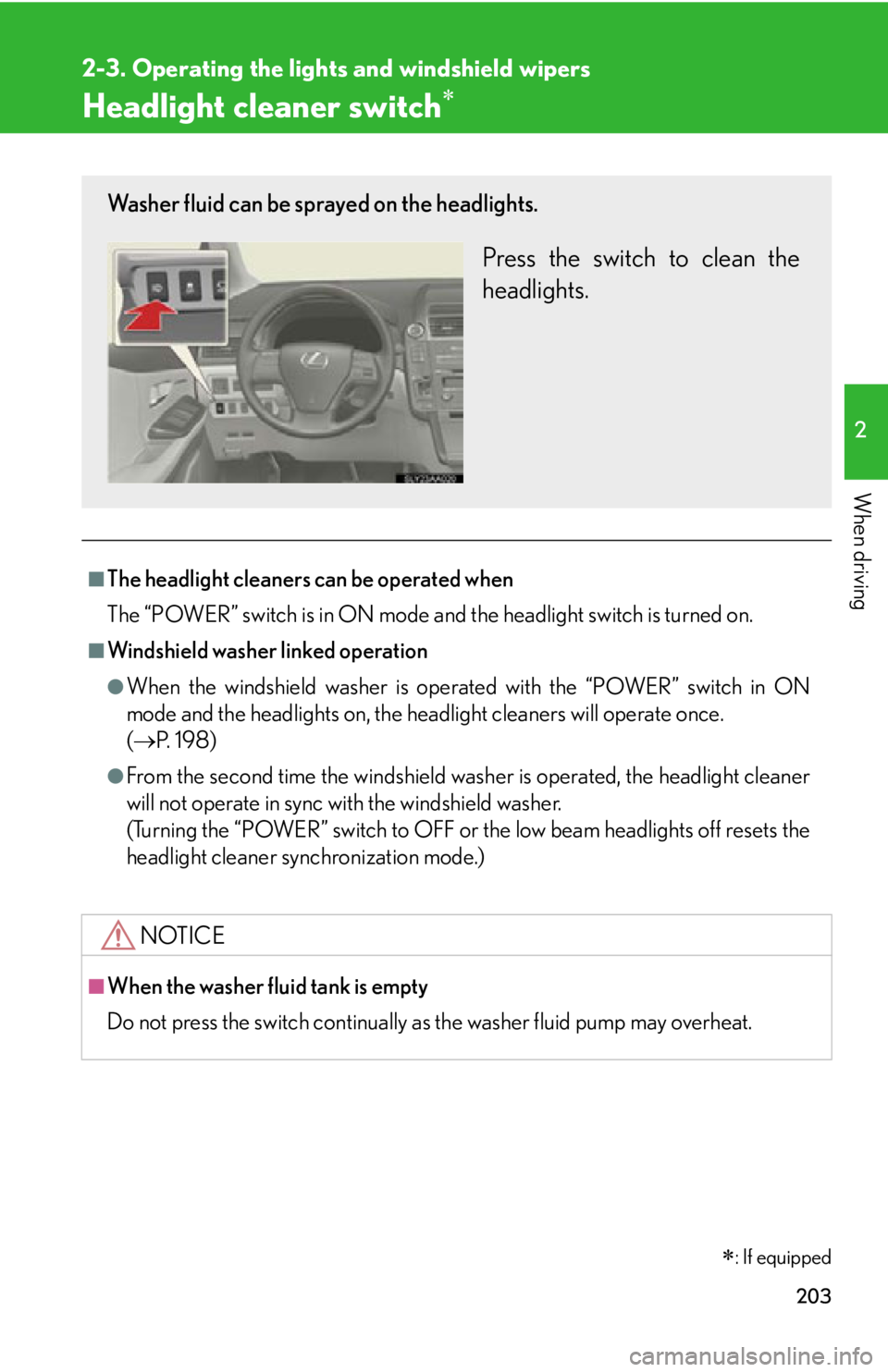
203
2-3. Operating the lights and windshield wipers
2
When driving
Headlight cleaner switch
: If equipped
■The headlight cleaners can be operated when
The “POWER” switch is in ON mode an d the headlight switch is turned on.
■Windshield washer linked operation
●When the windshield washer is operated with the “POWER” switch in ON
mode and the headlights on, the he adlight cleaners will operate once.
( P. 1 9 8 )
●From the second time the windshield wa sher is operated, the headlight cleaner
will not operate in sync with the windshield washer.
(Turning the “POWER” switch to OFF or th e low beam headlights off resets the
headlight cleaner synchronization mode.)
NOTICE
■When the washer fluid tank is empty
Do not press the switch continually as the washer fluid pump may overheat.
Washer fluid can be sprayed on the headlights.
Press the switch to clean the
headlights.
Page 215 of 628
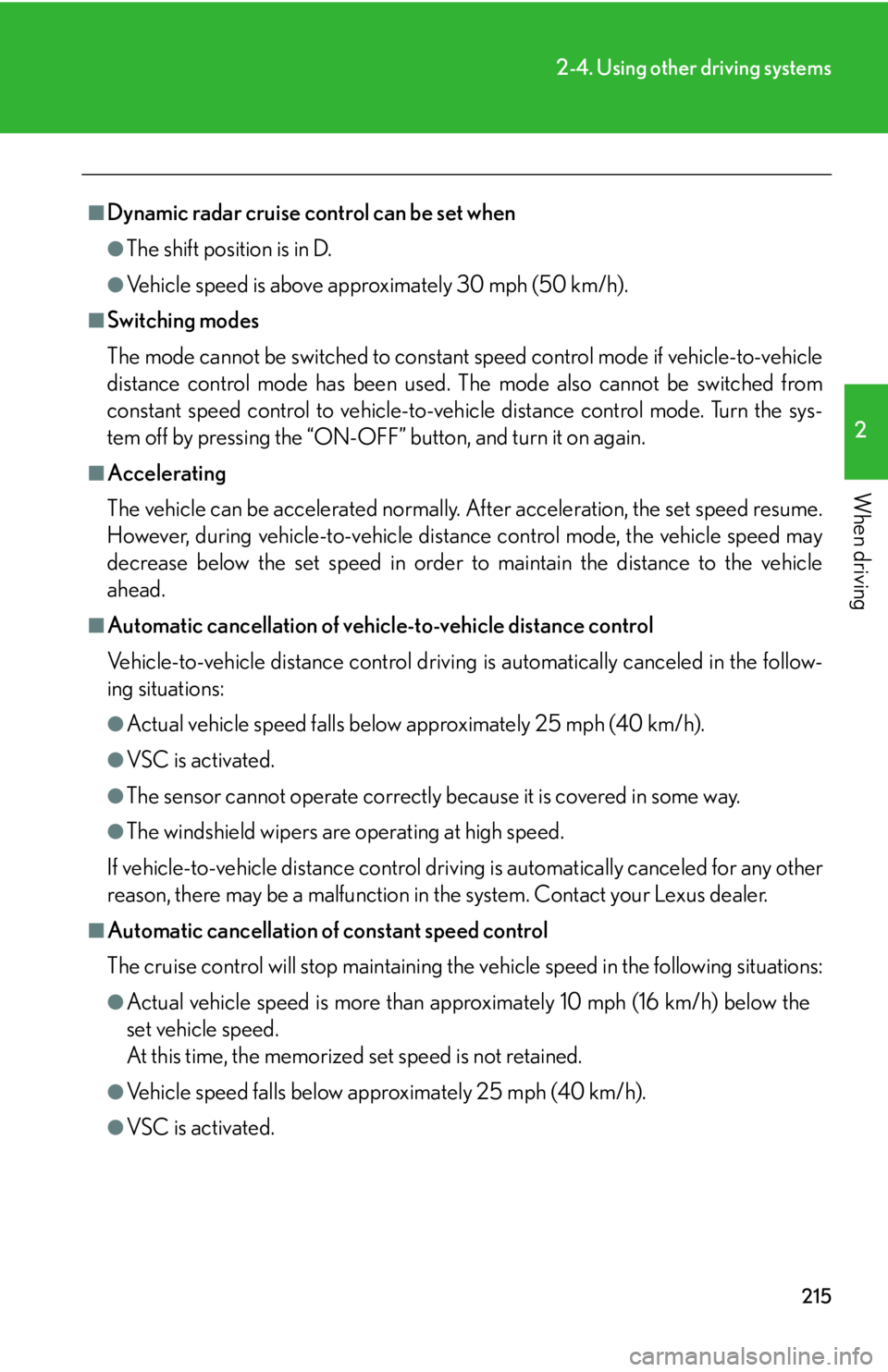
215
2-4. Using other driving systems
2
When driving
■Dynamic radar cruise control can be set when
●The shift position is in D.
●Vehicle speed is above approximately 30 mph (50 km/h).
■Switching modes
The mode cannot be switched to constant speed control mode if vehicle-to-vehicle
distance control mode has been used. The mode also cannot be switched from
constant speed control to vehicle-to-vehic le distance control mode. Turn the sys-
tem off by pressing the “ON-OFF” button, and turn it on again.
■Accelerating
The vehicle can be accelerated normally. After acceleration, the set speed resume.
However, during vehicle-to-vehicle distance control mode, the vehicle speed may
decrease below the set speed in order to maintain the distance to the vehicle
ahead.
■Automatic cancellation of vehicle-to-vehicle distance control
Vehicle-to-vehicle distance control driving is automatically canceled in the follow-
ing situations:
●Actual vehicle speed falls below approximately 25 mph (40 km/h).
●VSC is activated.
●The sensor cannot operate correctly because it is covered in some way.
●The windshield wipers are operating at high speed.
If vehicle-to-vehicle distance control driving is automatically canceled for any other
reason, there may be a malfunction in the system. Contact your Lexus dealer.
■Automatic cancellation of constant speed control
The cruise control will stop maintaining the vehicle speed in the following situations:
●Actual vehicle speed is more than approximately 10 mph (16 km/h) below the
set vehicle speed.
At this time, the memorized set speed is not retained.
●Vehicle speed falls below approximately 25 mph (40 km/h).
●VSC is activated.
Page 225 of 628
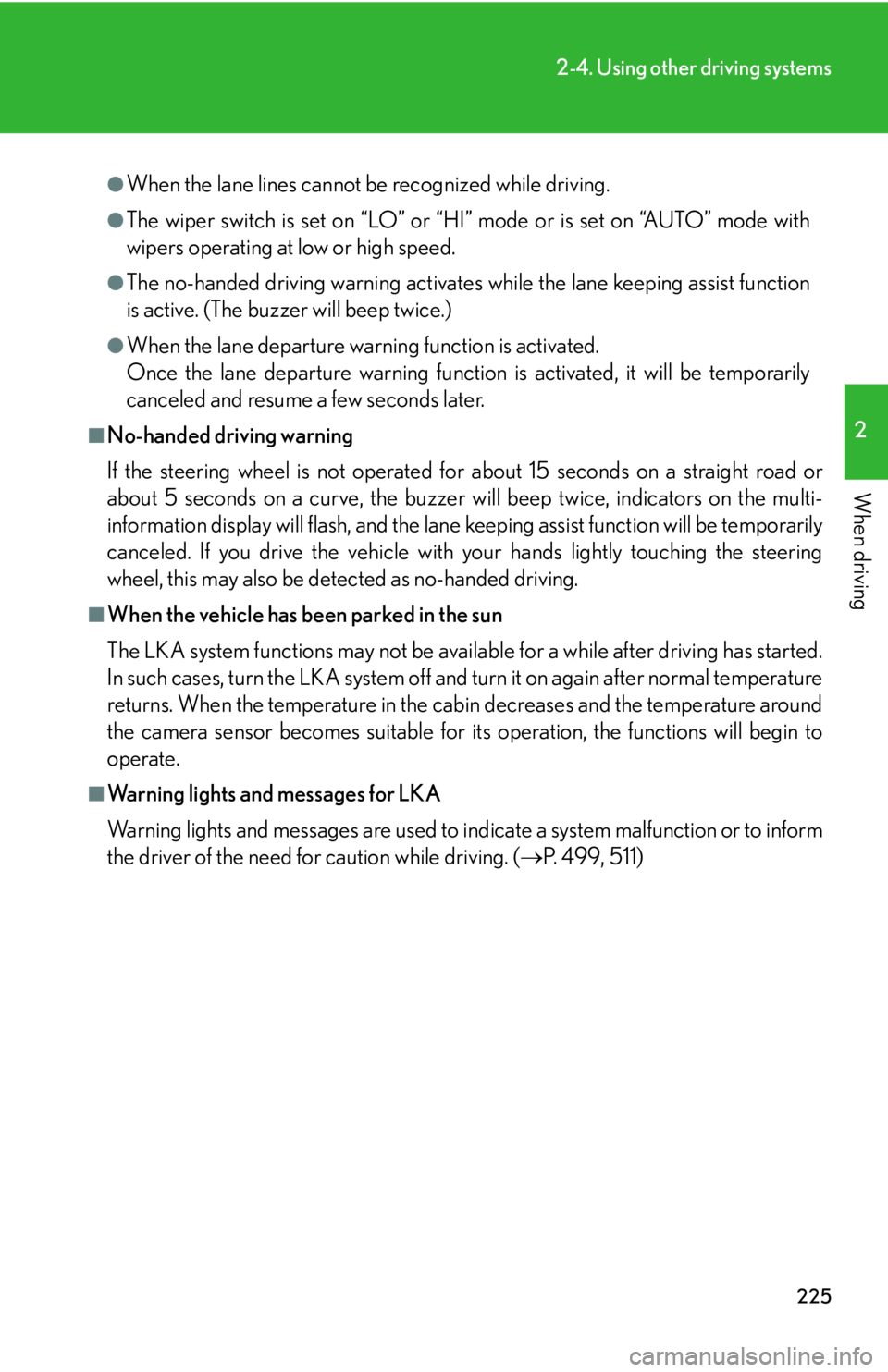
225
2-4. Using other driving systems
2
When driving
●When the lane lines cannot be recognized while driving.
●The wiper switch is set on “LO” or “HI” mode or is set on “AUTO” mode with
wipers operating at low or high speed.
●The no-handed driving warning activates while the lane keeping assist function
is active. (The buzzer will beep twice.)
●When the lane departure warning function is activated.
Once the lane departure warning function is activated, it will be temporarily
canceled and resume a few seconds later.
■No-handed driving warning
If the steering wheel is not operated for about 15 seconds on a straight road or
about 5 seconds on a curve, the buzzer will beep twice, indicators on the multi-
information display will flash, and the lane keeping assist function will be temporarily
canceled. If you drive the vehicle with your hands lightly touching the steering
wheel, this may also be detected as no-handed driving.
■When the vehicle has been parked in the sun
The LKA system functions may not be available for a while after driving has started.
In such cases, turn the LKA system off and turn it on again after normal temperature
returns. When the temperature in the cab in decreases and the temperature around
the camera sensor becomes suitable for it s operation, the functions will begin to
operate.
■Warning lights and messages for LKA
Warning lights and messages are used to in dicate a system malfunction or to inform
the driver of the need for caution while driving. ( P. 4 9 9 , 5 1 1 )
Page 411 of 628
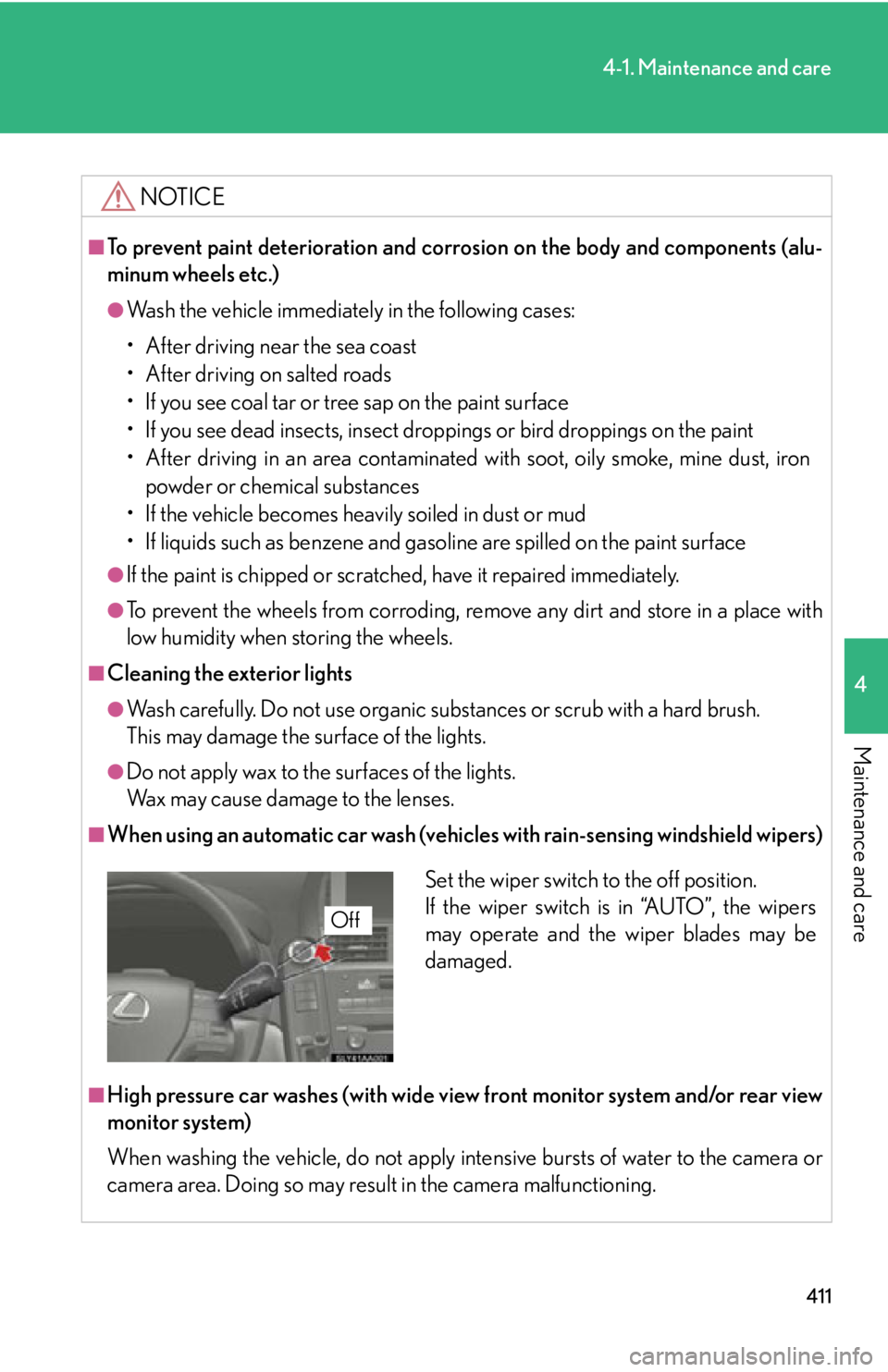
411
4-1. Maintenance and care
4
Maintenance and care
NOTICE
■To prevent paint deterioration and corrosion on the body and components (alu-
minum wheels etc.)
●Wash the vehicle immediately in the following cases:
• After driving near the sea coast
• After driving on salted roads
• If you see coal tar or tree sap on the paint surface
• If you see dead insects, insect droppings or bird droppings on the paint
• After driving in an area contaminated with soot, oily smoke, mine dust, iron
powder or chemical substances
• If the vehicle becomes heavily soiled in dust or mud
• If liquids such as benzene and gasoline are spilled on the paint surface
●If the paint is chipped or scratched, have it repaired immediately.
●To prevent the wheels from corroding, remove any dirt and store in a place with
low humidity when storing the wheels.
■Cleaning the exterior lights
●Wash carefully. Do not use organic substances or scrub with a hard brush.
This may damage the su rface of the lights.
●Do not apply wax to the surfaces of the lights.
Wax may cause damage to the lenses.
■When using an automatic car wash (vehicle s with rain-sensing windshield wipers)
■High pressure car washes (with wide view front monitor system and/or rear view
monitor system)
When washing the vehicle, do not apply intensive bursts of water to the camera or
camera area. Doing so may result in the camera malfunctioning.
Set the wiper switch to the off position.
If the wiper switch is in “AUTO”, the wipers
may operate and the wiper blades may be
damaged.
Off
Page 469 of 628
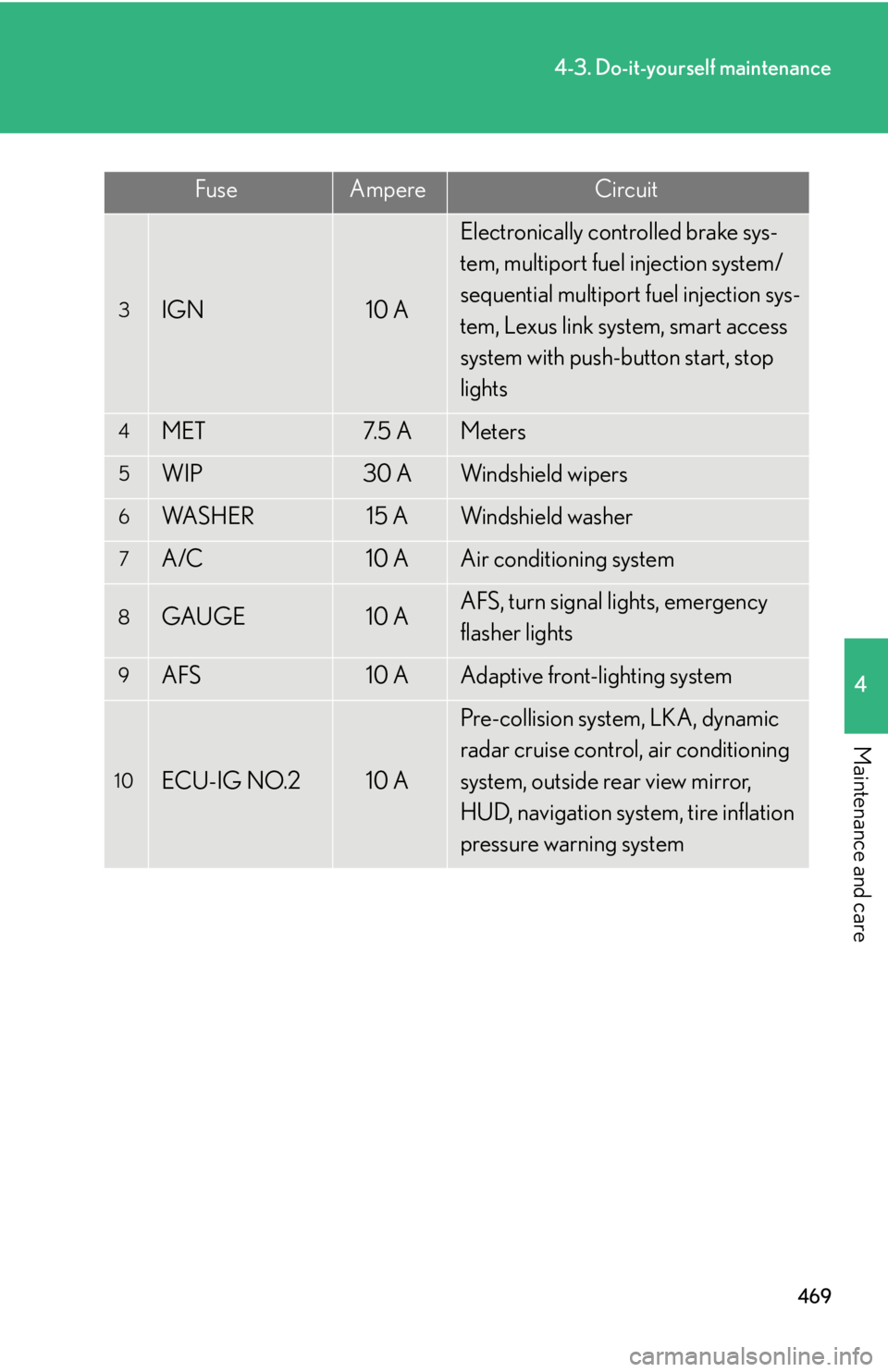
469
4-3. Do-it-yourself maintenance
4
Maintenance and care
3IGN10 A
Electronically controlled brake sys-
tem, multiport fuel injection system/
sequential multiport fuel injection sys-
tem, Lexus link system, smart access
system with push-button start, stop
lights
4MET7. 5 AMeters
5WIP30 AWindshield wipers
6WA S H E R15 AWindshield washer
7A/C10 AAir conditioning system
8GAUGE10 AAFS, turn signal lights, emergency
flasher lights
9AFS10 AAdaptive front-lighting system
10ECU-IG NO.210 A
Pre-collision system, LKA, dynamic
radar cruise control, air conditioning
system, outside rear view mirror,
HUD, navigation system, tire inflation
pressure warning system
FuseAmpereCircuit
Page 623 of 628
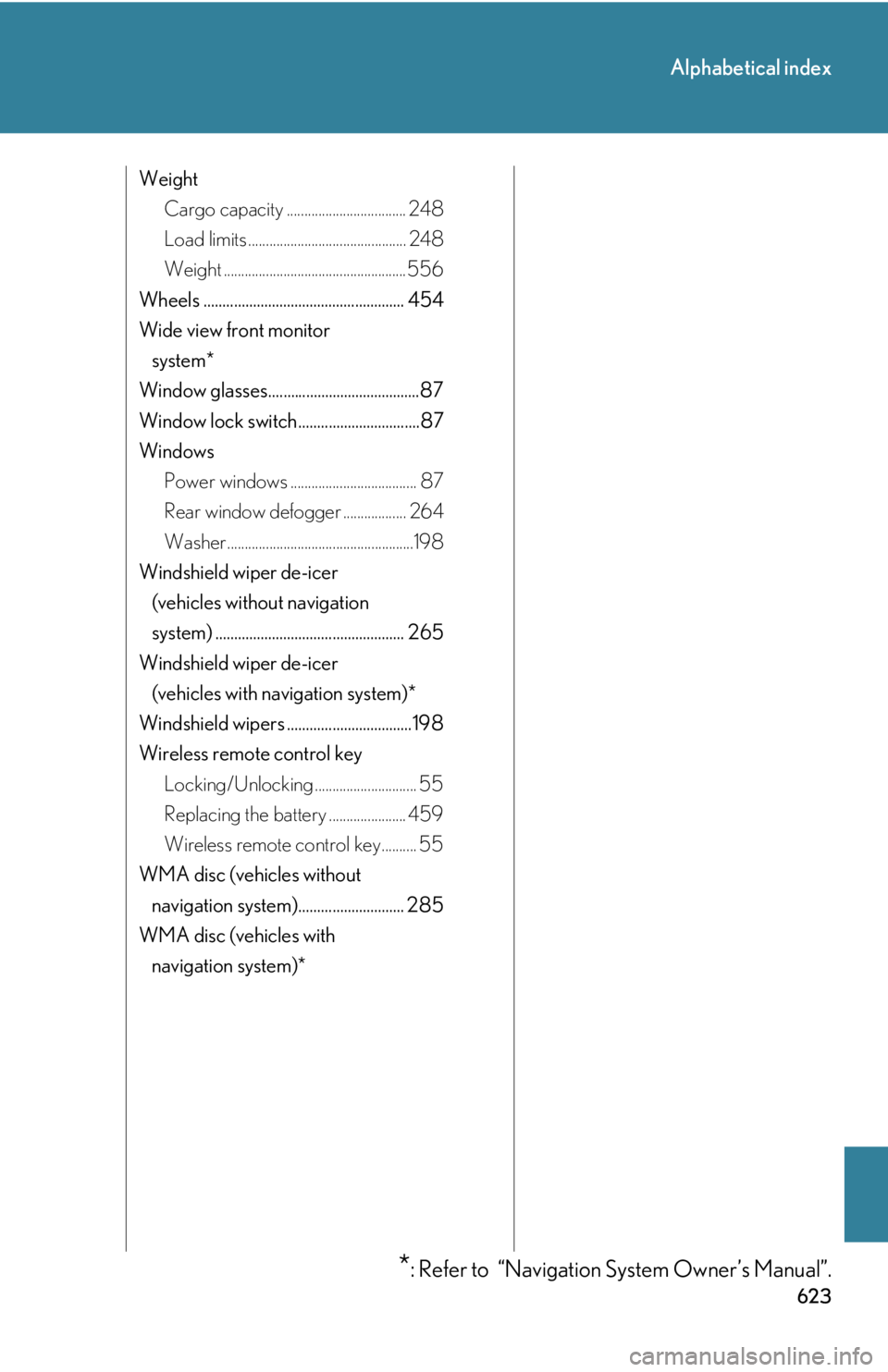
623
Alphabetical index
WeightCargo capacity .................................. 248
Load limits ............................................. 248
Weight .................................................... 556
Wheels ..................................................... 454
Wide view front monitor system*
Window glasses........................................87
Window lock switch................................87
Windows Power windows .................................... 87
Rear window defogger .................. 264
Washer .....................................................198
Windshield wiper de-icer (vehicles without navigation
system) .................................................. 265
Windshield wiper de-icer (vehicles with navigation system)*
Windshield wipers .................................198
Wireless remote control key Locking/Unlocking ............................. 55
Replacing the battery ...................... 459
Wireless remote control key.......... 55
WMA disc (vehicles without navigation system)............................ 285
WMA disc (vehicles with navigation system)*
*: Refer to “Navigation System Owner’s Manual”.