reset Lexus HS250h 2011 Hybrid system / LEXUS 2011 HS250H OWNERS MANUAL (OM75037U)
[x] Cancel search | Manufacturer: LEXUS, Model Year: 2011, Model line: HS250h, Model: Lexus HS250h 2011Pages: 628, PDF Size: 10.69 MB
Page 10 of 628
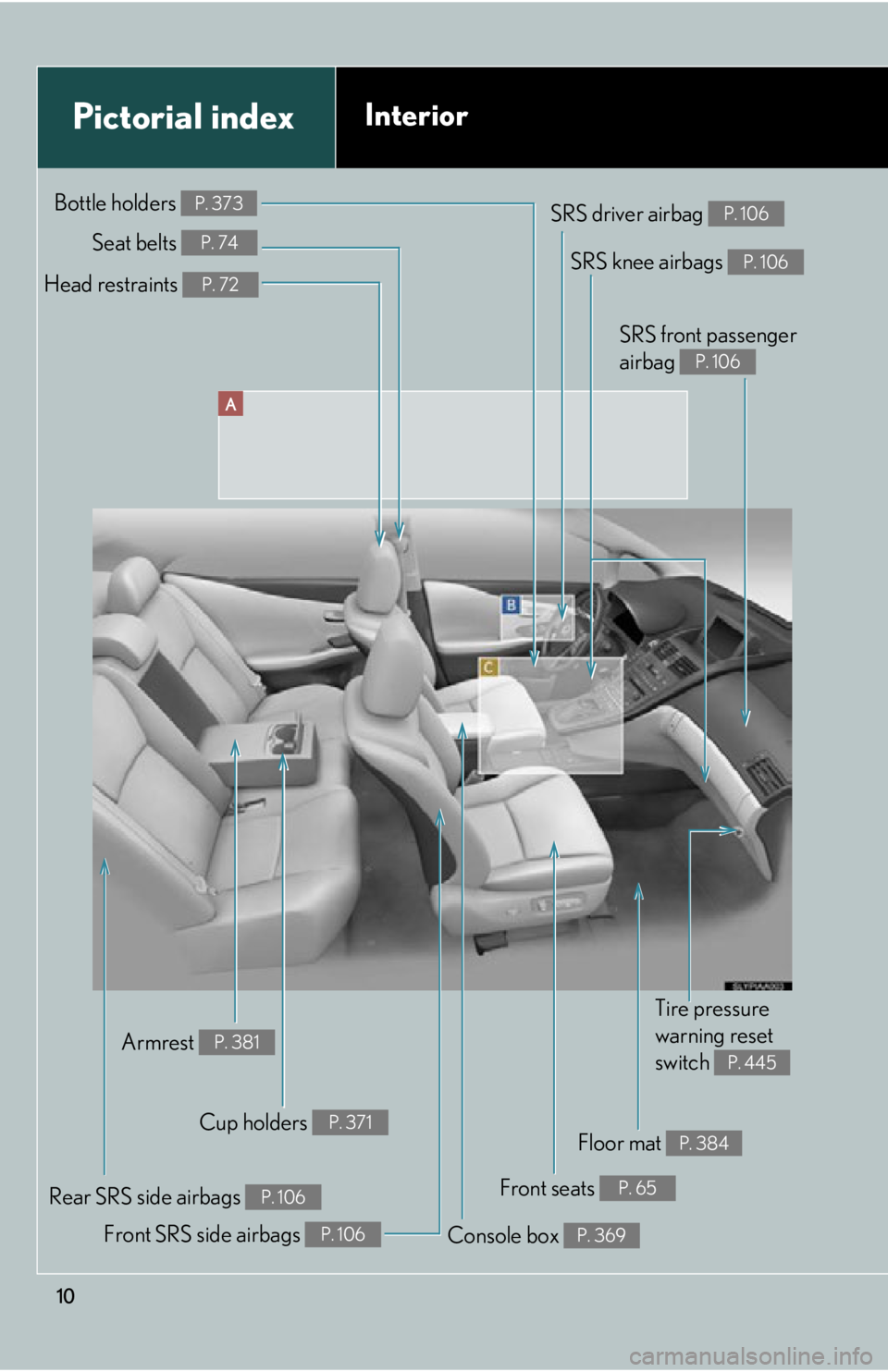
10
SRS driver airbag P. 106
Floor mat P. 384
Pictorial indexInterior
Front SRS side airbags P. 106Console box P. 369
Bottle holders P. 373
Head restraints P. 72
Seat belts P. 74
Armrest P. 381
Rear SRS side airbags P. 106
SRS front passenger
airbag
P. 106
Tire pressure
warning reset
switch
P. 445
Front seats P. 65
Cup holders P. 371
SRS knee airbags P. 106
Page 37 of 628
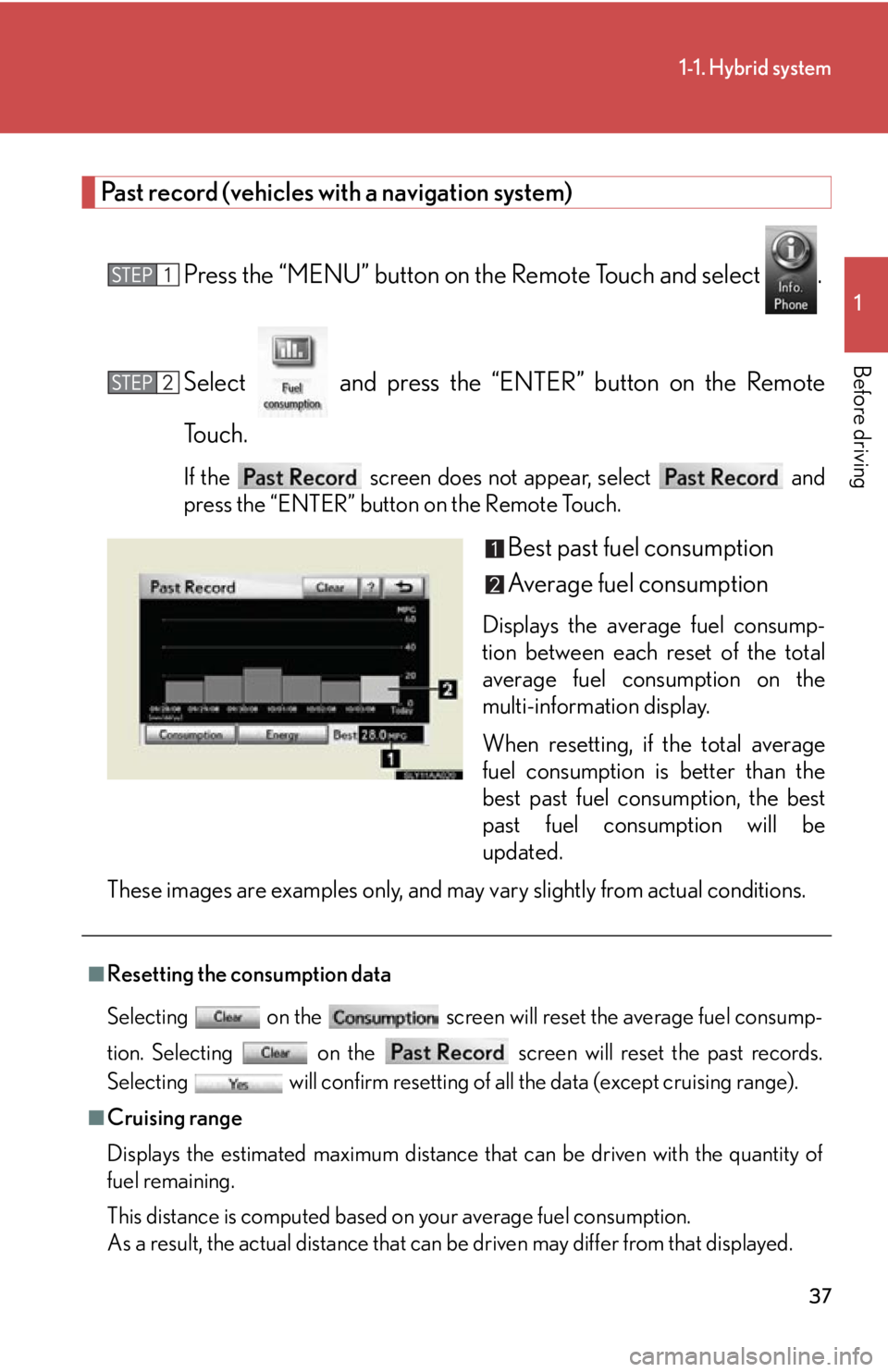
37
1-1. Hybrid system
1
Before driving
Past record (vehicles with a navigation system)Press the “MENU” button on the Remote Touch and select .
Select and press the “ENTER” button on the Remote
To u c h .
If the screen does not appear, select and
press the “ENTER” button on the Remote Touch.
Best past fuel consumption
Average fuel consumption
Displays the average fuel consump-
tion between each reset of the total
average fuel consumption on the
multi-information display.
When resetting, if the total average
fuel consumption is better than the
best past fuel consumption, the best
past fuel consumption will be
updated.
These images are examples only, and may vary slightly from actual conditions.
■Resetting the consumption data
Selecting on the screen will reset the average fuel consump-
tion. Selecting on the screen will reset the past records.
Selecting will confirm resetting of all the data (except cruising range).
■Cruising range
Displays the estimated maximum distance th at can be driven with the quantity of
fuel remaining.
This distance is computed based on your average fuel consumption.
As a result, the actual distance that can be driven may differ from that displayed.
Page 69 of 628
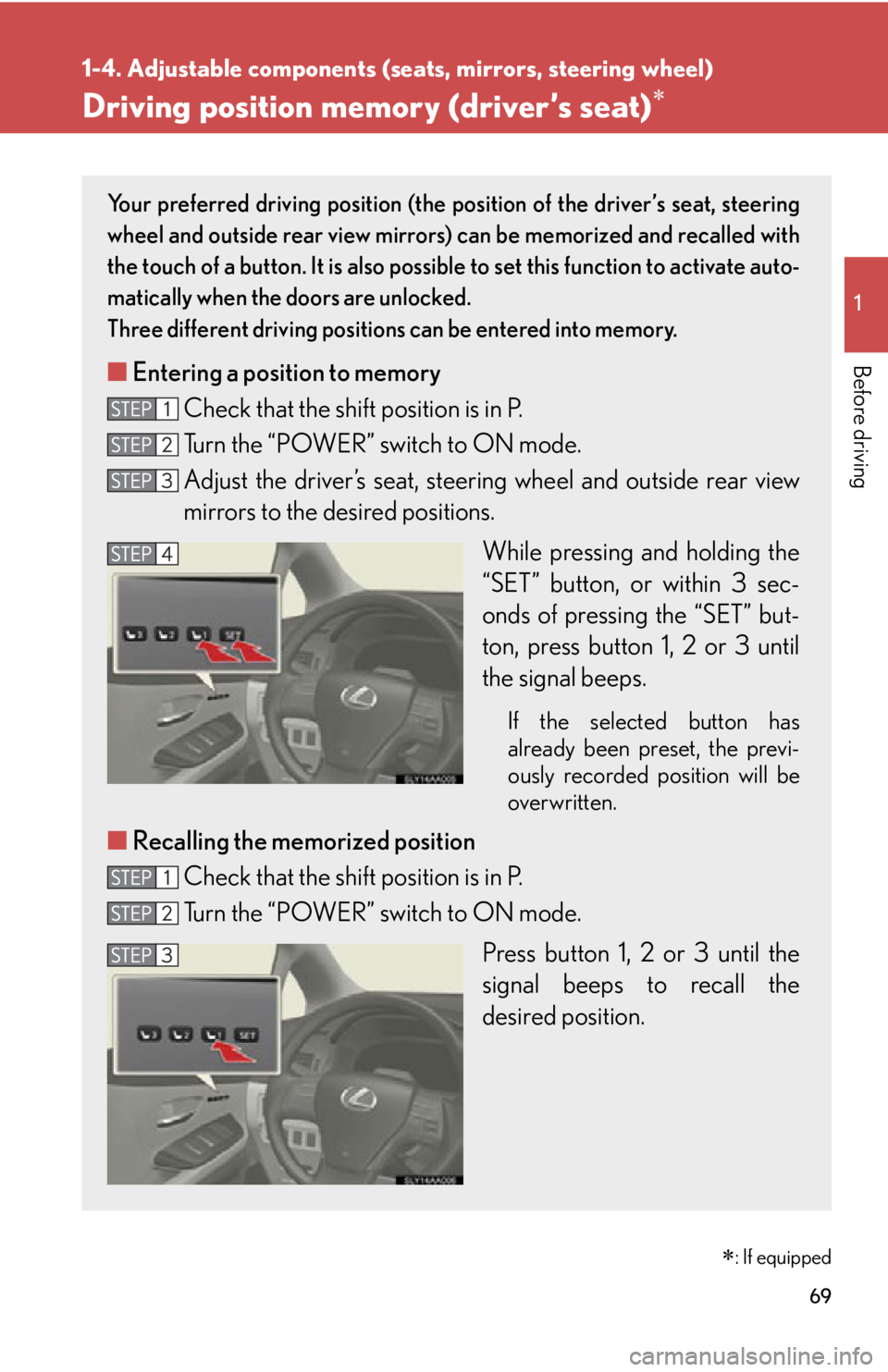
69
1
1-4. Adjustable components (seats, mirrors, steering wheel)
Before driving
Driving position memory (driver’s seat)
: If equipped
Your preferred driving position (the po sition of the driver’s seat, steering
wheel and outside rear view mirrors) can be memorized and recalled with
the touch of a button. It is also possible to set this function to activate auto-
matically when the doors are unlocked.
Three different driving positions can be entered into memory.
■ Entering a position to memory
Check that the shift position is in P.
Turn the “POWER” switch to ON mode.
Adjust the driver’s seat, steer ing wheel and outside rear view
mirrors to the desired positions.
While pressing and holding the
“SET” button, or within 3 sec-
onds of pressing the “SET” but-
ton, press button 1, 2 or 3 until
the signal beeps.
If the selected button has
already been preset, the previ-
ously recorded position will be
overwritten.
■Recalling the memorized position
Check that the shift position is in P.
Turn the “POWER” switch to ON mode.
Press button 1, 2 or 3 until the
signal beeps to recall the
desired position.
Page 165 of 628
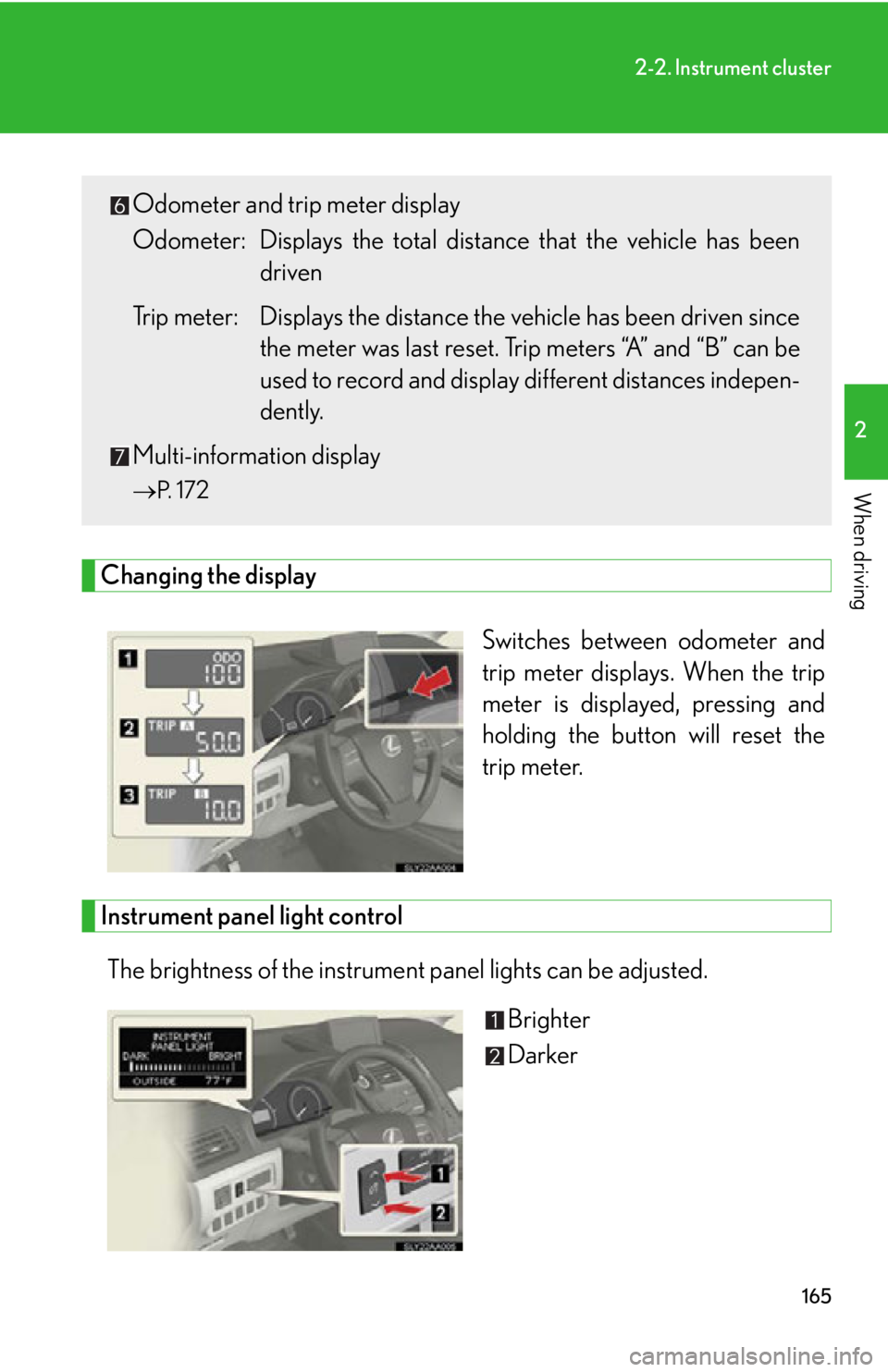
165
2-2. Instrument cluster
2
When driving
Changing the displaySwitches between odometer and
trip meter displays. When the trip
meter is displayed, pressing and
holding the button will reset the
trip meter.
Instrument panel light control
The brightness of the instrument panel lights can be adjusted. Brighter
Darker
Odometer and trip meter display
Odometer: Displays the total distance that the vehicle has been
driven
Trip meter: Displays the distance th e vehicle has been driven since
the meter was last reset. Trip meters “A” and “B” can be
used to record and display different distances indepen-
dently.
Multi-information display
P. 1 7 2
Page 175 of 628
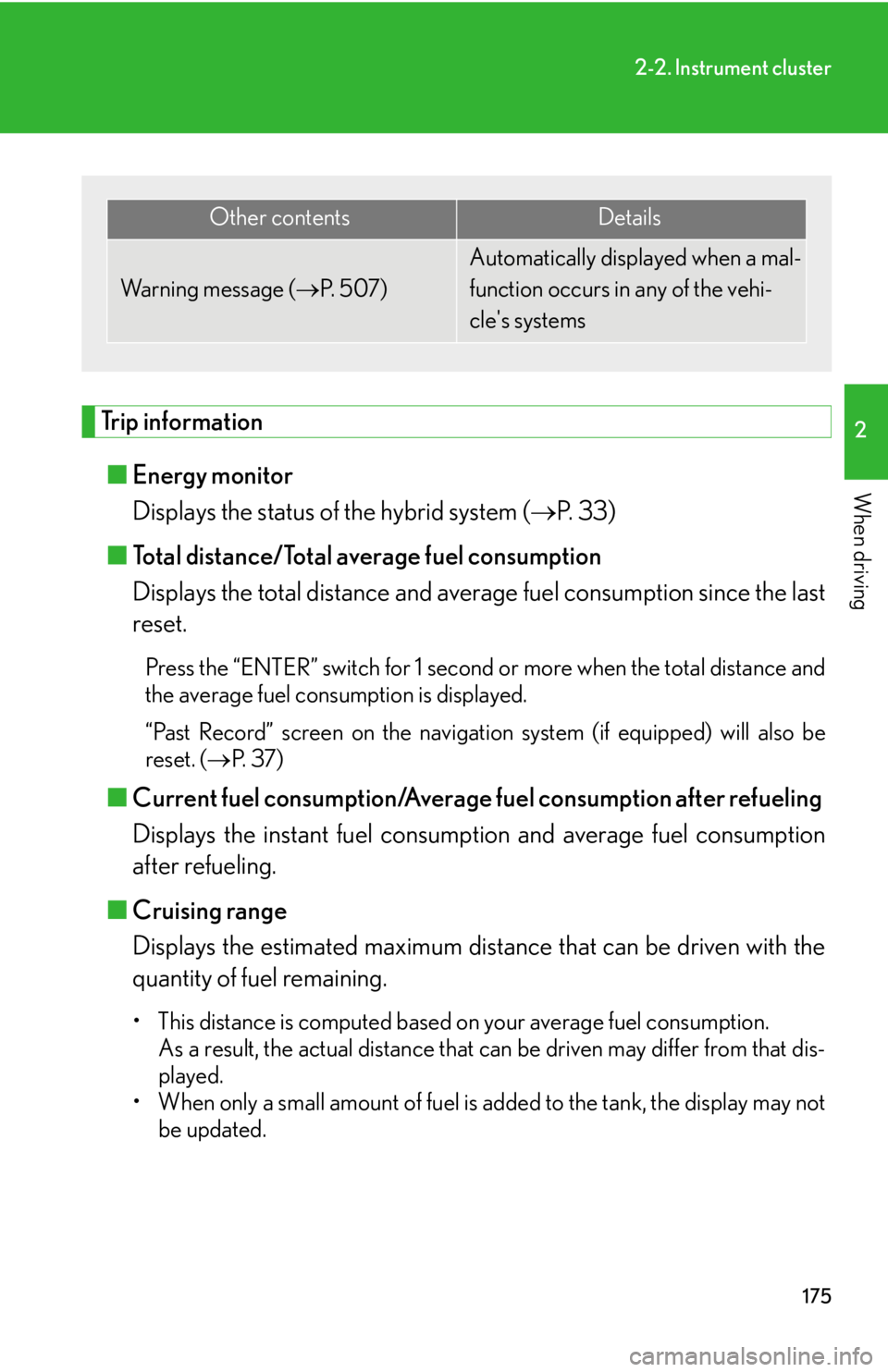
175
2-2. Instrument cluster
2
When driving
Trip information■ Energy monitor
Displays the status of the hybrid system ( P. 3 3 )
■ Total distance/Total average fuel consumption
Displays the total distance and av erage fuel consumption since the last
reset.
Press the “ENTER” switch for 1 second or more when the total distance and
the average fuel consumption is displayed.
“Past Record” screen on the navigation system (if equipped) will also be
reset. ( P. 3 7 )
■Current fuel consumption/Averag e fuel consumption after refueling
Displays the instant fuel consumpt ion and average fuel consumption
after refueling.
■ Cruising range
Displays the estimated maximum distan ce that can be driven with the
quantity of fuel remaining.
• This distance is computed based on your average fuel consumption. As a result, the actual distance that can be driven may differ from that dis-
played.
• When only a small amount of fuel is added to the tank, the display may not
be updated.
Other contentsDetails
Wa r n i n g m e s s a g e ( P. 5 0 7 )
Automatically displayed when a mal-
function occurs in any of the vehi-
cle's systems
Page 176 of 628
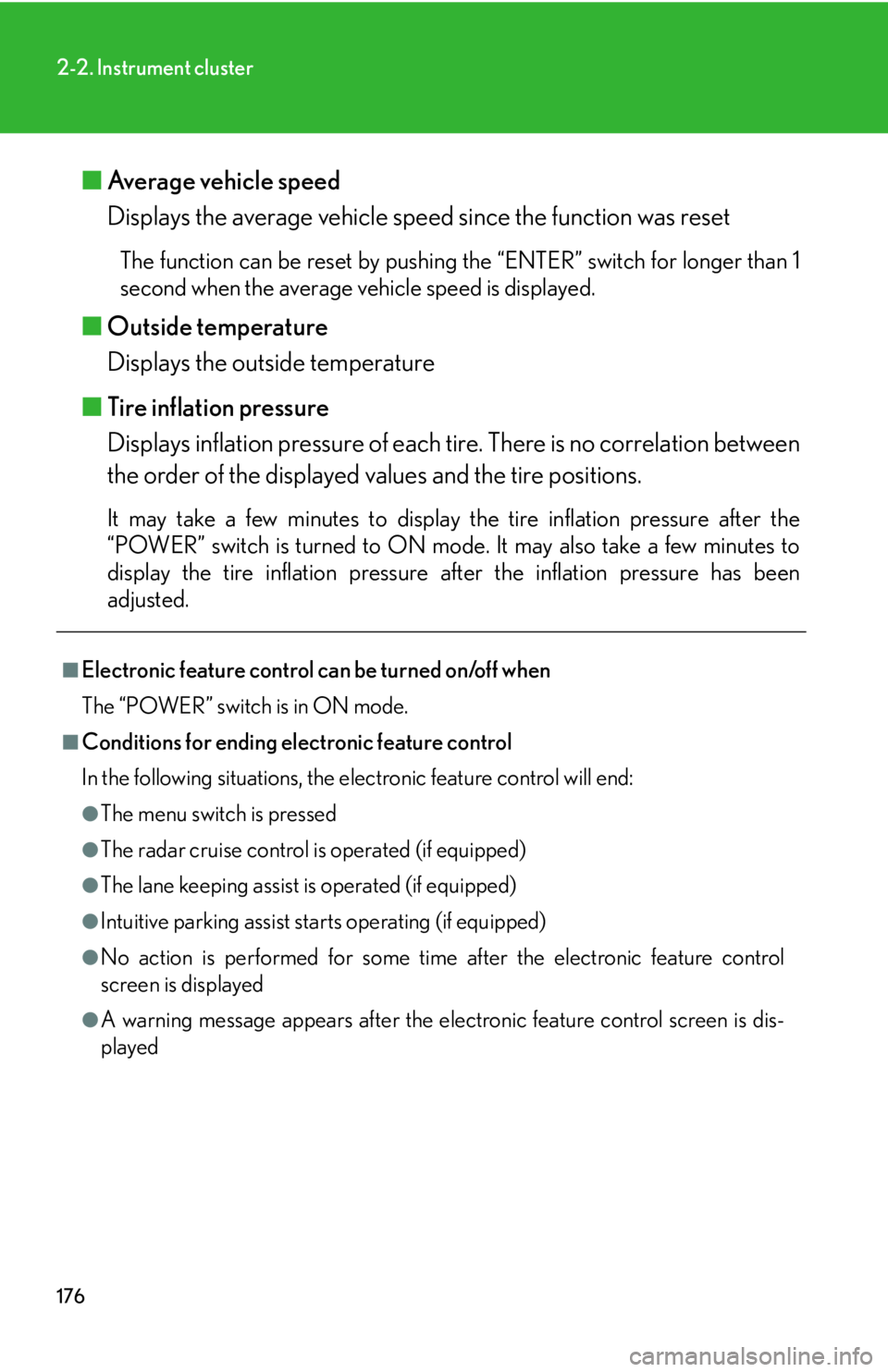
176
2-2. Instrument cluster
■Average vehicle speed
Displays the average vehicle speed since the function was reset
The function can be reset by pushing the “ENTER” switch for longer than 1
second when the average vehicle speed is displayed.
■ Outside temperature
Displays the outside temperature
■ Tire inflation pressure
Displays inflation pressure of each tire. There is no correlation between
the order of the displayed values and the tire positions.
It may take a few minutes to display the tire inflation pressure after the
“POWER” switch is turned to ON mode. It may also take a few minutes to
display the tire inflation pressure after the inflation pressure has been
adjusted.
■Electronic feature control can be turned on/off when
The “POWER” switch is in ON mode.
■Conditions for ending electronic feature control
In the following situations, the electronic feature control will end:
●The menu switch is pressed
●The radar cruise control is operated (if equipped)
●The lane keeping assist is operated (if equipped)
●Intuitive parking assist starts operating (if equipped)
●No action is performed for some time after the electronic feature control
screen is displayed
●A warning message appears after the electronic feature control screen is dis-
played
Page 177 of 628
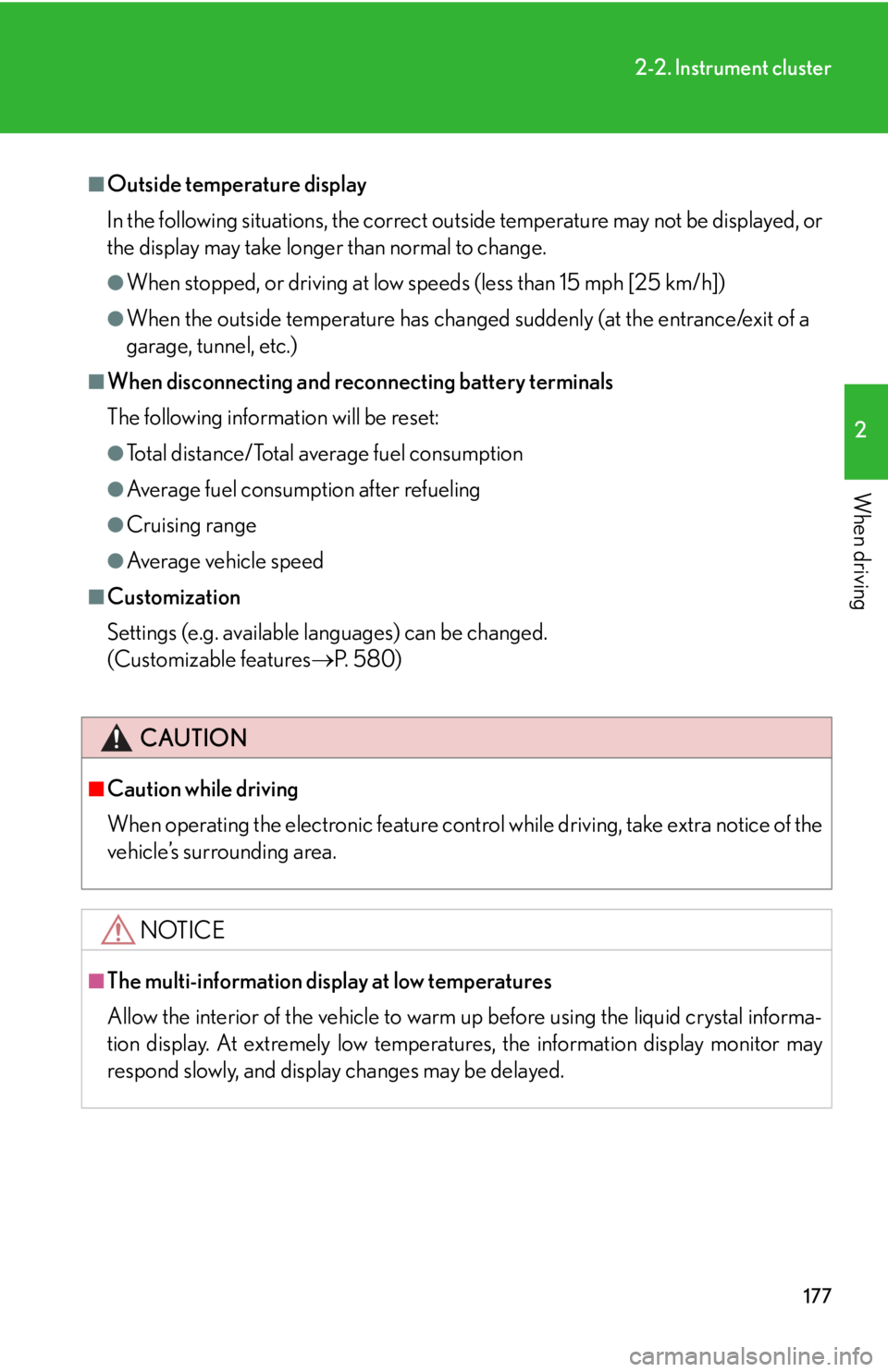
177
2-2. Instrument cluster
2
When driving
■Outside temperature display
In the following situations, the correct outside temperature may not be displayed, or
the display may take longer than normal to change.
●When stopped, or driving at low speeds (less than 15 mph [25 km/h])
●When the outside temperature has changed suddenly (at the entrance/exit of a
garage, tunnel, etc.)
■When disconnecting and reconnecting battery terminals
The following information will be reset:
●Total distance/Total average fuel consumption
●Average fuel consumption after refueling
●Cruising range
●Average vehicle speed
■Customization
Settings (e.g. available languages) can be changed.
(Customizable features P. 5 8 0 )
CAUTION
■Caution while driving
When operating the electronic feature control while driving, take extra notice of the
vehicle’s surrounding area.
NOTICE
■The multi-information display at low temperatures
Allow the interior of the vehicle to warm up before using the liquid crystal informa-
tion display. At extremely low temperatures, the information display monitor may
respond slowly, and display changes may be delayed.
Page 203 of 628
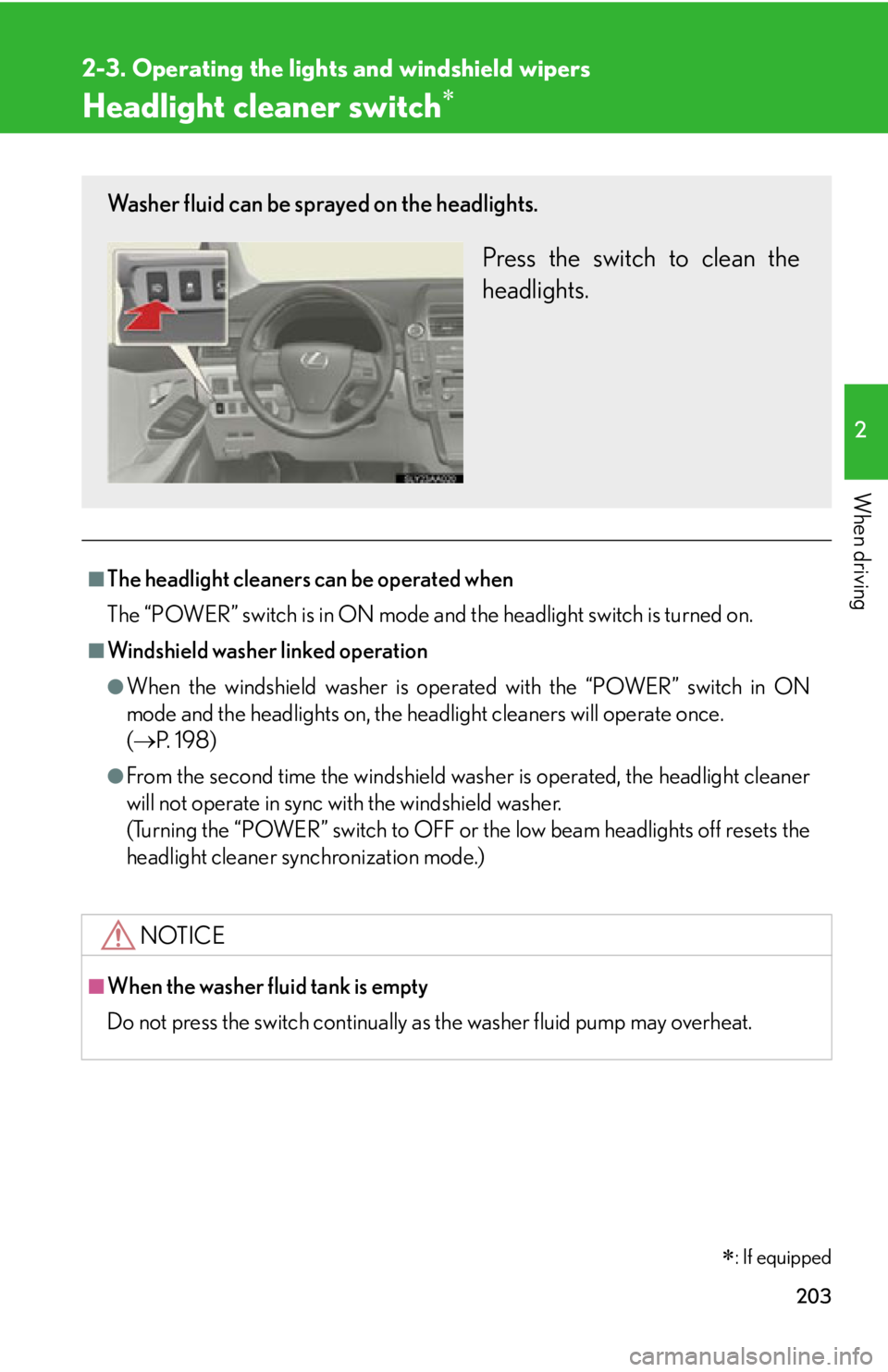
203
2-3. Operating the lights and windshield wipers
2
When driving
Headlight cleaner switch
: If equipped
■The headlight cleaners can be operated when
The “POWER” switch is in ON mode an d the headlight switch is turned on.
■Windshield washer linked operation
●When the windshield washer is operated with the “POWER” switch in ON
mode and the headlights on, the he adlight cleaners will operate once.
( P. 1 9 8 )
●From the second time the windshield wa sher is operated, the headlight cleaner
will not operate in sync with the windshield washer.
(Turning the “POWER” switch to OFF or th e low beam headlights off resets the
headlight cleaner synchronization mode.)
NOTICE
■When the washer fluid tank is empty
Do not press the switch continually as the washer fluid pump may overheat.
Washer fluid can be sprayed on the headlights.
Press the switch to clean the
headlights.
Page 206 of 628
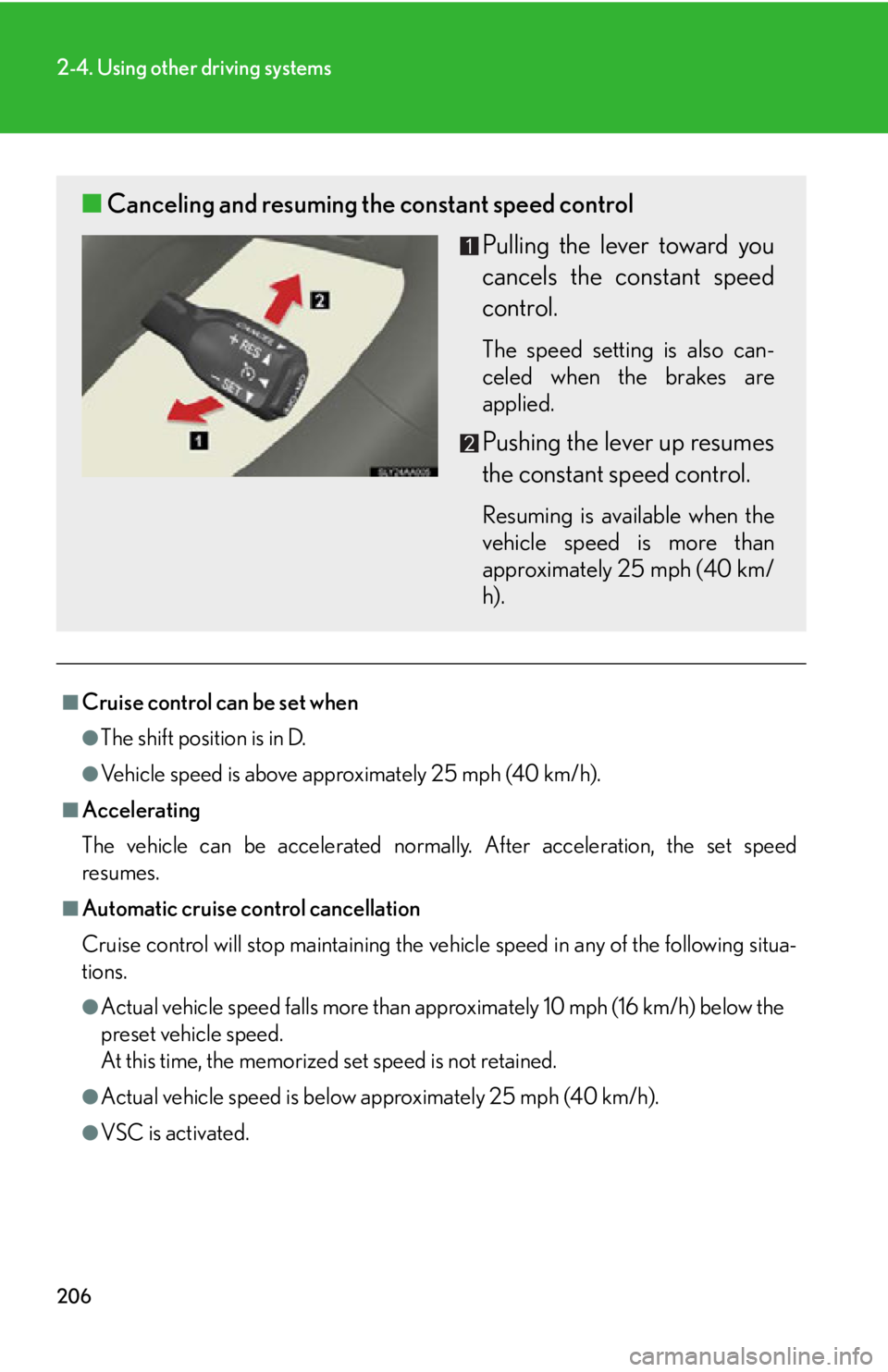
206
2-4. Using other driving systems
■Cruise control can be set when
●The shift position is in D.
●Vehicle speed is above approximately 25 mph (40 km/h).
■Accelerating
The vehicle can be accelerated normally. After acceleration, the set speed
resumes.
■Automatic cruise control cancellation
Cruise control will stop maintaining the ve hicle speed in any of the following situa-
tions.
●Actual vehicle speed falls more than approximately 10 mph (16 km/h) below the
preset vehicle speed.
At this time, the memorized set speed is not retained.
●Actual vehicle speed is below approximately 25 mph (40 km/h).
●VSC is activated.
■ Canceling and resuming the constant speed control
Pulling the lever toward you
cancels the constant speed
control.
The speed setting is also can-
celed when the brakes are
applied.
Pushing the lever up resumes
the constant speed control.
Resuming is available when the
vehicle speed is more than
approximately 25 mph (40 km/
h).
Page 214 of 628
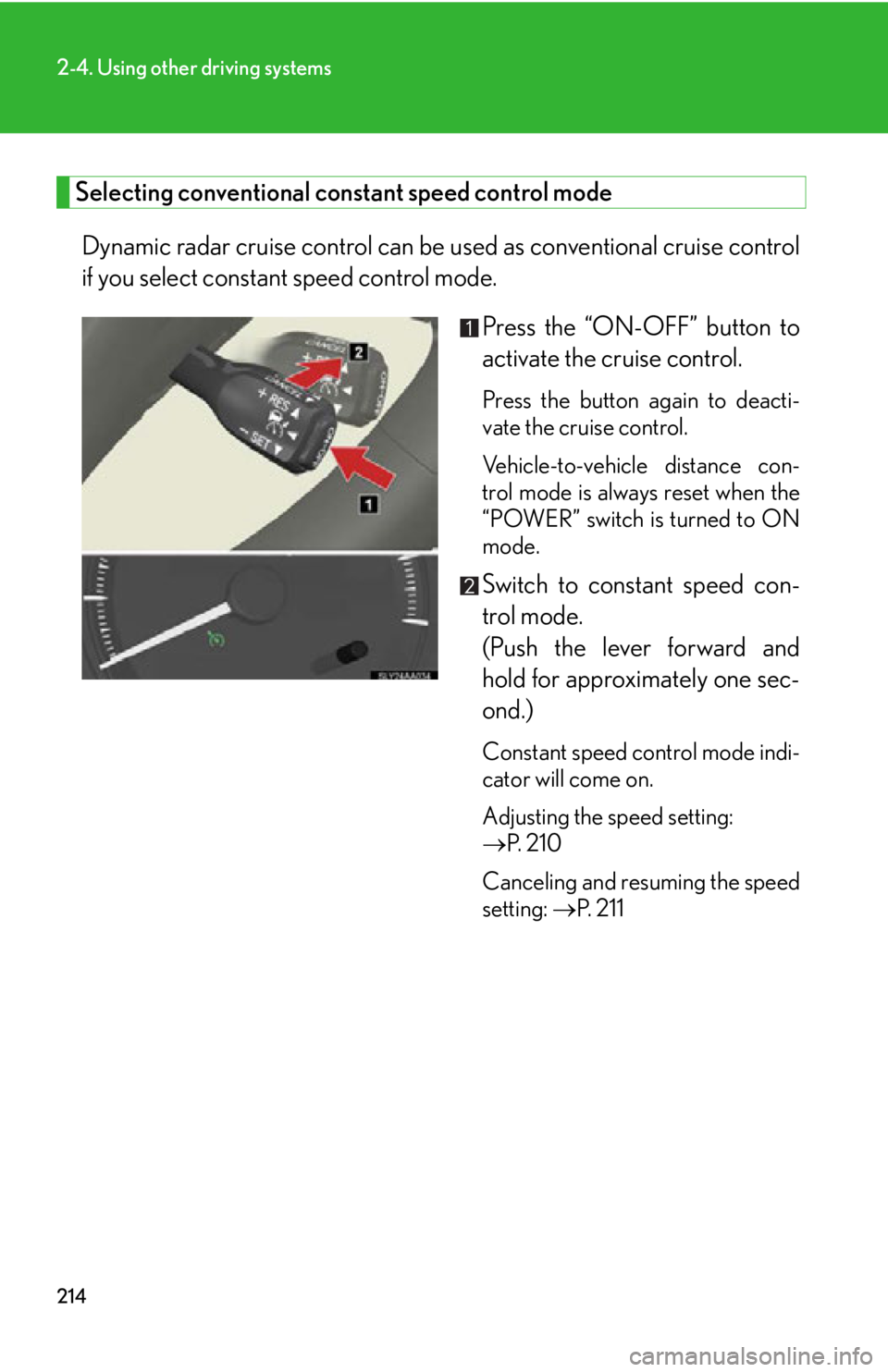
214
2-4. Using other driving systems
Selecting conventional constant speed control modeDynamic radar cruise control can be us ed as conventional cruise control
if you select constant speed control mode.
Press the “ON-OFF” button to
activate the cruise control.
Press the button again to deacti-
vate the cruise control.
Vehicle-to-vehicle distance con-
trol mode is always reset when the
“POWER” switch is turned to ON
mode.
Switch to constant speed con-
trol mode.
(Push the lever forward and
hold for approximately one sec-
ond.)
Constant speed control mode indi-
cator will come on.
Adjusting the speed setting:
P. 2 1 0
Canceling and resuming the speed
setting: P. 2 1 1