fuel consumption Lexus HS250h 2011 Hybrid system /
[x] Cancel search | Manufacturer: LEXUS, Model Year: 2011, Model line: HS250h, Model: Lexus HS250h 2011Pages: 94, PDF Size: 6.01 MB
Page 1 of 94
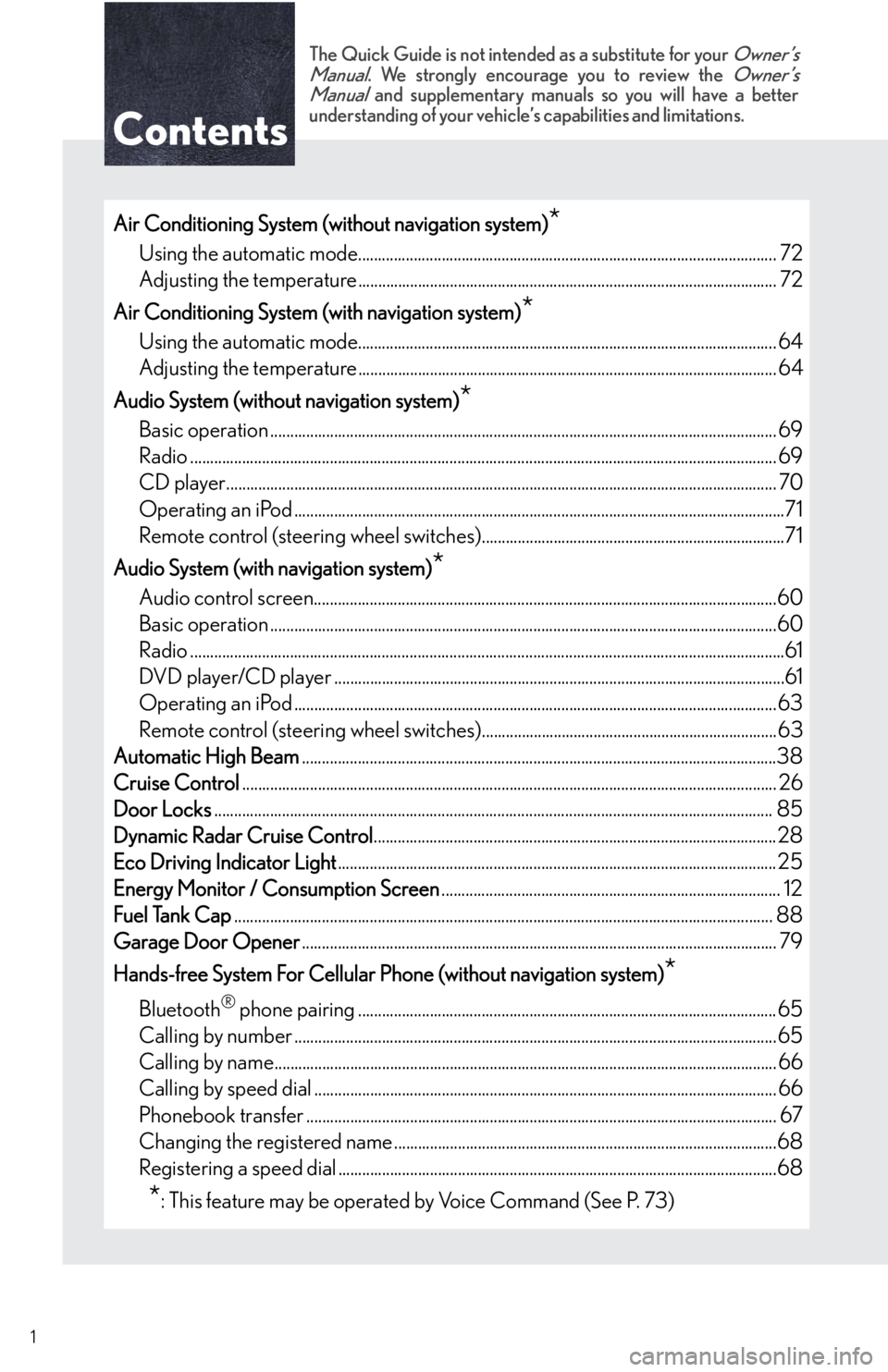
1
The Quick Guide is not intended as a substitute for your Owner’s
Manual. We strongly encourage you to review the Owner’s
Manual and supplementary manuals so you will have a better
understanding of your vehicle’s capabilities and limitations.
Air Conditioning System (without navigation system)*
Using the automatic mode......................................................................................................... 72
Adjusting the temperature......................................................................................................... 72
Air Conditioning System (with navigation system)
*
Using the automatic mode......................................................................................................... 64
Adjusting the temperature......................................................................................................... 64
Audio System (without navigation system)
*
Basic operation ............................................................................................................................... 69
Radio ................................................................................................................................................... 69
CD player.......................................................................................................................................... 70
Operating an iPod ...........................................................................................................................71
Remote control (steering wheel switches)............................................................................71
Audio System (with navigation system)
*
Audio control screen....................................................................................................................60
Basic operation ...............................................................................................................................60
Radio .....................................................................................................................................................61
DVD player/CD player .................................................................................................................61
Operating an iPod .........................................................................................................................63
Remote control (steering wheel switches)..........................................................................63
Automatic High Beam.......................................................................................................................38
Cruise Control...................................................................................................................................... 26
Door Locks............................................................................................................................................ 85
Dynamic Radar Cruise Control.....................................................................................................28
Eco Driving Indicator Light.............................................................................................................. 25
Energy Monitor / Consumption Screen..................................................................................... 12
Fuel Tank Cap....................................................................................................................................... 88
Garage Door Opener....................................................................................................................... 79
Hands-free System For Cellular Phone (without navigation system)
*
Bluetooth® phone pairing .........................................................................................................65
Calling by number .........................................................................................................................65
Calling by name.............................................................................................................................. 66
Calling by speed dial .................................................................................................................... 66
Phonebook transfer ...................................................................................................................... 67
Changing the registered name ................................................................................................68
Registering a speed dial ..............................................................................................................68
*: This feature may be operated by Voice Command (See P. 73)
Page 12 of 94

12
Energy Monitor / Consumption Screen
■Energy monitor
The energy monitor can be displayed on both the navigation system screen and the multi-
information display.
●How to display on the navigation system screen (P. 4 1 ) :
Press the “MENU” button on the Remote Touch and select “Info. Phone” after that select
“Fuel consumption”.
If the “Consumption” or “Past Record” screen is displayed, select the “Energy” and press
the “ENTER” button on the Remote Touch.
●How to display on the multi-information display:
Toggle the “ENTER” switch on the steering wheel upward or downward through several
times to select the energy monitor display.
●The flow of energy is displayed on the
navigation system screen.
Amber: gasoline energy
Yellow: electrical energy
Green: energy recovery
A green arrow appears when regen-
erative braking occurs.
●The flow of energy is indicated by the
movement of the arrows on the multi-
information display.
You can view the status of your hybrid system on the multi-information display and the
navigation system screen.
The displayed energy flow, battery level, etc. will change in response to the current driving
conditions.
Page 13 of 94

13
■Consumption (with navigation system)
Press the “MENU” button on the Remote Touch and select “Info. Phone”, after that select
“Fuel consumption” and press the “ENTER” button on the Remote Touch.
If the
“Consumption” screen does not appear, select “Consumption” and press the “ENTER”
button on the Remote Touch.
Fuel consumption in the past 30 minutes
Regenerated energy in the past 30 min-
utes
One symbol indicates 50 Wh. Up to 4
symbols are shown.
Cruising range
■Past record (with navigation system)
Press the “MENU” button on the Remote Touch and select “Info. Phone”, after that select
“Fuel consumption” and press the “ENTER” button on the Remote Touch.
If the “Past Record” screen does not appear, select “Past Record” and press the “ENTER”
button on the Remote Touch.
Best past fuel consumption
Average fuel consumption
Displays the average fuel consumption
between each reset of the total average
fuel consumption on the multi-informa-
tion display.
When resetting, if the total average fuel
consumption is better than the best past
fuel consumption, the best past fuel con-
sumption will be updated.
■Hybrid warning message
A message is automatically displayed when a malfunction occurs in the hybrid system or an
improper operation is attempted.
If a warning message is shown on the multi-
information display, read the message and
follow the instructions.
Page 21 of 94
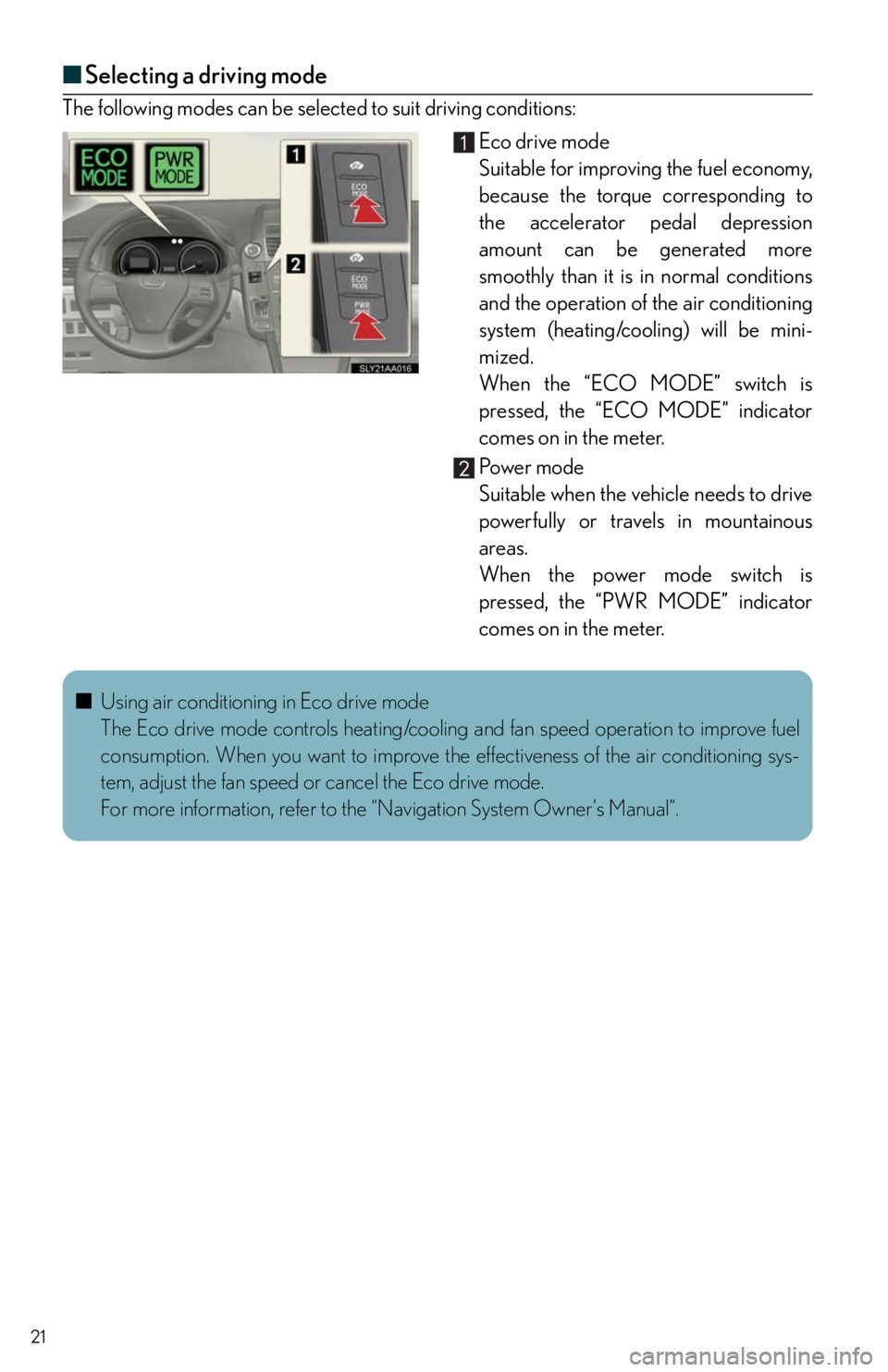
21
■Selecting a driving mode
The following modes can be selected to suit driving conditions:
Eco drive mode
Suitable for improving the fuel economy,
because the torque corresponding to
the accelerator pedal depression
amount can be generated more
smoothly than it is in normal conditions
and the operation of the air conditioning
system (heating/cooling) will be mini-
mized.
When the “ECO MODE” switch is
pressed, the “ECO MODE” indicator
comes on in the meter.
Po w e r m o d e
Suitable when the vehicle needs to drive
powerfully or travels in mountainous
areas.
When the power mode switch is
pressed, the “PWR MODE” indicator
comes on in the meter.
■Using air conditioning in Eco drive mode
The Eco drive mode controls heating/cooling and fan speed operation to improve fuel
consumption. When you want to improve the effectiveness of the air conditioning sys-
tem, adjust the fan speed or cancel the Eco drive mode.
For more information, refer to the “Navigation System Owner’s Manual”.
Page 23 of 94
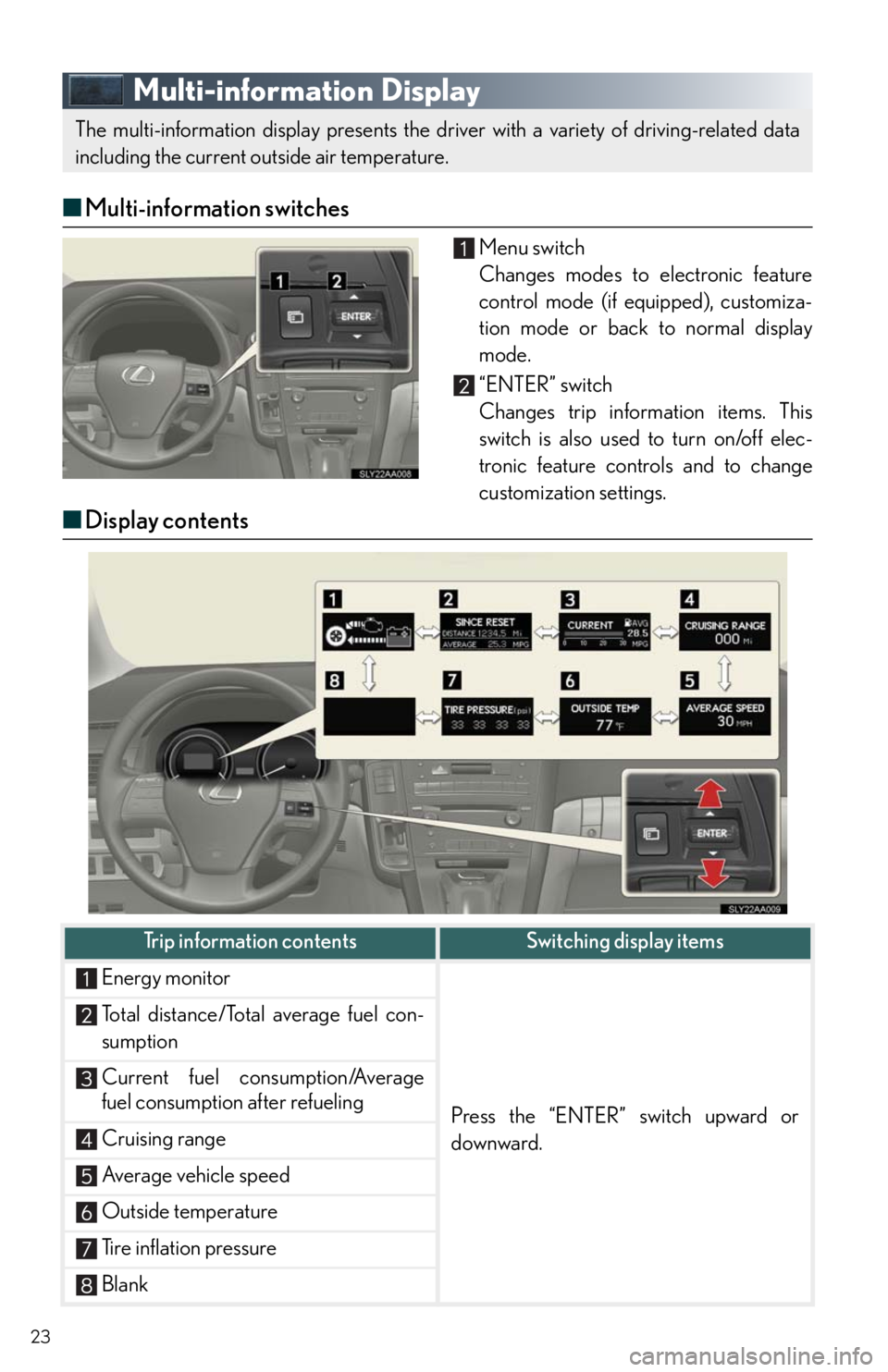
23
Multi-information Display
■Multi-information switches
Menu switch
Changes modes to electronic feature
control mode (if equipped), customiza-
tion mode or back to normal display
mode.
“ENTER” switch
Changes trip information items. This
switch is also used to turn on/off elec-
tronic feature controls and to change
customization settings.
■Display contents
The multi-information display presents the driver with a variety of driving-related data
including the current outside air temperature.
Trip information contentsSwitching display items
Energy monitor
Press the “ENTER” switch upward or
downward.
Total distance/Total average fuel con-
sumption
Current fuel consumption/Average
fuel consumption after refueling
Cruising range
Average vehicle speed
Outside temperature
Tire inflation pressure
Blank