sat nav Lexus HS250h 2012 Navigation Manual
[x] Cancel search | Manufacturer: LEXUS, Model Year: 2012, Model line: HS250h, Model: Lexus HS250h 2012Pages: 413, PDF Size: 5.29 MB
Page 247 of 413
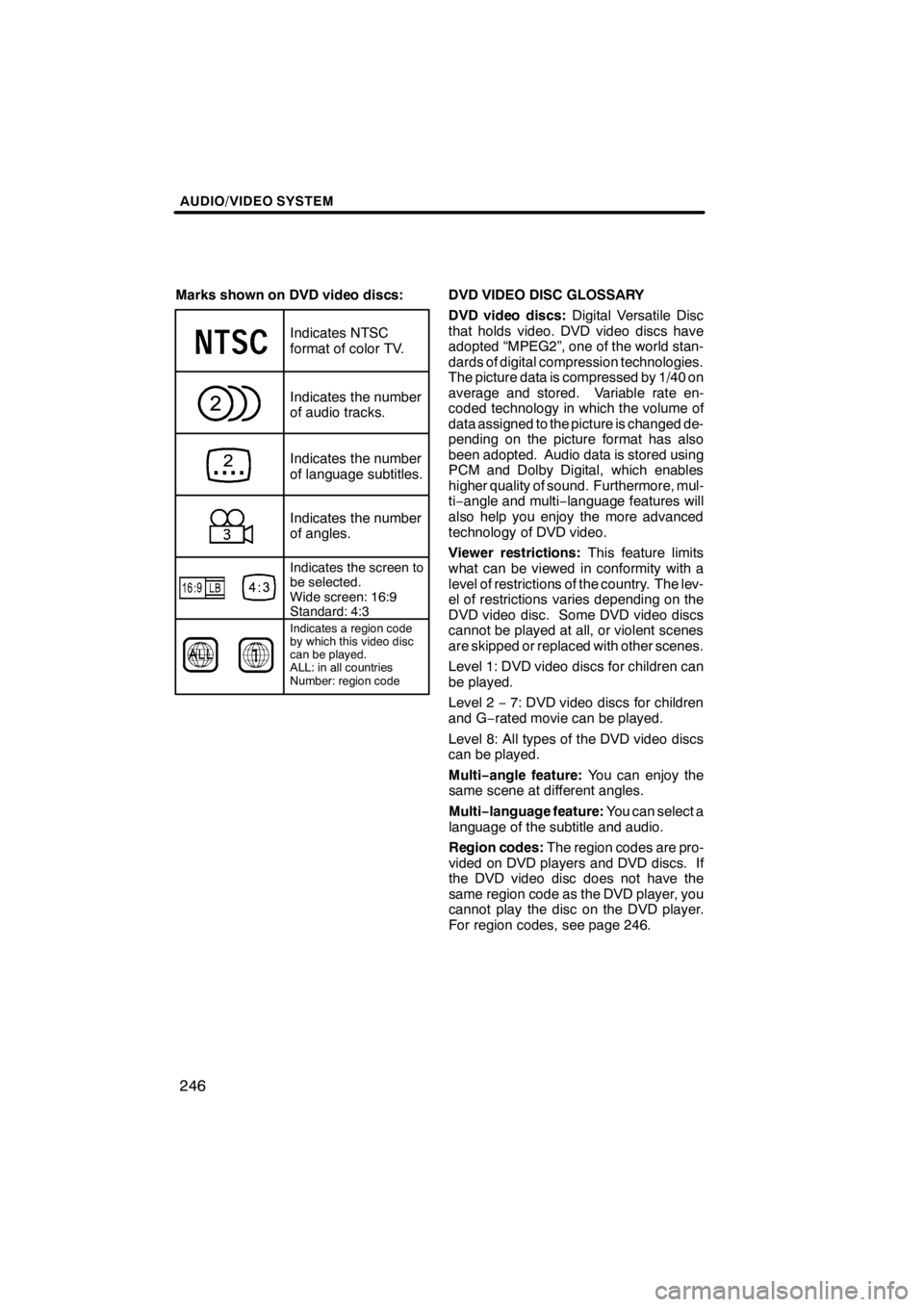
AUDIO/VIDEO SYSTEM
246
Marks shown on DVD video discs:
Indicates NTSC
format of color TV.
Indicates the number
of audio tracks.
Indicates the number
of language subtitles.
Indicates the number
of angles.
Indicates the screen to
be selected.
Wide screen: 16:9
Standard: 4:3
Indicates a region code
by which this video disc
can be played.
ALL: in all countries
Number: region code
DVD VIDEO DISC GLOSSARY
DVD video discs:Digital Versatile Disc
that holds video. DVD video discs have
adopted “MPEG2”, one of the world stan-
dards of digital compression technologies.
The picture data is compressed by 1/40 on
average and stored. Variable rate en-
coded technology in which the volume of
data assigned to the picture is changed de-
pending on the picture format has also
been adopted. Audio data is stored using
PCM and Dolby Digital, which enables
higher quality of sound. Furthermore, mul-
ti− angle and multi −language features will
also help you enjoy the more advanced
technology of DVD video.
Viewer restrictions: This feature limits
what can be viewed in conformity with a
level of restrictions of the country. The lev-
el of restrictions varies depending on the
DVD video disc. Some DVD video discs
cannot be played at all, or violent scenes
are skipped or replaced with other scenes.
Level 1: DVD video discs for children can
be played.
Level 2 −7: DVD video discs for children
and G− rated movie can be played.
Level 8: All types of the DVD video discs
can be played.
Multi− angle feature: You can enjoy the
same scene at different angles.
Multi− language feature: You can select a
language of the subtitle and audio.
Region codes: The region codes are pro-
vided on DVD players and DVD discs. If
the DVD video disc does not have the
same region code as the DVD player, you
cannot play the disc on the DVD player.
For region codes, see page 246.
11 08.03HS250h_NAVI_U
75051U
Page 264 of 413
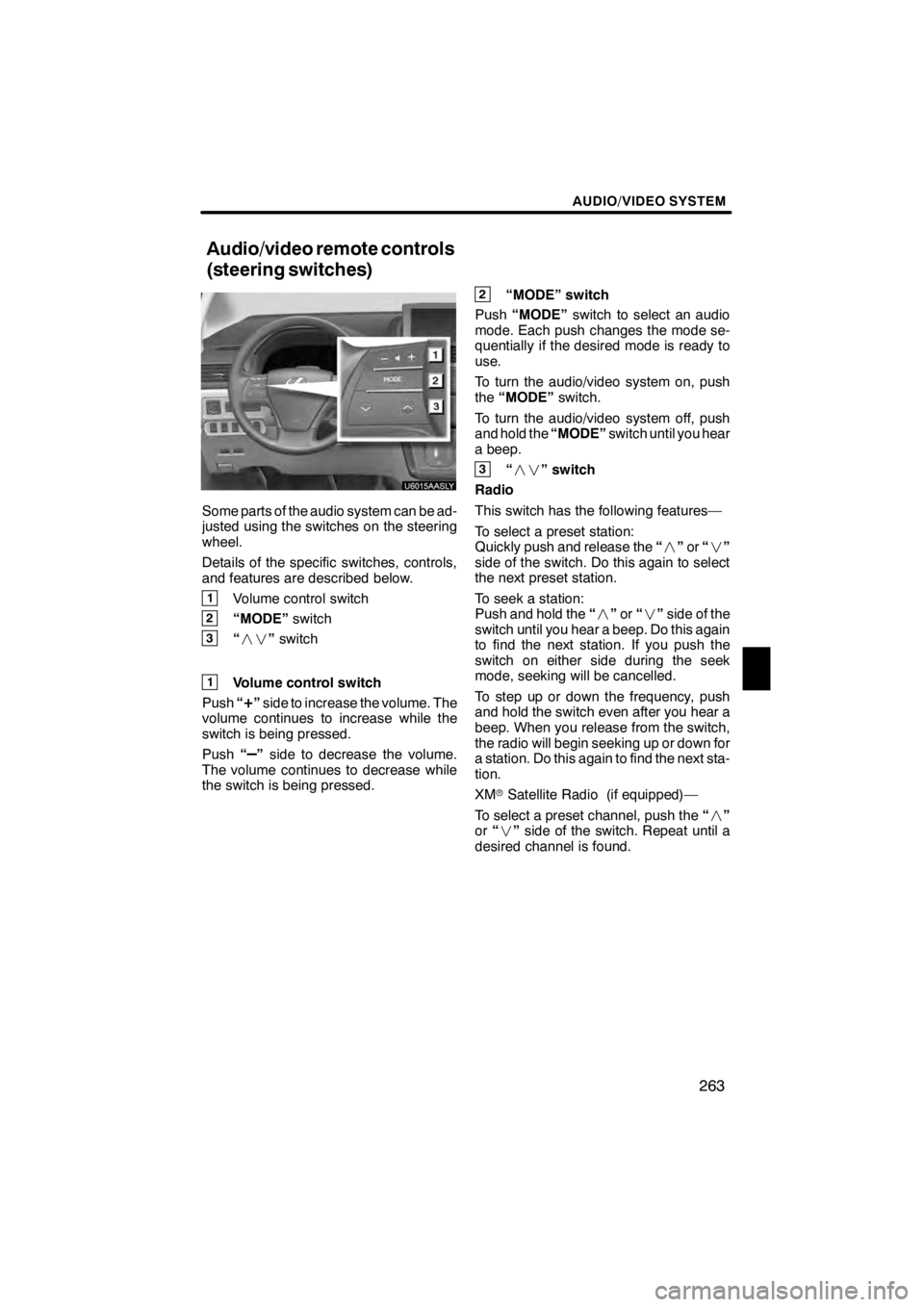
AUDIO/VIDEO SYSTEM
263
U6015AASLY
Some parts of the audio system can be ad-
justed using the switches on the steering
wheel.
Details of the specific switches, controls,
and features are described below.
1Volume control switch
2“MODE”switch
3“” switch
1Volume control switch
Push “
+”side to increase the volume. The
volume continues to increase while the
switch is being pressed.
Push “
–”side to decrease the volume.
The volume continues to decrease while
the switch is being pressed.
2“MODE” switch
Push “MODE” switch to select an audio
mode. Each push changes the mode se-
quentially if the desired mode is ready to
use.
To turn the audio/video system on, push
the “MODE” switch.
To turn the audio/video system off, push
and hold the “MODE”switch until you hear
a beep.
3“ ” switch
Radio
This switch has the following features—
To select a preset station:
Quickly push and release the “” or“”
side of the switch. Do this again to select
the next preset station.
To seek a station:
Push and hold the “” or“” side of the
switch until you hear a beep. Do this again
to find the next station. If you push the
switch on either side during the seek
mode, seeking will be cancelled.
To step up or down the frequency, push
and hold the switch even after you hear a
beep. When you release from the switch,
the radio will begin seeking up or down for
a station. Do this again to find the next sta-
tion.
XM rSatellite Radio (if equipped)—
To select a preset channel, push the “”
or “” side of the switch. Repeat until a
desired channel is found.
11 08.09HS250h_NAVI_U
75051U
Audio/video remote controls
(steering switches)
7
Page 267 of 413
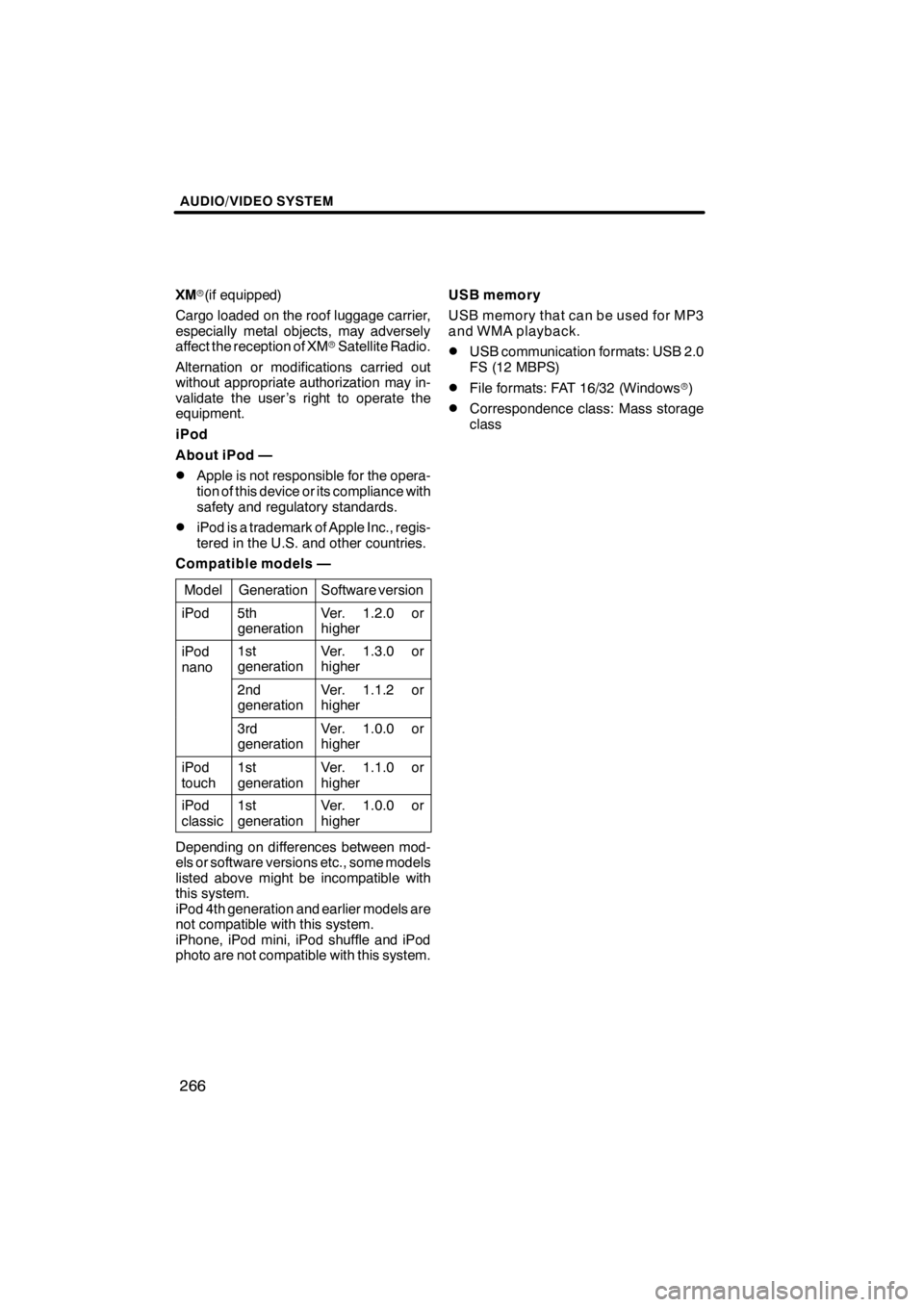
AUDIO/VIDEO SYSTEM
266
XMr(if equipped)
Cargo loaded on the roof luggage carrier,
especially metal objects, may adversely
affect the reception of XM rSatellite Radio.
Alternation or modifications carried out
without appropriate authorization may in-
validate the user ’s right to operate the
equipment.
iPod
About iPod —
DApple is not responsible for the opera-
tion of this device or its compliance with
safety and regulatory standards.
DiPod is a trademark of Apple Inc., regis-
tered in the U.S. and other countries.
Compatible models —
Model
GenerationSoftware version
iPod5th
generationVer. 1.2.0 or
higher
iPod
nano1st
generationVer. 1.3.0 or
higher
2nd
generationVer. 1.1.2 or
higher
3rd
generationVer. 1.0.0 or
higher
iPod
touch1st
generationVer. 1.1.0 or
higher
iPod
classic1st
generationVer. 1.0.0 or
higher
Depending on differences between mod-
els or software versions etc., some models
listed above might be incompatible with
this system.
iPod 4th generation and earlier models are
not compatible with this system.
iPhone, iPod mini, iPod shuffle and iPod
photo are not compatible with this system. USB memory
USB memory that can be used for MP3
and WMA playback.
DUSB communication formats: USB 2.0
FS (12 MBPS)
DFile formats: FAT 16/32 (Windows
r)
DCorrespondence class: Mass storage
class
11 08.03HS250h_NAVI_U
75051U
Page 273 of 413

AUDIO/VIDEO SYSTEM
272
6U5161aX
001.mp3
002.wmaFolder 1003.mp3
Folder 2
004.mp3
005.wma
Folder 3006.mp3
DThe play order of the compact disc with
the structure shown above is as fol-
lows:
001.mp3 002.wma . . . 006.mp3
DMP3/WMA player—It is possible to
play up to 192 folders or 255 files on
one disc.
DUSB memory—It is possible to play up
to 999 folders, 255 files per folder or
65,025 files in device.
DThe order changes depending on the
PC and MP3/WMA encoding software
you use. CD−
R and CD− RW discs
DCD−R/CD− RW discs that have not
been subject to the “finalizing process”
(a process that allows discs to be
played on a conventional CD player)
cannot be played.
DIt may not be possible to play CD −
R/CD− RW discs recorded on a music
CD recorder or a personal computer
because of disc characteristics,
scratches or dirt on the disc, or dirt,
condensation, etc. on the lens of the
unit.
DIt may not be possible to play discs re-
corded on a personal computer de-
pending on the application settings and
the environment. Record with the cor-
rect format. (For details, contact the
appropriate application manufacturers
of the applications.)
DCD− R/CD− RW discs may be damaged
by direct exposure to sunlight, high
temperatures or other storage condi-
tions. The unit may be unable to play
some damaged discs.
DIf you insert a CD −RW disc into the
MP3/WMA player, playback will begin
more slowly than with a conventional
CD or CD −R disc.
DRecordings on CD −R/CD− RW cannot
be played using the DDCD (Double
Density CD) system.
11 08.03HS250h_NAVI_U
75051U
Page 382 of 413

SETUP
381
U10289LC
4. Select “Maintenance”.
U10235LC
DSetting maintenance information (See
page 381.)
DSetting dealer (See page 383.)(a) Maintenance information setting
1. Push the “MENU” button on the Re-
mote Touch, then select “Setup”.
2. Select “Vehicle” on the “Setup”
screen.
3. Select “Maintenance” on the “Ve-
hicle Settings” screen.
U10236LC
4. Select the desired button.
For details of each button, see “INFORMA-
TION ITEMS” on page 382.
“Delete All”:
To cancel all conditions
which have been inputted.
“Reset All”: To reset the item which has
satisfied a condition.
“Set Dealer”: To register dealer informa-
tion. (See “ (b) Dealer setting” on page
383.)
“Dealer Info.”: To edit dealer information.
(See “ (b) Dealer setting” on page 383.)
“Reminder”: When this button is se-
lected, the indicator is illuminated. The
system is set to give maintenance informa-
tion with the “Information” screen. (See
page 31.)
When the vehicle needs to be serviced, the
button color will change to orange.
11 08.03HS250h_NAVI_U
75051U
12
Page 393 of 413
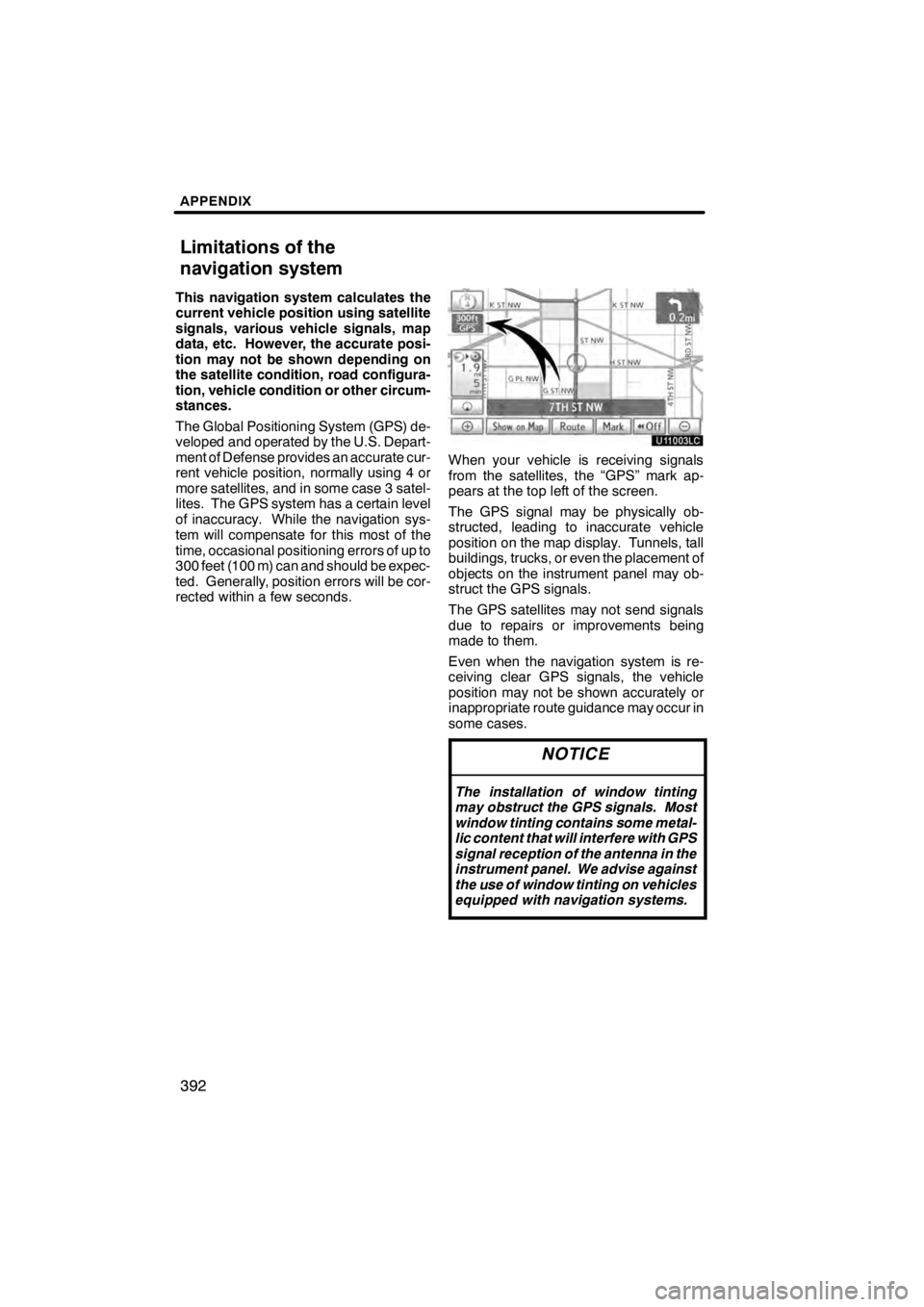
APPENDIX
392
This navigation system calculates the
current vehicle position using satellite
signals, various vehicle signals, map
data, etc. However, the accurate posi-
tion may not be shown depending on
the satellite condition, road configura-
tion, vehicle condition or other circum-
stances.
The Global Positioning System (GPS) de-
veloped and operated by the U.S. Depart-
ment of Defense provides an accurate cur-
rent vehicle position, normally using 4 or
more satellites, and in some case 3 satel-
lites. The GPS system has a certain level
of inaccuracy. While the navigation sys-
tem will compensate for this most of the
time, occasional positioning errors of up to
300 feet (100 m) can and should be expec-
ted. Generally, position errors will be cor-
rected within a few seconds.
U11003LC
When your vehicle is receiving signals
from the satellites, the “GPS” mark ap-
pears at the top left of the screen.
The GPS signal may be physically ob-
structed, leading to inaccurate vehicle
position on the map display. Tunnels, tall
buildings, trucks, or even the placement of
objects on the instrument panel may ob-
struct the GPS signals.
The GPS satellites may not send signals
due to repairs or improvements being
made to them.
Even when the navigation system is re-
ceiving clear GPS signals, the vehicle
position may not be shown accurately or
inappropriate route guidance may occur in
some cases.
NOTICE
The installation of window tinting
may obstruct the GPS signals. Most
window tinting contains some metal-
lic content that will interfere with GPS
signal reception of the antenna in the
instrument panel. We advise against
the use of window tinting on vehicles
equipped with navigation systems.
11 08.03HS250h_NAVI_U
75051U
Limitations of the
navigation system
Page 397 of 413

APPENDIX
396
DISCLAIMER OF WARRANTY
THE DATABASE IS PROVIDED ON
AN “AS IS” AND “WITH ALL FAULTS
BASIS” AND DENSO AND TANA
(AND THEIR LICENSORS AND
SUPPLIERS) EXPRESSLY
DISCLAIM ALL OTHER
WARRANTIES, EXPRESS OR
IMPLIED, INCLUDING BUT NOT
LIMITED TO, THE IMPLIED
WARRANTIES OF
NON−INFRINGEMENT,
MERCHANTABILITY,
SATISFACTORY QUALITY,
ACCURACY, TITLE AND FITNESS
FOR A PARTICULAR PURPOSE. NO
ORAL OR WRITTEN ADVICE OR
INFORMATION PROVIDED BY
DENSO OR TANA (OR ANY OF
THEIR LICENSORS, AGENTS,
EMPLOYEES OR THIRD PARTY
PROVIDERS) SHALL CREATE A
WARRANTY, AND YOU ARE NOT
ENTITLED TO RELY ON ANY SUCH
ADVICE OR INFORMATION. THIS
DISCLAIMER OF WARRANTIES IS
AN ESSENTIAL CONDITION OF
THIS AGREEMENT.
LIMITATION OF LIABILITY
IN NO EVENT SHALL DENSO OR
TANA (OR THEIR LICENSORS OR
SUPPLIERS) BE LIABLE FOR ANY
INCIDENTAL, CONSEQUENTIAL,
SPECIAL, INDIRECT OR
EXEMPLARY DAMAGES ARISING
OUT OF THIS AGREEMENT OR
YOUR USE OF THE DATABASE,
INCLUDING, WITHOUT LIMITATION,
LOST PROFITS OR COSTS OF
COVER, LOSS OF USE OR
BUSINESS INTERRUPTION OR THE
LIKE, REGARDLESS OF WHETHER
THE PARTY WAS ADVISED OF THE
POSSIBILITY OF SUCH DAMAGES.IN NO EVENT WILL THE TOTAL
LIABILITY OF DENSO OR TANA (OR
THEIR LICENSORS OR
SUPPLIERS) EXCEED THE
AMOUNTS PAID BY YOU FOR THE
DATABASE.
WARNINGS
The DATABASE comprises facts and
information from government and
other sources reflecting
circumstances in existence before you
received the DATABASE, which may
contain errors and omissions.
Accordingly, the DATABASE may
contain inaccurate or incomplete
information due to the passage of time,
changing circumstances, and due to
the nature of the sources used. The
DATABASE does not include or reflect
information relating to, among other
things, neighborhood safety; law
enforcement; emergency assistance;
construction work; road or lane
closures; vehicle or speed restrictions;
road slope or grade; bridge height,
weight or other limits; road or traffic
conditions; special events; traffic
congestion; or travel time.
11 08.03HS250h_NAVI_U
75051U
Page 405 of 413
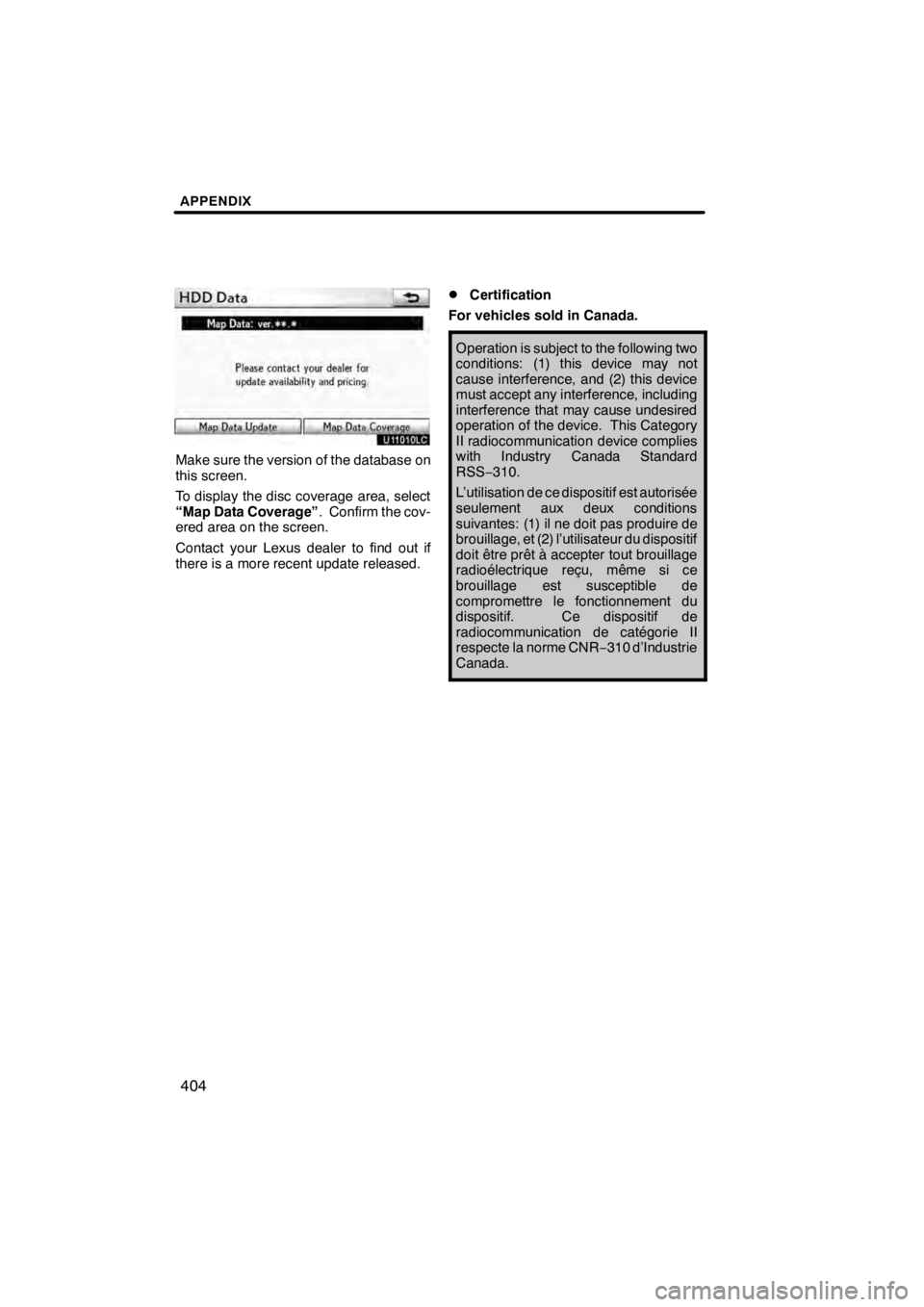
APPENDIX
404
U11010LC
Make sure the version of the database on
this screen.
To display the disc coverage area, select
“Map Data Coverage”. Confirm the cov-
ered area on the screen.
Contact your Lexus dealer to find out if
there is a more recent update released.
DCertification
For vehicles sold in Canada.
Operation is subject to the following two
conditions: (1) this device may not
cause interference, and (2) this device
must accept any interference, including
interference that may cause undesired
operation of the device. This Category
II radiocommunication device complies
with Industry Canada Standard
RSS− 310.
L’utilisation de ce dispositif est autorisée
seulement aux deux conditions
suivantes: (1) il ne doit pas produire de
brouillage, et (2) l’utilisateur du dispositif
doit être prêt à accepter tout brouillage
radioélectrique reçu, même si ce
brouillage est susceptible de
compromettre le fonctionnement du
dispositif. Ce dispositif de
radiocommunication de catégorie II
respecte la norme CNR −310 d’Industrie
Canada.
11 08.03HS250h_NAVI_U
75051U
Page 409 of 413
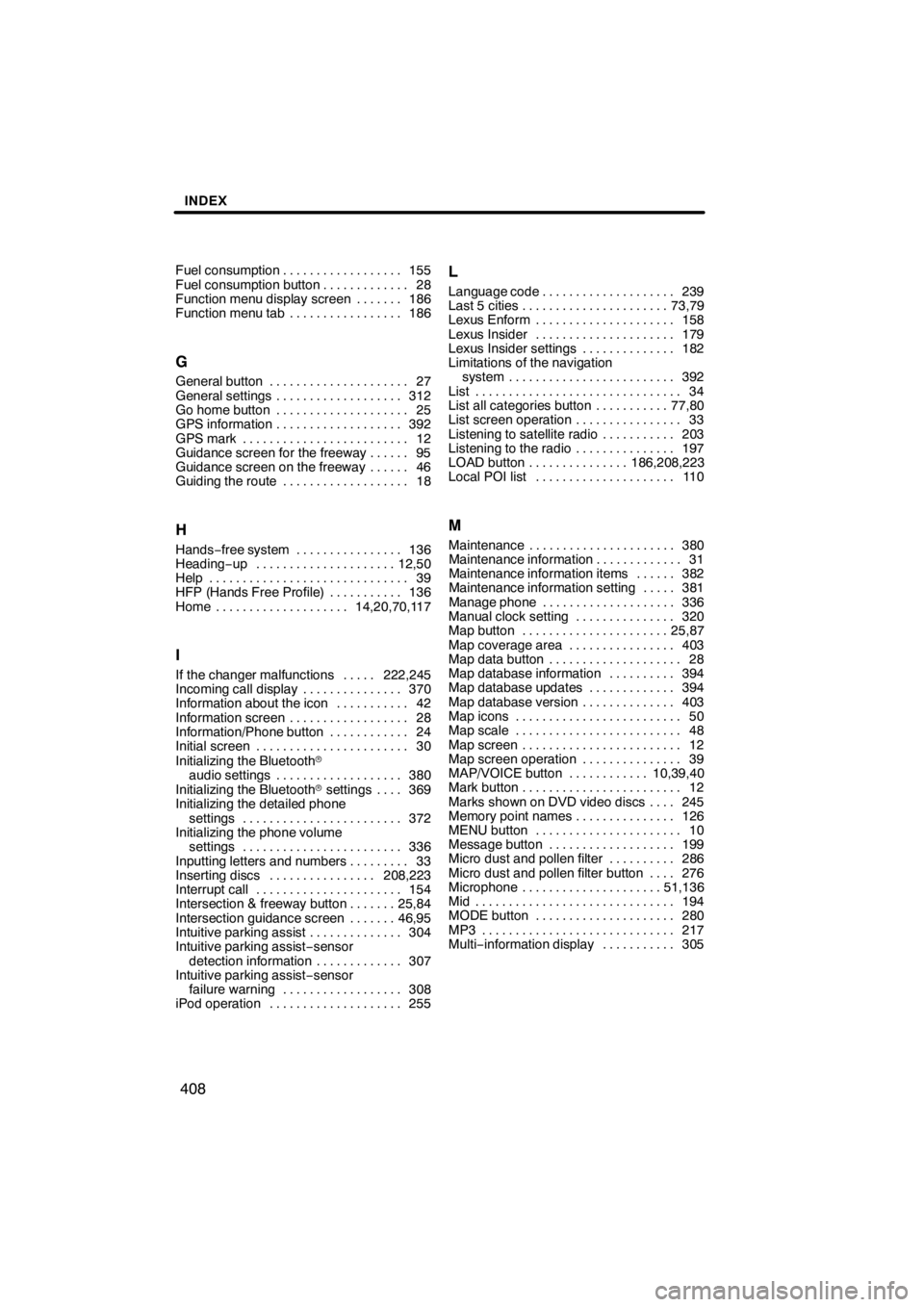
INDEX
408
Fuel consumption155
..................
Fuel consumption button 28
.............
Function menu display screen 186 .......
Function menu tab 186
.................
G
General button 27
.....................
General settings 312
...................
Go home button 25
....................
GPS information 392
...................
GPS mark 12
.........................
Guidance screen for the freeway 95 ......
Guidance screen on the freeway 46 ......
Guiding the route 18
...................
H
Hands −free system 136 ................
Heading −up 12,50 .....................
Help 39 ..............................
HFP (Hands Free Profile) 136 ...........
Home 14,20,70,117 ....................
I
If the changer malfunctions 222,245 .....
Incoming call display 370 ...............
Information about the icon 42 ...........
Information screen 28 ..................
Information/Phone button 24 ............
Initial screen 30 .......................
Initializing the Bluetooth r
audio settings 380 ...................
Initializing the Bluetooth rsettings 369 ....
Initializing the detailed phone
settings 372 ........................
Initializing the phone volume
settings 336 ........................
Inputting letters and numbers 33 .........
Inserting discs 208,223 ................
Interrupt call 154 ......................
Intersection & freeway button 25,84 .......
Intersection guidance screen 46,95 .......
Intuitive parking assist 304 ..............
Intuitive parking assist −sensor
detection information 307 .............
Intuitive parking assist −sensor
failure warning 308 ..................
iPod operation 255 ....................
L
Language code 239
....................
Last 5 cities 73,79
......................
Lexus Enform 158
.....................
Lexus Insider 179
.....................
Lexus Insider settings 182
..............
Limitations of the navigation system 392
.........................
List 34
...............................
List all categories button 77,80
...........
List screen operation 33
................
Listening to satellite radio 203
...........
Listening to the radio 197
...............
LOAD button 186,208,223
...............
Local POI list 110
.....................
M
Maintenance 380
......................
Maintenance information 31
.............
Maintenance information items 382 ......
Maintenance information setting 381 .....
Manage phone 336
....................
Manual clock setting 320
...............
Map button 25,87
......................
Map coverage area 403
................
Map data button 28
....................
Map database information 394
..........
Map database updates 394
.............
Map database version 403
..............
Map icons 50
.........................
Map scale 48
.........................
Map screen 12
........................
Map screen operation 39
...............
MAP/VOICE button 10,39,40
............
Mark button 12
........................
Marks shown on DVD video discs 245 ....
Memory point names 126
...............
MENU button 10
......................
Message button 199
...................
Micro dust and pollen filter 286
..........
Micro dust and pollen filter button 276 ....
Microphone 51,136
.....................
Mid 194
..............................
MODE button 280
.....................
MP3 217
.............................
Multi− information display 305
...........
11 08.03HS250h_NAVI_U
75051U
Page 410 of 413
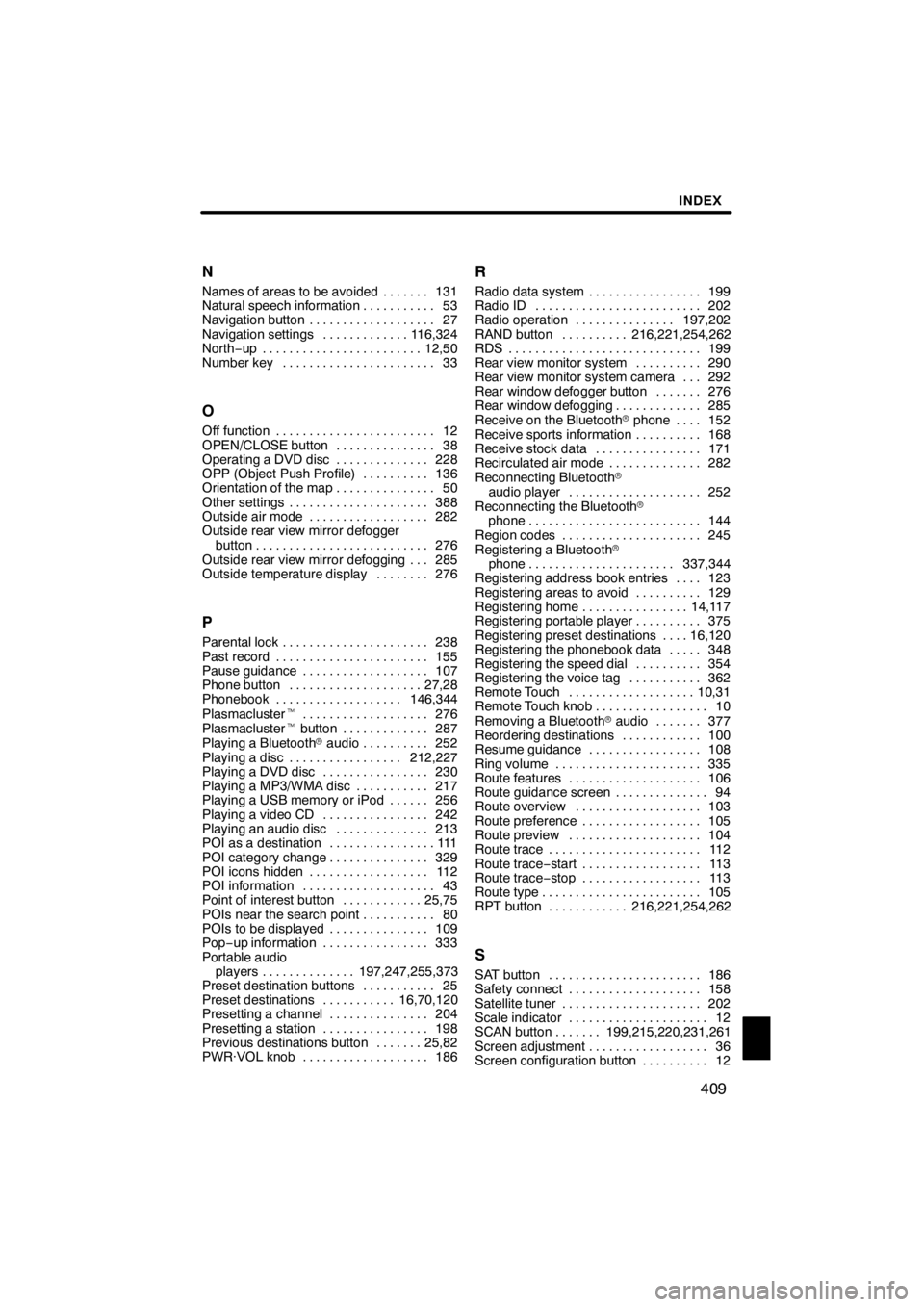
INDEX
409
N
Names of areas to be avoided 131
.......
Natural speech information 53 ...........
Navigation button 27 ...................
Navigation settings 116,324 .............
North− up 12,50........................
Number key 33 .......................
O
Off function 12
........................
OPEN/CLOSE button 38
...............
Operating a DVD disc 228
..............
OPP (Object Push Profile) 136
..........
Orientation of the map 50
...............
Other settings 388
.....................
Outside air mode 282
..................
Outside rear view mirror defogger
button 276
..........................
Outside rear view mirror defogging 285 ...
Outside temperature display 276
........
P
Parental lock 238
......................
Past record 155
.......................
Pause guidance 107
...................
Phone button 27,28
....................
Phonebook 146,344
...................
Plasmacluster t 276
...................
Plasmacluster tbutton 287
.............
Playing a Bluetooth raudio 252
..........
Playing a disc 212,227
.................
Playing a DVD disc 230
................
Playing a MP3/WMA disc 217
...........
Playing a USB memory or iPod 256 ......
Playing a video CD 242
................
Playing an audio disc 213
..............
POI as a destination 111
................
POI category change 329
...............
POI icons hidden 112
..................
POI information 43
....................
Point of interest button 25,75
............
POIs near the search point 80
...........
POIs to be displayed 109
...............
Pop− up information 333
................
Portable audio players 197,247,255,373
..............
Preset destination buttons 25
...........
Preset destinations 16,70,120
...........
Presetting a channel 204
...............
Presetting a station 198
................
Previous destinations button 25,82 .......
PWR·VOL knob 186
...................
R
Radio data system 199
.................
Radio ID 202
.........................
Radio operation 197,202
...............
RAND button 216,221,254,262
..........
RDS 199
.............................
Rear view monitor system 290
..........
Rear view monitor system camera 292 ...
Rear window defogger button 276 .......
Rear window defogging 285
.............
Receive on the Bluetooth rphone 152 ....
Receive sports information 168
..........
Receive stock data 171
................
Recirculated air mode 282
..............
Reconnecting Bluetooth r
audio player 252
....................
Reconnecting the Bluetooth r
phone 144
..........................
Region codes 245
.....................
Registering a Bluetooth r
phone 337,344
......................
Registering address book entries 123 ....
Registering areas to avoid 129
..........
Registering home 14,117
................
Registering portable player 375
..........
Registering preset destinations 16,120 ....
Registering the phonebook data 348 .....
Registering the speed dial 354
..........
Registering the voice tag 362
...........
Remote Touch 10,31
...................
Remote Touch knob 10
.................
Removing a Bluetooth raudio 377 .......
Reordering destinations 100
............
Resume guidance 108
.................
Ring volume 335
......................
Route features 106
....................
Route guidance screen 94
..............
Route overview 103
...................
Route preference 105
..................
Route preview 104
....................
Route trace 112
.......................
Route trace −start 113
..................
Route trace −stop 113
..................
Route type 105
........................
RPT button 216,221,254,262
............
S
SAT button 186
.......................
Safety connect 158
....................
Satellite tuner 202
.....................
Scale indicator 12
.....................
SCAN button 199,215,220,231,261 .......
Screen adjustment 36
..................
Screen configuration button 12
..........
11 08.03HS250h_NAVI_U
75051U
Idx