USB port Lexus HS250h 2012 Navigation Manual
[x] Cancel search | Manufacturer: LEXUS, Model Year: 2012, Model line: HS250h, Model: Lexus HS250h 2012Pages: 413, PDF Size: 5.29 MB
Page 8 of 413
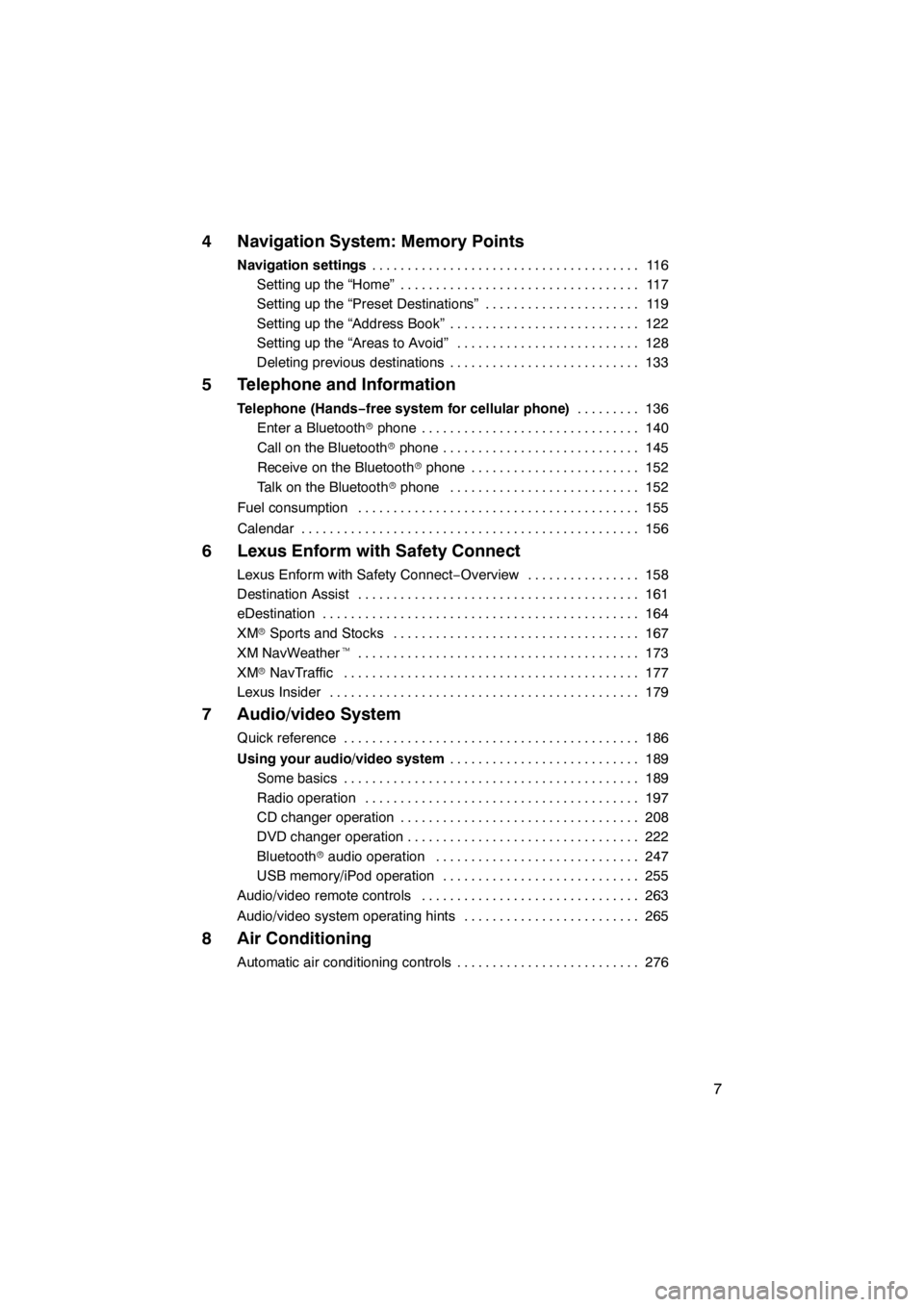
7
4 Navigation System: Memory Points
Navigation settings11 6
......................................
Setting up the “Home” 117 ..................................
Setting up the “Preset Destinations” 119 ......................
Setting up the “Address Book” 122 ...........................
Setting up the “Areas to Avoid” 128 ..........................
Deleting previous destinations 133 ...........................
5 Telephone and Information
Telephone (Hands−free system for cellular phone) 136
.........
Enter a Bluetooth rphone 140 ...............................
Call on the Bluetooth rphone 145 ............................
Receive on the Bluetooth rphone 152 ........................
Talk on the Bluetooth rphone 152 ...........................
Fuel consumption 155 ........................................
Calendar 156 ................................................
6 Lexus Enform with Safety Connect
Lexus Enform with Safety Connect −Overview 158 ................
Destination Assist 161 ........................................
eDestination 164 .............................................
XM rSports and Stocks 167
...................................
XM NavWeather t 173
........................................
XM rNavTraffic 177
..........................................
Lexus Insider 179
............................................
7 Audio/video System
Quick reference 186
..........................................
Using your audio/video system 189
...........................
Some basics 189
..........................................
Radio operation 197
.......................................
CD changer operation 208
..................................
DVD changer operation 222
.................................
Bluetooth raudio operation 247
.............................
USB memory/iPod operation 255
............................
Audio/video remote controls 263
...............................
Audio/video system operating hints 265
.........................
8 Air Conditioning
Automatic air conditioning controls 276
..........................
11 08.03HS250h_NAVI_U
75051U
Page 198 of 413

AUDIO/VIDEO SYSTEM
197
(h) AUX port
The sound of portable audio players
connected to the AUX port can be enjoyed.
Push the“AUX”button to display audio
screen and select “AUX”tab to switch to
AUX mode. When the portable audio
player is not connected to the AUX port,
the tab will tone down. For details, refer to
the “Owner’s Manual”.
(i) USB port
It is available to connect a USB memory/
iPod device with the USB port. When the
USB memory/iPod is not connected to the
USB port, the tab will tone down. For de-
tails, see “(a) Connecting a USB memory
or iPod” on page 256. (a) Listening to the radio
U6004AASLY
Push the “AM·FM” button to display au-
dio screen and select “AM” or “FM”
tabs to choose either an AM or FM sta-
tion.
“AM”, “FM1” or “FM2” appears on the
screen.
If your vehicle is equipped with a satellite
radio broadcast system, when you push
the
“SAT” button or select “SAT”tab on
audio screen, “SAT1”, “SAT2”, “SAT3”
station appears on the display. For details
about satellite radio broadcast, see
“—Radio operation (XM rSatellite Radio
broadcast)” on page 202.
11 08.03HS250h_NAVI_U
75051U
— Radio operation
7
Page 256 of 413

AUDIO/VIDEO SYSTEM
255
“RAND”:Use this for automatic and ran-
dom selection of tracks on the album that
you are currently listening to.
Playing the tracks in the album in ran-
dom order—
While the track is playing, select
“RAND” briefly.
“RAND” appears on the screen. The sys-
tem selects a track in the album you are
currently listening to. To cancel this func-
tion, select “RAND”once again.
INFORMATION
Depending on the portable player that
is connected to the system, certain
functions may not be available.
Connecting a USB memory or iPod en-
ables you to enjoy music from the ve-
hicle speakers.
CAUTION
Do not operate the player ’s controls
or connect the USB memory or iPod
while driving.
NOTICE
DDo not leave your portable player
in the car. In particular, high tem-
peratures inside the vehicle may
damage the portable player.
DDo not push down on or apply un-
necessary pressure to the portable
player while it is connected as this
may damage the portable player or
its terminal.
DDo not insert foreign objects into
the port as this may damage the
portable player or its terminal.
11 08.03HS250h_NAVI_U
75051U
—USB memory/iPod
operation
7
Page 407 of 413
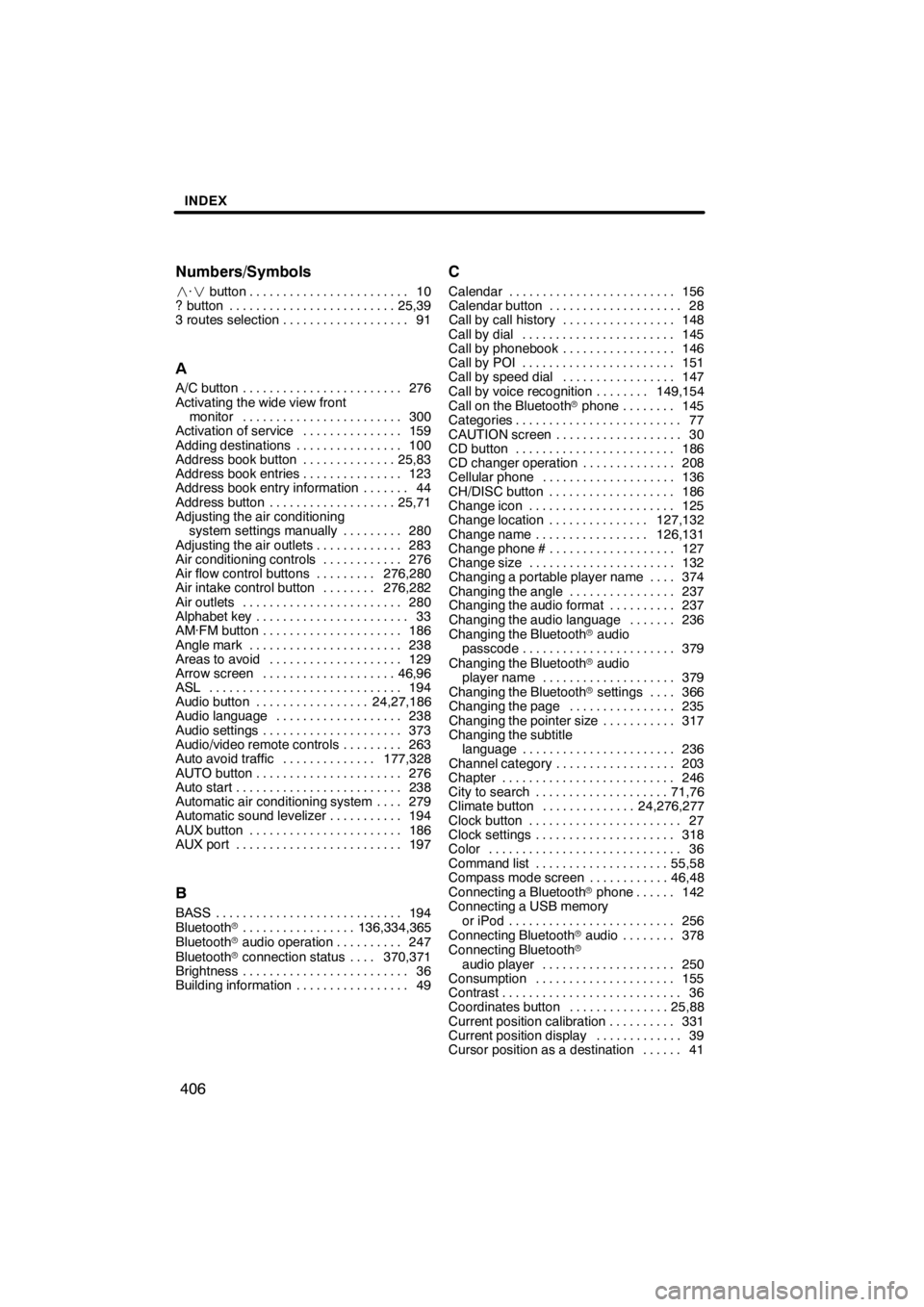
INDEX
406
Numbers/Symbols
·
button 10 ........................
? button 25,39 .........................
3 routes selection 91 ...................
A
A/C button 276
........................
Activating the wide view front monitor 300
........................
Activation of service 159
...............
Adding destinations 100
................
Address book button 25,83
..............
Address book entries 123
...............
Address book entry information 44 .......
Address button 25,71
...................
Adjusting the air conditioning
system settings manually 280
.........
Adjusting the air outlets 283
.............
Air conditioning controls 276
............
Air flow control buttons 276,280
.........
Air intake control button 276,282
........
Air outlets 280
........................
Alphabet key 33
.......................
AM·FM button 186
.....................
Angle mark 238
.......................
Areas to avoid 129
....................
Arrow screen 46,96
....................
ASL 194
.............................
Audio button 24,27,186
.................
Audio language 238
...................
Audio settings 373
.....................
Audio/video remote controls 263
.........
Auto avoid traffic 177,328
..............
AUTO button 276
......................
Auto start 238
.........................
Automatic air conditioning system 279 ....
Automatic sound levelizer 194
...........
AUX button 186
.......................
AUX port 197
.........................
B
BASS 194
............................
Bluetooth r 136,334,365
.................
Bluetooth raudio operation 247
..........
Bluetooth rconnection status 370,371 ....
Brightness 36
.........................
Building information 49
.................
C
Calendar 156
.........................
Calendar button 28
....................
Call by call history 148
.................
Call by dial 145
.......................
Call by phonebook 146
.................
Call by POI 151
.......................
Call by speed dial 147
.................
Call by voice recognition 149,154 ........
Call on the Bluetooth rphone 145 ........
Categories 77
.........................
CAUTION screen 30
...................
CD button 186
........................
CD changer operation 208
..............
Cellular phone 136
....................
CH/DISC button 186
...................
Change icon 125
......................
Change location 127,132
...............
Change name 126,131
.................
Change phone # 127
...................
Change size 132
......................
Changing a portable player name 374 ....
Changing the angle 237
................
Changing the audio format 237
..........
Changing the audio language 236 .......
Changing the Bluetooth raudio
passcode 379
.......................
Changing the Bluetooth raudio
player name 379
....................
Changing the Bluetooth rsettings 366 ....
Changing the page 235
................
Changing the pointer size 317
...........
Changing the subtitle language 236
.......................
Channel category 203
..................
Chapter 246
..........................
City to search 71,76
....................
Climate button 24,276,277
..............
Clock button 27
.......................
Clock settings 318
.....................
Color 36
.............................
Command list 55,58
....................
Compass mode screen 46,48
............
Connecting a Bluetooth rphone 142 ......
Connecting a USB memory
or iPod 256
.........................
Connecting Bluetooth raudio 378 ........
Connecting Bluetooth r
audio player 250
....................
Consumption 155
.....................
Contrast 36
...........................
Coordinates button 25,88
...............
Current position calibration 331
..........
Current position display 39
.............
Cursor position as a destination 41 ......
11 08.03HS250h_NAVI_U
75051U
Page 410 of 413
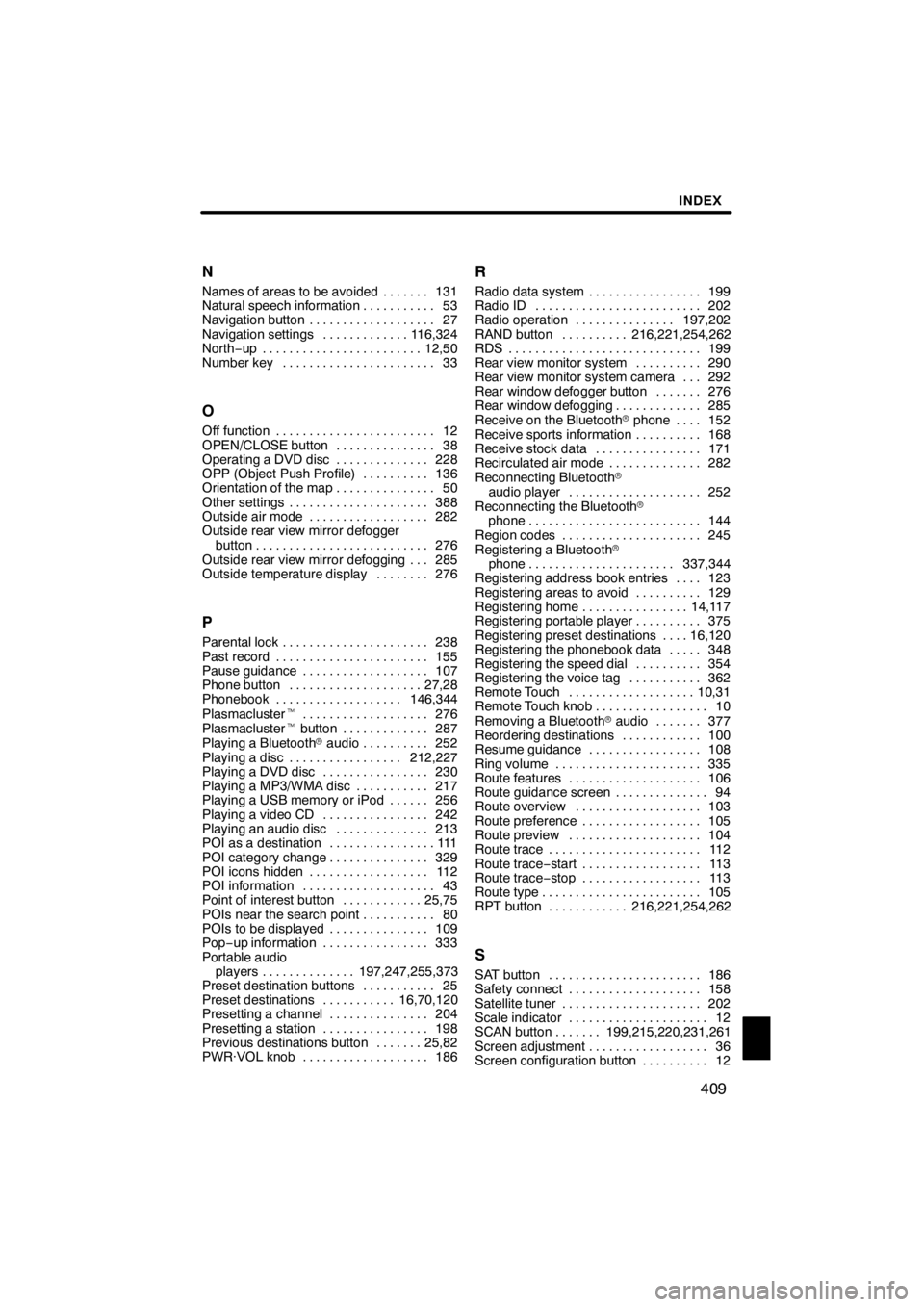
INDEX
409
N
Names of areas to be avoided 131
.......
Natural speech information 53 ...........
Navigation button 27 ...................
Navigation settings 116,324 .............
North− up 12,50........................
Number key 33 .......................
O
Off function 12
........................
OPEN/CLOSE button 38
...............
Operating a DVD disc 228
..............
OPP (Object Push Profile) 136
..........
Orientation of the map 50
...............
Other settings 388
.....................
Outside air mode 282
..................
Outside rear view mirror defogger
button 276
..........................
Outside rear view mirror defogging 285 ...
Outside temperature display 276
........
P
Parental lock 238
......................
Past record 155
.......................
Pause guidance 107
...................
Phone button 27,28
....................
Phonebook 146,344
...................
Plasmacluster t 276
...................
Plasmacluster tbutton 287
.............
Playing a Bluetooth raudio 252
..........
Playing a disc 212,227
.................
Playing a DVD disc 230
................
Playing a MP3/WMA disc 217
...........
Playing a USB memory or iPod 256 ......
Playing a video CD 242
................
Playing an audio disc 213
..............
POI as a destination 111
................
POI category change 329
...............
POI icons hidden 112
..................
POI information 43
....................
Point of interest button 25,75
............
POIs near the search point 80
...........
POIs to be displayed 109
...............
Pop− up information 333
................
Portable audio players 197,247,255,373
..............
Preset destination buttons 25
...........
Preset destinations 16,70,120
...........
Presetting a channel 204
...............
Presetting a station 198
................
Previous destinations button 25,82 .......
PWR·VOL knob 186
...................
R
Radio data system 199
.................
Radio ID 202
.........................
Radio operation 197,202
...............
RAND button 216,221,254,262
..........
RDS 199
.............................
Rear view monitor system 290
..........
Rear view monitor system camera 292 ...
Rear window defogger button 276 .......
Rear window defogging 285
.............
Receive on the Bluetooth rphone 152 ....
Receive sports information 168
..........
Receive stock data 171
................
Recirculated air mode 282
..............
Reconnecting Bluetooth r
audio player 252
....................
Reconnecting the Bluetooth r
phone 144
..........................
Region codes 245
.....................
Registering a Bluetooth r
phone 337,344
......................
Registering address book entries 123 ....
Registering areas to avoid 129
..........
Registering home 14,117
................
Registering portable player 375
..........
Registering preset destinations 16,120 ....
Registering the phonebook data 348 .....
Registering the speed dial 354
..........
Registering the voice tag 362
...........
Remote Touch 10,31
...................
Remote Touch knob 10
.................
Removing a Bluetooth raudio 377 .......
Reordering destinations 100
............
Resume guidance 108
.................
Ring volume 335
......................
Route features 106
....................
Route guidance screen 94
..............
Route overview 103
...................
Route preference 105
..................
Route preview 104
....................
Route trace 112
.......................
Route trace −start 113
..................
Route trace −stop 113
..................
Route type 105
........................
RPT button 216,221,254,262
............
S
SAT button 186
.......................
Safety connect 158
....................
Satellite tuner 202
.....................
Scale indicator 12
.....................
SCAN button 199,215,220,231,261 .......
Screen adjustment 36
..................
Screen configuration button 12
..........
11 08.03HS250h_NAVI_U
75051U
Idx
Page 412 of 413

INDEX
411
Transferring a phone number 346........
Treble 194 ............................
TUNE/FILE knob 186 ..................
Turn list screen 46,96 ...................
Turning the audio system on and off 191 ......................
Types of intuitive parking assist− sensors 304 ..................
TypeSeek button 199,204 ..............
Typical voice guidance prompts 97 .......
U
Unit of measurement 315
...............
USB memory operation 255
.............
V
Vehicle button 27
......................
Vehicle customization 385
..............
Vehicle settings 380
...................
Video CD 242
.........................
Video CD controls 244
.................
Video CD settings 243
.................
VIEW button 300
......................
Viewer restrictions 246
.................
Voice button 27
.......................
Voice command example 53,56
..........
Voice command system 51
.............
Voice guidance speaker 324
............
Voice settings 321
.....................
Voice tag 150,361
.....................
Voice volume 323,335
.................
W
Weather information 173,175
...........
Weather warnings 173,176
.............
Wide view front monitor system 296 ......
Wide view front monitor system camera 299
........................
Windshield air flow button 282
...........
Windshield wiper de −icer 285
...........
Windshield wiper de −icer button 276 .....
WMA 217
............................
X
XM rindicator 12 ......................
XM rNavTraffic 177 ....................
XM rNavTraffic icon 177 ...............
XM rNavTraffic indicator 177 ............
XM rNavTraffic information arrow 177 ....XM
rNavTraffic text information 45 ......
XM NavWeather tbutton 28 ............
XM NavWeather tindicator 176 .........
XM rSatellite Radio broadcast 202 .......
XM Sports 167 ........................
XM Sports settings 169 ................
XM Stocks 167 ........................
XM Stocks settings 171 ................
Z
Zoom in button 12
.....................
Zoom out button 12
....................
11 08.03HS250h_NAVI_U
75051U
Idx