navigation update Lexus HS250h 2012 Navigation Manual
[x] Cancel search | Manufacturer: LEXUS, Model Year: 2012, Model line: HS250h, Model: Lexus HS250h 2012Pages: 413, PDF Size: 5.29 MB
Page 5 of 413
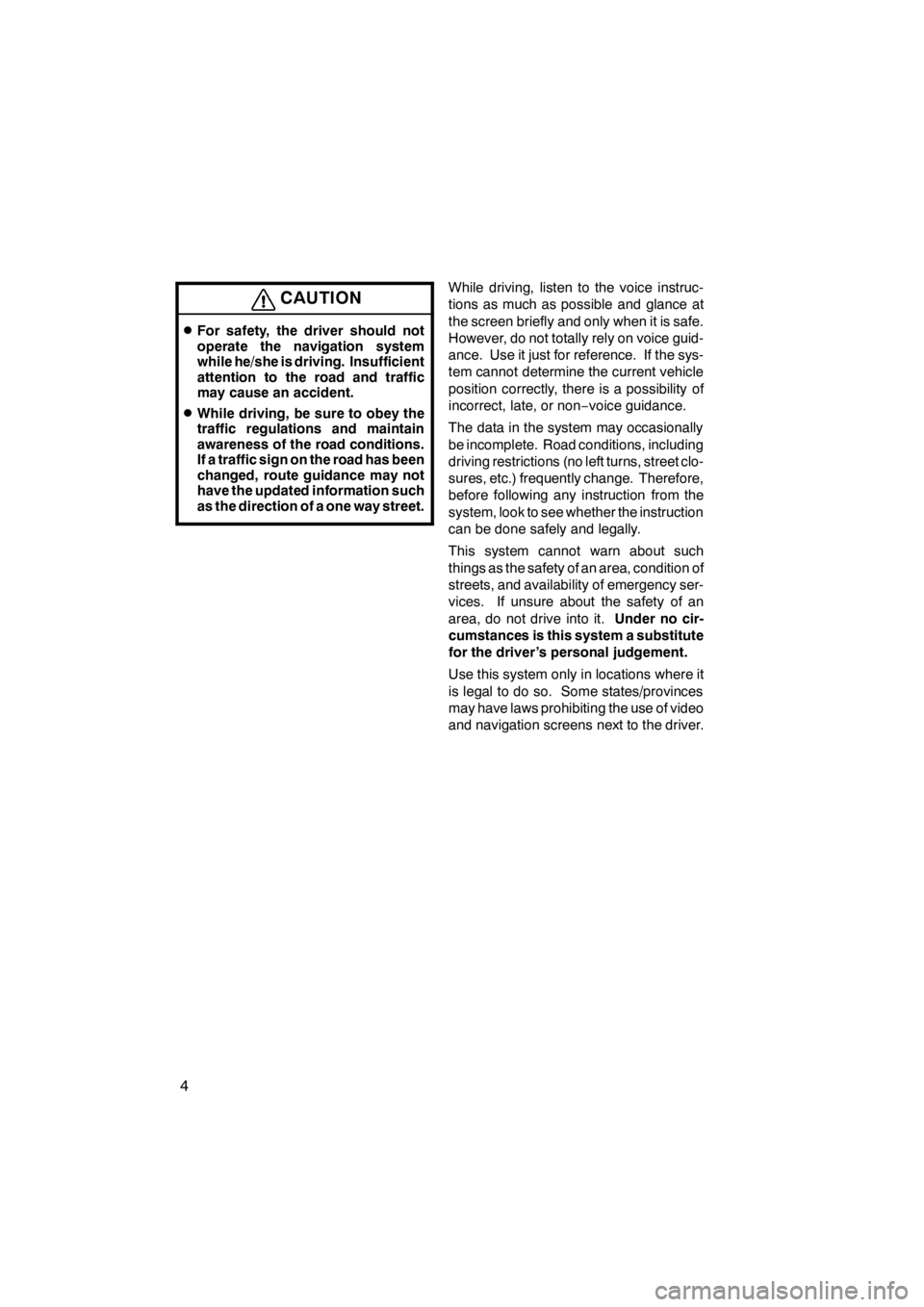
4
CAUTION
DFor safety, the driver should not
operate the navigation system
while he/she is driving. Insufficient
attention to the road and traffic
may cause an accident.
DWhile driving, be sure to obey the
traffic regulations and maintain
awareness of the road conditions.
If a traffic sign on the road has been
changed, route guidance may not
have the updated information such
as the direction of a one way street.
While driving, listen to the voice instruc-
tions as much as possible and glance at
the screen briefly and only when it is safe.
However, do not totally rely on voice guid-
ance. Use it just for reference. If the sys-
tem cannot determine the current vehicle
position correctly, there is a possibility of
incorrect, late, or non−voice guidance.
The data in the system may occasionally
be incomplete. Road conditions, including
driving restrictions (no left turns, street clo-
sures, etc.) frequently change. Therefore,
before following any instruction from the
system, look to see whether the instruction
can be done safely and legally.
This system cannot warn about such
things as the safety of an area, condition of
streets, and availability of emergency ser-
vices. If unsure about the safety of an
area, do not drive into it. Under no cir-
cumstances is this system a substitute
for the driver’s personal judgement.
Use this system only in locations where it
is legal to do so. Some states/provinces
may have laws prohibiting the use of video
and navigation screens next to the driver.
11 08.03HS250h_NAVI_U
75051U
Page 9 of 413
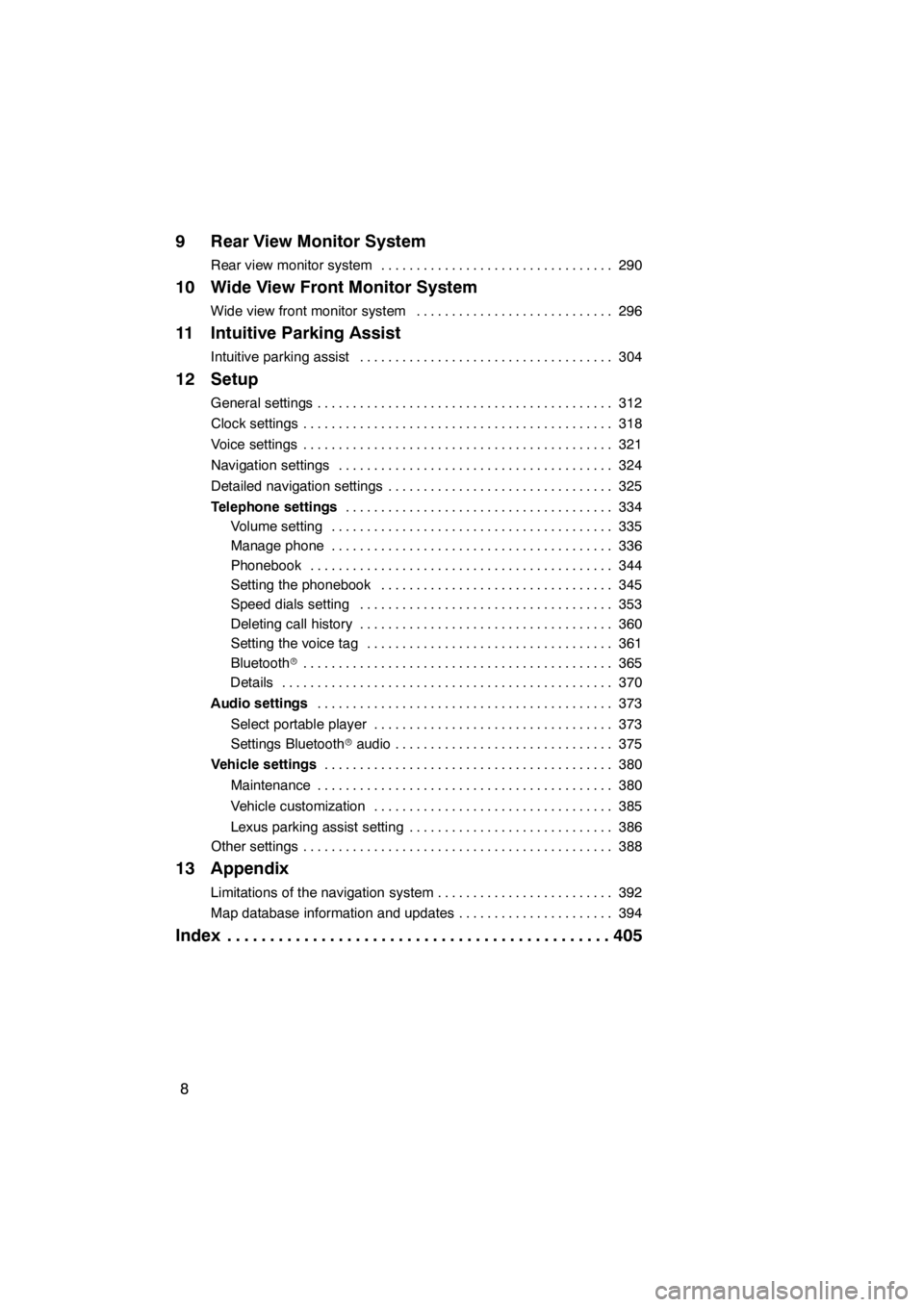
8
9 Rear View Monitor System
Rear view monitor system290
.................................
10 Wide View Front Monitor System
Wide view front monitor system 296
............................
11 Intuitive Parking Assist
Intuitive parking assist 304
....................................
12 Setup
General settings 312
..........................................
Clock settings 318
............................................
Voice settings 321
............................................
Navigation settings 324
.......................................
Detailed navigation settings 325
................................
Telephone settings 334
......................................
Volume setting 335
........................................
Manage phone 336
........................................
Phonebook 344
...........................................
Setting the phonebook 345
.................................
Speed dials setting 353
....................................
Deleting call history 360
....................................
Setting the voice tag 361
...................................
Bluetooth r 365
............................................
Details 370
...............................................
Audio settings 373
..........................................
Select portable player 373
..................................
Settings Bluetooth raudio 375
...............................
Vehicle settings 380
.........................................
Maintenance 380
..........................................
Vehicle customization 385
..................................
Lexus parking assist setting 386
.............................
Other settings 388
............................................
13 Appendix
Limitations of the navigation system 392
.........................
Map database information and updates 394
......................
Index 405
.............................................
11 08.03HS250h_NAVI_U
75051U
Page 69 of 413
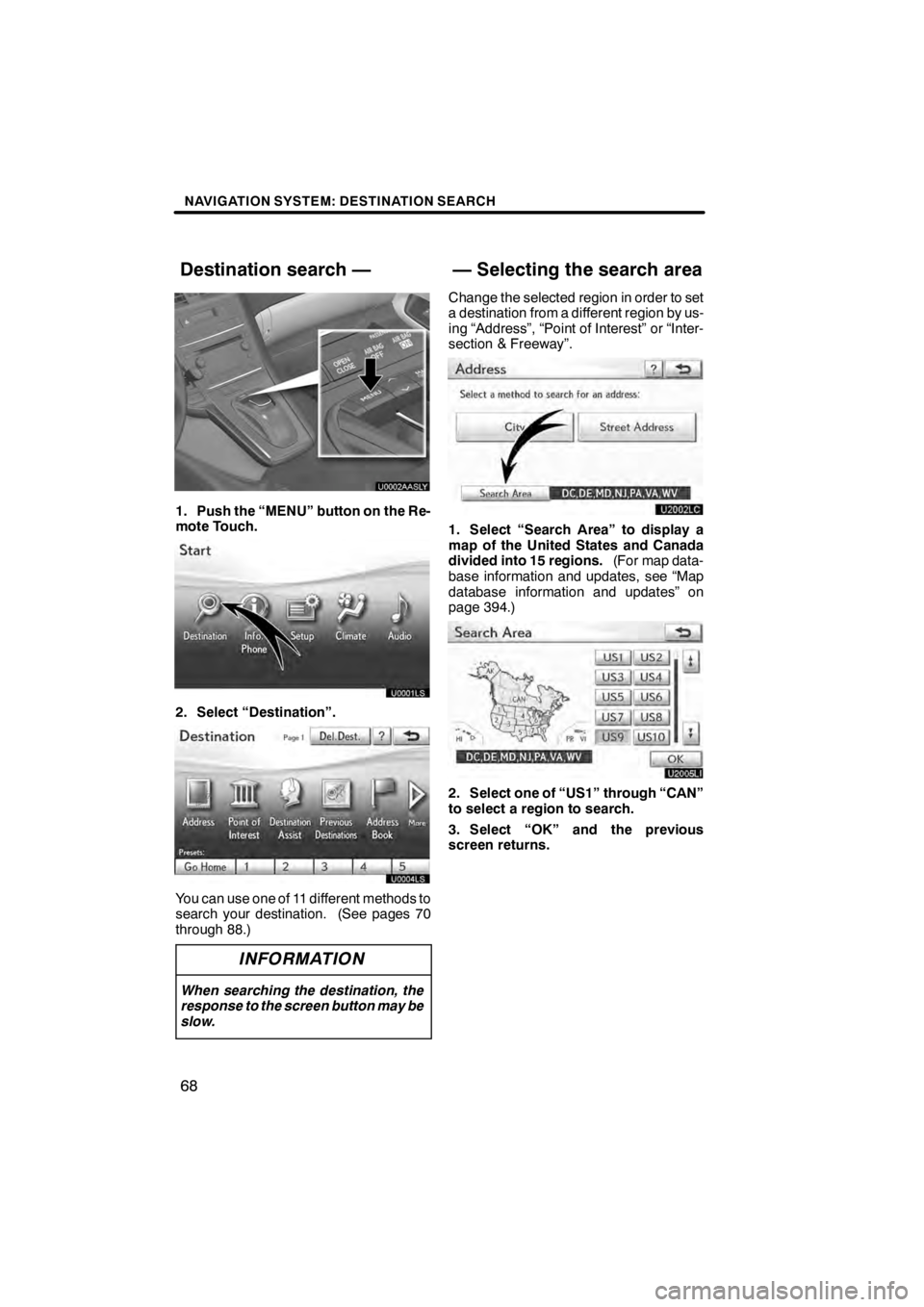
NAVIGATION SYSTEM: DESTINATION SEARCH
68
U0002AASLY
1. Push the “MENU” button on the Re-
mote Touch.
2. Select “Destination”.
You can use one of 11 different methods to
search your destination. (See pages 70
through 88.)
INFORMATION
When searching the destination, the
response to the screen button may be
slow.
Change the selected region in order to set
a destination from a different region by us-
ing “Address”, “Point of Interest” or “Inter-
section & Freeway”.
U2002LC
1. Select “Search Area” to display a
map of the United States and Canada
divided into 15 regions.(For map data-
base information and updates, see “Map
database information and updates” on
page 394.)
U2005LI
2. Select one of “US1” through “CAN”
to select a region to search.
3. Select “OK” and the previous
screen returns.
11 08.03HS250h_NAVI_U
75051U
Destination search — — Selecting the search area
Page 82 of 413

NAVIGATION SYSTEM: DESTINATION SEARCH
81
INFORMATION
DIf there is no match for the tele-
phone number inputted, a list of
identical numbers with different
area codes will be displayed.
D To set an address book entry as a
destination using the phone num-
ber, the number must already be
registered. (See page 127.)
(d) Search by “eDestination”
1. Push the “MENU” button on the Re-
mote Touch, then select “Destination”.
2. Select “Point of Interest” on the
“Destination” screen.
3. Select “eDestination” on the “Point
of Interest” screen.
U2002LS
With the eDestination feature, you can go
online, via the Lexus.com owner’s Web
site, to select and organize destinations of
your choice and then wirelessly send them
to your vehicle’s navigation system. You
can store up to 200 locations online to ac-
cess and update at any time. Your loca-
tions can be organized into up to 20 fold-
ers. (See “eDestination” on page 164.)
11 08.03HS250h_NAVI_U
75051U
2
Page 165 of 413
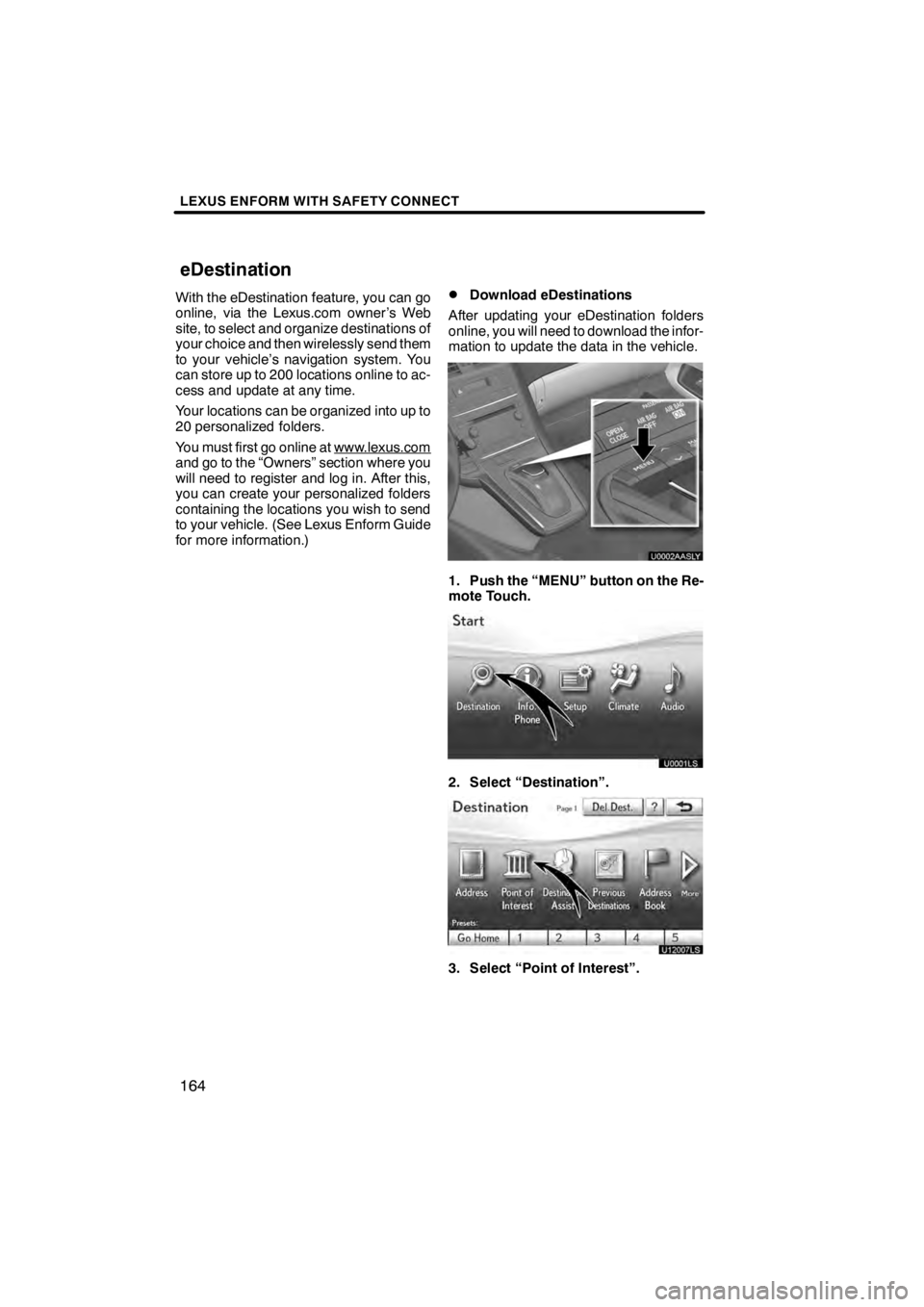
LEXUS ENFORM WITH SAFETY CONNECT
164
With the eDestination feature, you can go
online, via the Lexus.com owner’s Web
site, to select and organize destinations of
your choice and then wirelessly send them
to your vehicle’s navigation system. You
can store up to 200 locations online to ac-
cess and update at any time.
Your locations can be organized into up to
20 personalized folders.
You must first go online at www.lexus.com
and go to the “Owners” section where you
will need to register and log in. After this,
you can create your personalized folders
containing the locations you wish to send
to your vehicle. (See Lexus Enform Guide
for more information.)
DDownload eDestinations
After updating your eDestination folders
online, you will need to download the infor-
mation to update the data in the vehicle.
U0002AASLY
1. Push the “MENU” button on the Re-
mote Touch.
U0001LS
2. Select “Destination”.
U12007LS
3. Select “Point of Interest”.
11 08.03HS250h_NAVI_U
75051U
eDestination
Page 168 of 413
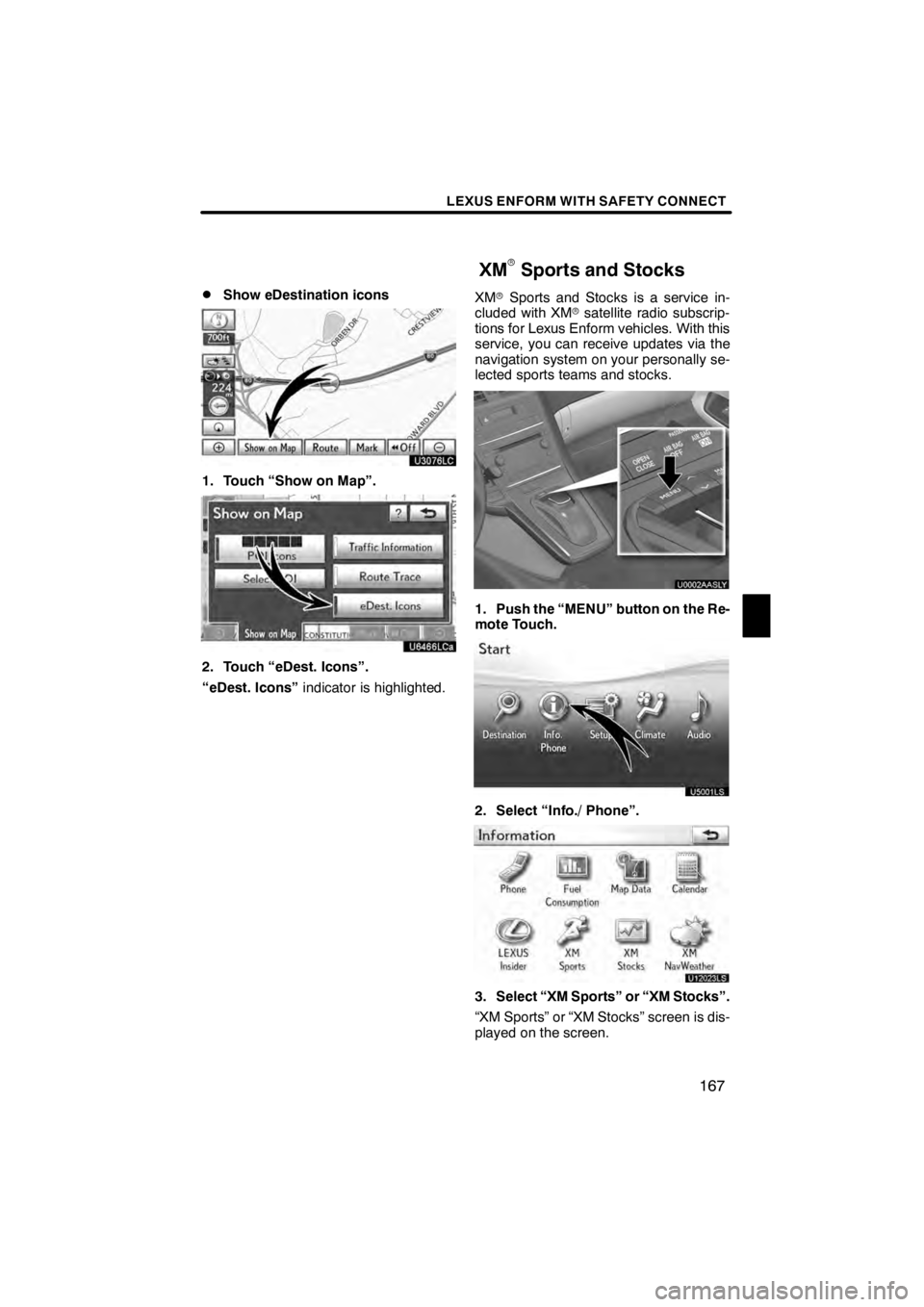
LEXUS ENFORM WITH SAFETY CONNECT
167
D
Show eDestination icons
U3076LC
1. Touch “Show on Map”.
U6466LCa
2. Touch “eDest. Icons”.
“eDest. Icons”
indicator is highlighted. XM
rSports and Stocks is a service in-
cluded with XM rsatellite radio subscrip-
tions for Lexus Enform vehicles. With this
service, you can receive updates via the
navigation system on your personally se-
lected sports teams and stocks.
U0002AASLY
1. Push the “MENU” button on the Re-
mote Touch.
U5001LS
2. Select “Info./ Phone”.
U12023LS
3. Select “XM Sports” or “XM Stocks”.
“XM Sports” or “XM Stocks” screen is dis-
played on the screen.
11 08.03HS250h_NAVI_U
75051U
XM
rSports and Stocks
6
Page 392 of 413

SECTION13
APPENDIX
391
APPENDIX
DLimitations of the navigation system 392 ......................
D Map database information and updates 394 ...................
11 08.03HS250h_NAVI_U
75051U
13
Page 395 of 413
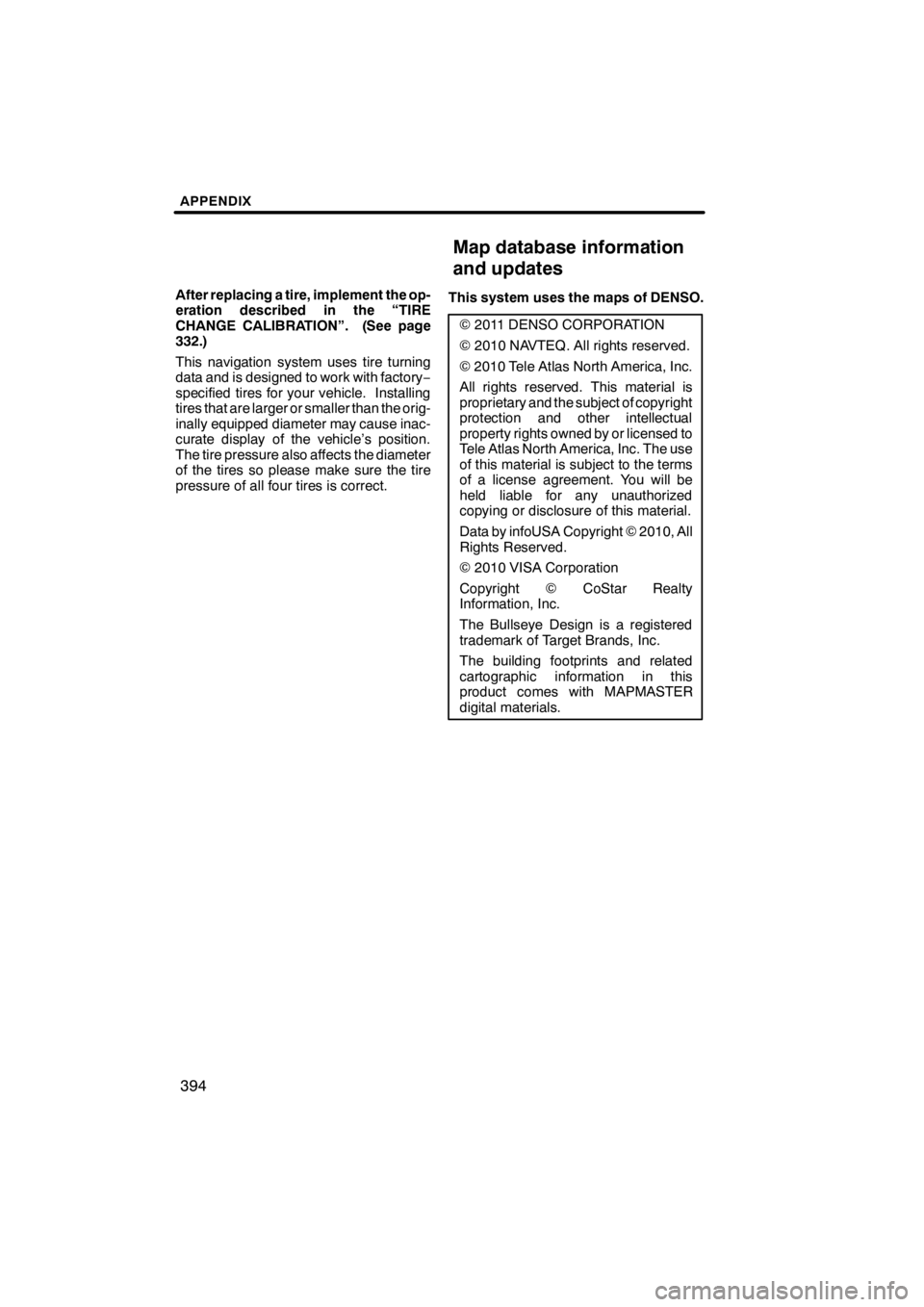
APPENDIX
394
After replacing a tire, implement the op-
eration described in the “TIRE
CHANGE CALIBRATION”. (See page
332.)
This navigation system uses tire turning
data and is designed to work with factory−
specified tires for your vehicle. Installing
tires that are larger or smaller than the orig-
inally equipped diameter may cause inac-
curate display of the vehicle’s position.
The tire pressure also affects the diameter
of the tires so please make sure the tire
pressure of all four tires is correct. This system uses the maps of DENSO.
2011 DENSO CORPORATION
2010 NAVTEQ. All rights reserved.
2010 Tele Atlas North America, Inc.
All rights reserved. This material is
proprietary and the subject of copyright
protection and other intellectual
property rights owned by or licensed to
Tele Atlas North America, Inc. The use
of this material is subject to the terms
of a license agreement. You will be
held liable for any unauthorized
copying or disclosure of this material.
Data by infoUSA Copyright 2010, All
Rights Reserved.
2010 VISA Corporation
Copyright CoStar Realty
Information, Inc.
The Bullseye Design is a registered
trademark of Target Brands, Inc.
The building footprints and related
cartographic information in this
product comes with MAPMASTER
digital materials.
11 08.03HS250h_NAVI_U
75051U
Map database information
and updates
Page 409 of 413
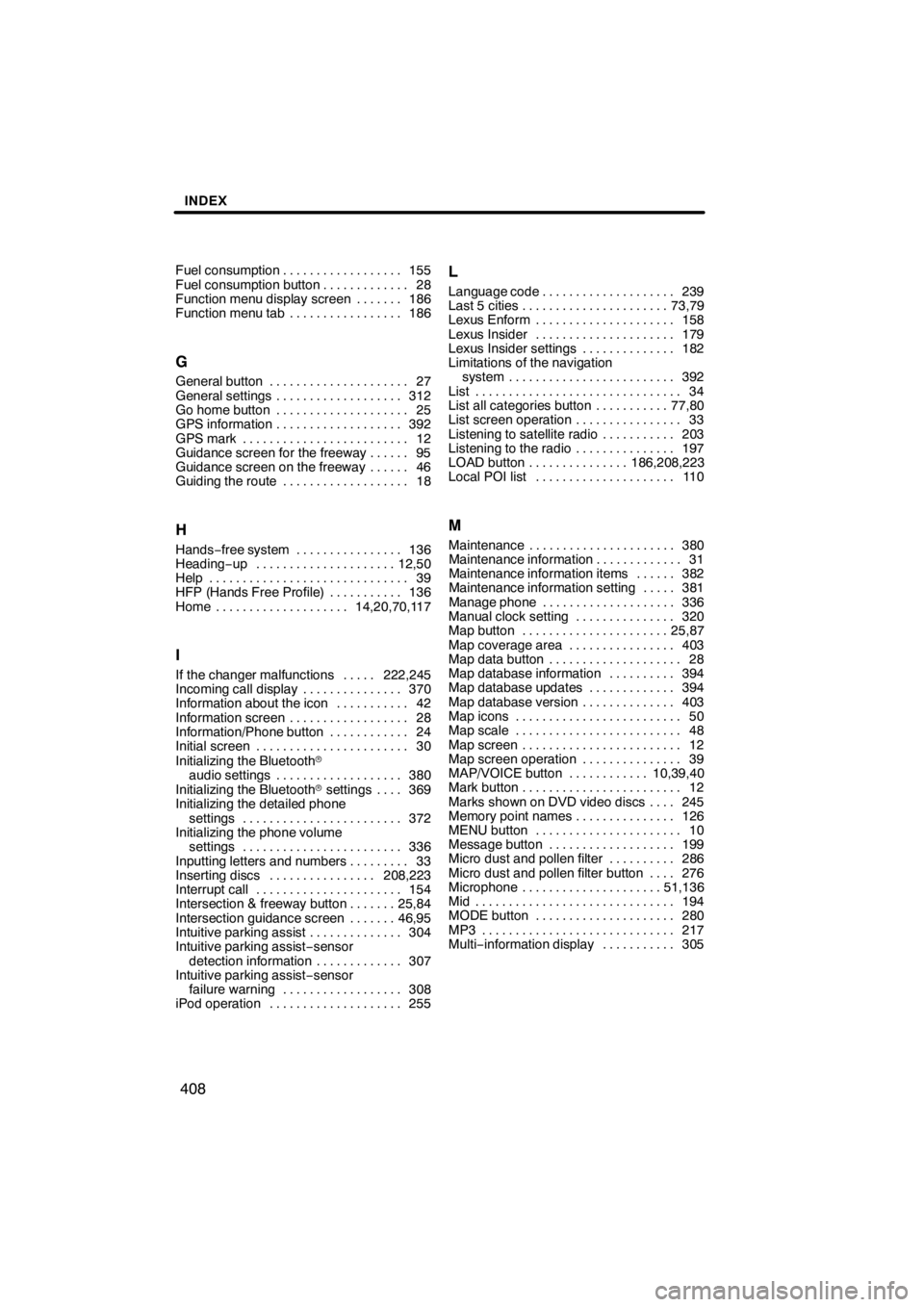
INDEX
408
Fuel consumption155
..................
Fuel consumption button 28
.............
Function menu display screen 186 .......
Function menu tab 186
.................
G
General button 27
.....................
General settings 312
...................
Go home button 25
....................
GPS information 392
...................
GPS mark 12
.........................
Guidance screen for the freeway 95 ......
Guidance screen on the freeway 46 ......
Guiding the route 18
...................
H
Hands −free system 136 ................
Heading −up 12,50 .....................
Help 39 ..............................
HFP (Hands Free Profile) 136 ...........
Home 14,20,70,117 ....................
I
If the changer malfunctions 222,245 .....
Incoming call display 370 ...............
Information about the icon 42 ...........
Information screen 28 ..................
Information/Phone button 24 ............
Initial screen 30 .......................
Initializing the Bluetooth r
audio settings 380 ...................
Initializing the Bluetooth rsettings 369 ....
Initializing the detailed phone
settings 372 ........................
Initializing the phone volume
settings 336 ........................
Inputting letters and numbers 33 .........
Inserting discs 208,223 ................
Interrupt call 154 ......................
Intersection & freeway button 25,84 .......
Intersection guidance screen 46,95 .......
Intuitive parking assist 304 ..............
Intuitive parking assist −sensor
detection information 307 .............
Intuitive parking assist −sensor
failure warning 308 ..................
iPod operation 255 ....................
L
Language code 239
....................
Last 5 cities 73,79
......................
Lexus Enform 158
.....................
Lexus Insider 179
.....................
Lexus Insider settings 182
..............
Limitations of the navigation system 392
.........................
List 34
...............................
List all categories button 77,80
...........
List screen operation 33
................
Listening to satellite radio 203
...........
Listening to the radio 197
...............
LOAD button 186,208,223
...............
Local POI list 110
.....................
M
Maintenance 380
......................
Maintenance information 31
.............
Maintenance information items 382 ......
Maintenance information setting 381 .....
Manage phone 336
....................
Manual clock setting 320
...............
Map button 25,87
......................
Map coverage area 403
................
Map data button 28
....................
Map database information 394
..........
Map database updates 394
.............
Map database version 403
..............
Map icons 50
.........................
Map scale 48
.........................
Map screen 12
........................
Map screen operation 39
...............
MAP/VOICE button 10,39,40
............
Mark button 12
........................
Marks shown on DVD video discs 245 ....
Memory point names 126
...............
MENU button 10
......................
Message button 199
...................
Micro dust and pollen filter 286
..........
Micro dust and pollen filter button 276 ....
Microphone 51,136
.....................
Mid 194
..............................
MODE button 280
.....................
MP3 217
.............................
Multi− information display 305
...........
11 08.03HS250h_NAVI_U
75051U