sensor Lexus HS250h 2012 Navigation Manual
[x] Cancel search | Manufacturer: LEXUS, Model Year: 2012, Model line: HS250h, Model: Lexus HS250h 2012Pages: 413, PDF Size: 5.29 MB
Page 291 of 413
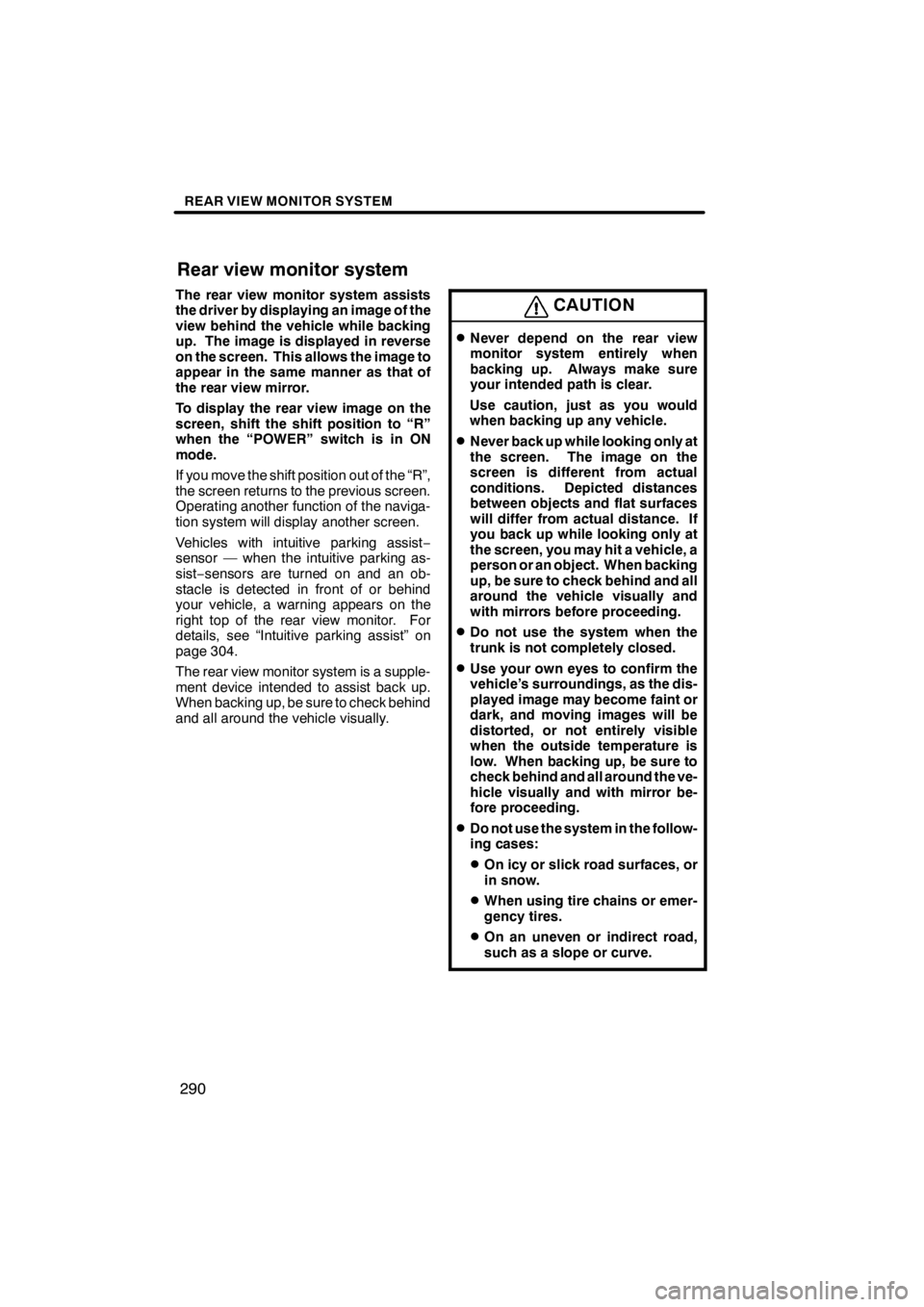
REAR VIEW MONITOR SYSTEM
290
The rear view monitor system assists
the driver by displaying an image of the
view behind the vehicle while backing
up. The image is displayed in reverse
on the screen. This allows the image to
appear in the same manner as that of
the rear view mirror.
To display the rear view image on the
screen, shift the shift position to “R”
when the “POWER” switch is in ON
mode.
If you move the shift position out of the “R”,
the screen returns to the previous screen.
Operating another function of the naviga-
tion system will display another screen.
Vehicles with intuitive parking assist−
sensor — when the intuitive parking as-
sist− sensors are turned on and an ob-
stacle is detected in front of or behind
your vehicle, a warning appears on the
right top of the rear view monitor. For
details, see “Intuitive parking assist” on
page 304.
The rear view monitor system is a supple-
ment device intended to assist back up.
When backing up, be sure to check behind
and all around the vehicle visually.CAUTION
DNever depend on the rear view
monitor system entirely when
backing up. Always make sure
your intended path is clear.
Use caution, just as you would
when backing up any vehicle.
DNever back up while looking only at
the screen. The image on the
screen is different from actual
conditions. Depicted distances
between objects and flat surfaces
will differ from actual distance. If
you back up while looking only at
the screen, you may hit a vehicle, a
person or an object. When backing
up, be sure to check behind and all
around the vehicle visually and
with mirrors before proceeding.
DDo not use the system when the
trunk is not completely closed.
DUse your own eyes to confirm the
vehicle’s surroundings, as the dis-
played image may become faint or
dark, and moving images will be
distorted, or not entirely visible
when the outside temperature is
low. When backing up, be sure to
check behind and all around the ve-
hicle visually and with mirror be-
fore proceeding.
DDo not use the system in the follow-
ing cases:
DOn icy or slick road surfaces, or
in snow.
DWhen using tire chains or emer-
gency tires.
DOn an uneven or indirect road,
such as a slope or curve.
11 08.03HS250h_NAVI_U
75051U
Rear view monitor system
Page 305 of 413

INTUITIVE PARKING ASSIST
304
The distance to obstacles measured by
the sensors is communicated via the dis-
play and a buzzer when parallel parking or
maneuvering into a garage. Always check
the surrounding area when using this sys-
tem.
DTypes of sensors
UA001AASLY
1Front corner sensors
2Rear corner sensors
3Rear center sensors
DSetting the intuitive parking assist
mode
1Menu switch
2“ENTER” switch
1. Push the menu switch.
The multi− information display will change
modes to electronic features control mode.
2. Push the “ENTER” switch upwards
or downwards until the intuitive park-
ing assist− sensor mark appears in the
multi− information display.
11 08.03HS250h_NAVI_U
75051U
Intuitive parking assist —
Page 306 of 413

INTUITIVE PARKING ASSIST
305
UA003AASLY
3. Push the “ENTER” switch to select
“ON”.
The intuitive parking assist−sensor indica-
tor will be displayed.
Each pushing of the switch turns the intu-
itive parking assist −sensor on and off.
To turn on: Push the switch. The buzzer
sounds to inform the driver that the system
is operational.
To turn off: Push the switch again.
Push the menu switch to change to the
normal display. When the sensors detect an obstacle, the
graphic is shown on the multi
−information
display and navigation display according
to position and distance to the obstacle.
DMulti− information display
U10008LS
1Front corner sensors operation
2Rear corner sensors operation
3Rear center sensors operation
DNavigation display
WHEN THE VEHICLE IS MOVING FOR-
WARD
The graphic is automatically displayed
when an obstacle is detected. The screen
can be set so that the graphic is not dis-
played. (See page 386.)
WHEN THE VEHICLE IS MOVING
BACKWARD
A simplified image is displayed on the right
upper corner of the screen when an ob-
stacle is detected.
11 08.03HS250h_NAVI_U
75051U
— Display
11
Page 307 of 413

INTUITIVE PARKING ASSIST
306
When a sensor detects an obstacle, the direction of and the approximate distance to the
obstacle are displayed and the buzzer sounds.
CORNER SENSORSLevel
1234
Display
example−
(blinking)
Buzzer−MediumFastContinuous
CENTER SENSORS
Level
1234
Display
example
(blinking)
BuzzerSlowMediumFastContinuous
DDetection level and approximate distance to an obstacle
Level
1234
Front corner sensors−
1.6 to 1.2 ft.
(50to37.5 cm)1.2 to 0.8 ft.
(37.5 to 25 cm)0.8 ft. (25
cm)orless
Rear corner sensors−
1.6 to 1.2 ft.
(50to37.5 cm)1.2 to 0.8 ft.
(37.5 to 25 cm)0.8 ft. (25
cm)orless
Rear center sensors4.9 to 2.0 ft.(1 50 to 60
cm)2.0 to 1.5 ft.
(60to45 cm)1.5 to 1.2 ft.
(45to35 cm)1.2 ft. (35
cm)orless
INFORMATION
Settings (e.g. buzzer volume) can be
changed. (See page 386.)
11 08.03HS250h_NAVI_U
75051U
— The distance display and buzzer
Page 308 of 413
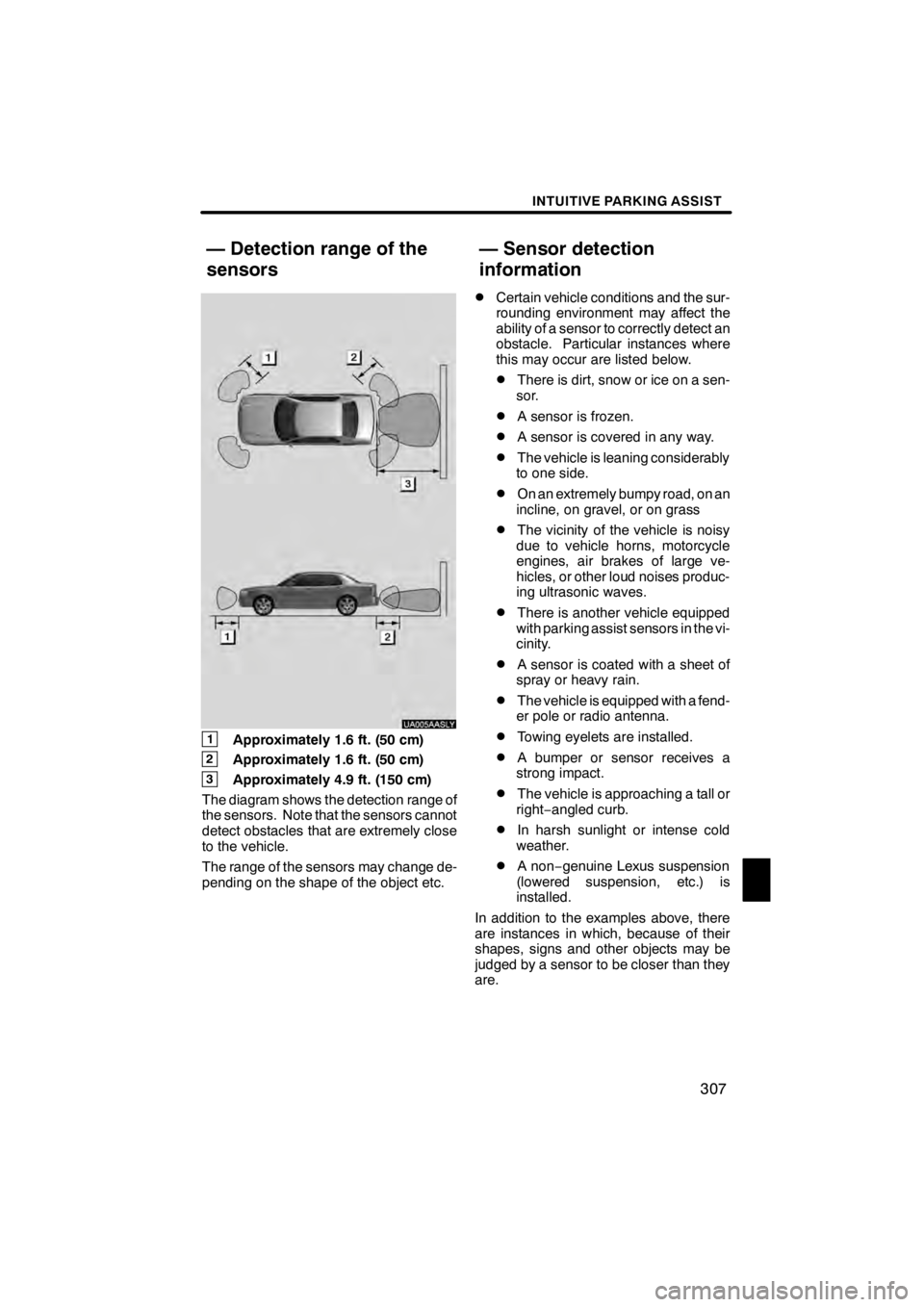
INTUITIVE PARKING ASSIST
307
UA005AASLY
1Approximately 1.6 ft. (50 cm)
2Approximately 1.6 ft. (50 cm)
3Approximately 4.9 ft. (150 cm)
The diagram shows the detection range of
the sensors. Note that the sensors cannot
detect obstacles that are extremely close
to the vehicle.
The range of the sensors may change de-
pending on the shape of the object etc.
DCertain vehicle conditions and the sur-
rounding environment may affect the
ability of a sensor to correctly detect an
obstacle. Particular instances where
this may occur are listed below.
DThere is dirt, snow or ice on a sen-
sor.
DA sensor is frozen.
DA sensor is covered in any way.
DThe vehicle is leaning considerably
to one side.
DOn an extremely bumpy road, on an
incline, on gravel, or on grass
DThe vicinity of the vehicle is noisy
due to vehicle horns, motorcycle
engines, air brakes of large ve-
hicles, or other loud noises produc-
ing ultrasonic waves.
DThere is another vehicle equipped
with parking assist sensors in the vi-
cinity.
DA sensor is coated with a sheet of
spray or heavy rain.
DThe vehicle is equipped with a fend-
er pole or radio antenna.
DTowing eyelets are installed.
DA bumper or sensor receives a
strong impact.
DThe vehicle is approaching a tall or
right− angled curb.
DIn harsh sunlight or intense cold
weather.
DA non− genuine Lexus suspension
(lowered suspension, etc.) is
installed.
In addition to the examples above, there
are instances in which, because of their
shapes, signs and other objects may be
judged by a sensor to be closer than they
are.
11 08.03HS250h_NAVI_U
75051U
— Detection range of the
sensors — Sensor detection
information
11
Page 309 of 413

INTUITIVE PARKING ASSIST
308
D
The shape of the obstacle may prevent
a sensor from detecting it. Pay particu-
lar attention to the following obstacles:
DWires, fences, ropes, etc.
DCotton, snow and other materials
that absorb radio waves
DSharply −angled objects
DLow obstacles
DTall obstacles with upper sections
projecting outwards in the direction
of your vehicle
CAUTION
DCaution when using the intuitive
parking assist− sensor
Observe the following precautions.
Failing to do so may result in the
vehicle being unable to be driven
safely and possibly cause an acci-
dent.
DDo not use the sensor at speeds in excess of 6 mph (10 km/h).
DDo not attach any accessorieswithin the sensor range.
NOTICE
Notes when washing the vehicle
Do not apply intensive bursts of wa-
ter or steam to the sensor area.
Doing so may result in the sensor
malfunctioning.
System malfunction
DAn accident will affect the sensors,
resulting in system failure.
DIf the indicators remain on without
a beeping sound, the system may
be malfunctioning. Contact your
Lexus dealer.
If an error is detected when the intuitive
parking assist− sensor is turned on, the
vehicle symbol comes on or flashes
with beeping sounds.
However, the sensors functioning properly
continue their obstacle detection.
The intuitive parking assist −sensor failure
warning display is not given in either of the
following operations:
DChanging to another screen
DTurning off the main switch for the intu-
itive parking assist −sensor
11 08.03HS250h_NAVI_U
75051U
— Intuitive parking
assist− sensor failure
warning
Page 310 of 413

INTUITIVE PARKING ASSIST
309
D
When snowflakes or mud gets on
the sensors
U10010LS
"
Multi− information display
If the failure warning does not go off even
after the foreign matter is removed, the in-
tuitive parking assist −sensor may be mal-
functioning. Have it checked by your
Lexus dealer.
DWhen the sensor is malfunctioning
U10011LS
" Multi− information display
If this message appears, have the intuitive
parking assist −sensor checked by your
Lexus dealer.
As the intuitive parking assist− sensor
might be malfunctioning in the follow-
ing cases, have it checked by your
Lexus dealer.
DThe indicator in the instrument cluster
does not come on and a beep does not
sound even when the intuitive parking
assist− sensor main switch is turned
on.
DThe warning comes on despite no ob-
stacle around the vehicle.
11 08.03HS250h_NAVI_U
75051U
11
Page 389 of 413
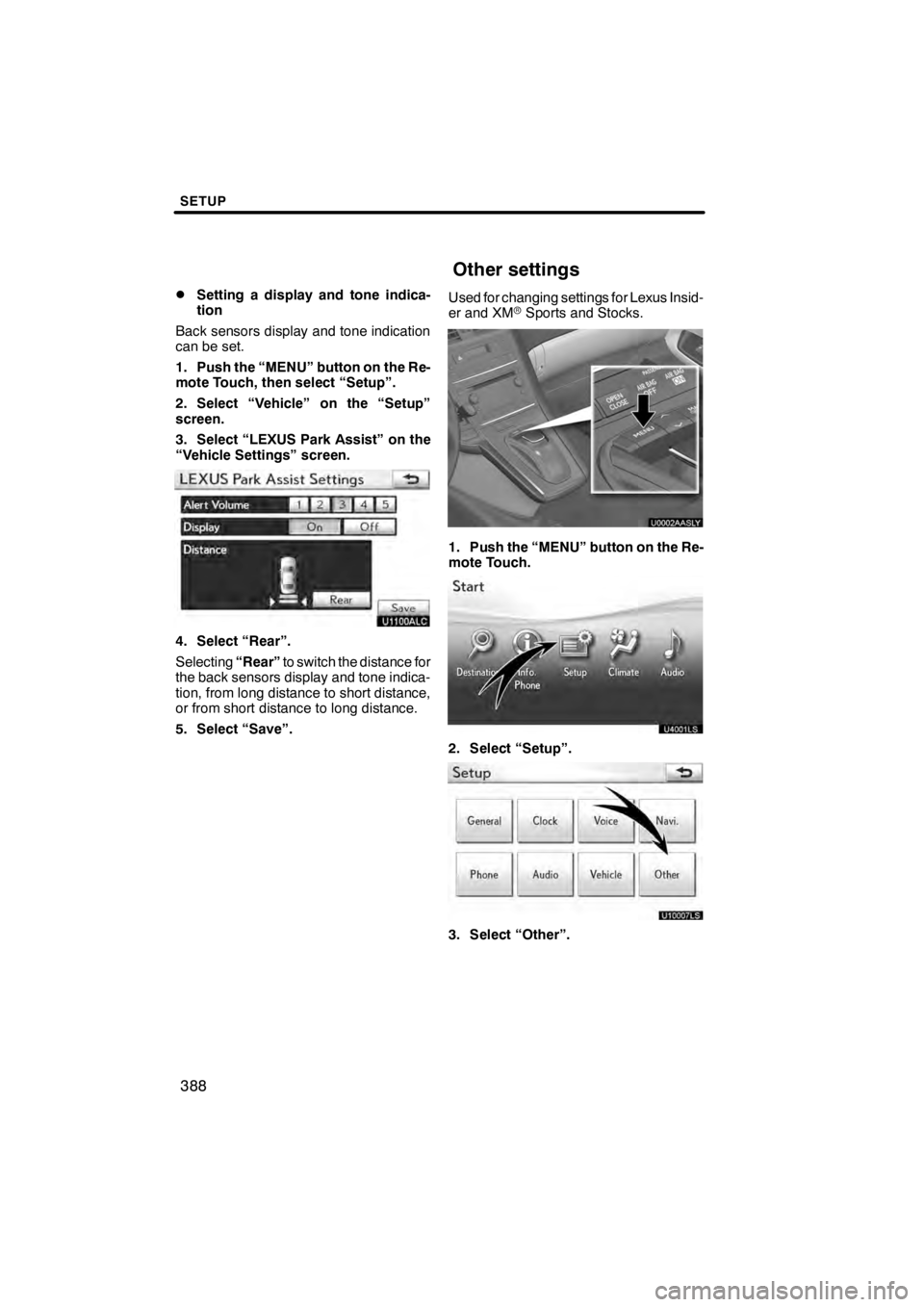
SETUP
388
D
Setting a display and tone indica-
tion
Back sensors display and tone indication
can be set.
1. Push the “MENU” button on the Re-
mote Touch, then select “Setup”.
2. Select “Vehicle” on the “Setup”
screen.
3. Select “LEXUS Park Assist” on the
“Vehicle Settings” screen.
U1100ALC
4. Select “Rear”.
Selecting “Rear”to switch the distance for
the back sensors display and tone indica-
tion, from long distance to short distance,
or from short distance to long distance.
5. Select “Save”. Used for changing settings for Lexus Insid-
er and XM
rSports and Stocks.
U0002AASLY
1. Push the “MENU” button on the Re-
mote Touch.
2. Select “Setup”.
U10007LS
3. Select “Other”.
11 08.03HS250h_NAVI_U
75051U
Other settings
Page 408 of 413
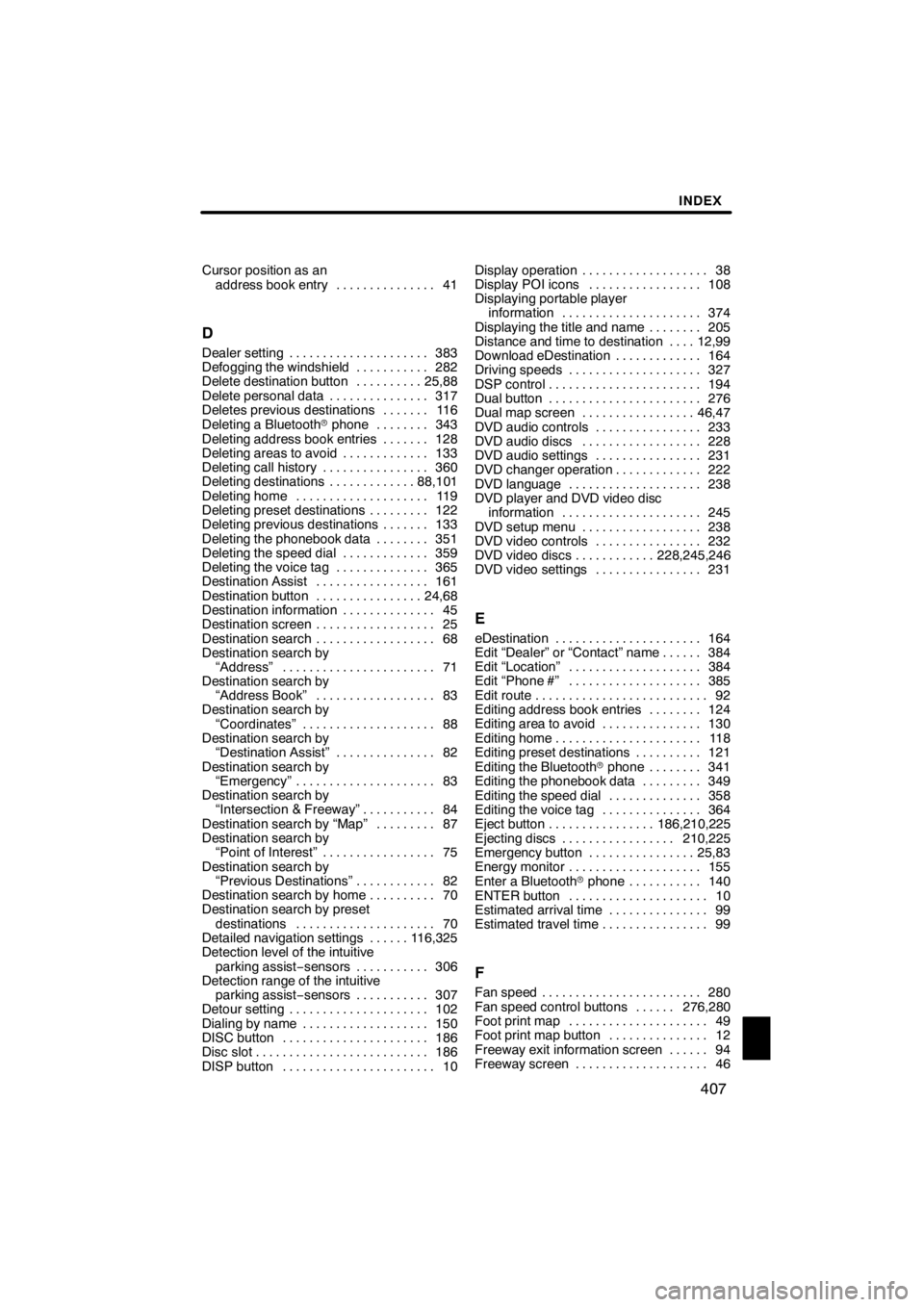
INDEX
407
Cursor position as anaddress book entry 41 ...............
D
Dealer setting 383
.....................
Defogging the windshield 282
...........
Delete destination button 25,88
..........
Delete personal data 317
...............
Deletes previous destinations 116 .......
Deleting a Bluetooth rphone 343
........
Deleting address book entries 128 .......
Deleting areas to avoid 133
.............
Deleting call history 360
................
Deleting destinations 88,101
.............
Deleting home 119
....................
Deleting preset destinations 122
.........
Deleting previous destinations 133 .......
Deleting the phonebook data 351 ........
Deleting the speed dial 359
.............
Deleting the voice tag 365
..............
Destination Assist 161
.................
Destination button 24,68
................
Destination information 45
..............
Destination screen 25
..................
Destination search 68
..................
Destination search by
“Address” 71
.......................
Destination search by
“Address Book” 83
..................
Destination search by
“Coordinates” 88
....................
Destination search by “Destination Assist” 82
...............
Destination search by “Emergency” 83
.....................
Destination search by “Intersection & Freeway” 84
...........
Destination search by “Map” 87
.........
Destination search by “Point of Interest” 75
.................
Destination search by “Previous Destinations” 82
............
Destination search by home 70
..........
Destination search by preset
destinations 70
.....................
Detailed navigation settings 116,325 ......
Detection level of the intuitive
parking assist −sensors 306
...........
Detection range of the intuitive
parking assist −sensors 307
...........
Detour setting 102
.....................
Dialing by name 150
...................
DISC button 186
......................
Disc slot 186
..........................
DISP button 10
....................... Display operation
38
...................
Display POI icons 108
.................
Displaying portable player information 374
.....................
Displaying the title and name 205 ........
Distance and time to destination 12,99 ....
Download eDestination 164
.............
Driving speeds 327
....................
DSP control 194
.......................
Dual button 276
.......................
Dual map screen 46,47
.................
DVD audio controls 233
................
DVD audio discs 228
..................
DVD audio settings 231
................
DVD changer operation 222
.............
DVD language 238
....................
DVD player and DVD video disc information 245
.....................
DVD setup menu 238
..................
DVD video controls 232
................
DVD video discs 228,245,246
............
DVD video settings 231
................
E
eDestination 164
......................
Edit “Dealer” or “Contact” name 384 ......
Edit “Location” 384
....................
Edit “Phone #” 385
....................
Edit route 92
..........................
Editing address book entries 124
........
Editing area to avoid 130
...............
Editing home 118
......................
Editing preset destinations 121
..........
Editing the Bluetooth rphone 341 ........
Editing the phonebook data 349
.........
Editing the speed dial 358
..............
Editing the voice tag 364
...............
Eject button 186,210,225
................
Ejecting discs 210,225
.................
Emergency button 25,83
................
Energy monitor 155
....................
Enter a Bluetooth rphone 140
...........
ENTER button 10
.....................
Estimated arrival time 99
...............
Estimated travel time 99
................
F
Fan speed 280
........................
Fan speed control buttons 276,280 ......
Foot print map 49
.....................
Foot print map button 12
...............
Freeway exit information screen 94 ......
Freeway screen 46
....................
11 08.03HS250h_NAVI_U
75051U
Idx
Page 409 of 413
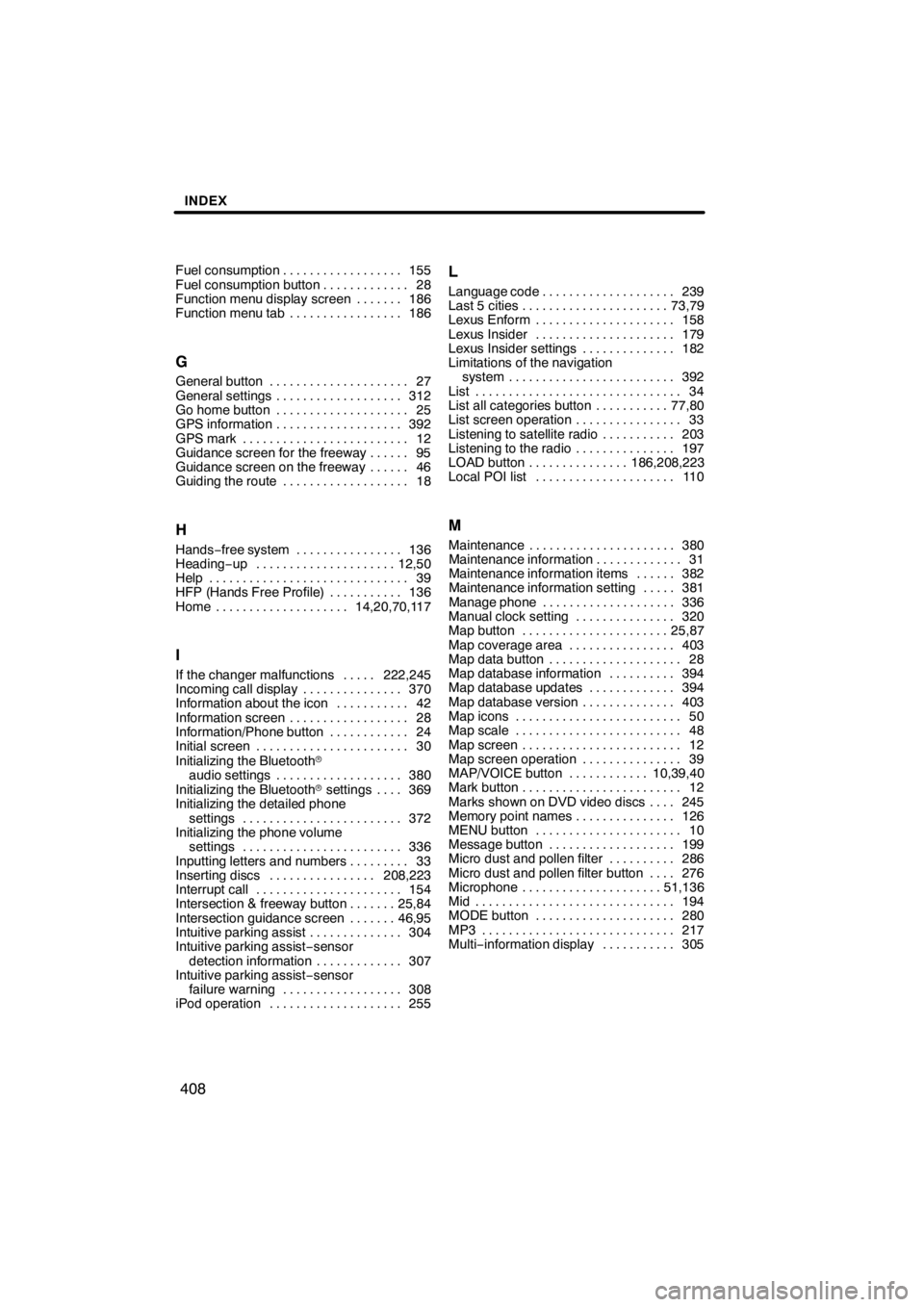
INDEX
408
Fuel consumption155
..................
Fuel consumption button 28
.............
Function menu display screen 186 .......
Function menu tab 186
.................
G
General button 27
.....................
General settings 312
...................
Go home button 25
....................
GPS information 392
...................
GPS mark 12
.........................
Guidance screen for the freeway 95 ......
Guidance screen on the freeway 46 ......
Guiding the route 18
...................
H
Hands −free system 136 ................
Heading −up 12,50 .....................
Help 39 ..............................
HFP (Hands Free Profile) 136 ...........
Home 14,20,70,117 ....................
I
If the changer malfunctions 222,245 .....
Incoming call display 370 ...............
Information about the icon 42 ...........
Information screen 28 ..................
Information/Phone button 24 ............
Initial screen 30 .......................
Initializing the Bluetooth r
audio settings 380 ...................
Initializing the Bluetooth rsettings 369 ....
Initializing the detailed phone
settings 372 ........................
Initializing the phone volume
settings 336 ........................
Inputting letters and numbers 33 .........
Inserting discs 208,223 ................
Interrupt call 154 ......................
Intersection & freeway button 25,84 .......
Intersection guidance screen 46,95 .......
Intuitive parking assist 304 ..............
Intuitive parking assist −sensor
detection information 307 .............
Intuitive parking assist −sensor
failure warning 308 ..................
iPod operation 255 ....................
L
Language code 239
....................
Last 5 cities 73,79
......................
Lexus Enform 158
.....................
Lexus Insider 179
.....................
Lexus Insider settings 182
..............
Limitations of the navigation system 392
.........................
List 34
...............................
List all categories button 77,80
...........
List screen operation 33
................
Listening to satellite radio 203
...........
Listening to the radio 197
...............
LOAD button 186,208,223
...............
Local POI list 110
.....................
M
Maintenance 380
......................
Maintenance information 31
.............
Maintenance information items 382 ......
Maintenance information setting 381 .....
Manage phone 336
....................
Manual clock setting 320
...............
Map button 25,87
......................
Map coverage area 403
................
Map data button 28
....................
Map database information 394
..........
Map database updates 394
.............
Map database version 403
..............
Map icons 50
.........................
Map scale 48
.........................
Map screen 12
........................
Map screen operation 39
...............
MAP/VOICE button 10,39,40
............
Mark button 12
........................
Marks shown on DVD video discs 245 ....
Memory point names 126
...............
MENU button 10
......................
Message button 199
...................
Micro dust and pollen filter 286
..........
Micro dust and pollen filter button 276 ....
Microphone 51,136
.....................
Mid 194
..............................
MODE button 280
.....................
MP3 217
.............................
Multi− information display 305
...........
11 08.03HS250h_NAVI_U
75051U