service reset Lexus HS250h 2012 Navigation Manual
[x] Cancel search | Manufacturer: LEXUS, Model Year: 2012, Model line: HS250h, Model: Lexus HS250h 2012Pages: 413, PDF Size: 5.29 MB
Page 27 of 413
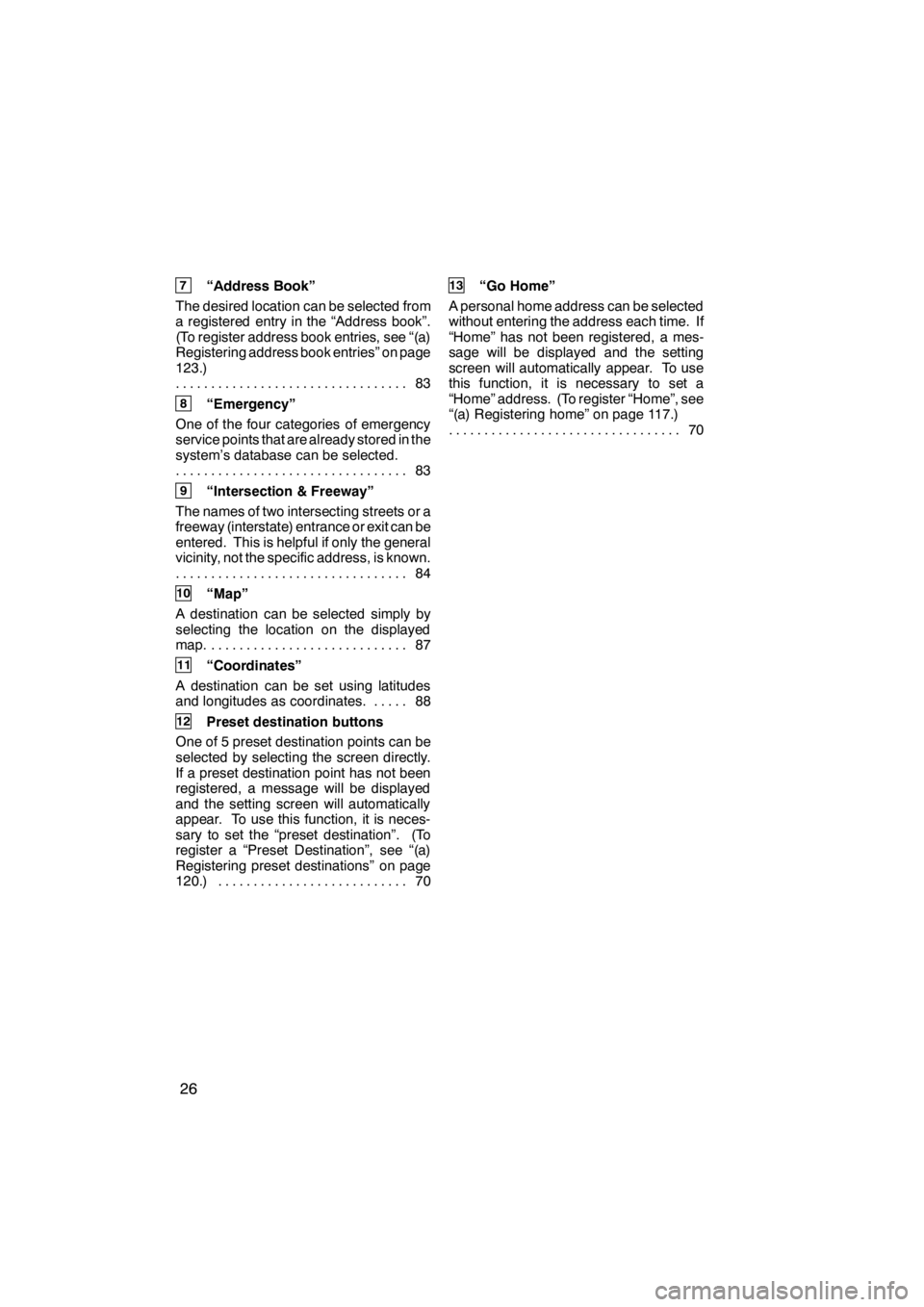
26
7“Address Book”
The desired location can be selected from
a registered entry in the “Address book”.
(To register address book entries, see “(a)
Registering address book entries” on page
123.) 83
.................................
8“Emergency”
One of the four categories of emergency
service points that are already stored in the
system’s database can be selected. 83
.................................
9“Intersection & Freeway”
The names of two intersecting streets or a
freeway (interstate) entrance or exit can be
entered. This is helpful if only the general
vicinity, not the specific address, is known. 84
.................................
10“Map”
A destination can be selected simply by
selecting the location on the displayed
map. 87 ............................
11“Coordinates”
A destination can be set using latitudes
and longitudes as coordinates. 88 .....
12Preset destination buttons
One of 5 preset destination points can be
selected by selecting the screen directly.
If a preset destination point has not been
registered, a message will be displayed
and the setting screen will automatically
appear. To use this function, it is neces-
sary to set the “preset destination”. (To
register a “Preset Destination”, see “(a)
Registering preset destinations” on page
120.) 70 ...........................
13“Go Home”
A personal home address can be selected
without entering the address each time. If
“Home” has not been registered, a mes-
sage will be displayed and the setting
screen will automatically appear. To use
this function, it is necessary to set a
“Home” address. (To register “Home”, see
“(a) Registering home” on page 117.) 70
.................................
11 08.03HS250h_NAVI_U
75051U
Page 382 of 413

SETUP
381
U10289LC
4. Select “Maintenance”.
U10235LC
DSetting maintenance information (See
page 381.)
DSetting dealer (See page 383.)(a) Maintenance information setting
1. Push the “MENU” button on the Re-
mote Touch, then select “Setup”.
2. Select “Vehicle” on the “Setup”
screen.
3. Select “Maintenance” on the “Ve-
hicle Settings” screen.
U10236LC
4. Select the desired button.
For details of each button, see “INFORMA-
TION ITEMS” on page 382.
“Delete All”:
To cancel all conditions
which have been inputted.
“Reset All”: To reset the item which has
satisfied a condition.
“Set Dealer”: To register dealer informa-
tion. (See “ (b) Dealer setting” on page
383.)
“Dealer Info.”: To edit dealer information.
(See “ (b) Dealer setting” on page 383.)
“Reminder”: When this button is se-
lected, the indicator is illuminated. The
system is set to give maintenance informa-
tion with the “Information” screen. (See
page 31.)
When the vehicle needs to be serviced, the
button color will change to orange.
11 08.03HS250h_NAVI_U
75051U
12
Page 383 of 413
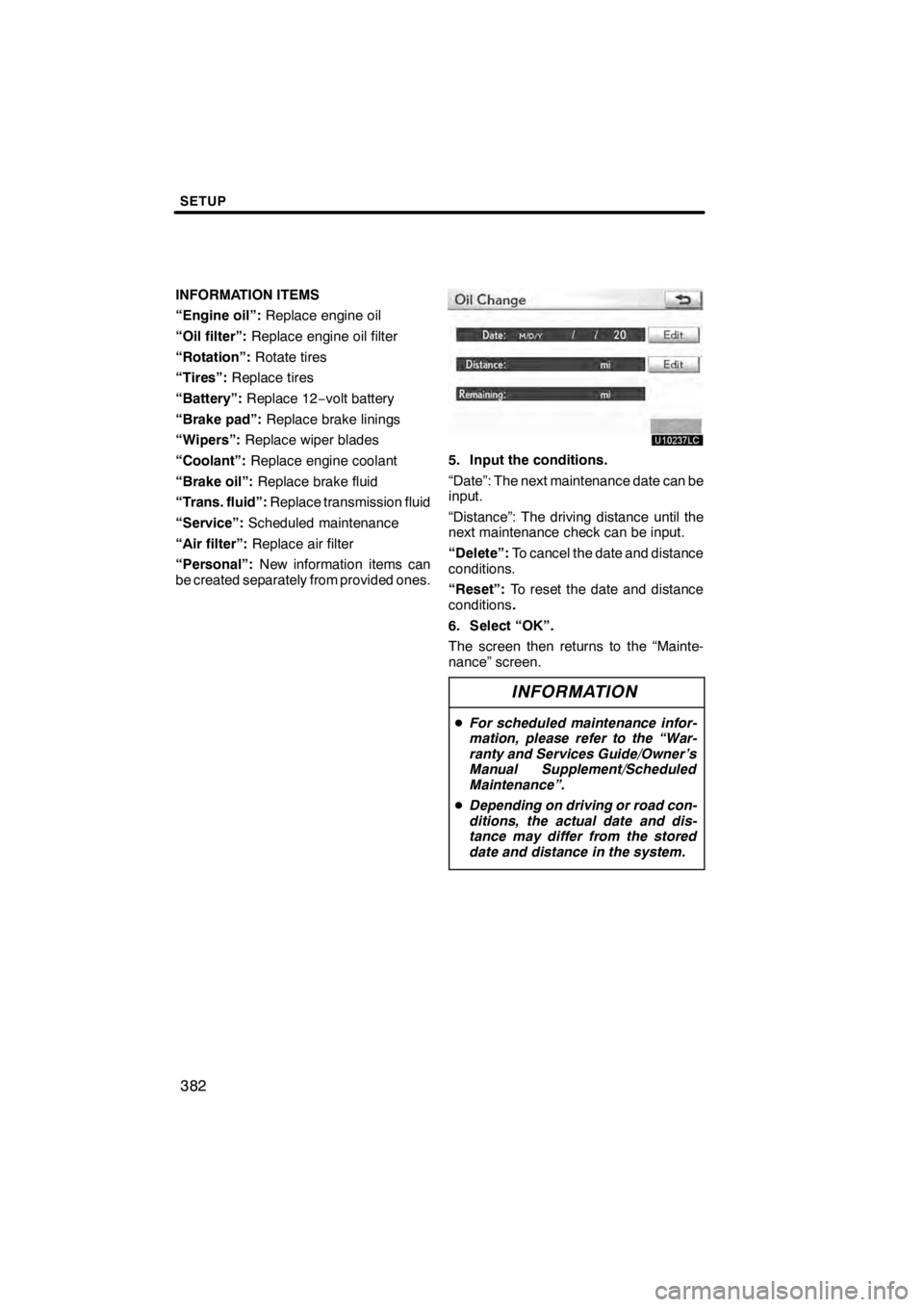
SETUP
382
INFORMATION ITEMS
“Engine oil”:Replace engine oil
“Oil filter”: Replace engine oil filter
“Rotation”: Rotate tires
“Tires”: Replace tires
“Battery”: Replace 12 −volt battery
“Brake pad”: Replace brake linings
“Wipers”: Replace wiper blades
“Coolant”: Replace engine coolant
“Brake oil”: Replace brake fluid
“Trans. fluid”: Replace transmission fluid
“Service”: Scheduled maintenance
“Air filter”: Replace air filter
“Personal”: New information items can
be created separately from provided ones.
U10237LC
5. Input the conditions.
“Date”: The next maintenance date can be
input.
“Distance”: The driving distance until the
next maintenance check can be input.
“Delete”: To cancel the date and distance
conditions.
“Reset”: To reset the date and distance
conditions .
6. Select “OK”.
The screen then returns to the “Mainte-
nance” screen.
INFORMATION
D For scheduled maintenance infor-
mation, please refer to the “War-
ranty and Services Guide/Owner’s
Manual Supplement/Scheduled
Maintenance”.
D Depending on driving or road con-
ditions, the actual date and dis-
tance may differ from the stored
date and distance in the system.
11 08.03HS250h_NAVI_U
75051U