buttons Lexus HS250h 2012 User Guide
[x] Cancel search | Manufacturer: LEXUS, Model Year: 2012, Model line: HS250h, Model: Lexus HS250h 2012Pages: 630, PDF Size: 16.1 MB
Page 312 of 630

311
3-2. Using the audio system
3
Interior features
HS250h_U_75050U
■Control panel
“PWR⋅VOL” knob
Po we r Vo l u m e
Repeat play button
Folder selector buttons
Random playback button
File selector buttons Search playback buttonPlayback button File selector knobPlayback/Pause button
Te x t b u t t o n
Page 334 of 630

333
3-3. Using the Bluetooth® audio system
3
Interior features
HS250h_U_75050U
Operating a Bluetooth® enabled portable player
“PWR⋅VOL” knob
Po we r Vo l u m e
Text button
Playback buttonSearch playback button
Random playback button
BT·A menu knob
Repeat play button
Track selector buttons Playback/Pause button
Album selector buttons
Page 399 of 630

398
3-7. Other interior features
HS250h_U_75050U
Garage door opener
The garage door opener (HomeLink® Universal Transceiver) is manufactured
under license from HomeLink®.
Programming the HomeLink® (for U.S. owners)
The HomeLink
® compatible transceiver in your vehicle has 3 buttons
which can be programmed to operate 3 different devices. Refer to the
programming method below appropriate for the device.
Indicator light
Buttons
■ Programming HomeLink
®
Point the remote control transmit-
ter for the device 1 to 3 in. (25 to
75 mm) from the HomeLink
® but-
tons.
Keep the HomeLink® indicator
light in view while programming.
The garage door opener can be pr ogrammed to operate garage doors,
gates, entry doors, door locks, home lighting systems, security systems, and
other devices.
Page 400 of 630
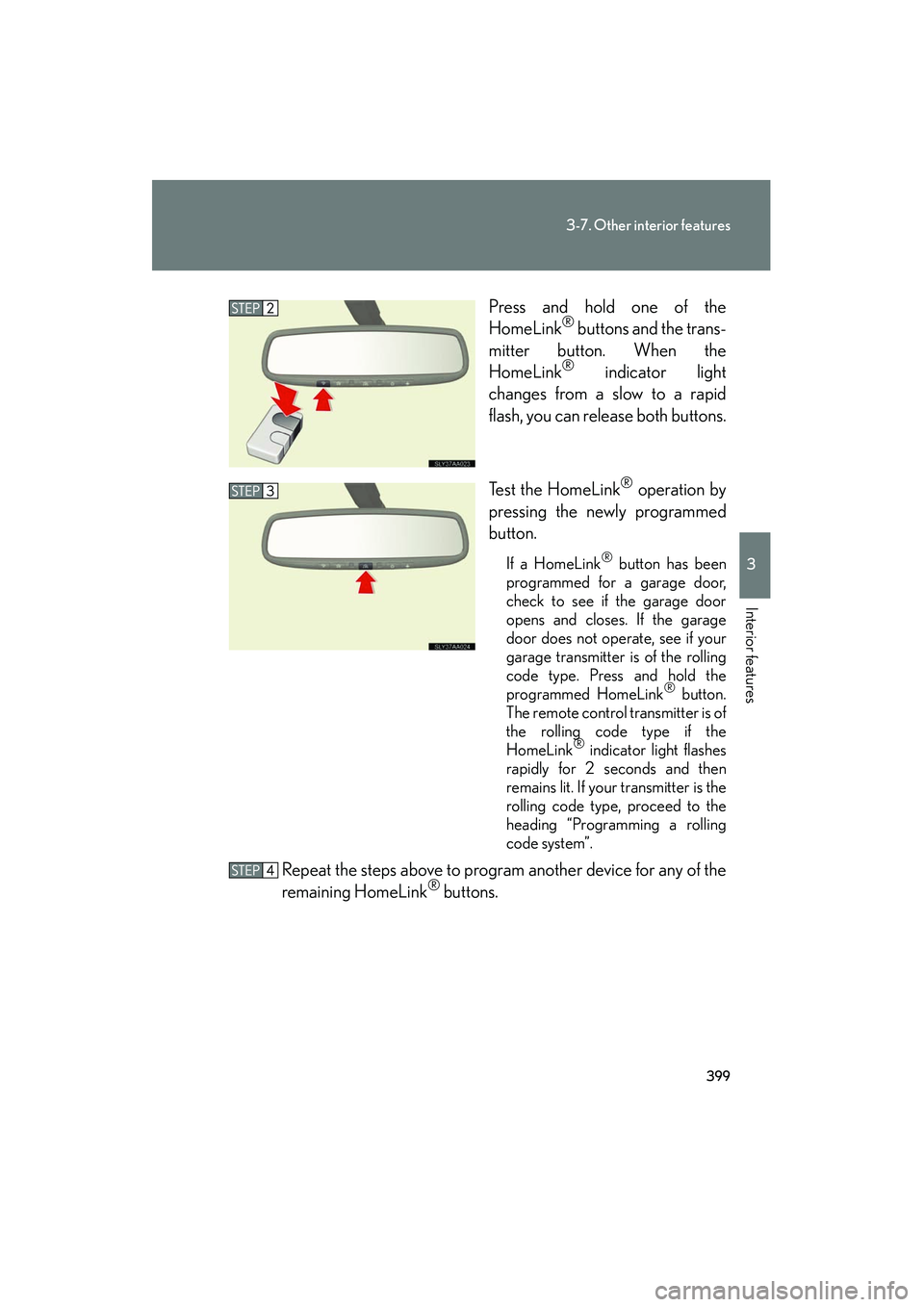
399
3-7. Other interior features
3
Interior features
HS250h_U_75050UPress and hold one of the
HomeLink
® buttons and the trans-
mitter button. When the
HomeLink
® indicator light
changes from a slow to a rapid
flash, you can release both buttons.
Test the HomeLink
® operation by
pressing the newly programmed
button.
If a HomeLink® button has been
programmed for a garage door,
check to see if the garage door
opens and closes. If the garage
door does not operate, see if your
garage transmitter is of the rolling
code type. Press and hold the
programmed HomeLink
® button.
The remote control transmitter is of
the rolling code type if the
HomeLink
® indicator light flashes
rapidly for 2 seconds and then
remains lit. If your transmitter is the
rolling code type, proceed to the
heading “Programming a rolling
code system”.
Repeat the steps above to program another device for any of the
remaining HomeLink® buttons.
Page 401 of 630
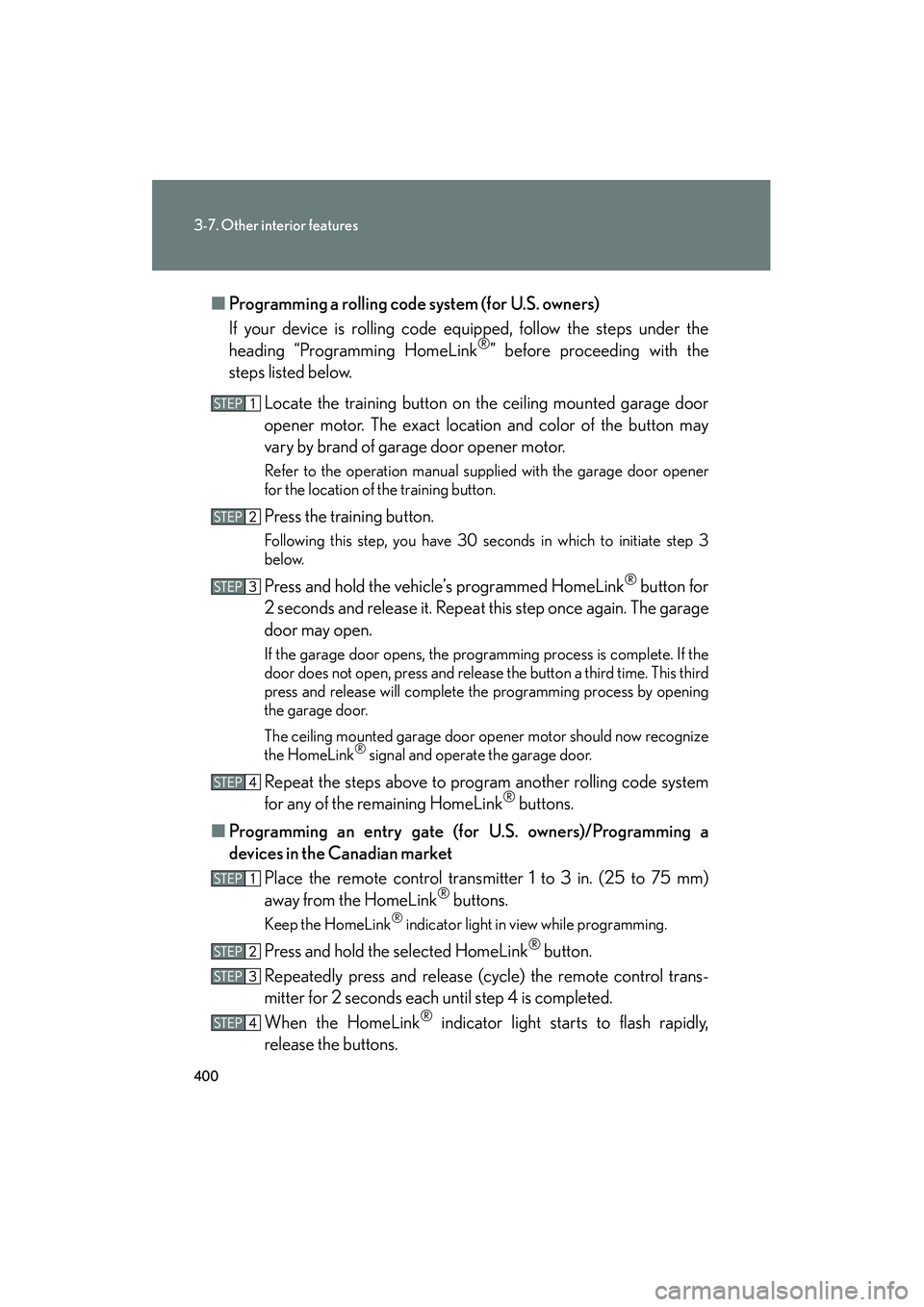
400
3-7. Other interior features
HS250h_U_75050U■
Programming a rolling code system (for U.S. owners)
If your device is rolling code equipped, follow the steps under the
heading “Programming HomeLink
®” before proceeding with the
steps listed below.
Locate the training button on the ceiling mounted garage door
opener motor. The exact location and color of the button may
vary by brand of garage door opener motor.
Refer to the operation manual supplied with the garage door opener
for the location of the training button.
Press the training button.
Following this step, you have 30 seconds in which to initiate step 3
below.
Press and hold the vehicle’s programmed HomeLink® button for
2 seconds and release it. Repeat this step once again. The garage
door may open.
If the garage door opens, the programming process is complete. If the
door does not open, press and release the button a third time. This third
press and release will complete the programming process by opening
the garage door.
The ceiling mounted garage door op ener motor should now recognize
the HomeLink
® signal and operate the garage door.
Repeat the steps above to program another rolling code system
for any of the remaining HomeLink® buttons.
■ Programming an entry gate (for U.S. owners)/Programming a
devices in the Canadian market
Place the remote control transmitter 1 to 3 in. (25 to 75 mm)
away from the HomeLink
® buttons.
Keep the HomeLink® indicator light in view while programming.
Press and hold the selected HomeLink® button.
Repeatedly press and release (cycle) the remote control trans-
mitter for 2 seconds each until step 4 is completed.
When the HomeLink
® indicator light starts to flash rapidly,
release the buttons.
Page 402 of 630

401
3-7. Other interior features
3
Interior features
HS250h_U_75050UTest the HomeLink
® operation by pressing the newly pro-
grammed button. Check to see if the gate/device operates cor-
rectly.
Repeat the steps above to program another device for any of the
remaining HomeLink
® buttons.
■ Programming other devices
To program other devices such as home security systems, home door
locks and lighting, contact your Lexus dealer for assistance.
■ Reprogramming a button
The individual HomeLink
® buttons cannot be erased but can be
reprogrammed. To reprogram a button, follow the “Reprogramming a
HomeLink
® button” instructions.
Operating HomeLink®
Press the appropriate HomeLink® button. The HomeLink® indicator
light should come on.
The HomeLink® compatible transceiver in your vehicle continues to send a
signal for up to 20 seconds as long as the button is pressed.
Reprogramming a HomeLink® button
Press and hold the desired HomeLink
® button. After 20 seconds, the
HomeLink® indicator light will start flashing slowly. Next, while still press-
ing and holding the HomeLink® button, press and hold the button on the
transmitter until the HomeLink® indicator light changes from a slow to a
rapid flash.