navigation Lexus HS250h 2012 User Guide
[x] Cancel search | Manufacturer: LEXUS, Model Year: 2012, Model line: HS250h, Model: Lexus HS250h 2012Pages: 630, PDF Size: 16.1 MB
Page 122 of 630
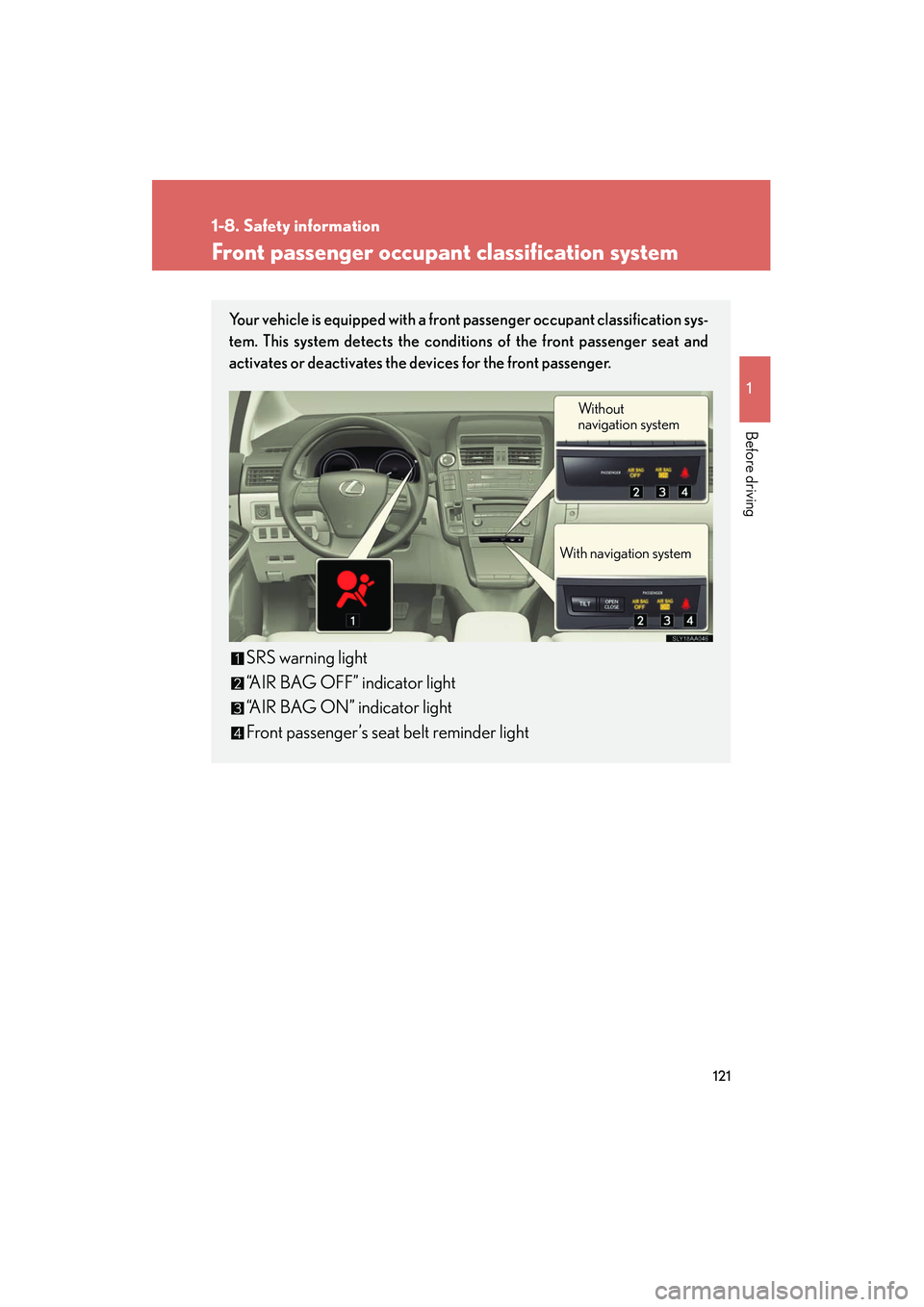
121
1
1-8. Safety information
Before driving
HS250h_U_75050U
Front passenger occupant classification system
Your vehicle is equipped with a front passenger occupant classification sys-
tem. This system detects the conditions of the front passenger seat and
activates or deactivates the devices for the front passenger.
SRS warning light
“AIR BAG OFF” indicator light
“AIR BAG ON” indicator light
Front passenger’s seat belt reminder light
With out
navigation system
With navigation system
Page 165 of 630
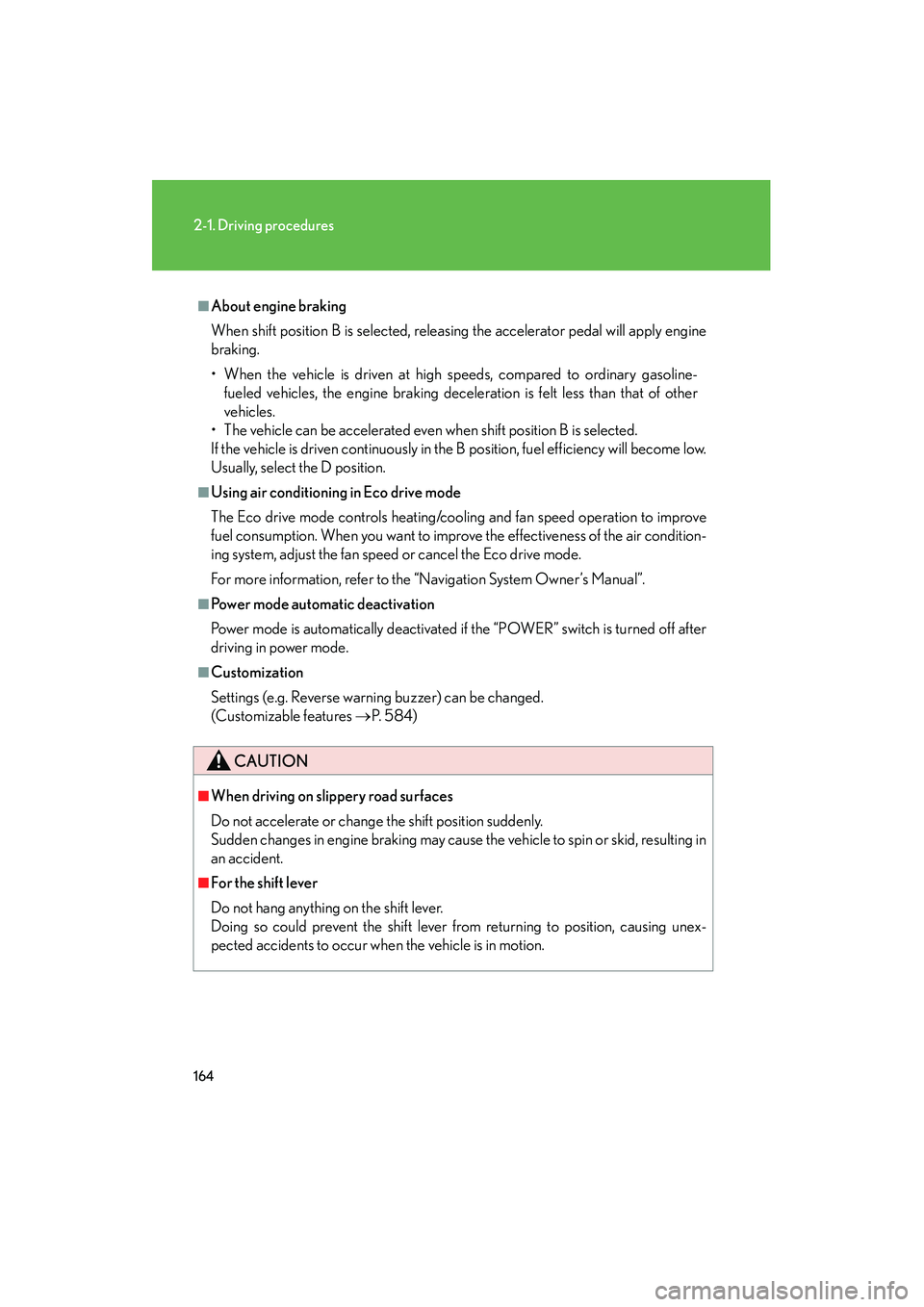
164
2-1. Driving procedures
HS250h_U_75050U
■About engine braking
When shift position B is selected, releasing the accelerator pedal will apply engine
braking.
• When the vehicle is driven at high speeds, compared to ordinary gasoline-fueled vehicles, the engine braking deceleration is felt less than that of other
vehicles.
• The vehicle can be accelerated even when shift position B is selected.
If the vehicle is driven continuously in the B position, fuel efficiency will become low.
Usually, select the D position.
■Using air conditioning in Eco drive mode
The Eco drive mode controls heating/cooling and fan speed operation to improve
fuel consumption. When you want to improve the effectiveness of the air condition-
ing system, adjust the fan speed or cancel the Eco drive mode.
For more information, refer to the “Navigation System Owner’s Manual”.
■Power mode automatic deactivation
Power mode is automatically deactivated if the “POWER” switch is turned off after
driving in power mode.
■Customization
Settings (e.g. Reverse warning buzzer) can be changed.
(Customizable features →P. 5 8 4 )
CAUTION
■When driving on slippery road surfaces
Do not accelerate or change the shift position suddenly.
Sudden changes in engine braking may cause the vehicle to spin or skid, resulting in
an accident.
■For the shift lever
Do not hang anything on the shift lever.
Doing so could prevent the shift lever fr om returning to position, causing unex-
pected accidents to occur when the vehicle is in motion.
Page 174 of 630
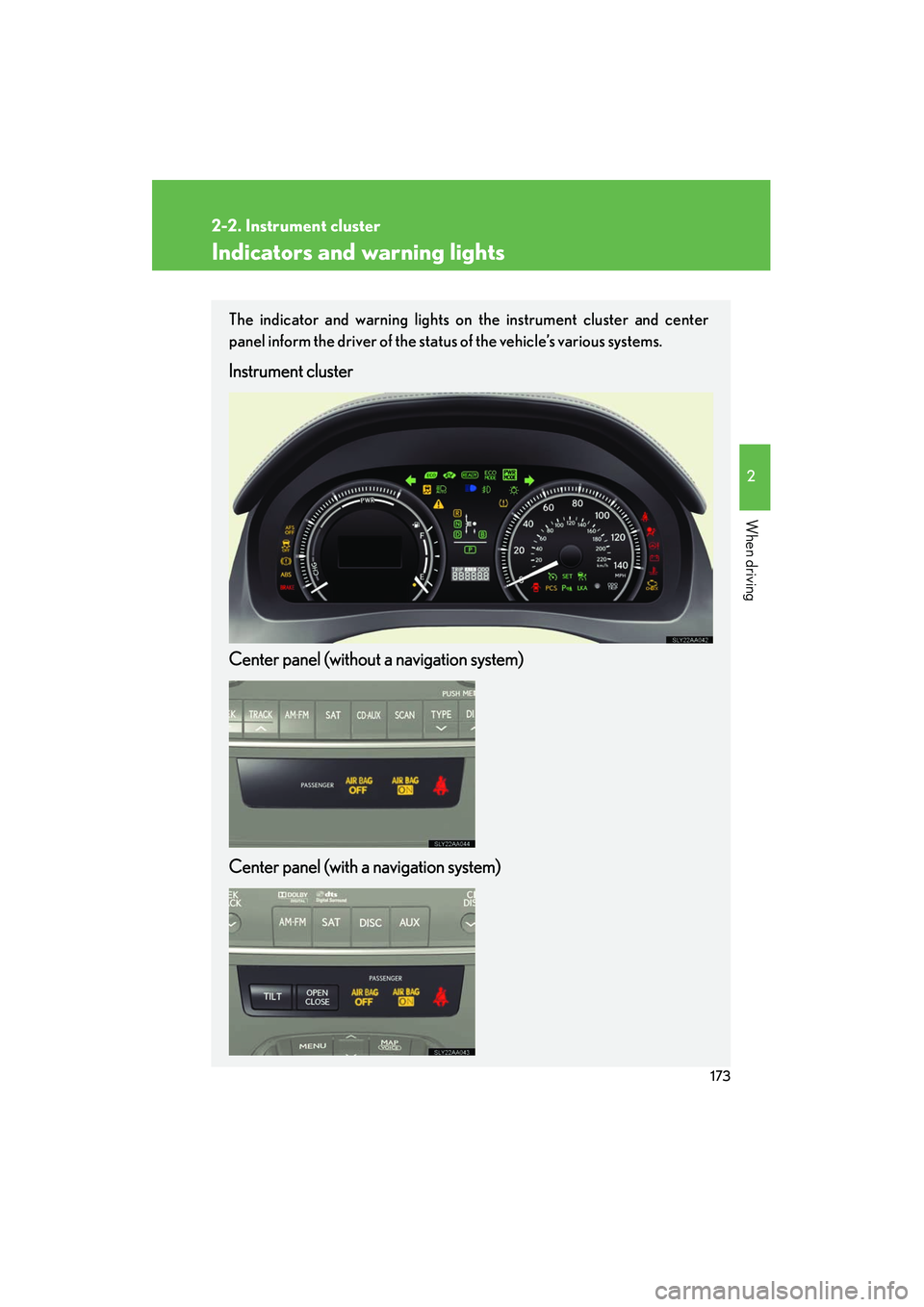
173
2-2. Instrument cluster
2
When driving
HS250h_U_75050U
Indicators and warning lights
The indicator and warning lights on the instrument cluster and center
panel inform the driver of the status of the vehicle’s various systems.
Instrument cluster
Center panel (without a navigation system)
Center panel (with a navigation system)
Page 175 of 630
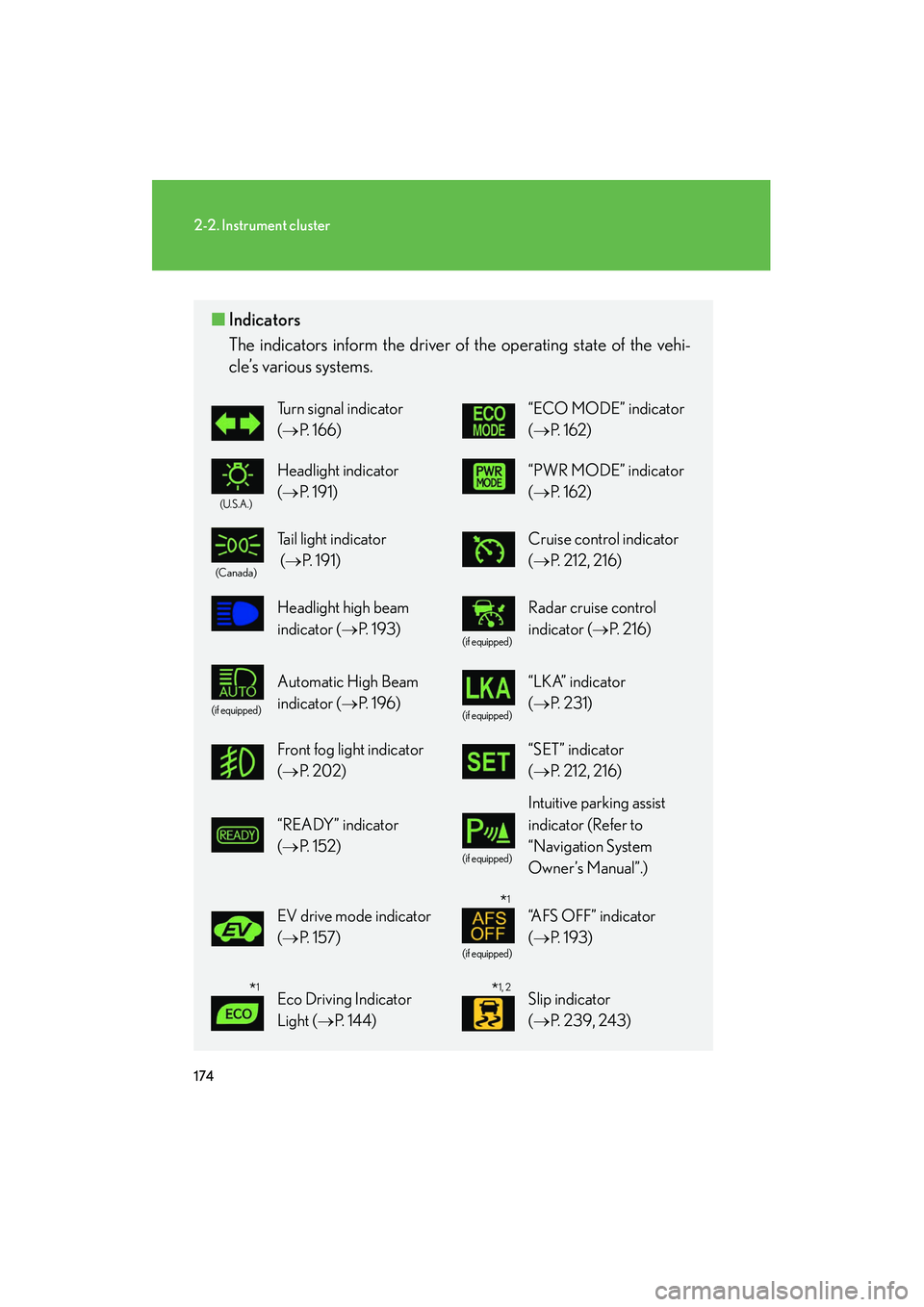
174
2-2. Instrument cluster
HS250h_U_75050U
■Indicators
The indicators inform the driver of the operating state of the vehi-
cle’s various systems.
Turn signal indicator
(→ P. 166)“ECO MODE” indicator
(→ P. 1 6 2 )
(U.S.A.)
Headlight indicator
(→ P. 191)“PWR MODE” indicator
(→ P. 1 6 2 )
(Canada)
Tail light indicator
(→ P. 1 9 1 )Cruise control indicator
(→ P. 212, 216)
Headlight high beam
indicator ( →P. 1 9 3 )
(if equipped)
Radar cruise control
indicator (→ P. 2 1 6 )
(if equipped)
Automatic High Beam
indicator (→P. 1 9 6 )
(if equipped)
“LKA” indicator
(→ P. 2 3 1 )
Front fog light indicator
(→ P. 202)“SET” indicator
(→ P. 212, 216)
“READY” indicator
(→ P. 1 5 2 )
(if equipped)
Intuitive parking assist
indicator (Refer to
“Navigation System
Owner’s Manual”.)
EV drive mode indicator
(→ P. 1 5 7 )
(if equipped)
“AFS OFF” indicator
(→ P. 1 9 3 )
Eco Driving Indicator
Light ( →P. 1 4 4 )Slip indicator
(→ P. 2 3 9 , 2 4 3 )
*1
*1*1, 2
Page 180 of 630

179
2-2. Instrument cluster
2
When driving
HS250h_U_75050U
Display order may vary depending on vehicle condition.
Electronic feature control contentsSetting electronic feature controls
AFS (if equipped)→P. 1 9 3
Intuitive parking assist
(if equipped)Refer to “Navigation System
Owner’s Manual”.
Other contentsDe ta ils
Customization ( →P. 5 8 4 )
Settings of functions such as the
door lock and light illumination time
can be changed
Dynamic radar cruise control
(if equipped) ( →P. 2 1 6 )Automatically displayed when using
the dynamic radar cruise control
LKA (Lane-Keeping Assist)
(if equipped) ( →P. 2 3 0 )Automatically displayed when using
the lane keeping assist
PCS (Pre-Collision System)
(if equipped) ( →P. 2 4 5 , 5 1 3 , 5 1 6 )Automatically displayed if there is a
possibility of collision.
Page 181 of 630
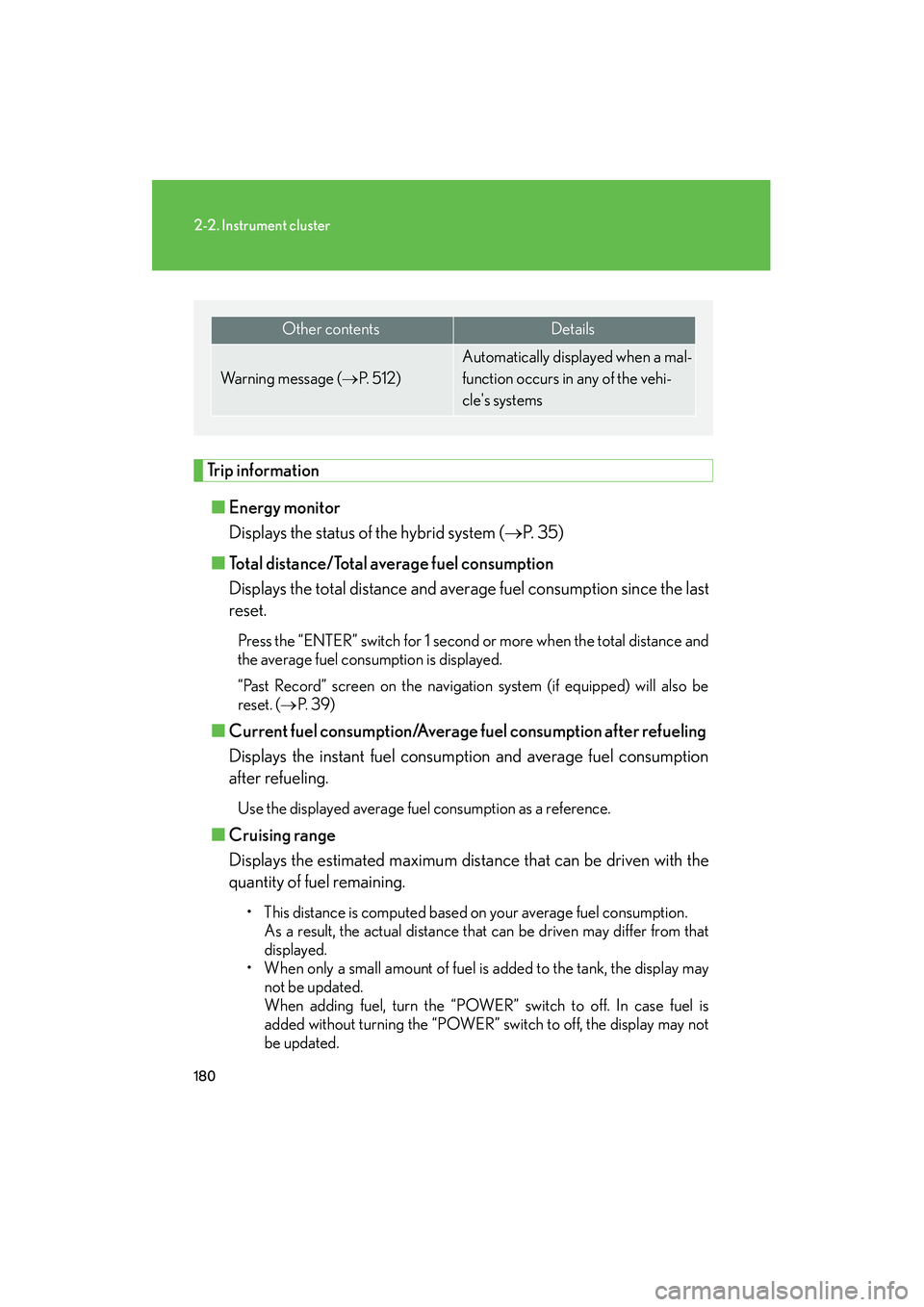
180
2-2. Instrument cluster
HS250h_U_75050U
Trip information■ Energy monitor
Displays the status of the hybrid system ( →P. 3 5 )
■ Total distance/Total average fuel consumption
Displays the total distance and average fuel consumption since the last
reset.
Press the “ENTER” switch for 1 second or more when the total distance and
the average fuel consumption is displayed.
“Past Record” screen on the navigation system (if equipped) will also be
reset. ( →P. 3 9 )
■Current fuel consumption/Average fuel consumption after refueling
Displays the instant fuel consumption and average fuel consumption
after refueling.
Use the displayed average fuel consumption as a reference.
■ Cruising range
Displays the estimated maximum distan ce that can be driven with the
quantity of fuel remaining.
• This distance is computed based on your average fuel consumption. As a result, the actual distance that can be driven may differ from that
displayed.
• When only a small amount of fuel is added to the tank, the display may not be updated.
When adding fuel, turn the “POWER” switch to off. In case fuel is
added without turning the “POWER” switch to off, the display may not
be updated.
Other contentsDe ta ils
Wa r n i n g m e s s a g e ( →P. 5 1 2 )
Automatically displayed when a mal-
function occurs in any of the vehi-
cle's systems
Page 184 of 630

183
2-2. Instrument cluster
2
When driving
HS250h_U_75050U
Head-up display∗∗
: If equipped
The head-up display can be used to project vehicle speed and other infor-
mation onto the windshield.
Head-up display
Display brightness will change
automatically according to the
brightness of the surrounding
area.
Turn-by-turn NAVI switch
Used to turn the turn-by-turn
navigation on or off.
HUD (Head-up Display)
main switch
HUD (Head-up Display)
contrast adjustment switch
Used to adjust the display
brightness to the desired level.
HUD (Head-up Display)
position adjustment switch
Page 186 of 630

185
2-2. Instrument cluster
2
When driving
HS250h_U_75050U
HUD (Head-up Display) main switchPressing the switch turns the head-
up display on/off and changes the
vehicle speed display units as fol-
lows:
Vehicles sold in the U.S.A.
OFF → ON (mph) → ON (km/h)
→ OFF
Except vehicles sold in the U.S.A.
OFF → ON (km/h) → ON (mph)
→ OFF
When the head-up display is on, a
prolonged press will turn the touch
tracer display or audio display
ON/OFF. ( →P. 1 8 9 )
●Turn-by-turn navigation
Displays a notification of upcoming intersections
during navigation system route guidance
●Touch tracer display
Displays the switch operation status when the
steering switch is operated.
Page 187 of 630

186
2-2. Instrument cluster
HS250h_U_75050U
Turn-by-turn NAVI switchPressing the switch turns the turn-
by-turn navigation on/off, when the
head-up display is on.
The switch indicator illuminates
while the turn-by-turn navigation is
active.
Display adjustmentThe display position and brightness of the head-up display can be
changed when necessary.
■ Adjusting display contrast
Brighter
Darker
■ Adjusting display position
Higher
Lower
Page 189 of 630

188
2-2. Instrument cluster
HS250h_U_75050U■
Touch tracer display
Only the switch that is being
operated is highlighted, and
thus, the driver can perceive
which button is being operated.
The applicable switch displayed
on the head-up display will
change in response to the
switch operation.
Taking your finger off the steering
switch returns the display to the
vehicle speed indication.
It is possible to turn the touch
tracer display ON/OFF as neces-
sary. (→P. 1 8 9 )
Turn-by-turn navigation
When the vehicle approaches an
intersection, the direction the vehi-
cle should go is guided by the
arrow.
When the vehicle approaches an
intersection, the route guidance
will start and the distance
* to the
intersection will also be displayed.
The animation guidance changes
according to the vehicle conditions
(running or stopped).
*:The distance decreases in incre- ments of 50 yards and the dis-
tance indication will disappear
when the vehicle passes through
the intersection.