stop start Lexus HS250h 2012 User Guide
[x] Cancel search | Manufacturer: LEXUS, Model Year: 2012, Model line: HS250h, Model: Lexus HS250h 2012Pages: 630, PDF Size: 16.1 MB
Page 143 of 630

142
HS250h_U_75050U
2-1. Driving procedures
Driving the vehicle
The following procedures should be observed to ensure safe driving:
■Starting the hybrid system
→ P. 1 5 2
■ Driving
With the brake pedal depressed, select the D position.
(→P. 1 6 0 )
Check that the shift position indicator shows D.
Release the parking brake. (→ P. 1 6 7 )
Gradually release the brake pedal and gently depress the
accelerator pedal to accelerate the vehicle.
■ Stopping
With the D position illuminated on the shift position indicator,
depress the brake pedal.
If necessary, set the parking brake.
If the vehicle will be stopped for an extended period of time, select
the P position. (
→P. 1 6 0 )
■ Parking the vehicleStop the vehicle by depressing the brake pedal.
Set the parking brake. (→ P. 1 6 7 )
If parking on a hill, block the wheels as needed.
Press the P position switch to shift into P. ( →P. 161)
Check that the shift position indicator shows P. ( →P. 1 6 0 )
Press the “POWER” switch to stop the hybrid system.
Slowly release the brake pedal and check that the indicator on
the “POWER” switch is off.
Lock the door, making sure that you have the electronic key on
your person.
Page 144 of 630
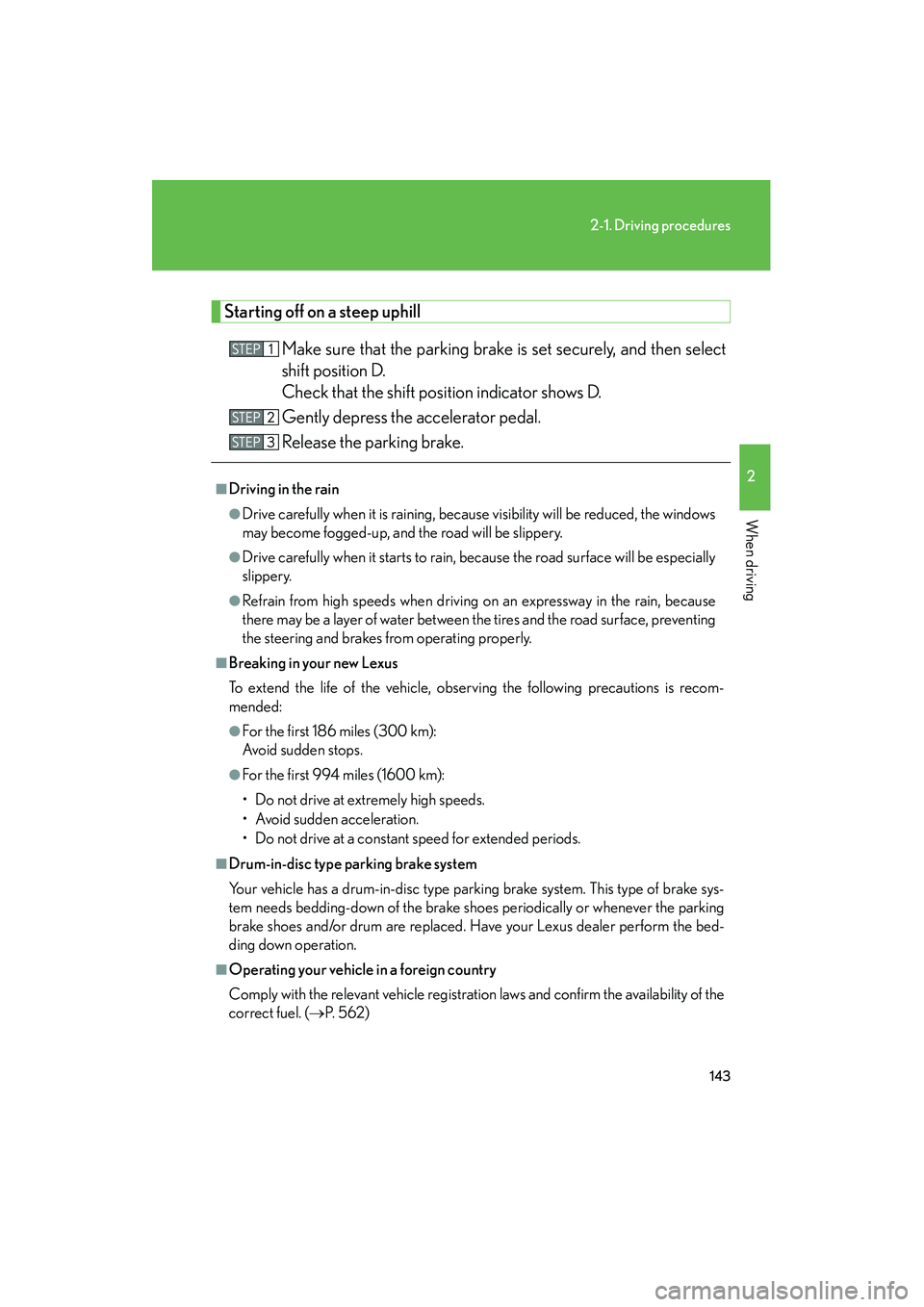
143
2-1. Driving procedures
2
When driving
HS250h_U_75050U
Starting off on a steep uphillMake sure that the parking brake is set securely, and then select
shift position D.
Check that the shift position indicator shows D.
Gently depress the accelerator pedal.
Release the parking brake.
■Driving in the rain
●Drive carefully when it is raining, because visibility will be reduced, the windows
may become fogged-up, and the road will be slippery.
●Drive carefully when it starts to rain, because the road surface will be especially
slippery.
●Refrain from high speeds when driving on an expressway in the rain, because
there may be a layer of water between the tires and the road surface, preventing
the steering and brakes from operating properly.
■Breaking in your new Lexus
To extend the life of the vehicle, observing the following precautions is recom-
mended:
●For the first 186 miles (300 km):
Avoid sudden stops.
●For the first 994 miles (1600 km):
• Do not drive at extremely high speeds.
• Avoid sudden acceleration.
• Do not drive at a constant speed for extended periods.
■Drum-in-disc type parking brake system
Your vehicle has a drum-in-disc type parking brake system. This type of brake sys-
tem needs bedding-down of the brake shoes periodically or whenever the parking
brake shoes and/or drum are replaced. Have your Lexus dealer perform the bed-
ding down operation.
■Operating your vehicle in a foreign country
Comply with the relevant vehicle registration laws and confirm the availability of the
correct fuel. ( →P. 5 6 2 )
Page 146 of 630
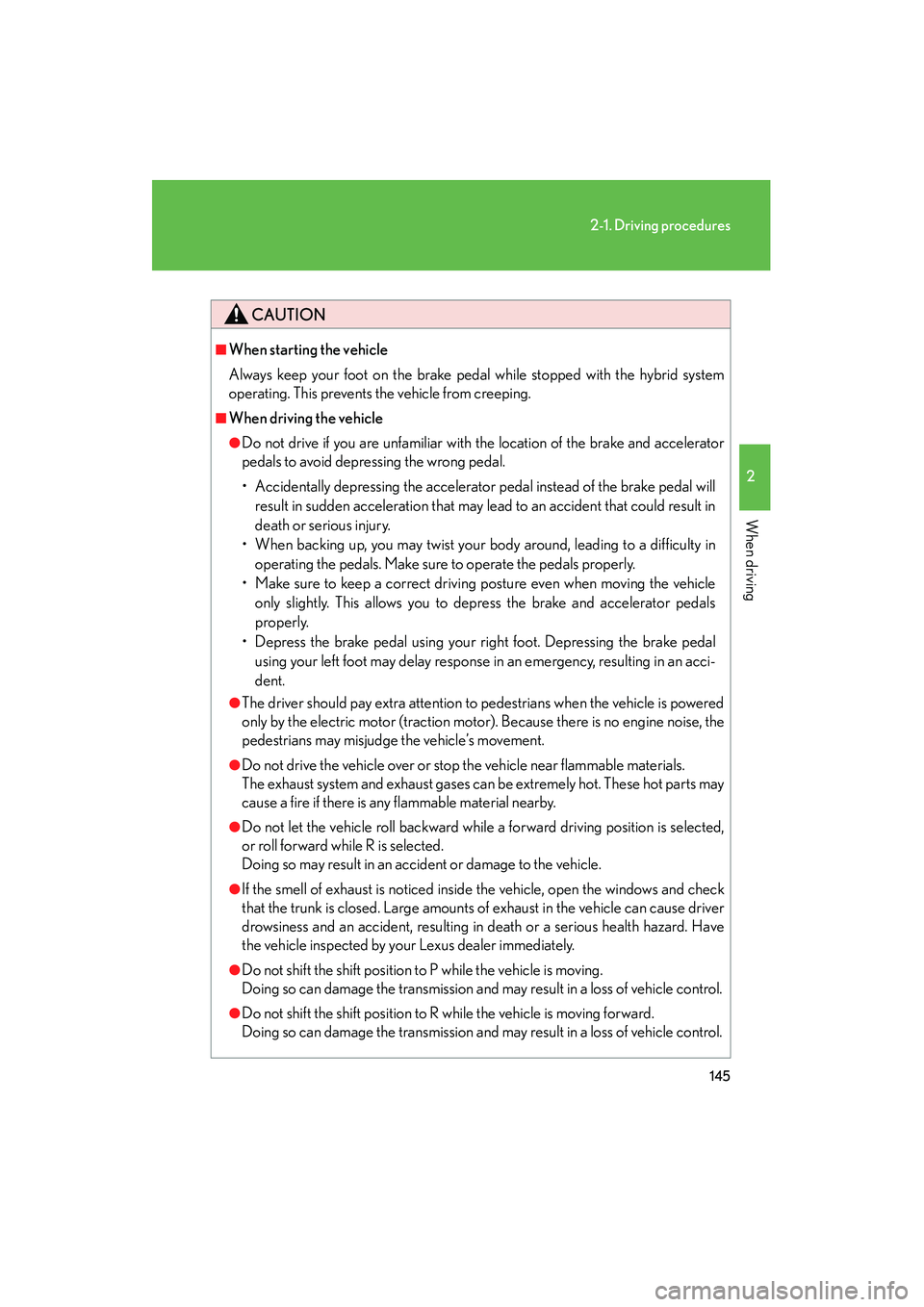
145
2-1. Driving procedures
2
When driving
HS250h_U_75050U
CAUTION
■When starting the vehicle
Always keep your foot on the brake pedal while stopped with the hybrid system
operating. This prevents the vehicle from creeping.
■When driving the vehicle
●Do not drive if you are unfamiliar with the location of the brake and accelerator
pedals to avoid depressing the wrong pedal.
• Accidentally depressing the accelerator pedal instead of the brake pedal willresult in sudden acceleration that may lead to an accident that could result in
death or serious injury.
• When backing up, you may twist your body around, leading to a difficulty in operating the pedals. Make sure to operate the pedals properly.
• Make sure to keep a correct driving posture even when moving the vehicle only slightly. This allows you to depress the brake and accelerator pedals
properly.
• Depress the brake pedal using your right foot. Depressing the brake pedal using your left foot may delay response in an emergency, resulting in an acci-
dent.
●The driver should pay extra attention to pedestrians when the vehicle is powered
only by the electric motor (traction motor) . Because there is no engine noise, the
pedestrians may misjudge the vehicle’s movement.
●Do not drive the vehicle over or stop the vehicle near flammable materials.
The exhaust system and exhaust gases can be extremely hot. These hot parts may
cause a fire if there is any flammable material nearby.
●Do not let the vehicle roll backward while a forward driving position is selected,
or roll forward while R is selected.
Doing so may result in an accident or damage to the vehicle.
●If the smell of exhaust is noticed inside the vehicle, open the windows and check
that the trunk is closed. Large amounts of exhaust in the vehicle can cause driver
drowsiness and an accident, resulting in death or a serious health hazard. Have
the vehicle inspected by your Lexus dealer immediately.
●Do not shift the shift position to P while the vehicle is moving.
Doing so can damage the transmission and may result in a loss of vehicle control.
●Do not shift the shift position to R while the vehicle is moving forward.
Doing so can damage the transmission and may result in a loss of vehicle control.
Page 153 of 630

152
2-1. Driving procedures
HS250h_U_75050U
Power (ignition) switch
Performing the following operations when carrying the electronic key on
your person starts the hybrid syst em or changes “POWER” switch modes.
■Starting the hybrid system
Check that the parking brake is set.
Firmly depress the brake pedal.
The “POWER” switch indicator will turn green. If the indicator does
not turn green, the hybrid system cannot be started.
When shift position N is selected, the hybrid system cannot start.
Select the P position when starting the hybrid system. ( →P. 161)
Press the “POWER” switch.
After a while, the “READY” indi-
cator comes on with a beep
sound.
The vehicle can move when the
“READY” indicator is on even if
the engine is stopped.
Continue depressing the brake
pedal until the hybrid system is
completely started.
The hybrid system can be
started from any
“POWER”
switch
mode.
Check that the “READY” indicator is on.
The vehicle will not move when the “READY” indicator is off.
Page 156 of 630

155
2-1. Driving procedures
2
When driving
HS250h_U_75050U
■Operation of the “POWER” switch
●When operating the “POWER” switch, one short, firm press is enough. If the
switch is pressed improperly, the hybrid system may not start or the “POWER”
switch mode may not change. It is not necessary to press and hold the switch.
●If attempting to restart the hybrid system immediately after turning the
“POWER” switch off, the hybrid system may not start in some cases. After turn-
ing the “POWER” switch off, please wait a few seconds before restarting the
hybrid system.
■Automatic P position selection function
●When the shift position is in a position other than P, pressing the “POWER”
switch with the vehicle stopped completely will cause the shift position to
change to P automatically, and then the “POWER” switch will turn off.
●When turning the “POWER” switch off from a position other than P, firmly
depress the brake pedal and confirm that the shift position* has changed to P
before slowly releasing the brake pedal.
*: Even after the instrument panel display has been turned off, the shift positionindicator will continue to be displayed for several seconds.
●If the P position control system malfunctions, the “POWER” switch will not be
able to be turned off. In such a case, the switch can be turned off by applying the
parking brake.
When the system malfunctions, immediately have your vehicle serviced by your
Lexus dealer.
Page 157 of 630
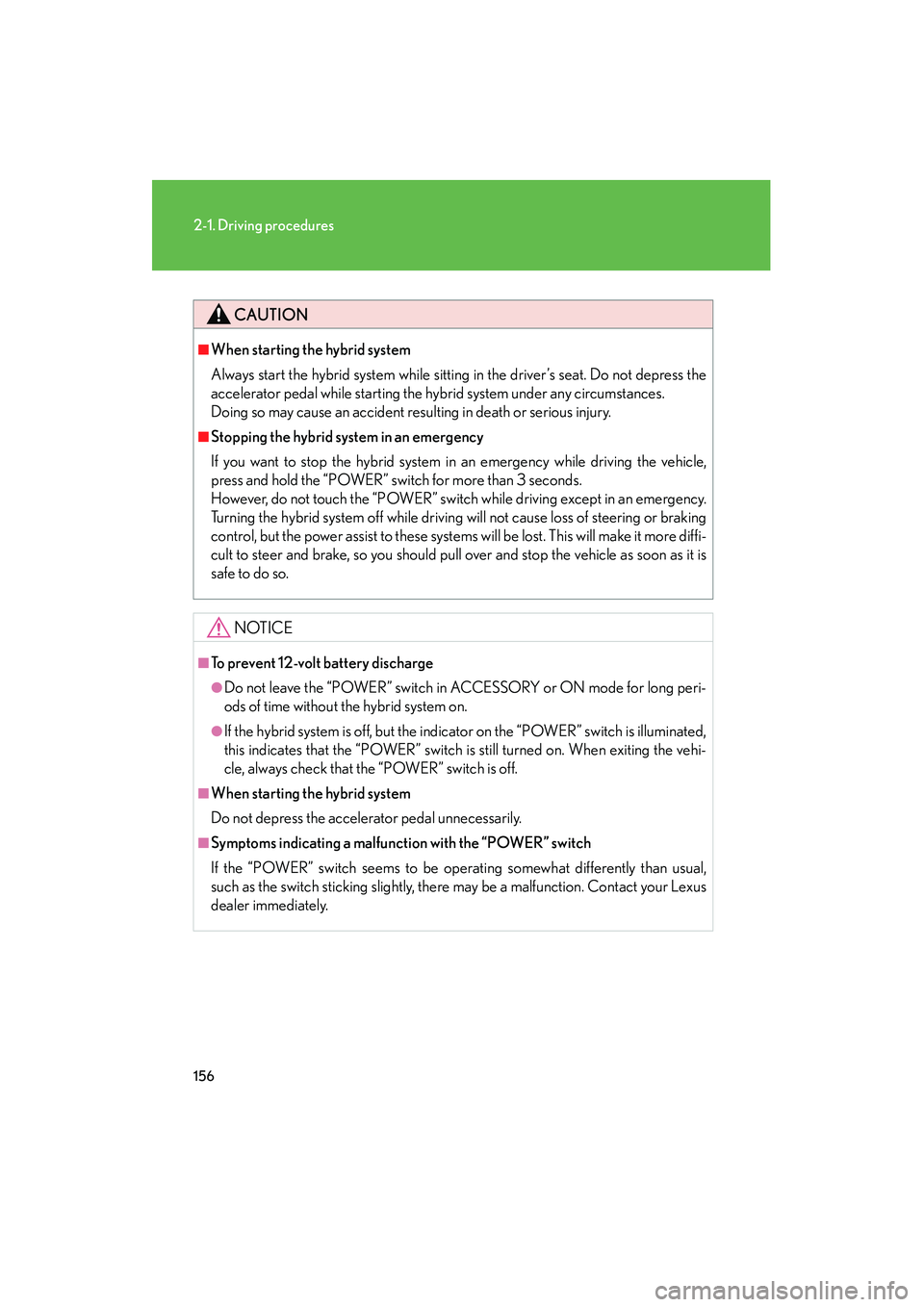
156
2-1. Driving procedures
HS250h_U_75050U
CAUTION
■When starting the hybrid system
Always start the hybrid system while sitting in the driver’s seat. Do not depress the
accelerator pedal while starting the hybrid system under any circumstances.
Doing so may cause an accident resulting in death or serious injury.
■Stopping the hybrid system in an emergency
If you want to stop the hybrid system in an emergency while driving the vehicle,
press and hold the “POWER” switch for more than 3 seconds.
However, do not touch the “POWER” switch while driving except in an emergency.
Turning the hybrid system off while driving will not cause loss of steering or braking
control, but the power assist to these systems will be lost. This will make it more diffi-
cult to steer and brake, so you should pull over and stop the vehicle as soon as it is
safe to do so.
NOTICE
■To prevent 12-volt battery discharge
●Do not leave the “POWER” switch in ACCESSORY or ON mode for long peri-
ods of time without the hybrid system on.
●If the hybrid system is off, but the indicator on the “POWER” switch is illuminated,
this indicates that the “POWER” switch is still turned on. When exiting the vehi-
cle, always check that the “POWER” switch is off.
■When starting the hybrid system
Do not depress the accelerator pedal unnecessarily.
■Symptoms indicating a malfunction with the “POWER” switch
If the “POWER” switch seems to be operating somewhat differently than usual,
such as the switch sticking slightly, there may be a malfunction. Contact your Lexus
dealer immediately.
Page 162 of 630
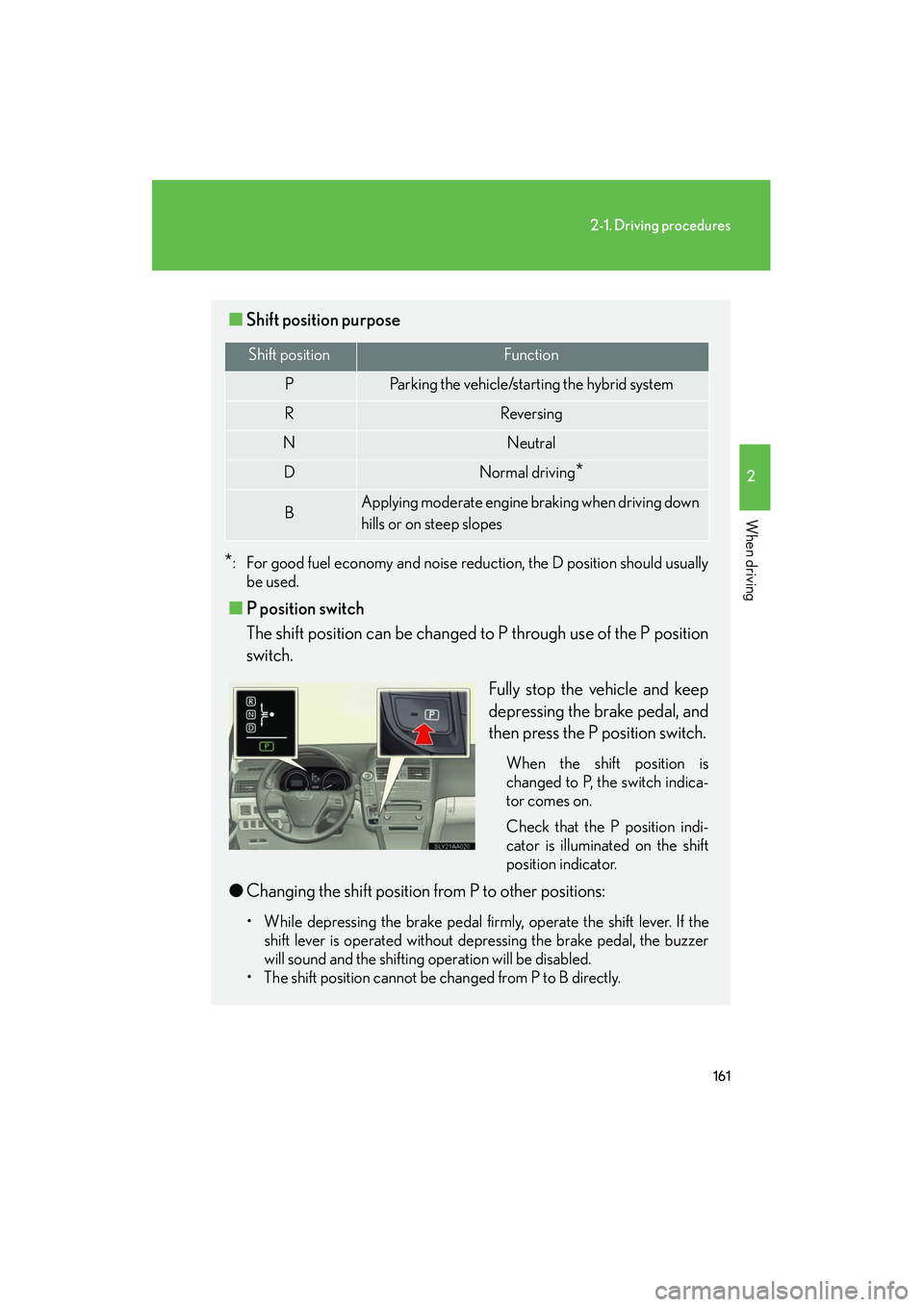
161
2-1. Driving procedures
2
When driving
HS250h_U_75050U
■Shift position purpose
*: For good fuel economy and noise redu ction, the D position should usually
be used.
■ P position switch
The shift position can be changed to P through use of the P position
switch.
Fully stop the vehicle and keep
depressing the brake pedal, and
then press the P position switch.
When the shift position is
changed to P, the switch indica-
tor comes on.
Check that the P position indi-
cator is illuminated on the shift
position indicator.
●Changing the shift position from P to other positions:
• While depressing the brake pedal firmly, operate the shift lever. If the
shift lever is operated without depressing the brake pedal, the buzzer
will sound and the shifting operation will be disabled.
• The shift position cannot be changed from P to B directly.
Shift positionFunction
PParking the vehicle/starting the hybrid system
RReversing
NNeutral
DNormal driving*
BApplying moderate engine braking when driving down
hills or on steep slopes
Page 172 of 630
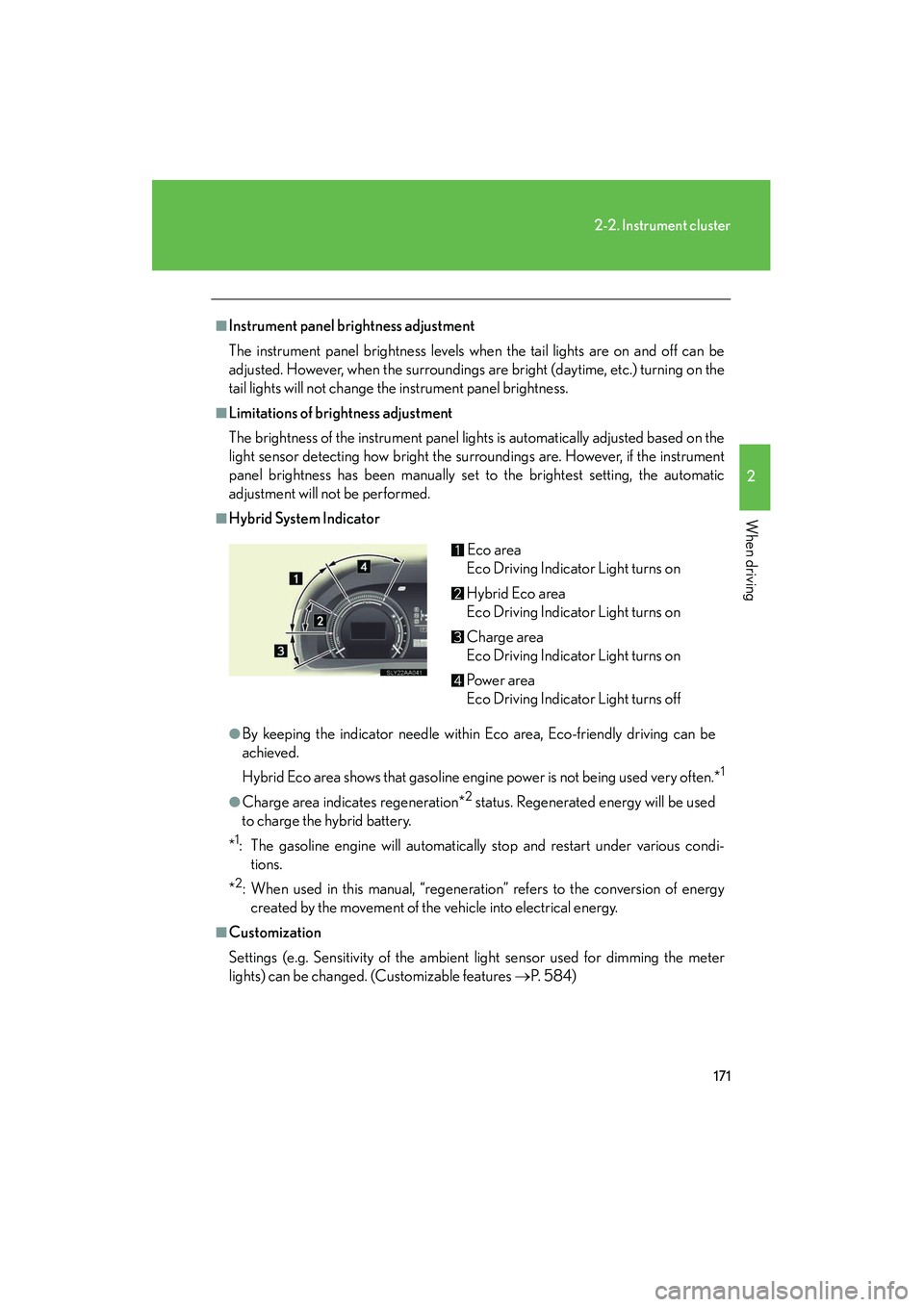
171
2-2. Instrument cluster
2
When driving
HS250h_U_75050U
■Instrument panel brightness adjustment
The instrument panel brightness levels when the tail lights are on and off can be
adjusted. However, when the surroundings are bright (daytime, etc.) turning on the
tail lights will not change the instrument panel brightness.
■Limitations of brightness adjustment
The brightness of the instrument panel lights is automatically adjusted based on the
light sensor detecting how bright the surroundings are. However, if the instrument
panel brightness has been manually set to the brightest setting, the automatic
adjustment will not be performed.
■Hybrid System Indicator
●By keeping the indicator needle within Eco area, Eco-friendly driving can be
achieved.
Hybrid Eco area shows that gasoline engine power is not being used very often.*
1
●Charge area indicates regeneration*2 status. Regenerated energy will be used
to charge the hybrid battery.
*
1: The gasoline engine will automatically stop and restart under various condi- tions.
*
2: When used in this manual, “regeneration” refers to the conversion of energy created by the movement of the vehicle into electrical energy.
■Customization
Settings (e.g. Sensitivity of the ambient light sensor used for dimming the meter
lights) can be changed. (Customizable features →P. 5 8 4 )
Eco area
Eco Driving Indicator Light turns on
Hybrid Eco area
Eco Driving Indicator Light turns on
Charge area
Eco Driving Indicator Light turns on
Powe r a re a
Eco Driving Indicator Light turns off
Page 189 of 630

188
2-2. Instrument cluster
HS250h_U_75050U■
Touch tracer display
Only the switch that is being
operated is highlighted, and
thus, the driver can perceive
which button is being operated.
The applicable switch displayed
on the head-up display will
change in response to the
switch operation.
Taking your finger off the steering
switch returns the display to the
vehicle speed indication.
It is possible to turn the touch
tracer display ON/OFF as neces-
sary. (→P. 1 8 9 )
Turn-by-turn navigation
When the vehicle approaches an
intersection, the direction the vehi-
cle should go is guided by the
arrow.
When the vehicle approaches an
intersection, the route guidance
will start and the distance
* to the
intersection will also be displayed.
The animation guidance changes
according to the vehicle conditions
(running or stopped).
*:The distance decreases in incre- ments of 50 yards and the dis-
tance indication will disappear
when the vehicle passes through
the intersection.
Page 239 of 630

238
2-4. Using other driving systems
HS250h_U_75050U
Driving assist systems
To help enhance driving safety and performance, the following systems
operate automatically in response to various driving situations. Be aware,
however, that these systems are supplementary and should not be relied
upon too heavily when operating the vehicle.
■ ABS (Anti-lock Brake System)
Helps to prevent wheel lock when the brakes are applied suddenly, or if
the brakes are applied while driving on a slippery road surface
■Brake assist
Generates an increased level of braking force after the brake pedal is
depressed when the system detects a panic stop situation
■VSC (Vehicle Stability Control)
Helps the driver to control skidding when swerving suddenly or turning on
slippery road surfaces
■TRAC (Traction Control)
Helps to maintain drive power and prevent the drive wheels from spinning
when starting the vehicle or accelerating on slippery roads
■EPS (Electric Power Steering)
Employs an electric motor to reduce the amount of effort needed to turn
the steering wheel
■Enhanced VSC (Enhanced vehicle stability control)
Provides cooperative control of the ABS, TRAC, VSC and EPS.
Helps to maintain directional stability when swerving on slippery road sur-
faces by controlling steering performance.
■PCS (Pre-Collision System) (if equipped)
→ P. 2 4 5