AUX Lexus HS250h 2012 Owner's Manual
[x] Cancel search | Manufacturer: LEXUS, Model Year: 2012, Model line: HS250h, Model: Lexus HS250h 2012Pages: 630, PDF Size: 16.1 MB
Page 5 of 630
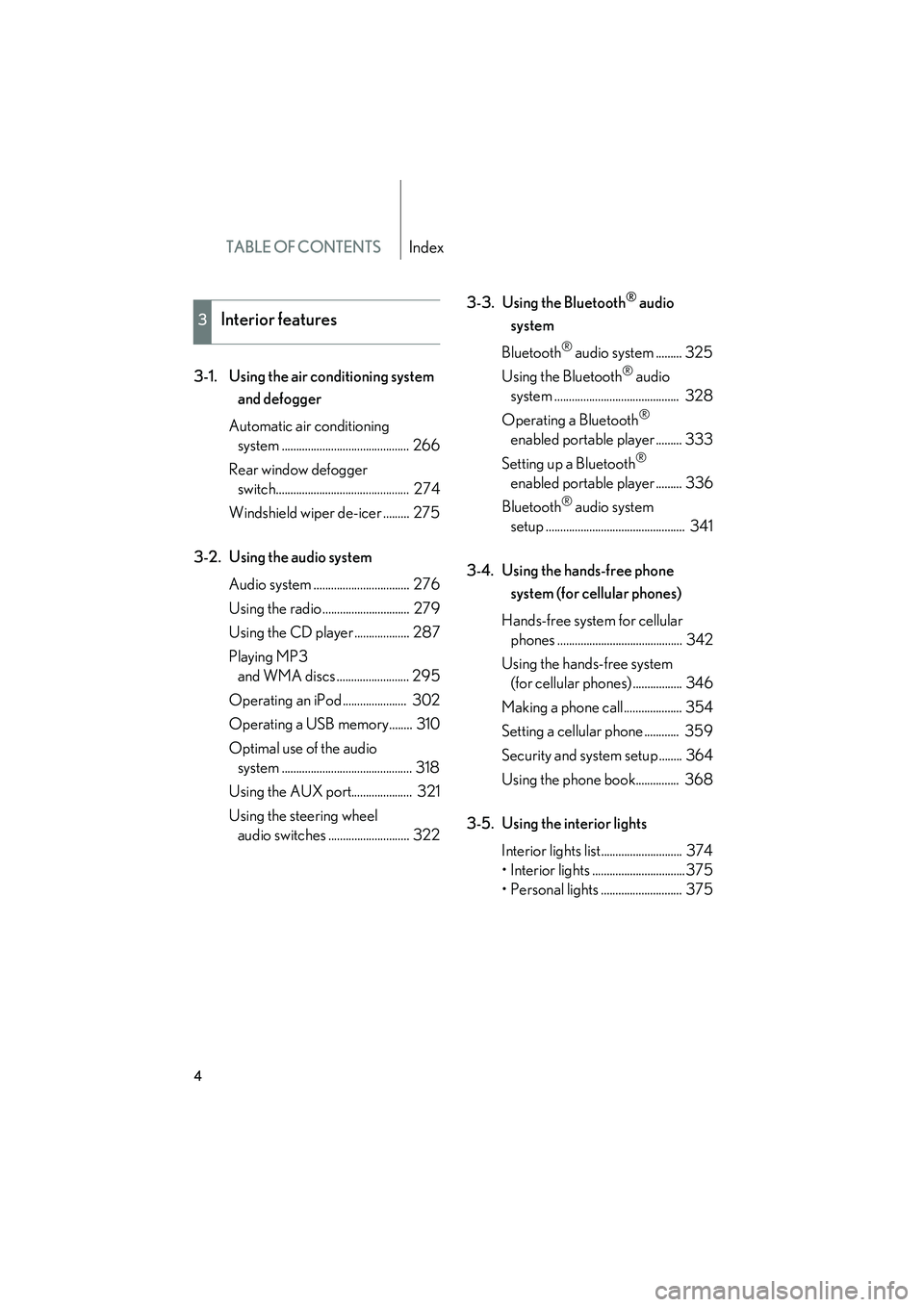
TABLE OF CONTENTSIndex
HS250h_U_75050U
4
3-1. Using the air conditioning system and defogger
Automatic air conditioning system ............................................ 266
Rear window defogger switch.............................................. 274
Windshield wiper de-icer ......... 275
3-2. Using the audio system Audio system ................................. 276
Using the radio .............................. 279
Using the CD player ................... 287
Playing MP3 and WMA discs ......................... 295
Operating an iPod ...................... 302
Operating a USB memory........ 310
Optimal use of the audio system ............................................. 318
Using the AUX port..................... 321
Using the steering wheel audio switches ............................ 322 3-3. Using the Bluetooth
® audio
system
Bluetooth
® audio system ......... 325
Using the Bluetooth
® audio
system ........................................... 328
Operating a Bluetooth
®
enabled portable player ......... 333
Setting up a Bluetooth
®
enabled portable player ......... 336
Bluetooth
® audio system
setup ................................................ 341
3-4. Using the hands-free phone system (for cellular phones)
Hands-free system for cellular phones ........................................... 342
Using the hands-free system (for cellular phones) ................. 346
Making a phone call.................... 354
Setting a cellular phone ............ 359
Security and system setup ........ 364
Using the phone book............... 368
3-5. Using the interior lights Interior lights list............................ 374
• Interior lights ................................375
• Personal lights ............................ 375
3Interior features
Page 6 of 630
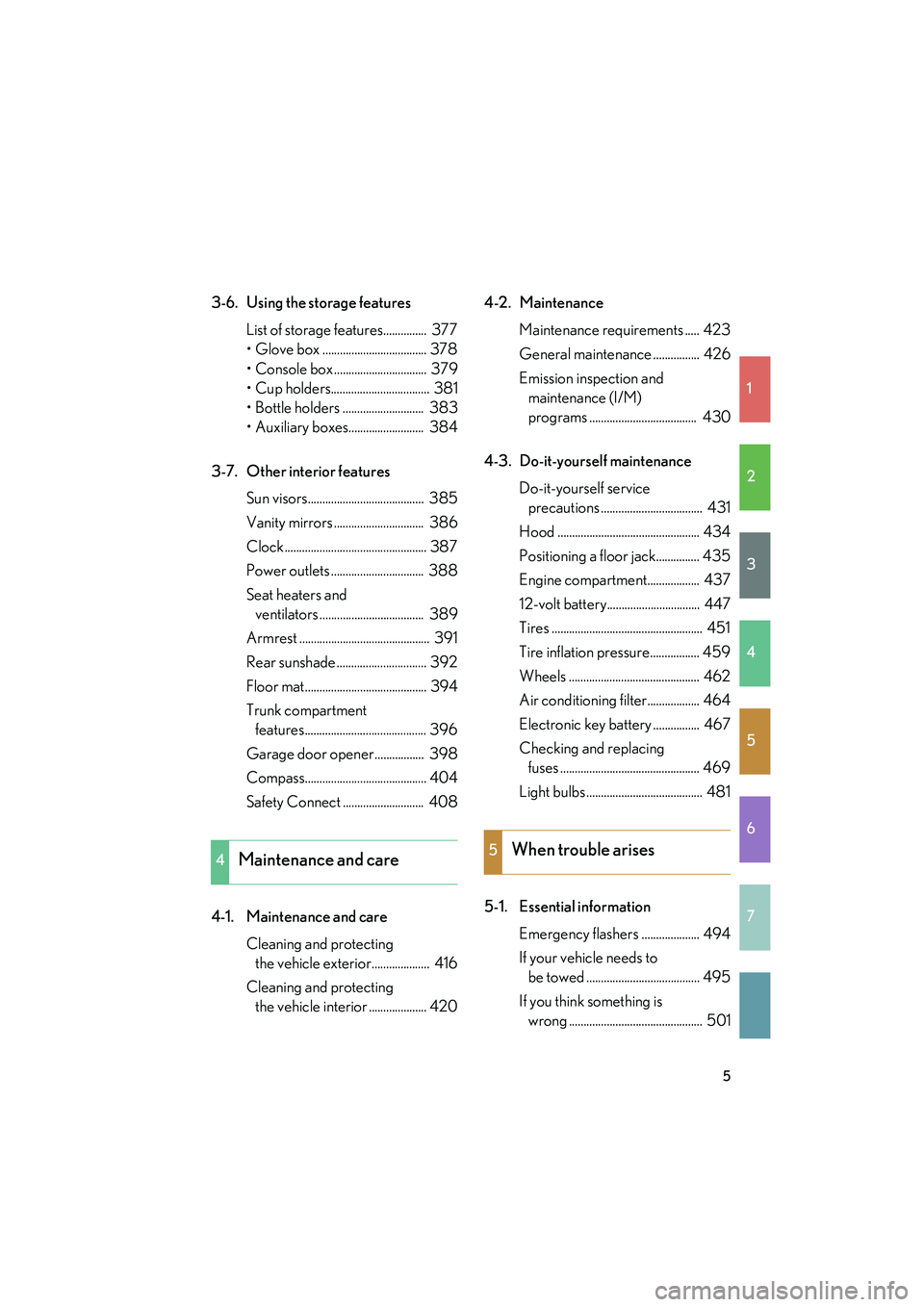
1
2
3
4
5
6
7
HS250h_U_75050U
5
3-6. Using the storage featuresList of storage features............... 377
• Glove box .................................... 378
• Console box ................................ 379
• Cup holders.................................. 381
• Bottle holders ............................ 383
• Auxiliary boxes.......................... 384
3-7. Other interior features Sun visors........................................ 385
Vanity mirrors ............................... 386
Clock ................................................. 387
Power outlets ................................ 388
Seat heaters and ventilators .................................... 389
Armrest ............................................. 391
Rear sunshade ............................... 392
Floor mat.......................................... 394
Trunk compartment features.......................................... 396
Garage door opener................. 398
Compass.......................................... 404
Safety Connect ............................ 408
4-1. Maintenance and care Cleaning and protecting the vehicle exterior.................... 416
Cleaning and protecting the vehicle interior .................... 420 4-2. Maintenance
Maintenance requirements ..... 423
General maintenance ................ 426
Emission inspection and maintenance (I/M)
programs ..................................... 430
4-3. Do-it-yourself maintenance Do-it-yourself service precautions ................................... 431
Hood ................................................. 434
Positioning a floor jack............... 435
Engine compartment.................. 437
12-volt battery................................ 447
Tires .................................................... 451
Tire inflation pressure................. 459
Wheels ............................................. 462
Air conditioning filter.................. 464
Electronic key battery ................ 467
Checking and replacing fuses ................................................ 469
Light bulbs ........................................ 481
5-1. Essential information Emergency flashers .................... 494
If your vehicle needs to be towed ....................................... 495
If you think something is wrong .............................................. 501
4Maintenance and care5When trouble arises
Page 12 of 630
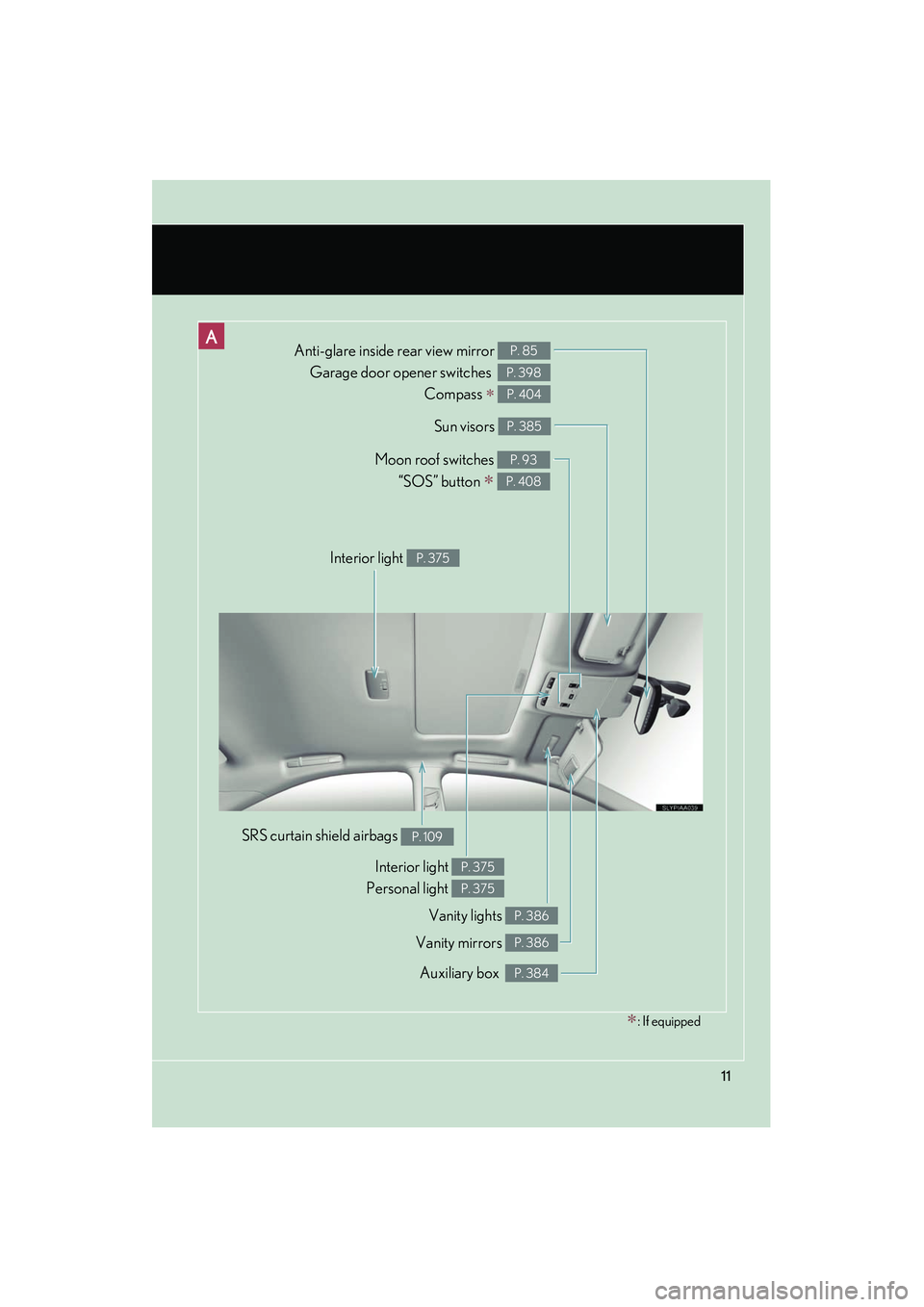
HS250h_U_75050U
11
Anti-glare inside rear view mirror Garage door opener switches
Compass
∗
P. 85
P. 398
P. 404
Sun visors P. 385
Auxiliary box P. 384
SRS curtain shield airbags P. 109
Interior light
Personal light P. 375
P. 375
Moon roof switches “SOS” button
∗
P. 93
P. 408
Vanity mirrors P. 386
∗: If equipped
Vanity lights P. 386
Interior light P. 375
Page 14 of 630
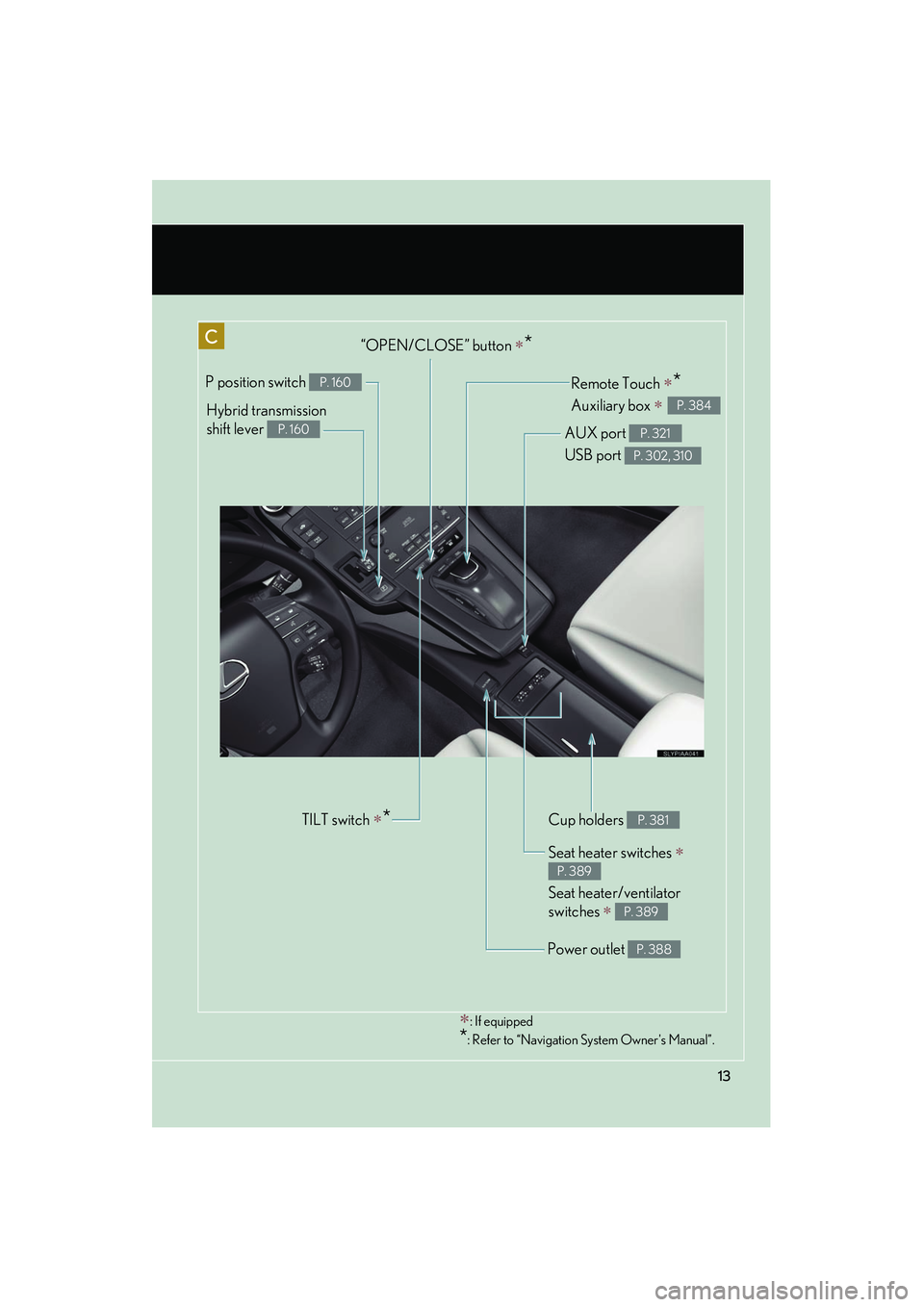
HS250h_U_75050U
13
∗: If equipped
*: Refer to “Navigation System Owner's Manual”.
Cup holders P. 381
Remote Touch ∗*
Auxiliary box
∗ P. 384
Power outlet P. 388
Seat heater switches ∗
Seat heater/ventilator
switches
∗
P. 389
P. 389
Hybrid transmission
shift lever
P. 160
P position switch P. 160
“OPEN/CLOSE” button ∗*
AUX port
USB port
P. 321
P. 302, 310
TILT switch ∗*
Page 265 of 630
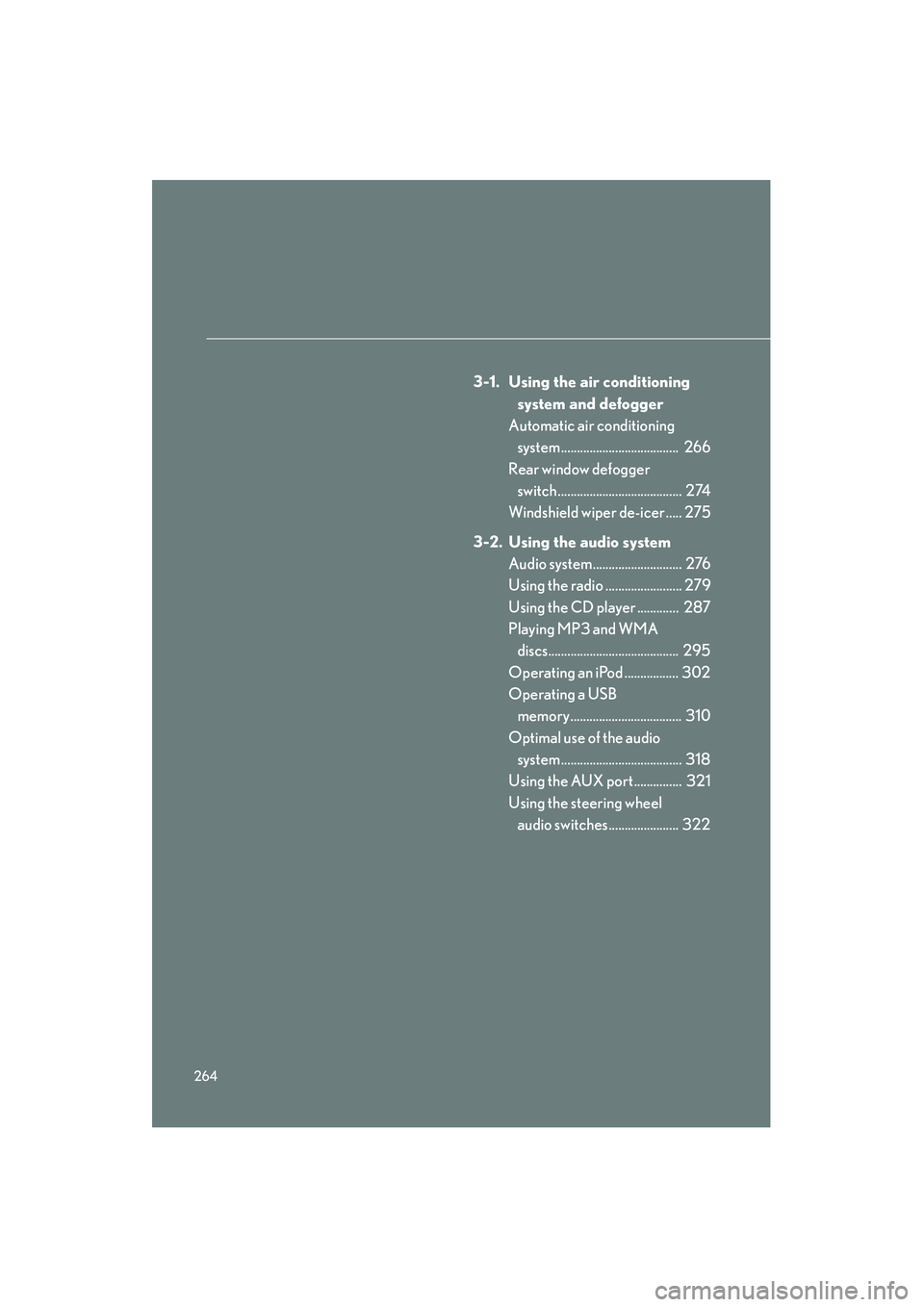
264
HS250h_U_75050U
3-1. Using the air conditioning system and defogger
Automatic air conditioning system ..................................... 266
Rear window defogger switch ....................................... 274
Windshield wiper de-icer ..... 275
3-2. Using the audio system Audio system............................ 276
Using the radio ........................ 279
Using the CD player ............. 287
Playing MP3 and WMA
discs......................................... 295
Operating an iPod ................. 302
Operating a USB memory................................... 310
Optimal use of the audio system ...................................... 318
Using the AUX port............... 321
Using the steering wheel audio switches...................... 322
Page 266 of 630

Interior features3
265
HS250h_U_75050U
3-3. Using the Bluetooth® audio
system
Bluetooth
® audio system ... 325
Using the Bluetooth® audio
system .................................... 328
Operating a Bluetooth
®
enabled portable player... 333
Setting up a Bluetooth
®
enabled portable player.... 336
Bluetooth
® audio system
setup ......................................... 341
3-4. Using the hands-free phone system (for cellular phones)
Hands-free system for cellular phones..................... 342
Using the hands-free system (for cellular phones) ........... 346
Making a phone call .............. 354
Setting a cellular phone ....... 359
Security and system setup ........................................ 364
Using the phone book.......... 368
3-5. Using the interior lights Interior lights list ..................... 374
• Interior lights ........................ 375
• Personal lights ...................... 375 3-6. Using the storage features
List of storage features.......... 377
• Glove box .............................. 378
• Console box ......................... 379
• Cup holders ........................... 381
• Bottle holders....................... 383
• Auxiliary boxes .................... 384
3-7. Other interior features Sun visors ................................. 385
Vanity mirrors ......................... 386
Clock ......................................... 387
Power outlets .......................... 388
Seat heaters and ventilators ............................. 389
Armrest ..................................... 391
Rear sunshade ........................ 392
Floor mat .................................. 394
Trunk compartment features .................................. 396
Garage door opener ............ 398
Compass .................................. 404
Safety Connect ...................... 408
Page 278 of 630
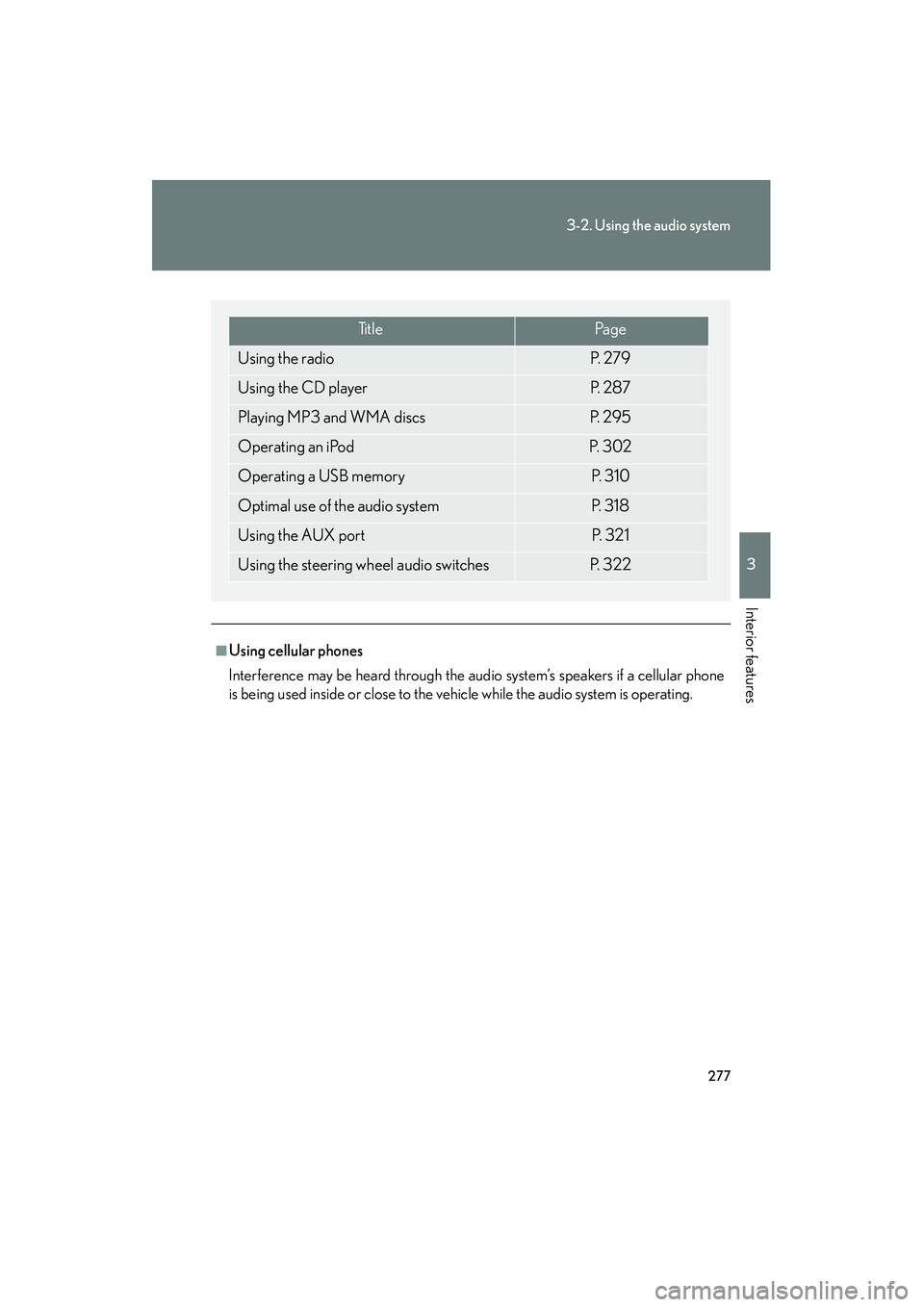
277
3-2. Using the audio system
3
Interior features
HS250h_U_75050U
■Using cellular phones
Interference may be heard through the audio system’s speakers if a cellular phone
is being used inside or close to the vehicle while the audio system is operating.
Ti t l ePa g e
Using the radioP. 2 7 9
Using the CD playerP. 2 8 7
Playing MP3 and WMA discsP. 2 9 5
Operating an iPodP. 3 0 2
Operating a USB memoryP. 3 1 0
Optimal use of the audio systemP. 3 1 8
Using the AUX portP. 3 2 1
Using the steering wheel audio switchesP. 3 2 2
Page 322 of 630

321
3-2. Using the audio system
3
Interior features
HS250h_U_75050U
Using the AUX port
■Operating portable audio devices connected to the audio system
The volume can be adjusted using the vehicle’s audio controls. All other adjust-
ments must be made on the portable audio device itself.
■When using a portable audio device connected to the power outlet
Noise may occur during playback. Use the power source of the portable audio
device.
■Routing portable audio device cables
→P. 3 0 7
This port can be used to connect a portable audio device and listen to it
through the vehicle’s speakers.
Open the cover and connect
the portable audio device.
Press .
Page 324 of 630

323
3-2. Using the audio system
3
Interior features
HS250h_U_75050U
Changing the audio sourcePress when the audio system is turned on. The audio source
changes as follows each time the button is pressed. If no discs are
inserted in the player, that mode will be skipped. FM1 →FM2 →SAT1 →SAT2 →SAT3 →CD player →
Bluetooth
® audio →AUX →iPod or USB memory→
AM→ FM1
Adjusting the volume
Press “+” on to increase the volume and “-” to decrease the vol-
ume.
Hold down the button to continue increasing or decreasing the volume.
Selecting a radio station Press to select radio mode.
Press “∧” or “ ∨” on to select a radio station.
To scan for receivable stations, press and hold “ ∧” or “ ∨” on the button
until you hear a beep.
Selecting a track/file or song
Press to select CD, Bluetooth
® audio, iPod or USB mem-
ory mode.
Press “ ∧” or “ ∨” on to select the desired track/file or song.
Page 330 of 630

329
3-3. Using the Bluetooth® audio system
3
Interior features
HS250h_U_75050U
Operating the system using voice commandsBy following voice guidance instructions output from the speaker, voice
commands enable to the operation of the Bluetooth
® audio system with-
out the need to check the display or operate .
■ Operation procedure when using voice commands
Press the talk switch and follow voice guidance instructions.
■ Auxiliary commands when using voice commands
The following auxiliary commands can be used when operating the
system using a voice command:
“Cancel”: Exits the Bluetooth
® audio system
“Repeat”: Repeats the previous voice guidance instruction
“Go back”: Returns to the previous procedure
“Help”: Reads aloud the function summary if a help comment is regis-
tered for the selected function
■ Microphone