ESP Lexus IS F 2008 Do-It-Yourself Maintenance /
[x] Cancel search | Manufacturer: LEXUS, Model Year: 2008, Model line: IS F, Model: Lexus IS F 2008Pages: 452, PDF Size: 6.49 MB
Page 108 of 452

108
2-1. Driving procedures
CAUTION
■When starting off
To prevent the vehicle from creeping forward, keep the brake pedal firmly
depressed when shifting the shift lever.
■When driving the vehicle
●Do not drive if you are unfamiliar with the location of the brake and accelerator
pedals to avoid depressing the wrong pedal.
• Accidentally depressing the accelerator pedal instead of the brake pedal will
result in sudden acceleration that may le ad to an accident that could result in
death or serious injury.
• When backing up, you may twist your bo dy around, leading to a difficulty in
operating the pedals. Make sure to operate the pedals properly.
• Make sure to keep a correct driving posture even when moving the vehicle only slightly, allowing you to depress the brake and accelerator pedals prop-
erly.
• Depress the brake pedal using your right foot. Depressing the brake pedal using your left foot may delay response in an emergency, resulting in an acci-
dent.
●Do not drive the vehicle over or stop the vehicle near flammable materials.
●Do not let the vehicle roll backwards while the shift lever is in a driving position, or
roll forward while the shift lever is in R.
Doing so may cause the engine to stall or lead to poor brake and steering perfor-
mance, resulting in an accident or damage to the vehicle.
●If the smell of exhaust is noticed inside the vehicle, open the windows and check
that the trunk is closed. Large amounts of exhaust in the vehicle can cause driver
drowsiness and an accident, resulting in death or a serious health hazard. Have
the vehicle inspected by your Lexus dealer immediately.
●Do not under any circumstances shift the sh ift lever to P, R or N while the vehicle
is moving.
Doing so can cause significant damage to the transmission system and may result
in a loss of vehicle control.
●Do not shift the shift lever to N while the vehicle is moving.
Doing so may cause the engine brake to not operate properly and lead to an
accident.
Page 130 of 452

130
2-2. Instrument cluster
Instrument panel light controlThe brightness of the instrument panel lights can be adjusted. Darker
Brighter
CAUTION
■When the temperature of the display is extremely low
Allow the interior of the vehicle to warm up before using the shift position and shift
range/gear display. At extremely low temperatures, the display may respond slowly,
and display changes may be delayed.
For example, there is a lag between the driver’s downshifting and the new gear
number appearing on the display. This lag could cause the driver to downshift again,
causing rapid and excessive engine brakin g and possibly an accident resulting in
death or serious injury.
Page 138 of 452

138
2-2. Instrument cluster
■Gear position display
Indicates the current gear , and the range of gears
that is available when the shift lever is in the D posi-
tion. The gear range is shown by the number of dots
() and the current gear is shown as a number. The
transmission automatically selects the gears within
the driver selected gear range.
In the illustration to the left, a range of 8 available gears
(1 through 8) has been selected by the driver. (The shift
lever is in the D position with 8 ranges enabled) It is
possible for the transmission to automatically select
between all 8 of the gears. In this case, the transmission
has selected third gear.
When in the M position, the “F” mark is displayed.
CAUTION
■The information display at low temperatures
Allow the interior of the vehicle to warm up before using the liquid crystal informa-
tion display. At extremely low temperatures, the information display monitor may
respond slowly, and display changes may be delayed.
For example, there is a lag between the driver's downshifting and the new gear
number appearing on the display. This lag could cause the driver to downshift again,
causing rapid and excessive engine brakin g and possibly an accident resulting in
death or serious injury.
Page 156 of 452
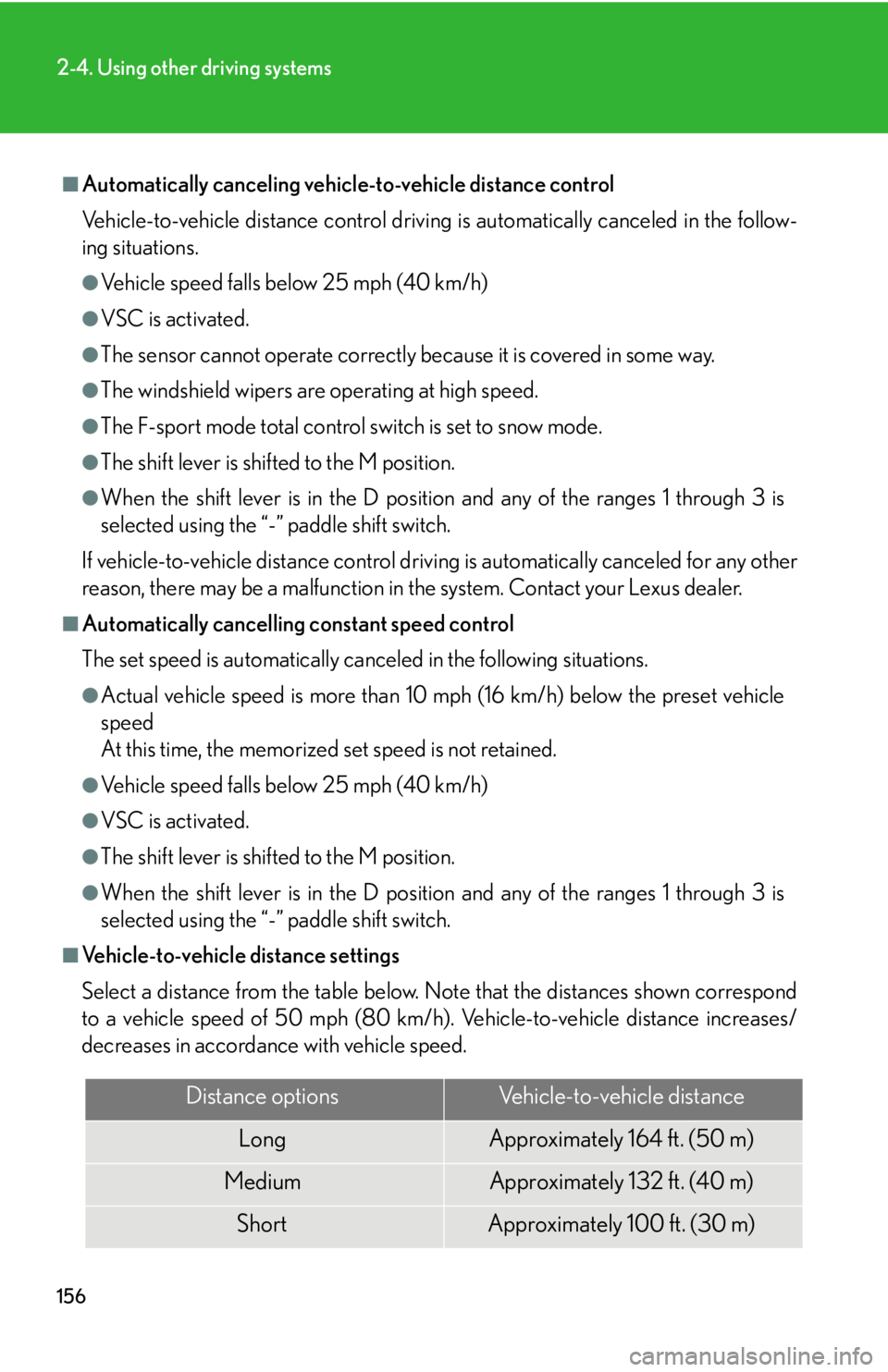
156
2-4. Using other driving systems
■Automatically canceling vehicle-to-vehicle distance control
Vehicle-to-vehicle distance control driving is automatically canceled in the follow-
ing situations.
●Vehicle speed falls below 25 mph (40 km/h)
●VSC is activated.
●The sensor cannot operate correctly because it is covered in some way.
●The windshield wipers are operating at high speed.
●The F-sport mode total control switch is set to snow mode.
●The shift lever is shifted to the M position.
●When the shift lever is in the D position and any of the ranges 1 through 3 is
selected using the “-” paddle shift switch.
If vehicle-to-vehicle distance control driving is automatically canceled for any other
reason, there may be a malfunction in the system. Contact your Lexus dealer.
■Automatically cancelling constant speed control
The set speed is automatically canceled in the following situations.
●Actual vehicle speed is more than 10 mph (16 km/h) below the preset vehicle
speed
At this time, the memorized set speed is not retained.
●Vehicle speed falls below 25 mph (40 km/h)
●VSC is activated.
●The shift lever is shifted to the M position.
●When the shift lever is in the D positi on and any of the ranges 1 through 3 is
selected using the “-” paddle shift switch.
■Vehicle-to-vehicle distance settings
Select a distance from the table below. Note that the distances shown correspond
to a vehicle speed of 50 mph (80 km/h). Vehicle-to-vehicle distance increases/
decreases in accordance with vehicle speed.
Distance optionsVehicle-to-vehicle distance
LongApproximately 164 f t. (50 m)
MediumApproximately 132 ft. (40 m)
ShortApproximately 100 f t. (30 m)
Page 157 of 452

157
2-4. Using other driving systems
2
When driving
■Radar sensor and grille cover
Always keep the sensor and grille cover clean to ensure that the vehicle-to-vehicle
distance control operates properly. (Some obstructions, such as snow, ice or plastic
objects, cannot be detected by the obstruction sensor.)
Dynamic radar cruise control is canc eled if an obstruction is detected.
■Certification
For vehicles sold in U.S.A.
For vehicles sold in Canada
Grille cover
Radar sensor
FCC WARNING
Changes or modifications not expressly approved by the party responsible for
compliance could void the user's authority to operate the equipment.
FCC RF exposure information
This device complies with the FCC RF exposure requirements.
Operation is subject to the following two conditions:
(1) this device may not cause interference, and
(2) this device must accept any interference received, including interference that may cause undesired operation of the device.
Page 162 of 452

162
2-4. Using other driving systems
■Back sensor operation display and distance to an obstacle
The system operates when the vehicle approaches within approxi-
mately 4.9 ft. (150 cm) of an obstacle.
Approximately 2.0 ft. (60 cm)
to 4.9 ft. (150 cm) from the
obstacle
Approximately 1.5 ft. (45 cm) to
2.0 ft. (60 cm) from the obsta-
cle
Approximately 1.1 ft. (35 cm) to
1.5 ft. (45 cm) from the obstacle
Flashing: Within 1.1 ft. (35 cm) of
the obstacle
■ Buzzer operation and distance to the obstacle
A buzzer sounds when the corner se nsors and back sensor are oper-
ating.
● The buzzer beeps faster as the vehicle approaches an obstacle. When the
vehicle comes within the following distance of the obstacle, the buzzer
sounds continuously.
•Corner sensors: Approximately 0.8 ft. (25 cm)
• Back sensors: Approximately 1.1 ft. (35 cm)
●When two or more obstacles are detected simultaneously, the buzzer sys-
tem responds to the nearest obstacle.
Page 166 of 452
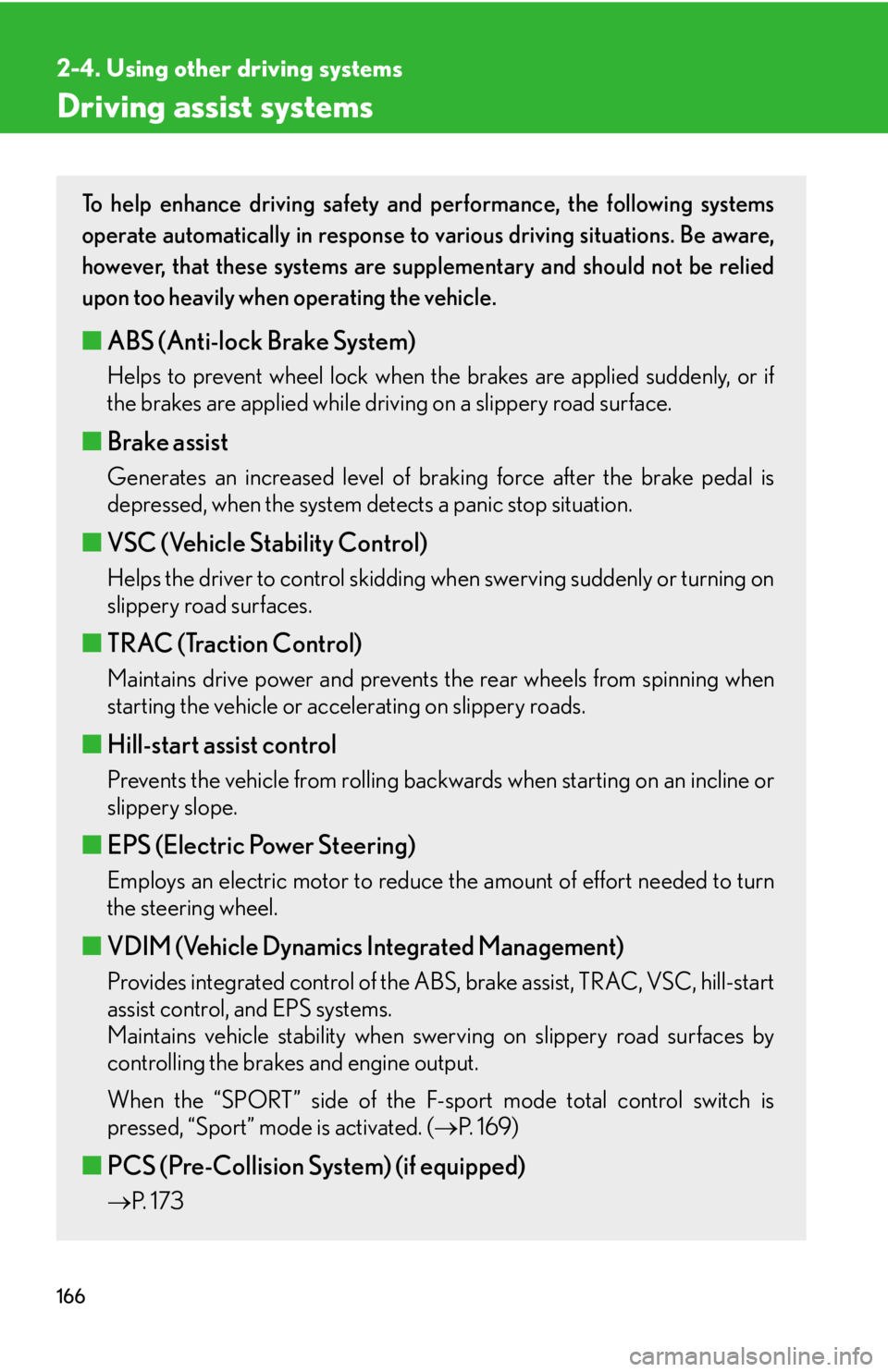
166
2-4. Using other driving systems
Driving assist systems
To help enhance driving safety and performance, the following systems
operate automatically in response to various driving situations. Be aware,
however, that these systems are supplementary and should not be relied
upon too heavily when operating the vehicle.
■ABS (Anti-lock Brake System)
Helps to prevent wheel lock when the brakes are applied suddenly, or if
the brakes are applied while driving on a slippery road surface.
■Brake assist
Generates an increased level of braking force after the brake pedal is
depressed, when the system detects a panic stop situation.
■VSC (Vehicle Stability Control)
Helps the driver to control skidding when swerving suddenly or turning on
slippery road surfaces.
■ TRAC (Traction Control)
Maintains drive power and prevents the rear wheels from spinning when
starting the vehicle or accelerating on slippery roads.
■Hill-start assist control
Prevents the vehicle from rolling backwa rds when starting on an incline or
slippery slope.
■ EPS (Electric Power Steering)
Employs an electric motor to reduce the amount of effort needed to turn
the steering wheel.
■VDIM (Vehicle Dynamics Integrated Management)
Provides integrated control of the ABS, brake assist, TRAC, VSC, hill-start
assist control, and EPS systems.
Maintains vehicle stability when swerving on slippery road surfaces by
controlling the brakes and engine output.
When the “SPORT” side of the F-sp ort mode total control switch is
pressed, “Sport” mode is activated. ( P. 1 6 9 )
■PCS (Pre-Collision System) (if equipped)
P. 1 7 3
Page 171 of 452

171
2-4. Using other driving systems
2
When driving
CAUTION
The following situations may lead to an accident resulting in serious injury or even
death.
■The ABS does not operate effectively when
●The limits of tire gripping performance have been exceeded.
●The vehicle hydroplanes while driving at high speed on the wet or slick road.
■Stopping distance when the ABS is operating will exceed that of normal condi-
tions
The ABS is not designed to shorten the vehicle’s stopping distance. Always main-
tain a safe distance from the vehicle in front of you in the following situations.
●When driving on dirt, gravel or snow-covered roads
●When driving over bumps in the road
●When driving over roads with potholes or roads with uneven roads
■TRAC may not operate effectively when
Directional control and power may not be ac hievable while driving on slippery road
surfaces, even if the TRAC system is operating.
Do not drive the vehicle in conditions where stability and power may be lost.
■If hill-start assist control does not operate effectively
The hill-start assist control may not operate effectively on steep inclines and roads
covered in ice.
■When the VSC is activated
The slip indicator light flashes and a warning buzzer sounds. Always drive carefully.
Reckless driving may cause an accident. Ex ercise particular care when the indica-
tor light flashes and a buzzer sounds.
■When TRAC and VSC are off
Be especially careful and drive at a speed appropriate to the road conditions. As
there are systems to ensure vehicle stability and driving force, do not turn off TRAC
and VSC unless necessary.
Page 196 of 452

196
3-2. Using the audio system
■Using cellular phones
Interference may be heard through the audio system’s speakers if a cellular phone is
being used inside or close to the vehicle while the audio system is operating.
CAUTION
■For vehicles sold in U.S.A. and Canada
●Pa r t 1 5 o f t h e F CC Ru l e s
FCC Warning:
Any unauthorized changes or modifications to this equipment will void the user’s
authority to operate this device.
●Laser products
• Do not take this unit apart or attempt to make any changes yourself.
This is an intricate unit that uses a lase r pickup to retrieve information from the
surface of compact discs. The laser is carefully shielded so that its rays remain
inside the cabinet. Therefore, never try to disassemble the player or alter any
of its parts since you may be exposed to laser rays and dangerous voltages.
• This product utilizes a laser. Use of controls or adjustments or performance of procedures other than
those specified herein may result in hazardous radiation exposure.
Ti t l ePa g e
Using the radioP. 1 9 8
Using the CD playerP. 2 0 5
Playing back MP3 and WMA discsP. 2 1 1
Optimal use of the audio systemP. 2 1 7
Using the AUX adapterP. 220
Using the steering wheel audio switchesP. 221
Page 258 of 452

258
3-5. Other interior features
■Before programming
●Install a new battery in the transmitter.
●The battery side of the transmitter must be pointed away from the HomeLink.
■Certification for the garage door opener
This device complies with Part 15 of the FCC Rules and with RSS-210 of the IC
Rules.
Operation is subject to the following two conditions: (1) This device may not cause
harmful interference, and (2) this device must accept any interference received,
including interference that may cause undesired operation.
WARNING: This transmitter has been tested and complies with FCC and IC rules.
Changes or modifications not expressly approved by the party responsible for
compliance could void the user's authority to operate the device.
CAUTION
■When programming a garage door or other remote control device
The garage door may operate, so ensure people and objects are out of danger to
prevent potential harm.
■Conforming to federal safety standards
Do not use the HomeLink
Compatible Transceiver with any garage door opener
or device that lacks safety stop and reverse features as required by federal safety
standards.
This includes any garage door that canno t detect an obstruction object. A door or
device without these featur es increases the risk of death or serious injury.