power steering Lexus IS F 2008 Do-It-Yourself Maintenance /
[x] Cancel search | Manufacturer: LEXUS, Model Year: 2008, Model line: IS F, Model: Lexus IS F 2008Pages: 452, PDF Size: 6.49 MB
Page 2 of 452
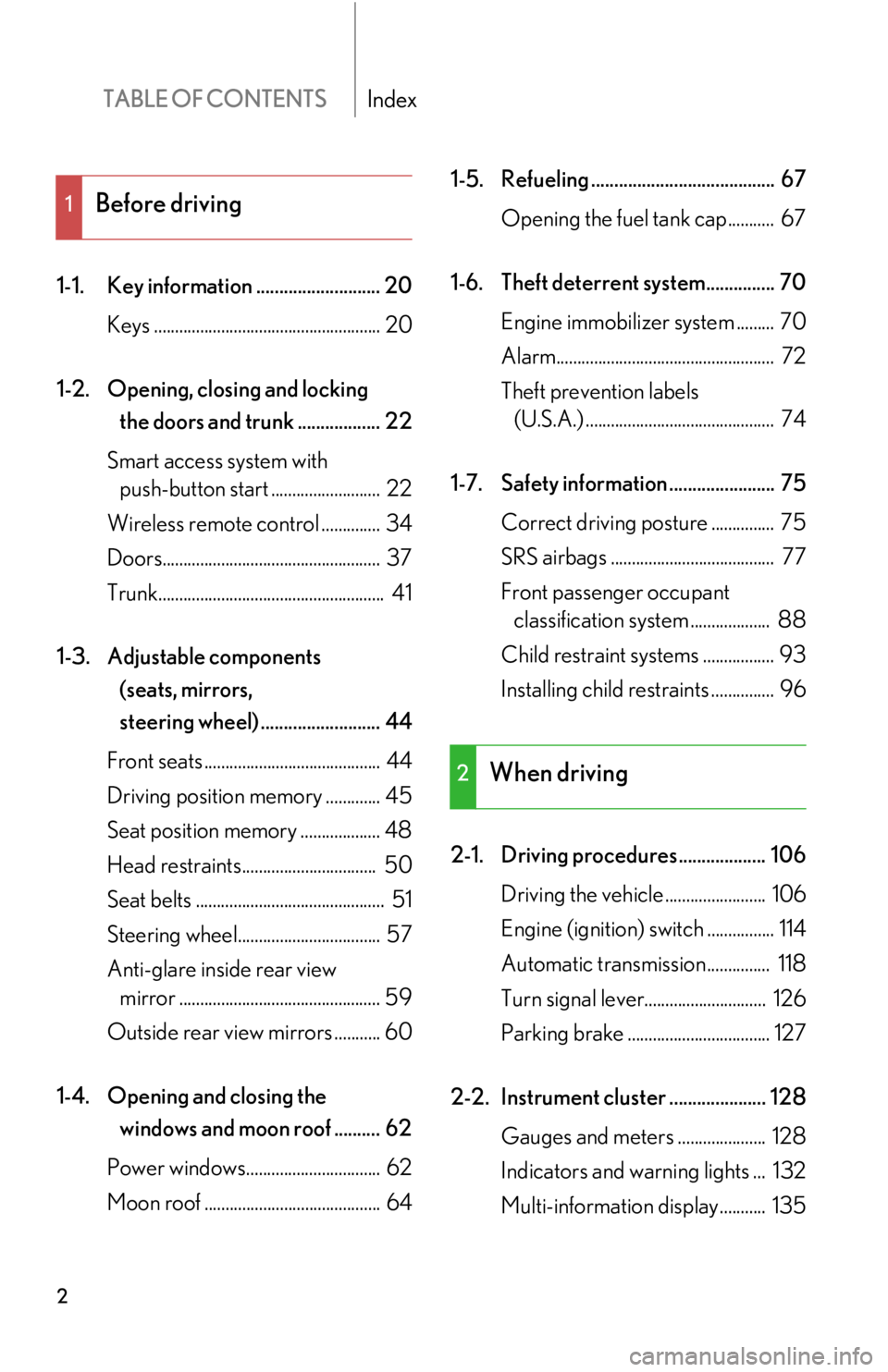
TABLE OF CONTENTSIndex
2
1-1. Key information ........................... 20Keys ...................................................... 20
1-2. Opening, closing and locking the doors and trunk .................. 22
Smart access system with push-button start .......................... 22
Wireless remote control .............. 34
Doors.................................................... 37
Trunk...................................................... 41
1-3. Adjustable components (seats, mirrors,
steering wheel) .......................... 44
Front seats .......................................... 44
Driving position memory ............. 45
Seat position memory ................... 48
Head restraints................................ 50
Seat belts ............................................. 51
Steering wheel.................................. 57
Anti-glare inside rear view mirror ................................................ 59
Outside rear view mirrors ........... 60
1-4. Opening and closing the windows and moon roof .......... 62
Power windows................................ 62
Moon roof .......................................... 64 1-5. Refueling ........................................ 67
Opening the fuel tank cap........... 67
1-6. Theft deterrent system............... 70 Engine immobilizer system ......... 70
Alarm.................................................... 72
Theft prevention labels (U.S.A.) ............................................. 74
1-7. Safety information ....................... 75 Correct driving posture ............... 75
SRS airbags ....................................... 77
Front passenger occupant classification system ................... 88
Child restraint sy stems ................. 93
Installing child restraints ............... 96
2-1. Driving procedures................... 106 Driving the vehicle ........................ 106
Engine (ign ition) switch ................ 114
Automatic transmission............... 118
Turn signal lever............................. 126
Parking brake .................................. 127
2-2. Instrument cluster ..................... 128 Gauges and meters ..................... 128
Indicators and warning lights ... 132
Multi-information display........... 135
1Before driving
2When driving
Page 19 of 452
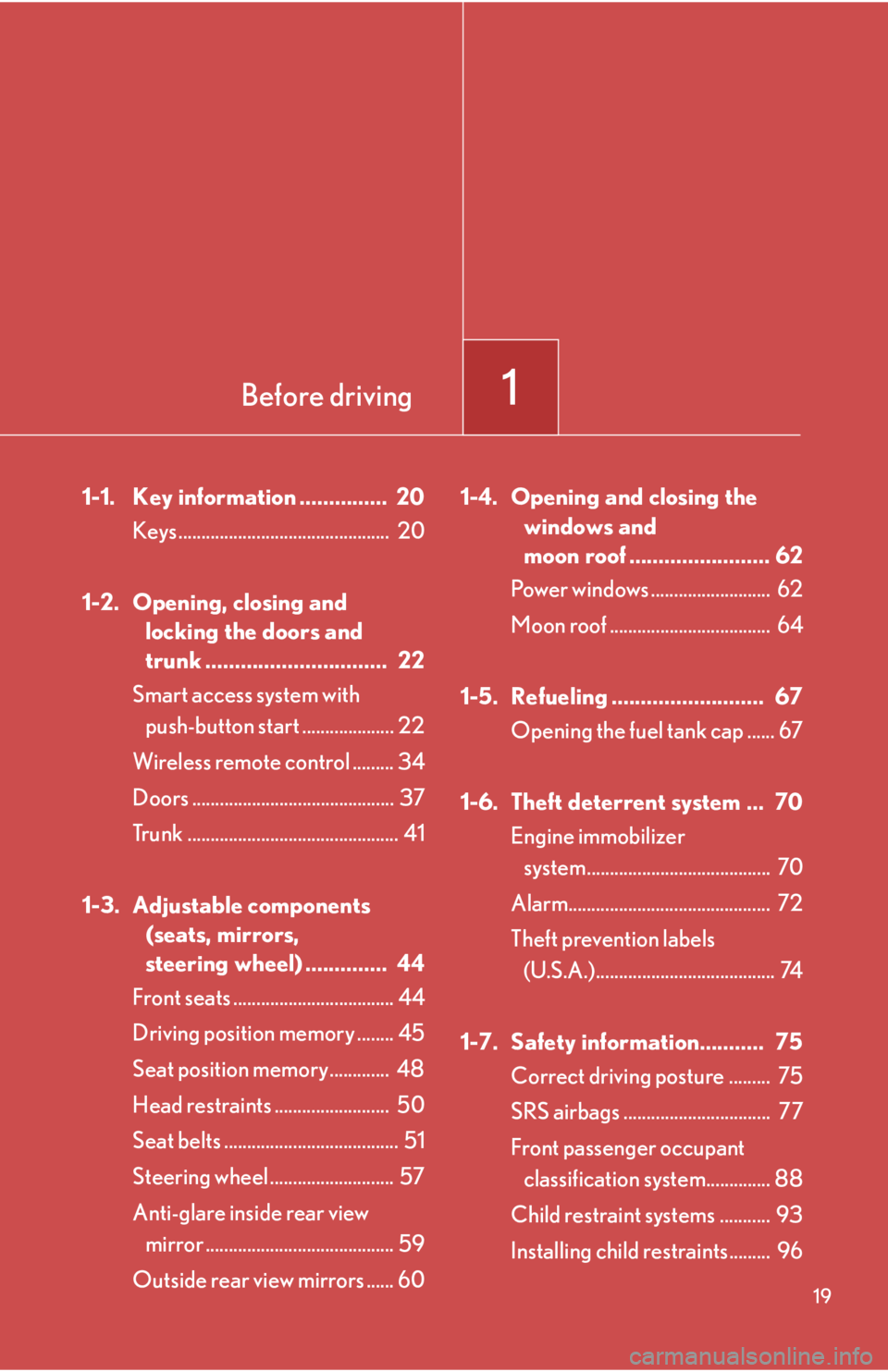
Before driving1
19
1-1. Key information ............... 20Keys .............................................. 20
1-2. Opening, closing and locking the doors and
trunk ............................... 22
Smart access system with push-button start .................... 22
Wireless remote control ......... 34
Doors ............................................ 37
Trunk .............................................. 41
1-3. Adjustable components
(seats, mirrors,
steering wheel) .............. 44
Front seats ................................... 44
Driving position memory ........ 45
Seat position memory............. 48
Head restraints ......................... 50
Seat belts ...................................... 51
Steering wheel ........................... 57
Anti-glare inside rear view mirror ......................................... 59
Outside rear view mirrors ...... 60 1-4. Opening and closing the
windows and
moon roof ........................ 62
Power windows .......................... 62
Moon roof ................................... 64
1-5. Refueling .......................... 67 Opening the fuel tank cap ...... 67
1-6. Theft deterrent system ... 70 Engine immobilizer system........................................ 70
Alarm............................................ 72
Theft prevention labels (U.S.A.)....................................... 74
1-7. Safety information........... 75 Correct driving posture ......... 75
SRS airbags ................................ 77
Front passenger occupant classification system.............. 88
Child restraint systems ........... 93
Installing child restraints......... 96
Page 79 of 452

79
1-7. Safety information
1
Before driving
In certain types of severe frontal or side impacts, the SRS airbag system
triggers the airbag inflators. A chemica l reaction in the inflators quickly
fills the airbags with non-toxic gas to he lp restrain the motion of the occu-
pants.
■SRS warning light
This warning light system monitors the airb ag sensor assembly, front airbag sensors,
side and curtain shield airbag sensor assemblies, curtain shield airbag sensor
assemblies, driver's seat position sensor, driver's seat belt buckle switch, seat belt
pretensioner assemblies, inflators, inte rconnecting wiring and power sources.
( P. 3 5 1 )
■If the SRS airbags deploy (inflate)
●Bruising and slight abrasions may result from contact with a deploying (inflating)
SRS airbag.
●A loud noise and white powder will be emitted.
●Parts of the airbag module (steering wheel , airbag cover and inflator) as well as
the front seats, and parts of the front pill ar, rear pillar and roof side rail, may be
hot for several minutes. The airbag itself may also be hot.
●The windshield may crack.
■Operating conditions (front airbags)
●The SRS front airbags will deploy if the severity of the frontal impact is above the
designed threshold level, comparable to an approximate 15 mph (25 km/h) col-
lision when the vehicle impacts straight into a fixed barrier that does not move
or deform.
However, this threshold velocity will be considerably higher if the vehicle strikes
an object, such as a parked vehicle or sign pole, which can move or deform on
impact, or if the vehicle is involved in an underride collision (e.g. a collision in
which the front of the vehicle “underrides”, or goes under, the bed of a truck, etc.).
●It is possible that in some collisions where the forward deceleration of the vehi-
cle is very close to the designed thresh old level, the SRS front airbags and the
seat belt pretensioners ma y not activate together.
●The SRS front passenger airbag will not activate if there is no passenger sitting
in the front passenger seat. However, the front passenger airbag may deploy if
luggage is put in the seat, or the seat belt is fastened, even if the seat is unoccu-
pied. ( P. 88)
Page 109 of 452
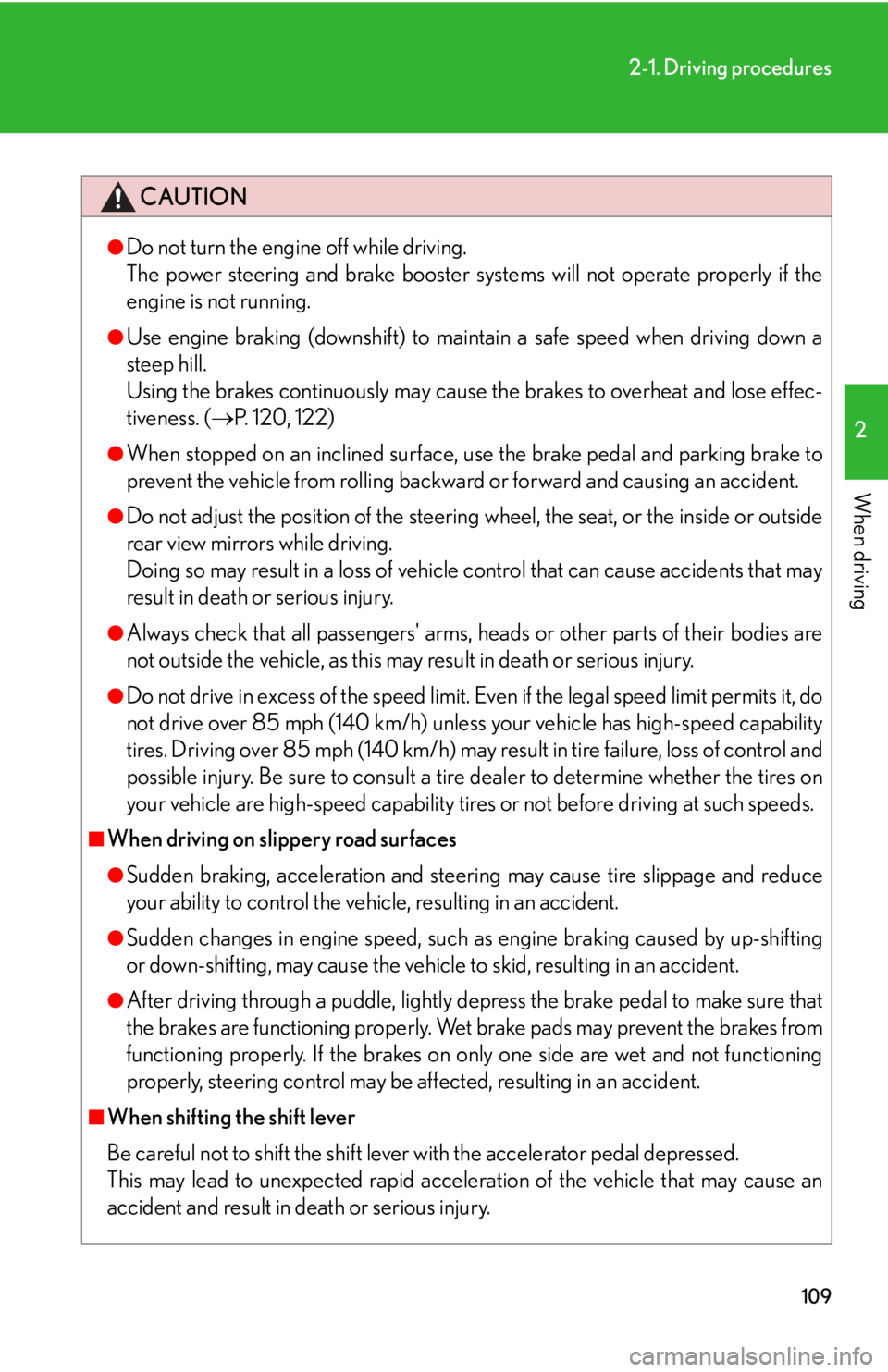
109
2-1. Driving procedures
2
When driving
CAUTION
●Do not turn the engine off while driving.
The power steering and brake booster systems will not operate properly if the
engine is not running.
●Use engine braking (downshift) to maintain a safe speed when driving down a
steep hill.
Using the brakes continuously may cause the brakes to overheat and lose effec-
tiveness. (P. 120, 122)
●When stopped on an inclined surface, use the brake pedal and parking brake to
prevent the vehicle from rolling backward or forward and causing an accident.
●Do not adjust the position of the steering wheel, the seat, or the inside or outside
rear view mirrors while driving.
Doing so may result in a loss of vehicle control that can cause accidents that may
result in death or serious injury.
●Always check that all passengers' arms, heads or other parts of their bodies are
not outside the vehicle, as this may result in death or serious injury.
●Do not drive in excess of the speed limit. Even if the legal speed limit permits it, do
not drive over 85 mph (140 km/h) unless your vehicle has high-speed capability
tires. Driving over 85 mph (140 km/h) may result in tire failure, loss of control and
possible injury. Be sure to consult a tire dealer to determine whether the tires on
your vehicle are high-speed capability tires or not before driving at such speeds.
■When driving on slippery road surfaces
●Sudden braking, acceleration and steering may cause tire slippage and reduce
your ability to control the vehi cle, resulting in an accident.
●Sudden changes in engine speed, such as engine braking caused by up-shifting
or down-shifting, may cause the vehicl e to skid, resulting in an accident.
●After driving through a puddle, lightly depress the brake pedal to make sure that
the brakes are functioning properly. Wet brake pads may prevent the brakes from
functioning properly. If the brakes on on ly one side are wet and not functioning
properly, steering control may be af fected, resulting in an accident.
■When shifting the shift lever
Be careful not to shift the shift lever with the accelerator pedal depressed.
This may lead to unexpected rapid acceleration of the vehicle that may cause an
accident and result in death or serious injury.
Page 112 of 452
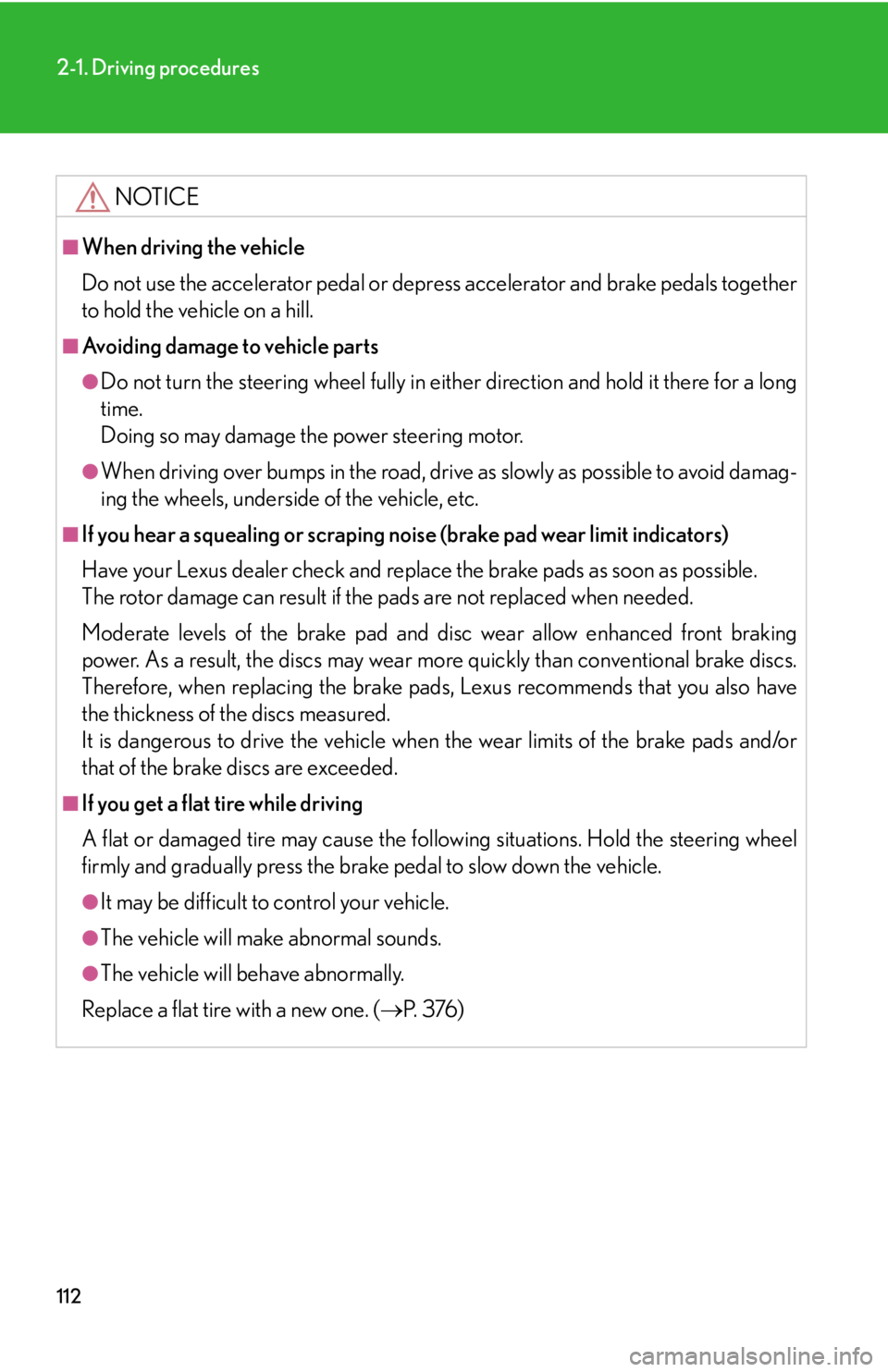
112
2-1. Driving procedures
NOTICE
■When driving the vehicle
Do not use the accelerator pedal or depress accelerator and brake pedals together
to hold the vehicle on a hill.
■Avoiding damage to vehicle parts
●Do not turn the steering wheel fully in either direction and hold it there for a long
time.
Doing so may damage the power steering motor.
●When driving over bumps in the road, drive as slowly as possible to avoid damag-
ing the wheels, underside of the vehicle, etc.
■If you hear a squealing or scraping no ise (brake pad wear limit indicators)
Have your Lexus dealer check and replac e the brake pads as soon as possible.
The rotor damage can result if the pads are not replaced when needed.
Moderate levels of the brake pad and di sc wear allow enhanced front braking
power. As a result, the discs may wear more quickly than conventional brake discs.
Therefore, when replacing the brake pads, Lexus recommends that you also have
the thickness of the discs measured.
It is dangerous to drive the vehicle when the wear limits of the brake pads and/or
that of the brake discs are exceeded.
■If you get a flat tire while driving
A flat or damaged tire may cause the following situations. Hold the steering wheel
firmly and gradually press the brak e pedal to slow down the vehicle.
●It may be difficult to control your vehicle.
●The vehicle will make abnormal sounds.
●The vehicle will behave abnormally.
Replace a flat tire with a new one. ( P. 3 76 )
Page 116 of 452

116
2-1. Driving procedures
■If the engine does not start
The engine immobilizer system may not have been deactivated. (P. 7 0 )
■When the steering lock cannot be released
■When the “ENGINE START STOP” switch indicator flashes in amber
The system may be malfunctioning. Have the vehicle inspected by your Lexus
dealer immediately.
■Auto power off function
If the vehicle is left in ACCESSORY mode fo r more than an hour with the shift lever
in P, the “ENGINE START STOP” switch will automatically turn OFF.
■Electronic key battery depletion
P. 2 8
■When the electronic key battery is discharged
P. 3 1 6
■Conditions affecting operation
P. 2 6
■Note for the entry function
P. 2 9
The “ENGINE START STOP” switch indica-
tor will flash in green and a message will be
shown on the multi-information display. Press
the “ENGINE START STOP” switch again
while turning the steering wheel left and right.
Page 166 of 452
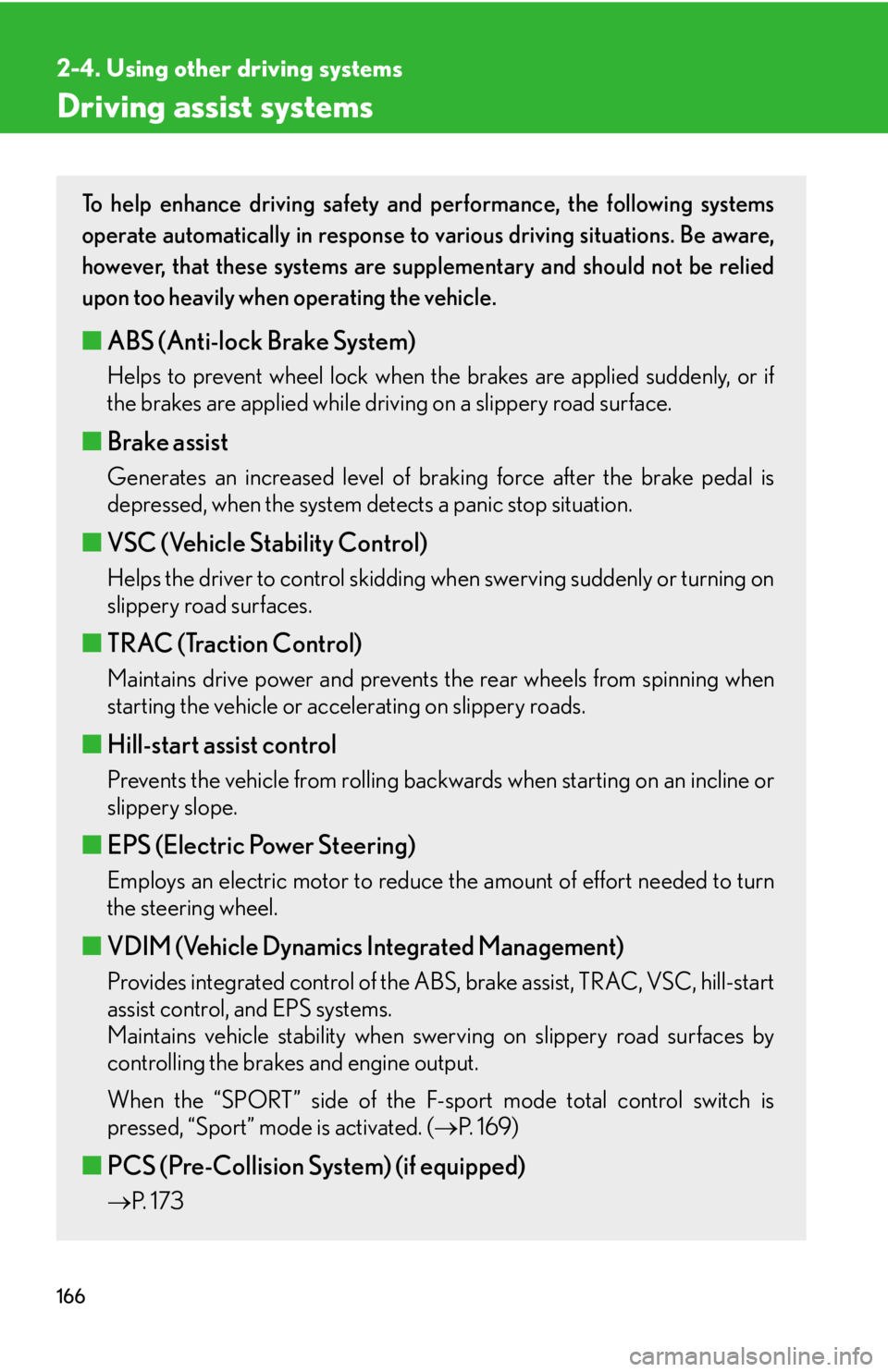
166
2-4. Using other driving systems
Driving assist systems
To help enhance driving safety and performance, the following systems
operate automatically in response to various driving situations. Be aware,
however, that these systems are supplementary and should not be relied
upon too heavily when operating the vehicle.
■ABS (Anti-lock Brake System)
Helps to prevent wheel lock when the brakes are applied suddenly, or if
the brakes are applied while driving on a slippery road surface.
■Brake assist
Generates an increased level of braking force after the brake pedal is
depressed, when the system detects a panic stop situation.
■VSC (Vehicle Stability Control)
Helps the driver to control skidding when swerving suddenly or turning on
slippery road surfaces.
■ TRAC (Traction Control)
Maintains drive power and prevents the rear wheels from spinning when
starting the vehicle or accelerating on slippery roads.
■Hill-start assist control
Prevents the vehicle from rolling backwa rds when starting on an incline or
slippery slope.
■ EPS (Electric Power Steering)
Employs an electric motor to reduce the amount of effort needed to turn
the steering wheel.
■VDIM (Vehicle Dynamics Integrated Management)
Provides integrated control of the ABS, brake assist, TRAC, VSC, hill-start
assist control, and EPS systems.
Maintains vehicle stability when swerving on slippery road surfaces by
controlling the brakes and engine output.
When the “SPORT” side of the F-sp ort mode total control switch is
pressed, “Sport” mode is activated. ( P. 1 6 9 )
■PCS (Pre-Collision System) (if equipped)
P. 1 7 3
Page 170 of 452
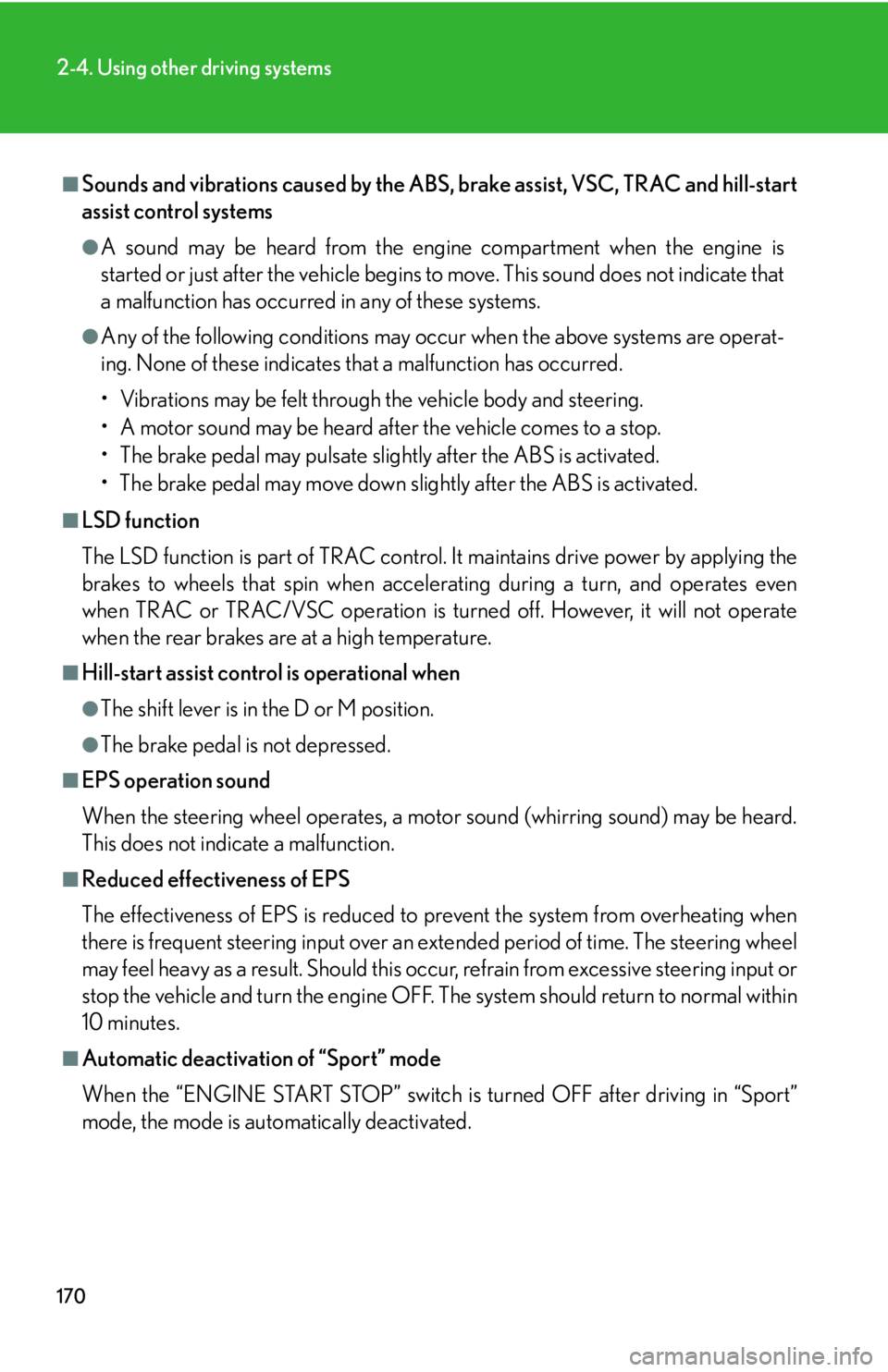
170
2-4. Using other driving systems
■Sounds and vibrations caused by the ABS, brake assist, VSC, TRAC and hill-start
assist control systems
●A sound may be heard from the engine compartment when the engine is
started or just after the vehicle begins to move. This sound does not indicate that
a malfunction has occurred in any of these systems.
●Any of the following conditions may occur when the above systems are operat-
ing. None of these indicates that a malfunction has occurred.
• Vibrations may be felt through the vehicle body and steering.
• A motor sound may be heard after the vehicle comes to a stop.
• The brake pedal may pulsate slightly after the ABS is activated.
• The brake pedal may move down slightly after the ABS is activated.
■LSD function
The LSD function is part of TRAC control. It maintains drive power by applying the
brakes to wheels that spin when accelerating during a turn, and operates even
when TRAC or TRAC/VSC operation is turned off. However, it will not operate
when the rear brakes are at a high temperature.
■Hill-start assist control is operational when
●The shift lever is in the D or M position.
●The brake pedal is not depressed.
■EPS operation sound
When the steering wheel operates, a motor sound (whirring sound) may be heard.
This does not indicate a malfunction.
■Reduced effectiveness of EPS
The effectiveness of EPS is reduced to prevent the system from overheating when
there is frequent steering input over an extended period of time. The steering wheel
may feel heavy as a result. Should this occur, refrain from excessive steering input or
stop the vehicle and turn the engine OFF. Th e system should return to normal within
10 minutes.
■Automatic deactivation of “Sport” mode
When the “ENGINE START STOP” switch is turned OFF after driving in “Sport”
mode, the mode is automatically deactivated.
Page 185 of 452

Interior features3
185
3-1. Using the air conditioning system and defogger ... 186
Automatic air conditioning system............. 186
Rear window and outside rear
view mirror defoggers ........ 194
3-2. Using the audio system ............................ 195
Audio system types................. 195
Using the radio......................... 198
Using the CD player ............ 205
Playing back MP3 and WMA discs.............................. 211
Optimal use of the audio system ...................................... 217
Using the AUX adapter ...... 220
Using the steering wheel audio switches ....................... 221
3-3. Using the interior lights ............................. 223
Interior lights list .................... 223
• Interior lights ........................ 225
• Personal lights ...................... 225
3-4. Using the storage features ........................ 227
List of storage features ......... 227 • Glove box .............................. 227
• Console box ......................... 228
• Overhead console.............. 229
• Cup holders .......................... 230
• Bottle holders/
door pockets ........................ 232
3-5. Other interior features ........................ 233
Sun visors ................................. 233
Vanity mirror ........................... 234
Clock ......................................... 235
Satellite switches ................... 236
Ashtrays.................................... 239
Cigarette lighter .................... 240
Power outlet ............................. 241
Seat heaters ............................ 242
Seat heaters and ventilators ............................. 244
Armrest .................................... 246
Trunk storage extension ....... 247
Coat hooks .............................. 249
Floor mat .................................. 250
Trunk features .......................... 251
Garage door opener ............ 254
Compass .................................. 259
Page 221 of 452

221
3-2. Using the audio system
3
Interior features
Using the steering wheel audio switches
Turning on the power
Press when the audio system is turned off.
The audio system can be turned off by holding down for 1 second or
more.
Changing the audio source
Press when the audio system is turned on. The audio source
changes as follows each time is pressed. If no discs are inserted in
the player, that mode will be skipped.
FM1 FM2 CD changer AUXAM SAT1 SAT2 SAT3
Adjusting the volume
Press “+” on to increase the volu me and “-” to decrease the vol-
ume.
Hold down to continue increa sing or decreasing the volume.
Some audio features can be controlled using the switches on the steering
wheel.
Turns the power on, select
audio source
Vo l u m e
Radio: Select radio stations
CD: Select tracks, files (MP3
and WMA) and discs