sensor Lexus IS F 2008 Navigation Manual
[x] Cancel search | Manufacturer: LEXUS, Model Year: 2008, Model line: IS F, Model: Lexus IS F 2008Pages: 316, PDF Size: 23.49 MB
Page 285 of 316

Finish
LEXUS PARKING ASSIST−SENSOR
284
"1About 1.5 ft. (50 cm)
2About 1.5 ft. (50 cm)
3About 4.5 ft. (150 cm)
4About 1.5 ft. (50 cm)
The sensor detection range is limited
around the bumper. Be sure to confirm
a safe distance around your vehicle and
drive slowly.
The range of the sensors may change de-
pending on the shape of the object etc.. The Lexus parking assist
−sensor may
not work properly in the following
cases:
DWhen the bumper is damaged.
DWhen the part near the sensors is sub-
jected to a strong impact.
DWhen an accessory is installed within
the sensor detection range.
DWhen snowflakes or mud gets on the
sensors.
(If removed, the parking assist− sensor
will work properly.)
DWhen water is splashed from a high
pressure car wash or steam on the
sensors.
DWhen a sensor is covered with your
hand.
DWhen the vehicle is tilted.
DIn extreme hot or cold weather
(In extreme cold weather, the error dis-
play appears and the parking assist −
sensor becomes inoperative.)
DWhen driving on bumpy roads, slopes,
gravelled roads or grass.
DDevices issuing ultrasonic waves are
operated around your vehicle, such as
a horn from another vehicle, motor-
cycle engine, air braking sound from
heavy− duty vehicles.
IS F/350/250_Navi_U
(L/O 0712)
— Detection range of
sensors
Page 286 of 316

Finish
LEXUS PARKING ASSIST−SENSOR
285
D
When another vehicle equipped with
ultrasonic sensors gets close to your
vehicle.
DWhen heavy rain or water is splashed
over the vehicle.
(Drive carefully as the braking distance
may be affected.)
DWhen a radio antenna or fender pole is
mounted on your vehicle.
DIf towing eyelet is installed on your ve-
hicle.
DWhen you are driving towards a tall
curb stone or curb stone having right
angle.
DThe detection range for an object such
as a traffic sign may be shortened.
DAn object just under the bumper cannot
be detected. Although an object lower
than the location of sensors is once de-
tected, the detection might be stopped
when your vehicle gets closer to the
object.
DWhen an obstacle is very close to the
sensors.
The Lexus parking assist −sensor may
not detect the following:
DThin objects such as wire or rope
DSound wave absorbing objects such as
cotton or snow
DObjects with a sharp edge
DTall objects with the upper part project-
ed
DShorter objects If an error is detected when the parking
assist−
sensor is turned on, the vehicle
symbol comes on or flashes with beep-
ing sounds.
However, the sensors functioning properly
continue their obstacle detection.
The parking assist −sensor failure warning
display is not given in either of the following
operations:
DChanging to another screen
DTurning off the main switch for the
Lexus parking assist −sensor
IS F/350/250_Navi_U
(L/O 0712)
— Lexus parking
assist− sensor failure
warning
Page 287 of 316

Finish
LEXUS PARKING ASSIST−SENSOR
286
(a) When snowflakes or mud gets on
the sensors
"1Multi−information display
2Touch screen
If foreign matter gets on the sensors
and the parking assist −sensor cannot
detect the object properly, the above
message appears. At this time, the ve-
hicle symbol and the indicator bars cor-
responding to the faulty sensors flash
for about 7 seconds and 2 beeps sound
5 times.
After about 7 seconds, the sensor indi-
cator bars will cease flashing, however
will stay lit until the affected sensor is
cleaned. Furthermore, the vehicle sym-
bol will continue to flash until the af-
fected sensor is cleaned.
The above illustration shows the sensor on
the left front of the vehicle malfunctioning.
If the failure warning does not go off even
after the foreign matter is removed, the
parking assist −sensor may be malfunc-
tioning. Have it checked by your Lexus
dealer. (b) When the sensor is malfunctioning
"1Multi−
information display
2Touch screen
If the sensor cable is broken and the
parking assist− sensor cannot detect
the object properly, the above message
appears. At this time, the indicator bars
corresponding to the faulty sensor
flash for about 7 seconds and 2 beeps
sound 5 times.
The indicator bars continue lighting af-
ter flashing.
The above illustration shows the sensor on
the right rear of the vehicle malfunctioning.
If this message appears, have the parking
assist− sensor checked by your Lexus
dealer.
IS F/350/250_Navi_U
(L/O 0712)
Page 288 of 316

Finish
LEXUS PARKING ASSIST−SENSOR
287
As the parking assist−sensor might be
malfunctioning in the following cases,
have it checked by your Lexus dealer.
DThe indicator in the instrument cluster
does not come on and a beep does not
sound even when the parking assist −
sensor main switch is turned on.
DThe warning comes on despite no ob-
stacle around the vehicle.
On vehicles equipped with rear view
monitor system, a warning appears on
the right top of the parking assist moni-
tor in the following conditions.
DWhen the shift lever is put in “R” (auto-
matic transmission) or reverse (manu-
al transmission) and the rear view
monitor is turned on.
DWhen the parking assist −sensor main
switch is turned on and any sensor de-
tects an obstacle.
Although “Display OFF” is selected in the
Lexus parking assist −sensor setting
screen, the warning appears on the right
top of the rear view monitor display.
IS F/350/250_Navi_U
(L/O 0712)
— Rear view monitor
display (Vehicles with
rear view monitor system)
Page 289 of 316
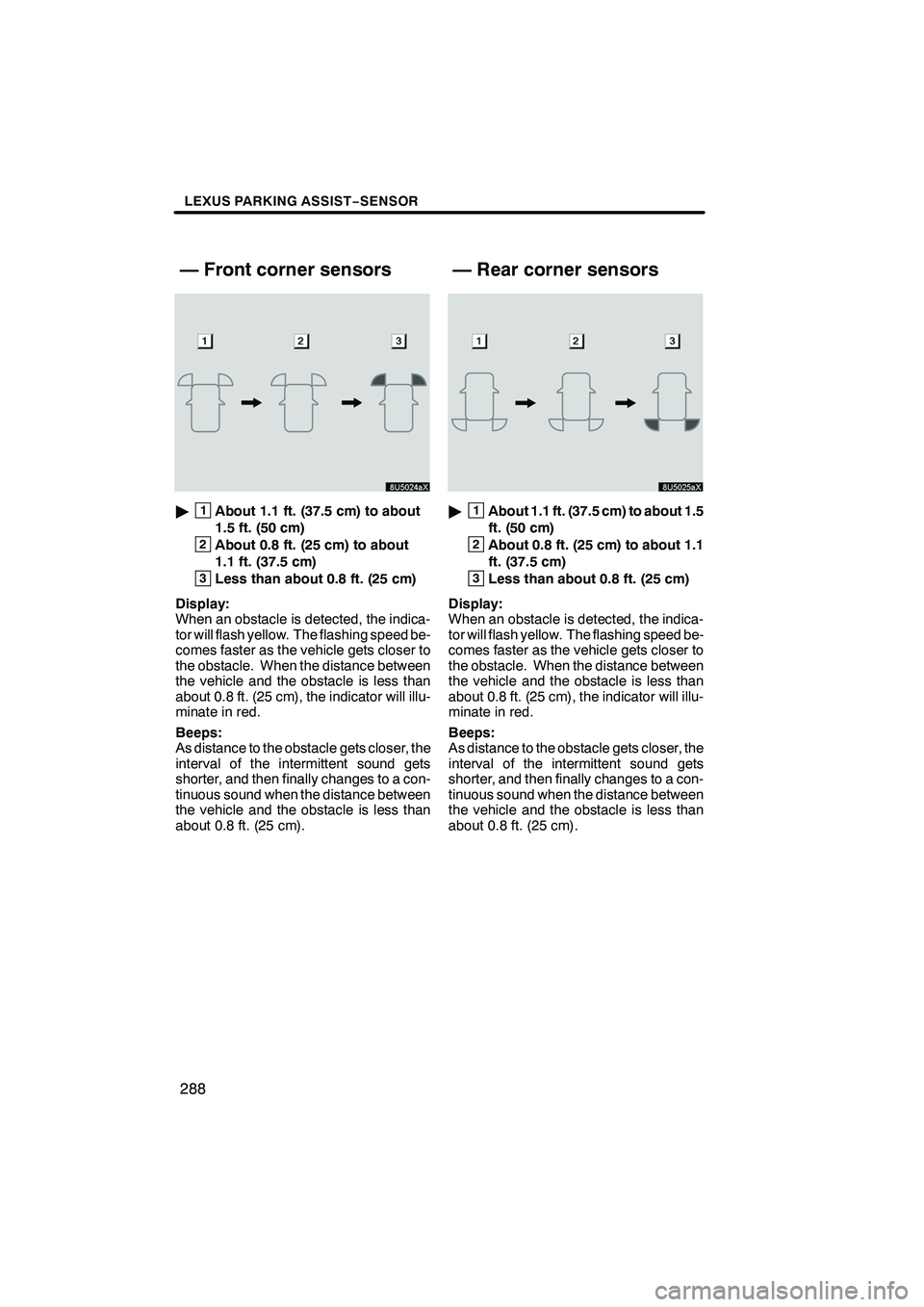
Finish
LEXUS PARKING ASSIST−SENSOR
288
"1About 1.1 ft. (37.5 cm) to about
1.5 ft. (50 cm)
2About 0.8 ft. (25 cm) to about
1.1 ft. (37.5 cm)
3Less than about 0.8 ft. (25 cm)
Display:
When an obstacle is detected, the indica-
tor will flash yellow. The flashing speed be-
comes faster as the vehicle gets closer to
the obstacle. When the distance between
the vehicle and the obstacle is less than
about 0.8 ft. (25 cm), the indicator will illu-
minate in red.
Beeps:
As distance to the obstacle gets closer, the
interval of the intermittent sound gets
shorter, and then finally changes to a con-
tinuous sound when the distance between
the vehicle and the obstacle is less than
about 0.8 ft. (25 cm).
"1About 1.1 ft. (37.5 cm) to about 1.5
ft. (50 cm)
2About 0.8 ft. (25 cm) to about 1.1
ft. (37.5 cm)
3Less than about 0.8 ft. (25 cm)
Display:
When an obstacle is detected, the indica-
tor will flash yellow. The flashing speed be-
comes faster as the vehicle gets closer to
the obstacle. When the distance between
the vehicle and the obstacle is less than
about 0.8 ft. (25 cm), the indicator will illu-
minate in red.
Beeps:
As distance to the obstacle gets closer, the
interval of the intermittent sound gets
shorter, and then finally changes to a con-
tinuous sound when the distance between
the vehicle and the obstacle is less than
about 0.8 ft. (25 cm).
IS F/350/250_Navi_U
(L/O 0712)
— Front corner sensors — Rear corner sensors
Page 290 of 316

Finish
LEXUS PARKING ASSIST−SENSOR
289
"1About 1.8 ft. (60 cm) to about 4.5
ft. (150 cm)
2About 1.4 ft. (45 cm) to about 1.8
ft. (60 cm)
3About 1.1 ft. (35 cm) to about 1.4
ft. (45 cm)
4Less than about 1.1 ft. (35 cm)
Display:
When an obstacle is detected, the indica-
tor will flash yellow. The flashing speed be-
comes faster as the vehicle gets closer to
the obstacle. When the distance between
the vehicle and the obstacle is less than
about 1.1 ft. (35 cm), the indicator will illu-
minate in red.
Beeps:
As distance to the obstacle gets closer, the
interval of the intermittent sound gets
shorter, and then finally changes to a con-
tinuous sound when the distance between
the vehicle and the obstacle is less than
about 1.1 ft. (35 cm).
CAUTION
When reversing, be sure to visually
confirm a safe distance around your
vehicle to avoid an accident.
The volume of the beeps and turning on
or off of the display can be set.
1. Push the “INFO” button to display
the menu screen.
IS F/350/250_Navi_U
(L/O 0712)
— Back sensors — Setting the Lexus parkin
g
assist−
sensor
Page 291 of 316

Finish
LEXUS PARKING ASSIST−SENSOR
290
2. Touch “LEXUS Park Assist”.
3. Touch your desired item. (a) Changing the volume of the beeps
Touch
“Volume” to change the volume of
the beeps.
The volume has 5 levels, increasing with
higher value. Select your desired volume
and touch
to return to the previous
screen.
IS F/350/250_Navi_U
(L/O 0712)
Page 292 of 316

Finish
LEXUS PARKING ASSIST−SENSOR
291
(b) Changing display and alert set-
tings
Touch“Distance” to change the distance
for the back sensors display and tone indi-
cation.
Touch “Rear” to switch the distance for the
back sensors display and tone indication,
from long distance to short distance, or
from short distance to long distance.
To return to the previous screen, touch
. (c) Display off setting
Vehicles with rear view monitor system —
Although “Display OFF” is turned on, if the
obstacle is detected during the rear view
monitoring, the warning appears on the
right top of the screen.
For vehicles sold in U.S.A.
This device complies with Part 15 of the
FCC Rules.
Operation is subject to the following two
conditions: (1) This device may not
cause harmful interference, and (2) this
device must accept any interference re-
ceived, including interference that may
cause undesired operation.
For vehicles sold in Canada.
This ISM device complies with Cana-
dian ICES
−001.
Cet appareil ISM est conforme a la
norme NMB −001 du Canada.
IS F/350/250_Navi_U
(L/O 0712)
Page 293 of 316

Finish
LEXUS PARKING ASSIST−SENSOR
292
IS F/350/250_Navi_U
(L/O 0712)
Page 311 of 316

Finish
INDEX
310
Numbers/Symbols
? button
38,86,87
......................
3 Routes selection 62 ..................
A
A/C touch−screen button 250
...........
Adding a memo 124 ...................
Adding destinations 72 .................
Adding the data to the phone book 157 ...
Address button 38 .....................
Adjusting the position of and opening and closing the air outlets 266 ..........
Air conditioning filter 267 ...............
Air flow control touch −screen
button 250 ...........................
Air intake control button 250 ............
Air outlets 266 ........................
Alphabet key 24 .......................
AM·SAT button 186 ....................
Angle mark 232 .......................
Area to avoid 101 .....................
Arrow screen 32,68 ....................
ASL 192 .............................
AUDIO button 186 .....................
Audio language 232 ...................
Audio/video remote controls 240 .........
Auto Answer 151 ......................
AUTO button 250 ......................
Auto Voice Guidance 87,113 .............
Automatic sound levelizer 192 ...........
Automatic transition 181 ................
B
Back sensors 282
.....................
BASS 191
............................
Beep setting 183
......................
Bluetooth r 127
........................
Bluetooth rinformation 169
.............
Brightness 178
........................
Building information 35
.................
C
Calendar with memo 122
...............
Calibration 87 .........................
Call by dial 134 .......................
Call by dialed numbers 135 .............
Call by phone book 134 ................
Call by POI 140 .......................
Call by received calls 136 ..............
Call by speed dial 137 .................
Call by voice recognition 138 ............Call on the Bluetooth
rphone 134 ........
Categories 50 .........................
CAUTION screen 22 ...................
CD changer operation 206 ..............
Cellular phone 127 ....................
CH/DISC button 186 ...................
Change “Area Size” 105 ................
Change “Icon” 95 ......................
Change “Location” 98,104 ...............
Change “Name” 97,103 .................
Change “Phone #” 99 ..................
Change “Quick Access” 96 .............
Change button 38 .....................
Change the route 62 ...................
Change the settings of the
Bluetooth rphone 143 .................
Changing a device name 170 ...........
Changing the angle 231 ................
Changing the audio format 231 ..........
Changing the audio language 230 .......
Changing the Bluetooth rsettings 171 ....
Changing the map DVD −ROM 305 .......
Changing the security code 165
.........
Changing the still picture 229
...........
Changing the subtitle language 230 ......
Chapter 239
..........................
Checking and replacing the air
conditioning filter 267
.................
City center 51
.........................
City name 45,49
.......................
City to search 45,48
....................
CLIMATE button 250 ...................
Climate control 254 ....................
Color 178 ............................
Command list 177 .....................
Compass mode 34 ....................
Compass mode screen 32 ..............
Contrast 178 ..........................
Coordinates button 38 .................
Current position as the search point 52 ...
Current position display 28 .............
Current position/tire change calibration 115 .......................
Cursor position as a destination 29 ......
Cursor position as a memory point 29 ....D
Dealer setting 120
.....................
Default 87 ............................
Del. Dest. button 38 ...................
Delete personal data 182 ...............
Deleting “Quick Access” 97 .............
Deleting a Bluetooth rphone 173
........
Deleting a group name 163 .............
Deleting all of the speed dial 145 ........
IS F/350/250_Navi_U
(L/O 0712)