ad blue Lexus IS F 2008 Navigation Manual
[x] Cancel search | Manufacturer: LEXUS, Model Year: 2008, Model line: IS F, Model: Lexus IS F 2008Pages: 316, PDF Size: 23.49 MB
Page 182 of 316

Finish
OTHER FUNCTIONS
181
(a) Automatic transition
You can select a function that enables au-
tomatic return to the navigation screen
from the audio/air conditioner screen.
Select “ON” or “OFF” and then touch
“OK”.
“ON”:The navigation screen automatical-
ly returns from the audio/air conditioner
screen 20 seconds after the end of audio/
air conditioner screen operation.
“OFF”: The audio/air conditioner screen
remains on. (b) Switch color
You can select the color of the touch
−
screen buttons.Select “Blue” or “Gold” and then touch
“OK”.
IS F/350/250_Navi_U
(L/O 0712)
Page 183 of 316
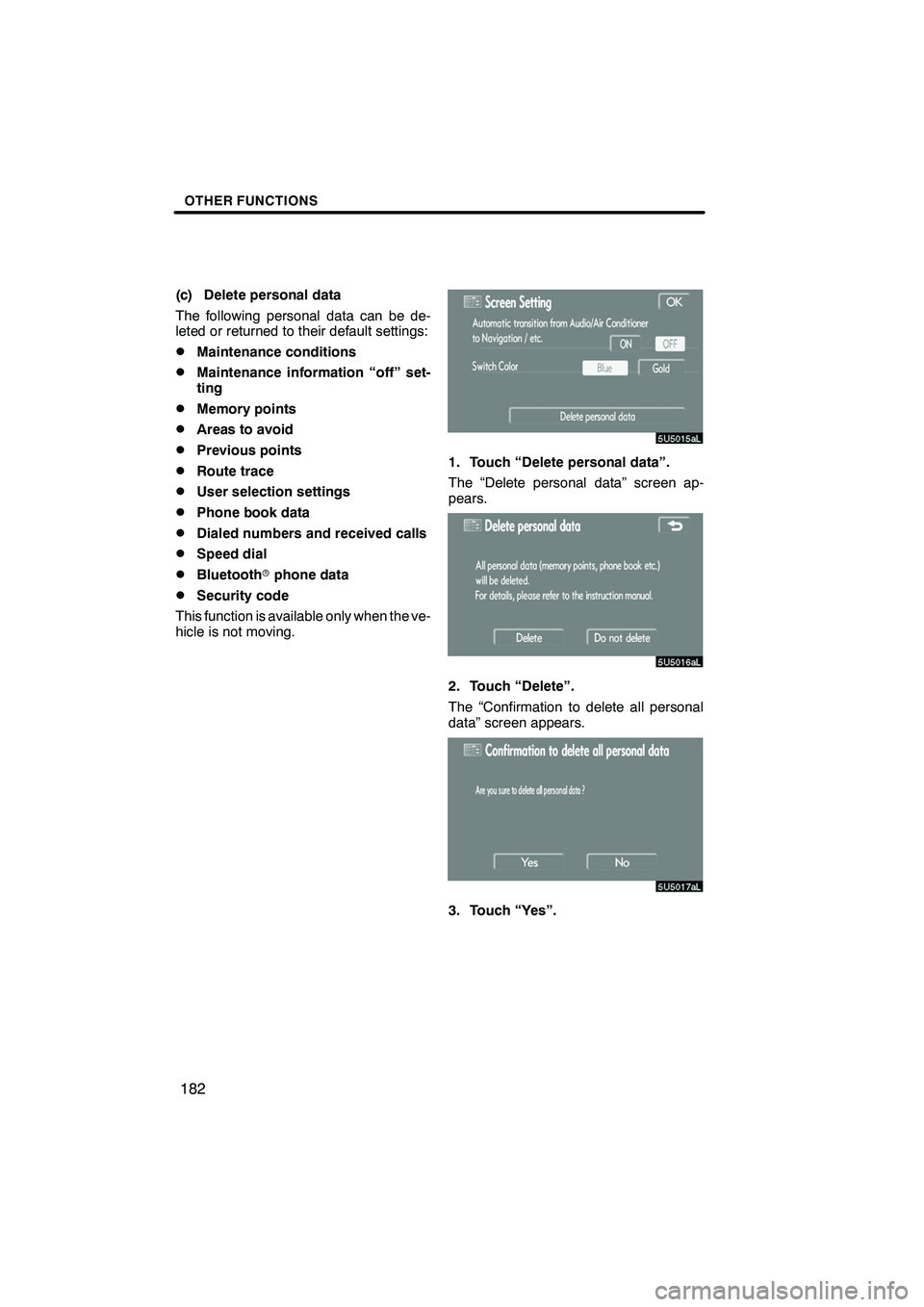
Finish
OTHER FUNCTIONS
182
(c) Delete personal data
The following personal data can be de-
leted or returned to their default settings:
DMaintenance conditions
DMaintenance information “off” set-
ting
DMemory points
DAreas to avoid
DPrevious points
DRoute trace
DUser selection settings
DPhone book data
DDialed numbers and received calls
DSpeed dial
DBluetoothrphone data
DSecurity code
This function is available only when the ve-
hicle is not moving.
1. Touch “Delete personal data”.
The “Delete personal data” screen ap-
pears.
2. Touch “Delete”.
The “Confirmation to delete all personal
data” screen appears.
3. Touch “Yes”.
IS F/350/250_Navi_U
(L/O 0712)
Page 198 of 316

Finish
AUDIO/VIDEO SYSTEM
197
D
RDS (Radio Data System)
Your audio system is equipped with Radio
Data Systems (RDS). RDS mode allows
you to receive text messages from radio
stations that utilize RDS transmitters.
When RDS is on, the radio can
— select only stations of a particular pro-
gram type,
— display messages from radio stations,
— search for a stronger signal station.
RDS features are available for use only on
FM stations which broadcast RDS infor-
mation.
If the system receives no RDS stations,
“NO PTY” appears on the display.
“TYPE A"”
Each time you touch “TYPEA”or “TYPE
" ”, the program type changes as follows:
DROCK
DMISC (Miscellaneous)
DINFORM (Information)
DEASY LIS (Easy listening)
DCLS/JAZZ (Classical music and Jazz)
DR & B (Rhythm and Blues)
DRELIGION
DALARM (Emergency message)
IS F/350/250_Navi_U
(L/O 0712)
Page 311 of 316

Finish
INDEX
310
Numbers/Symbols
? button
38,86,87
......................
3 Routes selection 62 ..................
A
A/C touch−screen button 250
...........
Adding a memo 124 ...................
Adding destinations 72 .................
Adding the data to the phone book 157 ...
Address button 38 .....................
Adjusting the position of and opening and closing the air outlets 266 ..........
Air conditioning filter 267 ...............
Air flow control touch −screen
button 250 ...........................
Air intake control button 250 ............
Air outlets 266 ........................
Alphabet key 24 .......................
AM·SAT button 186 ....................
Angle mark 232 .......................
Area to avoid 101 .....................
Arrow screen 32,68 ....................
ASL 192 .............................
AUDIO button 186 .....................
Audio language 232 ...................
Audio/video remote controls 240 .........
Auto Answer 151 ......................
AUTO button 250 ......................
Auto Voice Guidance 87,113 .............
Automatic sound levelizer 192 ...........
Automatic transition 181 ................
B
Back sensors 282
.....................
BASS 191
............................
Beep setting 183
......................
Bluetooth r 127
........................
Bluetooth rinformation 169
.............
Brightness 178
........................
Building information 35
.................
C
Calendar with memo 122
...............
Calibration 87 .........................
Call by dial 134 .......................
Call by dialed numbers 135 .............
Call by phone book 134 ................
Call by POI 140 .......................
Call by received calls 136 ..............
Call by speed dial 137 .................
Call by voice recognition 138 ............Call on the Bluetooth
rphone 134 ........
Categories 50 .........................
CAUTION screen 22 ...................
CD changer operation 206 ..............
Cellular phone 127 ....................
CH/DISC button 186 ...................
Change “Area Size” 105 ................
Change “Icon” 95 ......................
Change “Location” 98,104 ...............
Change “Name” 97,103 .................
Change “Phone #” 99 ..................
Change “Quick Access” 96 .............
Change button 38 .....................
Change the route 62 ...................
Change the settings of the
Bluetooth rphone 143 .................
Changing a device name 170 ...........
Changing the angle 231 ................
Changing the audio format 231 ..........
Changing the audio language 230 .......
Changing the Bluetooth rsettings 171 ....
Changing the map DVD −ROM 305 .......
Changing the security code 165
.........
Changing the still picture 229
...........
Changing the subtitle language 230 ......
Chapter 239
..........................
Checking and replacing the air
conditioning filter 267
.................
City center 51
.........................
City name 45,49
.......................
City to search 45,48
....................
CLIMATE button 250 ...................
Climate control 254 ....................
Color 178 ............................
Command list 177 .....................
Compass mode 34 ....................
Compass mode screen 32 ..............
Contrast 178 ..........................
Coordinates button 38 .................
Current position as the search point 52 ...
Current position display 28 .............
Current position/tire change calibration 115 .......................
Cursor position as a destination 29 ......
Cursor position as a memory point 29 ....D
Dealer setting 120
.....................
Default 87 ............................
Del. Dest. button 38 ...................
Delete personal data 182 ...............
Deleting “Quick Access” 97 .............
Deleting a Bluetooth rphone 173
........
Deleting a group name 163 .............
Deleting all of the speed dial 145 ........
IS F/350/250_Navi_U
(L/O 0712)
Page 312 of 316
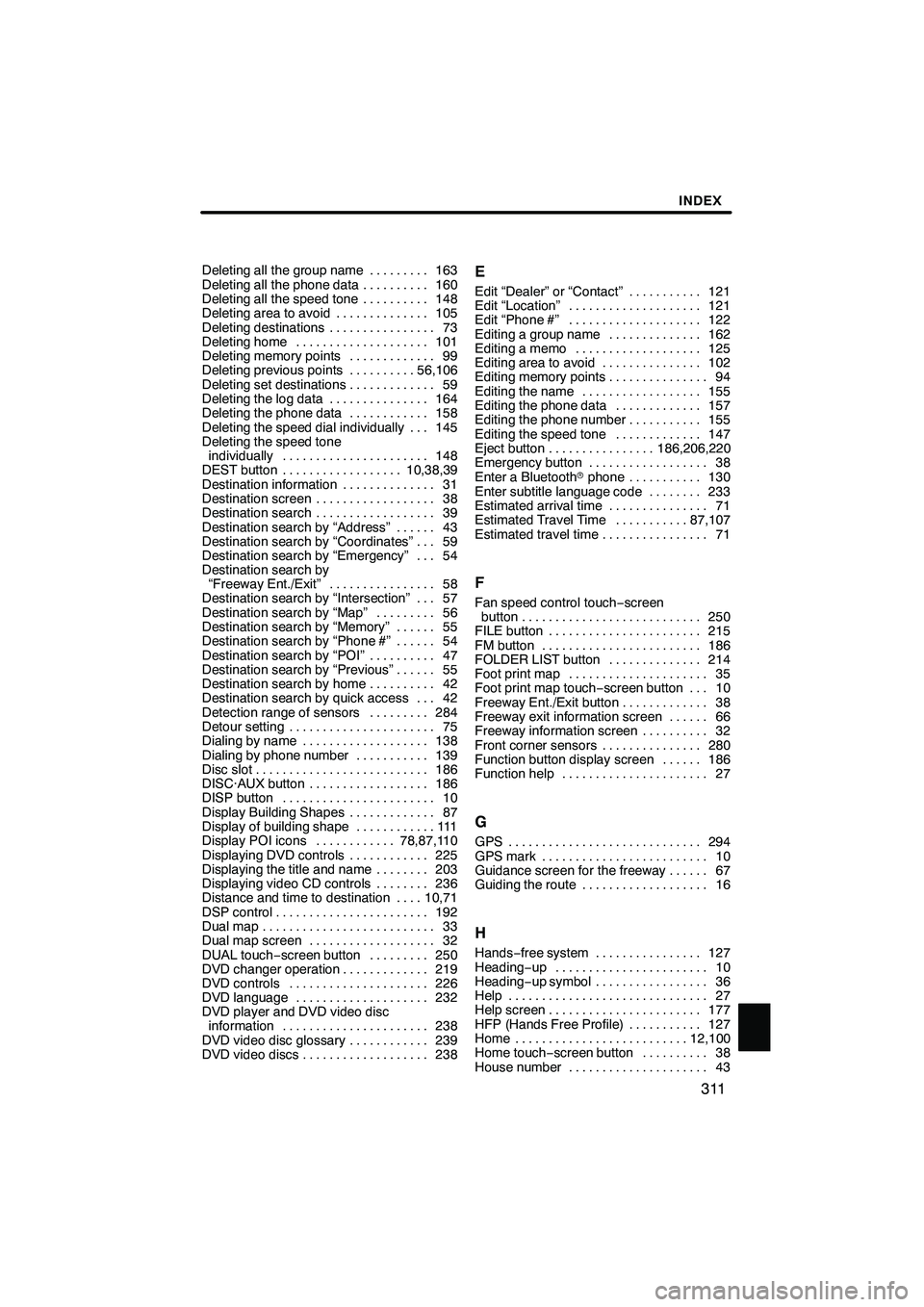
Finish
INDEX
311
Deleting all the group name163
.........
Deleting all the phone data 160 ..........
Deleting all the speed tone 148 ..........
Deleting area to avoid 105 ..............
Deleting destinations 73 ................
Deleting home 101 ....................
Deleting memory points 99 .............
Deleting previous points 56,106 ..........
Deleting set destinations 59 .............
Deleting the log data 164 ...............
Deleting the phone data 158 ............
Deleting the speed dial individually 145 ...
Deleting the speed tone
individually 148 ......................
DEST button 10,38,39 ..................
Destination information 31 ..............
Destination screen 38 ..................
Destination search 39 ..................
Destination search by “Address” 43 ......
Destination search by “Coordinates” 59 ...
Destination search by “Emergency” 54 ...
Destination search by
“Freeway Ent./Exit” 58 ................
Destination search by “Intersection” 57 ...
Destination search by “Map” 56 .........
Destination search by “Memory” 55 ......
Destination search by “Phone #” 54 ......
Destination search by “POI” 47 ..........
Destination search by “Previous” 55 ......
Destination search by home 42 ..........
Destination search by quick access 42 ...
Detection range of sensors 284 .........
Detour setting 75 ......................
Dialing by name 138 ...................
Dialing by phone number 139 ...........
Disc slot 186 ..........................
DISC·AUX button 186 ..................
DISP button 10 .......................
Display Building Shapes 87 .............
Display of building shape 111 ............
Display POI icons 78,87,110 ............
Displaying DVD controls 225 ............
Displaying the title and name 203 ........
Displaying video CD controls 236 ........
Distance and time to destination 10,71 ....
DSP control 192 .......................
Dual map 33 ..........................
Dual map screen 32 ...................
DUAL touch −screen button 250 .........
DVD changer operation 219 .............
DVD controls 226 .....................
DVD language 232 ....................
DVD player and DVD video disc information 238 ......................
DVD video disc glossary 239 ............
DVD video discs 238 ...................E
Edit “Dealer” or “Contact” 121
...........
Edit “Location” 121 ....................
Edit “Phone #” 122 ....................
Editing a group name 162 ..............
Editing a memo 125 ...................
Editing area to avoid 102 ...............
Editing memory points 94 ...............
Editing the name 155 ..................
Editing the phone data 157 .............
Editing the phone number 155 ...........
Editing the speed tone 147 .............
Eject button 186,206,220 ................
Emergency button 38 ..................
Enter a Bluetooth rphone 130 ...........
Enter subtitle language code 233 ........
Estimated arrival time 71 ...............
Estimated Travel Time 87,107 ...........
Estimated travel time 71 ................
F
Fan speed control touch −screen
button 250 ...........................
FILE button 215 .......................
FM button 186 ........................
FOLDER LIST button 214 ..............
Foot print map 35 .....................
Foot print map touch− screen button 10...
Freeway Ent./Exit button 38
.............
Freeway exit information screen 66 ......
Freeway information screen 32
..........
Front corner sensors 280
...............
Function button display screen 186 ......
Function help 27
......................
G
GPS 294
.............................
GPS mark 10
.........................
Guidance screen for the freeway 67 ......
Guiding the route 16
...................
H
Hands −free system 127 ................
Heading −up 10 .......................
Heading −up symbol 36 .................
Help 27 ..............................
Help screen 177 .......................
HFP (Hands Free Profile) 127 ...........
Home 12,100 ..........................
Home touch −screen button 38 ..........
House number 43 .....................
IS F/350/250_Navi_U
(L/O 0712)
Page 313 of 316

Finish
INDEX
312
I
If the player malfunctions
238
...........
Incoming call display 151 ...............
Incoming Calls 136 ....................
INFO button 10 .......................
Information about the icon 30 ...........
Information items 119 ..................
Initial screen 22 .......................
Initializing the Bluetooth rsettings 172 ....
Initializing the security code 167 .........
Inputting letters and numbers 24 .........
Inserting or ejecting discs 206,220 .......
Intersection button 38 ..................
Intersection guidance screen 32,67 .......
K
Key layout 108
........................
Keyboard Layout 87
...................
L
Last 5 cities 46,50
......................
Lexus parking assist sensor 278
.........
Lexus parking assist −sensor
failure warning 285 ...................
Limitations of the navigation
system 294 ..........................
List 25 ...............................
List All categories button 50,53 ...........
List screen operation 24 ................
Listening to satellite radio 200 ...........
Listening to the radio 195 ...............
LOAD button 186,206,220 ...............
Local POI list 80 ......................
M
Maintenance information 22,118
..........
Maintenance information setting 118 .....
Map button 38
........................
Map database information and updates 296
.........................
Map DVD button 86,305
.................
Map scale 34
.........................
Map screen operation 28
...............
Map View 78
.........................
Map View switch 10
...................
MAP/VOICE button 10,28
...............
Mark switch 10
........................ Marks shown on DVD video discs 238
....
Memo information 23
..................
Memo list 125
.........................
Memory button 38
.....................
Memory point information 31
............
Memory point names 98
................
Memos for a specified period of time 126
....................
MENU button 10,86,87
.................
Menu screen 86
.......................
Message 197
.........................
Micro dust and pollen filter 250,262 ......
Microphone 127,174
...................
MID 191
.............................
MP3/WMA 214
........................
MSG button 197
.......................
My places 92
.........................
My Places button 86
...................
N
Names of areas to be avoided 104 .......
Nearest 5 cities 46,49 ..................
North− up 10..........................
North− up symbol 36 ...................
Notifying traffic restriction 112 ...........
Numbers and symbols 25 ..............
Numerous obstacles are detected on the front and real of the vehicle
simultaneously 283 ...................
O
OFF button 250
.......................
Off function 10,87,110
..................
On Route button 53
....................
One− touch scroll 28
...................
Operating a DVD disc 224
..............
Operating a MP3/WMA disc 214
.........
Operating a video CD 236
..............
Operating an audio CD 211
.............
Operating guide 177
...................
OPP (Object Push Profile) 127
..........
Orientation of the map 36
...............
Outgoing Calls 135
....................
Outside rear view mirror defogging 261 ...
Outside temperature display 250,263 ....
Overview buttons and guidance
screen 10
...........................
IS F/350/250_Navi_U
(L/O 0712)
Page 314 of 316
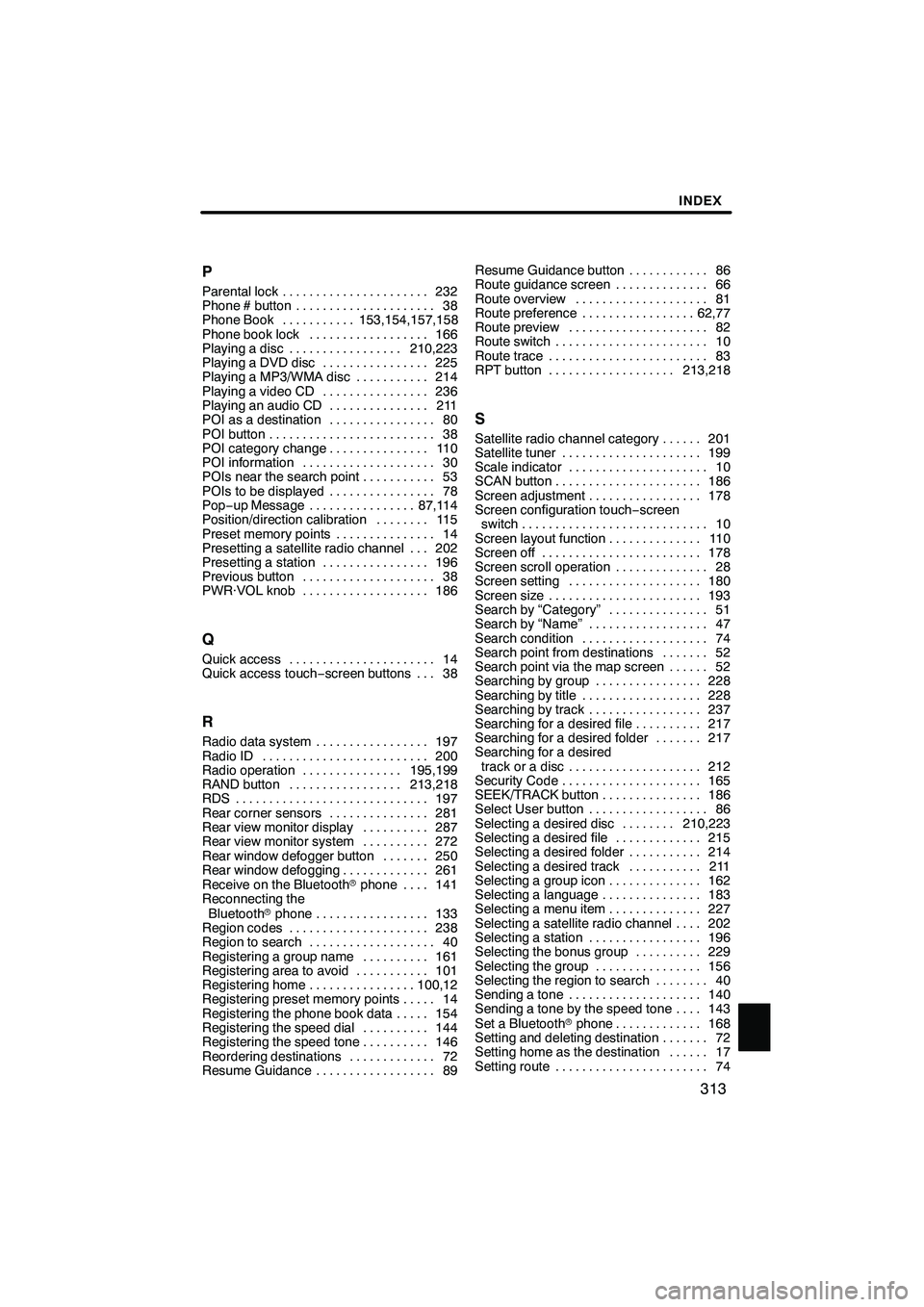
Finish
INDEX
313
P
Parental lock
232
......................
Phone # button 38
.....................
Phone Book 153,154,157,158
...........
Phone book lock 166
..................
Playing a disc 210,223
.................
Playing a DVD disc 225
................
Playing a MP3/WMA disc 214
...........
Playing a video CD 236 ................
Playing an audio CD 211 ...............
POI as a destination 80 ................
POI button 38 .........................
POI category change 110 ...............
POI information 30 ....................
POIs near the search point 53 ...........
POIs to be displayed 78 ................
Pop− up Message 87,114 ................
Position/direction calibration 115 ........
Preset memory points 14 ...............
Presetting a satellite radio channel 202 ...
Presetting a station 196 ................
Previous button 38 ....................
PWR·VOL knob 186 ...................
Q
Quick access 14
......................
Quick access touch −screen buttons 38 ...
R
Radio data system 197
.................
Radio ID 200 .........................
Radio operation 195,199 ...............
RAND button 213,218 .................
RDS 197 .............................
Rear corner sensors 281 ...............
Rear view monitor display 287 ..........
Rear view monitor system 272 ..........
Rear window defogger button 250 .......
Rear window defogging 261 .............
Receive on the Bluetooth rphone 141 ....
Reconnecting the
Bluetooth rphone 133 .................
Region codes 238 .....................
Region to search 40 ...................
Registering a group name 161 ..........
Registering area to avoid 101 ...........
Registering home 100,12 ................
Registering preset memory points 14 .....
Registering the phone book data 154 .....
Registering the speed dial 144 ..........
Registering the speed tone 146 ..........
Reordering destinations 72 .............
Resume Guidance 89 .................. Resume Guidance button 86
............
Route guidance screen 66 ..............
Route overview 81 ....................
Route preference 62,77 .................
Route preview 82 .....................
Route switch 10 .......................
Route trace 83 ........................
RPT button 213,218 ...................
S
Satellite radio channel category 201 ......
Satellite tuner 199 .....................
Scale indicator 10 .....................
SCAN button 186 ......................
Screen adjustment 178 .................
Screen configuration touch −screen
switch 10 ............................
Screen layout function 110 ..............
Screen off 178 ........................
Screen scroll operation 28 ..............
Screen setting 180 ....................
Screen size 193 .......................
Search by “Category” 51 ...............
Search by “Name” 47 ..................
Search condition 74 ...................
Search point from destinations 52 .......
Search point via the map screen 52 ......
Searching by group 228 ................
Searching by title 228 ..................
Searching by track 237 .................
Searching for a desired file 217 ..........
Searching for a desired folder 217 .......
Searching for a desired
track or a disc 212 ....................
Security Code 165 .....................
SEEK/TRACK button 186 ...............
Select User button 86 ..................
Selecting a desired disc 210,223 ........
Selecting a desired file 215 .............
Selecting a desired folder 214 ...........
Selecting a desired track 211 ...........
Selecting a group icon 162 ..............
Selecting a language 183 ...............
Selecting a menu item 227 ..............
Selecting a satellite radio channel 202 ....
Selecting a station 196 .................
Selecting the bonus group 229 ..........
Selecting the group 156 ................
Selecting the region to search 40 ........
Sending a tone 140 ....................
Sending a tone by the speed tone 143 ....
Set a Bluetooth rphone 168 .............
Setting and deleting destination 72 .......
Setting home as the destination 17 ......
Setting route 74 .......................
IS F/350/250_Navi_U
(L/O 0712)
Page 315 of 316

Finish
INDEX
314
Setting the Lexus parkingassist− sensor 289 ....................
Setting the phone book 153 .............
Setting the voice recognition 156 ........
Setup 106 ............................
Setup button 86 .......................
Setup menu 232 ......................
Setup screen 87 ......................
Single map 33 ........................
Single map screen 32 ..................
Sort 26 ..............................
Sound icons 96 .......................
Speech command system 174,188 ......
Speech command system indicator 10 ...
Speed Dial 137,144,145 ................
Speed Tone 143,146,147,148 ............
Starting route from adjacent road 77 .....
Starting route guidance 60 ..............
Steering switches 240 ..................
Street name 43 .......................
Subtitle language 232 ..................
Surround function 192 ..................
Suspend guidance 88 ..................
Suspend Guidance button 86 ...........
Suspending and resuming guidance 88 ...
Switch color 181 ......................
Switching the screens 32 ...............
T
Talk on the Bluetoothrphone 141 ........
Talk switch 138,174 ...................
Telephone switch 127 ..................
TEMP button 250 ......................
Temperature display 250 ...............
Time Zone 87,109 ......................
Tire change calibration 116 .............
Title 239 .............................
Tone 140,178 .........................
Tone and balance 191 ..................
Touch screen operation 23 ..............
TRACK LIST button 211 ................
Traffic Restrict. Notification 87 ..........
Transfer phonebook 153 ................
Transferring a telephone number 153 .....
TREB 191 ............................
TUNE·FILE knob 186 ..................
Turn list screen 32,68 ...................
Turning the audio system on and off 189 .......................
TYPE SCAN button 202 ................
TYPE SEEK button 197 ................
Typical voice guidance prompts 69 .......
U
Unit of Measurement 87,107
.............
User selection 90
......................
V
Video CD controls 237
.................
Viewer restrictions 239 .................
Voice Guidance In All Modes 87 .........
Voice Guidance in All Modes 113 ........
Voice Recognition Guidance 87,112 ......
Voice tag 138,156 .....................
Volume 89 ...........................
Volume button 86 .....................
W
Windshield air flow button 250
...........
Windshield defogging and defrosting 260 .......................
X
XMrSatellite Radio broadcast 199 .......
Z
Zoom in switch 10
.....................
Zoom out switch 10
....................
IS F/350/250_Navi_U
(L/O 0712)