air condition Lexus IS F 2008 Navigation Manual
[x] Cancel search | Manufacturer: LEXUS, Model Year: 2008, Model line: IS F, Model: Lexus IS F 2008Pages: 316, PDF Size: 23.49 MB
Page 9 of 316
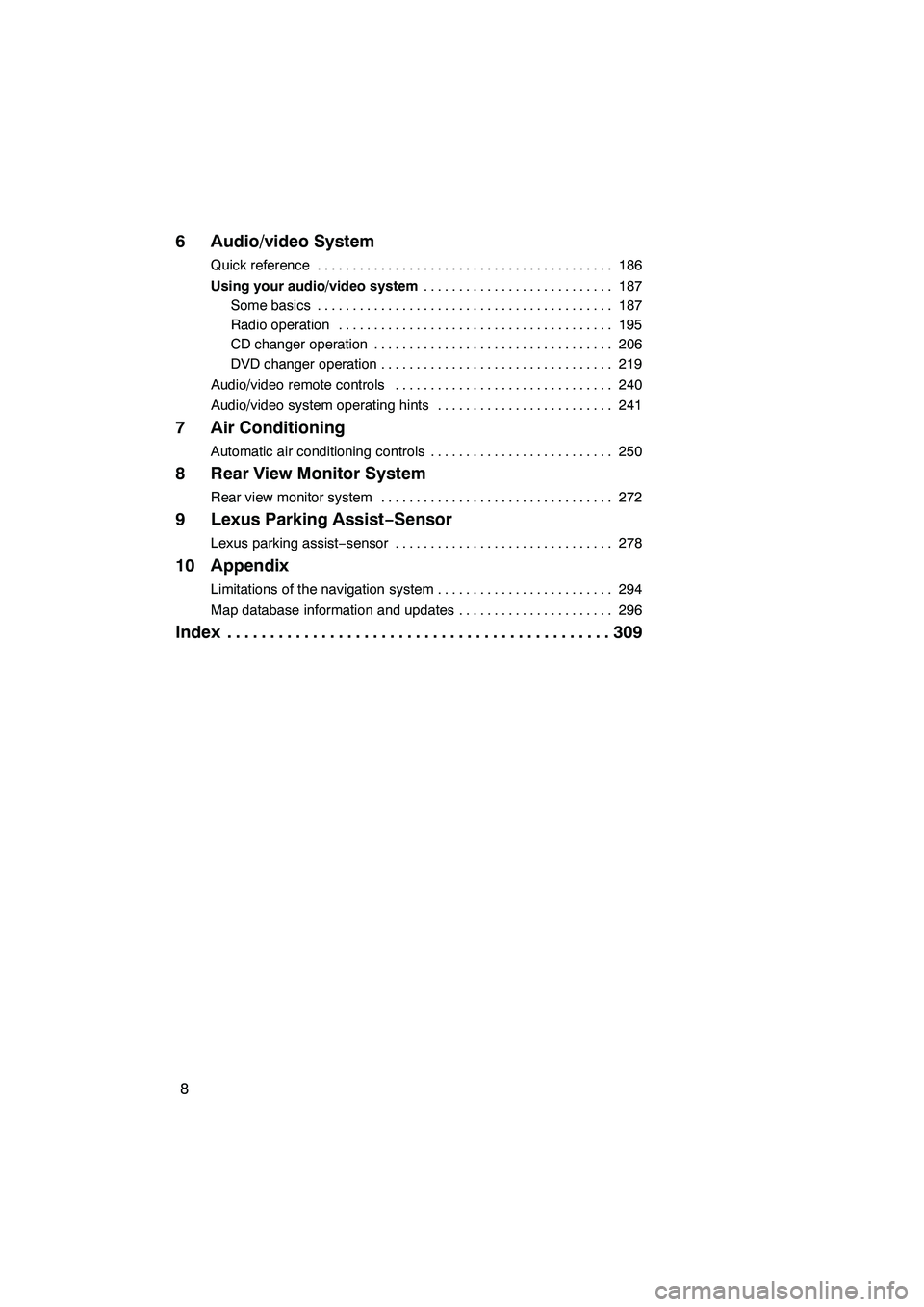
Finish
IS F/350/250_Navi_U
(L/O 0712)
8
6 Audio/video System
Quick reference186
..........................................
Using your audio/video system 187
...........................
Some basics 187 ..........................................
Radio operation 195 .......................................
CD changer operation 206 ..................................
DVD changer operation 219 .................................
Audio/video remote controls 240 ...............................
Audio/video system operating hints 241 .........................
7 Air Conditioning
Automatic air conditioning controls 250
..........................
8 Rear View Monitor System
Rear view monitor system 272
.................................
9 Lexus Parking Assist− Sensor
Lexus parking assist−sensor 278 ...............................
10 Appendix
Limitations of the navigation system 294
.........................
Map database information and updates 296
......................
Index 309
.............................................
Page 77 of 316

Finish
ROUTE GUIDANCE
76
3. Select the button below to select the
desired detour distance.
“1 mile (km)”, “3 miles (km)” or “5 miles
(km)”:Touch one of these buttons to start
the detour process. After detouring, the
system returns to the original guidance
route.
“Whole Route”: By touching this button,
the system will calculate an entire new
route to the destination.
This picture shows an example of how the
system would guide around a delay
caused by a traffic jam.
1This position indicates the location of
a traffic jam caused by road repairs or
an accident.
2This route indicates the detour sug-
gested by the system.
INFORMATION
D When your vehicle is on a freeway,
the detour distance selections are
5, 15, and 25 miles (km).
D The system may not be able to cal-
culate a detour route depending on
the selected distance and sur-
rounding road conditions.
IS F/350/250_Navi_U
(L/O 0712)
Page 120 of 316
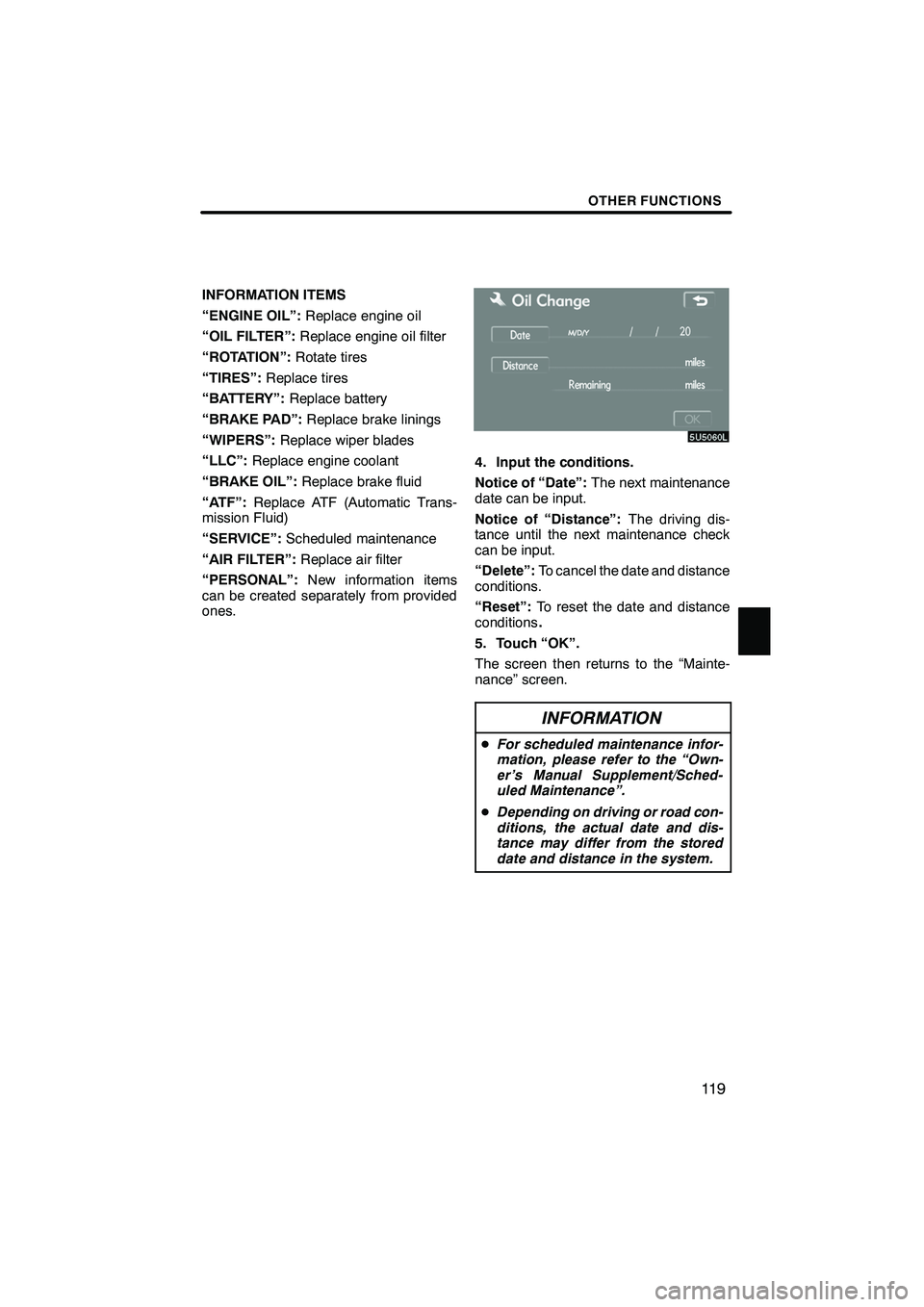
Finish
OTHER FUNCTIONS
11 9
INFORMATION ITEMS
“ENGINE OIL”:Replace engine oil
“OIL FILTER”: Replace engine oil filter
“ROTATION”: Rotate tires
“TIRES”: Replace tires
“BATTERY”: Replace battery
“BRAKE PAD”: Replace brake linings
“WIPERS”: Replace wiper blades
“LLC”: Replace engine coolant
“BRAKE OIL”: Replace brake fluid
“ATF”: Replace ATF (Automatic Trans-
mission Fluid)
“SERVICE”: Scheduled maintenance
“AIR FILTER”: Replace air filter
“PERSONAL”: New information items
can be created separately from provided
ones.
4. Input the conditions.
Notice of “Date”: The next maintenance
date can be input.
Notice of “Distance”: The driving dis-
tance until the next maintenance check
can be input.
“Delete”: To cancel the date and distance
conditions.
“Reset”: To reset the date and distance
conditions .
5. Touch “OK”.
The screen then returns to the “Mainte-
nance” screen.
INFORMATION
D For scheduled maintenance infor-
mation, please refer to the “Own-
er’s Manual Supplement/Sched-
uled Maintenance”.
D Depending on driving or road con-
ditions, the actual date and dis-
tance may differ from the stored
date and distance in the system.
IS F/350/250_Navi_U
(L/O 0712)
Page 129 of 316

Finish
OTHER FUNCTIONS
128
INFORMATION
DTalk alternately with the other party
on the phone. If you talk at the
same time, the voice may not reach
each other. (It is not a malfunction.)
D Keep the volume of receiving voice
down. Otherwise, echo is coming
up. When you talk on the phone,
speak clearly towards the micro-
phone.
D In the following situations, your
voice may not reach the other
party.
D Driving on unpaved road. (Mak-
ing a traffic noise.)
D Driving at the high speed.
D The window is open.
D Turning the air− conditioning
vents towards the microphone.
D The sound of the air −condition-
ing fan is loud.
1Indicates the condition of
Bluetooth rconnection.
“Blue” indicates an excellent connection
to Bluetooth r.
“Yellow” indicates a bad connection to
Bluetooth r, resulting in possible deteriora-
tion of voice quality.
: No connection to Bluetooth r.
2Indicates the amount of battery
charge left.
EmptyFull
It is not displayed while the Bluetooth ris
connecting or the phone book data is be-
ing transferred.
The amount left does not always corre-
spond with the one of your cellular phone.
This system doesn’t have a charging func-
tion.
3Indicates the receiving area.
“Rm” is displayed when receiving in
Roaming area.
“Hm” is displayed when receiving in
Home area.
IS F/350/250_Navi_U
(L/O 0712)
Page 175 of 316

Finish
OTHER FUNCTIONS
174
D
Displaying the information of the
Bluetooth
rphone you delete
You can display the information of the
Bluetooth rphone before you delete it
and you can make sure whether the
telephone you delete is correct or not.
1. Select the telephone you want to dis-
play the information about.
2. When you complete confirming it,
touch
. The speech command system enables
you to operate the navigation system,
audio system, hands−
free system and
air conditioning system by giving a
command.
1. Push the talk switch.
A beep sounds and on screen message is
displayed with an indicator at the top left.
IS F/350/250_Navi_U
(L/O 0712)
Speech command system
Page 182 of 316

Finish
OTHER FUNCTIONS
181
(a) Automatic transition
You can select a function that enables au-
tomatic return to the navigation screen
from the audio/air conditioner screen.
Select “ON” or “OFF” and then touch
“OK”.
“ON”:The navigation screen automatical-
ly returns from the audio/air conditioner
screen 20 seconds after the end of audio/
air conditioner screen operation.
“OFF”: The audio/air conditioner screen
remains on. (b) Switch color
You can select the color of the touch
−
screen buttons.Select “Blue” or “Gold” and then touch
“OK”.
IS F/350/250_Navi_U
(L/O 0712)
Page 245 of 316

Finish
AUDIO/VIDEO SYSTEM
244
CD−R AND CD −RW DISCS
DCD− R/CD− RW discs that have not
been subject to the “finalizing process”
(a process that allows discs to be
played on a conventional CD player)
cannot be played.
DIt may not be possible to play CD −
R/CD− RW discs recorded on a music
CD recorder or a personal computer
because of disc characteristics,
scratches or dirt on the disc, or dirt,
condensation, etc. on the lens of the
unit.
DIt may not be possible to play discs re-
corded on a personal computer de-
pending on the application settings and
the environment. Record with the cor-
rect format. (For details, contact the
appropriate application manufacturers
of the applications.)
DCD− R/CD− RW discs may be damaged
by direct exposure to sunlight, high
temperatures or other storage condi-
tions. The unit may be unable to play
some damaged discs.
DIf you insert a CD −RW disc into the
MP3/WMA player, playback will begin
more slowly than with a conventional
CD or CD −R disc.
DRecordings on CD −R/CD− RW cannot
be played using the DDCD (Double
Density CD) system. CARING FOR YOUR CD CHANGER,
DVD CHANGER AND DISCS
DYour CD changer and DVD changer is
intended for use with 12 cm (4.7 in.)
discs only.
DExtremely high temperature can keep
your CD changer and DVD changer
from working. On hot days, use air
conditioning to cool the vehicle interior
before you listen to a disc.
DBumpy roads or other vibrations may
make your CD changer and DVD chan-
ger skip.
DIf moisture gets into your CD changer
and DVD changer, you may not hear
any sound even though your CD
changer and DVD changer appears to
be working. Remove the discs from the
CD changer and DVD changer and
wait until it dries.
CAUTION
CD changer and DVD changer uses
an invisible laser beam which could
cause hazardous radiation exposure
if directed outside the unit. Be sure to
operate the changer correctly.
IS F/350/250_Navi_U
(L/O 0712)
Page 250 of 316

Finish
SECTION
7
AIR CONDITIONING
249
AIR CONDITIONING
D Automatic air conditioning controls 250 .......................
IS F/350/250_Navi_U
(L/O 0712)
Page 251 of 316

Finish
AIR CONDITIONING
250
Operations such as changing the air outlets or fan speed are carried out on the touch
screen. To display the air conditioning touch screen, push the“CLIMATE”button.
1Driver side temperature display
(In degrees Fahrenheit or Centi-
grade) 255.....................
2Outside temperature display
(In degrees Fahrenheit or Centi-
grade) 263.....................
3“DUAL”
(Temperature setting mode change
touch−screen button) 255 ........
4Passenger side temperature dis-
play
(In degrees Fahrenheit or Centi-
grade) 255.....................
5Air flow control touch −screen but-
tons 257
......................
6Fan speed control touch− screen
buttons 257
...................
7“A/C” 259
.....................
8Air intake control button 258
....
9“PASSENGER TEMP” buttons
(Passenger side temperature control
button)
(Only for the independent mode that
display shows “DUAL”; mainly for
front passenger and secondarily for
driver) 255 .....................
10Rear window defogger button
261
...........................
11Windshield air flow button
260
...........................
12Micro dust and pollen filter button
262
...........................
13“OFF” button 254
..............
IS F/350/250_Navi_U
(L/O 0712)
Automatic air conditioning controls
Page 252 of 316

Finish
AIR CONDITIONING
251
14“AUTO” button254
............
15“TEMP” buttons
(Driver side temperature control but-
ton) (At the independent mode that
display shows “DUAL”; mainly or
driver and secondarily for front pas-
senger)
(At the linked mode that display does
not show “DUAL”; for driver)
255
...........................
16“CLIMATE” button
(Air conditioning operation screen
display button) 253 ..............
IS F/350/250_Navi_U
(L/O 0712)