brake Lexus IS F 2008 Navigation Manual
[x] Cancel search | Manufacturer: LEXUS, Model Year: 2008, Model line: IS F, Model: Lexus IS F 2008Pages: 316, PDF Size: 23.49 MB
Page 23 of 316

Finish
BASIC FUNCTIONS
22
When the “ENGINE START STOP” switch
is in ACCESSORY or IGNITION ON
mode, the initial screen will be displayed
and the system will begin operating.
CAUTION
When the vehicle is stopped with the
engine running, always apply the
parking brake for safety.
After a few seconds, the “CAUTION”
screen will be displayed.
After about 5 seconds, the “CAUTION”
screen automatically switches to the map
screen. When the“MAP/VOICE”button
is also pushed, the map screen is dis-
played.
While the “CAUTION” screen is displayed,
the “DEST” or“MENU” button cannot be
operated. And if the “Language”,“Cal-
endar” or“Maintenance” buttons on the
“Information” screen are touched, the
screen will change back to “CAUTION”
screen and then change to the map screen
in about 5 seconds later or if the “MAP/
VOICE” button is pushed.
DMaintenance information
This system informs about when to replace
certain parts or components and shows
dealer information (if registered) on the
screen.
When the vehicle reaches a previously set
driving distance or date specified for a
scheduled maintenance check, the “Infor-
mation” screen will be displayed when the
navigation system is in operation.
To disable this screen, touch “Do Not
Display This Message Again.”. This
screen goes off if the screen is not op-
erated for several seconds.
To prevent this information screen from be-
ing displayed again, touch “Do Not
Display This Message Again.” .
To register “Maintenance information”, see
“Maintenance information” on page 118.
IS F/350/250_Navi_U
(L/O 0712)
Initial screen
Page 120 of 316
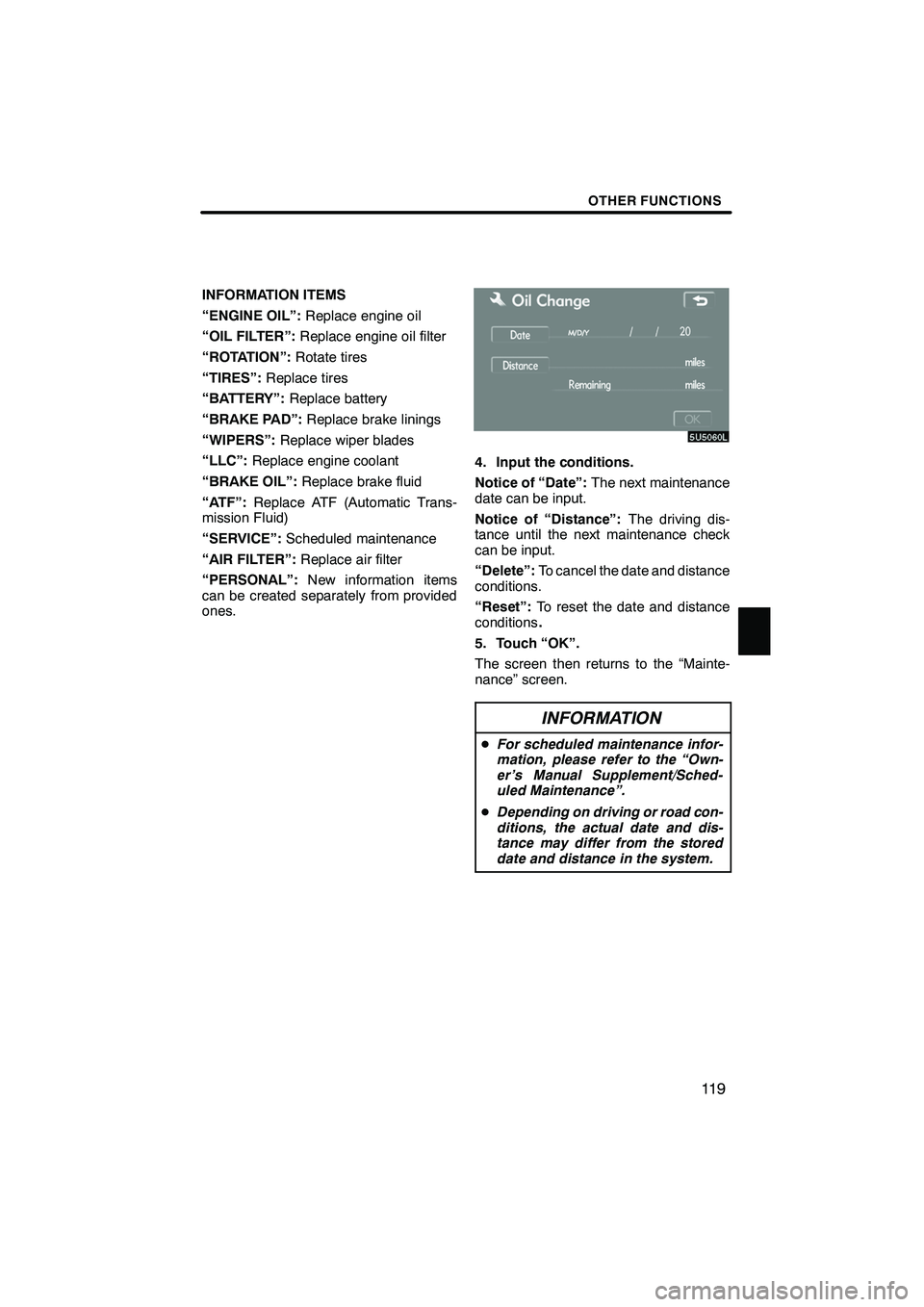
Finish
OTHER FUNCTIONS
11 9
INFORMATION ITEMS
“ENGINE OIL”:Replace engine oil
“OIL FILTER”: Replace engine oil filter
“ROTATION”: Rotate tires
“TIRES”: Replace tires
“BATTERY”: Replace battery
“BRAKE PAD”: Replace brake linings
“WIPERS”: Replace wiper blades
“LLC”: Replace engine coolant
“BRAKE OIL”: Replace brake fluid
“ATF”: Replace ATF (Automatic Trans-
mission Fluid)
“SERVICE”: Scheduled maintenance
“AIR FILTER”: Replace air filter
“PERSONAL”: New information items
can be created separately from provided
ones.
4. Input the conditions.
Notice of “Date”: The next maintenance
date can be input.
Notice of “Distance”: The driving dis-
tance until the next maintenance check
can be input.
“Delete”: To cancel the date and distance
conditions.
“Reset”: To reset the date and distance
conditions .
5. Touch “OK”.
The screen then returns to the “Mainte-
nance” screen.
INFORMATION
D For scheduled maintenance infor-
mation, please refer to the “Own-
er’s Manual Supplement/Sched-
uled Maintenance”.
D Depending on driving or road con-
ditions, the actual date and dis-
tance may differ from the stored
date and distance in the system.
IS F/350/250_Navi_U
(L/O 0712)
Page 220 of 316
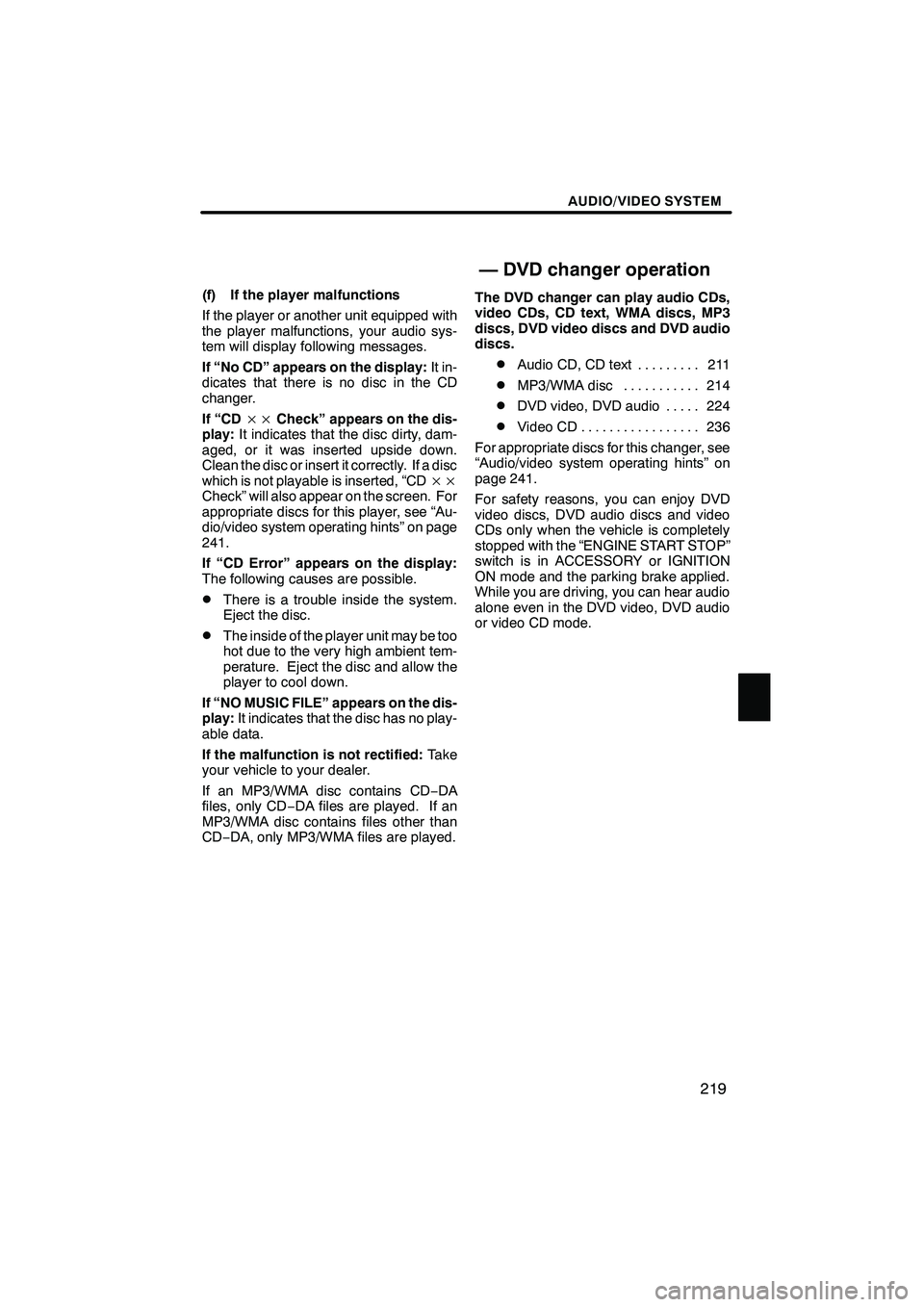
Finish
AUDIO/VIDEO SYSTEM
219
(f) If the player malfunctions
If the player or another unit equipped with
the player malfunctions, your audio sys-
tem will display following messages.
If “No CD” appears on the display:It in-
dicates that there is no disc in the CD
changer.
If “CD ××Check” appears on the dis-
play: It indicates that the disc dirty, dam-
aged, or it was inserted upside down.
Clean the disc or insert it correctly. If a disc
which is not playable is inserted, “CD ××
Check” will also appear on the screen. For
appropriate discs for this player, see “Au-
dio/video system operating hints” on page
241.
If “CD Error” appears on the display:
The following causes are possible.
DThere is a trouble inside the system.
Eject the disc.
DThe inside of the player unit may be too
hot due to the very high ambient tem-
perature. Eject the disc and allow the
player to cool down.
If “NO MUSIC FILE” appears on the dis-
play: It indicates that the disc has no play-
able data.
If the malfunction is not rectified: Take
your vehicle to your dealer.
If an MP3/WMA disc contains CD− DA
files, only CD −DA files are played. If an
MP3/WMA disc contains files other than
CD− DA, only MP3/WMA files are played. The DVD changer can play audio CDs,
video CDs, CD text, WMA discs, MP3
discs, DVD video discs and DVD audio
discs.
DAudio CD, CD text
211
.........
DMP3/WMA disc 214
...........
DDVD video, DVD audio 224 .....
DVideo CD 236
.................
For appropriate discs for this changer, see
“Audio/video system operating hints” on
page 241.
For safety reasons, you can enjoy DVD
video discs, DVD audio discs and video
CDs only when the vehicle is completely
stopped with the “ENGINE START STOP”
switch is in ACCESSORY or IGNITION
ON mode and the parking brake applied.
While you are driving, you can hear audio
alone even in the DVD video, DVD audio
or video CD mode.
IS F/350/250_Navi_U
(L/O 0712)
— DVD changer operation
Page 226 of 316

Finish
AUDIO/VIDEO SYSTEM
225
D
Playing a DVD disc
Push the
“AUDIO” button to display this
screen. You can operate the touch −
screen buttons and choose the number of
the disc you want to play. The selected
disc is automatically played.
When you touch “WIDE”, the screen
mode can be changed.
It you touch “PICTURE” when the vehicle
is completely stopped and the parking
brake is applied, the video screen returns.
DDisplaying DVD controls
" DVD video
IS F/350/250_Navi_U
(L/O 0712)
Page 237 of 316

Finish
AUDIO/VIDEO SYSTEM
236
(e) Operating a video CD
DPlaying a video CD
Push the “AUDIO” button to display
this screen.
When you touch“WIDE”, the screen
mode can be changed.
It you touch “PICTURE” when the vehicle
is completely stopped and the parking
brake is applied, the video screen returns.
DDisplaying operation buttons
If you touch the part where touch −screen
buttons are not located while you are
watching video on the video CD, video CD
operation buttons will appear.
“>Page2”: Use this button to display the
operation buttons on the second page.
“
“Hide Buttons”: Use this button to turn off
the operation buttons from the display.
If “
”appears on the display when you
touch the button, the operation is not per-
mitted.
IS F/350/250_Navi_U
(L/O 0712)
Page 280 of 316

Finish
LEXUS PARKING ASSIST−SENSOR
279
"Multi− information display
"1Touch screen (full screen dis-
play)
2Touch screen (vehicles with rear
view monitor system)
(See “ — Rear view monitor dis-
play” on page 287.)
When an obstacle is detected, the indi-
cator bars will come on or flash, accom-
panied by beeping. How many bars are
lit or flashing depends on the distance
to the obstacle.
When the obstacle is not detected any lon-
ger, beeps will stop sounding and the mul-
ti− information display and the screen will
return to the previous display.
The volume of the beeps and the display
on the screen can be changed. See “ —
Setting the Lexus parking assist −sensor”
on page 289.
"1Detection by front corner sen-
sors
2Detection by rear corner sensors
3Detection by back sensors
The approximate distance to the obstacle
is shown with up to 4 bars on the rear of the
vehicle and up to 3 bars on the front cor-
ners and the rear corners of the vehicle.
CAUTION
To avoid an accident or injury, ob-
serve the following instructions, and
then drive slowly using the brakes
while visually confirming a safe dis-
tance around your vehicle.
DThe sensor detection range is limit-
ed around the bumper. Be sure to
visually confirm safety outside the
sensor detection. For the sensor
detection range, see “ — Detection
range of sensors” on page 284.
DIt might take time for the sensors to
detect obstacles.
DDepending on the shape of the ob-
stacle, indicators or beeps may not
warn you properly, and the detec-
tion range may also be shortened.
DIt might be difficult to hear beeps
due to the volume of audio or air
flow noise of the air conditioning.
IS F/350/250_Navi_U
(L/O 0712)
— Where to display — Indicators
Page 281 of 316

Finish
LEXUS PARKING ASSIST−SENSOR
280
"Multi− information display
"Touch screen
1About 1.1 ft. (37.5 cm) to about
1.5 ft. (50 cm)
2About 0.8 ft. (25 cm) to about
1.1 ft. (37.5 cm)
3Less than about 0.8 ft. (25 cm)
The front corner sensor only operates
when the vehicle speed is less than
about 6 mph (10 km/h). It checks the
approximate distance to obstacles at
an angle to the front of the vehicle, and
sounds a warning depending on the
distance. This sensor does not operate
if the transmission is in “P” position
(automatic transmissions), or the park-
ing brake is set (manual transmis-
sions). Multi−
information display:
The indicator bars come on depending on
the distance to the obstacle and flash
when the distance between the vehicle
and the obstacle is less than about 0.8 ft.
(25 cm).
Touch screen:
When an obstacle is detected, indicator
bars illuminate in yellow. The number of
the indicator bars reduces as the vehicle
gets closer to the obstacle, and turn red
when the distance between the vehicle
and obstacle is less than 0.8 ft. (25 cm).
Beeps:
As distance to the obstacle gets closer, the
interval of the intermittent sound gets
shorter, and then finally changes to a con-
tinuous sound when the distance between
the vehicle and the obstacle is less than
about 0.8 ft. (25 cm).
CAUTION
When you move your vehicle, be sure
to visually confirm a safe distance
around your vehicle and drive slowly,
or an accident or injury may result.
IS F/350/250_Navi_U
(L/O 0712)
— Front corner sensors
Page 284 of 316

Finish
LEXUS PARKING ASSIST−SENSOR
283
When obstacles are detected on the
front and rear of the vehicle at the same
time; the multi−information display and
screen illuminate their relevant indica-
tor bars. And beeps are as follows:
1Obstacles detected on the front
and rear of the vehicle are not in
areas where continuous beeping
should sound:
The warning for the obstacle closer to the
vehicle will be issued. The above illustra-
tion indicates the obstacle detected by the
back sensors is closer to the vehicle. So,
the warning for the obstacle detected by
the back sensors will be given.
2The obstacle detected on the front
or rear of the vehicle is in an area
where continuous beeping should
sound:
If the possibility of collision with the ob-
stacle is high as shown, the parking as-
sist− sensor warns the driver by continu-
ous beeping (repeating 7 intermittent
beeps and one longer beep as one cycle).
3Both obstacles detected on the
front and rear of the vehicle are in
areas where continuous beeping
should sound:
If the possibility of collision with the ob-
stacles is very high as shown, the parking
assist− sensor warns the driver by continu-
ous beeping (repeating 3 quick beeps and
one longer beep as one cycle).
CAUTION
It might be difficult to hear beeps due
to the volume of audio or air flow
noise of the air conditioning. To
avoid an accident or injury, drive
slowly using the brakes while visual-
ly confirming a safe distance around
your vehicle.
IS F/350/250_Navi_U
(L/O 0712)
— Numerous obstacles are
detected on the front and rea
r
of the vehicle simultaneously