mirror Lexus IS F 2008 Navigation Manual
[x] Cancel search | Manufacturer: LEXUS, Model Year: 2008, Model line: IS F, Model: Lexus IS F 2008Pages: 316, PDF Size: 23.49 MB
Page 262 of 316
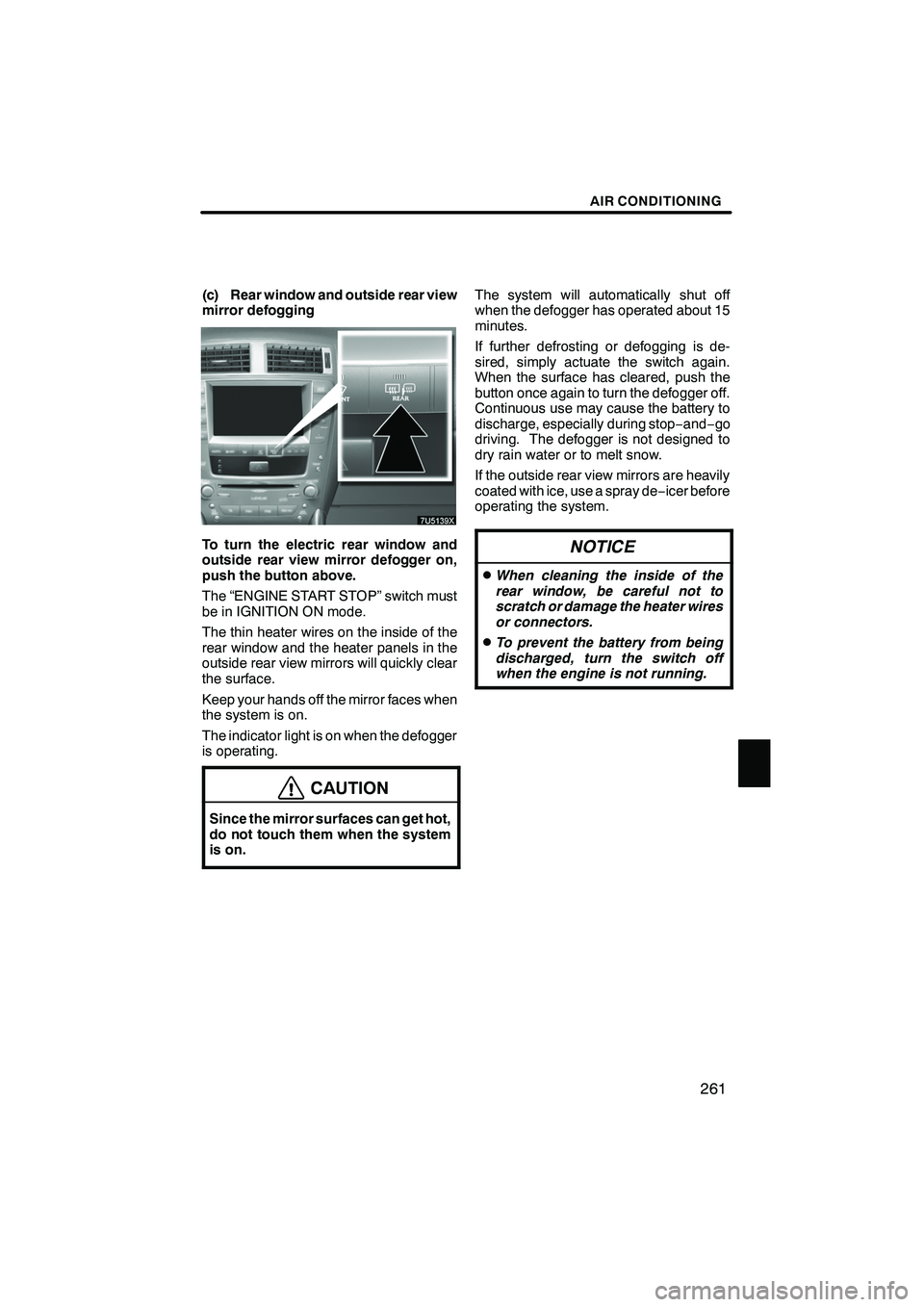
Finish
AIR CONDITIONING
261
(c) Rear window and outside rear view
mirror defogging
To turn the electric rear window and
outside rear view mirror defogger on,
push the button above.
The “ENGINE START STOP” switch must
be in IGNITION ON mode.
The thin heater wires on the inside of the
rear window and the heater panels in the
outside rear view mirrors will quickly clear
the surface.
Keep your hands off the mirror faces when
the system is on.
The indicator light is on when the defogger
is operating.
CAUTION
Since the mirror surfaces can get hot,
do not touch them when the system
is on.
The system will automatically shut off
when the defogger has operated about 15
minutes.
If further defrosting or defogging is de-
sired, simply actuate the switch again.
When the surface has cleared, push the
button once again to turn the defogger off.
Continuous use may cause the battery to
discharge, especially during stop−and− go
driving. The defogger is not designed to
dry rain water or to melt snow.
If the outside rear view mirrors are heavily
coated with ice, use a spray de −icer before
operating the system.
NOTICE
DWhen cleaning the inside of the
rear window, be careful not to
scratch or damage the heater wires
or connectors.
DTo prevent the battery from being
discharged, turn the switch off
when the engine is not running.
IS F/350/250_Navi_U
(L/O 0712)
Page 273 of 316

Finish
REAR VIEW MONITOR SYSTEM
272
The rear view monitor system assists
the driver by displaying an image of the
view behind the vehicle while backing
up. The image is displayed in reverse
on the screen. This allows the image to
appear in the same manner as that of
the rear view mirror.
To display the rear view image on the
screen, shift the shift lever to “R” (auto-
matic transmission) or reverse (manual
transmission) when the “ENGINE
START STOP” switch is in IGNITION ON
mode.
If you move the shift lever out of the “R”
(automatic transmission) or reverse
(manual transmission), the screen returns
to the previous screen. Operating another
function of the navigation system will dis-
play another screen.
Vehicles with Lexus parking assist−sen-
sor — when the Lexus parking assist −
sensors are turned on and an obstacle is
detected in front of or behind your ve-
hicle, a warning appears on the right top
of the rear view monitor. For details, see
“Lexus parking assist −sensor” on page
278.
The rear view monitor system is a supple-
ment device intended to assist back up.
When backing up, be sure to check behind
and all around the vehicle visually.
CAUTION
DNever depend on the rear view
monitor system entirely when
backing up. Always make sure
your intended path is clear.
Use caution, just as you would
when backing up any vehicle.
DNever back up while looking only at
the screen. The image on the
screen is different from actual
conditions. Depicted distances
between objects and flat surfaces
will differ from actual distance. If
you back up while looking only at
the screen, you may hit a vehicle, a
person or an object. When backing
up, be sure to check behind and all
around the vehicle visually and
with mirrors before proceeding.
DDo not use the system when the
trunk is not completely closed.
DIf the back of the vehicle is hit, the
position and mounting angle of the
camera may change. Be sure to
have the camera’s position and
mounting angle checked at your
Lexus dealer.
DAs the camera has a water proof
construction, do not detach, disas-
semble or modify it. This may
cause incorrect operation.
DIf the temperature changes rapidly,
such as when hot water is poured
on the vehicle in cold weather, the
system may not operate normally.
IS F/350/250_Navi_U
(L/O 0712)
Rear view monitor system
—
Page 274 of 316

Finish
REAR VIEW MONITOR SYSTEM
273
D
If the camera lens becomes dirty, it
cannot transmit a clear image. If
water droplets, snow, or mud ad-
here to the lens, rinse with water
and wipe with a soft cloth. If the
lens is extremely dirty, wash it with
a mild cleanser and rinse.
DDo not allow organic solvent, car
wax, window cleaner or glass coat
to adhere to the camera. If this hap-
pens, wipe it off as soon as pos-
sible.
DUse your own eyes to confirm the
vehicle’s surroundings, as the dis-
played image may become faint or
dark, and moving images will be
distorted, or not entirely visible
when the outside temperature is
low. When backing up, be sure to
check behind and all around the ve-
hicle visually and with mirror be-
fore proceeding.
When replacing the tires, please con-
sult your Lexus dealer. If you replace
the tires, the area displayed on the
screen may change.
DArea displayed on screen
Image is displayed approximately level
on screen.
" Corners of bumper
IS F/350/250_Navi_U
(L/O 0712)
Page 313 of 316

Finish
INDEX
312
I
If the player malfunctions
238
...........
Incoming call display 151 ...............
Incoming Calls 136 ....................
INFO button 10 .......................
Information about the icon 30 ...........
Information items 119 ..................
Initial screen 22 .......................
Initializing the Bluetooth rsettings 172 ....
Initializing the security code 167 .........
Inputting letters and numbers 24 .........
Inserting or ejecting discs 206,220 .......
Intersection button 38 ..................
Intersection guidance screen 32,67 .......
K
Key layout 108
........................
Keyboard Layout 87
...................
L
Last 5 cities 46,50
......................
Lexus parking assist sensor 278
.........
Lexus parking assist −sensor
failure warning 285 ...................
Limitations of the navigation
system 294 ..........................
List 25 ...............................
List All categories button 50,53 ...........
List screen operation 24 ................
Listening to satellite radio 200 ...........
Listening to the radio 195 ...............
LOAD button 186,206,220 ...............
Local POI list 80 ......................
M
Maintenance information 22,118
..........
Maintenance information setting 118 .....
Map button 38
........................
Map database information and updates 296
.........................
Map DVD button 86,305
.................
Map scale 34
.........................
Map screen operation 28
...............
Map View 78
.........................
Map View switch 10
...................
MAP/VOICE button 10,28
...............
Mark switch 10
........................ Marks shown on DVD video discs 238
....
Memo information 23
..................
Memo list 125
.........................
Memory button 38
.....................
Memory point information 31
............
Memory point names 98
................
Memos for a specified period of time 126
....................
MENU button 10,86,87
.................
Menu screen 86
.......................
Message 197
.........................
Micro dust and pollen filter 250,262 ......
Microphone 127,174
...................
MID 191
.............................
MP3/WMA 214
........................
MSG button 197
.......................
My places 92
.........................
My Places button 86
...................
N
Names of areas to be avoided 104 .......
Nearest 5 cities 46,49 ..................
North− up 10..........................
North− up symbol 36 ...................
Notifying traffic restriction 112 ...........
Numbers and symbols 25 ..............
Numerous obstacles are detected on the front and real of the vehicle
simultaneously 283 ...................
O
OFF button 250
.......................
Off function 10,87,110
..................
On Route button 53
....................
One− touch scroll 28
...................
Operating a DVD disc 224
..............
Operating a MP3/WMA disc 214
.........
Operating a video CD 236
..............
Operating an audio CD 211
.............
Operating guide 177
...................
OPP (Object Push Profile) 127
..........
Orientation of the map 36
...............
Outgoing Calls 135
....................
Outside rear view mirror defogging 261 ...
Outside temperature display 250,263 ....
Overview buttons and guidance
screen 10
...........................
IS F/350/250_Navi_U
(L/O 0712)