remote control Lexus IS F 2008 Navigation Manual
[x] Cancel search | Manufacturer: LEXUS, Model Year: 2008, Model line: IS F, Model: Lexus IS F 2008Pages: 316, PDF Size: 23.49 MB
Page 9 of 316
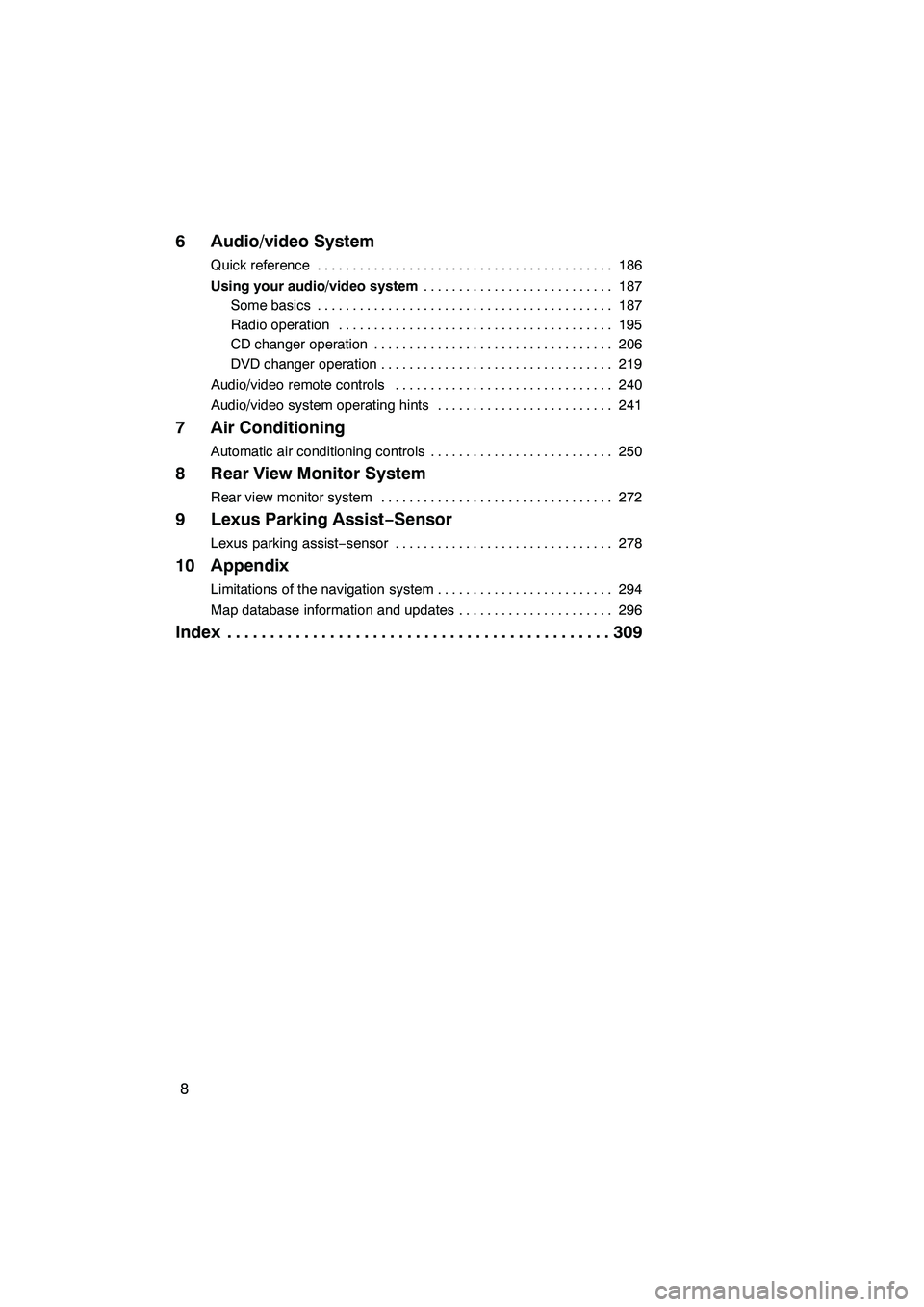
Finish
IS F/350/250_Navi_U
(L/O 0712)
8
6 Audio/video System
Quick reference186
..........................................
Using your audio/video system 187
...........................
Some basics 187 ..........................................
Radio operation 195 .......................................
CD changer operation 206 ..................................
DVD changer operation 219 .................................
Audio/video remote controls 240 ...............................
Audio/video system operating hints 241 .........................
7 Air Conditioning
Automatic air conditioning controls 250
..........................
8 Rear View Monitor System
Rear view monitor system 272
.................................
9 Lexus Parking Assist− Sensor
Lexus parking assist−sensor 278 ...............................
10 Appendix
Limitations of the navigation system 294
.........................
Map database information and updates 296
......................
Index 309
.............................................
Page 186 of 316

Finish
SECTION
6
AUDIO/VIDEO SYSTEM
185
AUDIO/VIDEO SYSTEM
D Quick reference 186 .......................................
D Using your audio/video system 187
........................
Some basics 187 ........................................
Radio operation 195 .....................................
CD changer operation 206 ................................
DVD changer operation 219 ..............................
D Audio/video remote controls 240 .............................
D Audio/video system operating hints 241 ......................
IS F/350/250_Navi_U
(L/O 0712)
Page 241 of 316

Finish
AUDIO/VIDEO SYSTEM
240
Title:The largest unit of the video and au-
dio programs stored on DVD video discs.
Usually, one piece of movie, one album, or
one audio program is assigned as a title.
Chapter: The unit smaller than that of title.
A title comprises plural chapters.
Manufactured under license from
Dolby Laboratories. “Dolby”, “Pro Log-
ic”, and the double −D symbol are trade-
marks of Dolby Laboratories. Confi-
dential unpublished works.
E 1992 −1997 Dolby Laboratories. All
rights reserved.
This product incorporates copyright
protection technology that is protected
by method claims of certain U.S. pat-
ents and other intellectual property
rights owned by Macrovision Corpora-
tion and other rights owners. Use of
this copyright protection technology
must be authorized by Macrovision
Corporation, and is intended for home
and other limited viewing uses only un-
less otherwise authorized by Macrovi-
sion Corporation. Reverse engineering
or disassembly is prohibited.
“DTS” is a trademark of Digital Theater
Systems, Inc.
Some parts of the audio/video system can
be adjusted with the switches on the steer-
ing wheel.
Details of the specific switches, controls,
and features are described below.
1Volume control switch
2“”“” switches
3“MODE” switch
IS F/350/250_Navi_U
(L/O 0712)
Audio/video remote
controls —
— Steering switches
Page 311 of 316

Finish
INDEX
310
Numbers/Symbols
? button
38,86,87
......................
3 Routes selection 62 ..................
A
A/C touch−screen button 250
...........
Adding a memo 124 ...................
Adding destinations 72 .................
Adding the data to the phone book 157 ...
Address button 38 .....................
Adjusting the position of and opening and closing the air outlets 266 ..........
Air conditioning filter 267 ...............
Air flow control touch −screen
button 250 ...........................
Air intake control button 250 ............
Air outlets 266 ........................
Alphabet key 24 .......................
AM·SAT button 186 ....................
Angle mark 232 .......................
Area to avoid 101 .....................
Arrow screen 32,68 ....................
ASL 192 .............................
AUDIO button 186 .....................
Audio language 232 ...................
Audio/video remote controls 240 .........
Auto Answer 151 ......................
AUTO button 250 ......................
Auto Voice Guidance 87,113 .............
Automatic sound levelizer 192 ...........
Automatic transition 181 ................
B
Back sensors 282
.....................
BASS 191
............................
Beep setting 183
......................
Bluetooth r 127
........................
Bluetooth rinformation 169
.............
Brightness 178
........................
Building information 35
.................
C
Calendar with memo 122
...............
Calibration 87 .........................
Call by dial 134 .......................
Call by dialed numbers 135 .............
Call by phone book 134 ................
Call by POI 140 .......................
Call by received calls 136 ..............
Call by speed dial 137 .................
Call by voice recognition 138 ............Call on the Bluetooth
rphone 134 ........
Categories 50 .........................
CAUTION screen 22 ...................
CD changer operation 206 ..............
Cellular phone 127 ....................
CH/DISC button 186 ...................
Change “Area Size” 105 ................
Change “Icon” 95 ......................
Change “Location” 98,104 ...............
Change “Name” 97,103 .................
Change “Phone #” 99 ..................
Change “Quick Access” 96 .............
Change button 38 .....................
Change the route 62 ...................
Change the settings of the
Bluetooth rphone 143 .................
Changing a device name 170 ...........
Changing the angle 231 ................
Changing the audio format 231 ..........
Changing the audio language 230 .......
Changing the Bluetooth rsettings 171 ....
Changing the map DVD −ROM 305 .......
Changing the security code 165
.........
Changing the still picture 229
...........
Changing the subtitle language 230 ......
Chapter 239
..........................
Checking and replacing the air
conditioning filter 267
.................
City center 51
.........................
City name 45,49
.......................
City to search 45,48
....................
CLIMATE button 250 ...................
Climate control 254 ....................
Color 178 ............................
Command list 177 .....................
Compass mode 34 ....................
Compass mode screen 32 ..............
Contrast 178 ..........................
Coordinates button 38 .................
Current position as the search point 52 ...
Current position display 28 .............
Current position/tire change calibration 115 .......................
Cursor position as a destination 29 ......
Cursor position as a memory point 29 ....D
Dealer setting 120
.....................
Default 87 ............................
Del. Dest. button 38 ...................
Delete personal data 182 ...............
Deleting “Quick Access” 97 .............
Deleting a Bluetooth rphone 173
........
Deleting a group name 163 .............
Deleting all of the speed dial 145 ........
IS F/350/250_Navi_U
(L/O 0712)