transmission Lexus IS F 2008 Navigation Manual
[x] Cancel search | Manufacturer: LEXUS, Model Year: 2008, Model line: IS F, Model: Lexus IS F 2008Pages: 316, PDF Size: 23.49 MB
Page 238 of 316
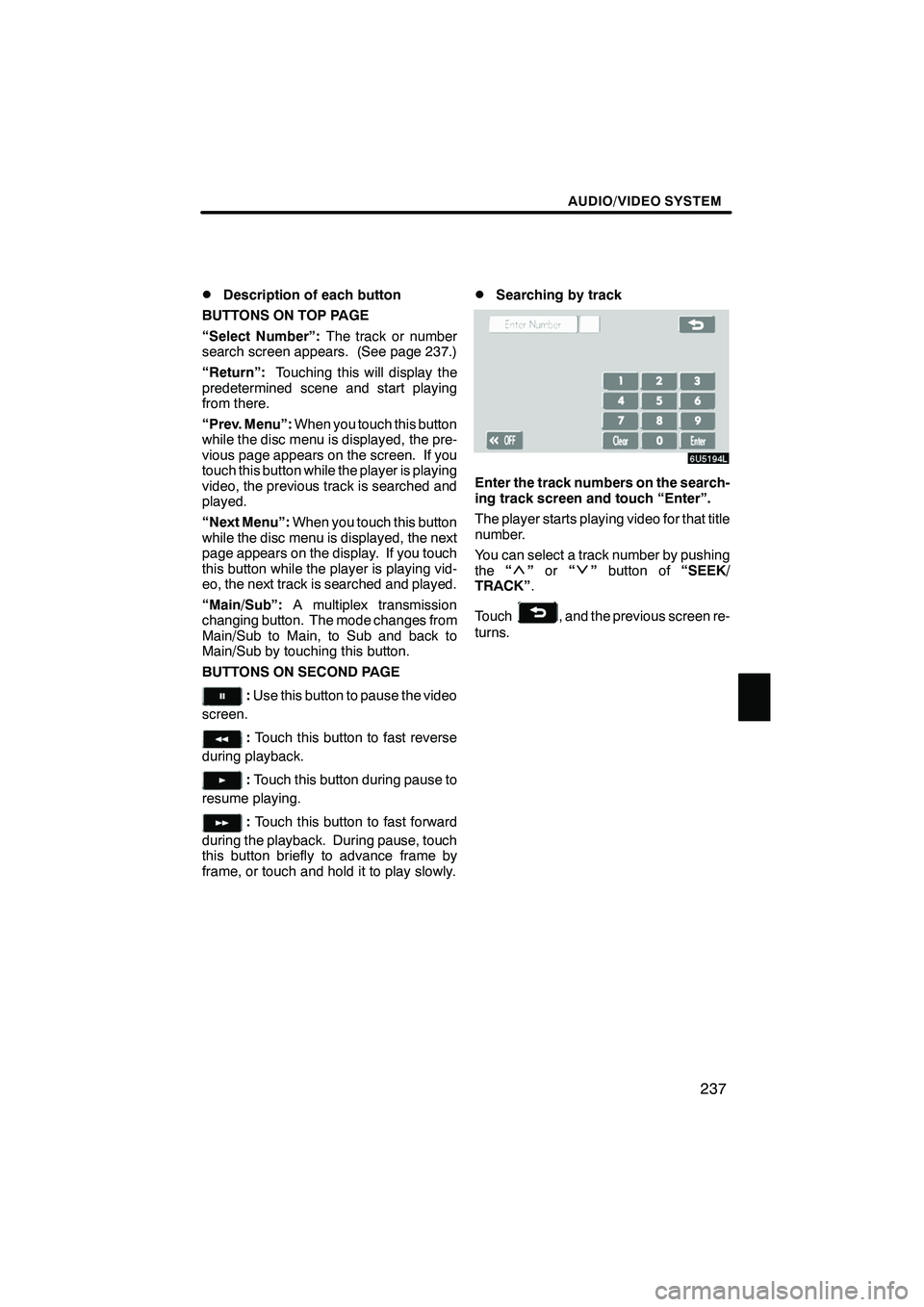
Finish
AUDIO/VIDEO SYSTEM
237
D
Description of each button
BUTTONS ON TOP PAGE
ŌĆ£Select NumberŌĆØ: The track or number
search screen appears. (See page 237.)
ŌĆ£ReturnŌĆØ: Touching this will display the
predetermined scene and start playing
from there.
ŌĆ£Prev. MenuŌĆØ: When you touch this button
while the disc menu is displayed, the pre-
vious page appears on the screen. If you
touch this button while the player is playing
video, the previous track is searched and
played.
ŌĆ£Next MenuŌĆØ: When you touch this button
while the disc menu is displayed, the next
page appears on the display. If you touch
this button while the player is playing vid-
eo, the next track is searched and played.
ŌĆ£Main/SubŌĆØ: A multiplex transmission
changing button. The mode changes from
Main/Sub to Main, to Sub and back to
Main/Sub by touching this button.
BUTTONS ON SECOND PAGE
: Use this button to pause the video
screen.
: Touch this button to fast reverse
during playback.
: Touch this button during pause to
resume playing.
: Touch this button to fast forward
during the playback. During pause, touch
this button briefly to advance frame by
frame, or touch and hold it to play slowly.
DSearching by track
Enter the track numbers on the search-
ing track screen and touch ŌĆ£EnterŌĆØ.
The player starts playing video for that title
number.
You can select a track number by pushing
the ŌĆ£
ŌĆØor ŌĆ£ŌĆØbutton of ŌĆ£SEEK/
TRACKŌĆØ .
Touch
, and the previous screen re-
turns.
IS F/350/250_Navi_U
(L/O 0712)
Page 273 of 316

Finish
REAR VIEW MONITOR SYSTEM
272
The rear view monitor system assists
the driver by displaying an image of the
view behind the vehicle while backing
up. The image is displayed in reverse
on the screen. This allows the image to
appear in the same manner as that of
the rear view mirror.
To display the rear view image on the
screen, shift the shift lever to ŌĆ£RŌĆØ (auto-
matic transmission) or reverse (manual
transmission) when the ŌĆ£ENGINE
START STOPŌĆØ switch is in IGNITION ON
mode.
If you move the shift lever out of the ŌĆ£RŌĆØ
(automatic transmission) or reverse
(manual transmission), the screen returns
to the previous screen. Operating another
function of the navigation system will dis-
play another screen.
Vehicles with Lexus parking assistŌłÆsen-
sor ŌĆö when the Lexus parking assist ŌłÆ
sensors are turned on and an obstacle is
detected in front of or behind your ve-
hicle, a warning appears on the right top
of the rear view monitor. For details, see
ŌĆ£Lexus parking assist ŌłÆsensorŌĆØ on page
278.
The rear view monitor system is a supple-
ment device intended to assist back up.
When backing up, be sure to check behind
and all around the vehicle visually.
CAUTION
DNever depend on the rear view
monitor system entirely when
backing up. Always make sure
your intended path is clear.
Use caution, just as you would
when backing up any vehicle.
DNever back up while looking only at
the screen. The image on the
screen is different from actual
conditions. Depicted distances
between objects and flat surfaces
will differ from actual distance. If
you back up while looking only at
the screen, you may hit a vehicle, a
person or an object. When backing
up, be sure to check behind and all
around the vehicle visually and
with mirrors before proceeding.
DDo not use the system when the
trunk is not completely closed.
DIf the back of the vehicle is hit, the
position and mounting angle of the
camera may change. Be sure to
have the cameraŌĆÖs position and
mounting angle checked at your
Lexus dealer.
DAs the camera has a water proof
construction, do not detach, disas-
semble or modify it. This may
cause incorrect operation.
DIf the temperature changes rapidly,
such as when hot water is poured
on the vehicle in cold weather, the
system may not operate normally.
IS F/350/250_Navi_U
(L/O 0712)
Rear view monitor system
ŌĆö
Page 281 of 316

Finish
LEXUS PARKING ASSISTŌłÆSENSOR
280
"MultiŌłÆ information display
"Touch screen
1About 1.1 ft. (37.5 cm) to about
1.5 ft. (50 cm)
2About 0.8 ft. (25 cm) to about
1.1 ft. (37.5 cm)
3Less than about 0.8 ft. (25 cm)
The front corner sensor only operates
when the vehicle speed is less than
about 6 mph (10 km/h). It checks the
approximate distance to obstacles at
an angle to the front of the vehicle, and
sounds a warning depending on the
distance. This sensor does not operate
if the transmission is in ŌĆ£PŌĆØ position
(automatic transmissions), or the park-
ing brake is set (manual transmis-
sions). MultiŌłÆ
information display:
The indicator bars come on depending on
the distance to the obstacle and flash
when the distance between the vehicle
and the obstacle is less than about 0.8 ft.
(25 cm).
Touch screen:
When an obstacle is detected, indicator
bars illuminate in yellow. The number of
the indicator bars reduces as the vehicle
gets closer to the obstacle, and turn red
when the distance between the vehicle
and obstacle is less than 0.8 ft. (25 cm).
Beeps:
As distance to the obstacle gets closer, the
interval of the intermittent sound gets
shorter, and then finally changes to a con-
tinuous sound when the distance between
the vehicle and the obstacle is less than
about 0.8 ft. (25 cm).
CAUTION
When you move your vehicle, be sure
to visually confirm a safe distance
around your vehicle and drive slowly,
or an accident or injury may result.
IS F/350/250_Navi_U
(L/O 0712)
ŌĆö Front corner sensors
Page 282 of 316

Finish
LEXUS PARKING ASSISTŌłÆSENSOR
281
"MultiŌłÆ information display
"Touch screen
1About 1.1 ft. (37.5 cm) to about
1.5 ft. (50 cm)
2About 0.8 ft. (25 cm) to about
1.1 ft. (37.5 cm)
3Less than about 0.8 ft. (25 cm)
The rear corner sensor only operates
when the vehicle speed is less than
about 6 mph (10 km/h) and the trans-
mission is in ŌĆ£RŌĆØ (automatic transmis-
sion) or reverse (manual transmission),
it checks the approximate distance to
obstacles at an angle to the rear of the
vehicle, and sounds a warning depend-
ing on the distance. MultiŌłÆ
information display:
The indicator bars come on depending on
the distance to the obstacle and flash
when the distance between the vehicle
and the obstacle is less than about 0.8 ft.
(25 cm).
Touch screen:
When an obstacle is detected, indicator
bars illuminate in yellow. The number of
the indicator bars reduces as the vehicle
gets closer to the obstacle, and turn red
when the distance between the vehicle
and obstacle is less than 0.8 ft. (25 cm).
Beeps:
As distance to the obstacle gets closer, the
interval of the intermittent sound gets
shorter, and then finally changes to a con-
tinuous sound when the distance between
the vehicle and the obstacle is less than
about 0.8 ft. (25 cm).
CAUTION
When reversing, be sure to visually
confirm a safe distance around your
vehicle to avoid an accident.
IS F/350/250_Navi_U
(L/O 0712)
ŌĆö Rear corner sensors
Page 283 of 316

Finish
LEXUS PARKING ASSISTŌłÆSENSOR
282
"MultiŌłÆ information display
"Touch screen
1About 1.8 ft. (60 cm) to about
4.5 ft. (150 cm)
2About 1.4 ft. (45 cm) to about
1.8 ft. (60 cm)
3About 1.1 ft. (35 cm) to about
1.4 ft. (45 cm)
4Less than about 1.1 ft. (35 cm)
The back sensor only operates when
the transmission is in ŌĆ£RŌĆØ (automatic
transmission) or reverse (manual
transmission), it checks the approxi-
mate distance to obstacles close to the
rear of the vehicle, and sounds a warn-
ing depending on the distance. MultiŌłÆ
information display:
The indicator bars come on depending on
the distance to the obstacle and flash
when the distance between the vehicle
and the obstacle is than about 1.1 ft. (35
cm).
Touch screen:
When an obstacle is detected, indicator
bars illuminate in yellow. The number of
the indicator bars reduces as the vehicle
gets closer to the obstacle, and turn red
when the distance between the vehicle
and obstacle is less than 1.1 ft. (35 cm).
Beeps:
As distance to the obstacle gets closer, the
interval of the intermittent sound gets
shorter, and then finally changes to a con-
tinuous sound when the distance between
the vehicle and the obstacle is less than
about 1.1 ft. (35 cm).
CAUTION
When reversing, be sure to visually
confirm a safe distance around your
vehicle to avoid an accident.
IS F/350/250_Navi_U
(L/O 0712)
ŌĆö Back sensors
Page 288 of 316

Finish
LEXUS PARKING ASSISTŌłÆSENSOR
287
As the parking assistŌłÆsensor might be
malfunctioning in the following cases,
have it checked by your Lexus dealer.
DThe indicator in the instrument cluster
does not come on and a beep does not
sound even when the parking assist ŌłÆ
sensor main switch is turned on.
DThe warning comes on despite no ob-
stacle around the vehicle.
On vehicles equipped with rear view
monitor system, a warning appears on
the right top of the parking assist moni-
tor in the following conditions.
DWhen the shift lever is put in ŌĆ£RŌĆØ (auto-
matic transmission) or reverse (manu-
al transmission) and the rear view
monitor is turned on.
DWhen the parking assist ŌłÆsensor main
switch is turned on and any sensor de-
tects an obstacle.
Although ŌĆ£Display OFFŌĆØ is selected in the
Lexus parking assist ŌłÆsensor setting
screen, the warning appears on the right
top of the rear view monitor display.
IS F/350/250_Navi_U
(L/O 0712)
ŌĆö Rear view monitor
display (Vehicles with
rear view monitor system)