window Lexus IS F 2008 Navigation Manual
[x] Cancel search | Manufacturer: LEXUS, Model Year: 2008, Model line: IS F, Model: Lexus IS F 2008Pages: 316, PDF Size: 23.49 MB
Page 129 of 316

Finish
OTHER FUNCTIONS
128
INFORMATION
DTalk alternately with the other party
on the phone. If you talk at the
same time, the voice may not reach
each other. (It is not a malfunction.)
D Keep the volume of receiving voice
down. Otherwise, echo is coming
up. When you talk on the phone,
speak clearly towards the micro-
phone.
D In the following situations, your
voice may not reach the other
party.
D Driving on unpaved road. (Mak-
ing a traffic noise.)
D Driving at the high speed.
D The window is open.
D Turning the air− conditioning
vents towards the microphone.
D The sound of the air −condition-
ing fan is loud.
1Indicates the condition of
Bluetooth rconnection.
“Blue” indicates an excellent connection
to Bluetooth r.
“Yellow” indicates a bad connection to
Bluetooth r, resulting in possible deteriora-
tion of voice quality.
: No connection to Bluetooth r.
2Indicates the amount of battery
charge left.
EmptyFull
It is not displayed while the Bluetooth ris
connecting or the phone book data is be-
ing transferred.
The amount left does not always corre-
spond with the one of your cellular phone.
This system doesn’t have a charging func-
tion.
3Indicates the receiving area.
“Rm” is displayed when receiving in
Roaming area.
“Hm” is displayed when receiving in
Home area.
IS F/350/250_Navi_U
(L/O 0712)
Page 243 of 316
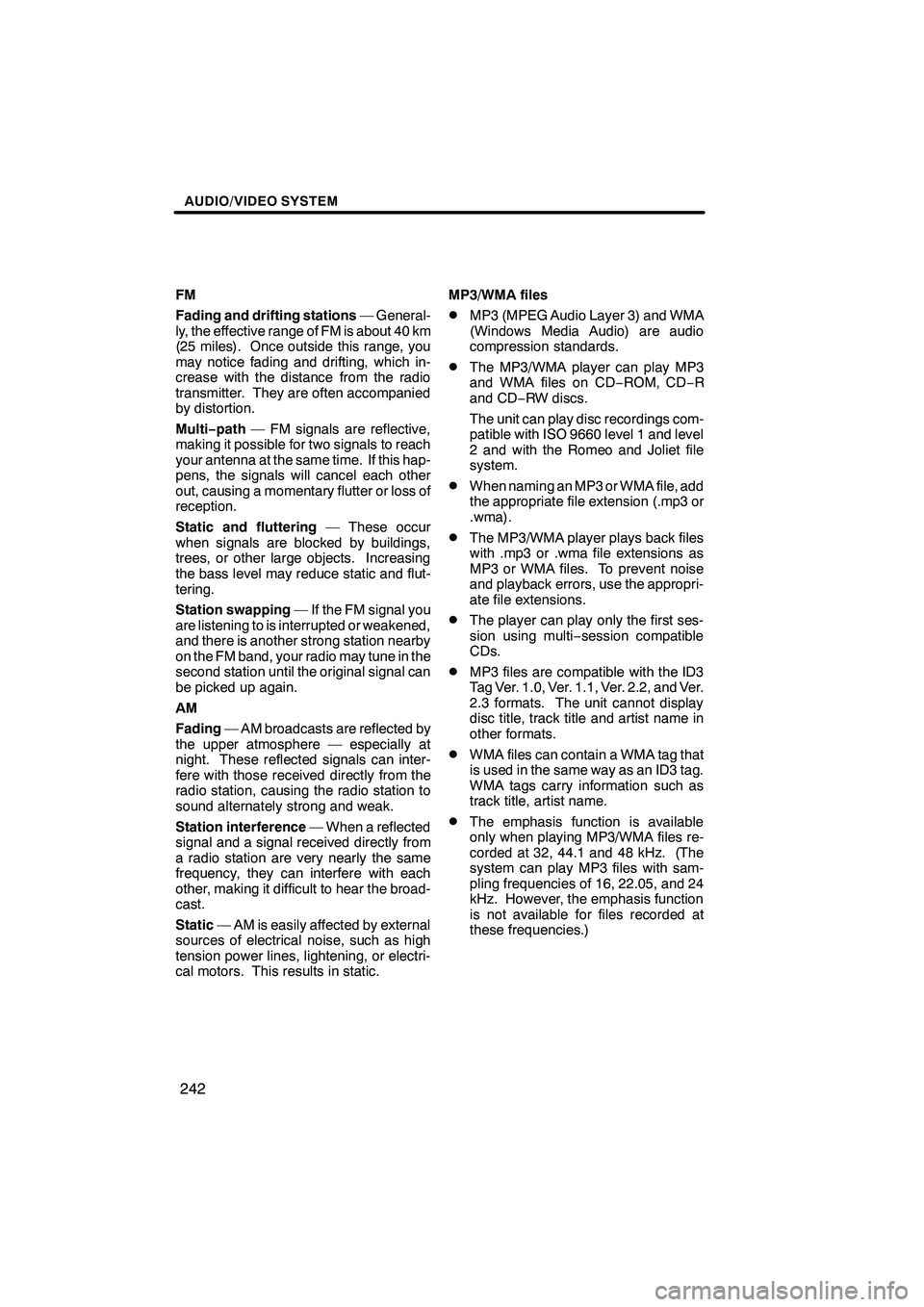
Finish
AUDIO/VIDEO SYSTEM
242
FM
Fading and drifting stations— General-
ly, the effective range of FM is about 40 km
(25 miles). Once outside this range, you
may notice fading and drifting, which in-
crease with the distance from the radio
transmitter. They are often accompanied
by distortion.
Multi− path— FM signals are reflective,
making it possible for two signals to reach
your antenna at the same time. If this hap-
pens, the signals will cancel each other
out, causing a momentary flutter or loss of
reception.
Static and fluttering — These occur
when signals are blocked by buildings,
trees, or other large objects. Increasing
the bass level may reduce static and flut-
tering.
Station swapping — If the FM signal you
are listening to is interrupted or weakened,
and there is another strong station nearby
on the FM band, your radio may tune in the
second station until the original signal can
be picked up again.
AM
Fading — AM broadcasts are reflected by
the upper atmosphere — especially at
night. These reflected signals can inter-
fere with those received directly from the
radio station, causing the radio station to
sound alternately strong and weak.
Station interference — When a reflected
signal and a signal received directly from
a radio station are very nearly the same
frequency, they can interfere with each
other, making it difficult to hear the broad-
cast.
Static — AM is easily affected by external
sources of electrical noise, such as high
tension power lines, lightening, or electri-
cal motors. This results in static. MP3/WMA files
DMP3 (MPEG Audio Layer 3) and WMA
(Windows Media Audio) are audio
compression standards.
DThe MP3/WMA player can play MP3
and WMA files on CD
−ROM, CD −R
and CD −RW discs.
The unit can play disc recordings com-
patible with ISO 9660 level 1 and level
2 and with the Romeo and Joliet file
system.
DWhen naming an MP3 or WMA file, add
the appropriate file extension (.mp3 or
.wma).
DThe MP3/WMA player plays back files
with .mp3 or .wma file extensions as
MP3 or WMA files. To prevent noise
and playback errors, use the appropri-
ate file extensions.
DThe player can play only the first ses-
sion using multi −session compatible
CDs.
DMP3 files are compatible with the ID3
Tag Ver. 1.0, Ver. 1.1, Ver. 2.2, and Ver.
2.3 formats. The unit cannot display
disc title, track title and artist name in
other formats.
DWMA files can contain a WMA tag that
is used in the same way as an ID3 tag.
WMA tags carry information such as
track title, artist name.
DThe emphasis function is available
only when playing MP3/WMA files re-
corded at 32, 44.1 and 48 kHz. (The
system can play MP3 files with sam-
pling frequencies of 16, 22.05, and 24
kHz. However, the emphasis function
is not available for files recorded at
these frequencies.)
IS F/350/250_Navi_U
(L/O 0712)
Page 249 of 316

Finish
AUDIO/VIDEO SYSTEM
248
TERMS
Packet write—
This is a general term that describes the
process of writing data on−demand to
CD− R, etc., in the same way that data is
written to floppy or hard discs.
ID3 Tag—
This is a method of embedding track −re-
lated information in an MP3 file. This em-
bedded information can include the track
title, the artist’s name, the album title, the
music genre, the year of production, com-
ments and other data. The contents can
be freely edited using software with ID3 tag
editing functions. Although the tags are re-
stricted to the number of characters, the in-
formation can be viewed when the track is
played back.
WMA Tag—
WMA files can contain a WMA tag that is
used in the same way as an ID3 tag. WMA
tags carry information such as track title,
artist name.
ISO 9660 format—
This is the international standard for the
formatting of CD −ROM folders and files.
For the ISO 9660 format, there are two lev-
els of regulations.
Level 1:
The file name is in 8.3 format (8 character
file names, with a 3 character file exten-
sion. File names must be composed of
one− byte capital letters and numbers. The
“_” symbol may also be included.)
Level 2:
The file name can have up to 31 characters
(including the separation mark “.” and file
extension). Each folder must contain few-
er than 8 hierarchies. m3u—
Playlists created using “WINAMP” soft-
ware have a playlist file extension (.m3u).
MP3—
MP3 is an audio compression standard de-
termined by a working group (MPEG) of
the ISO (International Standard Organiza-
tion). MP3 compresses audio data to
about 1/10 the size of that on conventional
discs.
WMA—
WMA (Windows Media Audio) is an audio
compression format developed by Micro-
soft. It compresses files into a size smaller
than that of MP3 files. The decoding for-
mats for WMA files are Ver. 7, 8, and 9.
IS F/350/250_Navi_U
(L/O 0712)
Page 251 of 316

Finish
AIR CONDITIONING
250
Operations such as changing the air outlets or fan speed are carried out on the touch
screen. To display the air conditioning touch screen, push the“CLIMATE”button.
1Driver side temperature display
(In degrees Fahrenheit or Centi-
grade) 255.....................
2Outside temperature display
(In degrees Fahrenheit or Centi-
grade) 263.....................
3“DUAL”
(Temperature setting mode change
touch−screen button) 255 ........
4Passenger side temperature dis-
play
(In degrees Fahrenheit or Centi-
grade) 255.....................
5Air flow control touch −screen but-
tons 257
......................
6Fan speed control touch− screen
buttons 257
...................
7“A/C” 259
.....................
8Air intake control button 258
....
9“PASSENGER TEMP” buttons
(Passenger side temperature control
button)
(Only for the independent mode that
display shows “DUAL”; mainly for
front passenger and secondarily for
driver) 255 .....................
10Rear window defogger button
261
...........................
11Windshield air flow button
260
...........................
12Micro dust and pollen filter button
262
...........................
13“OFF” button 254
..............
IS F/350/250_Navi_U
(L/O 0712)
Automatic air conditioning controls
Page 259 of 316

Finish
AIR CONDITIONING
258
If manual switching of air intake is de-
sired —
Each time you push the air intake control
button, the mode changes in order from
the RECIRCULATED AIR mode to AUTO-
MATIC mode to OUTSIDE AIR mode, then
back to the RECIRCULATED AIR mode.
Each indicator light shows which mode is
now selected.
1 RECIRCULATED AIR mode —If
quick circulation of cooled air is de-
sired, select this mode.
2 EXHAUST GAS AUTOMATIC mode (on some models) — If the outside
air contains harmful substances like
exhaust gas (i.e., when the vehicle
running just in front of your vehicle ac-
celerates rapidly), the system
changes automatically from the
OUTSIDE AIR mode (with indicators
2 and3on) to the RECIRCU-
LATED AIR mode (with indicators
1 and2on).
3 OUTSIDE AIR mode — The system
will take fresh outside air into the ve-
hicle. Turning off the air conditioning manually
will cancel the EXHAUST GAS AUTO-
MATIC mode. If you select the “AUTO”
mode during fan operating, the air condi-
tioning turns on and the EXHAUST GAS
AUTOMATIC mode will operate.
For normal use, it is best to keep the air in-
take control button set to OUTSIDE AIR
mode. If recirculated air is used during
heating, the windows will fog up more easi-
ly.
IS F/350/250_Navi_U
(L/O 0712)
Page 262 of 316
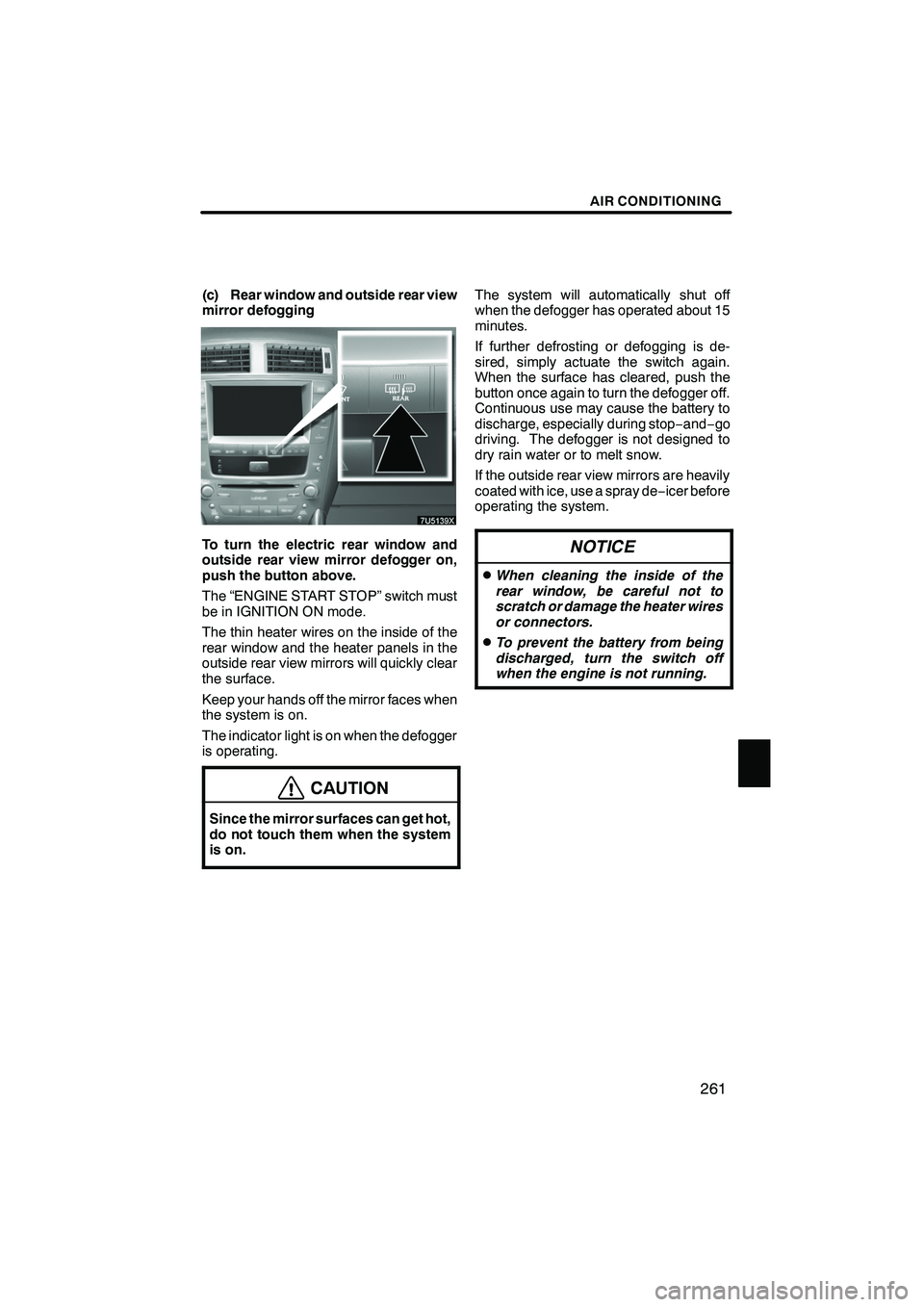
Finish
AIR CONDITIONING
261
(c) Rear window and outside rear view
mirror defogging
To turn the electric rear window and
outside rear view mirror defogger on,
push the button above.
The “ENGINE START STOP” switch must
be in IGNITION ON mode.
The thin heater wires on the inside of the
rear window and the heater panels in the
outside rear view mirrors will quickly clear
the surface.
Keep your hands off the mirror faces when
the system is on.
The indicator light is on when the defogger
is operating.
CAUTION
Since the mirror surfaces can get hot,
do not touch them when the system
is on.
The system will automatically shut off
when the defogger has operated about 15
minutes.
If further defrosting or defogging is de-
sired, simply actuate the switch again.
When the surface has cleared, push the
button once again to turn the defogger off.
Continuous use may cause the battery to
discharge, especially during stop−and− go
driving. The defogger is not designed to
dry rain water or to melt snow.
If the outside rear view mirrors are heavily
coated with ice, use a spray de −icer before
operating the system.
NOTICE
DWhen cleaning the inside of the
rear window, be careful not to
scratch or damage the heater wires
or connectors.
DTo prevent the battery from being
discharged, turn the switch off
when the engine is not running.
IS F/350/250_Navi_U
(L/O 0712)
Page 263 of 316

Finish
AIR CONDITIONING
262
(d) Micro dust and pollen filter
This vehicle is equipped with a micro
dust and pollen filter mode. When this
mode is activated, air from the vents
will remove pollen on the driver and
passengers.
Push the micro dust and pollen filter
button.
The indicator light and“A/C”come on.
The RECIRCULATED AIR mode is also
turned on at normal outside temperature.
Air is delivered from the instrument panel
vents to the areas near the driver and pas-
sengers to remove pollen on them.
When the interior is purified sufficiently
with fresh air (after about 3 minutes at nor-
mal outside temperature and about 1 min-
ute at low outside temperature), this mode
will be turned off automatically and the indi-
cator light will go out.
When the micro dust and pollen filter is ac-
tivated, this mode will be turned off by
pushing the micro dust and pollen filter but-
ton again. The indicator light will also go
out.
INFORMATION
D Use this mode to remove pollen
quickly carried by the driver or
passengers or through the window
in the days with much pollen.
D Use and push the windshield air
flow button to remove the fog on
the windshield in rainy days.
D Fresh air is delivered even when
the micro dust and pollen filter but-
ton is turned off.
IS F/350/250_Navi_U
(L/O 0712)
Page 264 of 316

Finish
AIR CONDITIONING
263
(e) Outside temperature display
Outside temperature is displayed on
the screen.
The displayed temperature ranges from
−40 _C( −40 _F) up to 50 _C (122 _F).
If the temperature shows “ −−” or “E”, take
your vehicle to your Lexus dealer.
In the following situations, the correct out-
side temperature may not be displayed, or
the display may take longer than normal to
change.
DWhen stopped, or driving at low
speeds (less than 12 mph [20 km/h])
DWhen the outside temperature has
changed suddenly (at the entrance/exit
of a garage, tunnel, etc.) (f) Operating tips
DTo help cool down the interior after
parking in the hot sun, drive for the first
few minutes with the windows open.
After the excess heat has blown away,
close the windows.
DMake sure the air inlet grilles in front of
the windshield are not blocked by
leaves or other obstructions.
DIf air flow control is not satisfactory,
check the dashboard vents and rear
vents. (See “(g) Adjusting the position
of and opening and closing the air out-
lets” on page 266.)
DKeep the area under the front seats
clear to allow air to circulate through-
out the vehicle.
DOn cold days, set the fan speed to high
for a minute to help clear the intake
ducts of snow or moisture. This can re-
duce the amount of fogging on the win-
dows.
DWhen driving on dusty roads, close all
windows. If dust thrown up by the ve-
hicle is still drawn into the vehicle after
closing the windows, it is recom-
mended that the air intake control but-
ton be set to the OUTSIDE AIR mode
to take in the fresh air and set the fan
speed selector to any setting except
OFF.
DIf following another vehicle on a dusty
road, or driving in windy and dusty
conditions, it is recommended that the
air intake control button be temporarily
pressed in to the RECIRCULATED AIR
mode, which will close off the outside
passage and prevent outside air and
dust from entering the vehicle interior.
IS F/350/250_Navi_U
(L/O 0712)
Page 265 of 316

Finish
AIR CONDITIONING
264
Heating
For best results, set controls to:
For automatic operation —Push in the “AUTO” button.
Temperature — To the desired
temperature
Air intake — OUTSIDE AIR
Air conditioning — OFF
For manual operation —
Fan speed — To the desired fan speed
Temperature — Towards high
temperature
Air intake — OUTSIDE AIR
Air flow — FLOOR
Air conditioning — OFF
DFor quick heating, select RECIRCU-
LATED AIR mode for a few minutes. To
keep the windows from fogging, select
OUTSIDE AIR mode after the vehicle
interior has been warmed.
DTouch “A/C” on for dehumidified heat-
ing.
DChoose floor/windshield air flow to
heat the vehicle interior while defrost-
ing or defogging the windshield. Air conditioning
For best results, set controls to:
For automatic operation —
Push in the “AUTO” button.
Temperature — To the desired
temperature
Air intake — OUTSIDE AIR
Air conditioning — ON
For manual operation —
Fan speed — To the desired fan speed
Temperature — Towards low
temperature
Air intake — OUTSIDE AIR
Air flow — PANEL
Air conditioning — ON
DFor quick cooling, select RECIRCU-
LATED AIR mode for a few minutes.
Ventilation
For best results, set controls to:
For automatic operation —
Push in the “AUTO” button.
Temperature — Towards low
temperature
Air intake — OUTSIDE AIR
Air conditioning — OFF
For manual operation —
Fan speed — To the desired fan speed
Temperature — Towards low
temperature
Air intake — OUTSIDE AIR
Air flow — PANEL
Air conditioning — OFF
IS F/350/250_Navi_U
(L/O 0712)
Page 274 of 316

Finish
REAR VIEW MONITOR SYSTEM
273
D
If the camera lens becomes dirty, it
cannot transmit a clear image. If
water droplets, snow, or mud ad-
here to the lens, rinse with water
and wipe with a soft cloth. If the
lens is extremely dirty, wash it with
a mild cleanser and rinse.
DDo not allow organic solvent, car
wax, window cleaner or glass coat
to adhere to the camera. If this hap-
pens, wipe it off as soon as pos-
sible.
DUse your own eyes to confirm the
vehicle’s surroundings, as the dis-
played image may become faint or
dark, and moving images will be
distorted, or not entirely visible
when the outside temperature is
low. When backing up, be sure to
check behind and all around the ve-
hicle visually and with mirror be-
fore proceeding.
When replacing the tires, please con-
sult your Lexus dealer. If you replace
the tires, the area displayed on the
screen may change.
DArea displayed on screen
Image is displayed approximately level
on screen.
" Corners of bumper
IS F/350/250_Navi_U
(L/O 0712)